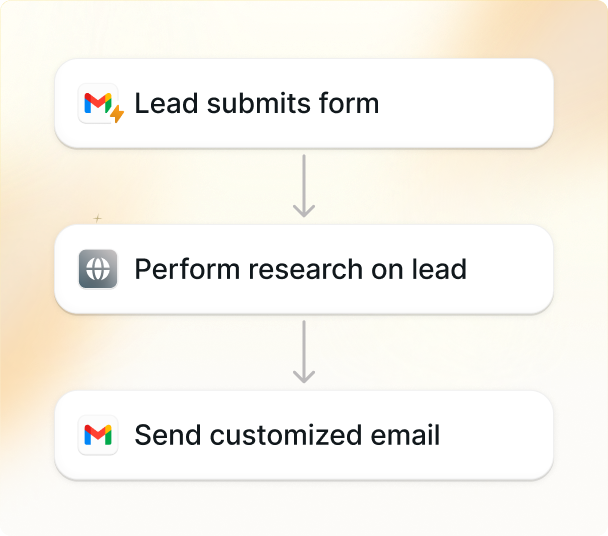Looking to dictate notes and transcribe medical records on your Mac? We feel your pain. Us Apple loyalists know that the struggle is real when it comes to finding compatible software.
But cheer up - we’ve uncovered the top 7 dictation and transcription tools designed specifically for Mac users.
In this article, we’ll cover:
- What precisely is medical transcription software?
- An overview of the best medical transcription software for Mac
- What should your medical transcription software for Mac be able to do?
- The best mac medical dictation software on the internet (and a web-browser-based tool that will blow your mind)
Let’s get started!
What is medical transcription software?
In a nutshell, medical transcription software allows doctors and other healthcare professionals to dictate medical reports, letters, and other documents which are then transcribed into electronic health records (EHRs).
The software uses speech recognition to convert the audio into text – which human editors (that’s you) can then review, edit, and format.
The best medical transcription software for Mac
We know you hate long articles that beat around the bush, so we’ll give you the lowdown on each tool:
- M*Modal Fluency Direct: Hooks up with EHRs, letting voices navigate and fill out SOAP notes directly. While not Mac-native, it sidesteps compatibility issues with a USB workaround, offering cloud access for those subscribed.
- Mobius Conveyor: A tech-forward transcription tool that marries AI with voice recognition to transform dictations into documents, directly compatible with Macs and iPhones.
- Voicebox MD: Another player in the voice-to-text arena, Voicebox learns and improves with use, offering macro shortcuts for speedy documentation, accessible on Macs and iOS devices.
- Suki: Stands out by needing less dictation thanks to its deeper dive into AI, offering a cloud-based service that works effortlessly with Macs, reducing the verbal legwork needed for comprehensive medical records.
- Nuance Dragon Medical One (formerly Saykara): Offers an ambient solution that captures patient encounters with minimal input, turning conversations into comprehensive notes, accessible on iOS devices and through the cloud for a seamless Mac integration.
- DeepScribe: A very good pick for Mac enthusiasts, with its advanced AI that doesn't just listen but understands, extracting essential details from natural patient conversations to populate EHRs without direct prompts, requiring just an iOS device to record encounters and making documentation accessible across all platforms.
- Lindy: A top-of-the-line browser-based AI assistant that flips the script on medical transcription. With over 99% accuracy even with hard-to-understand accents, and keeping patient data locked down tight under HIPAA and PIPEDA. Ultra smart, Lindy syncs with your EHR, learns on the fly, and customizes to your dictation style, significantly cutting down on paperwork time.
What should your medical transcription software be able to do?
There are several must-haves. And if your software doesn’t have it, it’s not going to do the trick.
Look for:
- No broom for nistakes: Your software must quickly and accurately transcribe doctor-patient interactions, understand various accents and medical terminology, and minimize errors for efficient review and editing.
- EHR integration: The tool should directly import voice files into your EHR system, automating patient records, updating and maximizing accuracy in record keeping.
- Great editing and formatting: Since no speech recognition is perfect, the ability to easily edit, correct, and format the transcribed text is necessary. So, look for user-friendly interfaces that allow comprehensive editing and formatting.
- Hush-hush: Go for HIPAA-compliant software that encrypts patient information to maintain privacy and security. It should offer access controls and compliance tracking to protect sensitive data.
- Budget-friendly options: Only give serious thought to tools that provide the needed functionality without straining your budget. Compare subscription services and upfront costs to find a solution that matches your financial plan, ensuring you get the best value without compromising on essential features.
Choosing the right medical dictation software for your Mac
Here are some other factors to keep in mind before you buy:
- Feature lineup: Pin down what features matter most; whether it’s dictating on the go, recognizing every word you say, or syncing up with EHRs, make sure it’s packed with the capabilities that count.
- Price point: Costs run the gamut from freebies to premium picks. For individual practitioners or small teams, expect to find solid choices without breaking the bank. Keep an eye out for free trials to take them for a spin before committing.
- Real-world reviews: Don’t just swallow the marketing spiel. Scour the web for real user feedback, especially from fellow Mac users. Insight from other medical professionals is gold, offering a peek into how the software stands up in the trenches.
A breakdown of the best medical dictation software for Mac
Nuance Dragon Medical One (formerly Saykara)

With ambient listening, Nuance Dragon Medical One captures patient encounters, supporting clinicians with medical note conversion accessible on iOS and cloud platforms.
- Captures conversations as they happen: Translates patient encounters into notes without needing direct commands.
- Available on iOS and cloud: Guarantees wide accessibility for Apple device users.
Suki

Suki cuts down on dictation time with its smart AI, making medical documentation more straightforward for Mac users through a cloud-based platform.
- Minimal dictation needed: Its AI does the heavy lifting, reducing manual input.
- Cloud service for Macs: Accessible anywhere, no dedicated hardware required.
M*Modal Fluency Direct

M*Modal's Fluency Direct lets doctors navigate EHRs with just their voice. Compatible with Macs via USB, it makes manual typing a thing of the past.
- EHR direct voice input: Simplifies documentation by replacing typing with voice commands.
- Mac-friendly through USB: Easy connection with Macs, no complex setup needed.
- Cloud-based for easy access: Subscribers get straight to work with its SaaS platform.
Mobius Conveyor

Mobius Conveyor brings advanced transcription and voice recognition to Mac users, powered by AI for accurate medical documents.
- No extra software for Macs: Plugs directly into Macs for immediate use.
- AI-enhanced transcription: Delivers precise medical documents using machine learning.
- Works with iOS devices: Offers flexibility for users with iPhones.
Voicebox MD

Tailoring its performance to your voice over time, Voicebox MD merges machine learning with voice recognition for streamlined documentation.
- Adapts to your voice: Learns from your dictation for personalized accuracy.
- Macro shortcuts: Uses voice commands for quicker documentation.
- Integrates with major EHRs: Connects easily for seamless record-keeping.
DeepScribe

Near the top of our list, DeepScribe uses AI to extract medical info directly from patient conversations, offering a seamless documentation process for Mac users without relying on specific prompts.
- AI extracts from natural conversation: Makes note-taking hands-free by understanding dialogue.
- Integrates widely with EHRs: Smoothly enters data into a variety of systems.
- Requires iOS for recording: Uses Apple tech for capturing conversations.
- Multi-platform access: Documents are accessible on Macs, PCs, and more.
Lindy

Tired of installing mac software you’re going to delete in 2 days? You can use Lindy through your web browser.
Lindy turns medical transcription on its head by being a 24/7 AI assistant with mind-blowing accuracy, tailored to your specific clinical vocabulary and needs.
- Accurate over 99%: Transcribes patient interactions, consultations, and research notes with the best accuracy in the game, fully understanding medical terminology and various speech patterns.
- Ultra-personalized: Lindy adapts to recognize your unique voice, dictation style, and preferred medical terms, enhancing accuracy over time.
- HIPAA compliant: Guarantees the security of patient data with strong encryption and strict adherence to HIPAA regulations – and PIPEDA, for the Canadians here.
- Integrates: Works effortlessly with your EHR and other medical software (like Epic and Cerner) for a buttery smooth workflow.
- It learns as you go: Lindy evolves with every interaction, refining its understanding and accuracy based on your feedback.
Summing up
So at the end of the day, you've got options if you want quality medical dictation software for your Mac.
While the selection is more limited than for Windows, tools like M*Modal Fluency and Mobius Conveyor give you professional-grade transcription right on your Apple machine.
Plus, if you really want to up your game, you've always got Lindy as a dedicated web-based medical dictation companion and AI assistant with record-setting accuracy.