A digital assistant is a software-based tool that uses artificial intelligence (AI) and natural language processing (NLP) to help users complete tasks, answer questions, and automate actions.
You can interact with a digital assistant using voice or text. It understands your intent and responds accordingly, either by providing information, executing tasks, or triggering workflows.
Digital assistants can be found on your smartphones, smart speakers (Alexa, Google Assistant), websites, enterprise software, and AI platforms.
How Do Digital Assistants Work?
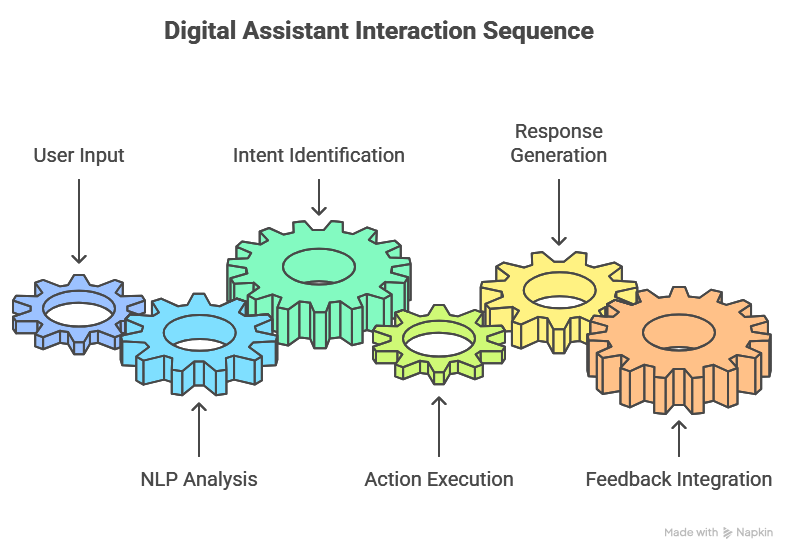
Think of a digital assistant as a smart helper that listens, understands, and acts, almost like a human assistant but powered by software.
When you say something like “schedule a meeting for tomorrow” or “what’s the weather in Texas,” the assistant doesn’t just hear your words. It breaks them down, figures out what you want, and gets to work instantly.
The process starts with Natural Language Processing (NLP). That’s how the assistant understands your message in plain English, no matter how you phrase it.
Then comes Machine Learning (ML), which helps the assistant learn from how you interact with it. So the more you use it, the better it gets at helping you.
Behind the scenes, the assistant connects to your tools using APIs and integrations. It can check your calendar, pull data from apps, or send messages without you switching tabs.
It also uses context like the time of day, your location, past activity, or preferences to make smarter decisions.
Here’s what typically happens during an interaction:
- You speak or type a command.
- The assistant analyzes your words using NLP.
- It identifies your intent and figures out the right action.
- It responds, completes a task, or pulls in data.
- If you give feedback, it learns and fine-tunes how it responds next time.
This real-time back-and-forth is what makes digital assistants feel helpful and intuitive. They’re not just answering questions. They’re learning how to assist you better every time you use them.
4 Types of Digital Assistants
Not all digital assistants work the same way. Some help you stay on top of daily tasks, while others run full-scale operations inside a business.
Let’s break down the main types so you can see which one fits your needs.
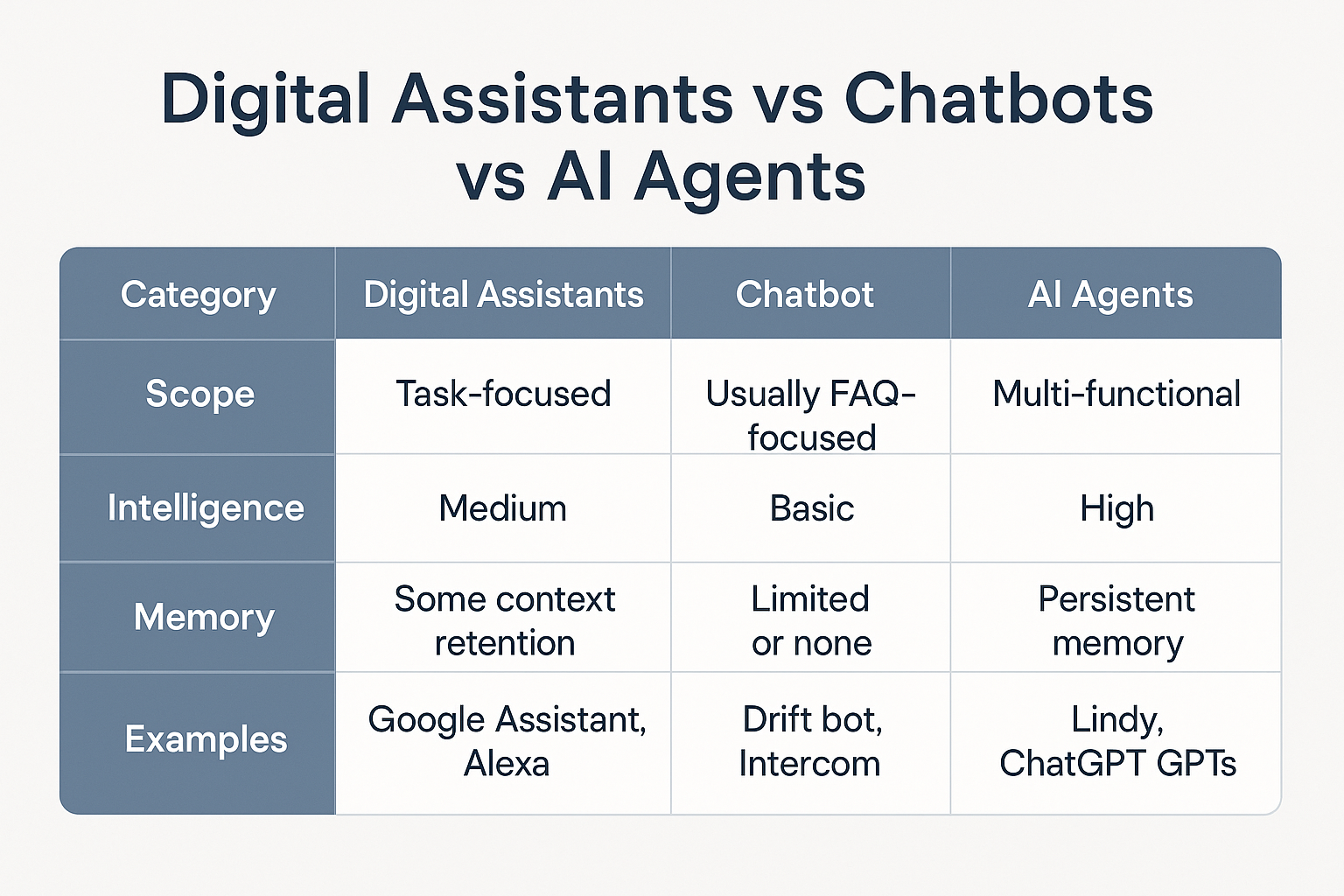
1. Personal Digital Assistants
These are the ones you probably already know. You can ask them to set alarms, check the weather, send a text, or remind you to take your medicine. They’re designed to help with your day-to-day life, whether you’re at home or on the go.
Examples include Siri on Apple devices, Alexa on your smart speakers, and Google Assistant on Android devices.
2. Enterprise Digital Assistants
If you work in an office or lead a team, enterprise assistants can make a big difference. They automate tasks, handle scheduling, generate reports, and support employees across departments. Instead of juggling five tools, you get one assistant that ties everything together.
Microsoft Copilot and IBM Watson Assistant are solid choices in this space, especially for large teams or corporate workflows.
3. Virtual Customer Assistants
These assistants work on the frontlines of customer service. When someone visits a website or sends a message, these assistants answer questions, guide users, or escalate issues to a human when needed. They reduce wait times, handle simple queries, and make support more efficient.
You’ll see these in tools like Intercom or Zendesk bots, especially on websites and support portals.
4. AI Agents
This is where things get more advanced. AI agents don’t just respond. They act. You can give them access to your calendar, inbox, CRM, and apps, and they’ll actually do things, like schedule meetings, send follow-ups, log calls, or prioritize leads. They work across systems and take initiative, not just follow instructions.
Lindy and ChatGPT agents are examples of these next-gen assistants. They feel less like tools and more like capable teammates.
Each type serves a different purpose. Whether you want to automate your personal life, boost team productivity, improve customer service, or build full workflows with AI agents, there’s a digital assistant built to help you do more with less effort.
What Makes a Good Digital Assistant?
A good digital assistant should feel less like a tool and more like a helpful teammate. It’s not just about answering questions; it’s about making your life easier, saving you time, and taking annoying tasks off your plate.
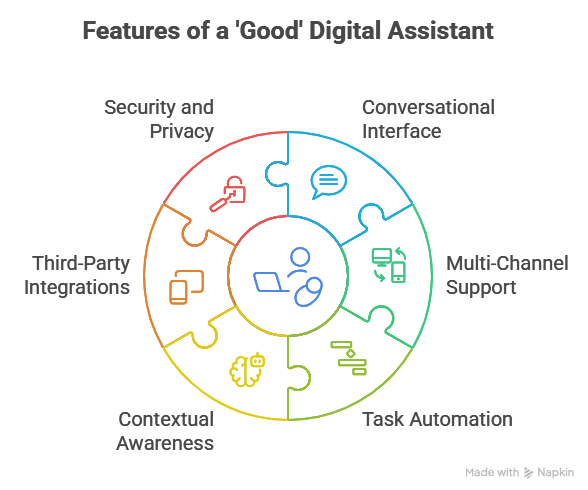
Here’s what to look for:
1. Conversational Interface
You shouldn’t need to speak in perfect commands or click through ten menus. A good assistant understands how you naturally talk or type. You can say, “Remind me to call Mom at 5,” or “Move that 3 PM meeting,” and it just gets it.
2. Multi-Channel Support
You might start a task on your laptop, continue it on your phone, and finish it using a voice command on your smart speaker. A reliable assistant follows you across devices without skipping a beat.
3. Task Automation
This is where real time-saving happens. Instead of setting reminders manually or checking five tabs, your assistant handles it for you. It can book meetings, send follow-ups, fetch contact details, or even write a quick email, all while you focus on the important stuff.
4. Contextual Awareness
The best assistants remember things. If you always have a team check-in on Mondays or avoid meetings after 6 PM, a smart assistant will keep that in mind. It learns your patterns and adapts without needing to be told every time.
5. Third-Party Integrations
Your assistant should work with the tools you already use. Whether it’s Slack, Outlook, Zoom, Google Calendar, or your CRM, it should plug in smoothly and bring everything together in one place.
6. Security and Privacy
You’re trusting your assistant with sensitive tasks and information, so it must keep your data safe. Look for assistants that let you control what they access, store information securely, and never share anything without your permission.
Real-World Use Cases: How Different Industries Use Digital Assistants
Digital assistants aren’t just cool gadgets, tools, or productivity hacks; they actually get real work done across industries.
Whether you’re running a business, managing your day, or working in healthcare, these assistants step in to take care of the repetitive, time-consuming stuff.
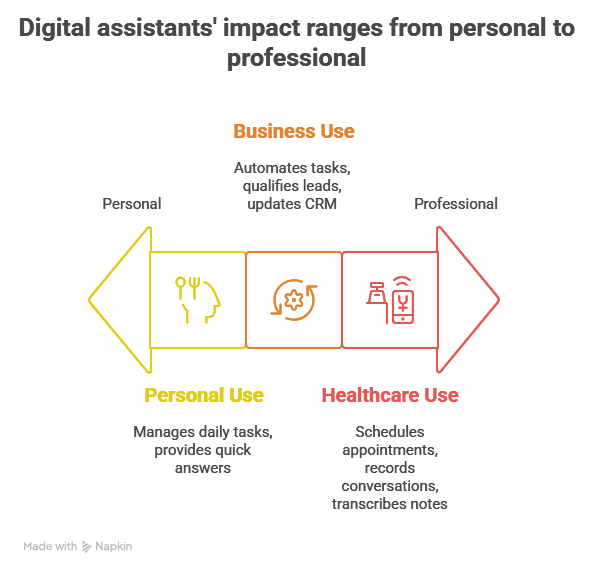
1. Business Use Cases
In a busy workplace, time is your most limited resource. Digital assistants help reclaim it. They can book meetings across calendars without double-booking anyone. They also answer common questions on your website, so your team doesn’t have to.
If you’re handling leads, an assistant can qualify them based on criteria you set and route them to the right salesperson. It can also help with CRM updates, data entry, or generating reports, without anyone touching a spreadsheet.
These assistants don’t just save time. They keep everything moving smoothly, and free your team to focus on higher-impact work.
2. Personal Use Cases
For everyday routines, digital assistants can feel like a second brain. You can ask them to send reminders or alarms, so you don’t forget important tasks. You can create shopping lists or daily to-dos just by speaking.
Want music? Just ask. Need a timer while cooking? Done. They also answer general knowledge questions quickly, whether you’re wondering about the weather or the capital of a country.
They keep your day organized without you having to think about it. That means less stress, fewer delays, and more clarity.
3. Healthcare Use Cases
In healthcare, digital assistants play a growing role in helping both patients and providers. They can schedule patient appointments automatically and send reminders for medication on time.
Doctors use assistants to record conversations during visits, so nothing gets missed. After the appointment, these tools can transcribe notes and summarize them accurately, saving time and reducing paperwork.
This kind of support helps medical professionals stay focused on patient care instead of admin work. It also improves overall efficiency, especially in busy clinics or hospitals.
Why More and More Businesses Are Using Digital Assistants?
Here are the top benefits of having a digital assistant:
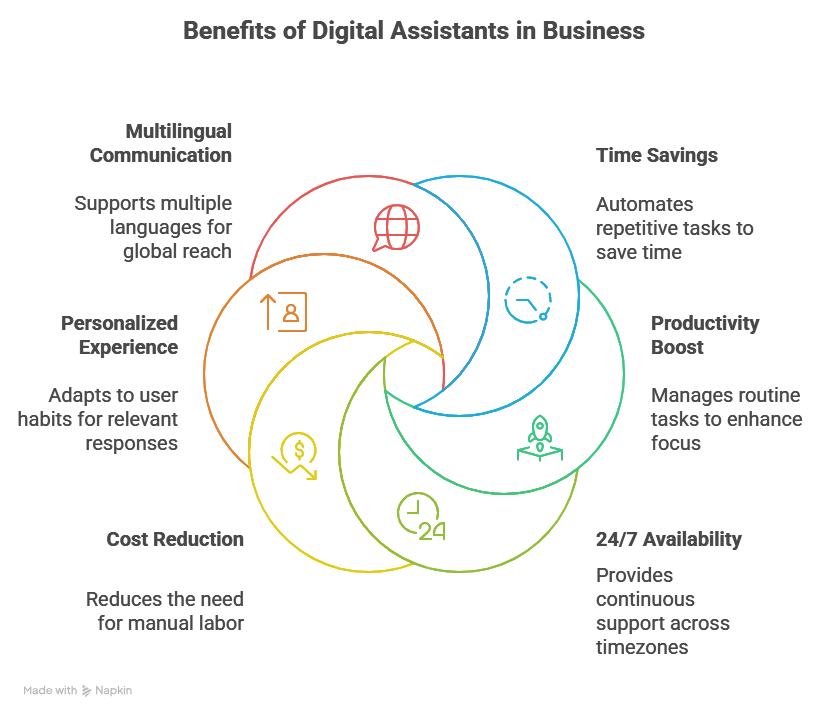
1. Save Time on Repetitive Work
Digital assistants help you save time by automating repetitive tasks you would otherwise handle manually. Whether it’s setting reminders, logging activity, or pulling up data, they keep things moving without your constant input.
2. Get More Done Without Burnout
They boost your productivity by managing routine tasks like scheduling, communication, and follow-ups. You stay focused on real priorities while your assistant handles the background noise that usually slows you down.
3. Always Available When You Need Help
You don’t need to wait. Digital assistants work 24/7, without breaks or delays. Whether it’s day or night, they’re ready to assist, offering consistent support even across different time zones.
4. Cut Costs Without Sacrificing Quality
Instead of hiring extra help for simple tasks, you can deploy a digital assistant. This reduces the need for manual labor while maintaining speed and accuracy across operations.
5. Enjoy a Personalized Experience
The more you interact, the smarter the assistant becomes. It adapts to your habits, understands your preferences, and starts delivering responses that feel more relevant, useful, and natural.
6. Communicate in Multiple Languages
If your audience is global, a digital assistant can keep up. Many understand and respond in several languages, helping you remove communication barriers and serve users more effectively.
Limitations and Challenges of Digital Assistants
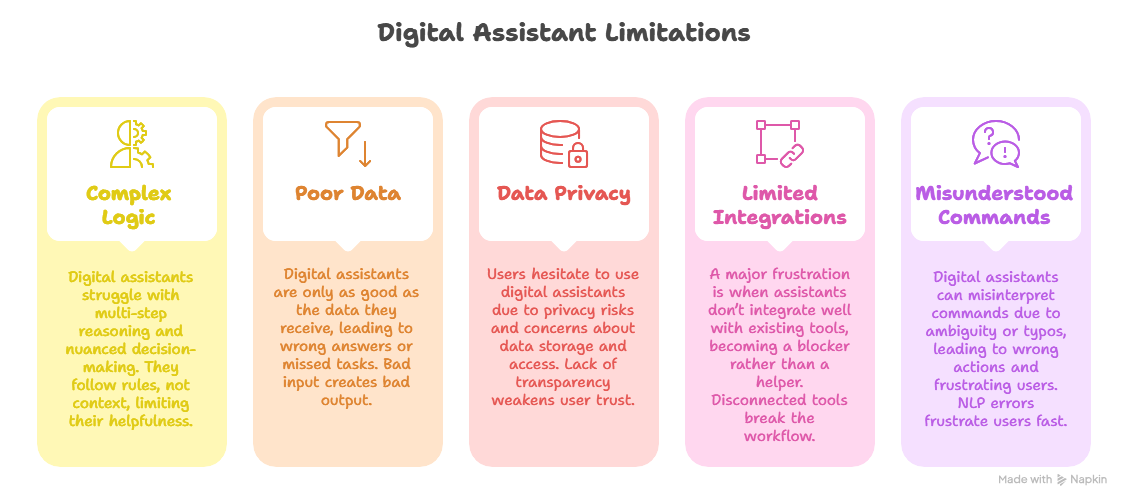
1. Struggles with Complex Logic or Reasoning
Most digital assistants can handle simple tasks like setting reminders or answering basic questions. But when it comes to multi-step reasoning, emotional tone, or nuanced decision-making, they often fall short. They follow rules, not context. They can’t think through complex workflows, which limits how helpful they are.
Lindy uses advanced AI agents that handle multi-step workflows like scheduling, lead qualification, or email follow-ups based on real context. It understands dependencies, adapts to user intent, and doesn’t break down when logic gets layered.
2. Poor Responses from Bad Input Data
A digital assistant is only as good as the data it gets. If it’s pulling from outdated systems, incomplete user profiles, or messy CRMs, you’ll end up with wrong answers or missed tasks. Bad input creates bad output, and many assistants can’t spot the difference.
Lindy connects directly to your source of truth, whether that’s your CRM, inbox, or calendar, and syncs in real time. It doesn't guess. It uses structured, accurate data to act, and it flags incomplete inputs before moving forward.
3. Concerns Around Data Privacy and Security
Many users hesitate to use digital assistants because of privacy risks. They worry about what data is being stored, where it’s going, and who has access. Lack of transparency weakens user trust, especially in regulated or sensitive industries.
Lindy gives you full control over what it sees, stores, and uses. Data stays encrypted and only flows where you explicitly allow it. You can review permissions, revoke access instantly, and operate with peace of mind, especially in sensitive work environments.
4. Limited App Integrations or Workflow Gaps
A major frustration is when assistants don’t integrate well with the tools you already use. If your assistant can’t connect with your CRM, calendar, or messaging platform, it becomes more of a blocker than a helper. Disconnected tools break the workflow.
Lindy is built to integrate across your stack like Slack, Salesforce, Notion, HubSpot, Google Workspace, and more. It doesn’t require workarounds or manual steps. You just connect your tools and let it handle actions across them like one unified agent.
5. Misunderstood Commands or Incorrect Responses
Even the best assistants can misinterpret what you say. Ambiguity, typos, or casual phrasing can throw off basic NLP engines. The result? Wrong actions, repetitive rephrasing, or complete breakdowns in the conversation. NLP errors frustrate users fast.
Lindy uses contextual understanding and memory to reduce misfires. If you say “schedule with John next week,” it checks your contacts, your availability, and suggests relevant options. It doesn’t just respond, it confirms, clarifies, and acts with confidence.
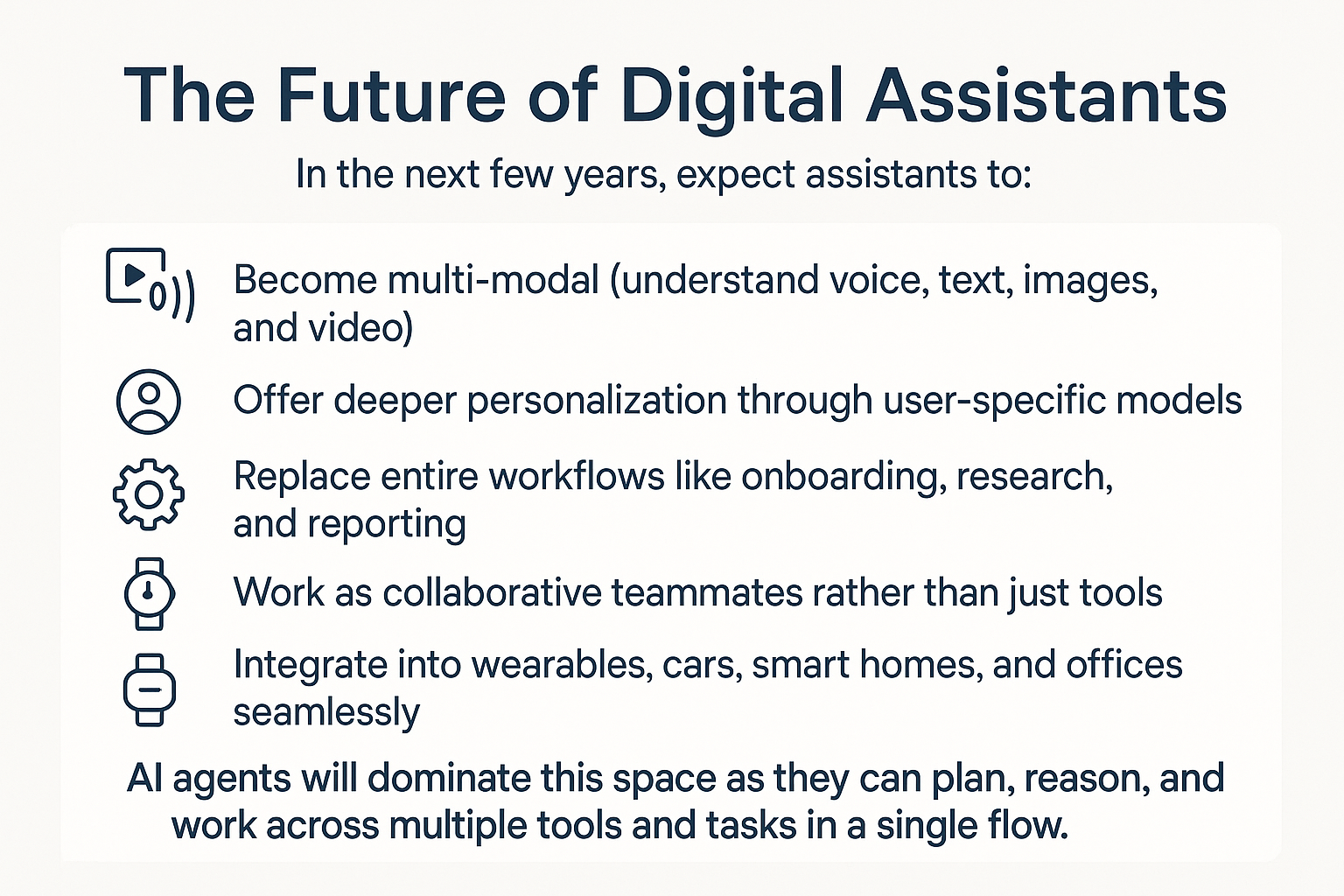
Ready to Go Beyond Basic Digital Assistants?
Chatbots are great for scripts. Digital assistants help with tasks.
But it’s AI agents like Lindy that take action, make decisions, and work across systems.
Here’s what makes Lindy different:
- Automates full workflows like scheduling, follow-ups, and lead routing
- Understands context and adapts to how you work
- Connects across your stack– Slack, Google, Notion, CRMs, and more
- Improves with use, learning your preferences over time
- Acts like a teammate, not a basic chatbot
Stop settling for simple responders and get an assistant that actually gets work done.
Frequently Asked Questions
1. What’s the difference between a digital assistant and a virtual assistant?
A digital assistant is an AI-powered software that automates tasks and responds to commands. A virtual assistant usually refers to a human working remotely who handles administrative or support work. The key difference lies in automation versus human involvement, even though people often confuse the two terms.
2. Are digital assistants safe to use?
Yes, they are safe if you choose the right platform. Look for assistants that offer full data encryption, access control, and transparent privacy policies. Always review what data the assistant accesses, and avoid platforms that don’t let you manage your own information or revoke permissions easily.
3. Do I need technical skills to use a digital assistant?
You don’t need any technical skills. Most assistants work through simple interfaces where you can use voice commands, type messages, or click buttons. The setup usually takes minutes, and you can start automating tasks without writing code or understanding technical configurations.
4. Can a digital assistant replace human staff?
A digital assistant can handle repetitive or rule-based tasks like scheduling, reminders, and CRM updates. It won’t replace people in roles that require emotional intelligence, creativity, or complex judgment. The best results come when you combine digital assistants with skilled human professionals.
5. How do I choose the right digital assistant?
Start by identifying what you need help with like scheduling, automation, CRM updates, or task management. Then look at which tools the assistant integrates with, how easy it is to use, and whether it scales with your team. Test a few options and choose the one that fits your workflow.
6. Can I use a digital assistant for team collaboration?
Yes. Many modern digital assistants are built for collaborative environments. They can assign tasks, send reminders to team members, share meeting notes, and integrate with tools like Slack, Trello, or Google Workspace. Look for assistants that support multi-user workflows, not just solo task execution.
7. What are some signs that I need a digital assistant?
If you constantly switch between apps, miss tasks, spend hours on admin work, or manage repetitive workflows manually, you're ready. A digital assistant helps you cut through noise, reduce context switching, and stay focused on what actually matters.
8. How much does a digital assistant usually cost?
It depends on the tool and use case. Basic personal assistants like Alexa or Siri are free with devices. Business-grade assistants or AI agents often offer free trials, with pricing ranging from $20 to $100+ per user/month depending on features, integrations, and automation depth.
9. What devices or platforms support digital assistants?
Digital assistants work across web browsers, mobile apps, smart speakers, desktops, and sometimes wearables. Some are tied to ecosystems like Apple, Google, or Amazon. Others, like Lindy, are platform-agnostic and work across all your tools via browser or integrations.
10. What’s the difference between a digital assistant and an AI agent?
A digital assistant helps with simple tasks using voice or text. An AI agent goes further; it connects across systems, makes decisions based on context, and takes real actions like sending follow-ups or updating CRMs. It’s not just responsive, it’s proactive.
11. Can a digital assistant work across multiple apps at once?
Yes, if it supports multi-app integrations. Tools like Lindy can pull data from your calendar, update your CRM, send emails, and notify you in Slack, all in one flow. That’s what turns it from a tool into a true assistant.
12. What’s the first task I should automate with a digital assistant?
Start with something repetitive and time-consuming. For most users, that’s scheduling meetings, sending follow-ups, or updating CRMs. Choose one small but annoying task, automate it fully, and build from there. Small wins add up fast.




















.jpg)
.png)
.png)


.png)
.png)