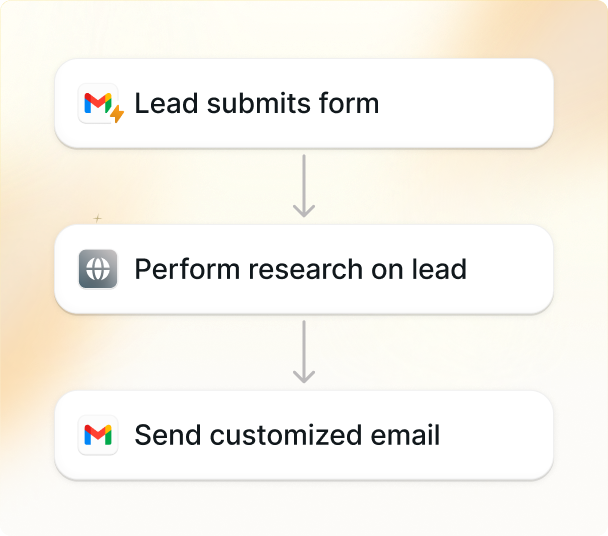Today, we’re all using AI, and enjoying its ever-growing capacity to take repetitive work off our hands. But using AI to make another AI? That’s a different ballgame.
In a way, learning how to make an AI is like peeling back the curtain at the end of The Wizard of Oz.
Only, you’re the wizard!
So, bear with us, because if you’re one of the brave few willing to make their own AI happen, this guide will show you all the steps you need to follow.
(Plus, you’ll learn how to do it in a way that doesn’t necessitate you to be a Silicon Valley billionaire, which we’re sure you’ll appreciate).
We’ll cover:
- What’s an AI and what even goes into one?
- Why make one in the first place?
- What are the types of AI?
- AI vs. traditional coding
- The best tool to create your AI
- 5 steps to creating your AI
- What ingredients do you need to cook up your own AI system?
- What are the best practices for making an AI?
Let’s get started!

What is an AI and what goes into one?
AI stands for Artificial Intelligence – software and algorithms that can learn and make decisions on their own.
But how do you even build one?
Let’s take a look at the TL;DR process:
- First, you’ll need an objective. Do you want a narrow AI that can play chess or identify images? Or are you an ambitious sort aiming for a more powerful AI that can beat humans at their own game, such as customer support?
Either way, you'll need to determine what you want your AI to achieve and how you'll measure success.
- To build an AI, you'll need information. Let’s say, for instance, you want to organize your inbox. Your AI will ask for access to your email, and organize that information. You can then utilize that information to create the desired output.
Why make an AI?
It seems like everyone's building one these days, so why not jump onto the bandwagon? But seriously, there are a few legit reasons to develop your own AI system:
- Do mundane tasks so you don't have to. Want to automate boring chores like sorting files, crunching numbers, or scheduling meetings? That’s where AI shines. Once trained, it can handle repetitive 24/7/365 while you kick back with a cold beverage of your choice. (Try kombucha, it’s good for you!)
- Gain super-valuable insights: AI excels at finding patterns in huge amounts of data that humans often miss. You can use it to analyze customer data, improve process efficiencies, or get recommendations to boost your business. Once you open up that box, the possibilities are virtually infinite!
- Stay ahead of the curve: If your competitors are using AI and you're not, you're already falling behind, and that’s going to get exponentially more noticeable with every passing year. Developing your own AI system, even for a small, specific task, will get you a competitive edge — and prevent you from being left in the dust.
Types of AI: From narrow to mega-brain
There are three major categories of AI, each with varying degrees of intelligence and capabilities:
First up, we have narrow AI or Artificial Narrow Intelligence (ANI). This is the kind of AI we have today, like Siri or self-driving cars. ANI can perform specific, limited tasks, like answering questions or detecting objects, but has pretty narrow capabilities.
Then there’s Artificial General Intelligence (AGI), which refers to a hypothetical AI with human-level intelligence. An AGI would have general intellectual abilities that could be applied to solve any problem.
By all accounts (save for die-hard futurists), we’re still a way off from achieving human-level AI, but it’s an active area of research and the primary goal of projects such as OpenAI.
Finally, we have the sci-fi concept of Artificial Superintelligence (ASI). This type of AI system would far surpass human intelligence. Once an ASI comes into being, it may attain consciousness, and quickly become vastly more intelligent than any human, soon becoming exponentially and incomprehensibly smart.
While ASI is an exciting prospect, it also introduces risks that researchers are actively working to address. Plus, science is actually on the fence about whether it can even happen.
AI vs traditional coding
If you've only ever programmed using traditional code, AI may seem weird:
- With normal coding, you write out step-by-step instructions for the computer to follow. It's very rules-based. “If x happens, do y. If not x, do z.”
Plus, you need a degree, years of experience, and a team of dedicated coders to create something that resembles a working application.
- An AI, on the other hand, is already an extremely complex blend of interlocking algorithms that mixes high-tech techniques like machine learning and natural language processing (NLP).
You give it a goal, and it begins drawing connections and making its own "rules" based on patterns in the information. An AI algorithm figures out what to do when it's presented with new data, rather than following pre-written instructions.
In a way, if the AI you’re using is right for the task, you tell it what to do and watch it go.
What ingredients do you need to build an AI system?
As you can probably tell, it’s a bit more complicated than Bill & Ted made it out to be, so you’re not going to be hitting up a Radio Shack to build your AI.
But here are the ingredients you do need:
- The right integrations. Ready-made AI systems are major data Pac-men. The more you can integrate it into your existing systems and workflow, the more useful it will be for your particular goals.
For instance, if you want an AI to identify great sales leads from your prospecting emails, you’ll have to plug it into your email database.
- The right tools. The real mathematical magic for building your own little AI comes from leveraging more complex, ready-made AI tools that power its learning and predictions.
You need your tools to have things like supervised learning, deep learning neural networks, NLP, and reinforcement learning.
- Time and some patience. It takes time to tinker with the system. You need patience through at least a few iterations to develop an AI that is accurate and useful.
Of course, using pre-built AI tools to help you create your “sub” AI is a great way to make those iterations far smaller in number. Just imagine what companies like OpenAI had to invest in R&D!
But when your AI is ready for prime time, it can take on time-consuming tasks at scale and speed.
Which tool is best for making an AI? (Hint: it’s Lindy)
Now, there’s a huge amount of tools out there claiming they can help you create your very own little AI.

But Lindy is not just a tool but an all-in-one platform that rewrites the AI creation game.
- Giving back the power to non-coders: What sets Lindy apart is its no-code philosophy, which lets pretty much anyone create powerful AI assistants.
So, whether you're a startup visionary or have been singing the praises of AI since the 60s, Lindy equips you with the ability to bring AI into your operations without delving into the nitty-gritty of coding.
- Learning and sharing: Lindy's AIs, affectionately known as "Lindies," are not lonely, sad little workers. They're designed to chime in with one another, share knowledge, and learn.
This unique hive-mind accelerates their learning curve and amplifies their problem-solving capabilities exponentially, offering a collaborative intelligence unseen in other platforms.
- Feed it your data: With over 3,000 ready-to-use integrations, Lindy acts as the ultimate connector, bridging your AIs with essential platforms like Google Calendar, Slack, Zendesk, CRMs like Zoho, and any database you can dream of.
This ensures that your AI can manage tasks across a huge array of applications, and learn from them efficiently.
- User-friendly from the get-go: Lindy's intuitive setup process is *chef’s kiss*. By simplifying the creation and customization of new AI iterations, Lindy removes the fear factor often associated with AI development. You're guided through choosing templates, integrating platforms, and customizing interactions without ever feeling like you’re in over your head.
- Innovative? Yes. Affordable? Yes. Lindy’s pricing model is designed specifically to democratize access to AI technology.
Try Lindy for free. Play around and create your first AI!
How to make an AI in 5 steps with Lindy
Ready to jump in? Not so fast! There are actual steps to this, straightforward as they are:
- Give your AI its purpose: First, clearly determine what you want your AI to achieve. Whether it's streamlining scheduling, being your new customer service team, or managing tasks, having a clear objective is a must-have for effective AI development.
- Feed your new baby: Equip Lindy with a wealth of examples related to your AI's intended function. The more detailed your guidelines, the more accurately Lindy can align with your vision — you want it to grasp your requirements and expectations fully.
- Choose and customize integrations: Then, use Lindy's vast library of over 3,000 integrations to connect the tools and platforms you already use. Tailoring these integrations and prompts to your project gives you a perfectly streamlined workflow. Plus, it helps integrate with existing business functions.
- Train, give feedback, retrain: Now’s when you engage in an iterative process of training Lindy with your data and watch it go from kid to full-grown adult.
Refine its performance based on the outcomes; provide specific feedback on what works well and what’s a no-go, helping Lindy get a clear grasp of exactly what you want.
- Deploy and iterate: Once you’re satisfied with Lindy's performance, deploy your AI to take over the designated tasks. Monitor its effectiveness and continue to iterate based on real-world use. Make sure your new AI remains aligned with your needs and adapts to any and all changes in your requirements or the environment!
Best practices for making an AI
Now, the idea is not to just start the AI-building process and just leave it to chance, right? This is directed evolution we’re talking about!
These ideas should also help you keep things grounded while you create your AI with Lindy:
- Don’t let your vision exceed your means: Focus on a specific, narrow task like taking down meeting notes or predicting housing prices. Keep your Lindy focused and avoid scope creep. You can always build on your successes later.
On the other hand, if you go all mad genius on us and try to build your very own Skynet (don’t), there’s a decently sized betting pool saying you’re getting nowhere fast.
- Be ethical: You want your AI to champion privacy, fight its biases, defend fairness, and always, always sides with helping humans rather than replacing them with metal endoskeletons with Arnold Schwarzenegger faces.
- Test, retest, re-retest: Once you’ve trained your model, test the heck out of it to find any weak spots. Use data that are similar to but different from your training data. Look for instances where the model fails or gives nonsensical results. Then retrain to address these issues.
- Get yourself a feedback loop: Develop a process for collecting and analyzing user feedback and your observations to continuously improve your AI. This feedback loop is super important for refining your AI's performance — and, you know, pesky things like user experience.
- Use Lindy's collaborative learning: Take advantage of Lindy's unique ability for AI instances to learn from each other. This collective intelligence can significantly enhance problem-solving capabilities and innovation.
- Hear back from your users! Pay close attention to how users interact with your AI! Customizing responses and functionality based on user behavior can make or break the user experience and the AI's effectiveness.
Integrating your AI into your business
It’s finally time — your AI creation is ready to join the fray!
Wait up, though! You can’t just flip the “on” switch and call it a day. Like any new employee, your AI needs proper onboarding and training.
- First, decide how hands-on you want to be. Do you want to monitor everything your AI does at the start, or take more of a “trial by fire” approach? Either way, keep a close eye on things at the beginning. You’ll want to check that its recommendations or actions align with your business goals.
If not, don’t hesitate to provide feedback.
- Once you’re satisfied with the results, it’s time to let your AI loose – intelligently But do it gradually. Don’t go from managing 5% of a process one day to 95% the next. Ease into it, and course correct if necessary. Trust, but verify!
- The key to successful integration is open communication. Talk to your staff and get their input. Address any concerns they have about working with an AI, and provide opportunities for them to interact with it directly. The more familiar they become, the more they’ll appreciate what your new system can bring to the table.
Summing up
Now you're armed with everything you need to start building your very own AI. Just remember — with great intelligence comes great responsibility.
So, make sure to use all of the best practices and guidelines we’ve outlined here to make sure your AI behaves! We’re not quite ready to kneel to our new robot overlords just yet!