Your customers expect fast responses, proactive support, and personalized help at every stage. And you can’t deliver that level of service manually, especially at scale.
That’s where AI comes in.
In this article, I’ll walk you through 9 practical strategies to use AI in customer success, and show you how Lindy helps you put each strategy into action.
What Is AI in Customer Success?
AI in customer success refers to using artificial intelligence technologies, like machine learning, natural language processing (NLP), and predictive analytics, to improve how companies engage, retain, and grow their customer base.

Instead of relying only on human effort to monitor accounts and spot risks, AI systems can now:
- Analyze customer behavior at scale
- Flag churn signals early
- Personalize engagement strategies
- Automate low-touch tasks like QBR preparation
AI doesn’t replace customer success managers (CSMs), it makes them more efficient and proactive.
Now, let’s get right to the strategies to help you make the most of AI in customer success.
1. Predict Churn Before It Happens
Customers often give off early signals before they churn, like reduced product usage, unanswered onboarding emails, or unresolved support tickets. But spotting those patterns manually is nearly impossible.
With AI, you can identify risk early and take action before it’s too late.
Lindy automatically monitors signals like login activity, feature usage, billing patterns, and support conversations. You can create a custom Lindy agent that tracks these data points and alerts your team when churn risk increases, so you don’t miss warning signs.
Lindy helps your team stay ahead instead of reacting too late.
2. Build Smarter Customer Health Scores
Outdated health scoring models rely on rigid metrics. AI lets you build a living health model that evolves based on each customer’s actual journey.
It adapts to signals like activation speed, feature adoption, support load, and time-to-value, giving you a real snapshot of account health.
Lindy connects with your CRM, product analytics, and support tools to generate real-time customer health scores. You can configure rules and weights based on what matters most for your business. Lindy surfaces the highest-risk and highest-opportunity accounts automatically in your workflow.
This lets your team prioritize with confidence.
3. Identify the Right Next Step for Every Account
When CSMs manage dozens or hundreds of accounts, knowing what to do next can feel overwhelming. Should they follow up with a dormant account? Schedule a QBR? Push for expansion?
AI eliminates the guesswork.
Lindy continuously analyzes customer behavior and flags the right next step. For example, if a customer just crossed a usage threshold or gave a high NPS score, Lindy can suggest an upsell conversation. If a customer stops logging in, Lindy can recommend sending a re-engagement message.
You don’t need to dig through dashboards. Lindy brings clear actions to the surface.
4. Personalize the Onboarding Journey at Scale
Onboarding is make-or-break for long-term success. But one-size-fits-all onboarding doesn’t work anymore. AI can help tailor the journey to each customer based on their size, goals, and use case.
You can build an onboarding assistant with Lindy that adapts content, emails, and milestones based on customer data. Lindy can automatically check progress on key onboarding tasks, follow up with reminders, and escalate when customers fall behind.
This creates a personalized yet scalable onboarding experience, without manual micromanagement.
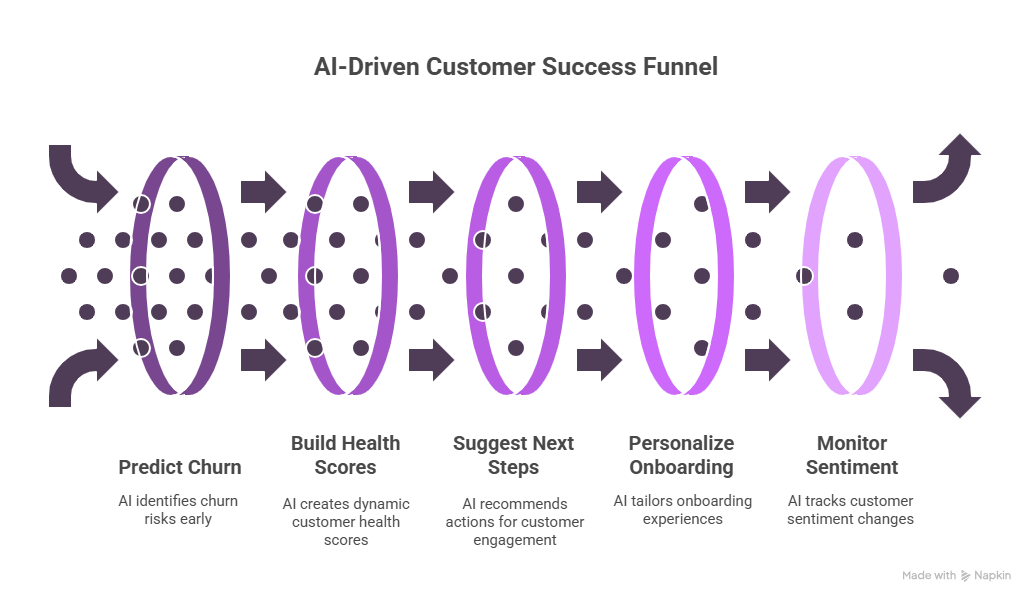
5. Save Time on QBR Preparation
QBRs take hours to prepare. CSMs have to gather usage stats, survey results, renewal info, and engagement history. AI takes that burden off their plate.
Lindy generates QBR summaries automatically. It pulls data from your CRM, support logs, and product analytics, then creates a clean, ready-to-share report with talking points and performance benchmarks. Your CSMs walk into meetings fully prepared without wasting a single hour.
This saves time and improves client-facing quality.
6. Monitor Customer Sentiment at Scale
Customers don’t always say when they’re frustrated, but you can often hear it in how they speak or write. AI can analyze sentiment across messages and calls to catch these red flags early.
Lindy scans email threads, call transcripts, support tickets, and chats to detect sentiment shifts. If a customer’s tone moves from positive to negative, Lindy highlights it. Your team can intervene before the issue escalates or affects renewals.
Lindy becomes your always-on listening system across every touchpoint.
7. Understand the Entire Customer Journey
Customer behavior spans multiple tools like product analytics, CRM, billing systems, and support platforms. AI pulls those signals together into one unified view.
Lindy creates a full customer journey map by connecting to the platforms you already use. It gives your team visibility into activation milestones, product adoption, engagement gaps, and renewal triggers, all in one place.
With Lindy, you don’t need to switch tabs or chase down data.
8. Coach Your CSMs Using AI Insights
Even experienced CSMs benefit from feedback. AI can analyze conversations and give your team insights to improve how they handle objections, guide conversations, and build trust.
Lindy listens to sales or CS calls, scores them on empathy, clarity, and product positioning, and gives coaching feedback. Managers can see what works, where team members need help, and what top performers do differently.
It’s like having a built-in coach for your entire team.
9. Turn Feedback into Actionable Intelligence
Surveys, reviews, and customer emails contain rich insights. But without AI, it’s impossible to process them at scale.
Lindy reads NPS, CSAT, and feedback forms and summarizes trends. It groups related issues, flags frequent complaints, and ties them back to specific customer segments or lifecycle stages. You’ll understand exactly what customers care about and how to act on it.
Lindy transforms raw feedback into strategic decisions.
{{templates}}
Why Do You Need AI in Customer Success Today?
AI is no longer optional for customer success teams. As customer bases grow and expectations rise, manual processes simply can’t keep up.
AI gives your team the speed, visibility, and precision required to deliver high-quality, proactive support at scale.
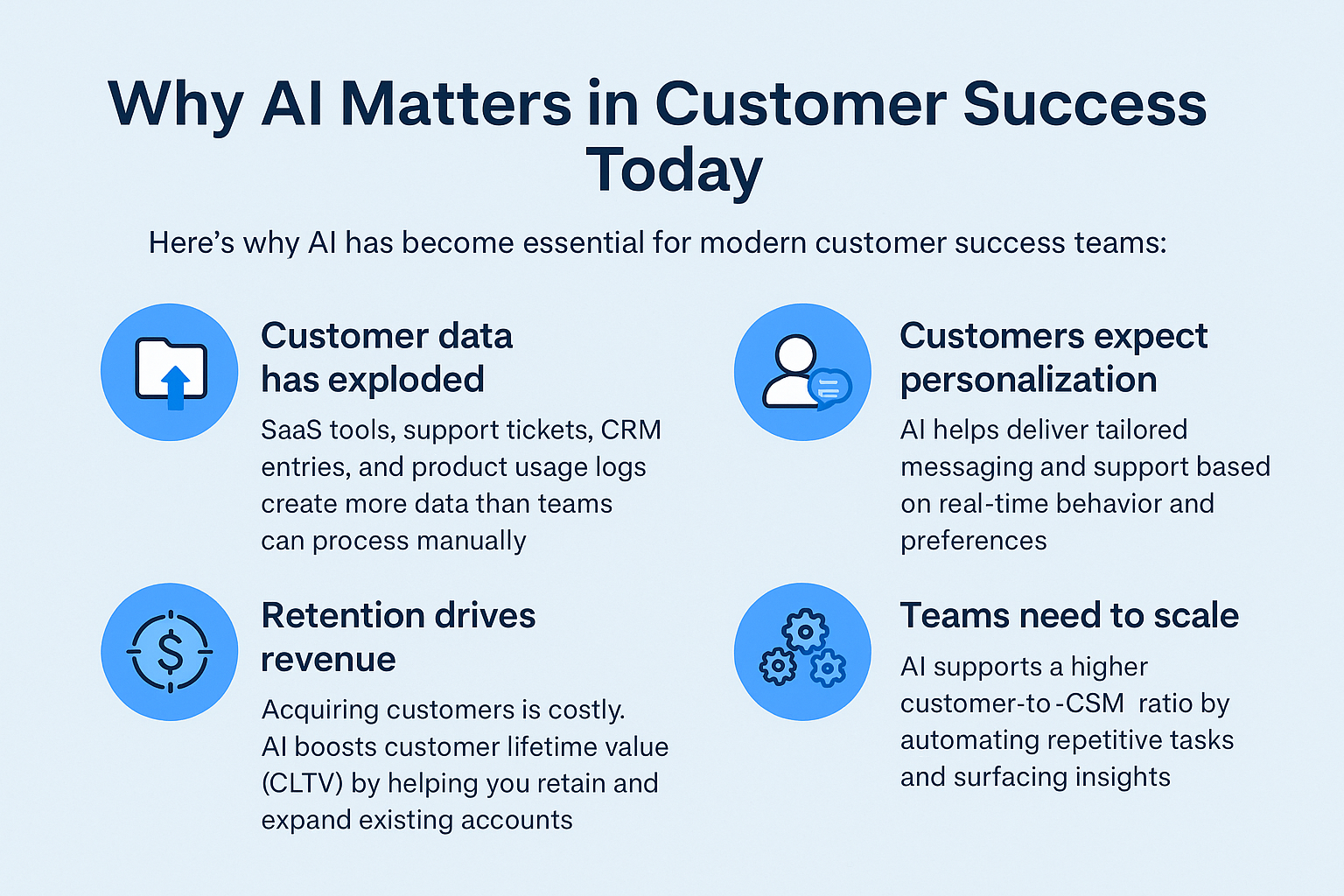
Here’s why it matters:
1. Customer Data Has Outgrown Human Capacity
Every interaction, like product clicks, support tickets, emails, CRM updates, and feedback forms, generates data. When you serve hundreds or thousands of customers, the volume becomes impossible to track manually.
Most teams miss key signals because they don’t have the time or tools to process everything.
AI sifts through all this information, connects the dots between usage patterns, engagement trends, and support history, and helps you understand what each customer really needs without relying on guesswork.
2. Customers Expect Hyper-Personalized Experiences
Modern customers don’t just want help when they ask for it. They want companies to anticipate their needs. Whether they’re onboarding, stuck on a feature, or evaluating an upgrade, they expect personalized responses, not canned check-ins.
AI allows this level of precision. It tracks behavior in real time, understands customer context, and triggers the right message or action at the right moment. This turns your CS operation into a proactive engine that drives value throughout the customer lifecycle.
3. Retention Is the Core of Revenue Growth
Winning new customers costs 5 to 7 times more than keeping existing ones. If you can’t retain users and grow your accounts, your revenue stalls no matter how great your acquisition funnel looks.
AI helps you keep more customers by spotting churn signals early, improving onboarding outcomes, and revealing upsell opportunities before they slip away. It plays a direct role in increasing customer lifetime value (CLTV) and driving net revenue retention (NRR), two of the most important metrics in SaaS and subscription businesses.
4. Teams Must Scale Without Burning Out
Most CS teams juggle too many accounts with not enough people. As the company grows, the ratio of customers to CSMs keeps widening. Hiring more reps isn't always the answer, especially when budgets stay flat.
AI lightens the load. It automates low-value tasks like account monitoring, email follow-ups, and QBR prep. It also acts as a real-time assistant, helping CSMs focus their time on accounts that truly need attention. With AI, you can support more customers without sacrificing quality.
{{cta}}
How to Use Lindy to Improve Customer Success
Lindy gives you AI agents that plug into your tools and processes without requiring engineering effort. You can build custom agents for different customer success tasks.
Each agent works autonomously but communicates clearly with your team via email, Slack, or your CRM.
Lindy helps you:
- Scale your CS operations without hiring more CSMs
- Catch problems before they become escalations
- Personalize engagement across every account
- Save hours on manual tasks
- Make smarter decisions with real-time insights
Just describe what you want, connect your data, and Lindy starts working immediately.
Frequently Asked Questions
1. What types of AI are used in customer success?
Customer success teams use predictive analytics, machine learning, natural language processing, and sentiment analysis to understand behavior, detect churn risk, automate responses, and personalize engagement. These AI systems help teams process customer data at scale and act on insights faster than manual methods.
2. Does using AI mean replacing human CSMs?
No. AI enhances the work of CSMs by handling repetitive tasks, flagging risks, and recommending next steps. Human CSMs still build relationships, lead strategic conversations, and manage complex accounts. AI simply gives them more time and better information to do their job well.
3. How accurate is AI in predicting churn?
AI predicts churn accurately when it uses clean, complete, and consistent data. It finds patterns that humans miss and flags risk earlier. However, CSMs should still validate AI-driven insights with customer context and judgment to avoid false alarms or overreactions.
4. Which companies benefit the most from AI in customer success?
Fast-growing SaaS companies, B2B platforms, and businesses with large customer volumes gain the most from AI. These companies need to scale support without adding more CSMs. AI helps them automate routine work and prioritize high-impact actions across all accounts.
5. What’s the biggest challenge in adopting AI in customer success?
Poor data quality creates the biggest barrier. AI tools rely on unified data from CRMs, support tools, and product analytics. If teams store data in silos or allow it to become outdated, AI will give incomplete or inaccurate results that misguide actions.
6. How do I get started with AI in my customer success workflow?
Start with one use case that solves an urgent problem, like churn prediction or onboarding automation. Choose a tool like Lindy that integrates easily with your current stack. Define clear success metrics, roll out a small test, and then scale once you see results.
7. How much technical expertise do I need to use AI in customer success?
You don’t need a data science team. Platforms like Lindy offer no-code setups that allow CS leaders to build and manage AI agents using natural language prompts. You just connect your data and define what you want the AI to do.
8. Can AI personalize outreach without sounding robotic?
Yes. AI systems like Lindy use natural language models that adapt tone, content, and timing based on customer behavior. You can train your agents to follow your brand voice while customizing each message based on real-time context.
9. What kind of ROI can I expect from using AI in customer success?
Teams often see improvements in retention, CSAT, and NRR within the first few months. You’ll save hours on repetitive tasks, reduce churn through early intervention, and generate more upsell opportunities. AI lets your team do more without hiring more.
10. Is AI only for enterprise CS teams?
No. Startups and mid-sized teams also benefit from AI. In fact, smaller teams often get more leverage because they can’t afford to scale headcount. AI levels the playing field by helping lean teams deliver personalized, proactive support at scale.
11. How does Lindy stand out from other CS automation tools?
Lindy lets you build custom AI agents that work exactly how you want. Unlike fixed-rule systems, Lindy adapts to your workflows, integrates with your tools, and automates tasks based on natural language instructions. You can launch in minutes without engineering help.
12. What data sources should I connect to get the most out of Lindy?
Connect your CRM, product usage tracking, support ticketing system, and survey tools. Lindy performs best when it has access to real-time data across the customer lifecycle. This helps the AI deliver accurate insights, timely alerts, and personalized engagement.





















.avif)
.avif)

.png)
%20(1).png)


.png)