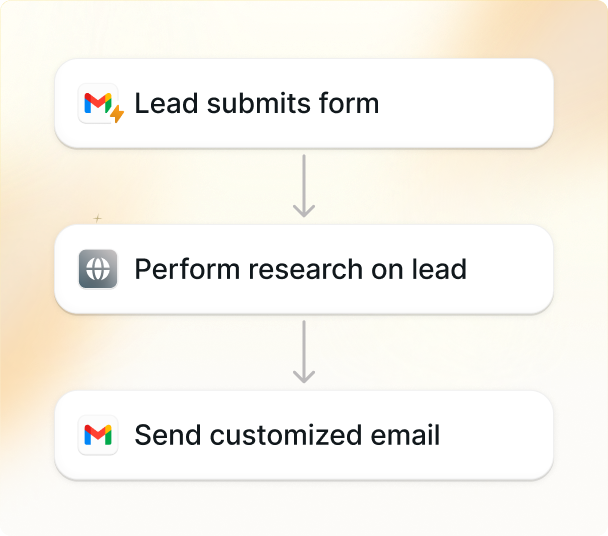Chatbase is a popular tool for building GPT-powered chatbots that enhance customer support and streamline lead generation. It also helps you track and analyze your chatbot’s interactions.
But if you're looking for more robust features or improved integrations, exploring the best Chatbase alternatives in 2024 can elevate your workflow.
In this guide, we break down 12 top options — each designed to offer smarter, more versatile chatbot solutions.
Spoiler alert: We’ll also show you why Lindy’s suite of AI tools might just be the next-gen upgrade you’ve been looking for.
What is Chatbase, and why look for alternatives?
Chatbase is all about creating chatbots and embedding them on your website. They can help you with customer service, generating leads, and more. Plus, you can see advanced analytics to learn more about your customers.
Why consider alternatives? Let’s see why:
- Customization woes: If you’re looking for deep customization, you might find Chatbase a bit lacking.
- Integration struggles: Chatbase doesn’t always cooperate with other platforms, which can be a hassle if you manage multiple systems.
- Incomplete training: Some users have noted occasional challenges with Chatbase’s sitemap integration, especially when dealing with complex site structures. This can result in partial training and gaps in chatbot responses.
- Ineffective customer support: There have also been some reports that Chatbase's support team couldn't resolve the issues with incomplete sitemap link training. This lack of effective support is a significant drawback, especially when you're relying on the tool for customer engagement.
- Limited to simpler use cases: Some users suggested that Chatbase struggles with more complex data, such as detailed product information for e-commerce sites. It seems better suited for simpler applications like handling basic queries on landing pages rather than managing the complexities of an entire online store.
12 best Chatbase alternatives to consider in 2024
There are plenty of other tools out there that might fit your needs better than Chatbase. Let’s break down some of the top dogs:
1. Lindy

Wondering how Lindy stacks up against Chatbase? Let’s dig in:
- Supremely customizable chatbots: Whether you need a bot for customer support, sales, or anything else, Lindy’s got you covered. If you can’t find your bot in the marketplace, it only takes a few minutes to create a customized bot that feels right for you.
- Super easy integration: Lindy integrates seamlessly with nearly all platforms, including Webflow, WooCommerce, WordPress, and Shopify. You won't have to struggle to make things work together.
- Background updates: You can create, manage, and optimize your Lindy bots for pretty much any business need — all within the same website. During a customer call, Lindy can send updates via integrated Slack notifications and even keep your CRM, Google spreadsheets, and Notion databases up to date so that you don’t lose any info.
- Templates up the wazoo: Lindy’s marketplace offers plenty of ready-made options to get you started. You can plug-and-play templates like the AI Chatbot for E-commerce or the AI Chatbot for Finances.
- Powerful automation: Lindy offers tools that automate your customer interactions, saving you some headaches. These can include lead generation, follow-up emails, meeting scheduling, and more.
Why Lindy might be better for you:
- Broader features: From chatbot creation to sales AI, content creation, email triaging, and even coding, Lindy can do so much more than just simple chatbot creations.
- Flexibility: You can tweak and tailor your bots to fit your exact needs, something that’s not so easy with Chatbase.
- Platform compatibility: Whether you’re using WordPress, Shopify, or something else, Lindy fits right in.
- Societies of Lindies: Lindy isn’t about creating a chatbot and calling it a day. You can create an army of AI helpers who tackle different tasks and work as a team, getting you even more efficient results.
2. Dialogflow

Thinking about Dialogflow? Here’s what you should know:
- Great for natural language processing: Dialogflow is excellent if you want your bots to understand and respond in a more human-like way.
- Google integration: If you’re already using Google services, Dialogflow fits right into your workflow.
- Cross-platform: It’s easy to deploy Dialogflow bots across different platforms, making it a versatile choice.
- Customization options: While Dialogflow is powerful, it also requires a bit more setup and know-how compared to simpler tools like Botsify, especially if you’re looking to take full advantage of its features. (And you’re not a coding whiz.)
On the downside:
- The steeper learning curve for non-developers: While Dialogflow is powerful, it requires a solid understanding of natural language processing (NLP) concepts and some coding knowledge, which can be a barrier for users who aren't technically inclined.
3. Botsify

Botsify might be the way to go if you’re looking for:
- Ease of use: No coding skills required. Botsify’s drag-and-drop builder makes it easy to create and launch chatbots.
- Quick deployment: Botsify allows you to build and deploy bots across multiple channels, including websites, Facebook Messenger, and more, all without the need for extensive technical knowledge.
- Multi-channel support: Whether it’s your website, Facebook, or other channels, Botsify’s got you covered.
On the downside:
- Limited advanced features: Botsify is great for beginners, but it lacks the depth and advanced features that more complex platforms offer. This makes it less suitable for businesses needing more sophisticated chatbot functions.
4. Tars

Here’s why you might choose Tars:
- Conversion-focused: Tars is all about turning visitors into leads with conversational landing pages.
- Ready-made templates: Tars offers a variety of easy-to-customize templates, helping you get started quickly without needing to build a chatbot from scratch.
- Easy customization: You can tweak Tars’ templates to fit your exact needs without a hassle.
- Fast setup: Get started quickly with minimal setup time.
On the downside:
- Expensive pricing structure: While Tars is effective for conversion-focused chatbots, it’s known to be on the pricier side, especially for small businesses or startups.
5. ManyChat

ManyChat is perfect if you’re focused on social media:
- Built for Facebook and Instagram: ManyChat specializes in creating bots for social platforms, making it ideal if that’s where your audience is.
- Visual builder: Easily design and customize your bots with ManyChat’s intuitive interface.
- Detailed analytics: ManyChat provides in-depth analytics that helps you track the performance of your bots, including open rates, click-through rates, and conversion rates. This data is crucial for optimizing your chatbot strategy over time.
- Marketing automation: Run automated campaigns directly from your bot, helping you engage customers effortlessly.
On the downside:
- Limited to social media platforms: ManyChat is great with Facebook and Instagram, but it doesn’t perform as well outside of these platforms, limiting its usefulness for businesses wanting broader channel support.
6. Customers.ai (formerly MobileMonkey)
Customers.ai could be your go-to if you want:
- Multi-channel outreach: You can manage conversations across Facebook Messenger, SMS, and web chat from one platform.
- Omnichannel marketing: Beyond just chatbots, Customers.ai offers tools for omnichannel marketing, allowing you to reach customers through the channels they prefer. This includes everything from automated messaging to targeted ads, all within the same platform.
- Automation tools: Automate your messaging and outreach to improve your process and increase efficiency.
- Easy scaling: As your business grows, Customers.ai can scale with you.
On the downside:
- Can be hard to learn: Customers.ai offers powerful features, though its learning curve can be steep for those unfamiliar with multi-channel marketing platforms.
7. Pandorabots

Pandorabots is ideal for:
- Developers and tech-savvy users: Pandorabots offers a more technical approach to chatbot building. It supports AIML (Artificial Intelligence Markup Language), which allows for a high level of customization. If you’re comfortable with coding, this platform provides the flexibility to create highly specialized bots.
- Flexibility: Build bots that fit your exact needs with plenty of room for tweaking.
- Wide reach: Deploy your bots across multiple channels, including mobile apps and websites.
On the downside:
- Not user-friendly: Pandorabots is highly customizable but also very technical, which makes it less accessible for users without programming skills. It's designed more for developers than general business users.
8. Rasa

Rasa might be your top choice if you need:
- Open-source flexibility: Rasa is an open-source platform that gives you full control over your chatbot’s development. This is perfect for businesses or developers who want to tailor their bots to specific needs without being locked into a proprietary system.
- Advanced machine learning: Use Rasa’s ML tools to create smarter, more responsive bots.
- Scalability: Rasa is designed to grow with your business, making it a solid long-term solution.
On the downside:
- Requires significant technical resources: Rasa is open-source and powerful, but it demands a high level of technical expertise and resources to set up, manage, and maintain, which can be daunting — especially for smaller teams.
9. Intercom

Intercom stands out because of its:
- Customer messaging platform: You can combine live chat with AI-driven automation to engage your customers in real time.
- Support-focused features: It’s great for businesses that need to balance live support with automated responses.
- Easy integration: Intercom integrates well with a variety of tools, making it easy to fit into your existing setup.
- Robust reporting: Intercom’s analytics tools provide deep insights into how your bots and agents are performing. You can track metrics like response times, customer satisfaction, and conversation volumes, helping you continuously improve your support operations.
On the downside:
- High cost: Intercom is feature-rich and effective, but it’s also one of the more expensive options on the market (at $85/seat for growing teams), making it less accessible for smaller businesses or startups.
10. Drift (a Salesloft integration)

Drift is a great pick for:
- Conversational marketing: You can engage visitors on your website and turn them into qualified leads with Drift’s chatbots.
- Lead qualification: Automatically qualify leads and book meetings directly through the bot interface.
- CRM integration: Sync Drift with your CRM to keep your sales process running smoothly.
- Customizable chat experiences: Drift allows you to design chat experiences that match your brand’s voice and tone. You can create tailored messages that resonate with your audience, making interactions more engaging and effective.
On the downside:
- Overly complex for smaller teams: While Drift is powerful, it can be too complex for smaller teams that don't need all of its advanced features, leading to under-usage and wasted potential.
11. SnatchBot

SnatchBot is perfect for:
- Budget-conscious businesses: SnatchBot offers a free platform that’s easy to use without sacrificing functionality.
- User-friendly bot builder: SnatchBot’s platform is designed for ease of use. Its drag-and-drop interface lets you create and deploy chatbots quickly, even if you have no coding experience.
- Multi-channel capabilities: Deploy your bots across multiple channels, including Facebook Messenger, Slack, and more.
- Quick setup: Get your bot up and running with minimal hassle.
On the downside:
- Limited advanced analytics: SnatchBot provides basic analytics but doesn’t offer the in-depth analysis that more advanced platforms provide, which can limit your ability to optimize your bots effectively.
12. Chatfuel

Chatfuel is best for:
- Facebook Messenger bots: Chatfuel specializes in building bots for Facebook Messenger, making it a top choice for businesses that rely on social media for customer engagement. It’s particularly popular among e-commerce brands and digital marketers.
- No coding needed: Easily build and launch bots without writing a single line of code.
- Engagement tools: Use Chatfuel to automate interactions, run campaigns, and more on Facebook Messenger.
On the downside:
- Limited customization: While Chatfuel is great for building Facebook Messenger bots, it lacks advanced customization options compared to other platforms, making it less flexible for unique business needs.
Upgrade from Chatbase AI to Lindy
If Chatbase isn’t giving you everything you need, it might be time to upgrade to Lindy. With Lindy, you get a platform that’s not only powerful and flexible but also easy to use and packed with features that help you create, manage, and optimize your chatbots from start to finish.
Why make the switch to this Chatbase alternative?
- All-in-one solution: Lindy covers everything from chatbot creation to automation and even sales enablements, giving you way more controls and capabilities.
- Better integrations: You can easily integrate with the platforms you’re already using.
- Your pick of templates: Use Lindy’s plug-and-play templates to get started quickly and customize them to fit your needs. Can’t find the one that fits the bill? It takes minutes to create a custom chatbot.
Ready to level up? Try Lindy for free now.