You simply tell an AI meeting manager your preferences, and it makes meetings less annoying. It can automate scheduling, transcribe full meetings, and even suggest actionable items.
Read on to learn more about:
- How to use one properly
- What to look for in a proper AI meeting manager
- The 12 best AI meeting managers
- Why use one?
How to use an AI meeting manager: Time-saving tips
Now, it’s time to learn how to let AI loose.
Here’s how to do it:
- Let your AI do the heavy lifting. The whole point of using an AI meeting manager is so you don’t have to do the tedious work yourself. Delegate as much as possible to your assistant, like scheduling meetings, sending invites, reserving conference rooms, and managing attendees.
- Be clear about what you want. Your AI needs very specific guidance to do its job well. Be extremely detailed in your meeting requests, including attendees, date/time preferences, duration, recurrence, required equipment or resources, objectives, and any other relevant details.
- Double-check everything. As much as we love AI, the technology isn’t perfect. Always check that your meetings are scheduled properly and have all the right parameters before considering the task complete. Look for any errors in dates, times, attendees, or locations and alert your AI to make corrections immediately.
- Show it some love. The only way AI systems continue to improve is through feedback from real-world use. Let your meeting manager know what’s working well and what could be better. If there are features that would make your life easier or integrations with other agents you’d like to see, pass that information along to the company that provides the AI.
What to look for in an AI meeting manager
So, yes, you should be using an AI meeting manager. But with so many options out there, how do you choose?
Here are some of the absolute must-haves:
- Pretty, pretty, pretty smart scheduling. The core function of these managers is to schedule meetings for your team or group automatically. Look for a solution that can scan everyone’s calendars and suggest times when all attendees are free. Some even suggest optimal times based on things like how long the meeting usually lasts.
- Auto-reminders. We’ve all had that moment of panic, realizing we're late for a meeting that slipped our minds. An AI meeting manager can automatically send reminders to attendees before the meeting.
- Agenda management. Some meeting managers allow you to easily create and share an agenda before the meeting, such as looking for one that lets you build an agenda with discussion topics and attach any relevant files or documents.
- Taking down meeting notes. If it can automatically capture notes, decisions made, and action items during your meetings, that’s a huge time-saver. Any AI meeting manager worth its salt will allow attendees to add notes and comments in real time and compiles everything into shareable meeting minutes after the meeting ends.
Top 12 AI meeting manager solutions to try
Want the TL;DR? We’ve got you:
- Lindy: The #1 AI assistant for businesses that need a bit of everything. Whether it's prepping your meetings or crafting follow-up emails, Lindy agents can handle everything in their sleep (if they slept).
- Otter.ai: A solid meeting transcription tool that’s like having an attentive (and unpaid) intern. Otter labels speakers and transcribes in real-time, so you never mix up who said what.
- Fireflies.ai: This AI companion takes your meeting notes for you and even highlights key points.
- Sembly AI: Turns your meetings into a data goldmine by analyzing conversations, spotting action items, and summarizing insights.
- Fathom: A meeting assistant built with sales teams in mind. Transcribes, tags, and helps update your CRM.
- Avoma: A full-service meeting helper, from scheduling to post-meeting highlights. Avoma makes sure no detail is overlooked, saving you from those “oops, I forgot” moments.
- Gong: A known quantity in sales intelligence that records and analyzes your calls. It tells you what works and what doesn't so you can close deals without second-guessing.
- ZoomInfo: Helps sales teams sharpen their strategies by dissecting conversations. Think of it as your performance coach who never tires of listening to call after call.
- MeetGeek: The AI that won’t let meeting takeaways slip through the cracks. Auto-summarizes and shares highlights so your team stays informed without endless replay sessions.
- Grain: Records and transcribes your video meetings while letting you create shareable snippets of key moments. It’s your way of saying, “You had to be there,” without making anyone actually be there.
- tl;dv: Designed for remote teams, this AI does the full meeting package — records, transcribes, and timestamps like a dream. Perfect for your globally scattered crew who can't always sync up.
- Supernormal: Lives up to its catchy tagline, “AI-mazing meeting notes,” by effortlessly capturing key points and action items. If you’ve got meetings, this AI meeting manager has got your back.
Or you can just jump to the full list we’ve poured so much love into.
1) Lindy
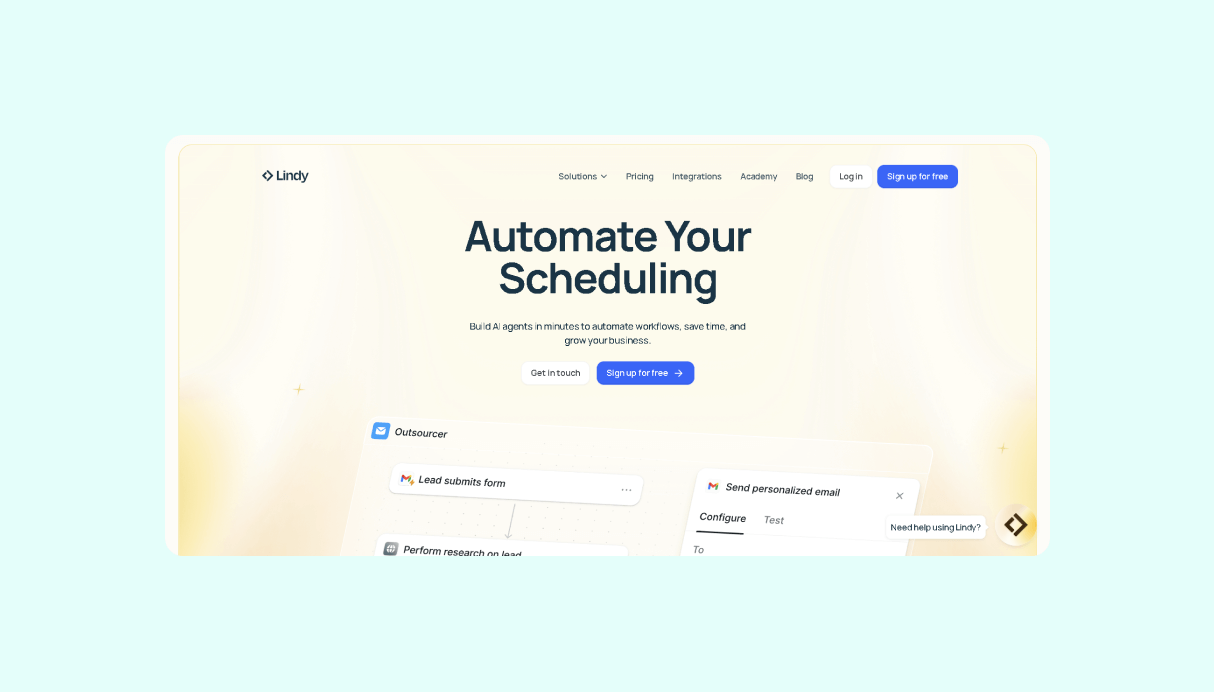
What is it? An AI virtual assistant that can do it all, including managing your meetings and connecting with other versions of itself to tackle different tasks as a team.
What can it do?
- Take down meeting notes (with 99%+ accuracy), create shareable summaries, and disseminate insights over email, Slack, or wherever you choose.
- Prep and schedule meetings, and even coach you while you’re at it.
- Integrate with popular calendar and video conferencing platforms, as well as a multitude of other apps for easy access.
- Offer customizable templates to automate pretty much any task under the sun.
- You can even chat with your meetings.
Why does it stand out? Lindy is at the top of the list because of its user-friendly interface and customizable features. You can easily use and create Lindy templates and have them interact with each other.
Price: Lindy has a free plan; paid plans start at $29.99 per month.
{{templates}}
2) Otter.ai
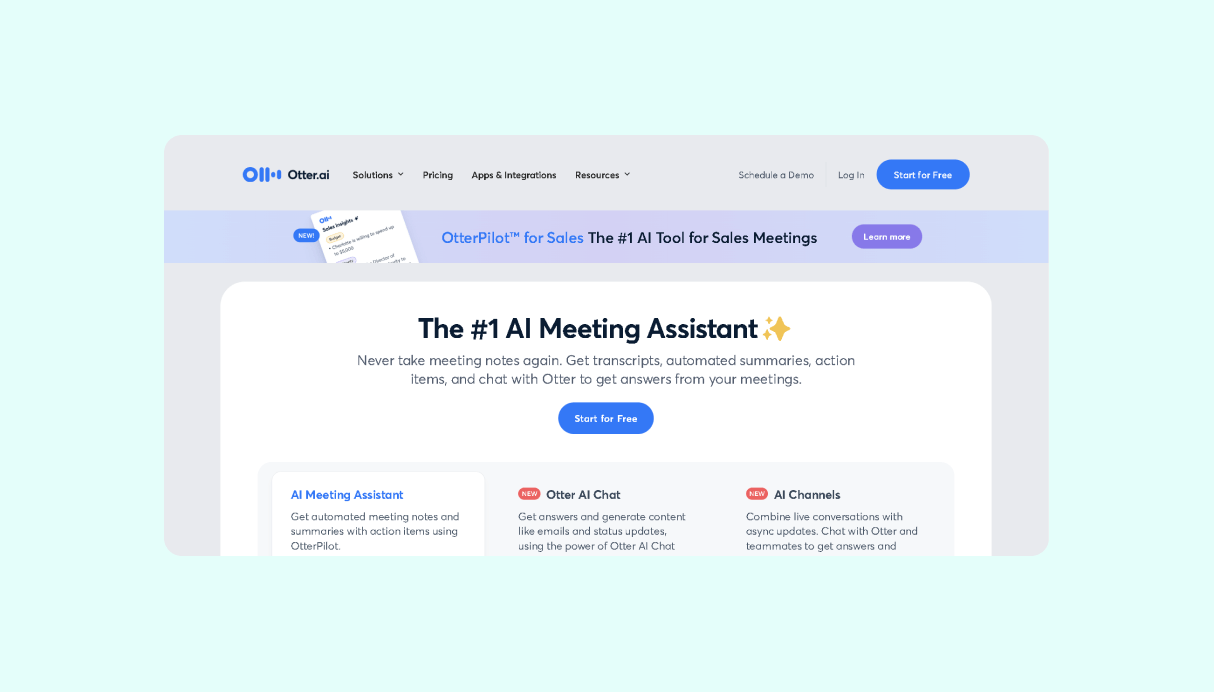
What is it? A generative AI tool for generalized meeting recording.
What can it do?
- Transcribes meetings live with pretty high accuracy levels.
- Recognizes and labels different speakers within the transcript.
- Allows you to highlight, comment on, and summarize key points.
Why does it stand out? It's well-known in the AI game for its accurate transcriptions and easy integration with popular video conferencing platforms.
Price: Free plan available; paid plans start at $8.33 per month per user.
3) Fireflies.ai
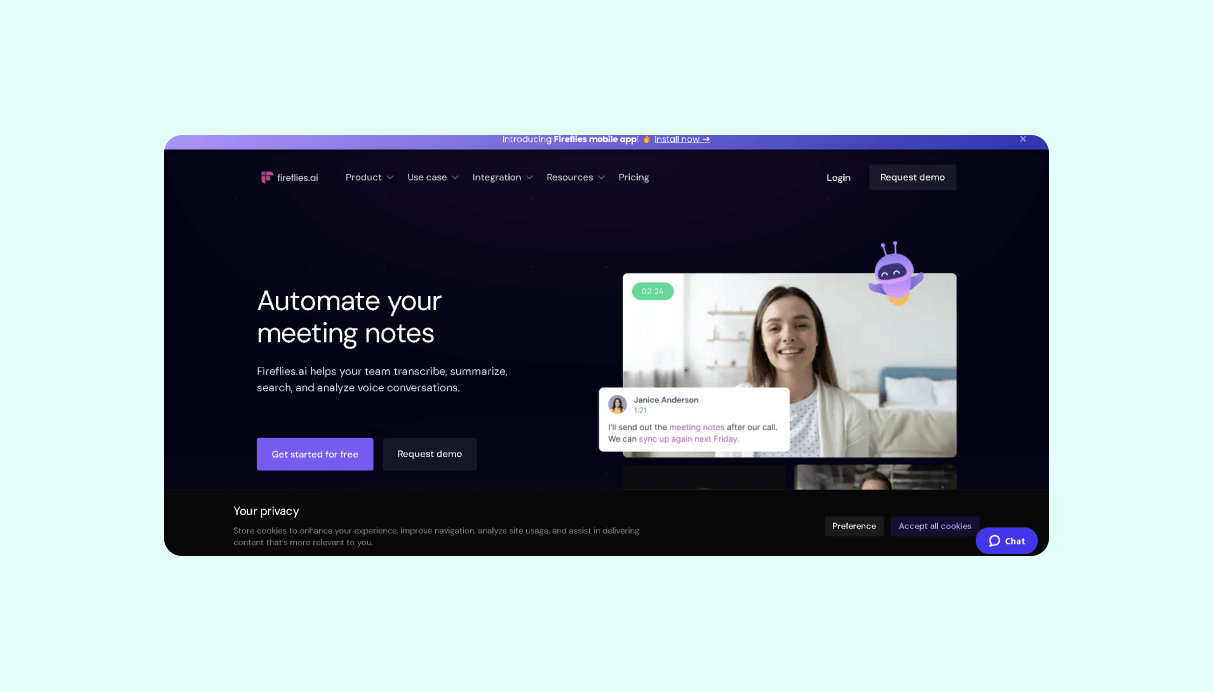
What is it? A meeting notes automation solution that sits in on your meetings and captures important information.
What can it do?
- Transcribes meetings and creates concise, easy-to-share summaries.
- Pulls out action items and decisions so you can follow up easily.
- Integrates with Slack and Teams to keep your team in the loop.
Why does it stand out? Fireflies don’t just summarize. It analyzes the content and pulls out the important bits. This is super helpful for teams who want to make sure they don't miss out — even when they’re nodding off.
Price: Free plan available; paid plans start at $10 per month per user.
4) Sembly AI
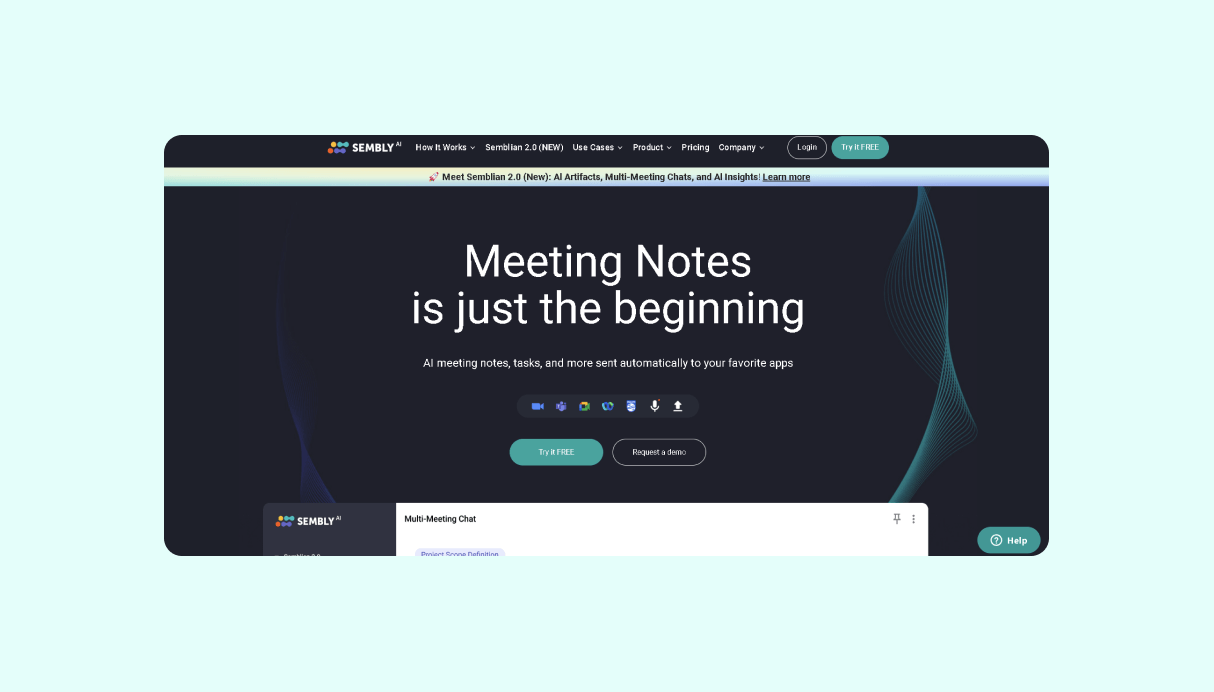
What is it? A meeting assistant that transforms your conversations into usable data.
What can it do?
- Gives you real-time transcripts and summaries so you can easily review the meeting.
- Picks out the main topics and action items talked about in the meeting.
- Analyzes how people felt and participated in the meeting to give you insights.
Why does it stand out? Sembly AI looks at the bigger picture of your meeting, showing you how people interacted and felt. This is great for teams who want to improve their communication — and not hate each other’s guts.
Price: Free plan available; paid plans start at $10 to $18 per month for individuals and $19 to $29 per month per user for teams.
5) Fathom
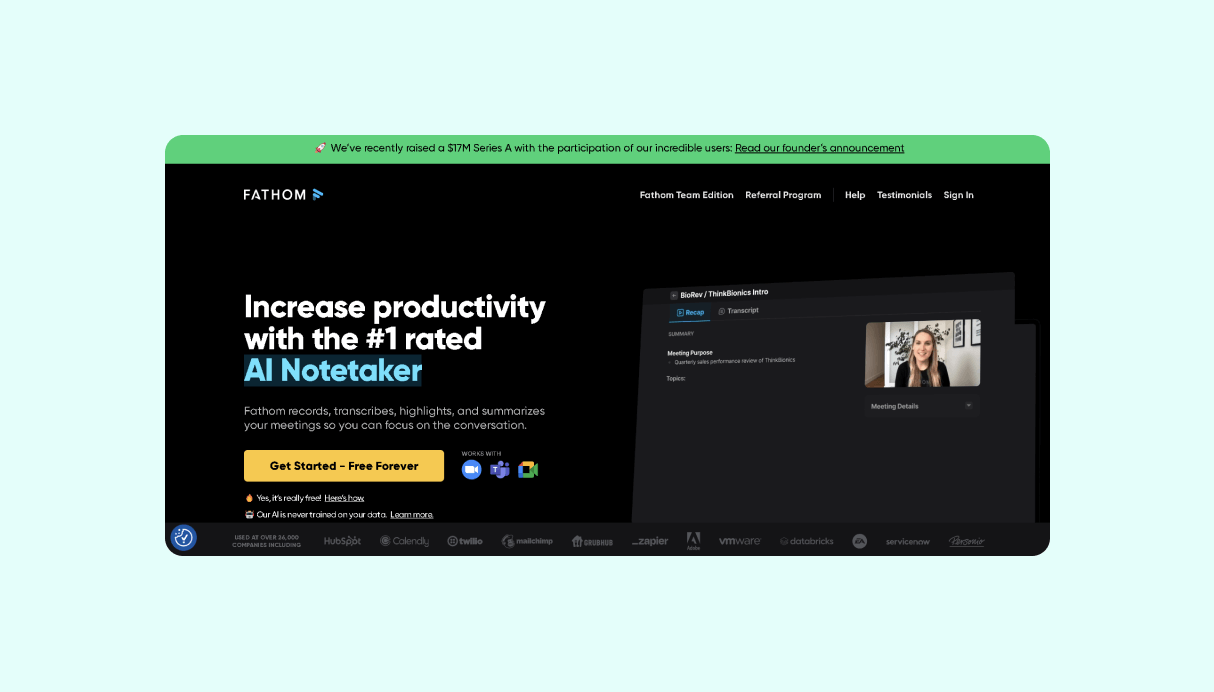
What is it? A meeting recorder and note-taker that’s tailored for sales teams.
What can it do?
- Transcribes calls and meetings to save you time and give you a record.
- Highlights key moments and insights so you can easily review them later.
- Connects with your CRM (customer relationship management) system to keep your sales info tidy.
Why does it stand out? It's built specifically for sales, with features that help teams communicate better and close more deals.
Price: Fathom is free to try, and the paid Premium version costs $15 per month with other paid plans for teams.
6) Avoma

What is it? Avoma is an AI helper that manages every part of your sales and customer success meetings.
What can it do?
- Makes scheduling and recording meetings easy-peasy.
- Helps take down notes and highlights the important parts.
- Tracks important numbers so you can see how your team is doing.
Why does it stand out? It's an all-in-one tool that takes care of everything related to meetings from start to finish. It's great for teams who rely on meetings a lot and want to kick things up a notch.
Price: Free plan available; paid plans start at $19 per month per user.
7) Gong

What is it? A revenue intelligence platform that analyzes customer conversations to help sales teams win more deals.
What can it do?
- Record and transcribe sales calls to create a searchable library of customer conversations.
- Use AI to analyze calls and identify key insights, trends, and coaching opportunities.
- Give personalized feedback and recommendations to improve sales performance.
Why does it stand out? It's known for its in-depth analysis of customer interactions, helping sales teams to understand what works and what doesn't in their sales strategies.
Price: You’ll have to get in touch with the Gong peeps for details.
8) ZoomInfo

What is it? A conversation intelligence platform that is intended to help sales teams close more deals.
What can it do?
- Record and transcribe sales calls and meetings.
- Analyze customer conversations to uncover insights and actionable items.
- Integrate with CRM systems to track customer interactions and sales outcomes.
Why does it stand out? It's very good at helping sales teams understand what works and what doesn't in customer conversations, which leads to improved sales techniques and results.
Price: You’ll have to check with them for pricing.
9) MeetGeek

What is it? MeetGeek captures and shares key takeaways from your meetings.
What can it do?
- Auto-transcribe and auto-summarize meetings.
- Create easy-to-use, searchable notes and highlights for easy reference.
- Share key takeaways with team members through integrations like Slack and Teams.
Why does it stand out? It's great for making meetings more actionable. It makes sure that valuable information isn't lost or forgotten by providing easy-to-access summaries and highlights.
Price: Free trial available; paid plans starting at $10.50 to $15.00 per month per user.
10) Grain
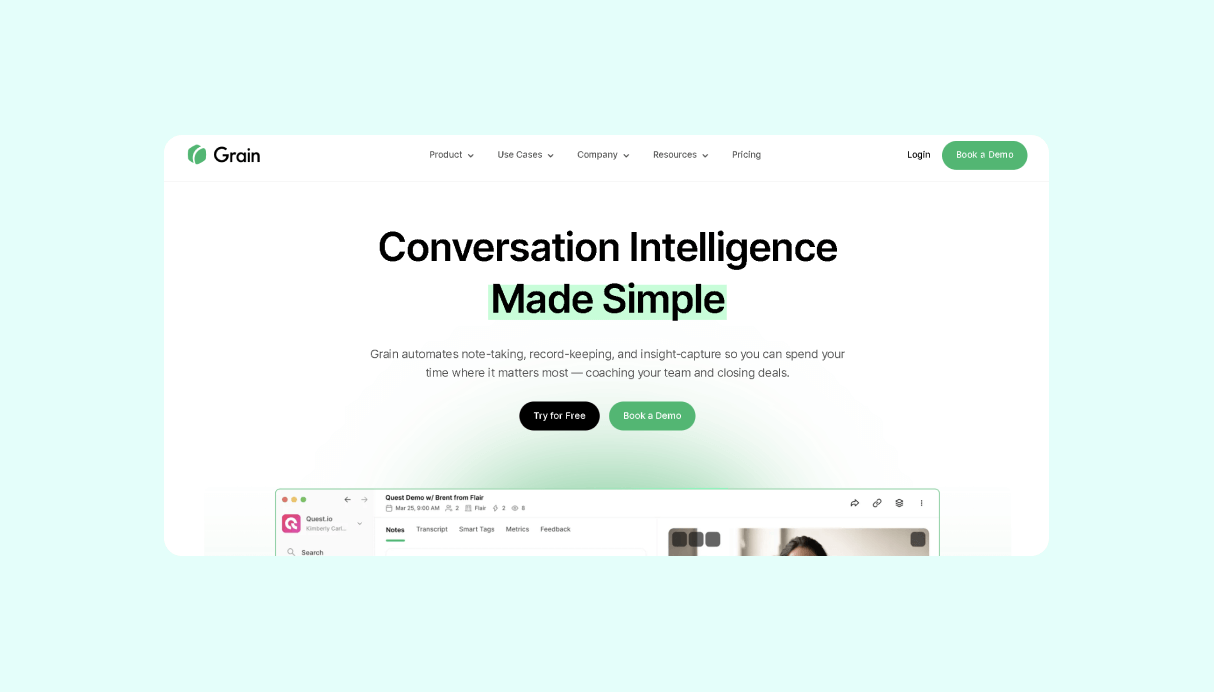
What is it? Meeting recorder note-taker that focuses on video recordings.
What can it do?
- Record and transcribe video calls to capture conversations in their entirety.
- Create short, shareable video clips to highlight important moments or insights.
- Tag and organize recordings for easy reference and retrieval.
Why does it stand out? It's aimed at teams, with a major focus on video communication, making it easy to review and share important meeting content. Its ability to create shareable clips is particularly useful for knowledge-sharing and training purposes.
Price: Free plan available; paid plans start at $15 to $19 per month per user, depending on whether you get the monthly or annual plans.
11) tl;dv
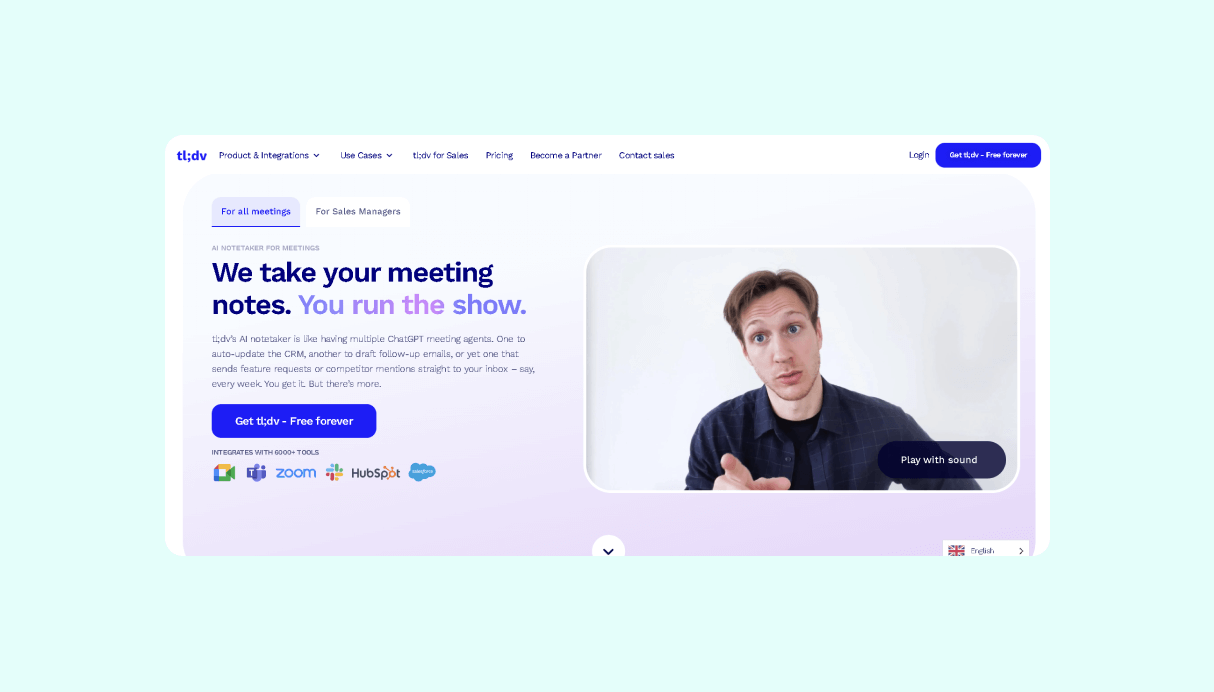
What is it? A comprehensive note-taker who records, transcribes and summarizes meetings — with a specific focus on remote teams.
What can it do?
- Transcribe and summarize meetings.
- Have timestamped notes and comments within recordings.
- AI summaries to highlight important points.
Why does it stand out? It rocks at making meetings more accessible for remote teams, allowing for easy collaboration and knowledge sharing even when team members are working asynchronously.
Price: A free plan is available; paid plans start at $18 to $29 per month per seat for small teams, depending on whether you get the monthly or annual plans.
12) Supernormal
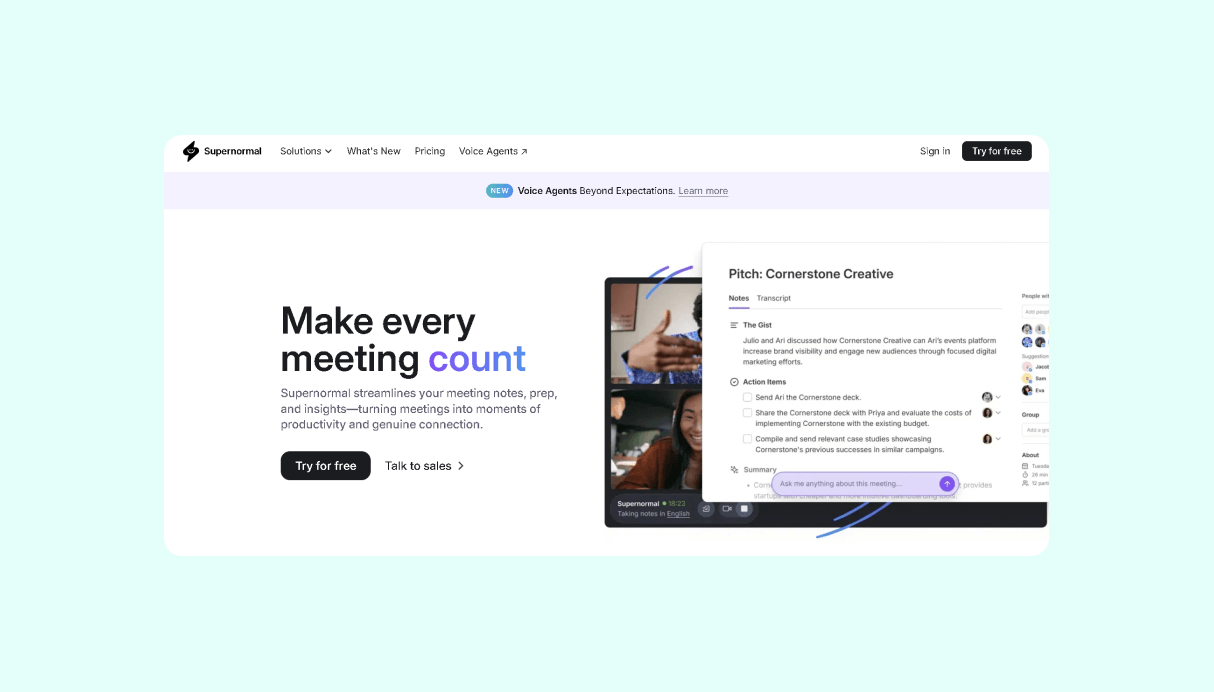
What is it? An AI meeting assistant that specializes in taking meeting notes. Its tagline? “AI-mazing meeting notes.” We had to include that.
What can it do?
- Capture key discussion points and action items.
- Create concise, shareable summaries that you can easily review.
- Integrate with popular calendar and video conferencing platforms.
Why does it stand out? Because it can easily create comprehensive and accurate meeting summaries with practically zero manual input. This saves you plenty of time and effort.
Price: Free plan available; starter plan begins at $10 to $18 per user per month, according to whether you pay annually or monthly.
Why use an AI meeting manager? Why not a scheduling link?
While scheduling links are great for coordinating availability, AI meeting managers take things a step further.
Here's why you might want to give some thought to using one:
- Don’t just think about scheduling: AI meeting managers do more than just find a time that works for everyone. They can transcribe, summarize, and analyze meetings, turning them into valuable assets rather than just another event on your calendar.
- Big time-saver: Some of the worst parts of every meeting involve taking notes or spending hours transcribing recordings. AI meetings save you all of the hard work.
- You’ll actually know whether your team cares: Some AI meeting managers can even analyze meeting sentiment and engagement levels, helping you identify patterns and improve future meetings.
- Make collaboration simpler: These managers often integrate with popular communication and collaboration platforms like Google Suite or Office 365, making it simple to share notes, summaries, and action items with your team.
{{cta}}
Summing up
So, what is an AI meeting manager? If you ask us, it's pretty much the solution to all of your meeting woes.
But, again, it’s not just about going online and picking the first app that pops up after a cursory Google search. We’ve compiled this list to help you skip the legwork and choose among tried-and-true professional solutions.
But, as with your meetings, if you like the abridged version, just choose Lindy!
Next steps
Lindy is the AI meeting manager service to restore order to the chaos of your meetings. Here's why it's the upgrade your meeting notes need:
- Captures every word (and insight): Lindy joins your meetings, transcribing and summarizing important parts as they happen.
- Learns your team's vocabulary: Lindy doesn't speak robot. It learns the jargon and nuances of your conversations, and it transcribes with an accuracy exceeding 99%.
- Adapts to your needs: Not all meetings are created equal. Lindy offers customizable templates and workflows to fit your specific meeting types and objectives.
- Ditch the boring tasks: Are you tired of transcribing recordings or sifting through endless notes? Lindy automates these tasks and helps you reclaim your day.
- A plethora of integrations: Lindy integrates with popular calendar and video conferencing platforms, making it easy to use with your existing tech stack.
- Much more than customer support: Lindy’s AI agents offer a huge suite of automation solutions, from email management to workflow management, sales, meeting management, and even content creation. There’s a Lindy for (nearly) everything!
- Societies of Lindies: You can create Lindies to tackle all sorts of different tasks beyond meeting summaries. The kicker? These Lindies can interact with one another for better results!























.avif)
.avif)

.png)
%20(1).png)


.png)