






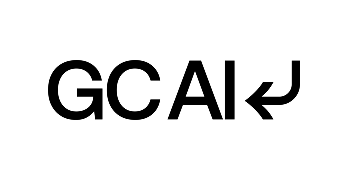











Easy as one, two, three.
Describe your agent
Ask Lindy what to do and watch it build your Agent in minutes.




Connect your apps
Hundreds of integrations available.
Let AI do the work
Give custom instructions to your agent, all in natural language.

Use-cases
Reduce email stress daily
Save 4 hours weekly
Never miss important messages
Achieve inbox zero consistently
Boost team response speed

Learn more
Organize Inbox
Summarize Threads
Draft Replies

Benefits
Automated Inbox Organization
Instant Thread Summaries
One-Click Reply Drafts
Automated Follow-Ups and Reminders
Smart Context and File Retrieval
Built-In Scheduling and Translation

FAQ
How does an AI Scheduling Assistant plan my week automatically and keep priorities on track?
How does an AI Scheduling Assistant book meetings, resolve conflicts, and add smart buffer time across linked calendars?
Can an AI Scheduling Assistant send confirmations, automated reminders, and follow-ups to reduce no-shows?
How does an AI Scheduling Assistant handle group scheduling and cross–time zone coordination with polls?
Can an AI Scheduling Assistant reply to inbound scheduling emails, website chat, and DMs and sync bookings to my CRM?
Is an AI Scheduling Assistant secure and compliant for calendar data, confirmations, and reminders?

Tool Directory
Browse over
1,000 tools
AI Assistant

AI Letter of Recommendation Generator
Create professional, personalized letters of recommendation in seconds with AI. Save time while crafting compelling references that stand out.
AI PowerPoint Generator
Create stunning presentations instantly with AI. Transform your ideas into professional slides in seconds - no design skills needed.
AI Mission Statement Generator
Create powerful mission statements instantly with AI. Define your company's purpose, values, and goals in minutes with our smart generator tool.
AI Letter Writing Generator
Generate professional letters instantly with AI. Create personalized business, cover, and formal letters in seconds with smart automation.
Coding
.png)
AI Letter of Recommendation Generator
Create professional, personalized letters of recommendation in seconds with AI. Save time while crafting compelling references that stand out.
AI PowerPoint Generator
Create stunning presentations instantly with AI. Transform your ideas into professional slides in seconds - no design skills needed.
AI Mission Statement Generator
Create powerful mission statements instantly with AI. Define your company's purpose, values, and goals in minutes with our smart generator tool.
AI Letter Writing Generator
Generate professional letters instantly with AI. Create personalized business, cover, and formal letters in seconds with smart automation.
Content creation
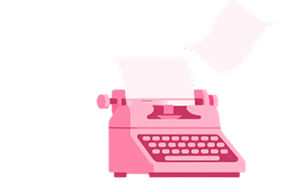
AI Letter of Recommendation Generator
Create professional, personalized letters of recommendation in seconds with AI. Save time while crafting compelling references that stand out.
AI PowerPoint Generator
Create stunning presentations instantly with AI. Transform your ideas into professional slides in seconds - no design skills needed.
AI Mission Statement Generator
Create powerful mission statements instantly with AI. Define your company's purpose, values, and goals in minutes with our smart generator tool.
AI Letter Writing Generator
Generate professional letters instantly with AI. Create personalized business, cover, and formal letters in seconds with smart automation.
Customer Support

AI Reply Generator
Generate smart AI replies instantly for emails, messages, and customer support. Save time with automated responses that sound natural.
AI Response Generator
Generate intelligent AI responses instantly. Automate replies, boost productivity, and create professional content with smart AI assistance.
AI Customer Service
AI Call Assistant
Email management

AI Email Generator
Generate professional emails instantly with AI. Save time writing compelling messages that get results and boost your productivity.
AI Email Organizer
AI Email Marketing
AI Email Responder
HR and Recruiting

AI Letter of Recommendation Generator
Create professional, personalized letters of recommendation in seconds with AI. Save time while crafting compelling references that stand out.
AI Mission Statement Generator
Create powerful mission statements instantly with AI. Define your company's purpose, values, and goals in minutes with our smart generator tool.
AI Reference Letter Generator
Create professional reference letters instantly with AI. Generate personalized recommendations for any purpose in seconds.
AI Resume Generator
Create professional resumes in minutes with AI. Get ATS-friendly templates, keyword optimization, and expert tips to land your dream job.
Marketing
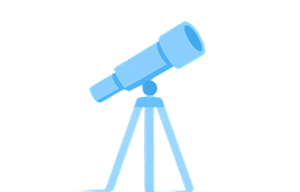
AI Product Name Generator
Generate creative, unique product names instantly with AI. Perfect for startups, brands, and entrepreneurs seeking memorable naming solutions.
AI Report Generator
Generate professional reports instantly with AI. Transform data into insights with automated analysis and customizable templates.
AI Summary Generator
Transform long texts into clear, concise summaries instantly with AI-powered technology. Save time and capture key insights effortlessly.
AI Video Script Generator
Generate professional video scripts instantly with AI-powered content creation. Transform ideas into engaging scripts for any platform in seconds.
Meeting Management


AI Meeting Notetaker
Automatically transcribe meetings and generate smart summaries with AI-powered insights, action items, and searchable notes.
AI Calendar Assistant
AI Meeting Manager
AI Meeting Assistant

Automate anything
Let’s build your AI teammate.
Whether you’re building solo or looking for a full-service setup, Lindy helps you automate the boring stuff — so you can get back to running your business.




.avif)
.avif)
.png)
%20(1).png)



.png)