From onboarding to re-engagement, these platforms help you stay connected with users at every stage, without juggling multiple apps. If you want to boost retention and grow revenue more easily, this list covers the best customer lifecycle management software to automate your client journeys.
What is Customer Lifecycle Marketing Software?
Customer lifecycle marketing software helps businesses manage customer interactions at every stage of their journey, from first visit to loyal repeat buyer. It tracks customer behavior, segments users into groups like new signups, active customers, or those at risk of leaving, and sends timely, personalized messages to engage them.
These platforms combine tools like CRM, email automation, behavior tracking, and analytics in one system. Some also offer chat support, onboarding workflows, and retention features.
They’re especially useful for SaaS, e-commerce, and service businesses focused on building lasting customer relationships rather than one-time sales. By automating communications and actions, these tools save time, improve messaging, and increase customer lifetime value (LTV).
If you want to scale your business while keeping customers engaged and happy, using a customer lifecycle management platform is essential.
The 12 Best Customer Lifecycle Marketing Software Tools: TL;DR
- Lindy: Best for AI-Powered Customer Lifecycle Automation
- Salesforce Marketing Cloud: Best for Enterprise-Grade AI Marketing Automation
- HubSpot CRM Suite: Best All-in-One Platform for Scaling Customer Relationships
- EngageBay: Best All-in-One CRM for Startups and Small Businesses
- ChurnZero: Best for AI-Powered Customer Retention in SaaS
- ActiveCampaign: Best for Extensive Personalization and Cross-Channel Automation
- Mailchimp: Best for Growing Brands Needing Flexible Multichannel Marketing
- Marketo Engage: Best for Enterprise-Grade Lifecycle Marketing at Scale
- Customer.io: Best for Data-Driven Messaging Across the Entire Lifecycle
- Intercom: Best for Lifecycle Messaging and AI-Powered Customer Support
- Ortto: Best for AI-Enhanced Lifecycle Marketing with Built-In CDP
- Zendesk: Best for Scalable Omnichannel Support and AI-Driven Service Efficiency
Best Client Lifecycle Management Tools
1. Lindy: Best for AI-Powered Customer Lifecycle Automation
What does it do? Lindy is a no-code AI automation tool that helps you build smart agents to manage tasks across your entire customer journey.
Who is it for? Perfect for startups, lean teams, and anyone managing sales, support, or marketing workflows without a full ops department.
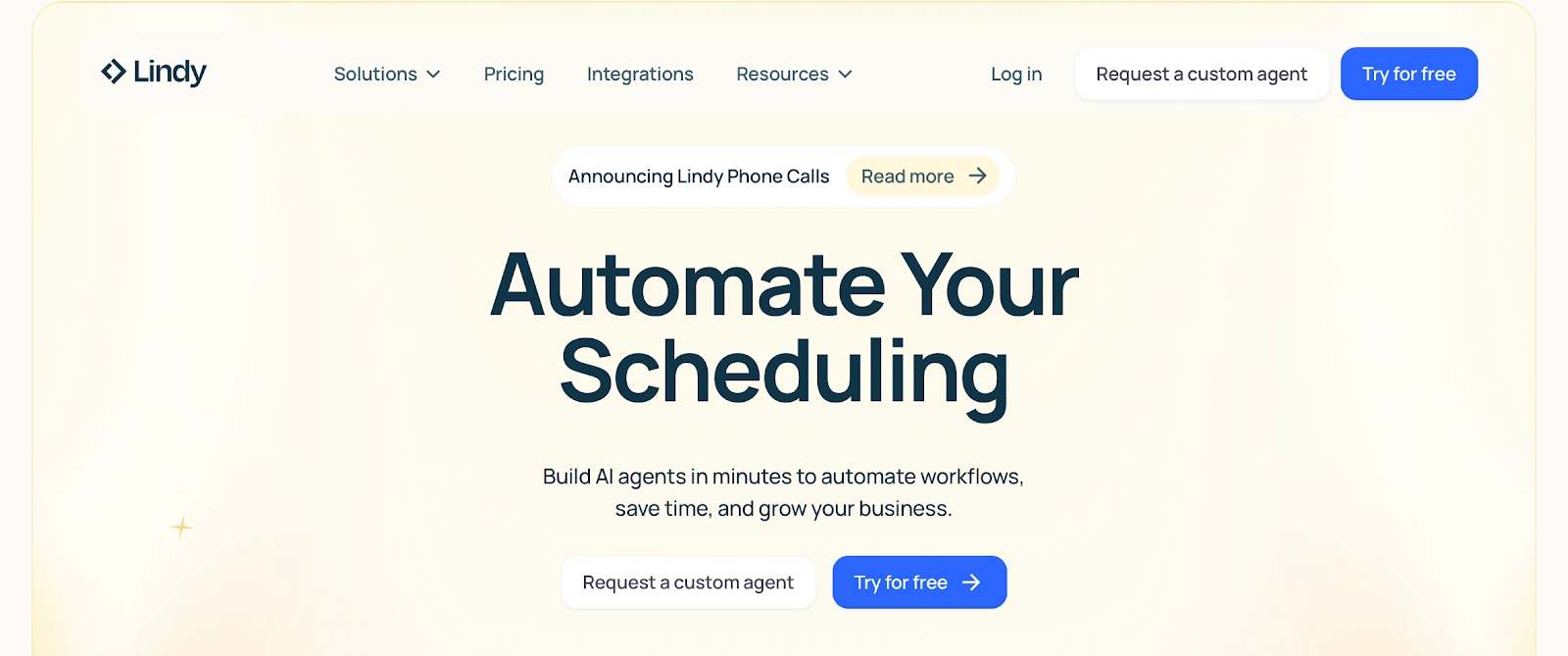
To get started with Lindy, you don’t need technical skills. The drag-and-drop builder lets you design workflows, and Lindy takes care of execution. Whether it’s sending onboarding emails, gathering feedback, or managing reminders, everything runs automatically in the background.
Each AI agent connects directly with your CRM and marketing tools to pull data in real time, eliminating manual updates. You can assign agents to specific points in the customer journey, like welcome emails, post-support surveys, or 90-day check-ins, to keep engagement consistent.
If you want to move faster, Lindy also offers prebuilt templates for common workflows like onboarding surveys, churn prevention, or multi-step engagement sequences. You can tailor everything to your needs with just a few clicks.
What makes Lindy stand out is its analytics dashboard. It goes beyond basic metrics to show where drop-offs happen, which messages get responses and provides actionable suggestions. Feedback collected by agents is analyzed for sentiment and trends, turning raw data into insights you can act on.
Over time, Lindy adapts to how your business works. It’s a low-maintenance, high-touch customer engagement system that scales with you.
You even get to switch between different AI models depending on your workflow needs, whether you prioritize speed, creativity, or precision. This flexibility ensures the AI behaves optimally for diverse tasks.
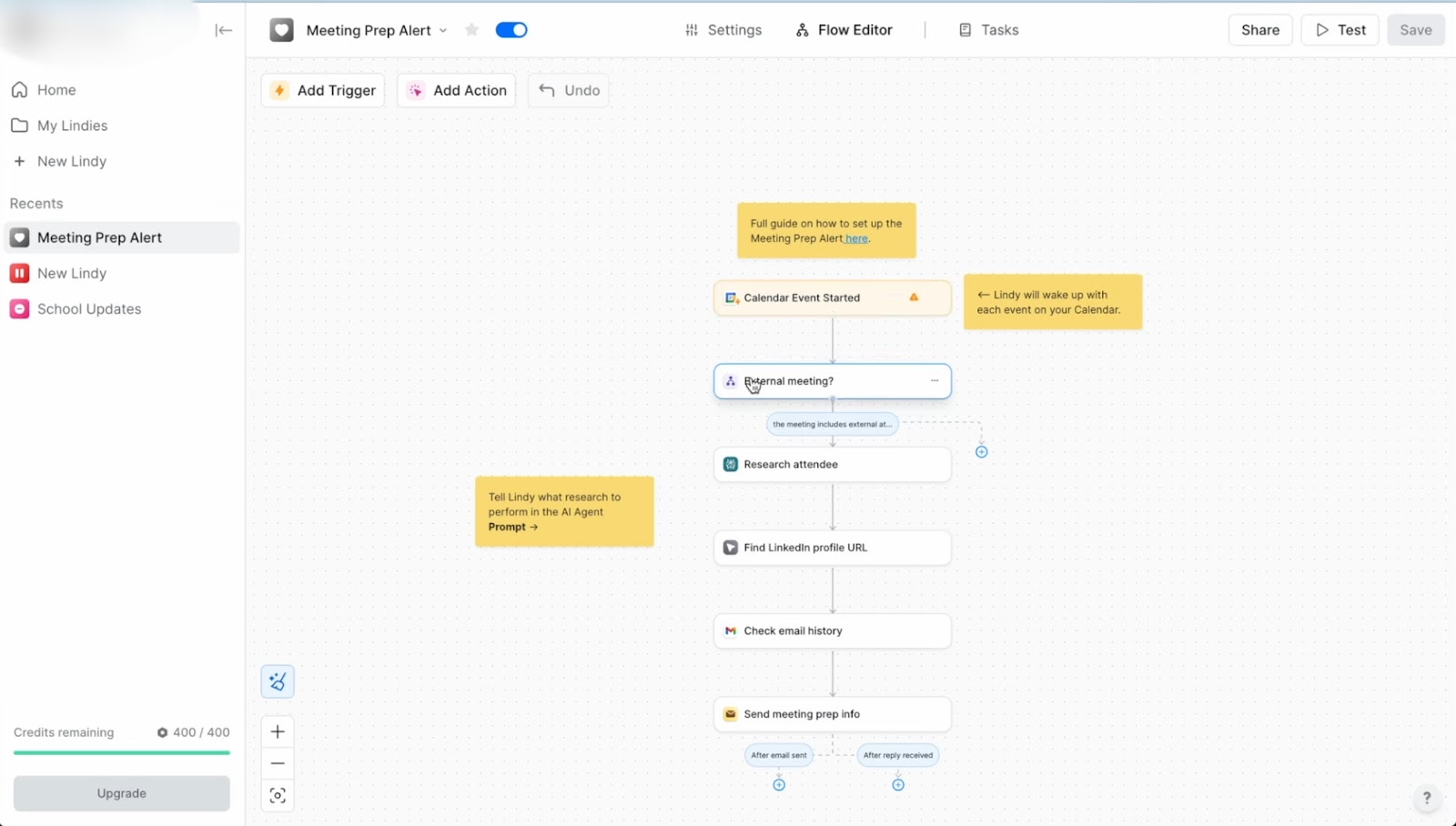
Two things to keep in mind: Lindy operates on a credit-based usage system, so it takes some time to understand how tasks consume credits. Also, while setup is straightforward, fine-tuning complex workflows may require attention as your operations expand.
If you want to automate your customer lifecycle while keeping a personal touch, Lindy offers one of the fastest, smartest paths to do so.
Pros
- Security-first design with role-based access and SOC 2 compliance
- Lindy Academy for 24/7 access to how-tos, guides, and in-depth tutorials
- Works across time zones and calendars, making it useful for global teams
- Offers team collaboration features so multiple stakeholders can co-manage agents
- You can preview and test automation before going live, which reduces the risk of errors
Cons
- Agent behaviors sometimes need manual fine-tuning
Pricing
- Free: 400 tasks, 1M character knowledge base
- Pro ($49.99/month): 5,000 tasks, 20M characters, phone automation
- Business ($299.99/month): 30,000 tasks, advanced automation, priority support
{{templates}}
2. Salesforce Marketing Cloud: Best for Enterprise-Grade AI Marketing Automation
What does it do? Salesforce Marketing Cloud helps you build automated, personalized marketing journeys across email, SMS, web, and social media.
Who is it for? Mid-sized to large teams that already use Salesforce and want to turn their customer data into personalized, automated campaigns at scale.
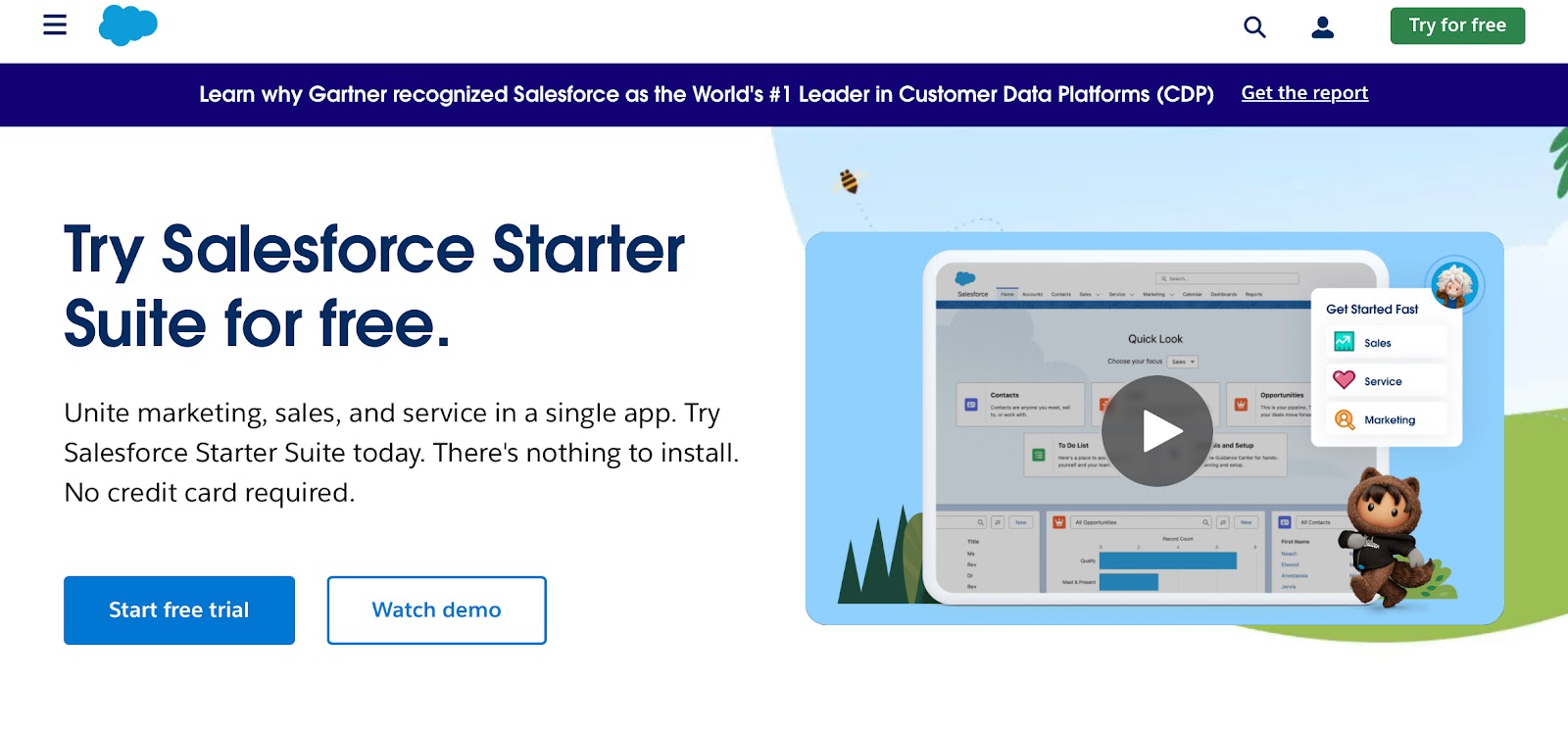
Getting started with Salesforce Marketing Cloud felt like stepping into a full-scale marketing control room. Everything is there, from email, SMS, social, and web personalization, to even loyalty programs. But I quickly realized it’s not just about having all the tools; it’s about how well they connect.
I built my first campaign inside the Journey Builder, which let me set up automated paths with triggers, conditions, delays, and different branches based on how people interacted. It also let me preview different customer paths in real time and make changes, even while a campaign was live.
Email creation was straightforward, thanks to the drag-and-drop builder. It has reusable content blocks, version control, and approval workflows built in, which saved me from juggling files and reviewing drafts over Slack or email.
Einstein AI quietly runs in the background but plays a huge role by handling send-time optimization and content recommendations that feel relevant. Over time, it also began suggesting next-best actions based on behavior patterns, which gave our engagement metrics a lift.
A/B testing was built in and easy to use. Unlike some platforms where you export everything to a spreadsheet, the dashboard here gives you what you need at a glance without overwhelming you.
The integrations go beyond just Salesforce CRM. I was able to connect third-party systems using APIs, and for more niche tools, AppExchange had plug-and-play options that didn’t need developer time.

But there are trade-offs. This is not an entry-level tool. Even with a user-friendly interface, there’s a learning curve, especially if you’re trying to use multiple modules together.
And while the features are extensive, the pricing adds up quickly. The base packages look reasonable at first, but once you factor in extras like Personalization or Data Cloud, the monthly bill climbs. Also, most plans are locked into annual contracts, which might not work for teams that need flexibility.
Pros
- Multi-language support across AI features
- Voice analytics from Einstein Call Coaching
- Built-in compliance with GDPR, HIPAA, and more
- Customer 360 gives a unified view across all touchpoints
Cons
- Performance drops with poor data hygiene
- Not always suitable for fast-changing industries
Pricing
- Starter Suite ($25/user/month): CRM basics, email campaigns, and reporting
- Growth Edition ($1,500/org/month): Includes journey mapping, lead forms, and campaign tools
- Advanced Edition ($3,250/org/month): Full AI features, experimentation, and data unification
3. HubSpot CRM Suite: Best All-in-One Platform for Scaling Customer Relationships
What does it do? HubSpot CRM Suite brings your marketing, sales, support, content, and ops tools into one clean platform.
Who is it for? Ideal for businesses that want to manage the entire customer journey in one place. It’s especially useful for teams that want strong automation, clear reporting, and a smooth user experience.
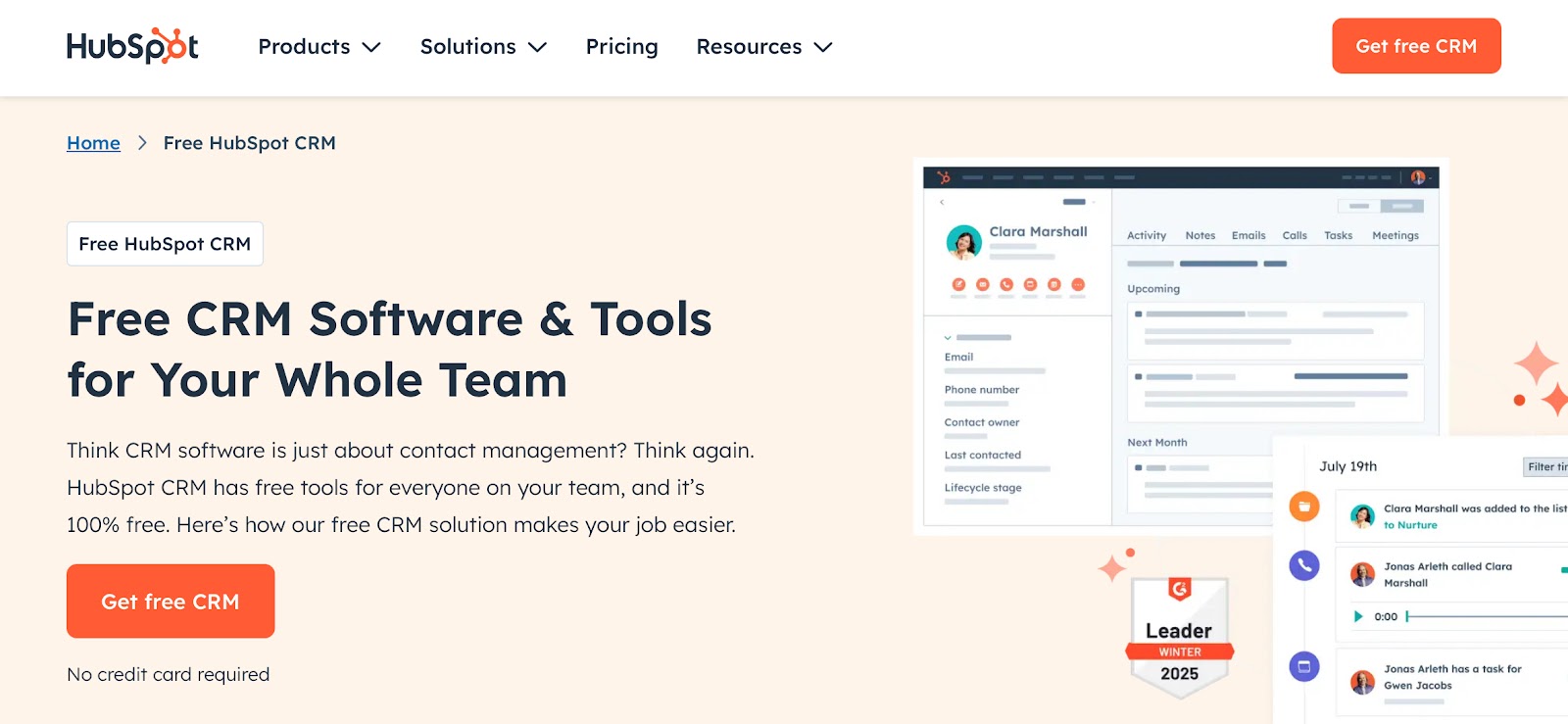
HubSpot provides smooth onboarding. From the moment you create a free account, you get access to tools for email marketing, live chat, forms, and a basic CRM.
Everything is unified, so there is no need to switch between tools to run campaigns, track deals, or reply to support tickets. The layout is clean and the navigation makes sense. Whether you’re writing marketing emails, creating blog posts, scheduling social posts, or building workflows, it all happens in the same place.
The email builder is drag-and-drop and works well with segmentation. You can create automated drip campaigns using triggers like form fills or email clicks.
When I layered in paid ads and social media scheduling, HubSpot automatically pulled attribution data into the same dashboard, which made it simple to see which efforts were contributing to actual revenue instead of just traffic.
The CRM lets you track calls, log emails, and use AI-powered conversation intelligence to surface insights from rep calls.
The feature that I used a lot was automation. The workflow builder is flexible enough to handle lead nurturing, internal handoffs, and post-sale follow-ups. You can use AI-generated email suggestions, dynamic personalization, and conditional logic without writing code.
The analytics dashboard gives you solid reporting out of the box. It lets you track pipeline velocity, email engagement, as well as campaign ROI. The ability to build custom reports across marketing, sales, and service was one of the main reasons I kept leaning on HubSpot instead of stitching together data from different tools.
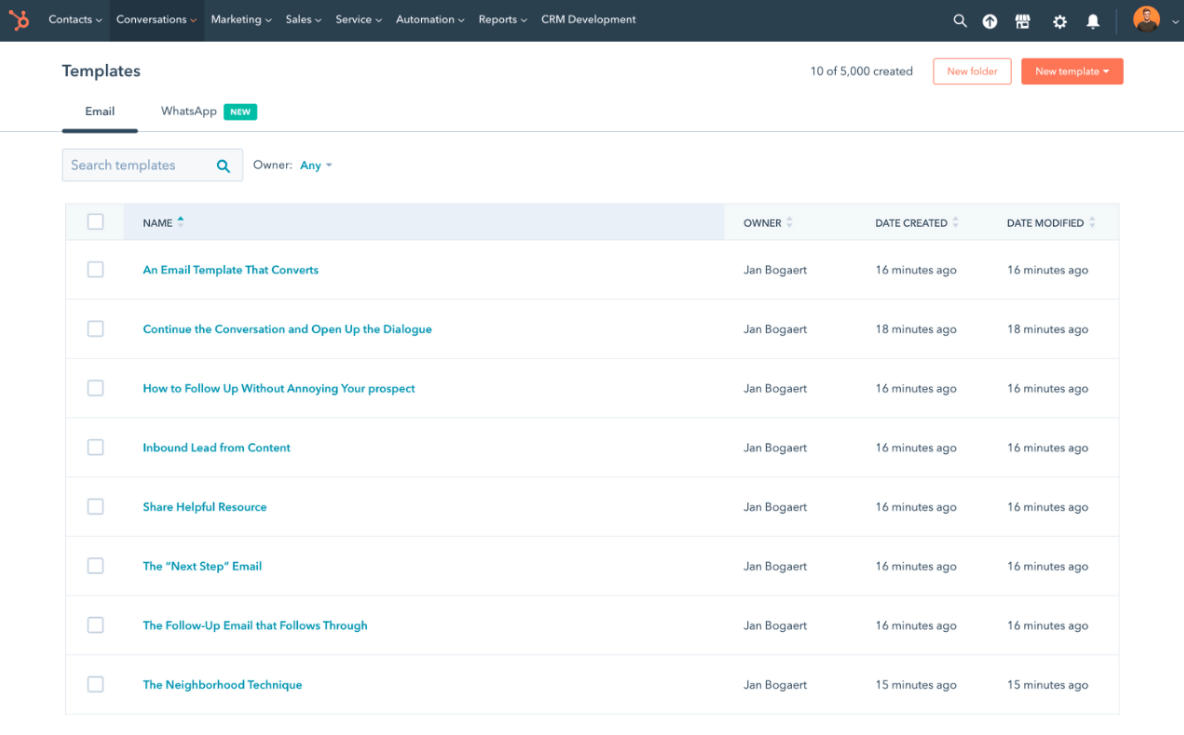
But once you start scaling, the pricing model starts to show its weight. The free plan is generous, but most of the real power lives behind the Professional and Enterprise tiers. These plans quickly get expensive, especially since pricing scales based on the number of marketing contacts.
Another issue is that the platform can feel bloated if you’re not using most of it. It’s built to be an all-in-one system, so if you only want just the CRM or the marketing tools, you might find yourself navigating extra menus and unused modules. And if you’re using the CMS, migrating away can be tough, since the ecosystem encourages you to go all-in.
Pros
- Native lead scoring without needing external tools
- Easy syncing with Gmail and Outlook for smooth email tracking
- Custom object support for advanced data structuring in higher tiers
- HubSpot Academy provides free, in-depth training for faster adoption
Cons
- Annual billing limits flexibility if you’re just testing things out
- Users not using most tools may feel the platform is bloated
Pricing
- Free: Forms, CRM, email, ads, live chat, and dashboards
- Starter ($15/month/seat): For 1,000 contacts, includes automation basics and email marketing
- Professional ($800/month): Adds lead scoring, dynamic content, teams, and omnichannel automation
- Enterprise ($3,600/month): Adds journey analytics, revenue attribution, team controls, and SSO
4. EngageBay: Best All-in-One CRM for Startups and Small Businesses
What does it do? EngageBay combines marketing, sales, support, and CRM into one platform so you can run campaigns, track leads, chat with customers, and manage deals without switching tools.
Who is it for? Great for startups and small businesses that want an affordable, all-in-one solution to handle their entire customer journey without juggling multiple apps.
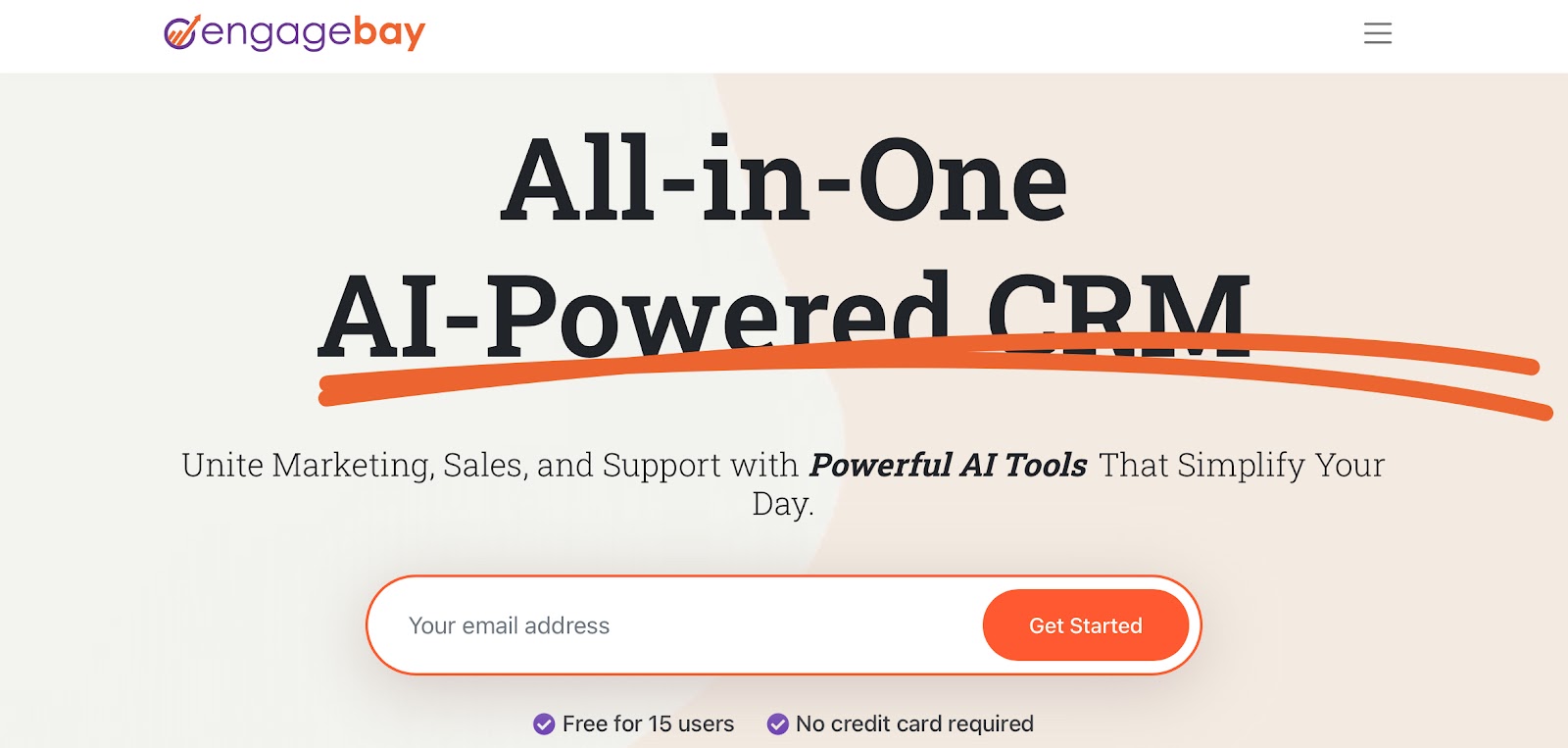
While using EngageBay, I was surprised at how much was packed into the free plan. You can set up email campaigns, manage contacts, start live chats, and track deals without paying a dime. The dashboard is clean and everything is organized into tabs like Marketing, Sales, Service, and CRM. You don’t have to jump between tools or windows to get your work done.
Creating email campaigns was easy with the drag-and-drop builder. There are built-in templates, and you can automate entire sequences using triggers like form fills or lead score changes.
Landing pages and pop-up forms were just as simple. You don’t need a developer to create lead capture pages. The editor gives you enough flexibility to design what you need and get it live fast. Forms feed directly into your CRM, so new leads are automatically assigned and tagged without any manual data entry.
With the CRM module, I built out pipelines with drag-and-drop stages, managed tasks, and scheduled appointments. Everything from deal tracking to contact management is baked into the system.
EngageBay includes a ticketing system and live chat without requiring a separate subscription. You can set up automated responses, assign tickets to specific agents, and track response times.
The Social Suite is a bonus. It lets me schedule posts across platforms and track engagement directly from the same dashboard. It won’t replace tools like Buffer or Hootsuite if you need extensive social analytics, but for basic social management, it does the job.

But advanced features like predictive lead scoring or automation chains are only in the higher tiers, and it also has some limits on branded emails and contact storage in the lower plans. While the integrations cover most of the popular tools, you might need Zapier or APIs if your stack is more niche.
EngageBay ties everything together in one place with pricing that’s startup-friendly. So, if you’re looking for an affordable way to manage the full customer lifecycle without dealing with five different tools, EngageBay makes a solid case.
Pros
- Live chat with behavioral targeting
- Scales easily from solo users to growing teams
- Strong customer support via chat, email, phone, and tickets
- Built-in appointment scheduler for hassle-free call bookings
Cons
- The email template design is restrictive
- Not built for heavy industry-specific customizations
Pricing
- Free: Supports 250 contacts and includes CRM, email marketing, helpdesk, and live chat
- Basic ($13.79/user/month): 500 contacts, web pop-ups, lead scoring, social suite, SMS marketing
- Growth ($59.79/user/month): Unlocks marketing automation, A/B testing, and increases the contact limit to 5,000
- Pro ($110.39/month): Offers 50,000 contacts, advanced automation, SSO, Goals, and a dedicated account manager
5. ChurnZero: Best for AI-Powered Customer Retention in SaaS
What does it do? ChurnZero helps SaaS businesses track customer health, automate engagement, and reduce churn by turning real-time behavior data into smart, actionable workflows.
Who is it for? Ideal for SaaS companies with a customer success team that wants to stay proactive.

With ChurnZero, you are not waiting for reports or exporting data to know which customers are slipping away. It plugs directly into your CRM, maps user behavior, and starts building customer health scores almost immediately.
To set up the health scoring system, I defined login frequency, feature usage, and support activity, and ChurnZero started tracking those signals in the background.
The score updates in real-time, there’s always a live view of which accounts were thriving, who was at risk, and who needed immediate follow-up, which helped me stop guessing and start prioritizing the right accounts.
The automation features let you build workflows for onboarding, check-ins, renewal reminders, and even upsell nudges, and each one could be customized based on the customer’s lifecycle stage or engagement level.
For example, if someone hadn’t logged in for two weeks, ChurnZero would trigger an in-app tutorial or a personalized email from their account manager. With real-time alerts, whenever a customer’s behavior changed significantly, I got a notification. It’s a small thing, but it ensured an instant response instead of noticing two weeks later when it was too late.
The reporting side of ChurnZero is solid, though it takes a little time to learn what each dashboard can do. After getting familiar with it, I could see trends in churn rates, customer health by segment, and success team performance. The reports are customizable and exportable, which makes them useful for sharing with leadership.
It works best when your business has renewals, upgrades, and engagement patterns you want to monitor closely. If you’re running a SaaS product, that’s ideal. But if you’re in an industry without recurring revenue, some of the value might not translate.
Also, the depth that ChurnZero provides is good if you have a dedicated customer success team, but it can be overwhelming for smaller teams who don’t have time to explore every corner of the product. The UI is intuitive, but the number of features can feel like a lot at first.
Pros
- Success Plans help track customer goals and milestones
- Certification programs support team training and adoption
- Strong behavior-based segmentation and playbook triggers
- The hybrid touch model blends automation with human engagement
Cons
- Bulk email capabilities are somewhat limited
- Email builder lacks advanced formatting options
Pricing
ChurnZero offers custom pricing based on your company’s size, needs, and use case.
6. ActiveCampaign: Best for Extensive Personalization and Cross-Channel Automation
What does it do? ActiveCampaign combines marketing automation, email, and sales CRM into one platform.
Who is it for? Best for growing businesses that want to scale personalized outreach without juggling multiple tools.
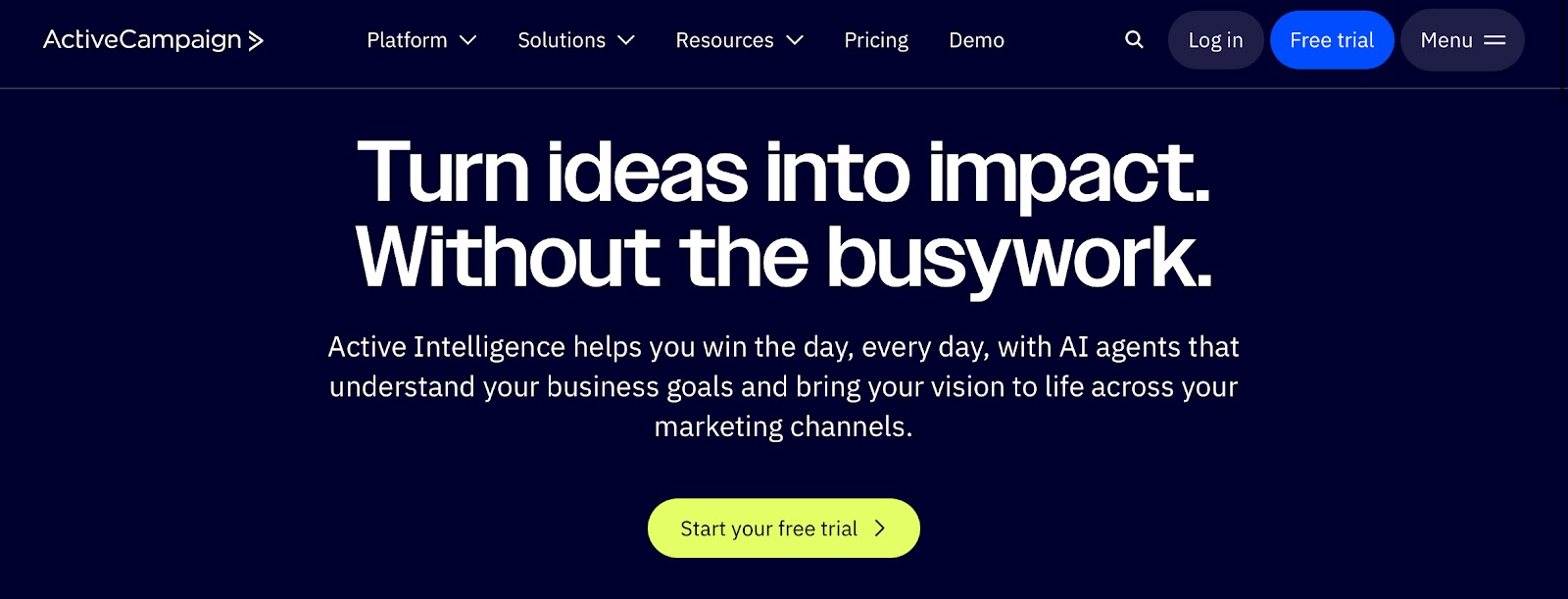
ActiveCampaign opened up with a clean interface and a library of pre-built automation, so I could hit the ground running by importing flows like abandoned cart emails, re-engagement campaigns, or upsell triggers.
The automation builder is visual and intuitive, with triggers ranging from site visits to email opens, tag changes, and even deal stage updates. Using it, you can create sequences that adjust based on real-time user actions.
Like, if someone clicked on a product email but didn’t purchase, you can automatically send a follow-up SMS after a delay, or tag them for a future WhatsApp reminder.
On the AI side, ActiveCampaign now includes tools that help you write and schedule smarter. I tested the predictive sending feature, and it automatically optimized delivery times based on when each contact was most likely to engage. The AI doesn’t replace thoughtful messaging, but speeds things up, especially when you’re running frequent campaigns.
There are built-in landing pages and forms. I used the drag-and-drop editor to create opt-in pages for a webinar and connected it to automation that nurtured sign-ups over five days. The tracking pixel made it easy to monitor page views and trigger follow-ups based on time spent or clicks.
In terms of analytics, ActiveCampaign offers solid visibility into campaign performance, though advanced reporting tools require add-ons. You get a good set of default metrics, but custom dashboards or cross-channel reports need the higher-tier plans or reporting upgrades.
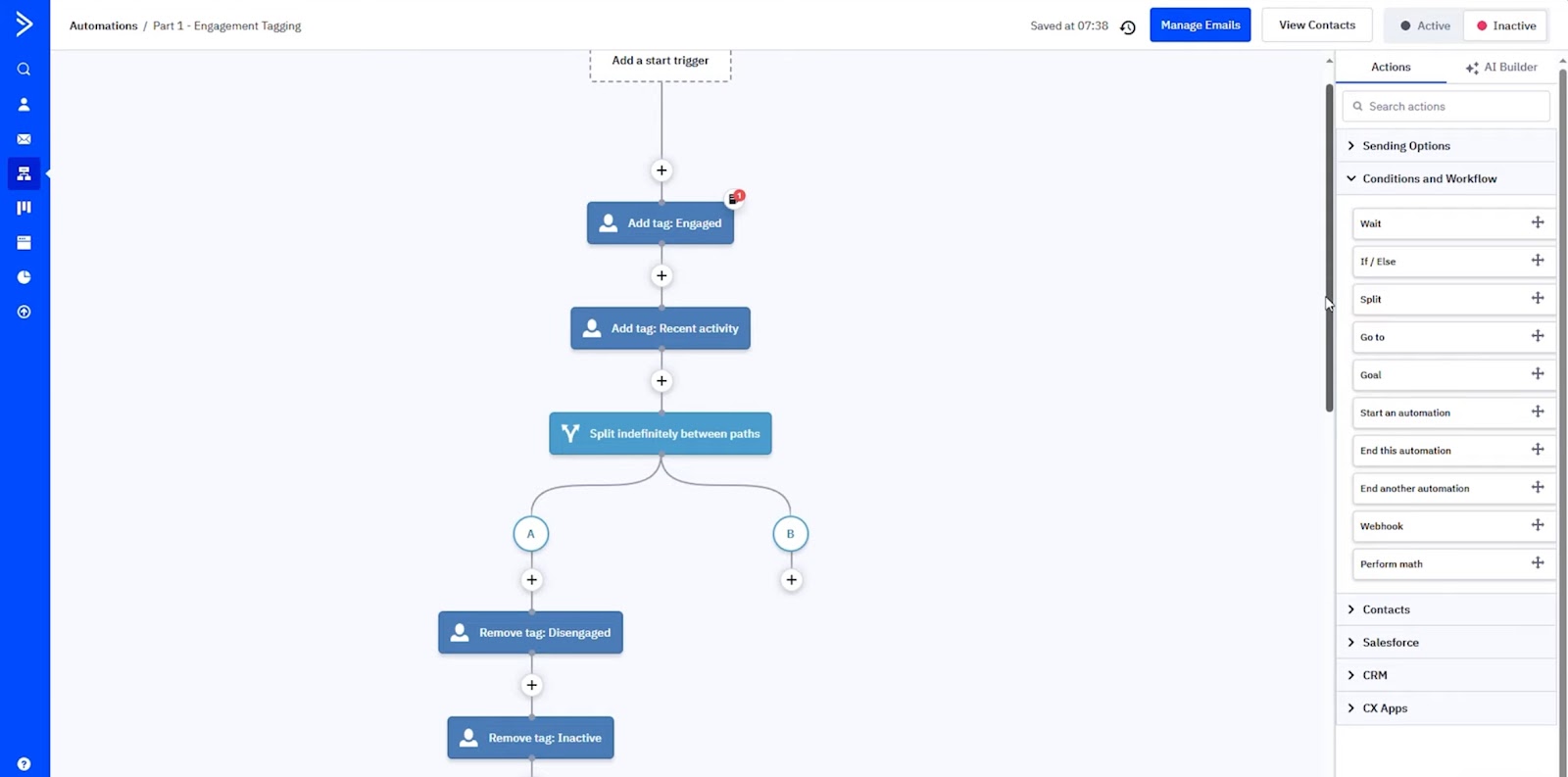
The main limitations I ran into were with the lower-tier plans. The Starter plan lacks access to many of the tools that make ActiveCampaign powerful, like advanced segmentation and predictive sending. Also, some features are only available in the US and UK and come with extra costs. As your list grows or your needs become more complex, the monthly bill can rise quickly.
Pros
- Free migration support for new users
- Built-in Facebook Custom Audience syncing
- Onsite chat tool integrates directly with automation workflows
- Tag-based system supports advanced behavioral segmentation
Cons
- Affiliate management tools are lacking
- Manual reporting setup needed for deeper lifecycle metrics
Pricing
ActiveCampaign offers four main pricing tiers based on contact volume. Pricing below is for 1,000 contacts:
- Starter ($15/month): Includes basic email marketing and automation tools for small teams.
- Plus ($49/month): Adds CRM, SMS support, landing pages, and lead scoring.
- Pro ($79/month): Unlocks predictive sending, advanced segmentation, and split automation testing.
- Enterprise ($145/month): Offers custom domains, dedicated onboarding, and account support for larger teams.
7. Mailchimp: Best for Growing Brands Needing Flexible Multichannel Marketing
What does it do? Mailchimp lets you run email campaigns, build automations, and manage multichannel marketing from one beginner-friendly dashboard.
Who is it for? Great for small to mid-sized businesses that want a simple, all-in-one marketing platform with room to grow.
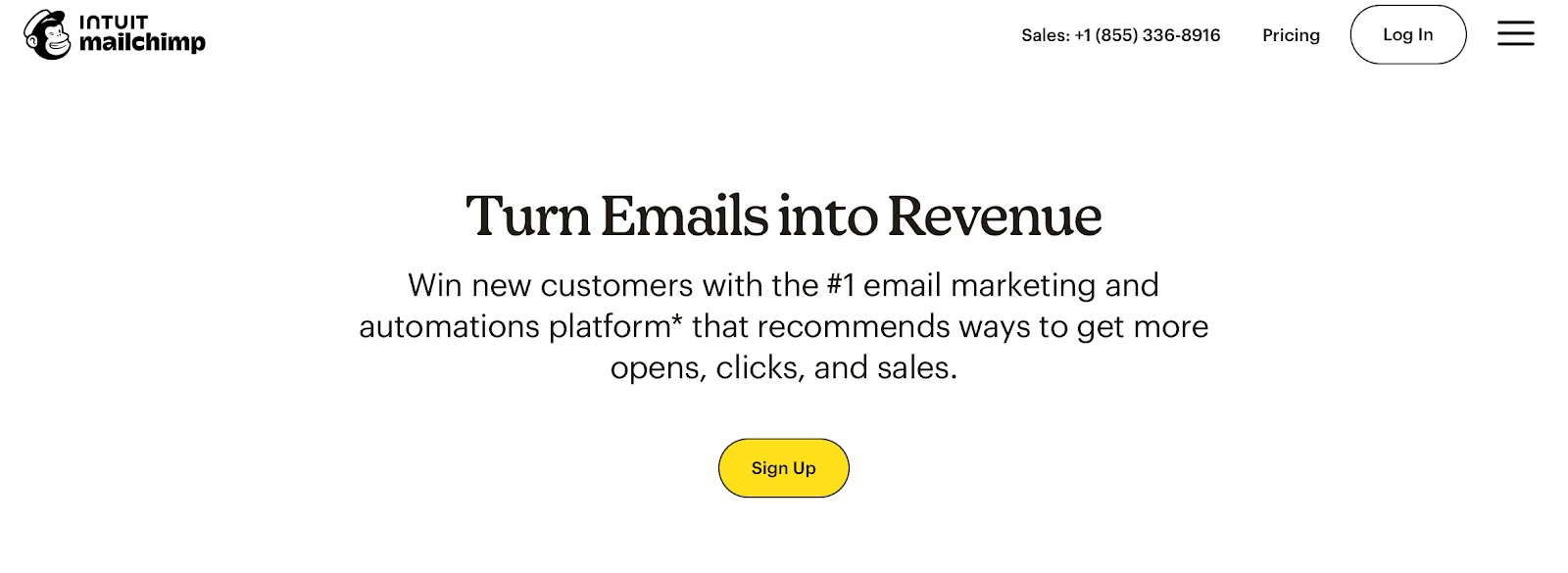
Mailchimp’s setup process is smooth from the start. Once inside the dashboard, you can create campaigns, build automation, and manage contacts without a tutorial. The interface is structured to guide you through tasks, whether you’re building your first email sequence or connecting an e-commerce store.
The drag-and-drop builder supports custom layouts and includes pre-built templates that are easy to modify. There are HTML options as well if you need something more advanced.
For more complex journeys, the Customer Journey Builder adds depth. Automation can branch based on behavior, timing, or user traits. This meant I could trigger a post-purchase email series, send reminders based on cart status, or re-engage inactive contacts without having to design the entire flow manually.
Segmentation goes beyond static lists. Predictive tools estimate customer lifetime value and likelihood to purchase, helping you target your most valuable leads. This, paired with conditional email content, gives campaigns a personalized feel even at scale.
Mailchimp doesn’t limit you to just email. I managed social posts, ran basic ad campaigns, and even sent direct mail postcards through the platform. SMS marketing is available as an add-on through integrations, which adds to the flexibility, but comes with extra setup.

Where Mailchimp falls short is in how quickly pricing scales. The free plan, while still functional, has tighter restrictions, and no access to classic automations. All contacts count toward your plan limit, even if they’re unsubscribed, which can make list hygiene important.
Once your list grows and you need advanced testing tools, you’ll likely need to upgrade to Premium, which jumps in price significantly.
Pros
- Postcard marketing is built-in
- Campaign benchmarking against industry data
- AI-powered creative assistant for branded designs
- Audience dashboard shows behavior trends, not just list size
Cons
- The reporting dashboard is slower with large audiences
Pricing
Mailchimp offers four main pricing tiers based on contact list size. Prices below are for 500 contacts:
- Free: 1 user, 500 contacts, 6,000 emails/month, CRM, autoresponders, and landing pages
- Essentials ($13/month): 3 users, 500 contacts, branded popups, basic automation, and A/B testing
- Standard ($20/month): 5 users, 500 contacts, AI tools, custom-coded templates, and advanced segmentation
- Premium ($297.50/month for 10,000 contacts): Unlimited users, phone support, success manager, and analytics
8. Marketo Engage: Best for Enterprise-Grade Lifecycle Marketing at Scale
What does it do? Marketo Engage helps you build and automate complex, multi-channel marketing campaigns with personalization, AI-powered targeting, and full-funnel analytics.
Who is it for? Best suited for mid to large enterprises with mature marketing operations and long buying cycles.
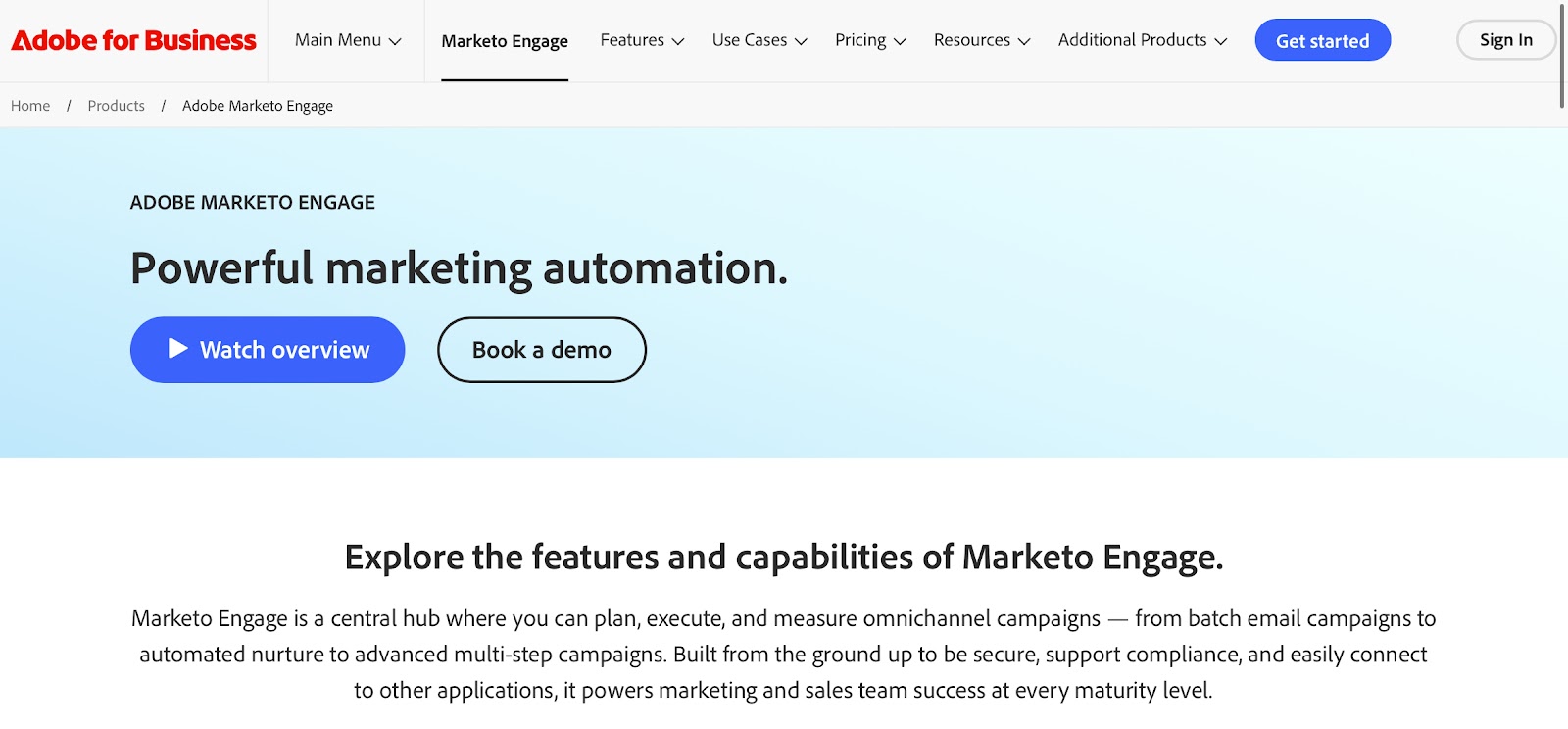
Using Marketo Engage feels more like operating a marketing command center than a plug-and-play tool. Everything is modular and designed to scale. I began by mapping out post-purchase workflows. Marketo’s Smart Campaigns made it possible to create targeted follow-up actions depending on how a customer engaged.
These campaigns don’t just rely on one-off emails; you can build sequences that include emails, in-app messaging, and even mobile or social touches, all running in sync based on user behavior.
Lifecycle engagement supports everything from onboarding to upselling to churn prevention. What made this easier to manage was the journey analytics and attribution reporting. You can also see which campaigns contributed the most to long-term metrics like retention and expansion, not just short-term clicks or opens.
When it comes to personalization, Marketo goes beyond just inserting names or job titles. I used dynamic content blocks to tailor messaging to different customer segments based on engagement history and lifecycle stage.
With Predictive Audiences, AI handled identifying likely converters and adjusting outreach without requiring manual intervention.
Managing campaigns across multiple channels didn’t feel disjointed either. Marketo lets you coordinate email, web, mobile, and social campaigns in one system. And because it connects with popular CRMs, like Salesforce, customer data remains synced, so segments stay accurate across touchpoints.
There’s also an increasing push toward AI-driven features. In 2025, Marketo introduced specs like Journey Agents, which suggest improvements to campaign flows based on performance data, and a new journey canvas that lets you design multi-step paths visually. These updates make it easier to refine and scale customer journeys without needing constant manual edits.
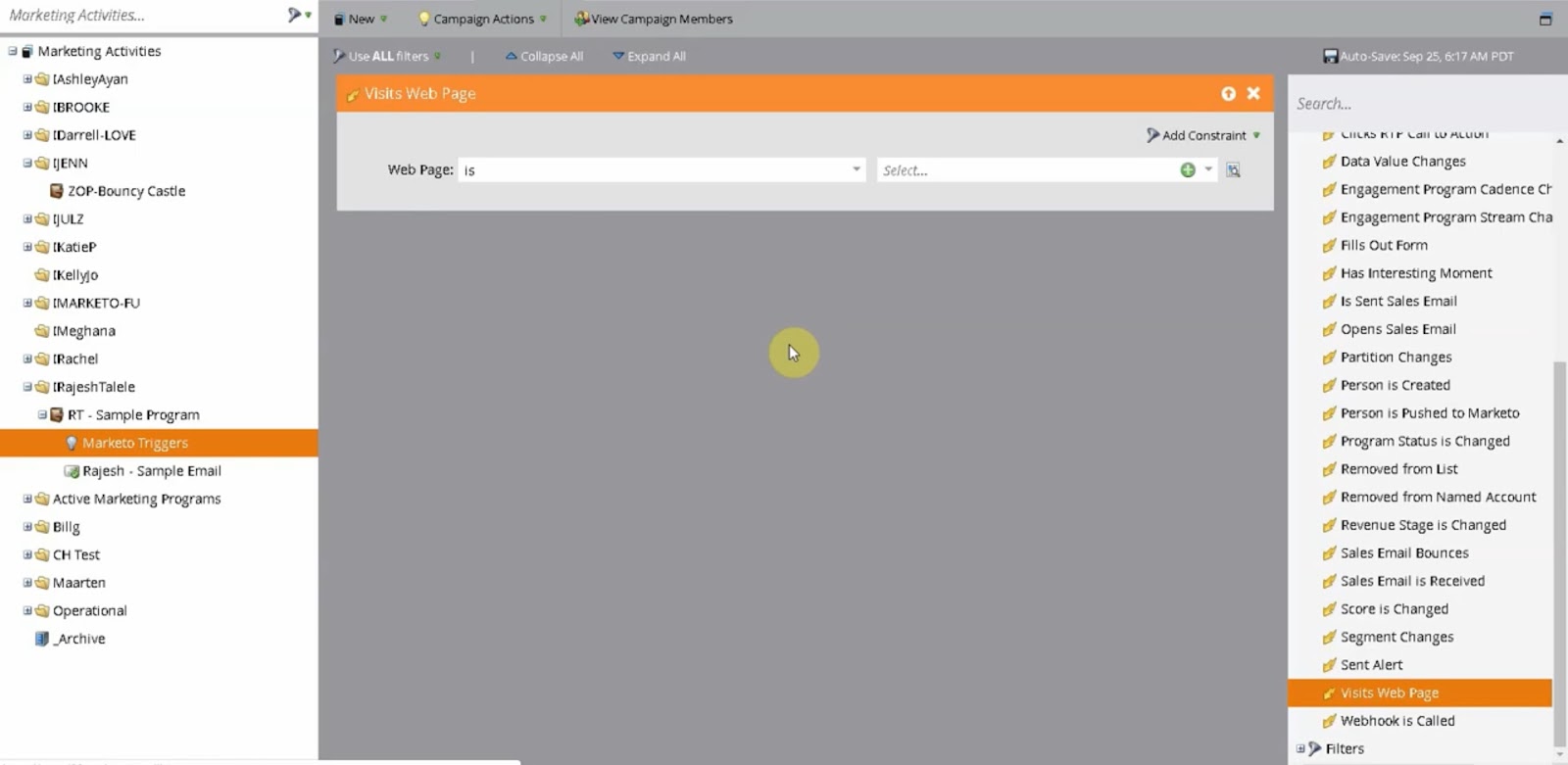
But Marketo isn’t for teams looking for quick wins or lightweight solutions. The initial setup involves configuration across CRM systems, field mapping, and segmentation logic. It works best when you’ve got a dedicated marketing ops team or technical support. Also, the pricing isn’t public, so smaller businesses may find themselves priced out or overwhelmed by its depth.
Some of the legacy social features are being deprecated, and advanced functionality often comes as paid add-ons like BI Analytics or enhanced data controls. But Adobe’s continued investment in the platform shows in its regular feature releases and roadmap updates.
Pros
- Progressive profiling in forms
- Tight Adobe ecosystem integration
- Multi-touch attribution built into campaigns
- Behavioral tracking across anonymous and known visitors
Cons
- Slow campaign execution at scale
- Clunky UI for building landing pages and emails
Pricing
No public pricing is listed. You’ll need to contact Adobe’s sales team to receive a personalized quote based on your campaign needs and integration scope.
9. Customer.io: Best for Data-Driven Messaging Across the Entire Lifecycle
What does it do? Customer.io lets you build real-time, behavior-based messaging across email, SMS, push, and more, powered by user data and fully customizable workflows.
Who is it for? Ideal for product-led teams and data-driven marketers who want full control over lifecycle messaging.
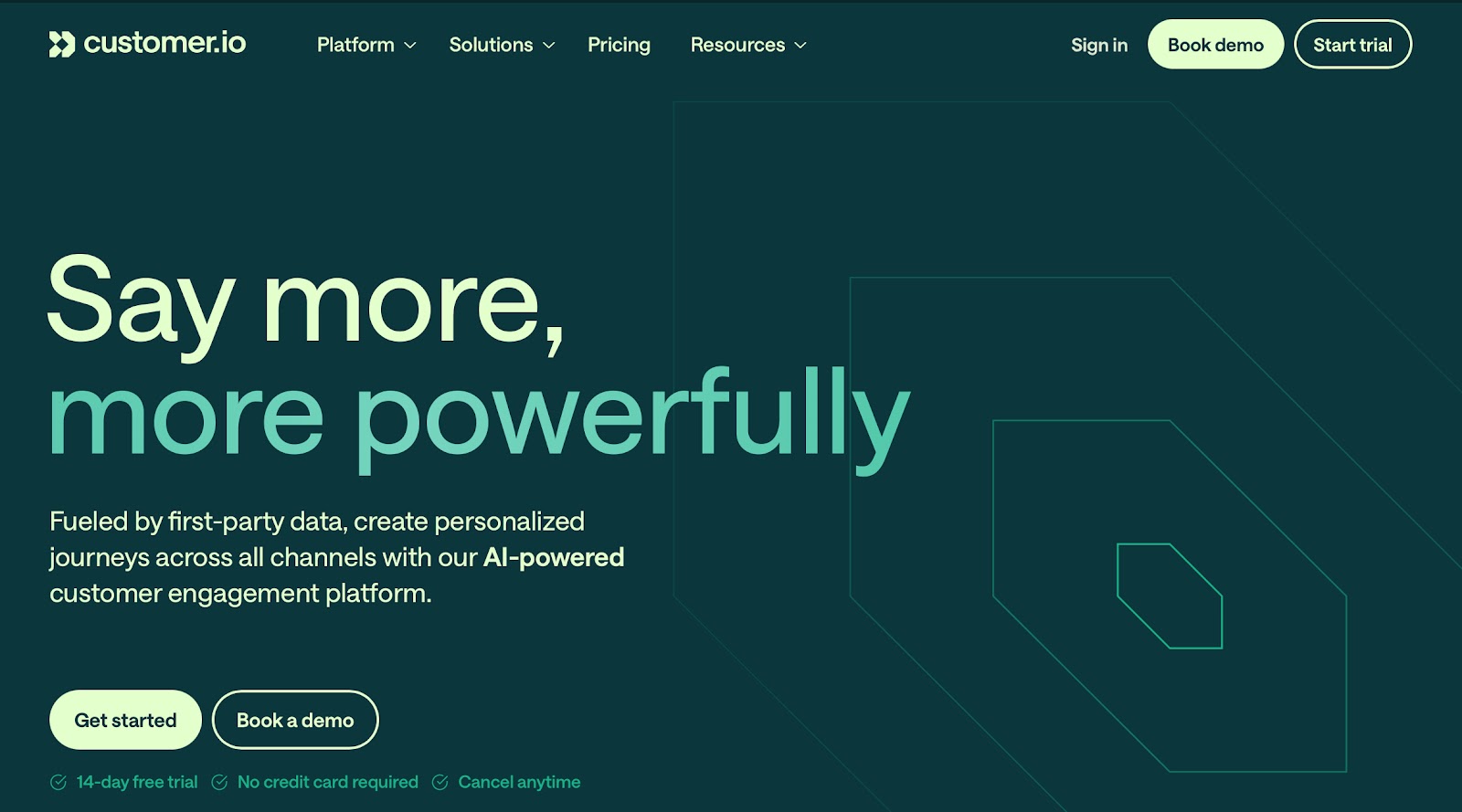
Customer.io gives you the kind of control over lifecycle messaging that most platforms just don’t offer. After getting started, I found myself building multi-channel campaigns that responded in real time to user actions like signing up, completing a milestone, or dropping off a funnel.
Everything from emails to in-app messages to SMS could be fired off based on what each person did, or didn’t do.
The visual workflow builder is one of the core tools here. It’s not just a basic drag-and-drop editor. You can build intricate paths with branches, delays, conditional logic, and webhook calls within the same flow.
Segmentation is event-based, which means instead of just filtering by job title or location, I built segments around actions like users who started but didn’t finish a task, opened three emails but didn’t convert, or had a specific custom attribute.
It supports a wide range of integrations, from basic app connections to more advanced setups like data warehouse syncs. The APIs are well-documented and flexible enough to build whatever custom flows are needed.
For early-stage companies, Customer.io has a startup program that covers a full year of messaging and data tools, which is useful if you’re growing but not yet generating significant revenue. It doesn’t nickel-and-dime with hidden limits, either. Message volume and profiles are clearly defined, so budgeting stays predictable as usage grows.
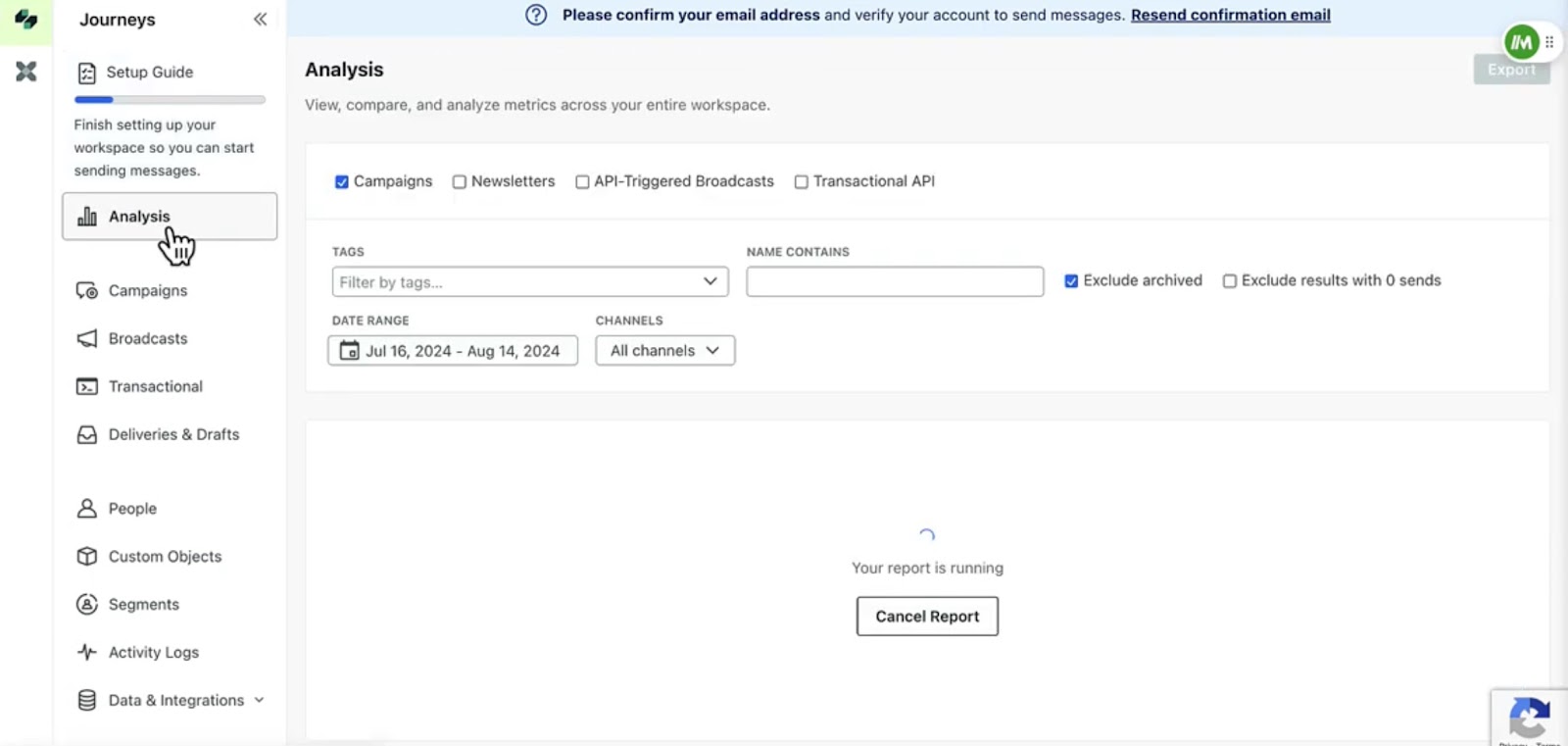
However, Customer.io is best suited to teams with some technical depth. While it’s possible to get by with just the basics, the real value comes when you start integrating product data, customizing events, and using APIs to fine-tune campaigns. If your team doesn’t have an engineer or technical marketer on board, the setup might feel like a hurdle.
Pros
- Multiple workspaces and environments
- Lightweight SDKs for web and mobile apps
- Support for in-app messaging and push notifications
- Secure, compliant, and well-suited for regulated industries
Cons
- No built-in landing page builder
- Limited visual customization for emails
Pricing
- Essentials ($100/month): 5k profiles and 1 million emails per month. 2 object types
- Premium ($1,000/month): 10 object types, 90-day onboarding support, HIPAA compliance, Salesforce integration, premium data integrations
10. Intercom: Best for Lifecycle Messaging and AI-Powered Customer Support
What does it do? Intercom unifies support, sales, and lifecycle messaging with AI-powered automation, a shared inbox, and real-time engagement.
Who is it for? Great for growing teams that want to scale support and onboarding without losing the personal touch.

Intercom doesn’t feel like a typical customer service platform. Once set up, the experience is more like running a coordinated messaging system across your entire business. From onboarding to retention, every channel runs through one simple interface.
The Fin AI Agent is one of the standout features. It doesn’t charge by message or hours but per resolved conversation. It also handles FAQs, order status, and password resets at scale, and you do not need to pay unless the issue is resolved. When you’re managing high support volume, that kind of pricing model adds real clarity.
The messaging experience is built around a shared inbox. Support agents get a unified view of customer messages across all channels. With automated routing, conversation tags, and team assignments, incoming queries never felt chaotic.
For proactive engagement, I used their workflow builder to automate messages based on user behavior. If someone signed up but did not activate, they would receive a targeted nudge. If a trial was about to expire, I sent tailored upgrade offers. All of this happens from one place, whether the message is sent by chat, email, or mobile push.
Intercom’s bots are built for lead capture and onboarding. Like, you can set up bots to qualify leads on your pricing page and guide new users through key features with product tours. The visual builder makes this easy to map out and deploy in minutes, without needing a developer.
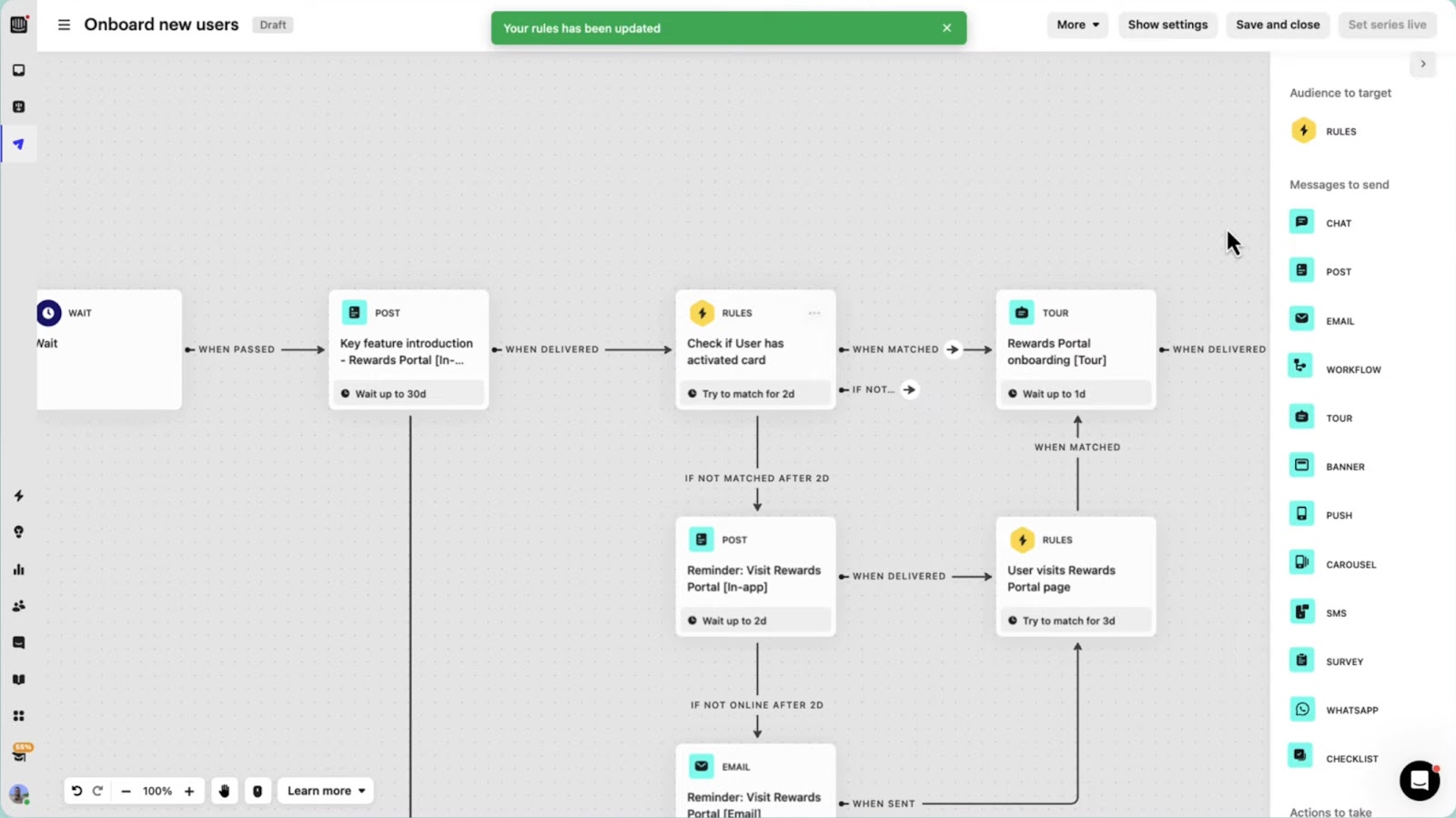
However, some of the most advanced features like multi-brand help centers, SSO, and HIPAA compliance are locked into the top-tier Expert plan. Smaller teams might find themselves bumping into upgrade prompts if they scale quickly.
Pros
- Strong developer ecosystem
- Multi-language support for global scaling
- In-app product tours and onboarding flows
- Automation builder for lifecycle messaging, onboarding, and lead capture
Cons
- Limited reporting customization
- Not ideal for purely email-driven workflows
Pricing
- Essential ($29/seat/month): Includes Fin AI, shared inbox, messenger, basic reports, and a public help center
- Advanced ($85/seat/month): Adds workflow automation, private multilingual help centers, multiple inboxes, and round-robin assignment
- Expert ($132/seat/month): Unlocks HIPAA support, multi-brand messaging, SLA compliance, and 50 free lite seats
- Fin AI Agent: $0.99 per resolved conversation.
11. Ortto: Best for AI-Enhanced Lifecycle Marketing with Built-In CDP
What does it do? Ortto brings together customer data, AI, and multichannel automation so you can build personalized journeys that react in real time.
Who is it for? Best for marketing teams that want to combine segmentation, predictive targeting, and smart campaign flows in one unified platform.
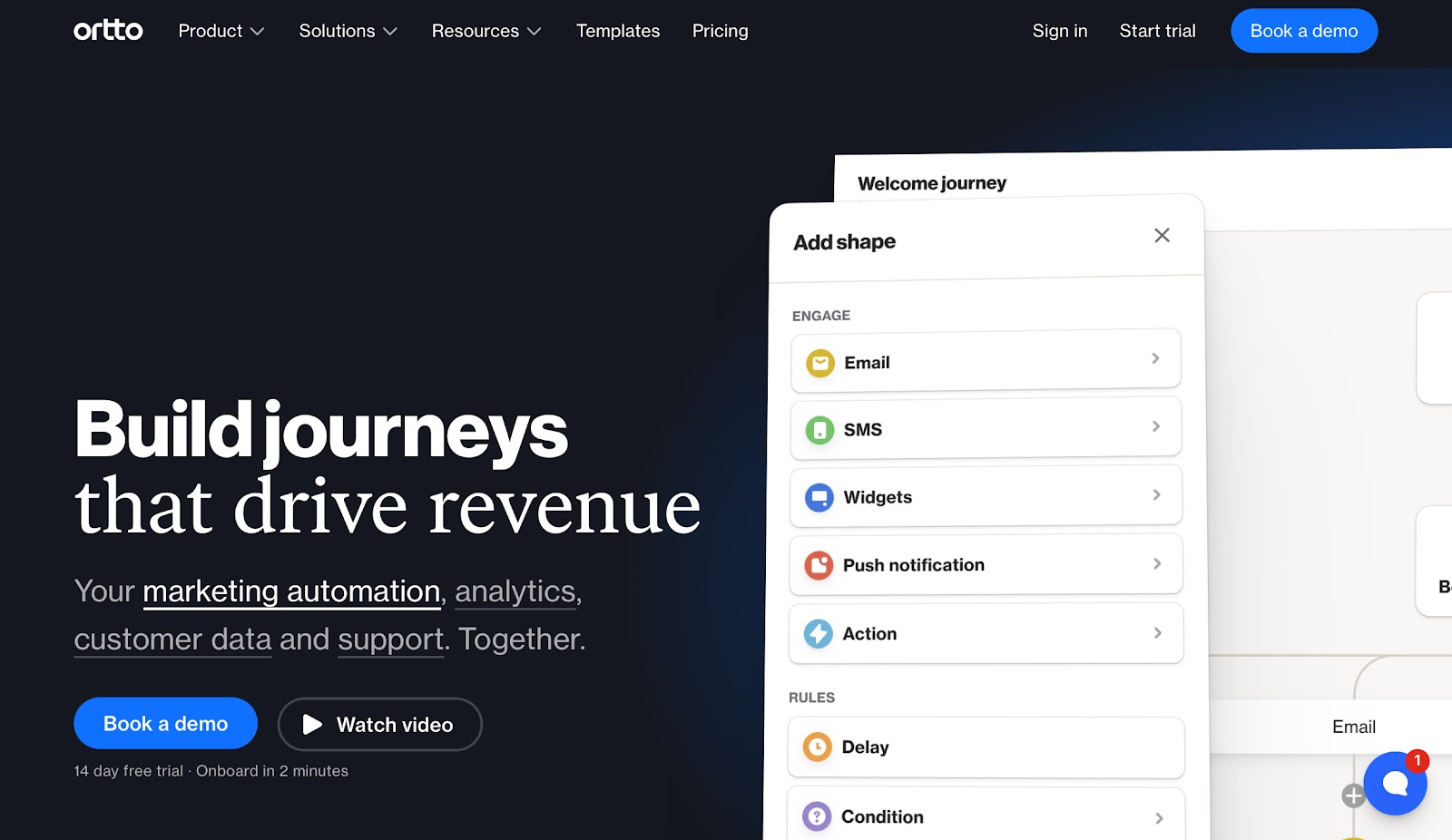
After connecting my data sources, Ortto quickly began surfacing segments based on customer activity. Everything started with the customer profile, and every action fed into it. From there, automation took over. The workflow builder let me trigger emails, SMS, or chatbot messages based on what someone did or didn’t do.
You can use AI Filters and AI Decision nodes inside journeys to automatically route users based on predicted behavior or sentiment. Leads with a high AI-assisted score were pushed to sales outreach faster, while less engaged contacts were nurtured longer.
Ortto’s Customer Data Platform (CDP) works quietly in the background. It connects, ingests, and makes the data usable. It pulls in custom events, purchase history, and usage metrics to create predictive models and tighter segments, which make lifecycle campaigns more relevant.
Conversational tools let me add a chatbot to our landing page and scheduled appointments directly within chats. I even ran group messaging and launched video calls through the same system, which was a bonus for sales or onboarding teams looking to reduce friction.
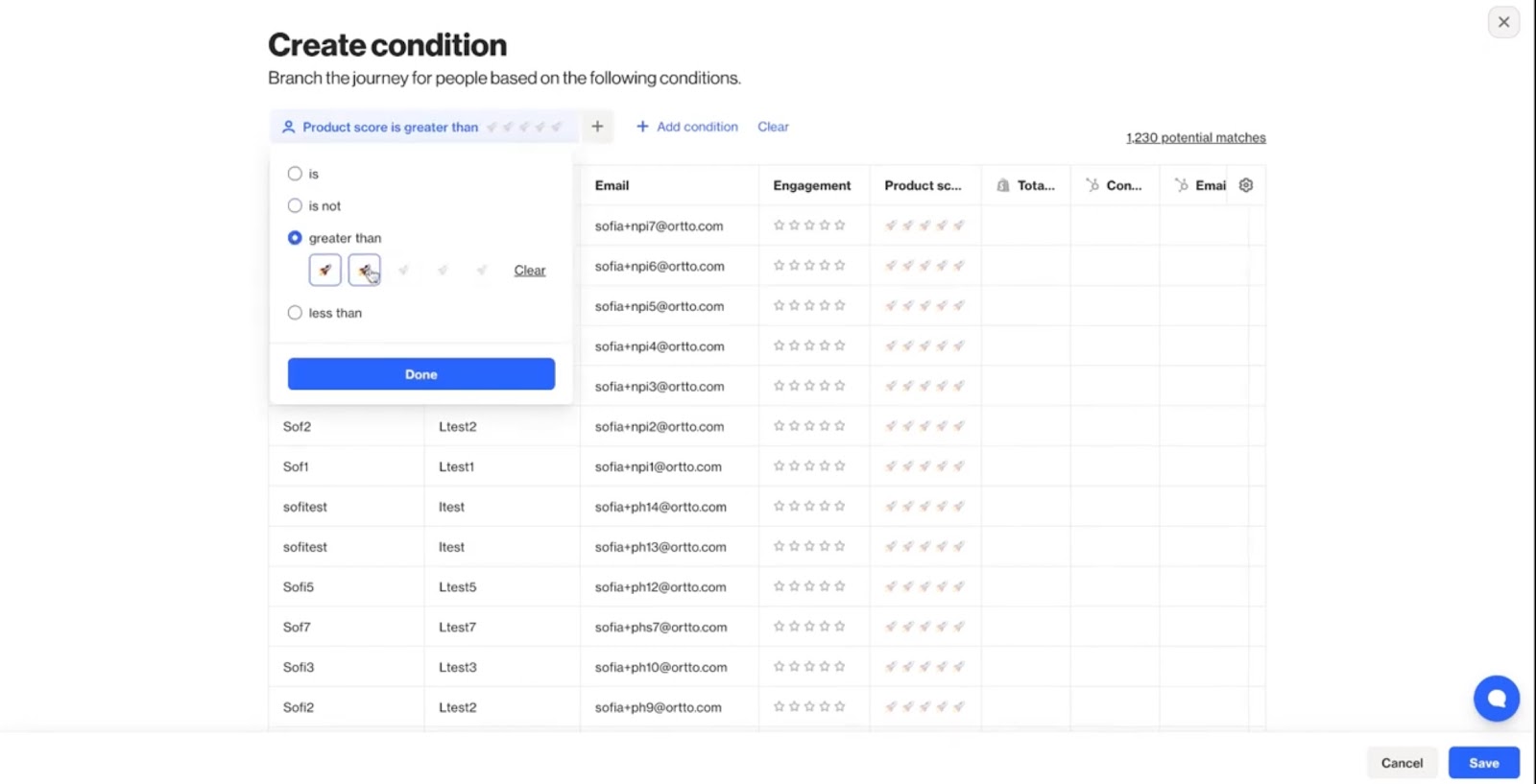
That said, Ortto may not be the best fit for micro-businesses or those with simple sending needs. The extensive range of features can feel overwhelming at first, and some onboarding time is required if you’re not familiar with advanced marketing flows or customer data platforms. Smaller teams might also find it challenging to fully leverage everything, which can make the investment harder to justify.
Pros
- Activity logs with version control
- Web-based AI content suggestions
- Built-in tracking for lead velocity and conversion lag
- Direct sync with Facebook Custom Audiences and Google Ads
Cons
- Few B2B-specific templates
- No mobile app for campaign management
Pricing
- Professional ($599/month): 10,000 contacts, advanced segmentation, SMS & push, lead scoring, and surveys
- Business ($999/month): Adds mobile push, transactional sends, delivery tools, cohort reports, and custom roles
- Enterprise (Custom): Adds SLA, success manager, deliverability consulting, multi-workspaces, and priority support
12. Zendesk: Best for Scalable Omnichannel Support and AI-Driven Service Efficiency
What does it do? Zendesk brings AI-powered support, automation, and multichannel communication into one shared workspace.
Who is it for? Perfect for growing businesses that want to streamline support across channels, automate common tasks, and proactively engage customers.
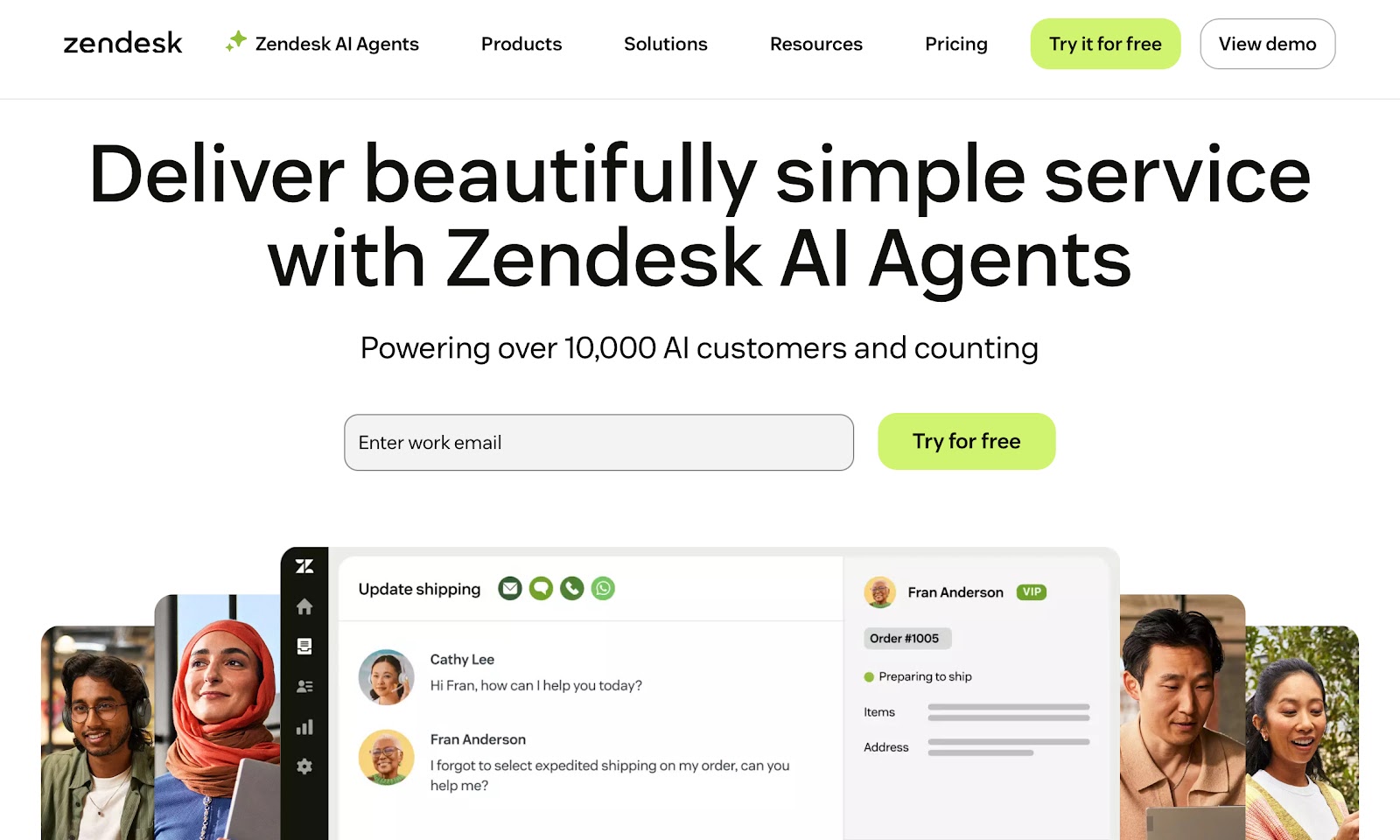
Once Zendesk was live, everything flowed through a unified workspace. The interface brought all interactions together, so no matter the channel, support agents were always working in one place with full context.
The automation tools were particularly helpful when handling high ticket volumes. AI agents handled basic queries or escalated issues based on predefined conditions, and the generative AI tools helped draft replies and summarize long threads.
The help center tools made it easy to launch a branded knowledge base that was fully customizable and AI-enhanced, so customers could find answers through search before opening a ticket. This reduced pressure on the team and boosted satisfaction by letting users solve problems on their own.
With Campaigns and proactive messaging, I scheduled updates, pushed reminders, and notified users about feature changes based on usage data. It wasn’t just about reacting to support needs; it was about staying ahead of them.
Zendesk’s workflow tools gave me control over how tickets moved through the system. I set up automatic routing for specific products, regions, or issue types, and built out escalation paths tied to SLAs. The system supported a high level of customization, so it adapted to how my team worked instead of forcing a rigid structure.
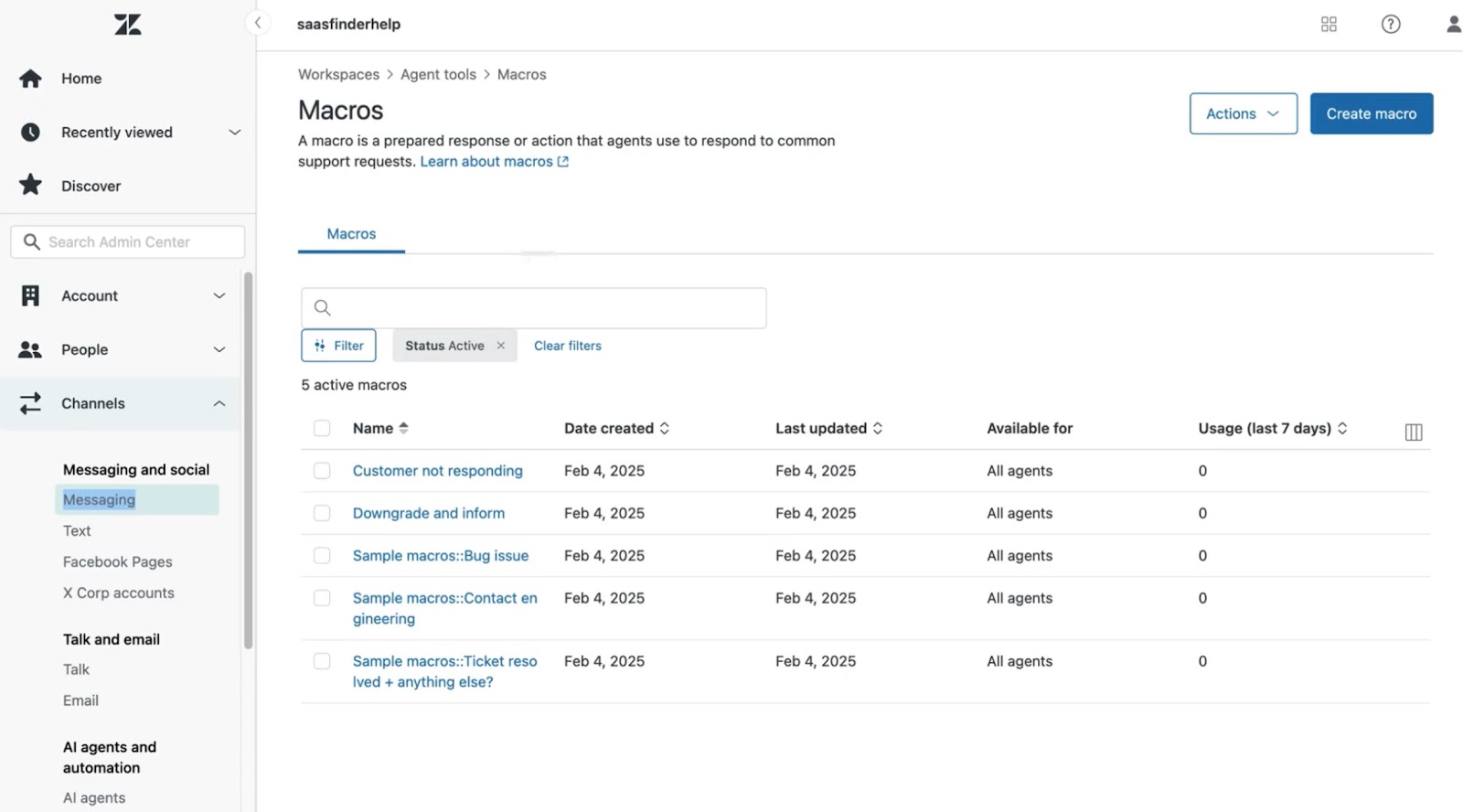
Also, while the interface is clean, the number of features and customization options can feel overwhelming at first. Zendesk works best when someone on the team is dedicated to setup and ongoing optimization.
Pros
- Localized support for over 40+ languages, ideal for global teams
- Strong mobile app support for agents to manage tickets and reply on the go
- Marketplace with 1,000+ apps allows smooth expansion and niche feature additions
- Highly customizable ticket forms to match different customer segments or inquiry types
Cons
- Performance issues are occasionally reported
- Limited email branding customization in lower-tier plans
Pricing
- Support Team ($25/user/month): Streamlined email support with ticketing, macros, automations, agent workspace, dashboards, and 1,000+ apps and integrations.
- Suite Team ($69/user/month): Adds AI agents, live chat, SMS, voice, proactive messaging, knowledge base, and Google Analytics for the help center.
- Suite Professional ($149/user/month): Adds skills-based routing, SLAs, IVR, live analytics, CSAT surveys, multilingual support, HIPAA, and light agents.
- Suite Enterprise (Talk to sales): Adds sandbox, custom agent roles, audit logs, advanced workflows, business rules analysis, and up to 300 help centers.
{{cta}}
How I Tested the Best CRM Lifecycle Marketing Software
Choosing a client lifecycle management tool wasn’t just about checking off feature lists or watching product demos. I ran every tool in real workflows, with no dummy data, and no shortcuts. My goal was to understand how well each platform supported the entire customer journey: before, during, and after the sale.
Here’s how I approached it:
- Simulated Real Lifecycle Journeys: I started by mapping out a complete customer lifecycle from first interaction to onboarding, product milestones, renewal periods, and re-engagement efforts. I recreated typical scenarios like welcoming new users, nudging inactive accounts, and triggering check-ins before a contract ended. If a tool only handled surface-level communication, it didn’t cut.
- Built Journeys Without a Developer: Every platform was tested for usability. I created journeys from scratch using each tool’s automation builder or visual flow editor. That meant adding delays, logic branches, and personalized messages without writing a single line of code. If I had to stop and dig through technical documentation just to perform basic tasks, I considered that a usability failure.
- Evaluated Customer Data Handling: I looked at how each tool collected, organized, and activated customer data. I tested integrations with CRMs, analytics tools, support platforms, and custom data inputs. I checked for unified customer profiles and real-time triggering based on behavior or attributes. If data was hard to access or poorly integrated, the tool lost points immediately.
- Orchestrated Multichannel Journeys: Lifecycle marketing doesn’t happen on a single channel. I tested how each platform handled coordinated campaigns across email, SMS, push notifications, in-app messages, and webhooks. I built journeys that transitioned users between these channels, starting with a welcome email, then following up with an in-app checklist, and escalating to a push message if needed.
- Analyzed Reporting and Insights: Basic metrics weren’t enough. I reviewed the types of insights each tool provided like retention trends, churn signals, upsell performance, and lifecycle value tracking. I prioritized tools that gave me full-funnel visibility, not just email opens and clicks.
- Assessed Scalability and Pricing: Lastly, I scaled each tool to mimic real growth by going from 1,000 to 50,000 contacts, adding team members, and launching additional campaigns. I reviewed how the pricing model adjusted with scale, whether it was based on contacts, users, or usage, and whether key features were locked behind paywalls. Tools that scaled cost faster than value were dropped from consideration.
Every product in this guide went through this exact process. The goal was to find platforms that didn’t just claim to offer customer lifecycle management but delivered on it, without introducing complexity or surprise costs.
How To Improve Client Lifecycle Management with Software
If managing spreadsheets and tasks is taking time away from improving customer outcomes, Lindy can help. More than just automation, Lindy works alongside your team, suggesting actions and handling repetitive tasks with real context.
The platform centralizes customer interactions by consolidating sales, support, onboarding, and account management tools into one place, breaking down data silos.
It automates routine tasks like chasing renewals or updating CRM entries using intelligent AI agents, freeing your team to focus on strategy. Lindy offers pre-built templates and integrates with your existing tools to streamline messaging and workflows.
With proactive customer journeys, Lindy tracks engagement signals to identify risks early and trigger timely check-ins. Every workflow ties directly to key business outcomes such as retention, upgrades, and engagement, ensuring measurable impact for your team.
Ready to automate your customer lifecycle with Lindy? Start your free trial today and see how easy smart automation can be.
Frequently Asked Questions (FAQs)
What is customer lifecycle marketing software?
Customer lifecycle marketing software is a tool that helps businesses plan, execute, and track marketing efforts across every stage of the customer journey. This includes attracting new leads, converting them into customers, keeping them engaged after purchase, and encouraging repeat business. The software makes it easier to create a consistent, personalized experience across channels like email, SMS, social media, and the web.
How does customer lifecycle marketing automation software help maximize customer lifetime value (LTV)?
It increases LTV by keeping customers engaged for longer. The software uses data to send personalized content, offers, or reminders based on how a customer interacts with your brand. For example, if a user hasn’t logged in recently, the platform can trigger a re-engagement email. If someone just made a purchase, it might suggest add-ons. These timely and relevant messages increase the chances of repeat purchases and long-term loyalty.
What key features should I look for in a customer marketing platform?
The most effective customer marketing platforms combine automation with analytics. Key features to look for include behavioral segmentation, which allows you to tailor messages based on customer activity. Multi-channel campaign automation is essential, covering email, SMS, WhatsApp, push notifications, and more. Journey builders help map engagement flows across the entire customer lifecycle.
Real-time reporting and dashboards provide instant insights, while CRM integration ensures a unified view of your customers. Additionally, A/B testing and personalization tools let you optimize campaigns for better results.
How does customer marketing software improve customer retention?
Retention improves when customers feel understood and supported. Lifecycle tools track user actions and preferences to trigger personalized follow-ups like welcome messages, milestone emails, or win-back offers. Automated reminders, support prompts, or satisfaction surveys help you stay connected without overloading your team. This kind of timely engagement reduces drop-off and keeps your brand top-of-mind.
Can this software integrate with my existing CRM or e-commerce platform?
Yes, most leading platforms are designed to work well with CRMs like Salesforce, HubSpot, or Zoho, and e-commerce tools like Shopify, WooCommerce, or Magento. These integrations sync customer data across systems, so every interaction, from purchases to support tickets, can trigger relevant actions or campaigns. This is critical for a smooth and unified lifecycle strategy.
How is customer segmentation used within lifecycle marketing platforms?
Segmentation lets you group customers by shared traits like purchase history, browsing behavior, geographic location, or lifecycle stage. For example, you might create a segment for first-time buyers, repeat customers, or inactive users. This way, you can send highly targeted messages that resonate with each group instead of broadcasting one-size-fits-all content.
What metrics can I track with lifecycle marketing software?
Lifecycle marketing software lets you track key metrics around marketing performance and customer health. These include Customer Lifetime Value (LTV), retention and churn rates, and email open and click-through rates.
You can also measure campaign conversion rates and average time between purchases to gauge customer engagement. Net Promoter Score (NPS) reveals customer satisfaction and loyalty. Tracking funnel drop-offs and recovery helps identify where prospects stall, so you can optimize the journey. These insights guide you to refine strategies and improve results.
Is lifecycle marketing software suitable for small businesses?
Yes, many tools are built with small teams in mind. They offer drag-and-drop builders, ready-made templates, and affordable pricing plans. Whether you’re managing 100 contacts or 100,000, most platforms scale with your business. Small businesses benefit most from automation because it frees up time while maintaining customer engagement.
How does automation in lifecycle marketing software work?
Automation uses customer actions like clicking a link, visiting a page, or completing a purchase to trigger the next steps. These can be simple, like sending a thank-you email, or complex, like multi-touch re-engagement flows. This hands-free approach allows you to maintain high levels of personalization and responsiveness without manual effort.
What are the main benefits of using lifecycle marketing software?
The biggest benefit is sustained growth without needing to constantly chase new customers.
With the right software, you can:
- Improve customer retention
- Deliver personalized experiences at scale
- Shorten sales cycles and improve onboarding
- Increase LTV while reducing manual workload
- Get real-time feedback on what’s working (or not)
- Boost repeat purchases and cross-sell opportunities
It’s one of the few investments that supports both marketing efficiency and revenue growth at the same time.



















.avif)
.avif)
.png)
%20(1).png)


.png)