Choosing the right automation app can save you countless hours of manual work every week, whether updating CRMs, sending email follow-ups, or syncing tools behind the scenes. This efficiency boost can free up your time for more strategic tasks.
With options like Lindy's AI-powered workflows, Make's visual builder, and IFTTT's applet simplicity, we've handpicked the best tools for different use cases. From personal routines to business-grade automation, this guide breaks it all down.
In this article, we'll help you:
- Understand what automation apps are and how they work
- Compare 10 of the best automation apps for 2025
- Explore key benefits, limitations, and real-world use cases
- Break down the different types: mobile, personal, business, AI-powered
- Highlight where Lindy fits — and what makes it different
Let's start with the basics.
What is an automation app?
An automation app handles repetitive tasks for you — either on your phone, computer, or across your entire business stack. These tasks can be as simple as replying to an email or as complex as an entire sales outreach campaign.
You can start these automation workflows by select events like receiving a new mail or a form submission. These apps allow you to configure the workflows for your use cases with conditional and branched logic.
Some automation apps live on your phone and control system settings or notifications. Others are cloud-based and help your business run efficiently — they automatically move data, send emails, or update your CRM.
Let’s look at an example: Let’s say a lead submitted your contact form. Without automations, your team member will have to check for the submission, read it, create a new CRM record, assign it to a rep, and send a follow-up email. With automation, the tool will do it for you automatically.
Traditional vs. AI-powered automation
Most older automation tools follow a simple if-this-then-that logic. They're rule-based, predictable, and only do exactly what you tell them to do.
These new AI tools are not rule-based. They can read the context of an incoming email, decide what to do based on the tone or urgency, pull from your CRM, and draft a personalized response — all without having to program rigid logic trees. The information you upload into the knowledge base allows it to do so.
AI automation apps are more intelligent, flexible, and better at handling real-world workflows that don't follow neat, if-this-then-that paths.
You can automate almost every task with automation apps, whether automating your light switch at home or your lead qualification flow at work.
Let’s quickly look at the best automation apps in 2025 and what each one is best known for.
The 10 best automation apps: At a glance
We've picked our top 10 best automation tools for 2025, and divided them into our top picks and honorable mentions.
Our top picks
- Lindy – Best for AI-powered task automation
- Make – Best for visual workflow building with deep logic control
- IFTTT – Best for personal task automation and smart home routines
- Shortcuts (iOS) – Best for automating everyday iPhone and Mac actions
- Tallyfy – Best for automating multi-step business processes and SOPs
- Zapier – Best for connecting apps without writing code
Special mentions
- Tasker – Best Android automation app for users who want complete device control
- Bardeen – Best for browser-based, UI-level task automation
- Automate (LlamaLab) – Best lightweight alternative to Tasker on Android
- Power Automate – Best for automating workflows in Microsoft's ecosystem
Next, we'll explain how we evaluated these tools.
How we chose the best automation apps
When picking a task automation tool, it's easy to get distracted by their claims. What matters is whether the tool can do the job you want it to do reliably and scale with your needs.
Here are the core factors we prioritized when evaluating each app:
- Workflow flexibility: Can you customize logic, set conditions, loop actions, or combine apps in ways that mirror real-life processes — not just one-off tasks?
- Ease of use: Does the setup make sense without a developer? We looked for tools that make building workflows feel intuitive, even for first-timers.
- Integration depth: Surface-level integrations are standard, but we prefer platforms that go beyond basic triggers and let you use fields, variables, or two-way syncing.
- AI capabilities: We paid attention to tools that can understand and adapt — whether drafting an email, analyzing inputs, or acting based on real-time context.
Other features we considered
We looked at supporting features that make automation tools easier to adopt, scale, and troubleshoot. Here are the ones we prioritized:
- No-code or low-code builder: Enables non-developers to create complex workflows using drag-and-drop interfaces or simple logic blocks.
- Cross-platform support: Works reliably across desktop, mobile, and cloud environments for flexibility on the go.
- Real-time data syncing: Keeps apps up to date instantly — no delays or manual refreshes.
- Pre-built templates or marketplace: Offers a library of common workflows to help teams get started quickly.
- Error handling and alerts: Notifies users when something breaks, so issues don’t go unnoticed.
- Affordability and transparent pricing: Clear pricing models without hidden fees or usage traps.
- Community or support access: Strong documentation, forums, or support channels to help troubleshoot or explore advanced use cases.
Let's look at the top tools that stood out in detail.
The 10 best automation apps of 2025
If you're looking for a more innovative way to automate real work, not just tasks, this list will help you select the right tool for your applications.
1. Lindy

Lindy is an AI automation tool with customizable AI agents that can understand, decide, and act — whether you need to send a personalized follow-up, qualify a lead, schedule a call, or route a support ticket.
Unlike traditional tools that wait for triggers and run rigid logic, Lindy can respond to natural language, make decisions based on the conditions set by you, and even collaborate with other agents to complete multi-step workflows.
You can use Lindy to automate email responses, CRM updates, meeting prep, lead routing, customer support triage, and internal ops — all without writing a single line of code. It handles workflows across tools like Gmail, Slack, HubSpot, Salesforce, Notion, Airtable, and thousands more with the partnership with Pipedream.
Features
- Support for voice, email, calendar, CRM, and chat-based automation
- No-code drag-and-drop workflow builder with the ability to have more advanced conditional workflows
- Integrates with 2500+ apps via partnership with Pipedream
- Human-in-the-loop capability for approvals, reviews, or fallback actions
- Prebuilt agent templates from Lindy’s library to get you started quickly without building everything from scratch
- AI call agents with human-like voice to answer or make outbound phone calls
Ideal users
Lindy is built for growth teams, operations, sales, and customer success — anyone who handles repetitive communication or coordination work at scale. If your workflows involve routing, follow-ups, or multi-step logic across tools, Lindy makes perfect sense.
It's not ideal for people looking to automate only local mobile tasks or straightforward, one-step automation.
Pricing
- Free plan available (400 credits/month)
- Pro plan: $49.99/month, up to 5000 tasks
- Business plan: $299.99/month — consists of 30,000 credits, 20 million character knowledge base, and priority service
Verdict
Lindy is a strong choice for teams that want affordable, AI-first automation. Compared to tools like Zapier, Lindy gives you far more automation capacity at the same price point — and it’s built specifically for AI-driven workflows.
From email follow-ups to lead qualification and CRM updates, everything is designed to be intuitive, even if you’ve never used an automation platform before.
{{templates}}
2. Make

Make is a visual automation platform that lets you build complex, multi-step workflows using a drag-and-drop canvas. Unlike linear builders like Zapier, it gives you complete control over every branch, condition, and data transformation, making it ideal for teams that want to automate intricate processes across multiple apps.
With 2,000+ integrations, support for APIs, and tools like iterators and routers, it's built for people who need more than just "trigger and action."
Features
- Visual drag-and-drop builder with flowchart-style layout
- Can create complex workflows with conditions and loops
- 2,000+ native integrations + API support
- Built-in scheduling, triggers, and webhook support
Ideal users
It is perfect for ops, product, and engineering teams that want visibility and control over how automation runs. It is not ideal for beginners or one-step use cases.
Pricing
- Free plan: 1,000 operations/month
- Core: $9/month, billed yearly
- Pro: $16/month, billed yearly
- Team and enterprise plans are available
Verdict
Make provides a visual command center for automation — best for users who need to build both AI and non-AI workflows with precision. It can handle complex, multi-step automations. Teams willing to learn the platform will find it valuable.
3. Zapier

Zapier is one of the most well-known automation platforms. It's built to connect with 7,000+ apps with simple "Zaps" — workflows comprising triggers and actions. It's ideal for automating simple repetitive tasks across tools like Gmail, Slack, Google Sheets, Notion, HubSpot, and more.
Each Zap can include multiple steps, conditional logic, delays, and filters — making it powerful enough for most business use cases without needing code.
Features
- 7,000+ app integrations
- Multi-step workflows with filters, delays, and branching logic
- AI-powered Zap creation (beta)
- Zap templates for everyday use cases
- Webhooks, schedules, and paths for advanced flows
Ideal users
It's great for marketers, small teams, and business ops looking to link apps without engineering help. However, it's expensive if you automate a lot of complex workflows.
Pricing
- Free plan: 100 tasks/month
- Professional: $29.99/month, billed monthly for 750 tasks
- Team: $69/month, billed yearly
Verdict
Zapier is a beginner-friendly automation app for connecting tools. It's reliable, well-supported, and easy to build workflows — even for non-technical users.
4. IFTTT

IFTTT (If This Then That) is a beginner-friendly automation app built around simple conditional logic. It connects your favorite apps and devices so you can automate daily tasks — like muting your phone at bedtime, backing up photos to cloud storage, or turning on smart lights when you get home.
It's designed for quick, personal automation using pre-built "applets" — no coding, no setup headaches.
Features
- 800+ supported services, including Google, Alexa, Spotify, and more
- Applets for mobile, smart home, productivity, and social media
- iOS and Android widgets and notifications
- Location, voice, and time-based triggers
- Simple no-code interface to build your automation
Ideal users
Perfect for non-technical users automating personal tasks or smart devices. It's not built for complex, multi-step business workflows.
Pricing
- Free plan: 2 applets
- Pro: $2.49/month, billed yearly — 20 applets, advanced actions
- Pro+: $8.49/month — developer tools, multi-step automation
Verdict
It's great for personal use or smart home setups. It's fast, simple, and easy — don't expect enterprise-level automation.
5. Shortcuts (iOS)

Shortcuts is Apple's built-in automation app for iOS, iPadOS, and macOS. It lets you create quick actions that tie together system features, apps, and custom logic — accessible via Siri, widgets, or taps.
You can automate things like setting alarms, sending preset messages, resizing images, or even posting to social media — all without switching apps.
Features
- Native automation across iPhone, iPad, and Mac
- Full access to device actions like Wi-Fi, Do Not Disturb, camera, clipboard, and more
- Integrates with iOS apps –– Safari, Mail, Reminders, Calendar, and more
- Triggerable by Siri, NFC tags, widgets, or automation schedules
- Includes a gallery of pre-made shortcuts
Ideal users
It's best for iPhone or Mac users who want to streamline daily routines. It is not cross-platform and is not designed for team or business automation.
Pricing
- Completely free
- Pre-installed on all Apple devices
Verdict
If you're in the Apple ecosystem, Shortcuts is a powerful way to automate actions on your device. It offers seamless integration with additional apps needed.
6. Tallyfy

Tallyfy is a workflow automation tool built for documenting and executing repeatable business processes, such as onboarding, approvals, checklists, or multi-department handoffs.
Unlike traditional automation tools that primarily focus on app-to-app actions, Tallyfy is built around human-in-the-loop workflows. It tracks task owners, deadlines, and progress in real-time, making it ideal for teams that need visibility and accountability across recurring processes.
Features
- Blueprint-based workflows with assigned owners and due dates
- Task tracking and progress dashboards
- Step-by-step checklists with conditional logic
- Role-based access and task visibility
- Integrations with tools like Slack, Microsoft Teams, and Zapier
Ideal users
It's excellent for ops, HR, legal, and finance teams managing SOPs, compliance flows, or approval chains. It is not meant to automate app-level tasks or data syncing.
Pricing
- It has custom paid plans based on the number of light and full-access members you want. However, it starts at $5/user/month and goes up to $30/user/month for the Pro plan.
Verdict
Tallyfy is purpose-built for business teams running human-centered, multi-step workflows for more operational excellence.
Special mentions
7. Tasker

Tasker is a powerful Android automation app that gives users full control over their device. It allows you to create custom workflows based on triggers like location, time, app activity, or system events. It’s best suited for advanced Android users who are comfortable with a bit of complexity and want to fine-tune their phone’s behavior.
8. Bardeen

Bardeen is a browser-based automation tool that runs as a Chrome extension. It’s designed for automating repetitive UI-level tasks like scraping data, filling out forms, and sending templated messages across web apps.
With its prebuilt “playbooks,” Bardeen is especially useful for productivity-focused individuals who spend a lot of time in tools like LinkedIn, Notion, or Google Sheets. It’s ideal for solo users looking to speed up browser workflows without writing code.
9. Automate (LlamaLab)

Automate (by LlamaLab) is a more beginner-friendly alternative to Tasker on Android. It uses a visual, flowchart-based interface to help users build automations for tasks like toggling Bluetooth, replying to SMS messages, launching apps, and more. It’s easier to learn and great for users who want to explore mobile automation without getting too technical.
10. Power Automate

Power Automate is Microsoft’s automation platform built for users within the Microsoft ecosystem. It supports both cloud-based and desktop automation, allowing users to automate tasks across apps like Excel, Outlook, SharePoint, and Teams. It’s an ideal automation tool for enterprise teams looking to automate internal processes without needing third-party tools.
These tools are super helpful. We’ll explore how.
The benefits of using automation apps
Automation tools or broader IT automation software are essential to free up your time from tedious tasks or expand a team without increasing headcount. Here's what they can achieve when effectively utilized:
Saves time and reduces repetitive tasks
It's the obvious one, but it's still the core value. Automating recurring tasks, whether in a large organization or a small business, frees up your team for more strategic work.
Reduces human error
Manual tasks introduce typing mistakes, missed steps, forgotten handoffs, and more. Automation removes inconsistency by executing precisely the same way every time. That's critical for tasks like invoicing, support ticket triage, or CRM updates.
Improves productivity across the board
Automation doesn't just help individuals — it removes friction across entire teams. Marketing can pass leads to sales instantly. Sales can qualify and route faster. CS can escalate issues with context. Less lag equals more output.
Enables async workflows
Your workflows shouldn't stop because someone's out of the office. Automation keeps things moving in the background, whether scheduling meetings, sending reminders, or progressing a deal through the pipeline.
Accelerates scale without adding complexity
Instead of hiring or building one-off scripts every time a process breaks, automation gives you a reusable system that scales. You can standardize workflows and plug-in logic and replicate them across teams, roles, or markets.
Brings visibility and accountability
Platforms like Tallyfy or Lindy offer logs, dashboards, and human-in-the-loop checkpoints, giving teams visibility into what's happening and when. It's especially useful for compliance-driven industries or cross-functional collaboration.
Next, we'll explain how these tools work using triggers, actions, AI logic, and real examples.
How automation apps work
At their core, automation apps follow a simple structure: trigger → action. The trigger starts the automation. That could be as simple as receiving an email or as complex as analyzing a sales conversation and updating your CRM.
However, not all automation tools work the same way. Some operate on rigid "if-this-then-that" logic. Others, like Lindy, bring in AI, memory, and real-time decision-making to handle more nuanced flows.
Here's a breakdown of how different styles of automation work:
Triggers and actions (Zapier, IFTTT, Make)
Let’s see the functioning of these tools. Most traditional automation tools run on predefined logic:
- Trigger: A new row is added to a Google Sheet.
- Action: Send an email to a teammate.
- Condition (Optional): Only if the "Status" column says "Urgent."
Take a look at Zapier in action with an example.
Example: Automatically email new lead
- Trigger: New lead in Facebook Ads
- Action: Add to HubSpot
- Action: Send Slack message
- Action: Wait 10 minutes
- Action: Send intro email via Gmail
IFTTT focuses on phone automation. Let’s look at its workflow.
Example: Adjust smart lights
- Trigger: Your phone connects to your home Wi-Fi
- Action: Set the phone to Do Not Disturb
- Action: Adjust smart lights
These tools work best for predictable sequences — where the inputs and outcomes are known beforehand.
Visual builders and data flows (Make)
Platforms like Make take things further with triggers, actions, and flowchart-style builders. You can:
- Branch workflows with conditions
- Loop through multiple records
- Handle errors and retries.
- Transform data across steps.
Make is especially good for technical teams that want logic-rich flows without writing custom code.
AI-driven decisions and contextual workflows (Lindy)
Lindy doesn't rely solely on static logic. Instead, it introduces context-awareness and natural language inputs into automation. Add your knowledge base into Lindy and you can ask Lindy about it in natural language. Lindy doesn’t require programming or a lot of training.
Here’s an example of Lindy in action.
Example: Organize and reply to emails
- Trigger: A customer sends an email with a billing issue
- Lindy reads the email, pulls context from past conversations
- Determines urgency based on tone and keywords
- Checks internal knowledge base for billing policy
- Updates the CRM and drafts a human-sounding reply
- Sends it (or routes it to a human if flagged for review)
Lindy agents understand what's happening and act accordingly.
Pre-built vs custom workflows
Depending on your application, either of these can be helpful. Most tools offer both options:
- Pre-built: Great for common workflows like "new form → send email" or "calendar invite → create Zoom link."
- Custom: Better for internal processes, multi-step flows, or anything that needs personalization or decision-making
In short, automation apps work by listening to specific inputs and executing defined (or intelligent) outputs. The difference lies in how rigid or flexible those rules are — and how much thinking the system can do on your behalf.
All these apps do different things. Let’s see what they do the best.
5 Types of automation apps
Not every automation app is built to solve the same problem. Some are designed to help you silence your phone when you get to work, while others can run your customer onboarding or lead scoring flow end-to-end.
Here's a breakdown of the main categories:
Why matching automation tools to use cases matters
Tools like Lindy, Make, and Zapier can technically fit into multiple categories — they automate work, use AI, and work across platforms. But its real value lies in business use cases where context and decision-making matter.
Conversely, Tasker is amazing at phone-level automation but has zero utility in a cloud workflow. That's why matching tool-to-use cases is key when choosing the right app.
Frequently asked questions
What is the best automation app for Android?
If you want more control over your Android device, Tasker is the gold standard. It can automate everything from your phone's brightness to sending texts when you connect to specific Wi-Fi networks. Automate (LlamaLab) is a solid pick for a more visual, beginner-friendly alternative.
Looking beyond the phone? Tools like Zapier, Make, and Lindy also offer mobile dashboards for cloud-based workflows.
Can automation apps work without the internet?
Some can. Tasker and Automate can operate locally for device-based triggers but may require an internet connection for certain automations. They run directly on your device and respond to phone-based triggers like location, battery level, or Bluetooth status.
Cloud-based tools like Lindy, Zapier, and Make need an internet connection because they integrate with web-based services like CRMs, email platforms, and databases.
What's the easiest automation app for beginners?
IFTTT is hands-down the simplest for non-technical users. It's designed for everyday tasks with ready-made "applets" you can enable with a tap. If you're in the Apple ecosystem, Shortcuts is beginner-friendly and baked into your iPhone or Mac.
Zapier also makes things easy with its AI automation builder. You can describe what you want to automate in plain English, and Zapier will help you build it — no technical setup needed.
Can I automate business workflows with mobile apps?
Mobile-first tools like Tasker or Shortcuts focus more on personal productivity than business ops.
Apps like Lindy, Zapier, and Make offer mobile-friendly interfaces for monitoring and managing workflows. However, you'll usually build the workflows on the desktop for better visibility.
Do I need coding knowledge to use these apps?
Most of the tools on this list are designed for no-code or low-code users. Lindy, Zapier, Make, IFTTT, and Tallyfy are fully no-code and can be used without any programming experience.
Tasker, Automate, and Power Automate fall into the low-code category, meaning they may require some basic technical setup or logic building, but you don’t need to be a developer to use them effectively.
Can automation apps integrate with tools like Slack, Gmail, and Salesforce?
Yes. Here's where modern tools shine:
- Lindy integrates with 2500+ apps like Gmail, Slack, HubSpot, Salesforce, Airtable, Notion –– via native integrations, APIs, and Pipedream partnership.
- Zapier supports 7,000+ apps and is one of the most integration-rich platforms.
- Make also connects to 2,000+ apps with visual logic.
- Power Automate is great for Microsoft-centric workflows (Outlook, Teams, SharePoint, etc.).
If you work across a typical SaaS stack, these tools have you covered.
{{cta}}
Try Lindy: Your go-to-automation tool
Lindy is a no-code AI automation platform. You can create AI agents called "Lindies" and use a visual editor to build workflows that handle everything from CRM updates to email follow-ups to lead qualification — all in one place.
You'll find plenty of pre-built tools and native integrations with apps like Gmail, Slack, HubSpot, and Notion.
Here's how Lindy goes one step further than traditional automation tools:
- AI-powered logic: Go beyond "if this, then that." Lindies can read emails, understand context, and decide what to do next — scheduling a meeting, drafting a reply, or scoring a lead.
- Cross-platform automation: Trigger workflows across tools like Salesforce, Google Sheets, Notion, and calendars — without writing code or jumping between platforms.
- Human-in-the-loop: Add review steps when you need approvals or oversight, and let Lindy handle everything else in the background.
- Complete process automation: From meeting notes to follow-up emails to CRM enrichment — Lindy doesn't just trigger actions; it completes processes.
- Built to scale with you: Start with a few simple Lindies or automate entire departments — everything is modular and customizable.


















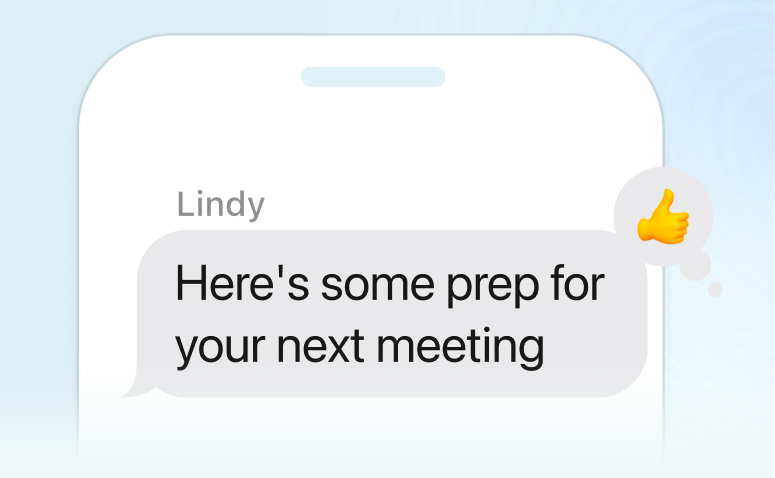

.png)

%2520(1).png)
.png)
%20(1).png)
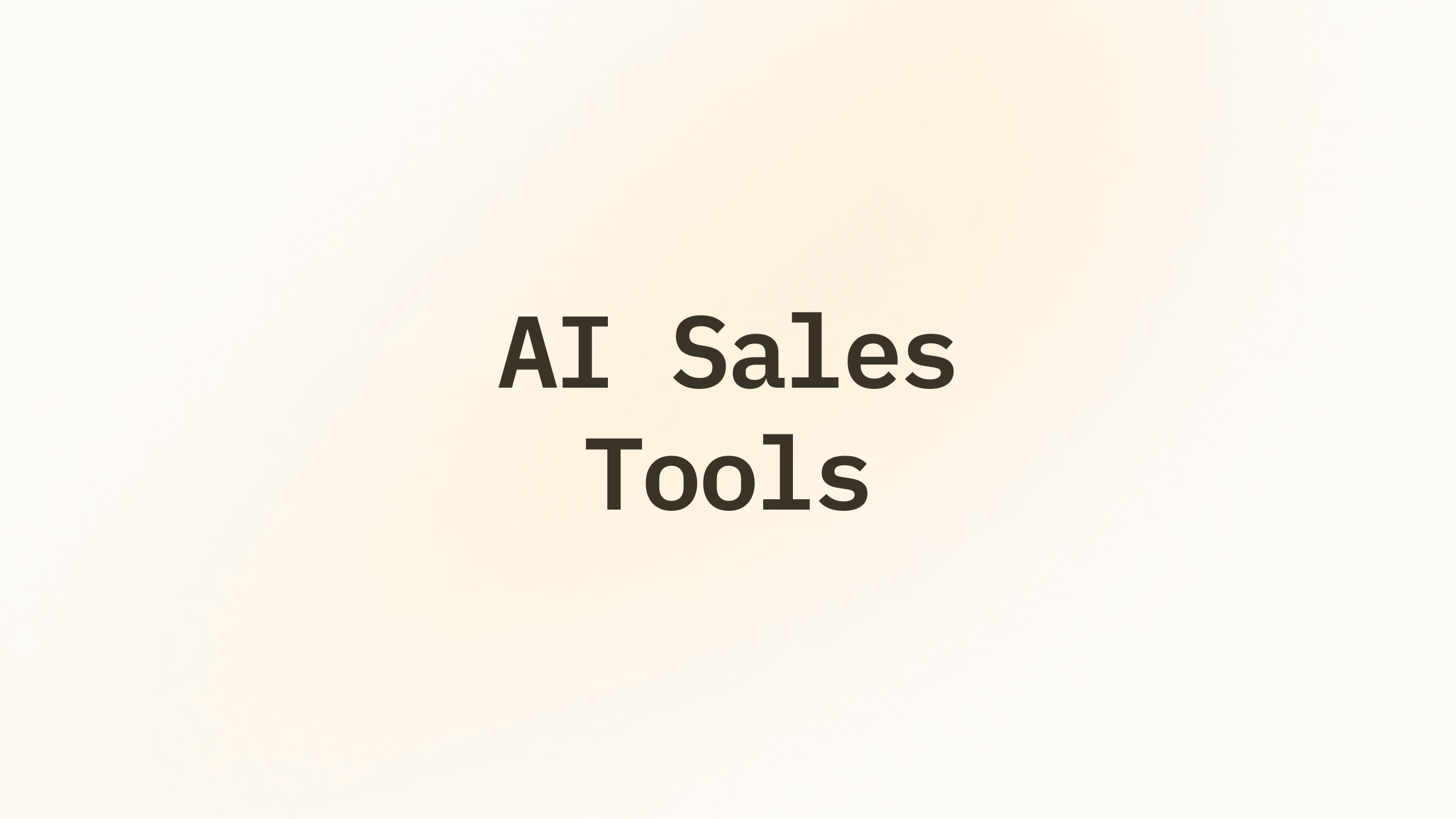

.png)