I spent weeks testing more than 25 AI agents for everything from coding to daily planning. Only 12 were worth keeping. If you want practical tools that actually work, this list is where to begin.
What is an AI agent?
An AI agent is a software system that utilizes artificial intelligence to perform tasks autonomously and achieve a specific goal. It combines language understanding (NLP) with decision-making, enabling it to follow your instructions across different apps and services.
Unlike simple AI tools that only chat or create content, AI agents can book meetings, summarize documents, fill forms, update your CRM, and run other multi-step workflows based on your goals. You can think of them as digital coworkers that don’t get tired, don’t forget, and don’t miss steps.
Whether it’s email, scheduling, or repetitive work, a good AI agent cuts busywork so you can focus on what matters.
Top 12 AI Agents in 2026: TL;DR
Here’s a quick look at all the AI agents that made the list and what they’re best at:
How We Tested These Tools? My Testing Criteria
I tested every AI agent on this list over several weeks to see how well they actually performed beyond marketing claims. I wanted to know which ones genuinely save time, which feel clunky in real use, and which deliver consistent value for their price.
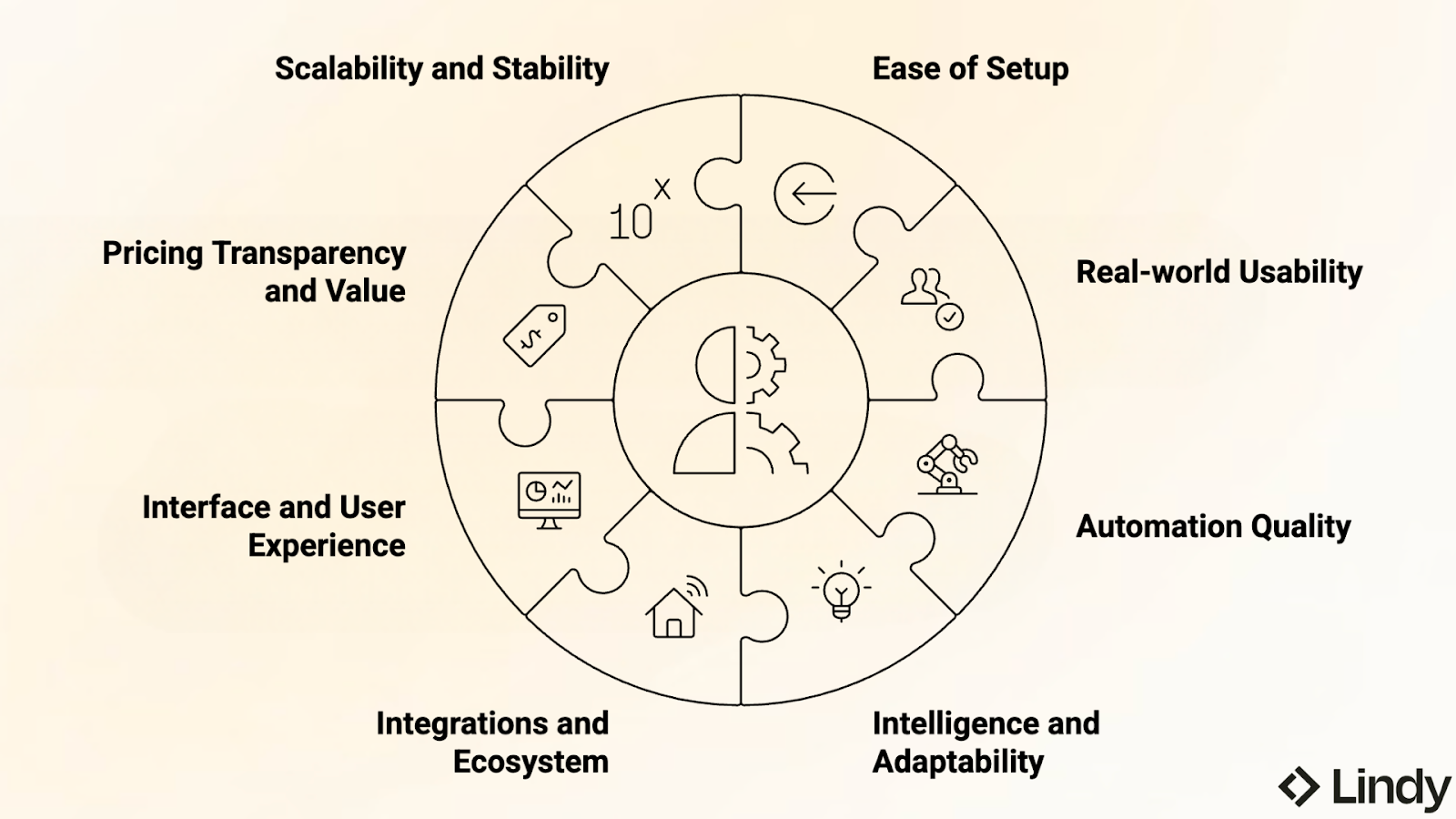
Here’s exactly what I looked at while evaluating each platform:
- Ease of setup: The first thing I tested was how quickly I could get started. Some platforms, like Lindy and Sintra AI, let you create agents in minutes without touching a line of code. Others, like CrewAI or AutoGen, needed a bit more technical understanding.
- Real-world usability: I used these agents for my own daily tasks to see if they could handle unexpected inputs, follow instructions correctly, and stay consistent through long workflows. Tools that could adapt mid-task or recover from minor errors scored higher.
- Automation quality: A good AI agent doesn’t just respond to questions; it executes. I tested how effectively each one could automate multi-step tasks, like pulling data from one app, processing it, and taking an action elsewhere. Platforms such as Lindy, Devin AI, and Decagon stood out for their reliability in real workflows.
- Intelligence and adaptability: I observed how well each agent “learned” from my interactions. Could it adjust to new instructions, remember context, or improve its outputs over time? Some agents, like Glean and IBM watsonx.ai, impressed me with how quickly they adapted to organization-specific data.
- Integrations and ecosystem: The best AI agents don’t live in isolation. I checked how easily each platform connects with tools like Slack, Gmail, Notion, Salesforce, or GitHub. Platforms that offered direct integrations or plug-and-play APIs scored better, especially if setup didn’t require extra engineering.
- Interface and user experience: A clean, responsive dashboard matters more than most people think, especially when you’re managing multiple agents or tasks. I noted small details like response speed, clarity of logs, and overall workflow smoothness.
- Pricing transparency and value: I looked beyond base prices to see what you actually get. Some tools are generous with free tiers; others start cheap but add costs for advanced models, tokens, or usage. I compared pricing against performance to figure out whether the tool justified its cost, both for individuals and enterprise teams.
- Scalability and stability: Lastly, I wanted to see how well each agent handled bigger workloads. Could it manage multiple concurrent tasks without slowing down? Could it run in teams or enterprise environments without breaking? Platforms like Kore.ai and Decagon excelled here, offering strong uptime and consistent performance at scale.÷
Overall, my focus was on how these agents actually fit into real work, and not just how impressive their features sound on paper.
12 Best AI Agents in 2026
1. Lindy: Best for no-code multi-agent workflows
What does it do? Lindy lets you build AI agents that help you automate everything from emails to meeting notes, custom workflows, and beyond.
Who is it for? Sales, marketing, support teams, founders, or anyone tired of repetitive work.
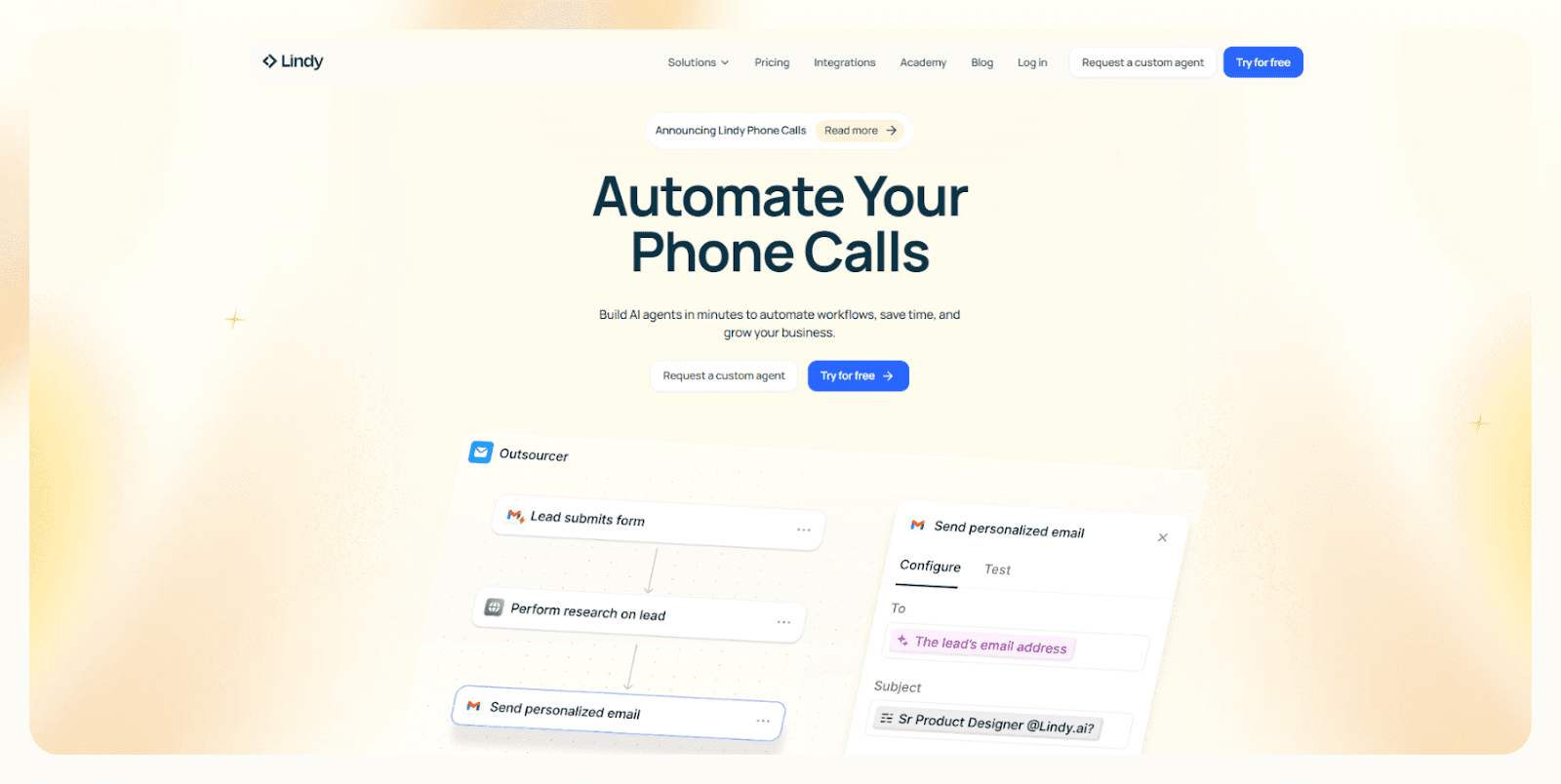
We built Lindy to be the AI teammate you actually want. You log in, describe what needs doing, and an agent spins up in minutes. Start from a ready template or drag and drop your own workflow.
Then give your Lindy real work: watch a shared inbox, turn meetings into action items, keep your CRM tidy, or route updates to Slack while you sleep. It can even go through a set of PDFs and answer your queries.
Your Lindy agents can also work together like a small team. Before a sales call, one reviews account history, another drafts the pitch deck, and a third tags the right email threads so you walk in prepared. You stay in control with human approvals wherever you want them in the workflow.
You can start with ready-made templates or build custom workflows using the visual editor. Drop in triggers (like "new email arrives"), add actions (like "update Salesforce"), and set approval steps where you want to review before Lindy acts.
Lindy comes with thousands of integrations through Pipedream and Apify. You can embed it on your website for customer support, connect it to email for inbox management, or link it to Slack for team notifications.
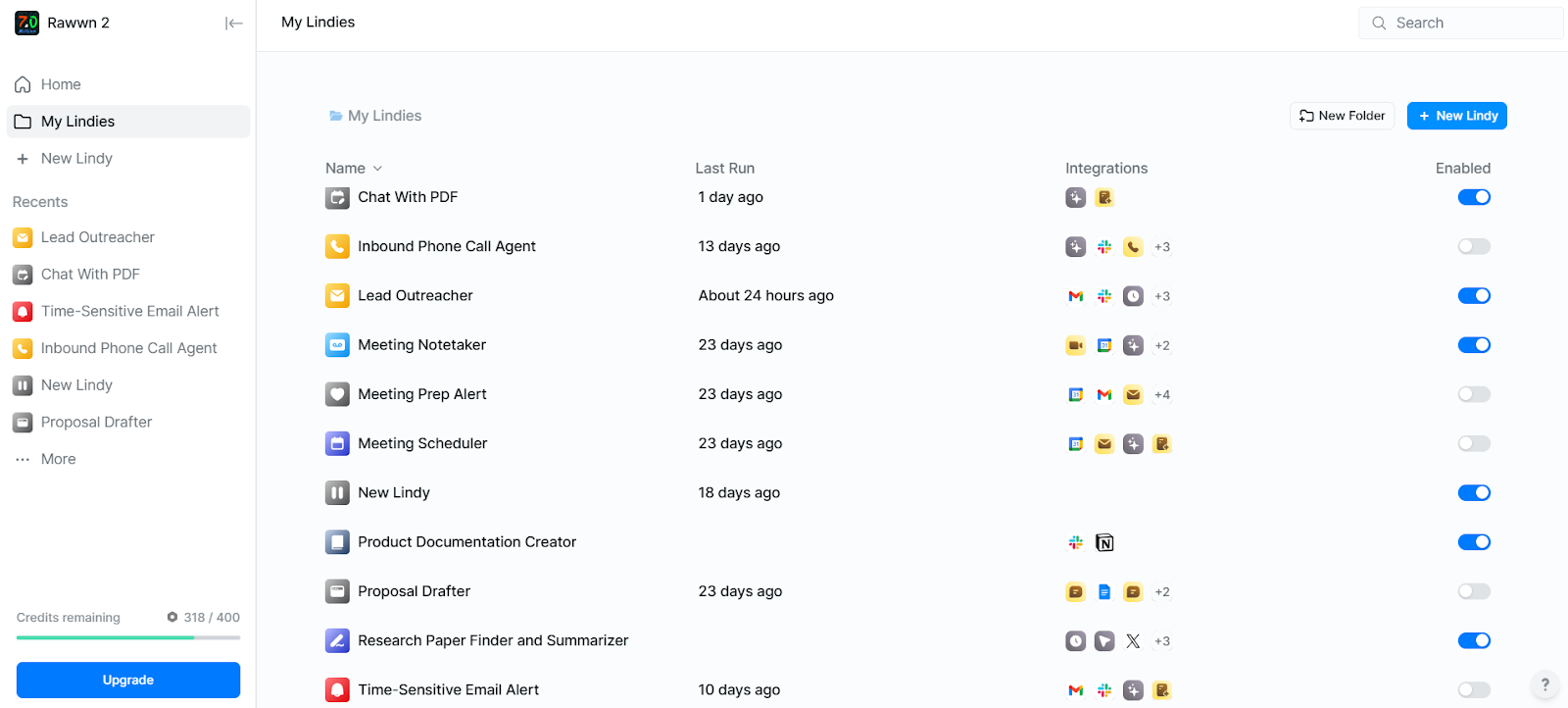
With step-by-step Lindy Academy lessons and round-the-clock support, onboarding the whole team is straightforward.
After a few weeks of use, it started feeling less like software and more like having a reliable assistant who never drops tasks or forgets context.
Pricing
You can start free, then upgrade to the Pro plan at $49.99/month for calls and heavier workloads, or move to the Business plan at $199.99/month for team-wide automation.
2. IBM watsonx.ai: Best for enterprise-grade AI model development
What it is: IBM watsonx.ai helps you build, train, and deploy AI models in one place.
Who it’s for: Data teams, AI developers, and enterprises that want to customize how their AI behaves.
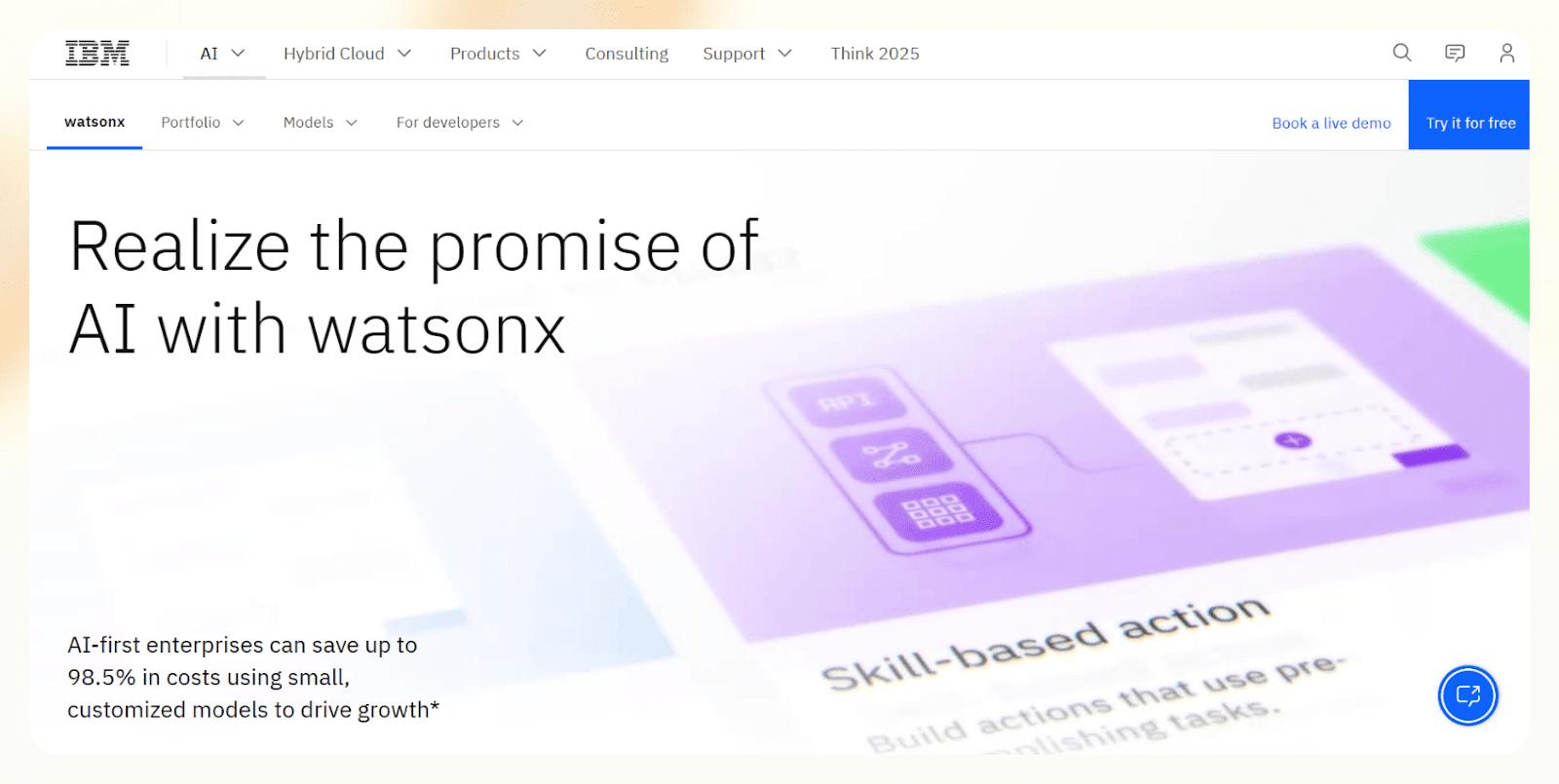
When you start using watsonx.ai, everything you need to build or fine-tune a model sits in one workspace. You can start with IBM's own foundation models or bring your favorite open-source one, then fine-tune it with your company's private data.
IBM states that training data stays private to your account.
Testing this with a classification task took about an hour end-to-end. Fine-tuning a model on roughly 2,000 rows of data, then querying it through watsonx. Data with governance checks enabled showed how the enterprise controls work in practice.
You can switch between no-code tools and full notebooks depending on your skill level, which means both business analysts and data scientists can work together.
For beginners, it's a problem that the software assumes you know what you're doing. It won't hold your hand through basic concepts, but it gives you the precision and control that enterprise AI projects require.
Watsonx.ai integrates with your existing data infrastructure and supports deployment across cloud or on-premise environments. You get built-in governance, security controls, and compliance features that meet enterprise standards for sensitive data handling.
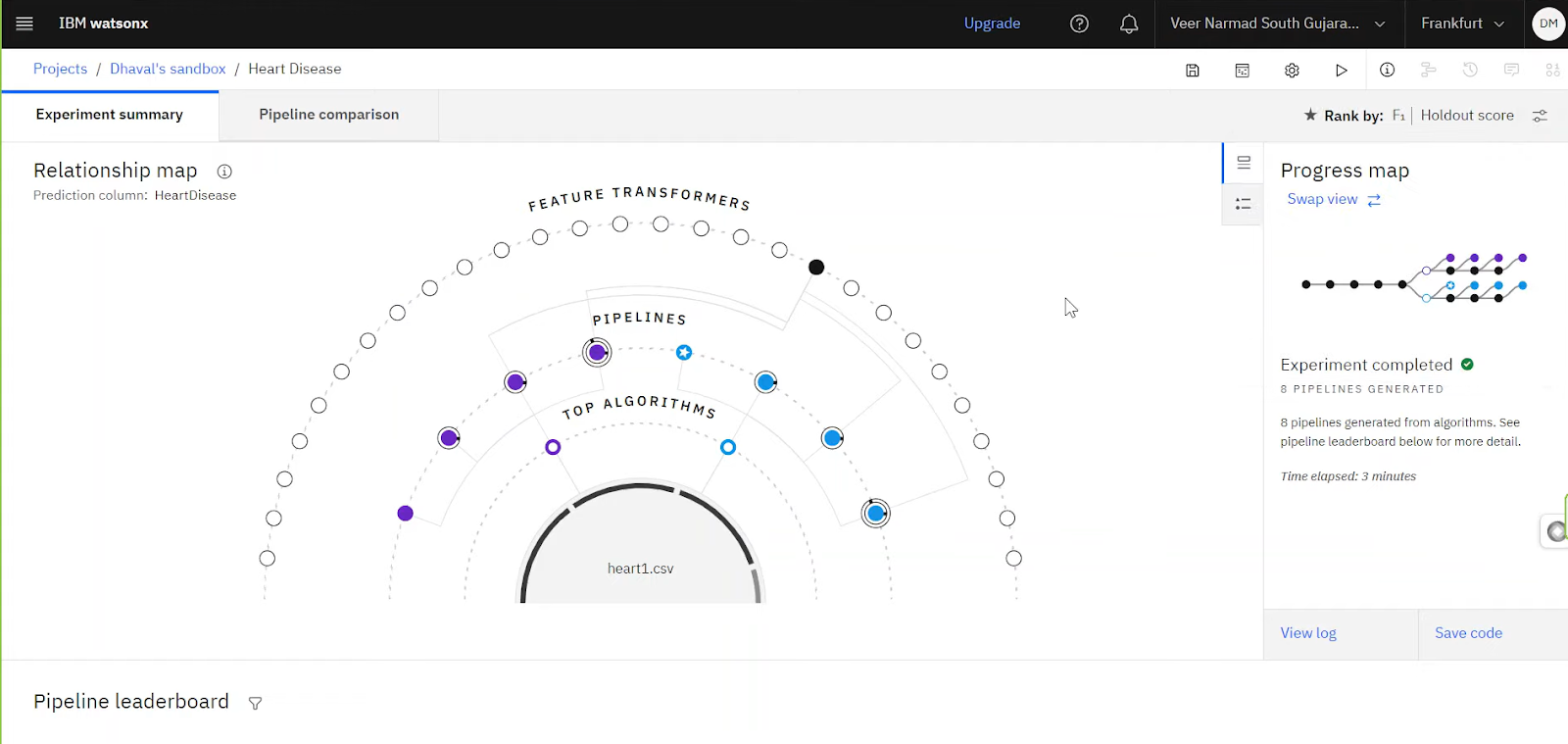
Getting started requires technical expertise. You need to understand model training, data preparation, and AI workflows before this becomes useful.
For teams building production-grade AI with strict security requirements, watsonx.ai provides the infrastructure and controls you can't get from consumer tools.
Pricing
IBM doesn’t list public pricing for watsonx.ai.
3. CrewAI: Best for developers building AI agent teams
What does it do? CrewAI lets you build autonomous AI agents using Python to collaborate on complex tasks.
Who is it for? Developers, AI researchers, and technical teams who want to go beyond single-chatbot setups.

CrewAI gives you a clean framework to create several specialized agents, each focused on what they do best. You can start simple, using its visual editor, dragging and connecting agents like pieces in a flowchart.
If you're more technical, CrewAI lets you code your workflows directly, connect APIs, and even host them on your own servers.
To test it, I built a three-agent team to draft a 700-word brief completed in one pass with flagged sources in logs. One agent handled research, another structured the outline, and the third wrote the content while the first two provided feedback.
CrewAI supports OpenAI, Anthropic, Gemini, and Hugging Face models, so you're not locked into a single ecosystem. Every action is traceable. You can see what each agent did, which tools it called, and how decisions were made. This transparency helps when debugging workflows or optimizing performance.
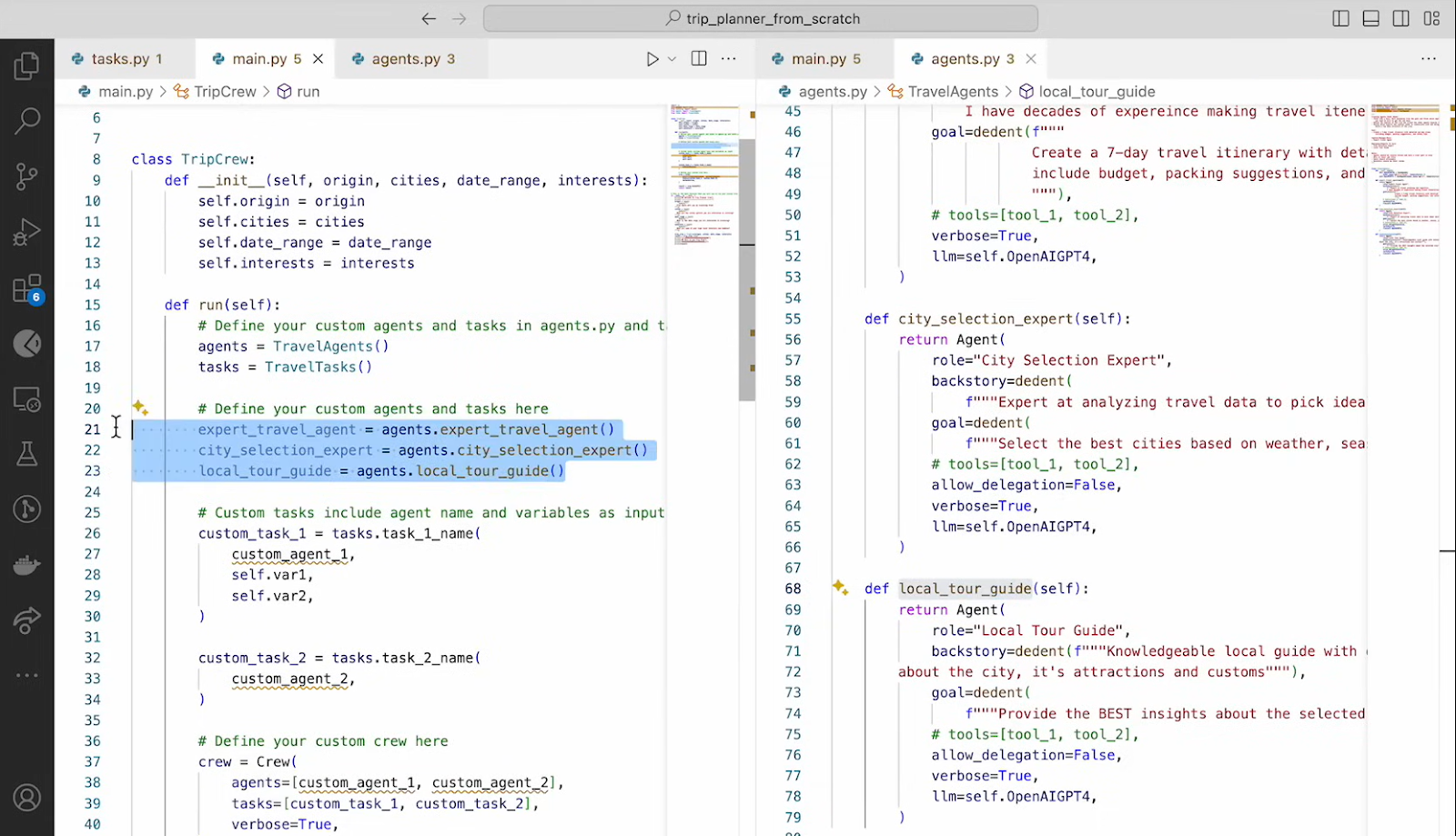
Because it's open source, you can customize everything and even self-host for privacy. The Python-based architecture gives you full control over how agents communicate and execute tasks.
CrewAI has a learning curve, especially if you're new to Python or multi-agent systems. Getting agents to collaborate smoothly takes experimentation and debugging. The documentation assumes technical knowledge, so non-developers will struggle.
You also need to manage your own infrastructure if you want to run agents at scale, which adds operational overhead.
Pricing
CrewAI has a free plan. The Basic plan starts at $99/month.
4. Sintra AI: Best for all-in-one business automation with specialized AI helpers
What does it do? Sintra AI is a business assistant made up of 12 specialized AI agents that handle different tasks like sales, SEO, customer support, and data analysis.
Who is it for? Solo founders, small business owners, and busy creators who want to get more done without learning how to code.
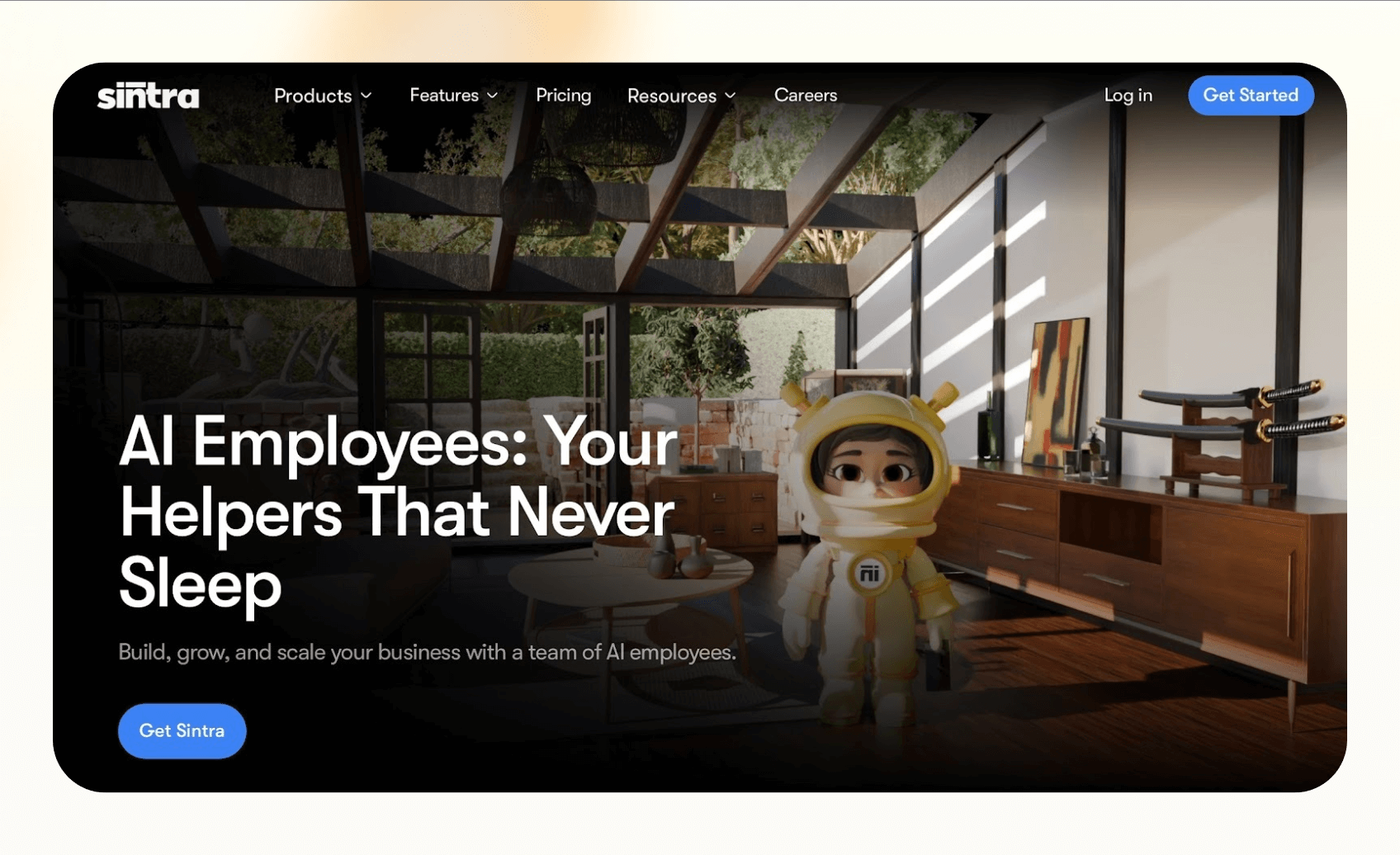
Each Sintra AI assistant has a name and a clear job. Soshie handles social media, Cassie manages customer support, and Dexter takes care of data analysis. After a few days, it feels like running a small remote team. You give quick instructions, and they get things done.
To set up, you upload your website, docs, or a few examples of your tone, then Sintra’s “Brain AI” learns your business style and starts personalizing responses. Over time, it gets sharper and remembers what matters to your brand and adjusts automatically.
The Power-Ups are useful shortcuts that handle full tasks for you, like scheduling posts, summarizing your inbox, and analyzing SEO. Testing customer support showed Cassie replied to 30 DMs in under five minutes using two Power-Ups, then auto-tagged CRM leads without opening multiple apps.
You don't need to toggle between five apps to check content ideas or sales data. Everything happens inside Sintra’s dashboard.

However, some features need polishing. The image generation feels basic compared to dedicated tools, and there's so much you can do that it might feel overwhelming at first. The learning curve exists despite the no-code promise.
Once you settle in, Sintra starts saving hours every week. It feels less like software and more like having a small team of AIs quietly keeping things running in the background.
Pricing
You can start with the Sintra X plan at $97/month.
5. Decagon: Best for large-scale AI customer support automation
What does it do? Decagon helps enterprises automate customer support across chat, voice, and social channels.
Who is it for? Large companies that deal with high customer volumes need automation.
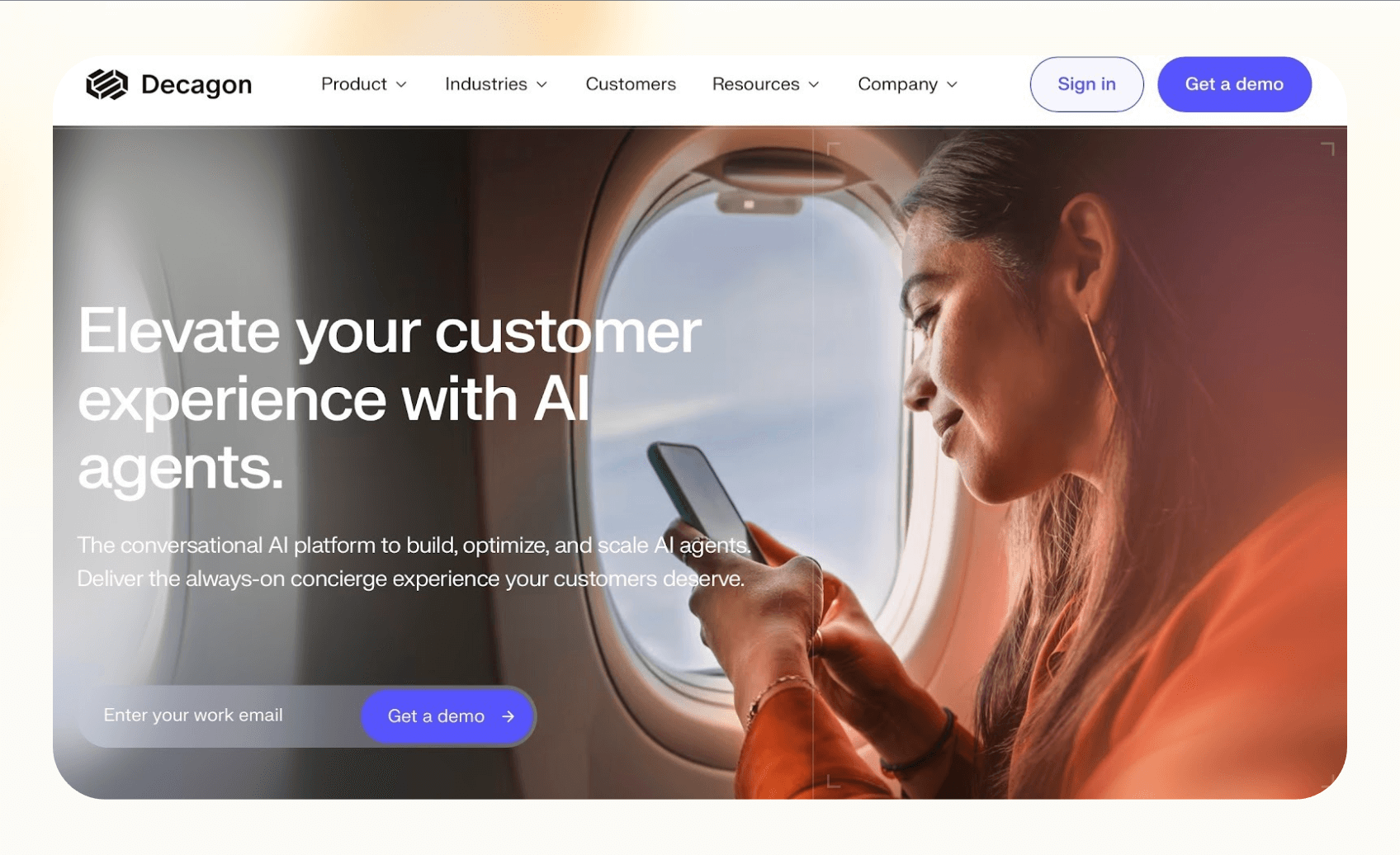
Decagon uses a different approach than typical chatbots. Instead of writing prompts, you build Agent Operating Procedures (AOPs) that give the AI structured instructions for handling real tasks like processing refunds, verifying accounts, or escalating issues.
Testing a refund workflow with AOPs showed how the system manages scale. It processed over 100 concurrent chats while maintaining context and consistent tone across every conversation. Each interaction followed the same procedure: check order status, verify eligibility, process refund, and send confirmation.
You get clear visibility into how Decagon makes decisions. Test workflows before they go live, watch how each case is handled, and fine-tune based on real results. It connects with web chat, email, voice, and SMS, so one AI brain manages conversations wherever they start.
Customer data flows automatically from your CRM or helpdesk into conversations. The AI pulls context from past interactions and can transfer to human agents when situations require it.
But you may have to spend some time during the setup. Configuring AOPs correctly requires testing and iteration, especially for workflows with multiple decision points. Decagon assumes you have engineering resources available.
Smaller teams often find the initial time investment steep, and getting comfortable with enterprise-grade automation tools takes weeks rather than days. For teams handling thousands of support tickets monthly, the consistent performance and scalability justify the setup effort.
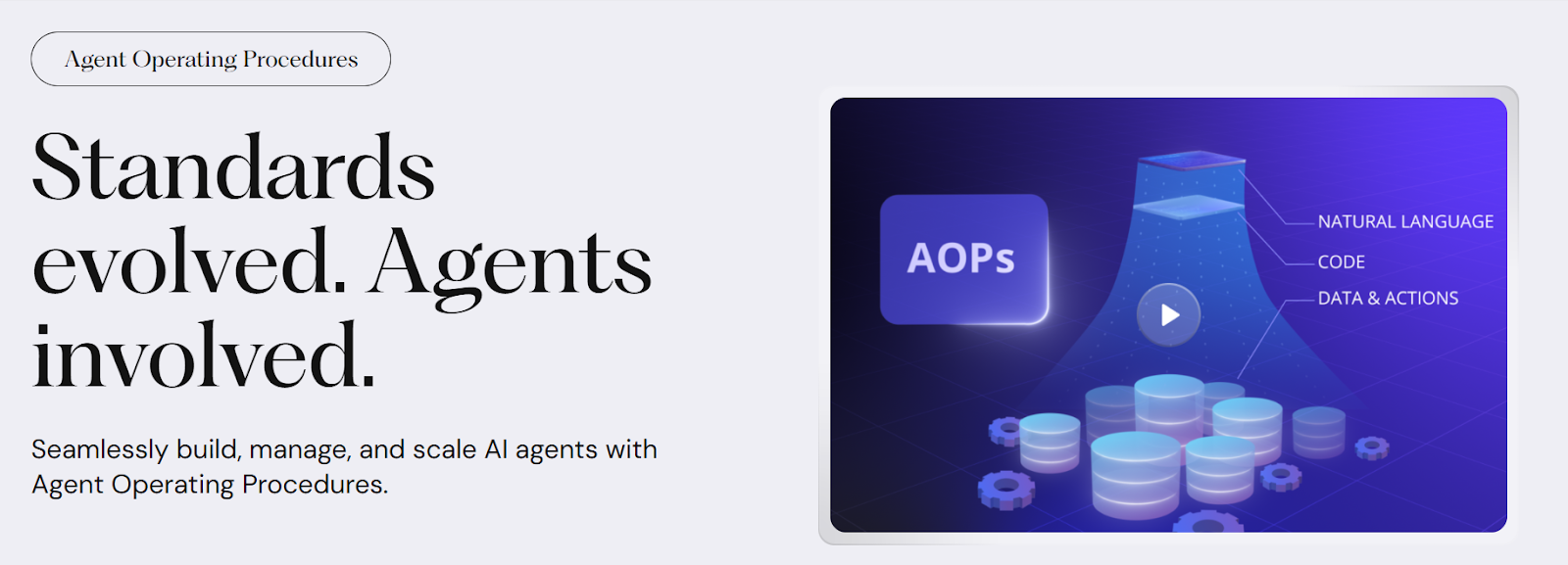
Pricing
Decagon offers custom, volume-based pricing through a quote system.
6. Harvey: Best for automating legal workflows
What does it do? Harvey automates legal research, drafting, and analysis using advanced AI workflows.
Who is it for? Built for large law firms, corporate legal teams, and professional service firms handling complex legal work.
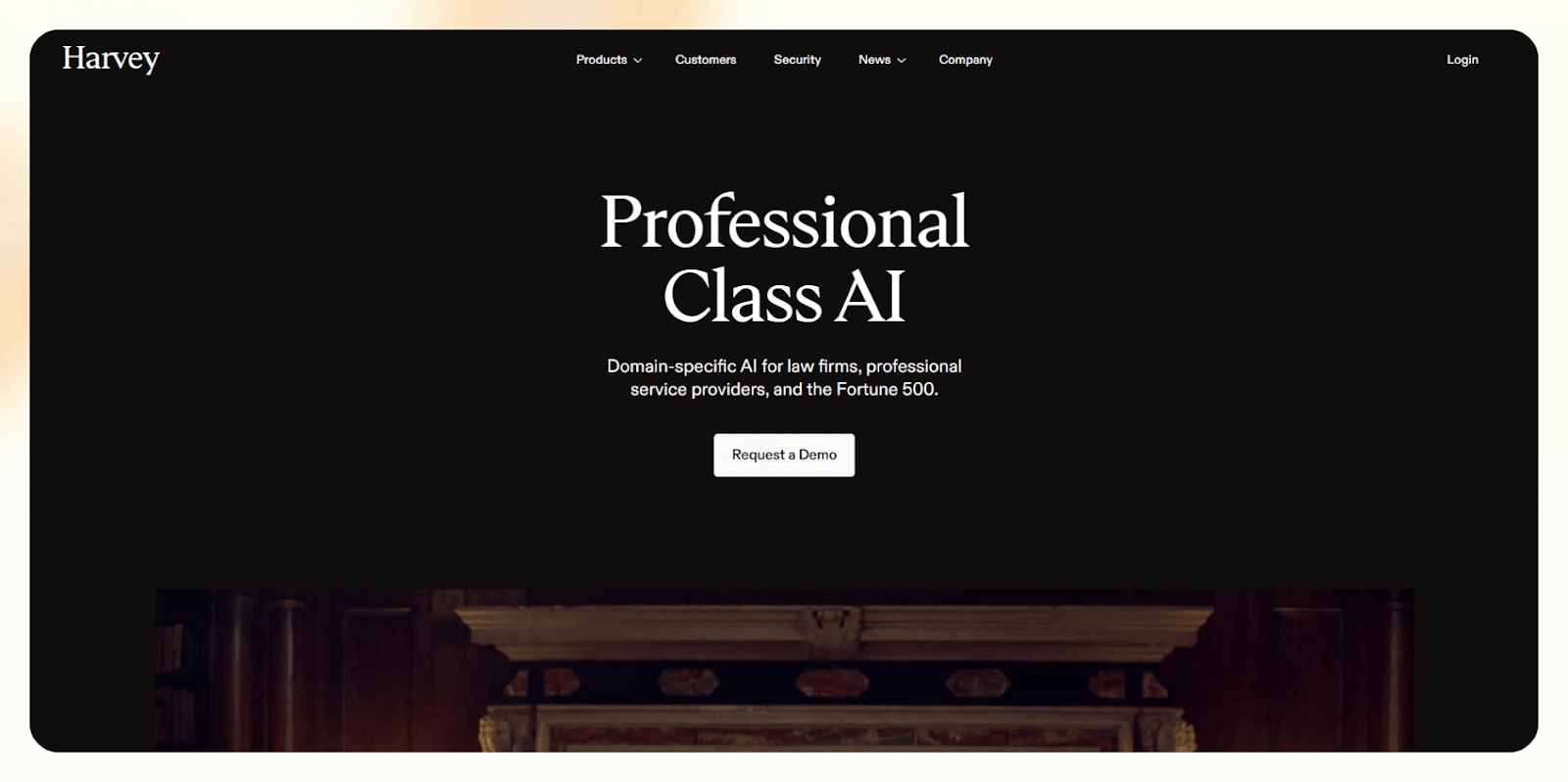
Harvey handles real legal tasks that include reviewing contracts, comparing clauses, or pulling insights from hundreds of pages in seconds. Uploading a 40-page contract resulted in a summary within roughly 30 seconds, complete with clause grouping, red-flag highlights, and a generated change-list.
Harvey acts like a paralegal who's already read everything twice. When paired with the Workflow Builder, you can create your own step-by-step processes in plain English, and Harvey follows them precisely. No coding, no setup headaches.
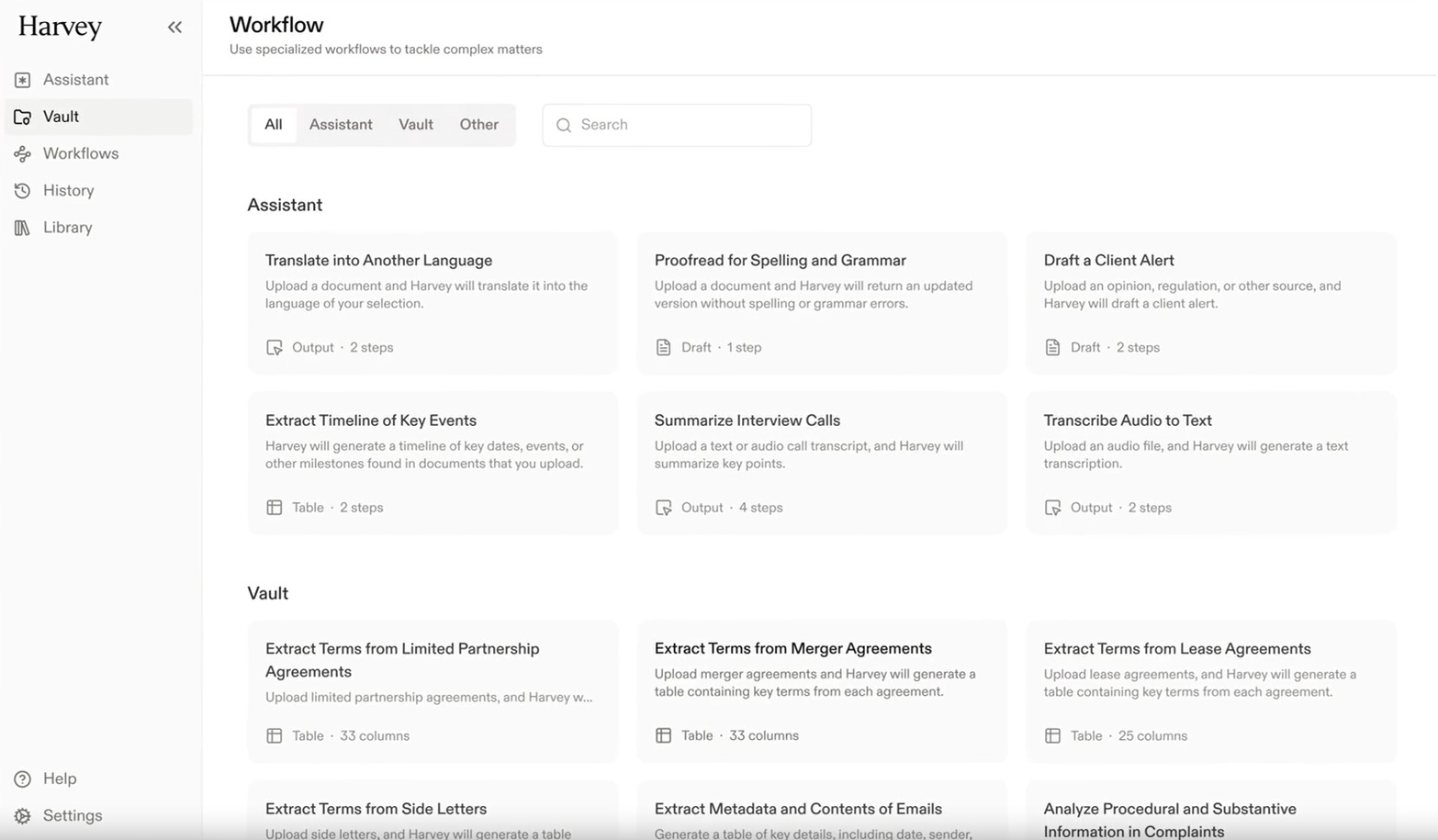
Harvey works inside Word, Outlook, and SharePoint, so lawyers don't have to leave the software they already use. This integration makes a difference when you're deep in casework and need to maintain flow without switching between applications.
You can draft documents, conduct legal research across case law and statutes, analyze contracts for risks and obligations, and compare multiple agreements side by side. Harvey pulls from your firm's existing knowledge base and past work product to maintain consistency with your practice standards.
The only real downside is that Harvey’s power comes with complexity. It’s built for big teams with strong processes in place, not for casual users or small firms just testing out AI.
Pricing
Harvey’s pricing is custom and depends on the firm’s size, workload, and integrations.
7. Devin AI: Best for autonomous software development
What does it do? Devin AI can plan, code, debug, and deploy applications from start to finish.
Who is it for? Developers, small engineering teams, and startups looking to speed up projects.
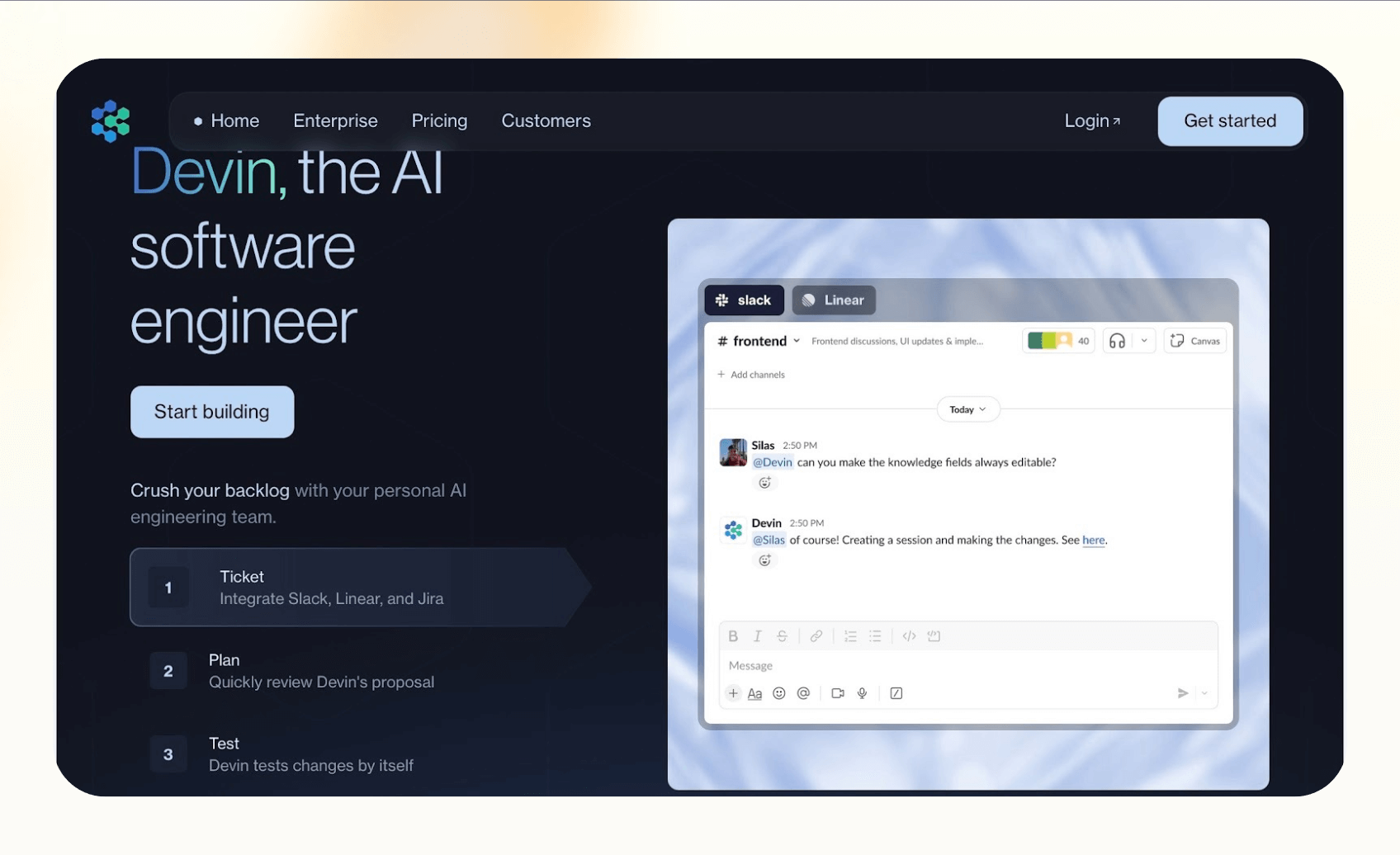
Devin AI handles software development tasks end-to-end. You can watch it think through problems, draft code, fix bugs, and even push updates to GitHub. The workspace looks and feels like VS Code, so you can jump in anytime to edit or just observe as it works through a task.
Testing with a Flask app bug showed how Devin approaches problems methodically.
After scoping three subtasks through Interactive Planning, it fixed a broken route and pushed a passing test. The reasoning happened step by step, instead of spitting out an instant block of code.
It works like pair programming. You discuss goals, define steps, and then let Devin handle execution while you keep an eye on progress.
The built-in Wiki automatically documents the project as it goes, complete with architecture notes and links to source files. This documentation feature saves time during handoffs or when revisiting code months later.
Devin connects to your development environment and can access documentation, search codebases, and run terminal commands. It handles both frontend and backend tasks, writes tests, and debugs failing code.

Devin works best with well-defined engineering tasks rather than open-ended creative work. You'll occasionally need to guide it back on track when things get tricky or when requirements aren't crystal clear. The quality varies depending on how clearly you communicate the problem.
Complex architectural decisions still need human oversight. For teams without strong technical leadership, Devin might make choices that work functionally but create technical debt.
Pricing
Devin offers a Core Plan that’s pay-as-you-go at $20, and a Team Plan at $500/month for small companies.
8. Glean: Best for enterprise-wide AI knowledge and workflow automation
What does it do? Glean helps companies find information, get instant answers, and automate daily tasks across all their tools.
Who is it for? Large organizations that deal with thousands of files, scattered data, and too many disconnected apps.
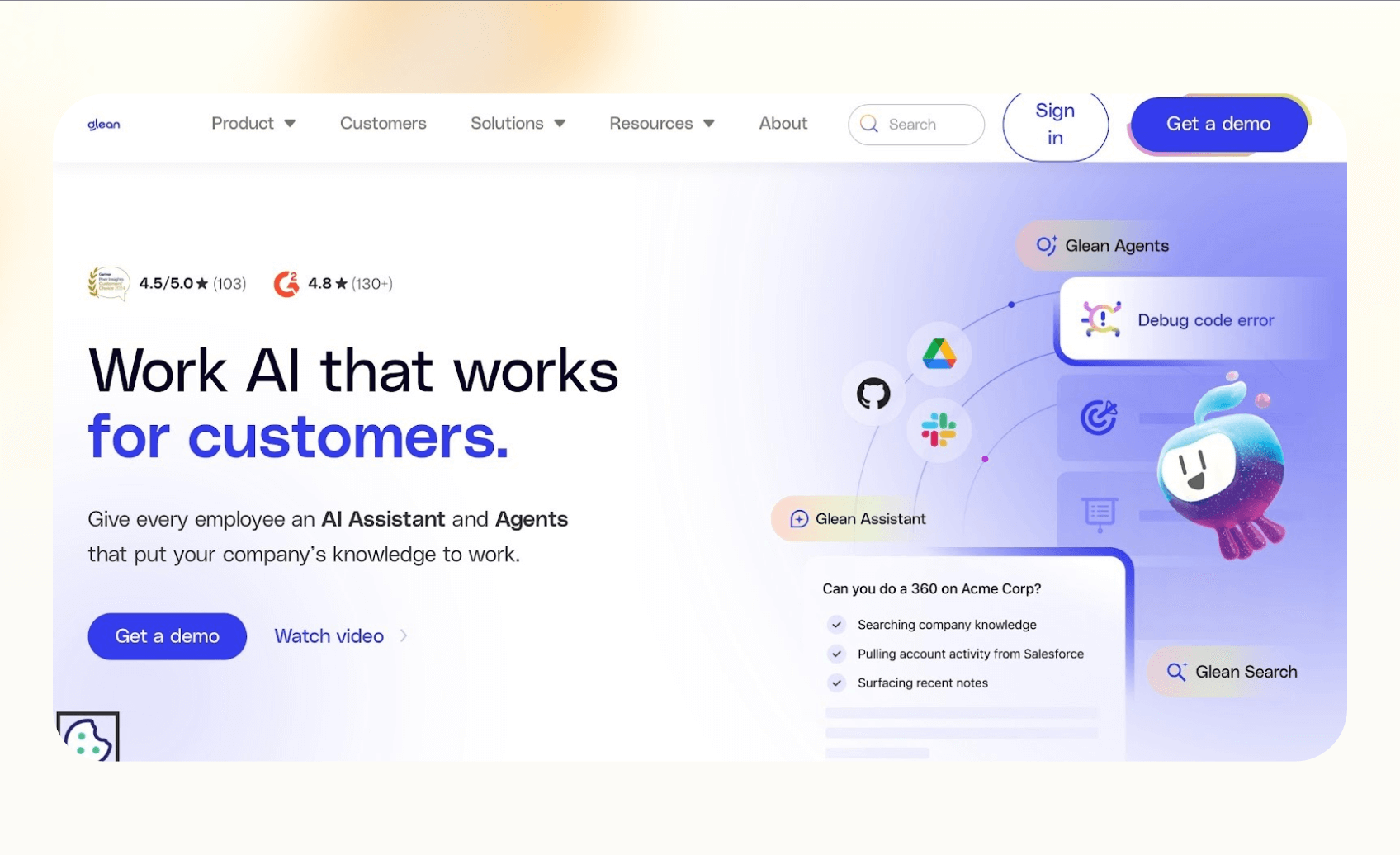
Glean connects to your company's knowledge base and makes everything searchable in one place. When you search for "latest Q3 deck," it returns the file plus related Slack threads, email conversations, and meeting notes where that deck was discussed. Search is permission-aware, so team members only see what they have access to.
You can also use it to index content from Google Drive, Slack, Notion, Salesforce, Jira, and dozens of other tools, then surface relevant information based on your role and past work.
Glean Assistant feels like a chatbot that already knows your company. Ask it to summarize a report, write an update, or fetch metrics from other tools, and it answers using real data. Canvas makes it easy to edit and polish outputs right where you’re working.
You can automate recurring tasks by describing a workflow like “Review customer tickets in Zendesk and flag urgent issues” or “Pull weekly sales metrics from Salesforce and post to Slack.”
Once it’s running, the agent executes in the background so you can focus on higher-priority work.
Setup takes significant time, especially when connecting multiple systems and configuring permissions correctly.
Teams of fewer than 50 members often find that it exceeds their needs. Glean assumes enterprise budgets, making it expensive for startups or small businesses. You also need someone dedicated to maintaining integrations and training it on your company's specific terminology and workflows.
For large organizations drowning in information sprawl, the time savings across hundreds of employees justify the investment.
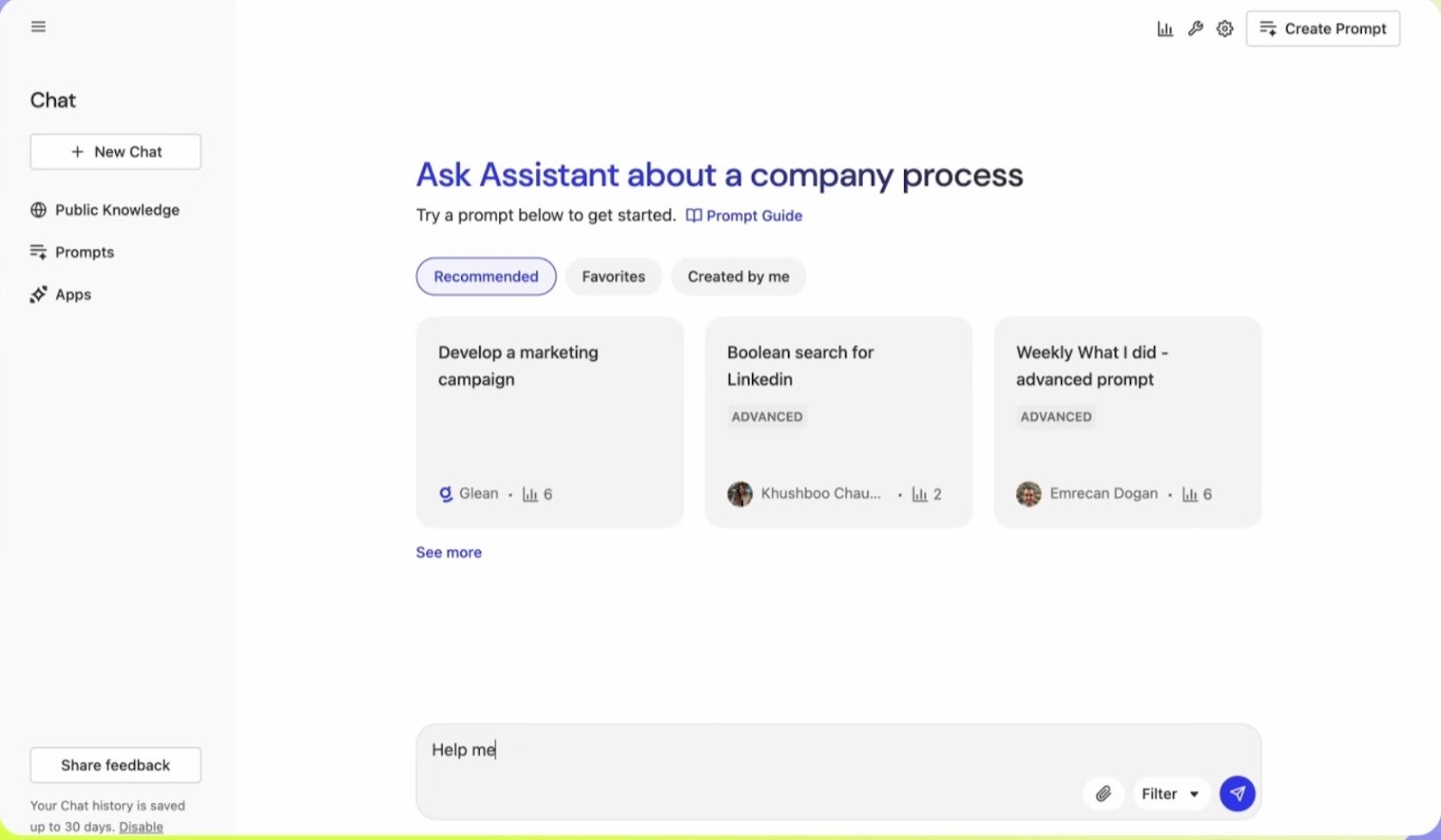
Pricing
Glean’s pricing is not publicly available.
9. Dialogflow: Best for building scalable conversational AI experiences
What does it do? Dialogflow, now part of Google’s Conversational Agents suite, builds chatbots and voice assistants that sound natural.
Who is it for? Businesses that want to automate customer interactions without making them feel robotic.
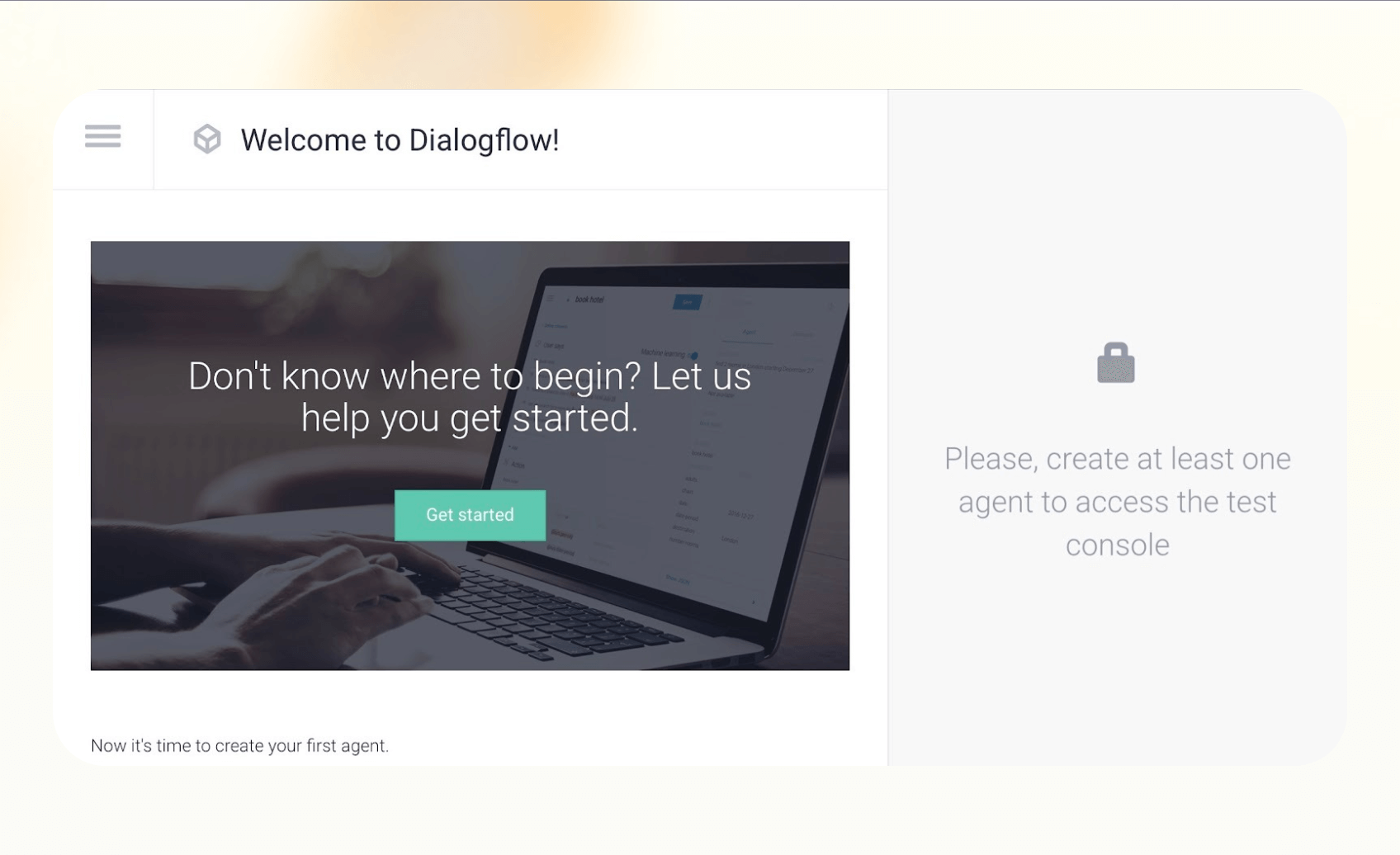
Dialogflow feels intuitive once you get past the basics. You can train it to recognize natural questions, follow up intelligently, and even hand things off to a live agent when needed.
Training an FAQ bot in roughly 30 minutes using CX, then porting the flow to ES to compare costs and analytics, showed how the two versions handle different use cases.
You can see every possible user path, test them instantly, and tweak the tone or flow with minimal coding. This visibility gives structure to what used to be guesswork. Since it's built on Google Cloud, performance stays consistent even during traffic spikes.
You can deploy it on your website, app, phone line, or even Slack. The visual flow builder lets you map out conversation logic clearly, making it easier to spot gaps or improve responses.
Dialogflow supports multiple languages and integrates with Google's speech recognition and natural language processing.
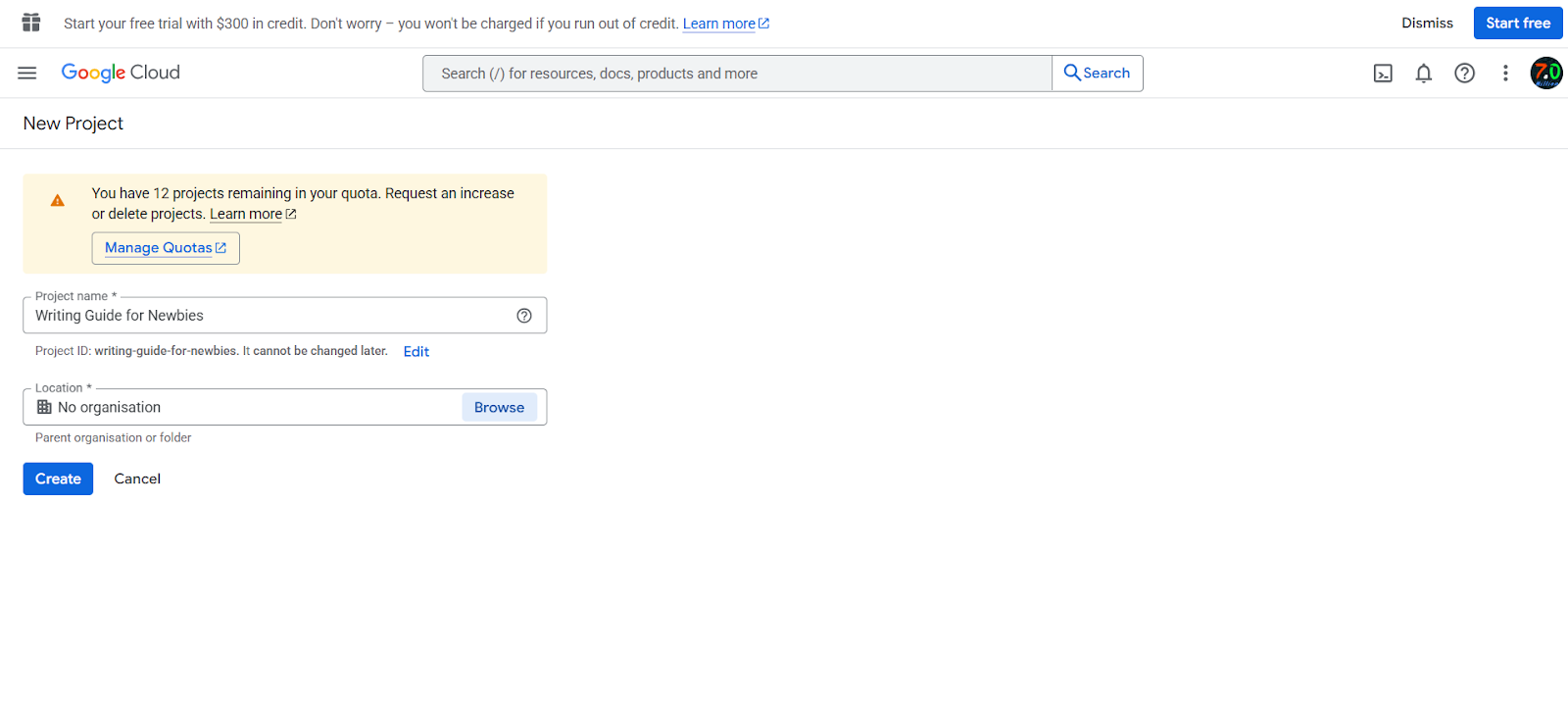
There's a learning curve. It's not plug-and-play, and getting comfortable with intents, entities, and context management takes practice. The documentation can feel overwhelming for beginners.
Smaller projects might find Google Cloud's complexity overkill. You also need to manage costs carefully since pricing depends on usage, and conversation volumes can add up quickly. Once you get comfortable, you'll find yourself building more polished bots faster than expected.
Pricing
Dialogflow runs on a pay-as-you-go model under Google Cloud.
10. AgentGPT: Best for quick, browser-based AI agent creation
What does it do? AgentGPT lets you spin up your own AI agents right inside your browser.
Who is it for? Freelancers, small teams, or anyone curious about trying AI automation without setting up complex tools.
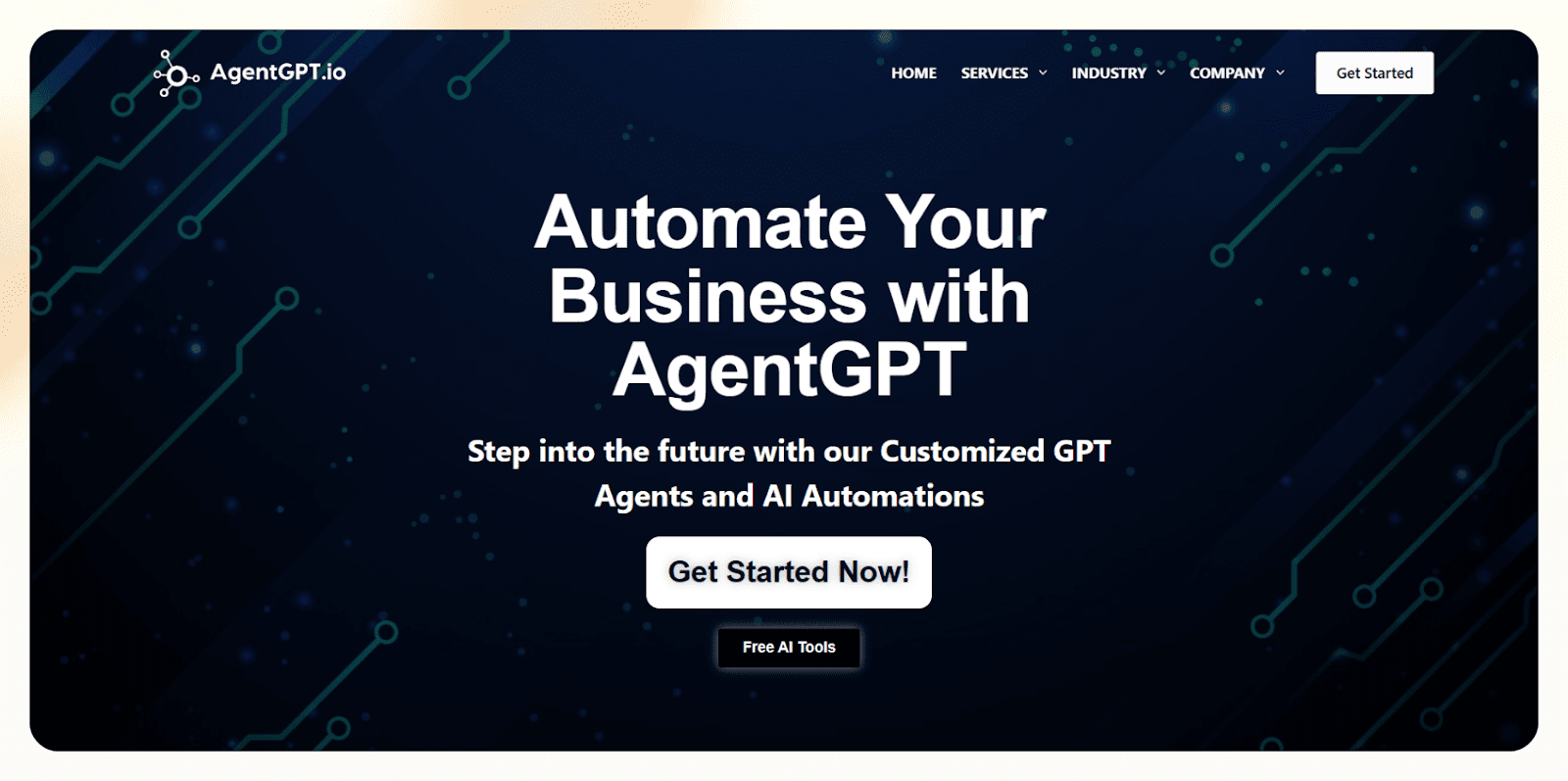
Open AgentGPT, type a quick prompt, and it gets to work. In testing, queries like “find trending marketing tools” or “summarize this week’s news” wrapped up in around 30 minutes. You can see every stage as it plans, researches, and executes, giving a clear look at how it works.
Because it's browser-based, it works anywhere. You can even hook it up to your own OpenAI API key if you want more power or longer tasks. The plugin system adds extra functionality, letting your agents browse the web, pull live data, or connect with other tools.
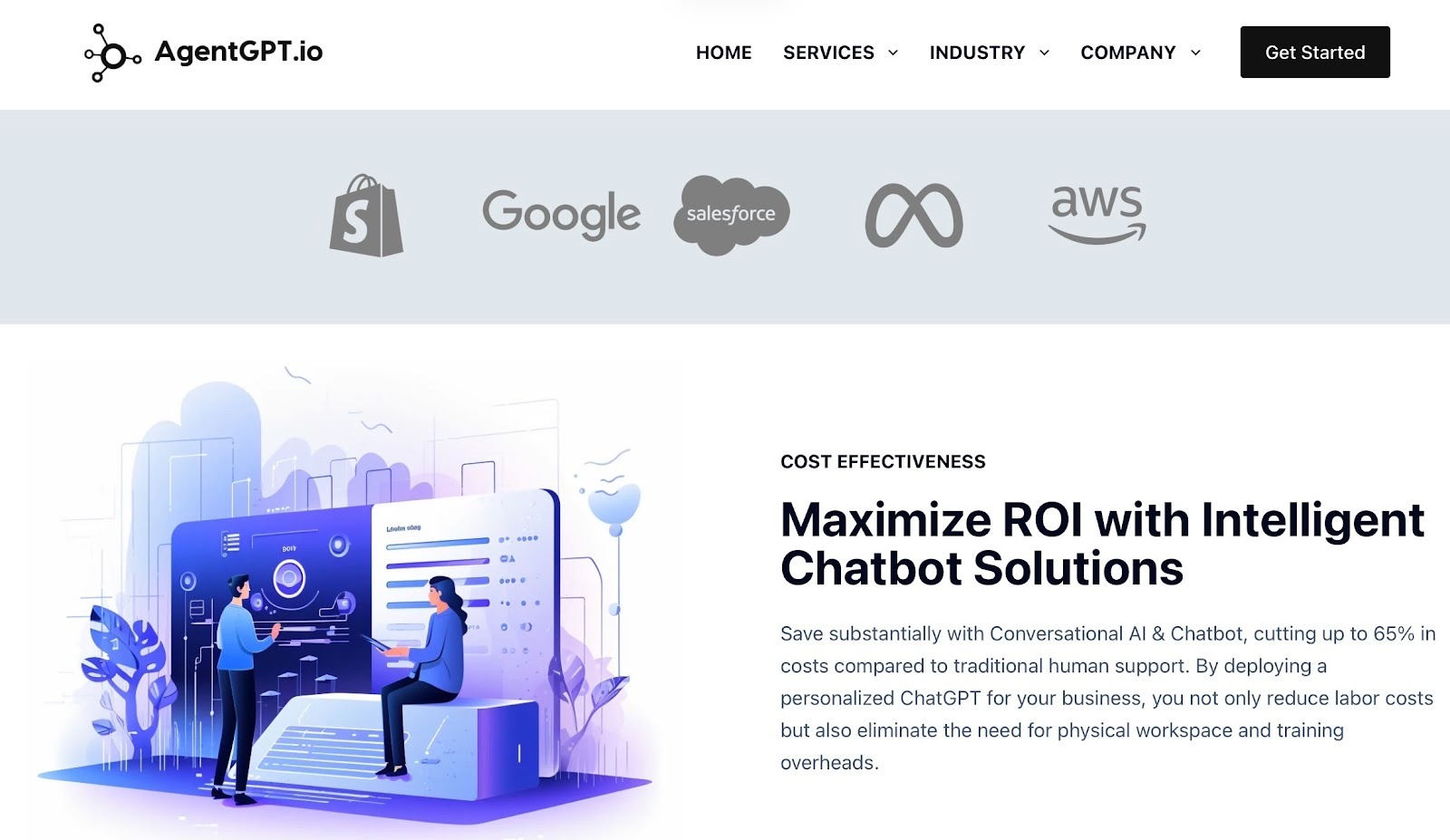
You don't need to install anything or manage infrastructure. Just open the app, describe what you need, and let it work. For quick experiments or simple automation tasks, it removes all the friction.
AgentGPT isn't built for heavy enterprise work. Sometimes agents can slow down or struggle with very complex tasks that require multiple tool integrations.
Advanced tuning takes practice, and there's no visual workflow builder for mapping out complex logic. You're limited by browser constraints, so long-running tasks or memory-intensive operations won't work well. Support and documentation are minimal compared to enterprise platforms.
If you're just getting started with AI agents or want something that works immediately without setup overhead, AgentGPT is worth checking out.
Pricing
Contact the team for pricing.
11. Kore.ai: Best for enterprise-grade conversational and generative AI
What does it do? Kore.ai helps companies create chatbots, voice assistants, and AI workflows that feel natural to talk to.
Who is it for? Large organizations, banks, healthcare providers, telecom companies, and IT teams that need reliable, customizable automation.
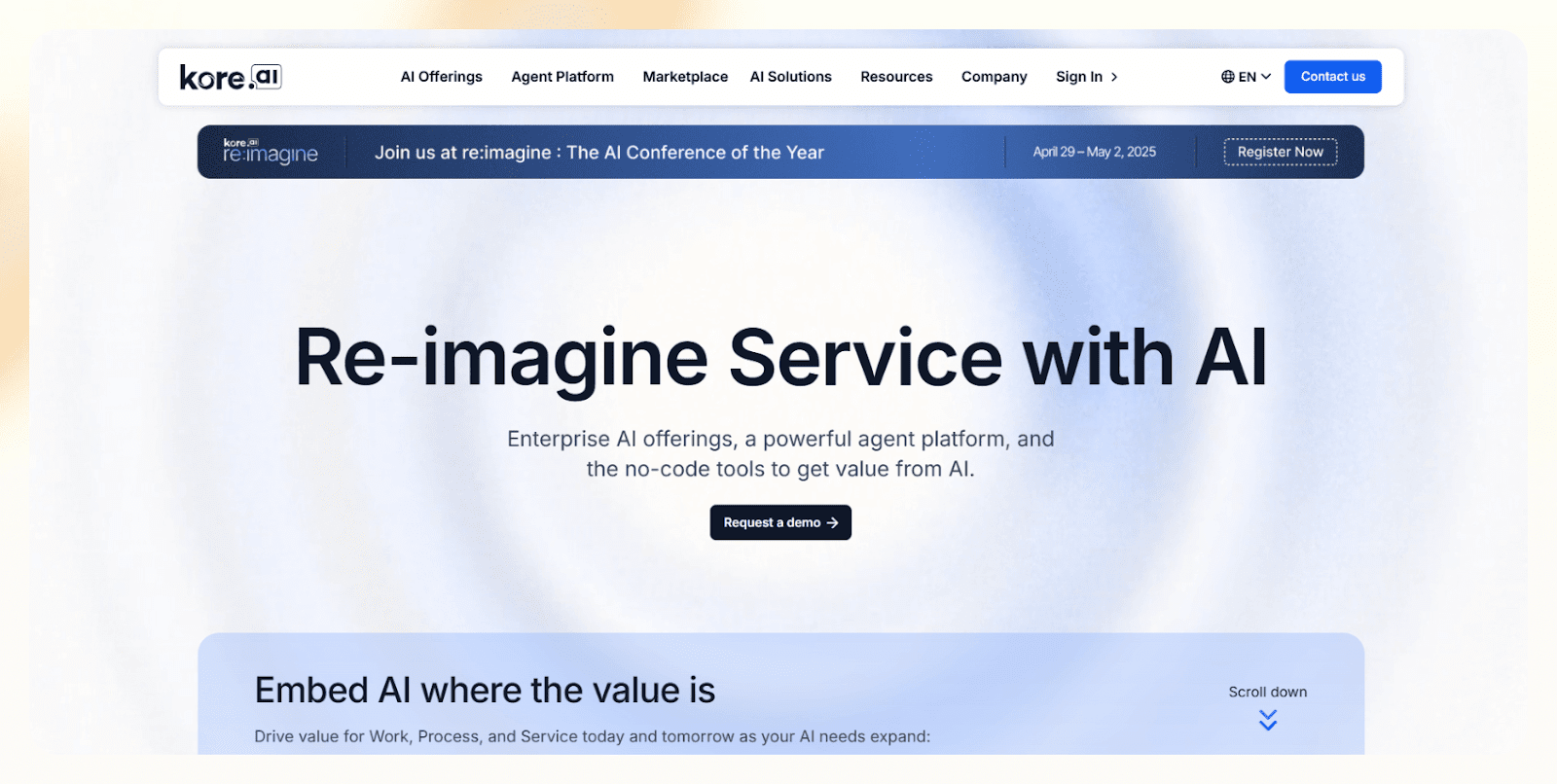
You can start with Kore.ai by dragging and dropping conversation flows, testing responses, and seeing your bot come to life right on the screen. There's no coding barrier, which helps, but what matters more is how much control you have once things scale up.
Configuring AI dashboards and deploying them once to web, WhatsApp, and call center channels using the omnichannel switcher showed how consistent the experience stays across platforms. Each channel maintains the same logic and tone without requiring separate configurations.
Kore.ai connects voice, chat, and workflow automation under one platform.
You can build agents that handle customer inquiries, route internal requests, or automate business processes across departments.
The no-code interface makes initial setup accessible, but you can also write custom scripts for complex logic when needed.
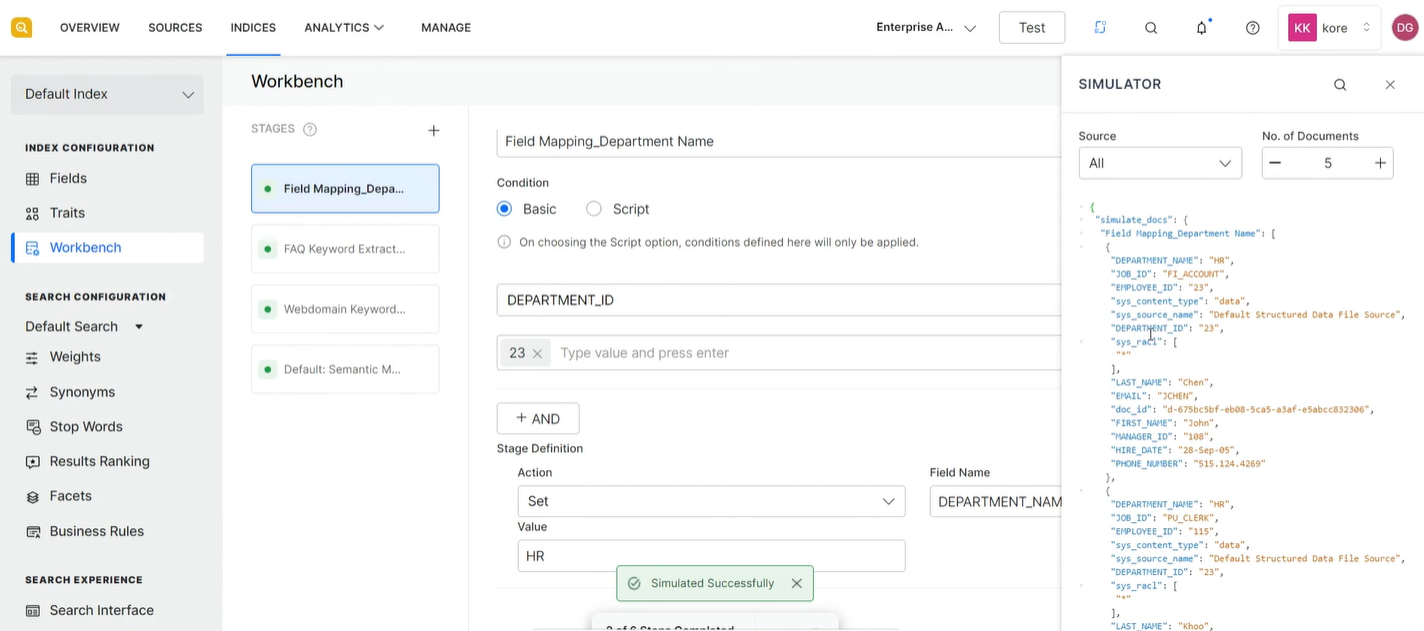
The analytics dashboard shows how conversations perform, where users drop off, and which intents need improvement. You can A/B test different responses, track sentiment analysis, and optimize flows based on real usage data.
Kore.ai isn't something you master quickly. It's packed with options, dashboards, and enterprise settings, so the first setup takes time. Smaller teams often find it overwhelming with more features than they'll ever use.
Pricing isn't public, which typically means enterprise budgets. You also need dedicated resources to manage and optimize bots over time. The learning curve is steep if your team isn't familiar with conversational AI concepts.
Pricing
Kore.ai doesn’t publish public pricing.
12. AutoGen: Best for building custom multi-agent AI systems
What does it do? AutoGen gives you the freedom to design, connect, and scale agents that can talk to each other, solve tasks together, and even involve humans when needed.
Who is it for? Developers, researchers, or AI enthusiasts who want to go beyond basic automation and build something more collaborative.
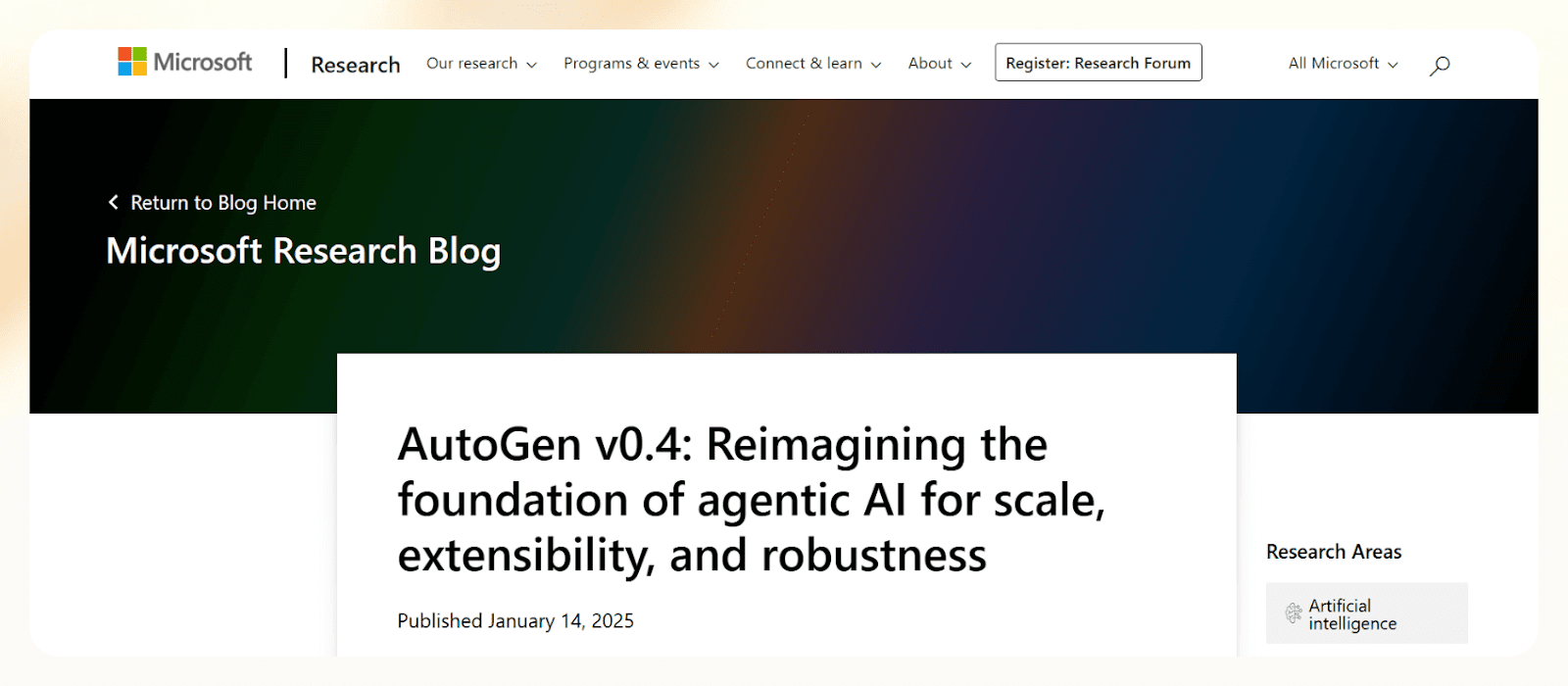
To use AutoGen, you can start with one or two agents that handle simple back-and-forth tasks, and then expand into full workflows where each agent has its own specialty. Some focus on research, others handle writing or coding, and they all communicate through messages that you can monitor in real time.
You can mix and match different AI models, switch between Python and .NET, and plug in tools or extensions that suit your project.
AutoGen Studio makes the process less intimidating. You can experiment visually, build prototypes quickly, and tweak things on the fly.
The built-in observability tools give you clear visibility into how every agent is performing and where things might need improvement. You can trace every decision, see which agent handled which task, and debug workflows when something doesn't work as expected.
AutoGen supports multiple LLM providers, including OpenAI, Azure, Anthropic, and local models. You can customize agent behaviors, define conversation patterns, and set up human-in-the-loop approvals for critical decisions.
Because it's open source under the MIT license, you can modify the codebase and self-host everything for complete control.
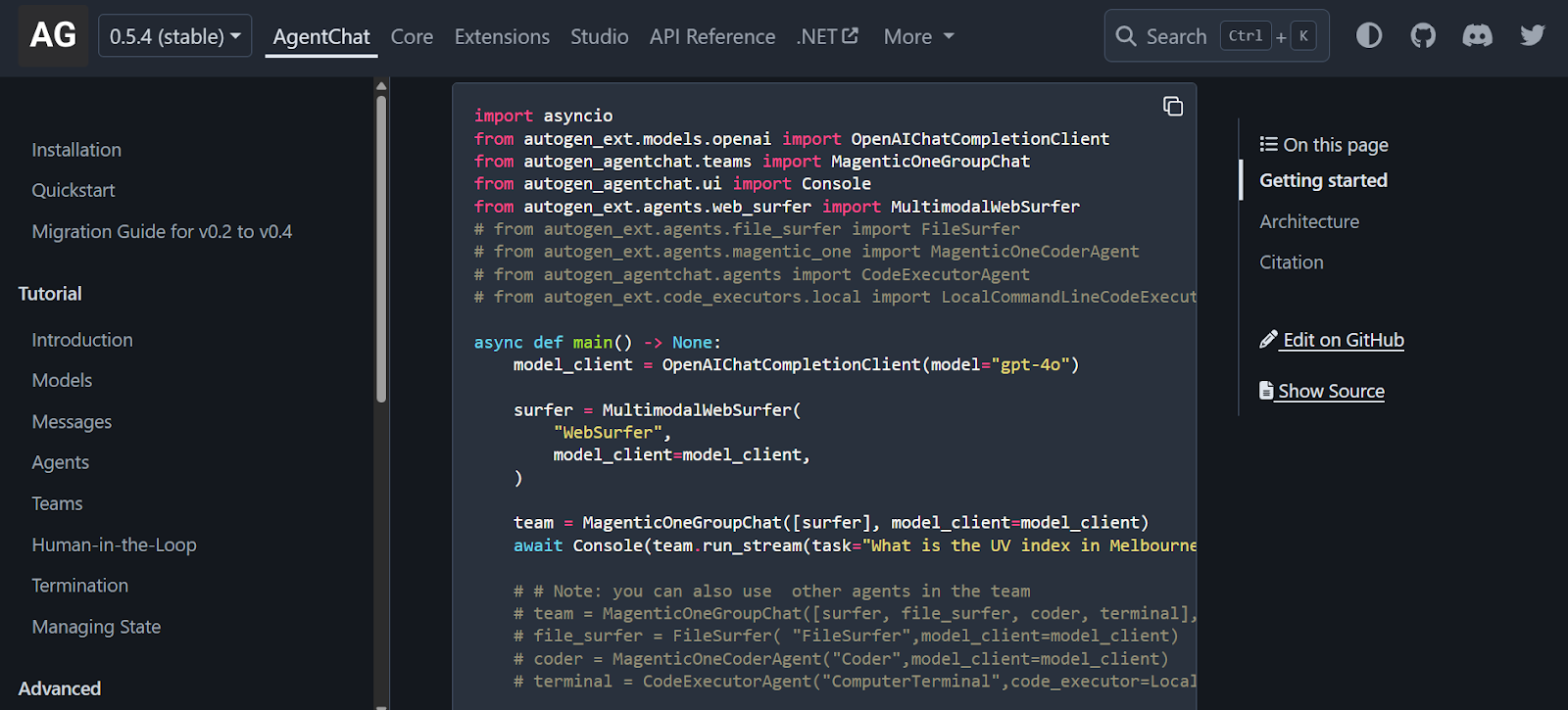
You must have patience when debugging multi-agent conversations, as agents often interact in ways you don’t expect. You’ll also need to manage your own infrastructure for production, which adds maintenance work, and non-technical users will struggle without developer support.
Once you get the hang of it, it's hard not to be impressed by how much control and flexibility you have over agent behavior.
Pricing
AutoGen is completely free under the MIT license.
{{templates}}
Try Lindy: An AI agent that handles support, outreach, automation, and more
Lindy uses conversational AI that handles not just chat, but also lead gen, meeting notes, customer support, and much more. It handles requests instantly and adapts to user intent with accurate replies.
Here's how Lindy goes the extra mile:
- Fast replies in your support inbox: Lindy answers customer queries in seconds, reducing wait times and missed messages.
- 24/7 agent availability for async teams: You can set Lindy agents to run 24/7 for round-the-clock support, perfect for async workflows or round-the-clock coverage.
- Support in 30+ languages: Lindy’s phone agents support over 30 languages, letting your team handle calls in new regions.
- Add Lindy to your site: Add Lindy to your site with a simple code snippet, instantly helping visitors get answers without leaving your site.
- Integrates with your tools: Lindy integrates with tools like Stripe and Intercom, helping you connect your workflows without extra setup.
- Handles high-volume requests without slowdown: Lindy handles any volume of requests and even teams up with other instances to tackle the most demanding scenarios.
- Lindy does more than chat: There’s a huge variety of Lindy automations, from content creation to coding. Check out the full Lindy templates list.
Try Lindy free and automate your first 40 tasks today.
FAQs
1. Which is the best AI agent?
The best AI agent depends on your needs. Lindy is ideal for everyday automation and no-code workflows, IBM watsonx.ai works best for enterprise-scale AI, and AutoGen or CrewAI are great for developers building custom multi-agent systems.
2. What is the 30 percent rule in AI?
The 30 percent rule in AI means letting artificial intelligence handle around 30 percent of repetitive or low-value work. It helps improve productivity without losing human oversight or creativity.
3. Is there a better AI than ChatGPT?
There isn’t one “better” AI, but some tools perform better in specific tasks. Devin AI is stronger for coding, Harvey excels in legal automation, and Glean is better for enterprise knowledge management.
4. How to profit from AI?
You can profit from AI by using it to save time, automate business tasks, generate leads, or create AI-driven products. Many professionals use AI agents like Lindy to reduce manual work and scale their income.
5. What AI skills are most in demand?
The skills that are most in demand include prompt engineering, workflow automation, data analysis, and AI integration. Understanding tools like Lindy, AutoGen, and Kore.ai gives you a strong advantage in the job market.


















.avif)
.avif)
.png)
%20(1).png)



.png)