Clay's powerful AI tools are awesome, but let's be honest, their credit system can be a bit of a head-scratcher. Don't worry, we're here to help!
In this article, we'll break down everything you need to know about Clay's pricing plans, so you can choose the best option for your team and budget.
In this post, you'll learn:
- How to decode Clay's pricing plans and credit system
- Smart strategies to get the most out of your Clay subscription
- Who Clay is best suited for (and who should look elsewhere)
- A comparison of Clay with a powerful alternative
What is Clay?

Clay is a software that helps firms automate their outbound sales and enrich lead data. Think of it as your all-in-one tool for finding, contacting, and engaging potential customers.
Clay combines over 50 data providers, real-time scraping, and AI to help you create personalized outbound campaigns that book more meetings.
Early adopters of Clay have learned some valuable lessons about optimizing credit usage to get the most bang for their buck. Read on to learn the importance of carefully planning your outbound campaigns and using Clay's features strategically to avoid wasting credits.
Why do users like Clay?
One of the great things about Clay is that it scales with your business. Whether you're a small startup or a large enterprise, Clay can handle your outbound needs.
As your business grows and your outbound campaigns become more extensive, Clay can easily accommodate the increased workload. So, you can start small and scale up as needed without worrying about outgrowing your tools.
But here's the kicker: Clay software can be a bit pricey. However, many users find that the value it provides more than justifies the cost. Clay pricing is structured in a way that allows you to scale your usage as your business grows, so you only pay for what you need.
Next, we’ll dive deeper into Clay pricing plans and how they’re structured.
Clay pricing plans
Alright, let's break down Clay's pricing and explore the different plans they offer. It can seem a bit confusing at first, but don't worry, we'll make it clear as day.
We’ll start with Clay pricing plan options:
As you can see, there's a range of options to choose from, depending on your needs and budget. And if you're looking to save a few bucks, consider opting for annual billing to get a discount.
Clay's credit system
Now, let's talk about Clay's credit system. This is where things get interesting (and maybe a little bit complicated).
Clay uses credits as a way to measure your usage of the platform. Each action you perform, such as finding an email address or enriching a lead, consumes a certain number of credits. The cost of credits varies depending on the plan you choose.
Generally, the higher the plan, the lower the cost per credit.
For example, on the Starter plan, you might pay around $75 per 1,000 credits, while on the Pro plan, that cost could drop to as low as $16 per 1,000 credits. That's a pretty significant difference!
Thus, if you anticipate high usage, consider opting for a higher-tier plan to maximize your credit efficiency.
Flexible payment options
One of the cool things about Clay pricing is its flexibility. They offer several features that make it easy to manage your costs and avoid overspending:
- Roll-over credits: Unused credits roll over to the next month, so you don't lose them if you don't use them all at once.
- Pay-as-you-go: Clay operates on a "pay-for-what-you-use" model, meaning you only pay for the credits you consume.
- No middleman pricing: Clay doesn't mark up the cost of data providers. You get direct access to them at wholesale prices.
Tip: Of course, even with these flexible options, it's still important to be mindful of your credit usage. Make sure you're using Clay strategically to avoid wasting credits.
Who is Clay best for?
Clay is best for teams that have high outbound marketing or data enrichment needs. Clay's platform is designed to handle large volumes of data and automate repetitive tasks, making it a good fit for teams that need to scale their outbound efforts.
With Clay, you can easily personalize your outbound campaigns, which can help you improve your conversion rates.
Clay is also a good choice for mid-sized to large businesses that are looking to scale their outbound efforts. Clay's pricing is based on usage, so you can easily scale your costs up or down as needed. This makes it a good option for businesses that are growing quickly.
Best practices to get the most out of your Clay subscription
Let’s assume you've decided to take the plunge and invest in Clay. Now, let's make sure you squeeze every last drop of value out of your subscription.
Here are some best practices to keep in mind:
Strategically upgrade plans
As we mentioned earlier, Clay pricing involves many plans with varying costs per credit. Moving from one plan to the next can reduce your cost per credit by up to 54%.
So, if you find yourself consistently using a lot of credits, it might be time to consider upgrading your plan. It could save you quite a lot of money in the long run.
Keep a close eye on your credit usage
Before you dive headfirst into Clay, take some time to estimate your credit usage. This will help you choose the right plan and avoid any surprises on your bill.
Clay offers a handy credit consumption calculator to help you with this. You can also use general rules of thumb, such as estimating the number of credits per enriched profile or full workflow.
Make use of Clay’s direct integrations
Clay offers a variety of direct integrations with third-party tools. Using these integrations can often be more cost-effective than using Clay's built-in solutions.
However, there's a trade-off to consider. Managing separate subscriptions for these third-party tools can add complexity, versus simply using Clay's credits. Weigh your options and see what makes the most sense for your needs.
Ensure your workflow design is optimized
Finally, make sure you're designing your Clay workflows in an optimal way. This can help you save credits and improve your overall efficiency.
Some best practices include building email waterfalls and flagging services that don't need email validation. By taking the time to fine-tune your workflows, you can make absolutely sure you're getting the most out of Clay without having precious credits go down the drain.
Drawbacks of Clay
Now, let's take a look at the other side of the coin. While Clay is a powerful tool, it does have some drawbacks that you should be aware of before making a decision.
Let’s zoom in:
Initial costs can be way too expensive
Clay's plans are relatively expensive, especially for small teams or startups. Even the entry-level "Starter" plan at $149/month might not be feasible for those with tight budgets. So, if you're just starting out, Clay might not be the most budget-friendly option.
Steep learning curve for smaller teams
Clay offers a wide range of advanced features, such as 50+ data providers and AI customization. However, these features might be overwhelming for smaller teams with limited technical expertise.
Plus, it takes time and effort to optimize Clay's workflows for non-wasteful credit usage. That means that Clay may not work for your team if you need to hit the ground running and start right away.
Finally, while Clay scales effectively, onboarding can be challenging due to the sheer number of features and customization options. Teams might need dedicated training or support to fully utilize Clay's potential — yet another time sink.
Heavy credit dependency
Clay relies heavily on credits for almost every action, including prospecting, enriching, and outreach. This can lead to extra costs if not managed carefully.
Teams with unpredictable or sporadic usage may find Clay's pricing structure less flexible. So, if you're not sure how much you'll be using Clay, you might want to consider an app with a more predictable pricing model.
FAQs
Are there any hidden costs with Clay?
There are no hidden costs with Clay besides the monthly subscription and any credits that you may need to purchase if you exceed your limit.
Can unused Clay credits roll over to the next month?
Yes. Unused Clay credits can roll over to the next month.
How do I estimate how many credits my team will need?
Use Clay's credit consumption calculator to estimate how many credits your team will need.
What happens if I exceed my credit limit on Clay?
You will need to purchase additional credits if you exceed your credit limit on Clay.
Discover how Lindy stacks up to Clay
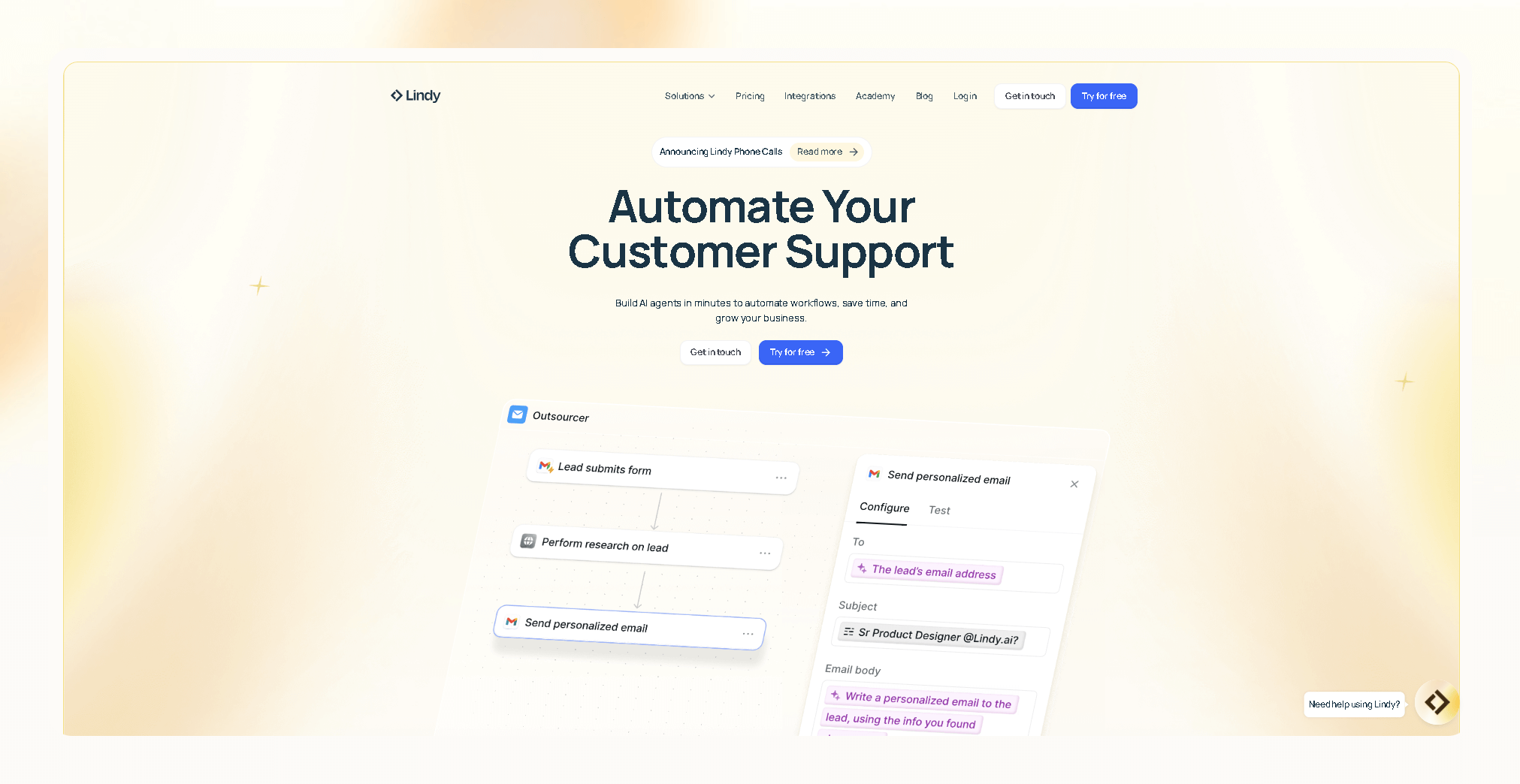
When choosing the right AI software for your business, it's vital to compare features, pricing, and ease of use.
Here's a quick look at how Clay and Lindy stack up:
Ready to see how Lindy can simplify your workflows? Try Lindy for free today and take the first step toward effortless automation.














.avif)
.avif)
.png)
%20(1).png)


.png)