I tested over 25 tools and shortlisted 12 Best Speech-to-Text Software that delivered. Read this article to find out what makes them stand out and pick one that fits the way you work.
What is speech-to-text software?
Speech-to-text software, also known as dictation or voice recognition software, is a technology that converts spoken words into written text. It uses algorithms and, increasingly, artificial intelligence to analyze sound waves and translate them into typed text.
It takes what you say and turns it into clear, written text you can edit.
Some tools are made for quick note-taking. Others help you transcribe meetings or interviews. A few even let you control your computer with just your voice.
You can think of it like a smart assistant that listens and types for you.
It saves time and effort, whether you’re sending emails, taking meeting notes, or just discussing ideas.
If you’re a student, professional, or anyone who wants to speak instead of type, it’s a really helpful tool.
The 11 best speech-to-text tools: TL;DR
- Lindy: Best for AI-Powered Interview Transcription and Follow-Ups
- Otter.ai: Best for automated meeting notes and summaries
- Apple Dictation: Best for built-in voice typing on Mac
- Just Press Record: Best for quick voice notes on Apple devices
- Windows Speech Recognition: Best for hands-free control on Windows PCs
- IBM Watson Speech to Text: Best for big business and custom transcription
- Speechnotes: Best for long voice notes without stopping
- Transcribe: Best for quick and easy transcriptions
- Braina Pro: Best for voice typing and computer control on Windows
- Voicenotes: Best for turning voice notes into actionable text
- Letterly: Best for turning spoken ideas into clear text
- Rev.ai: Best for developers who need reliable speech-to-text
1. Lindy: Best for AI-Powered Interview Transcription and Follow-Ups
What does it do? Lindy records, transcribes, and summarizes interviews and meetings with AI.
Who is it for? Ideal for recruiters, journalists, and professionals who conduct interviews.
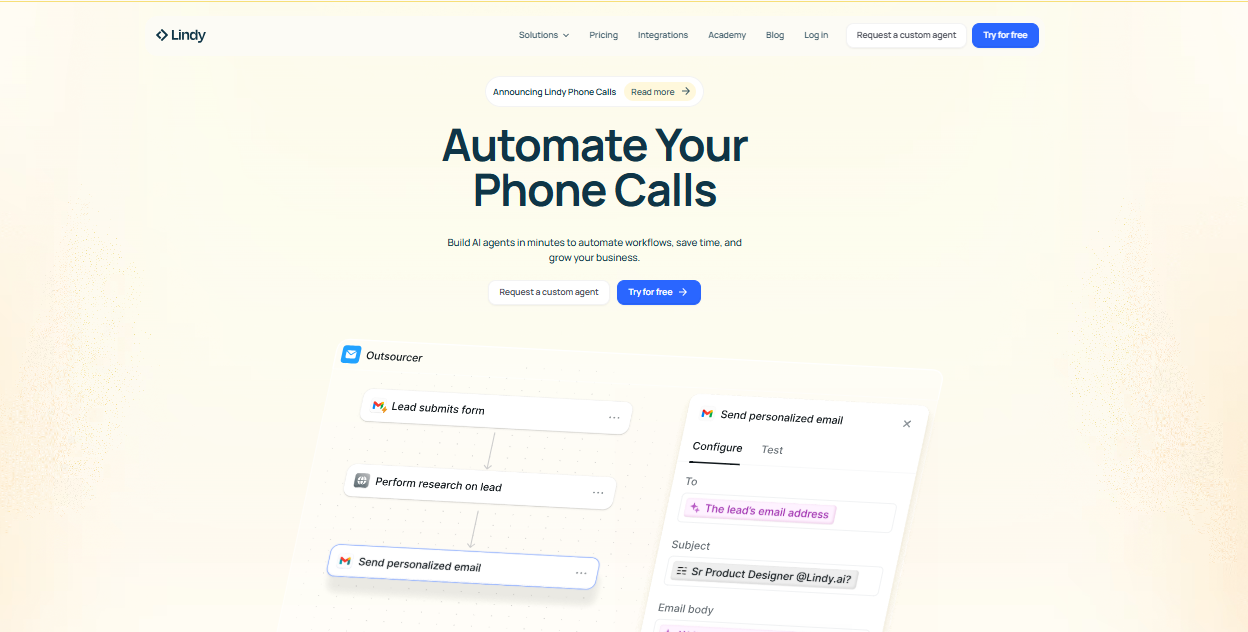
We’ve built Lindy to transcribe interviews, videos, podcasts, and more.
Lindy starts recording as soon as the call begins, transcribes with over 99% accuracy.
Even with accents or domain-specific terms, Lindy doesn’t compromise with accuracy
It automatically generates summaries and action items.
You don’t just get a clean transcript; you get next steps like “Send follow-up email” or “Book second round,” already pulled out for you.
What makes Lindy even more useful is how you can search the transcript using natural language.
Ask something like “What did they say about compensation?” and Lindy finds the exact quote.
Lindy also understands who’s speaking and adds speaker labels automatically, which is incredibly useful during panel interviews or group discussions.
It supports over 50 languages and accents, so multilingual conversations don’t trip it up.
Thanks to integrations with tools like Google Docs, Notion, Slack, and Zoom, Lindy fits right into your workflow, automatically sending transcripts to the tools your team already uses.
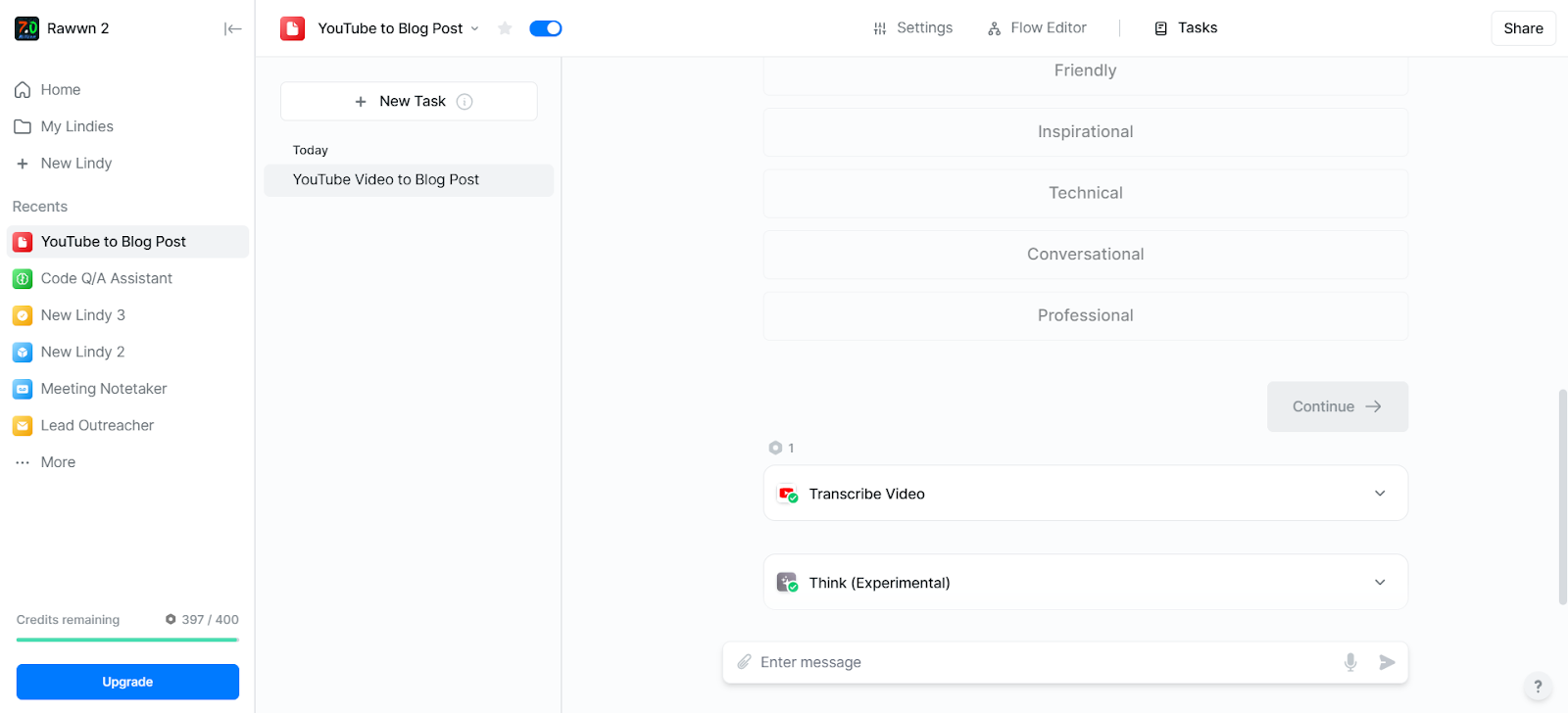
And because it works with your calendar, it’s ready to capture every meeting automatically. If you handle regular interviews or research sessions, Lindy takes the manual work off your plate, so you can focus on the conversation.
Pros
- Lindy has HIPAA and PIPEDA compliance
- 24/7 access to Lindy Academy for tutorials and guides
- Interconnected AI agents(Lindies) for multi-task automation
Cons
- Currently English-only support
Pricing
- Free plan: 400 tasks/month, 1M character knowledge base
- Pro ($49.99/month): 5,000 tasks/month, access to call features, 20M character knowledge base
- Business ($299.99/month): 30,000 tasks/month, premium phone call automation, priority support
{{templates}}
2. Otter.ai: Best for Automated Meeting Notes and Summaries
What does it do? Otter.ai is a speech-to-text software that listens to meetings, lectures, and conversations in real-time and turns them into detailed, searchable transcripts.
Who is it for? Perfect for teams, professionals, students, and journalists who want accurate voice-to-text notes without typing a word.
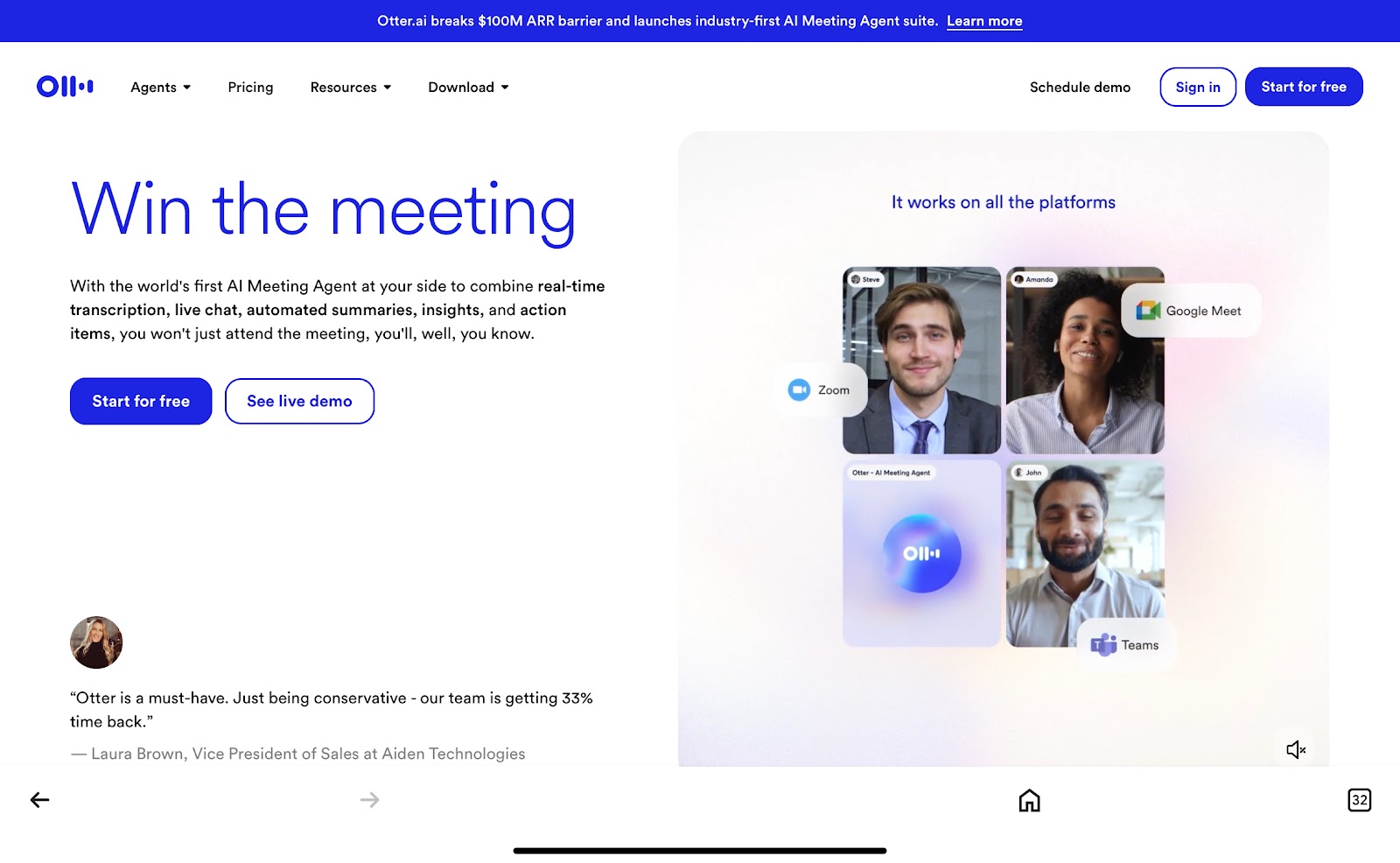
When I tested Otter.ai during a long team call, it automatically started recording, transcribing, and pulling out action items.
You don’t need to worry about missing anything or scrambling to jot down what was said. It takes care of everything in real-time.
One of the standout features for me is OtterPilot.
It can automatically join your scheduled Zoom, Google Meet, or Microsoft Teams meetings, take notes for you, and then email you a summary afterward.
You don’t even have to hit “record”.
If you’re someone who attends back-to-back meetings, this feature can be a huge relief.
The transcription quality is impressive, even when people talk quickly or interrupt each other.
And if it does make a mistake, you can easily edit the text directly in the transcript.
I found the searchable transcripts ESPECIALLY useful.
Just type a keyword like “budget” or “deadline,” and you’ll instantly find every place it came up in the conversation.
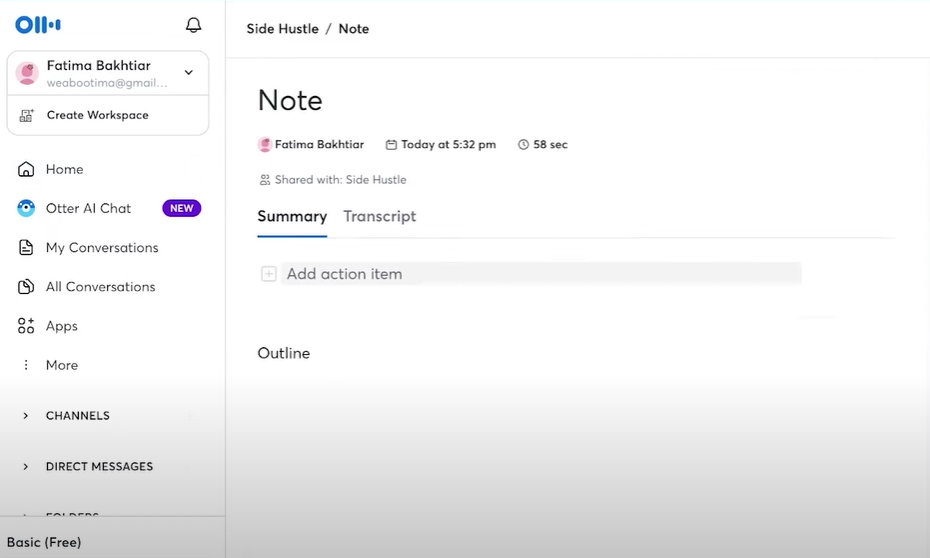
Otter integrates with Slack, Salesforce, and more, so your notes go straight to the platforms your team already uses. It makes sharing and following up so much easier.
One thing to keep in mind: if you use OtterPilot, it will join scheduled meetings by default unless you disable it.
That surprised a few of my colleagues the first time, so it’s worth giving people a heads-up.
Pros
- Works offline on the mobile app
- Search inside your transcripts with keywords
- Can record audio even if you aren’t actively taking notes
- Syncs slides from Zoom meetings automatically into notes
- Lets you highlight key parts of the conversation after recording
Cons
- The free plan limits how long each recording can be
- Speaker identification sometimes needs manual adjustment
Pricing
- Basic (Free Plan): 300 transcription minutes per month, 30-minute limit per conversation, 3 file imports lifetime
- Pro ($16.99/month or $8.33/month): includes 1,200 minutes/month, up to 90 minutes per conversation, 10 file imports/month
- Business ($30/user/month or $20/user/month): includes 6,000 minutes/month, 4-hour conversation limit, unlimited file imports, plus admin controls
3. Apple Dictation: Best for Built-in Voice Typing on Mac
What does it do? Apple Dictation is a free voice-to-text feature that comes with every Mac.
Who is it for? Great for anyone who already uses a Mac and wants an easy way to type with their voice.

Having Apple Dictation built right into the Mac has made things easier for me.
And if you’re someone who gets tired of typing, it’s a tool worth using.
Whenever I need a break from the keyboard, I just press the Fn key twice and start speaking.
It picks up speech quickly and handles background noise better than expected.
You’ll likely find that it responds well, even if you’re speaking slowly.
While drafting a long email, it kept up almost perfectly.
For everyday writing tasks, you don’t have to repeat. Just speak naturally, and it takes care of the rest.
One feature I like is that you can speak punctuation and formatting commands like “comma,” “new line,” or “period,” and it types them in for you.
The whole process feels INTUITIVE, once you get the hang of it.
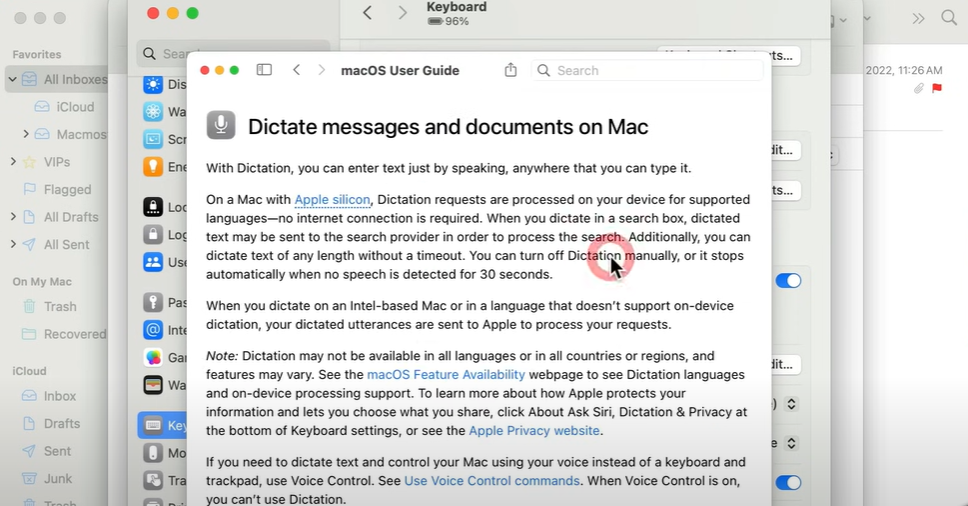
Though it’s not packed with advanced features like some premium speech-to-text tools.
But if you’re looking for something simple, fast, and built-in, Apple Dictation is more than enough for most everyday needs.
And the best part? It’s completely free and already installed on every Mac.
Pros
- Already built into all Macs
- Works inside any app where you can type
- Offline use with newer Macs with no time limits
- Supports lots of different languages and accents
Cons
- Needs internet on older Macs
- Short time limit if you’re not using a new Mac
Pricing
- Free: Comes built into macOS at no extra cost.
4. Just Press Record: Best for Quick Voice Notes on Apple Devices
What does it do? Just Press Record is a simple speech-to-text app for Apple users.
Who is it for? Perfect for anyone using Apple devices who wants a fast and easy way to capture ideas, thoughts, meetings, or notes using just their voice.
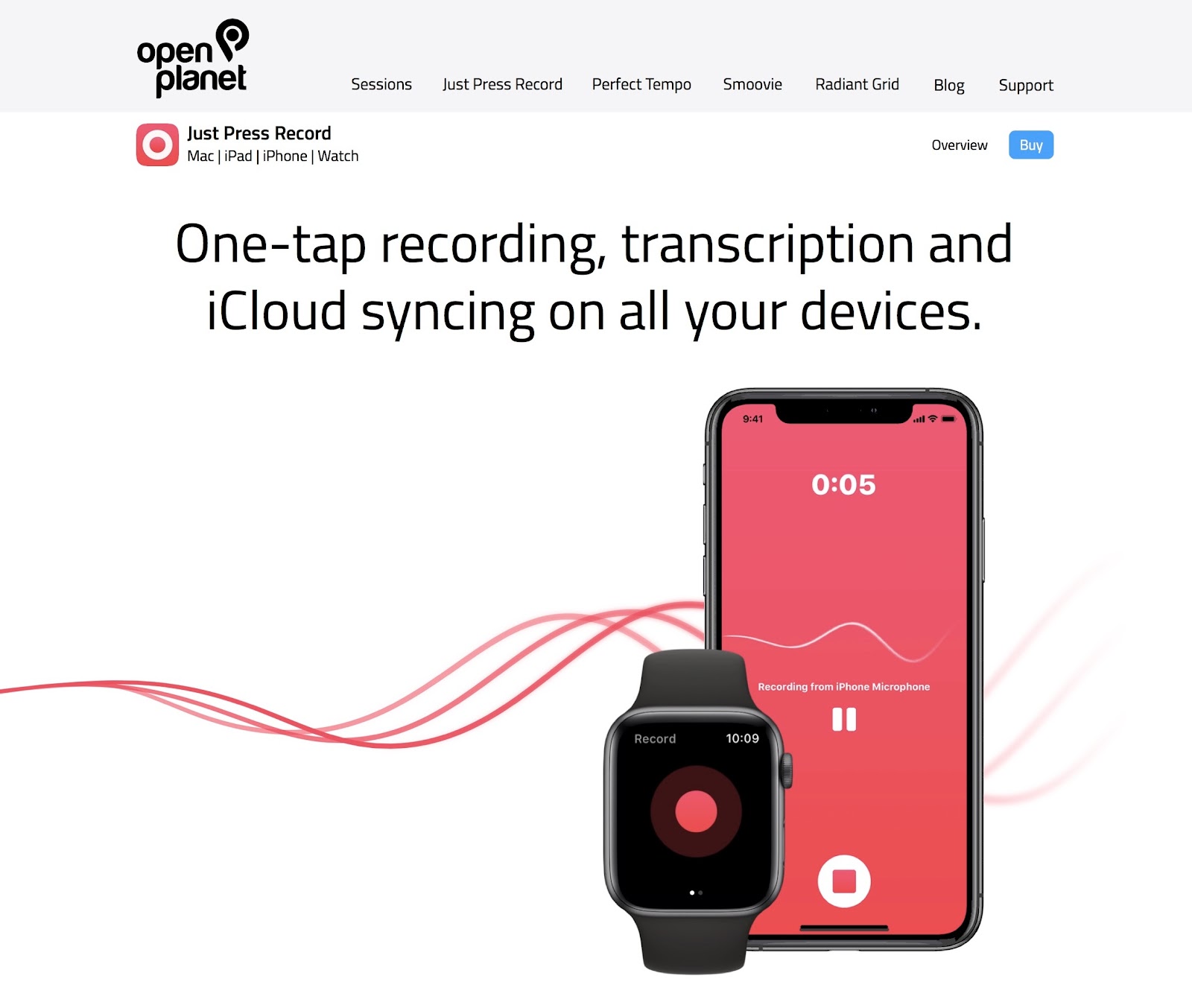
If you’re someone who needs a quick way to capture thoughts on the go, this app makes the process almost effortless.
You can simply tap as you start talking, and Just Press Record instantly saves both the audio and the transcription.
No waiting, no file conversions.
Later, when I opened the app on my Mac, the recording was already there. You’ll appreciate how easily it syncs across Apple devices.
I even gave it a try on my Apple Watch while out for a walk.
Recording a voice note was simple, and it automatically synced back to my phone without any extra steps.
If you’re often away from your desk but still want to capture thoughts or reminders, this cross-device syncing is a real bonus.
The transcription quality is SOLID.
It picked up my words with accuracy, even when there was some background noise.
You can also say punctuation out loud, like “comma” or “period,” and it adds it to the text.
Just Press Record also lets you trim audio directly in the app.
If there’s a part of the recording you don’t want to keep, you can simply cut it out without needing extra software.
That said, Just Press Record is exclusive to Apple devices.
You won’t be able to use it on Android or Windows, and it can’t record calls or audio from other apps, which might be a downside if you need more versatility.
Still, for everyday personal use, it’s incredibly convenient.
Pros
- No subscription, just a one-time payment
- Supports external mics for better audio quality
- A lightweight app that doesn’t drain the battery
- Start recording with Siri or a home screen widget
Cons
- Apple-only, not available on Android or Windows
- Can’t record phone calls or audio from other apps
Pricing
- $4.99 one-time purchase on the App Store
5. Windows Speech Recognition: Best for Hands-Free Control on Windows PCs
What does it do? Windows Speech Recognition is a free tool built into Windows that lets you control your computer and type using your voice.
Who is it for? Great for anyone using a Windows computer who wants to speak instead of type.
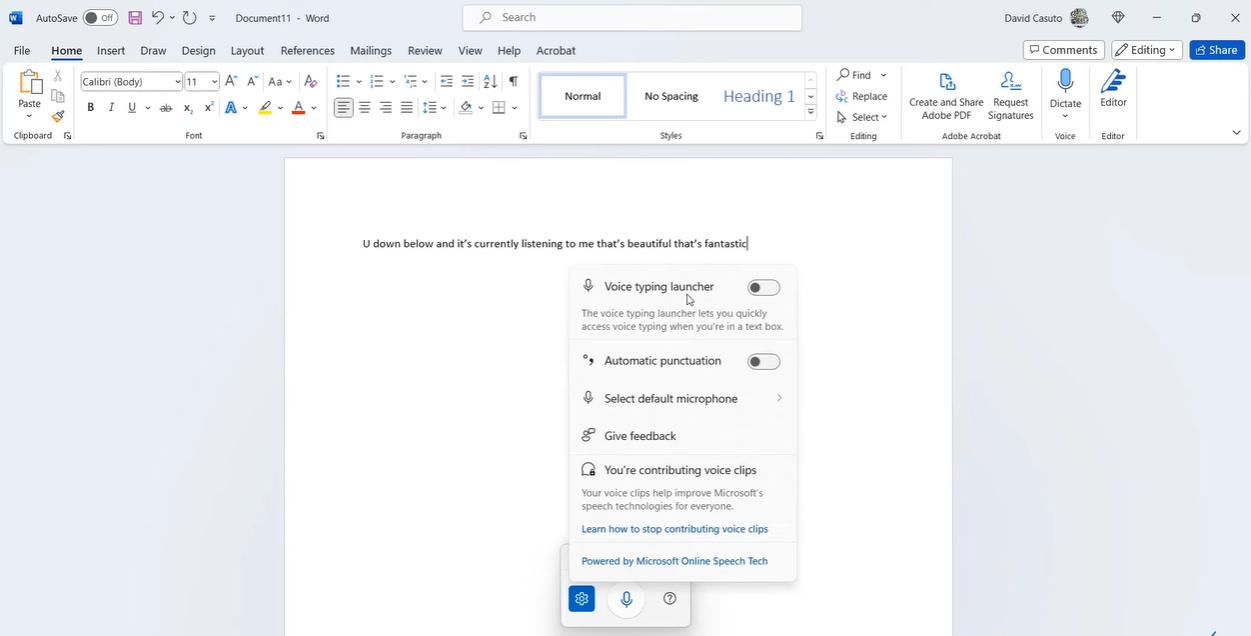
I didn’t expect much while trying Windows Speech Recognition, but it surprised me.
Setup is quick, and once it’s ready, you just say “Start listening,” and the system begins following your voice commands.
Like when you open Word, simply say “New document,” and then start talking. WSR will type everything you said right onto the page.
If you’re looking for a hands-free way to write or navigate, it is worth exploring.
What makes it even more useful is that you can speak punctuation like “comma” or “period” out loud.
This keeps your message clean and clear without needing to go back and make a bunch of edits.
One of the features that is helpful is the ability to control your computer with voice commands.
If you often work with multiple windows open, you won’t need to constantly switch between the mouse and keyboard. Plus, you can use it on Gmail as well.
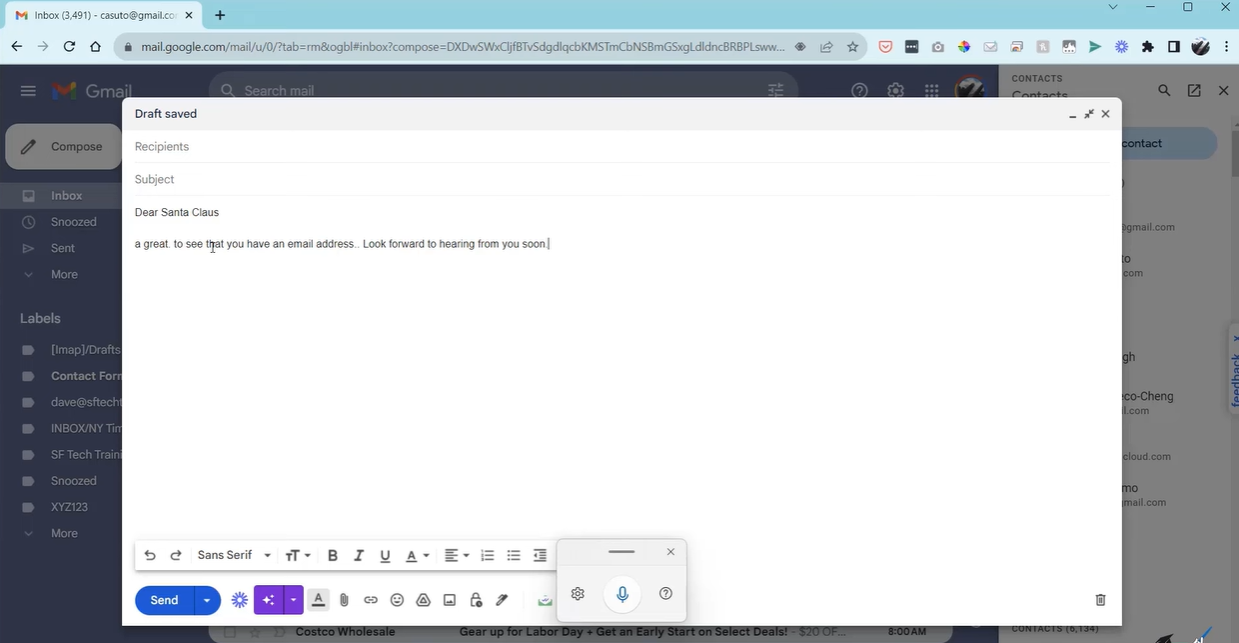
One thing to keep in mind: you do need a decent microphone.
If the mic quality is poor, the accuracy takes a hit.
But with a good setup, the performance is solid.
And the best part?
It’s completely free and already included on all Windows devices, so there’s nothing extra to install or pay for.
Pros
- No extra cost
- Works completely offline
- Helps reduce hand strain from long typing sessions
- You can create custom voice commands for repetitive tasks
Cons
- Setup and voice training take some time at first
- The interface feels a bit outdated compared to newer tools
Pricing
- Free: Comes pre-installed with Windows 10 and Windows 11
6. IBM Watson Speech to Text: Best for Big Business and Custom Transcription
What does it do? IBM Watson Speech to Text is a cloud-based software that listens to speech and turns it into text.
Who is it for? Great for industries like healthcare, banking, or customer service where clear and fast transcription matters.
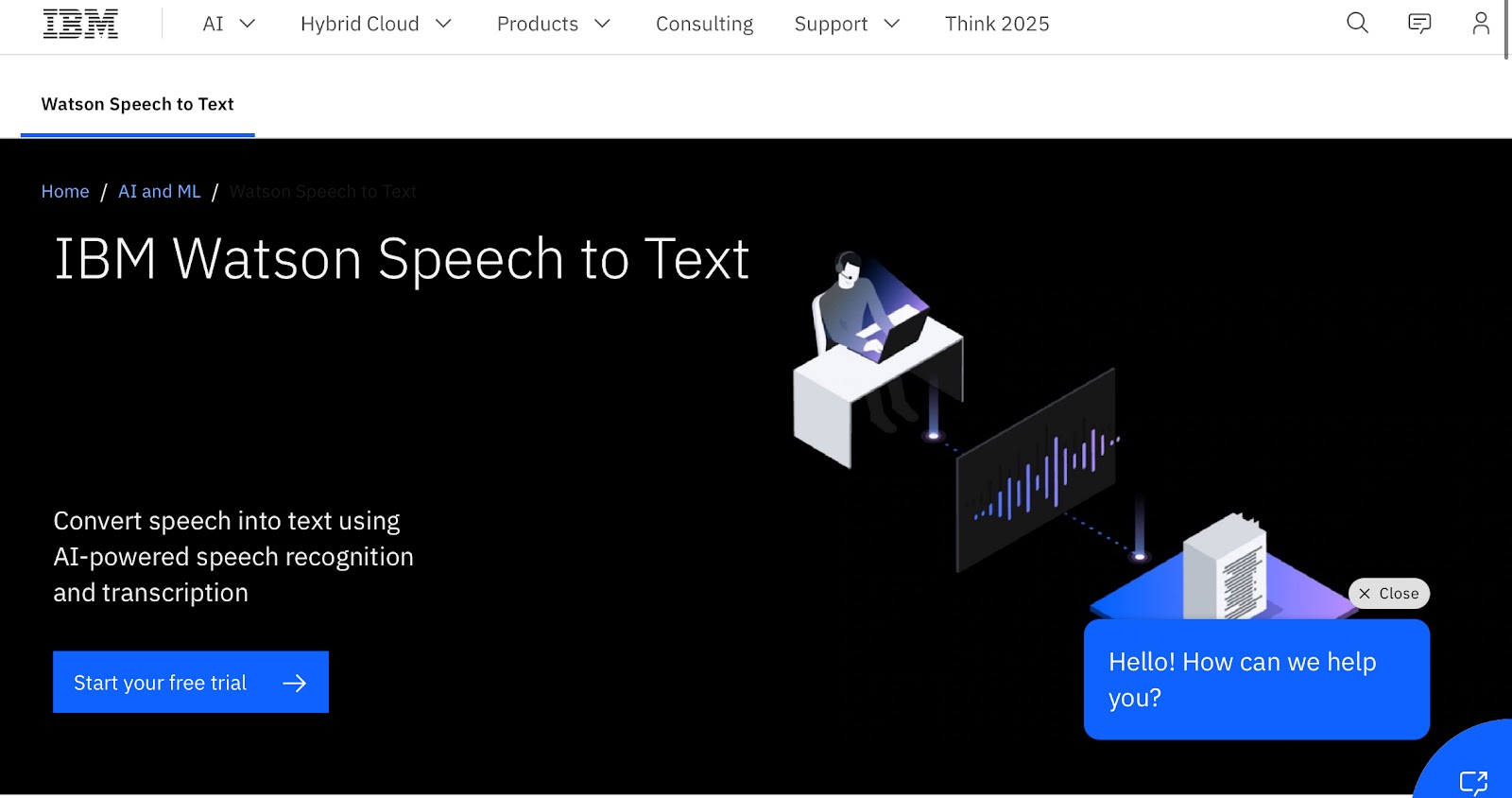
While testing IBM Watson Speech to Text, I was genuinely impressed by how well it handled speech, even in noisy environments or when speakers had different accents.
If you’re working with audio from diverse sources, you’ll likely appreciate how accurate and flexible it is.
One of the standout features is customization.
I uploaded a list of business-specific terms like product names and technical vocabulary, and Watson immediately started recognizing them correctly in the transcriptions.
That’s something most other tools miss, and if you work in a specialized industry, this can really make a difference.
The speaker labels are INCREDIBLY helpful.
When more than one person is talking, Watson identifies who’s speaking.
The transcript becomes organized and easy to follow.
If you’re reviewing meeting notes or interviews, this saves you a ton of time.
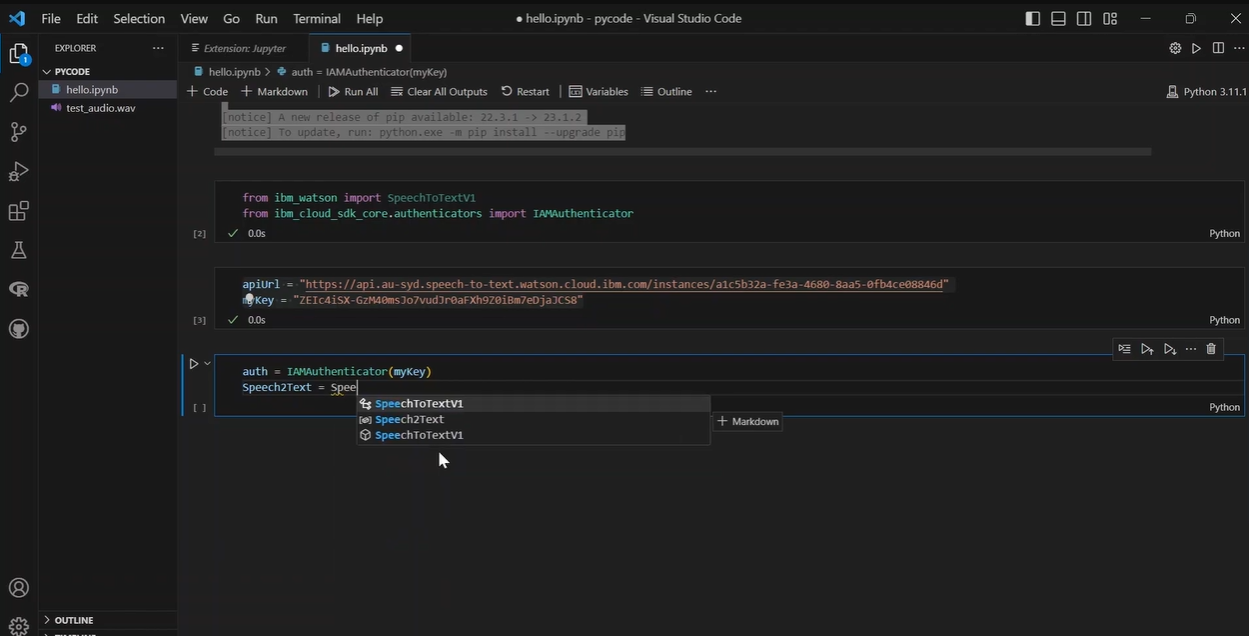
Another nice touch is smart formatting. Say something like “twenty dollars” or “tomorrow at 3 PM,” and Watson automatically transcribes it in the correct format.
Now, the setup does require a bit of technical know-how.
You have to connect it through IBM Cloud, and the process might feel a little intimidating if you’re not familiar with APIs.
That said, I found the documentation clear and easy to follow.
Once everything was in place, it worked smoothly without issues.
Pros
- Works with files like MP3, WAV, and FLAC
- You can use it live or on pre-recorded audio
- Can run on your servers if you need extra data privacy
- Plays well with other IBM Watson tools like translation and AI chatbots
- Gives confidence scores so you can check how sure it is about the words
Cons
- Custom features are only available on paid plans
- It might be a bit technical to set up if you’re not a developer
Pricing
- Lite Plan (Free): includes 500 minutes per month.
- Plus: $0.02 per minute for up to 999,999 minutes per month; $0.01 per minute for 1,000,000 minutes or more.
7. Speechnotes: Best for Long Voice Notes Without Stopping
What does it do? Speechnotes is a free speech-to-text app that lets you talk and it types everything out for you.
Who is it for? Perfect for writers, students, or anyone who needs to turn a lot of talking into text like during meetings, lectures, or personal journaling.
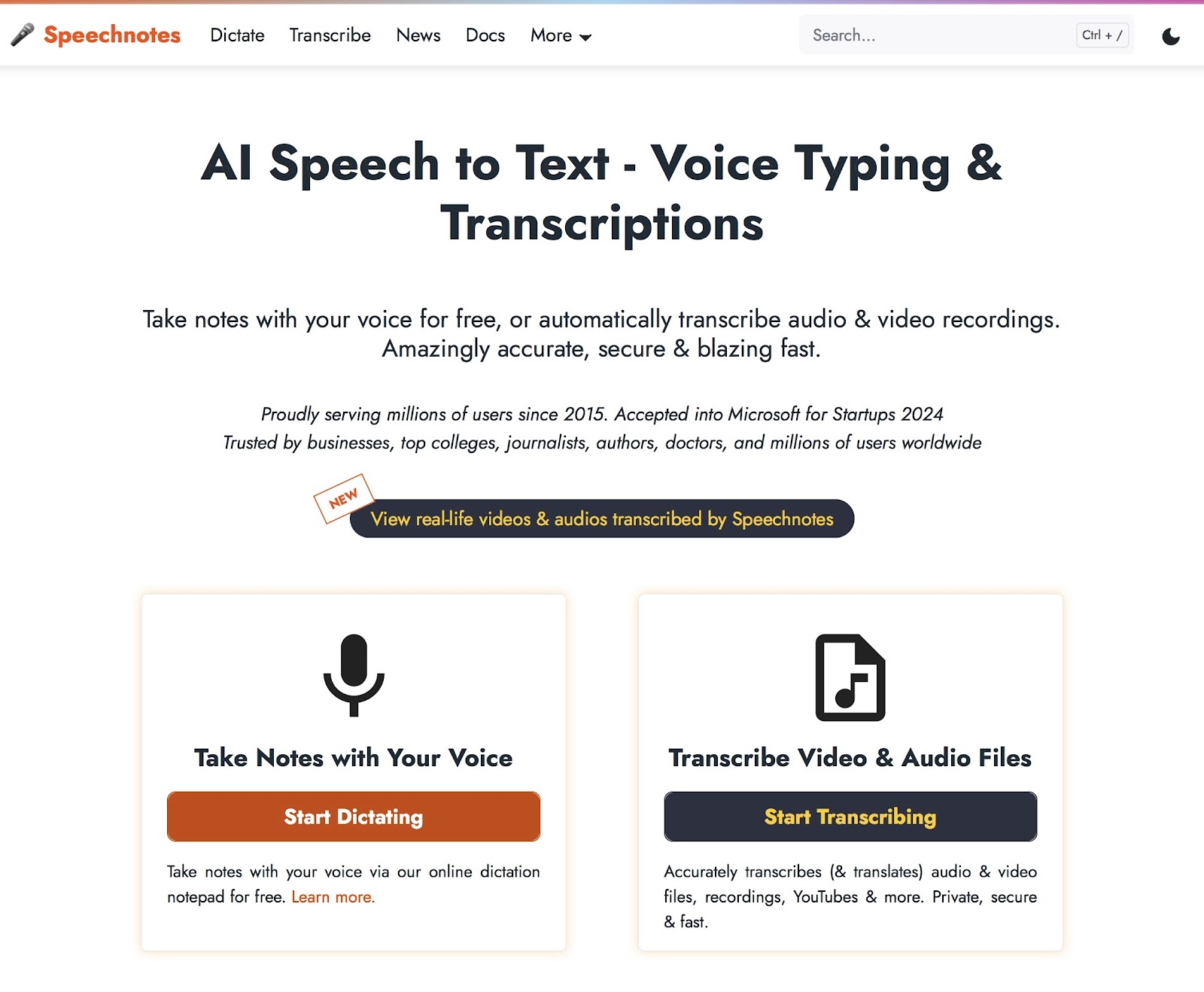
Speechnotes is a quick and easy way to dictate notes directly in your browser.
Even when you pause to think, it doesn’t cut off the way some other tools do.
That makes it feel more natural, like you’re talking things out, without the pressure to keep speaking non-stop.
One thing you’ll likely APPRECIATE is the ability to add in punctuation.
This saves time during edits, and it makes the transcript more polished from the start.
I also liked that Speechnotes includes a built-in keyboard.
If you notice a mistake mid-dictation, you can quickly tap in a correction without stopping the mic. That flexibility makes it easier to stay in your flow.
Another great feature is auto-save.
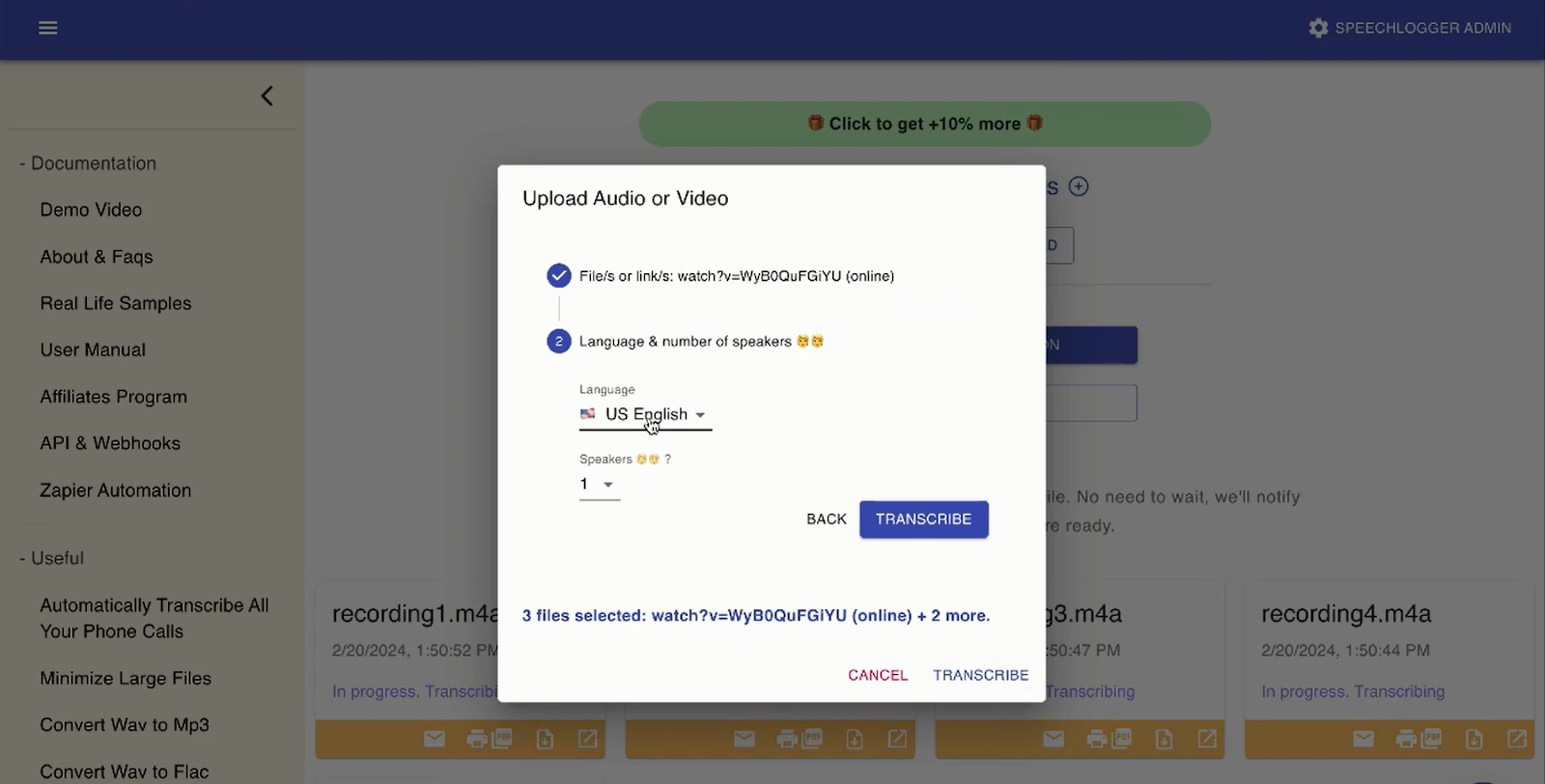
During extended sessions, Speechnotes ensures that nothing is lost even if you accidentally close the tab.
And if you’re someone who tends to jump between tasks, this offers some peace of mind.
There are a few trade-offs, though.
The free version includes ads, which can be a little distracting.
Still, for everyday voice typing, note-taking, or journaling, Speechnotes offers a smooth and user-friendly experience.
Pros
- Works offline on Android
- Beginner-friendly interface
- Syncs with Google Drive for backup and easy sharing
- You can organize your notes easily with dates and titles
Cons
- Paid transcription service costs extra per minute
- Doesn’t have advanced editing or formatting options
Pricing
- Dictation Free Plan: Free to use online or on Android, but includes ads
- Premium Plan ($1.90/month): removes ads and unlocks a few extra features
8. Transcribe: Best for Quick and Easy Transcriptions
What does it do? Transcribe turns your voice or video recordings into text.
Who is it for? Great for students, journalists, business people, or anyone who doesn’t want to type everything out.
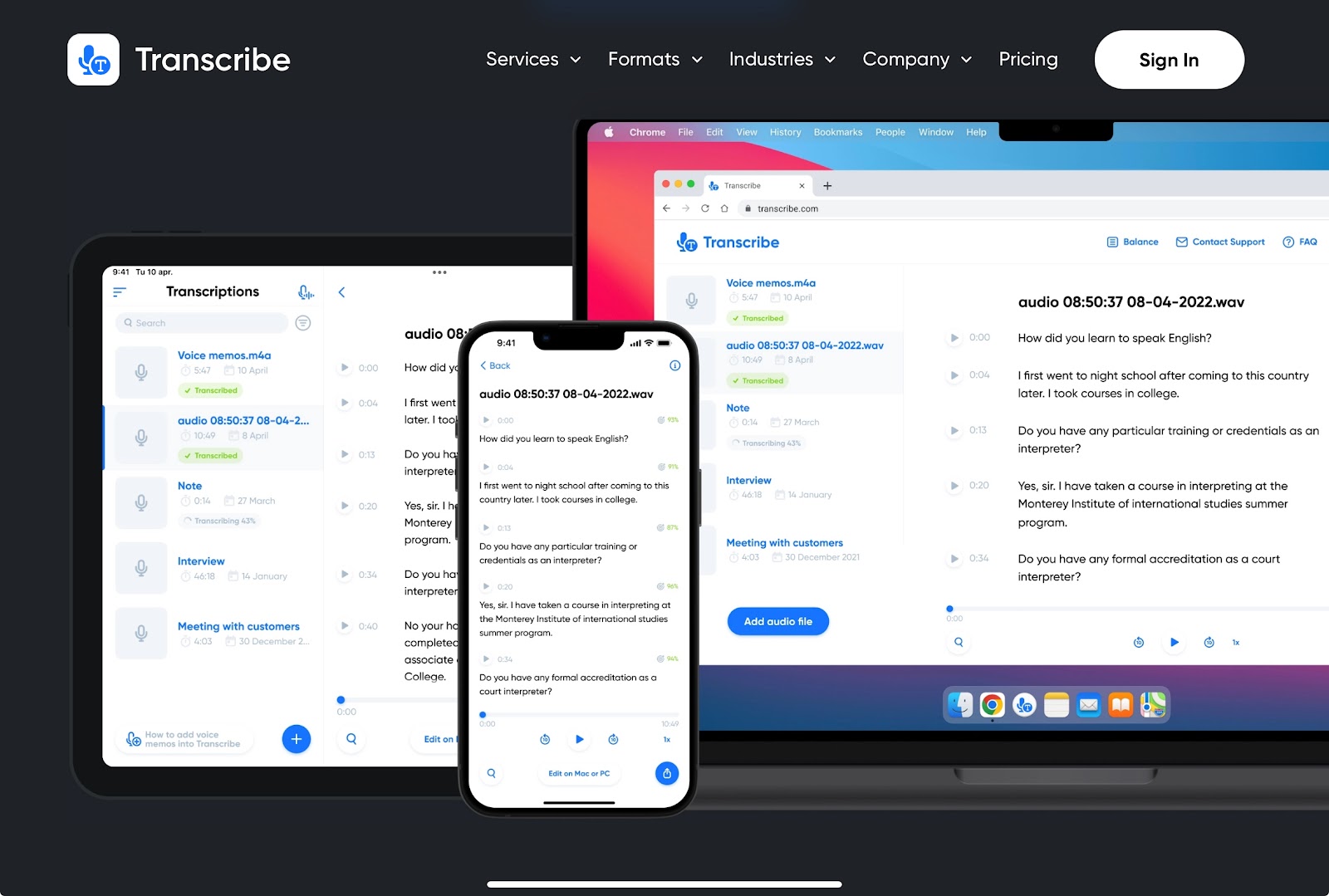
One of the things I liked about Transcribe.com is how easy it is to use.
You don’t need to install anything.
Just upload your audio or video file, and the AI starts transcribing right away.
If you’re looking for a no-fuss transcription tool that works directly in your browser, this is a GREAT option to consider.
Once the transcription is ready, you can open it in the built-in editor, which lets you play the audio and edit the text side by side.
You’ll probably like how efficient the process feels, especially if you’re editing longer files.
If you’re often on the go, the iOS app offers a voice recording feature that transcribes in real-time as you speak into your phone.
Once the transcript is ready, you can export it in multiple formats: PDF, DOCX, TXT, or even subtitle files like SRT.
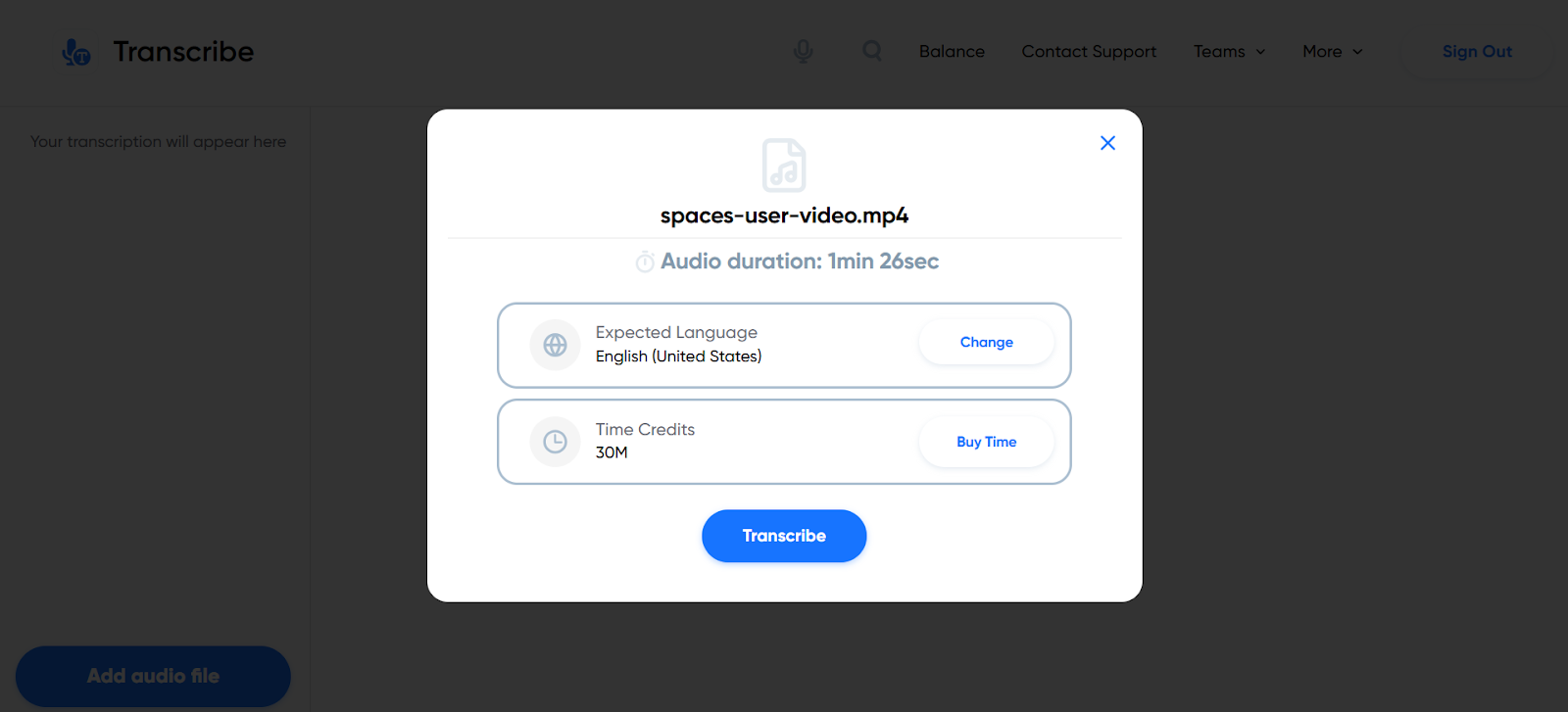
The files can be organized into folders and shared with teammates.
That’s a big plus while collaborating on content or working across departments.
If you’re looking for an easy-to-use transcription platform with solid editing tools, Transcribe is a strong option to explore.
Pros
- Offers cloud storage
- Easy to organize transcripts into folders
- Works smoothly on both desktop and iOS
- No login is required to test with a free 30-minute trial
- You can buy extra hours of transcription without upgrading your whole plan
Cons
- Limited Free Trial
- Subscription Required for Advanced Features
Pricing
- Free Plan: 30 minutes of free transcription time, Access to online transcription edition, Limited cloud storage (audio kept for 2 weeks)
- Pro Plan ($99.99/year): 5 hours of automatic transcription every month, Unused hours roll over to next month, Export transcripts in all formats (PDF, DOCX, SRT, JPG), Store up to 500 audio files permanently, Bulk file import support
- Business Plan ($399.99/year): 30 additional hours of transcription per month, Store up to 1,000 audio files, Team collaboration features (up to 5 teams), Team audios accessible anytime from any device
9. Braina Pro: Best for Voice Typing and Computer Control on Windows
What does it do? Braina Pro is a speech-to-text software that lets you control your Windows PC and type using only your voice.
Who is it for? Great for professionals, writers, students, or anyone who wants to control their computer using voice commands.
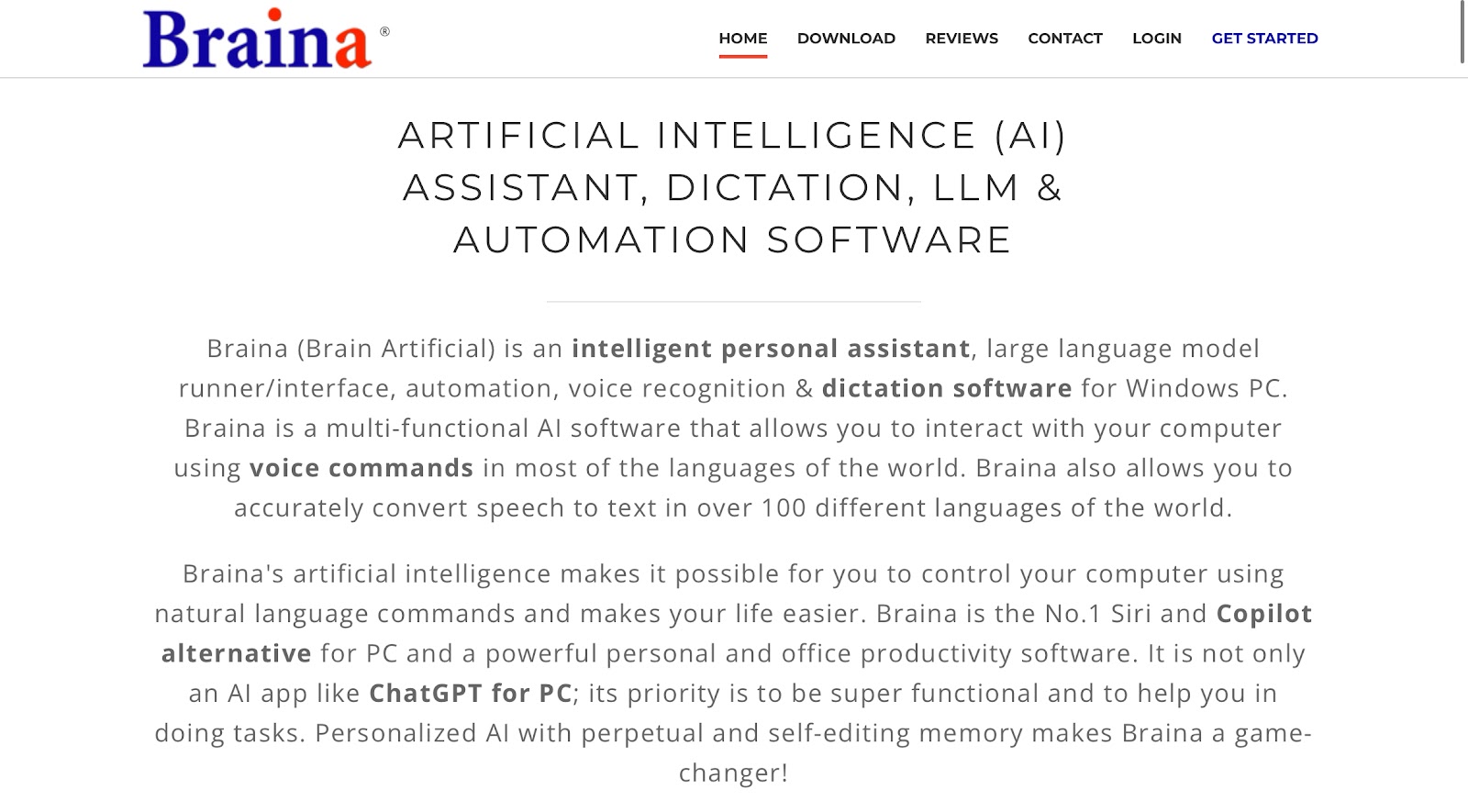
With Briana, you don’t need to spend time training it to recognize your voice.
As soon as it’s installed, it starts picking up your speech accurately.
One of the standout features is the ability to use your smartphone as a microphone.
I installed the Braina app on my phone, connected it to my PC over Wi-Fi, and was able to dictate from across the room.
If you like moving around while working or simply don’t want to be tied to your desk, this feature makes things incredibly convenient.
Braina also allows you to customize voice commands.
For example, I set it up so that saying “Open Google” would launch my browser instantly.
You can create shortcuts like this to speed up your workflow.
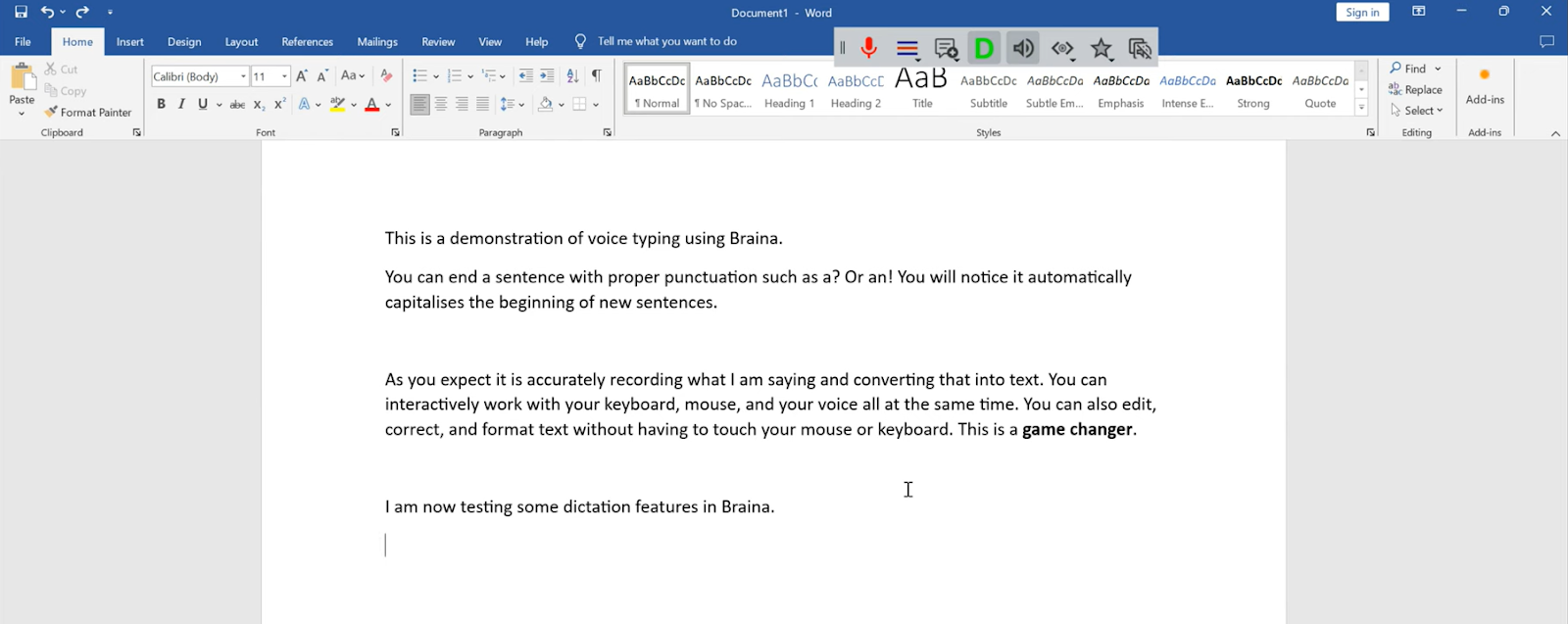
There are a couple of limitations to keep in mind.
Braina is only available for Windows.
Also, while it’s packed with features, the interface does look a bit outdated.
If you're looking for a reliable speech-to-text tool that works online and offline, Braina Pro is worth considering.
Pros
- Good customer support with fast replies
- Recognizes and understands different accents well
- Supports continuous long dictation without cutting off
- Affordable lifetime plan compared to many other speech-to-text tools
Cons
- Not available on Mac
- Setting up a lot of custom commands takes some time
Pricing
- Braina Lite: Free version with limited features.
- Braina Pro: $99 for a 1-year license on one PC.
- Braina Pro Plus: $199 for a 2-year license on two PCs.
- Braina Pro Ultra: $299 for a 3-year license on three PCs.
10. Voicenotes: Best for Turning Voice Notes into Actionable Text
What does it do? Voicenotes is a voice-to-text app that records what you say and then turns it into written notes.
Who is it for? Perfect for students, professionals, entrepreneurs, or anyone who wants to save time by speaking instead of typing, and have their notes automatically organized.
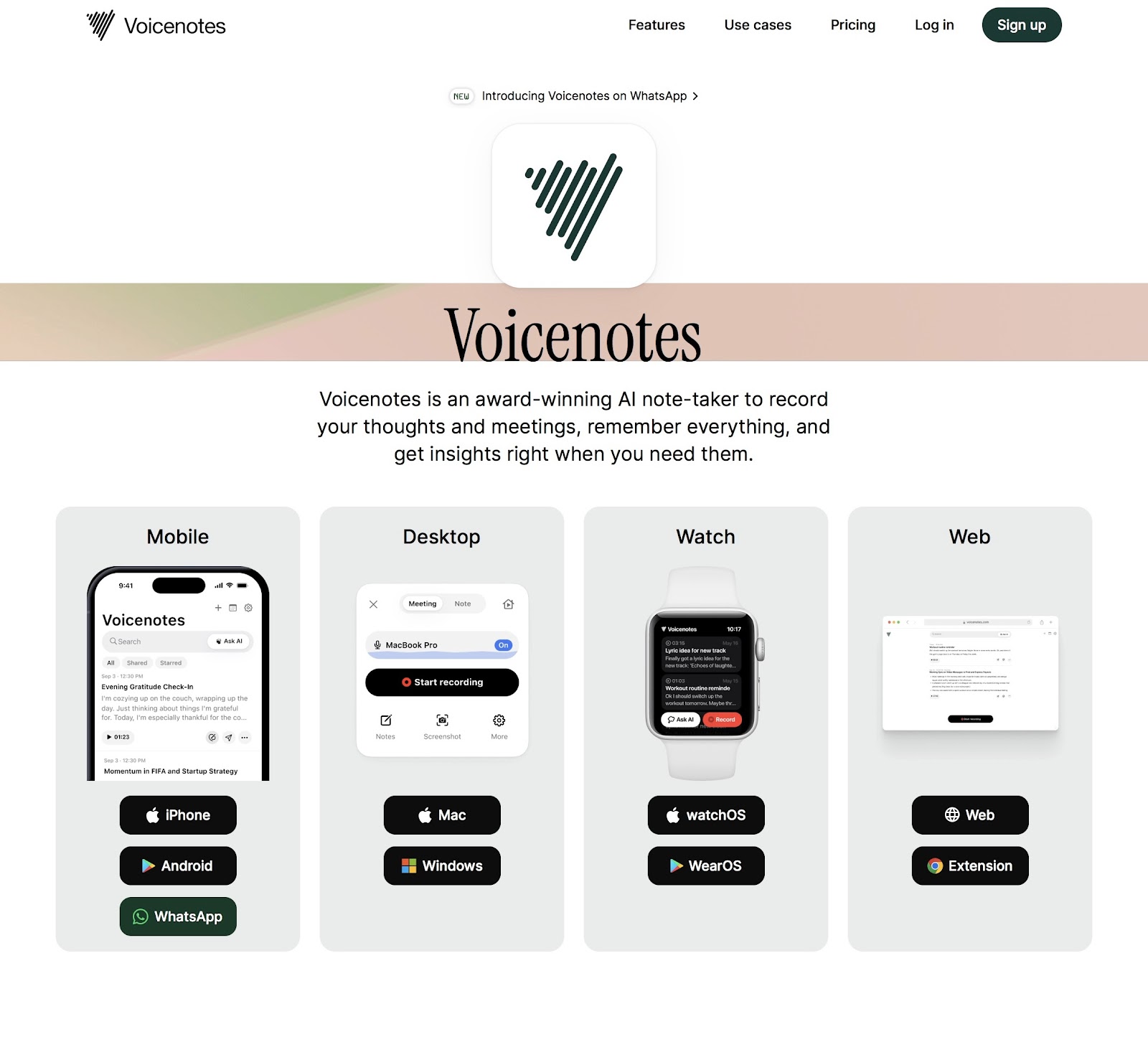
Voicenotes starts transcribing the moment you begin speaking, and even with some background noise, the accuracy is impressive.
Its clean, non-cluttered interface makes it easy to focus, especially if you're looking to save time without compromising on clarity.
What really sets Voicenotes apart is its smart summary feature.
Once a recording ends, you don’t just get a transcript; you also receive a summary, along with key action items pulled automatically.
So if you say things like “Follow up with John” or “Send budget update,” the app highlights them for you. It’s a great way to stay on top of tasks without digging through long notes.
There was a moment when I needed to revisit a meeting from two weeks ago.
Instead of scanning hours of audio, I just asked Voicenotes, and it surfaced the exact segment. That kind of recall can be a major help if you often rely on past conversations.
Voicenotes also SUPPORTS over 100 languages and handles switching between them with ease, which makes it great for multilingual teams.
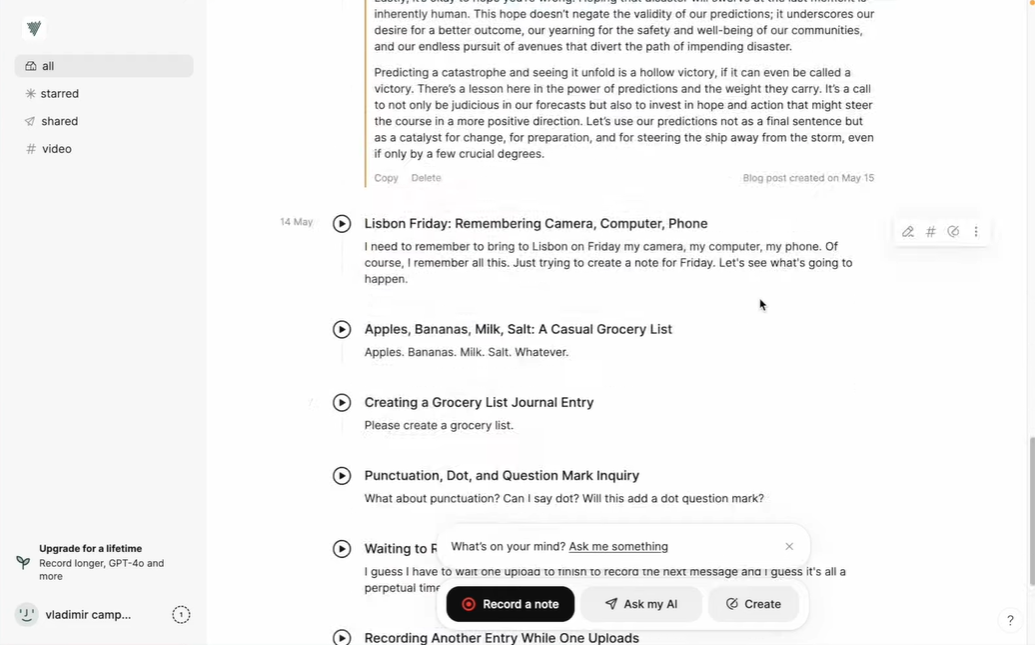
While the basic version is free, the premium plan gives you longer recordings, more transcription minutes, and richer summaries.
For many, the upgrade is worth the time it saves, but for freelancers, it might be expensive.
Pros
- Continuous improvements based on user feedback
- Available on iOS, Android, web, and smartwatches
- Record and save notes without an internet connection
Cons.
- Some advanced features may require time to master
- Premium features require a monthly or yearly subscription
Pricing
- Free Plan: Limited features and shorter recordings
- Individual Plan ($79.99/year): Unlimited notes and meetings, designed for both personal and professional use, Works on mobile, desktop, and watch
- Teams Plan ($49/month for the whole team): Unlimited users, Record meetings without needing a bot, build a company-wide knowledge base, includes up to 10,000 minutes per month.
11. Letterly: Best for Turning Spoken Ideas into Clear Text
What does it do? Letterly is a voice-to-text app that takes what you say and turns it into clean, structured writing.
Who is it for? Great for students, professionals, writers, or anyone who wants to speak naturally and get ready-to-use text without having to type or edit a lot.
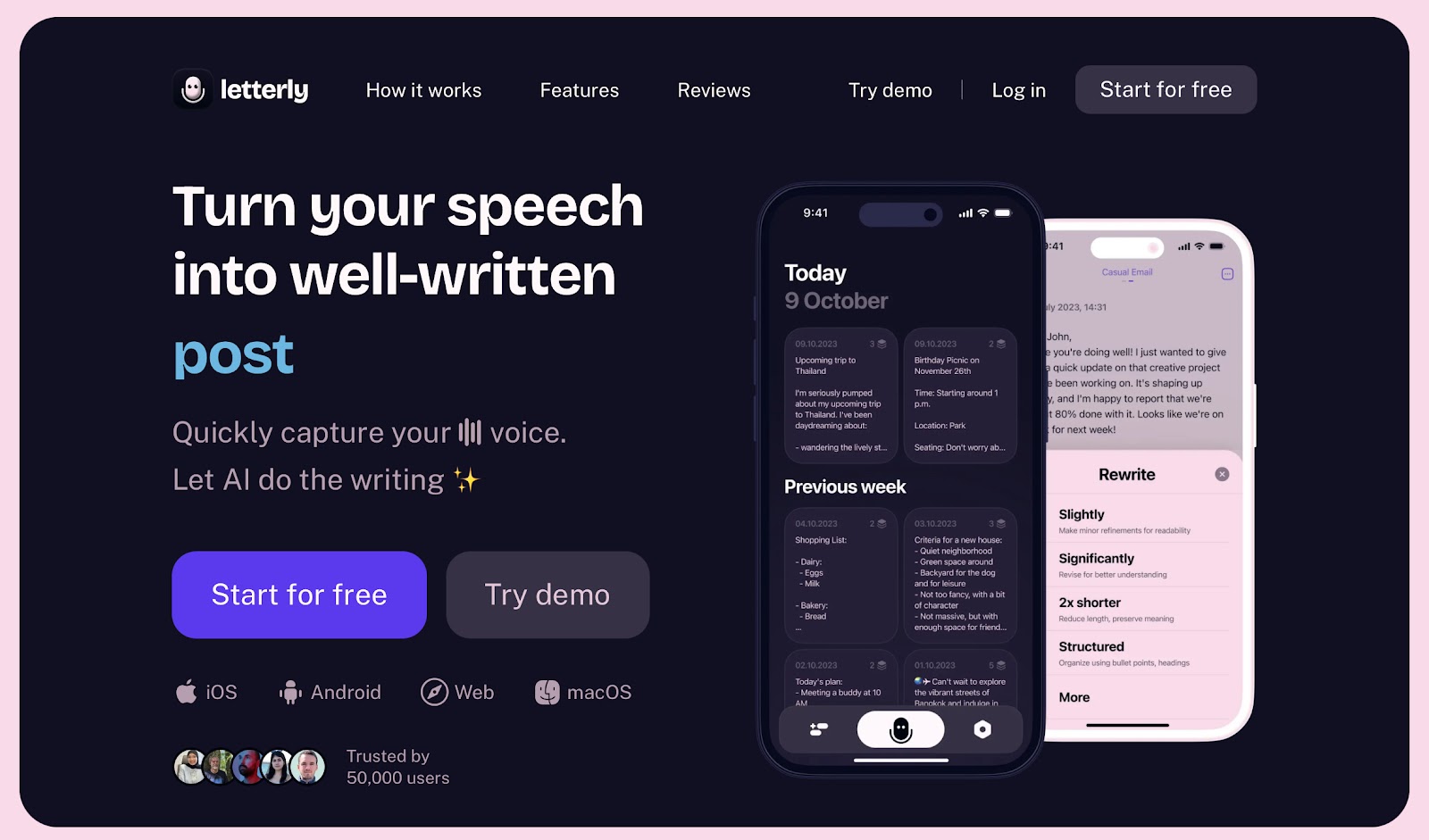
What makes Letterly stand out is how it automatically cleans up your speech.
Instead of giving you a raw, messy transcription, it turns your spoken words into a polished version that’s ready to send as an email, save as a note, or turn into a task list.
This is especially helpful when you're short on time and need usable notes fast.
You can even record with your phone screen off, which is great for moments like walking or driving.
I found this feature particularly useful on busy days when I needed to jot things down without stopping.
Letterly also lets you customize both the tone and the format of the final output.
You can choose between casual or professional tones, list format, or long vs. short versions depending on your needs.
It also handles language switching with EASE.
For example, moving between English and Hindi mid-sentence didn’t throw it off, which makes it a solid pick for multilingual users.
If you're big on staying organized, the integration with Google Docs and Notion helps reduce the time spent on manual transfers.
The free version is fine for short recordings, but longer note-taking, unlimited edits, and advanced formatting are unlocked with the paid version.
Pros
- Over 25 AI rewriting modes
- Smart tagging to organize your notes
- Has a home screen widget for fast recording
- Records offline and syncs later when you get internet
- Native mobile apps for iPhone and Android, web app, or Mac
Cons
- Some features (like connecting apps) need a little setup
- Paid plans are a little costly if you only use them once in a while
Pricing
- Free Plan: Basic recording and limited transcription features
- Monthly Subscription ($9/month): longer recordings and full features
- Yearly Subscription ($70/year): discounted rate
12. Rev.ai: Best for Developers Who Need Reliable Speech-to-Text
What does it do? Rev.ai is a speech-to-text service that lets you turn audio and video recordings into text using APIs.
Who is it for? Great fit for businesses, app developers, call centers, media companies, and anyone who needs accurate, scalable transcription services built into their software.
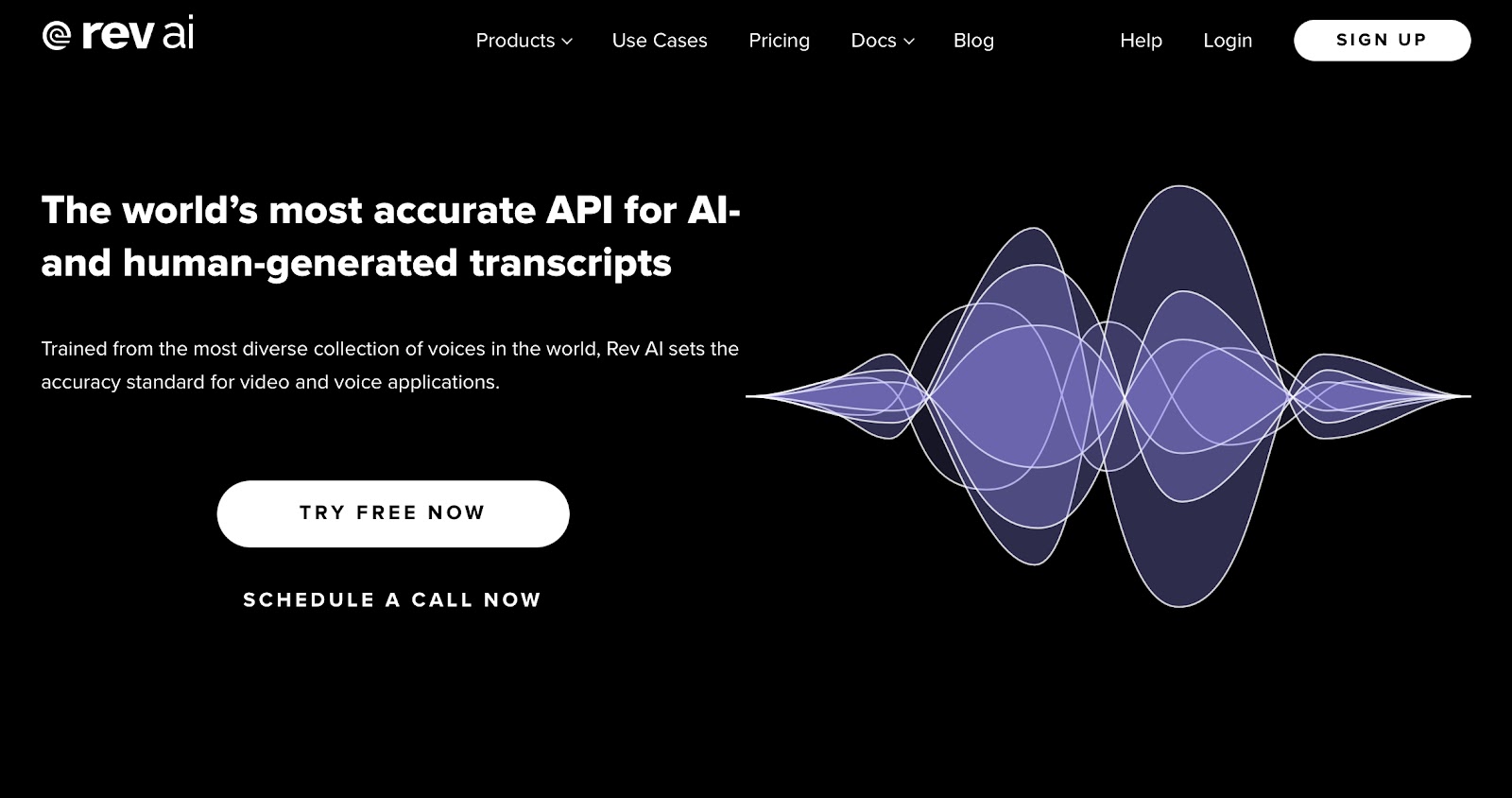
Getting Rev.ai started was pretty straightforward.
The documentation is clear, and there’s a sample code available to help you get up and running quickly.
If you’ve got a technical background, you won’t struggle with the integration.
The real-time transcription was one of the highlights for me.
Even when I spoke quickly or with heavy accents, the tool maintained STRONG accuracy.
Rev.ai can separate different speakers automatically, which is great for meetings or calls with multiple participants.
Another standout feature is sentiment analysis.
It detects the emotional tone behind what’s being said, flagging whether you sounded happy, neutral, or upset.

For customer service teams, this kind of insight can be incredibly useful.
That said, it’s important to note that Rev.ai isn’t a plug-and-play tool.
You do need some coding knowledge to connect it with your system. If you’re not familiar with APIs or backend integrations, this might be a bit of a hurdle.
Rev.ai supports English, Spanish, French, and a few major languages, but its language support is limited for less common ones.
Still, if accuracy, speaker detection, and extra features like emotion and topic tracking are priorities for you, Rev.ai is a strong and reliable option.
Pros
- Fast customer support for developers
- Clear usage-based pricing without hidden fees
- The free trial includes 5 hours to test it out before paying
- Works with many audio file types like MP3, WAV, and M4A
Cons
- Doesn’t offer an editing tool to tweak transcripts manually
- Limited language options compared to some bigger companies
Pricing
- Free Trial: 5 hours of transcription credits upon sign-up.
- Standard Transcription (AI) ($0.02 per minute): for regular speech-to-text.
- Streaming (Real-Time) Transcription ($0.035 per minute)
How I Tested the Best Speech-to-Text Tools
A great speech-to-text tool in 2025 should do three things well:
- Turn speech into accurate text, even in noisy or fast-talking situations
- It's easy to use whether you’re at your desk, in a meeting, or on the move
- Offer helpful features like search, editing, summaries, and app integrations
To find out which tools are good, I tested over 25 of them using the same method. Here’s what I looked for:
- Accuracy of the Transcription
I tested each tool with real-world audio, things like background chatter, different accents, and overlapping speakers.
Then I paid attention to the small details: Did it catch names correctly? Was punctuation accurate? Could it tell who was speaking and when?
The best tools didn’t just transcribe, they understood the conversation.
- How Easy It Is to Edit and Work With
Getting the transcript is just step one. I looked at how easy it was to work with afterward, highlighting key points, searching for specific phrases, and fixing any mistakes.
Some tools even offered automatic summaries and action items, which saved a lot of time when reviewing longer calls or interviews.
The smoother the editing experience, the more useful the tool felt in daily work.
- Simplicity and Compatibility
I also considered how simple it was to get started. Some tools were ready in seconds; others made setup feel like a project.
I tested them across devices, phone and desktop, to see how well they held up.
And even I checked if they played nicely with the tools I already use, like Zoom, Notion, and Google Drive. The best ones didn’t ask me to change my workflow, they just fit right in.
How Can Lindy Help?
Lindy can help you stay focused on the conversation while it takes care of the rest.
Whether you're conducting interviews, doing user research, or attending team calls, it handles the manual work like transcribing in real time, summarizing key points, and pulling out action items you can act on right away.
You can ask follow-up questions like “What did the candidate say about availability?” and Lindy will find the answer instantly.
Unlike the basic text-to-speech tools, Lindy works with your calendar, even integrates with tools like Notion and Google Docs.
Since Lindy supports over 50 languages and understands diverse accents, no matter who you're speaking with, nothing ever gets lost in translation.
Whether you're running solo or managing a team, Lindy helps you stay focused on the conversation while it handles the rest.
{{cta}}
Frequently Asked Questions
What Is The Best Speech-To-Text Software?
Lindy is one of the best Speech-To-Text tool, especially if you’re looking for more than just transcription. It not only delivers highly accurate transcripts but also generates summaries, highlights action items, and lets you automate workflows with pre-built templates.
Otter.ai is another reliable choice, widely used for real-time transcription and meeting summaries.
The best tool ultimately depends on your workflow needs, whether you're after simple transcripts or smarter ways to organize and act on conversations.
How Do I Make a Speech-to-Text Program?
To build your speech-to-text program, you’ll need to use a speech recognition API like Google Speech-to-Text, IBM Watson, or OpenAI Whisper. These tools convert spoken audio into text. You can create a simple app using Python, connect it to one of these APIs, and add features like voice recording, real-time transcription, and file exports.
How Reliable Is a Speech-To-Text App?
Most speech-to-text apps today are very reliable, especially tools like Lindy, Otter.ai, Rev.ai, and IBM Watson.
These apps handle different accents, background noise, and fast speech surprisingly well. While no tool is 100% perfect, the best ones offer editing tools and speaker identification to clean things up quickly when needed.
Does Windows Have a Speech-to-Text Feature?
Yes, Windows has a built-in speech-to-text tool called Windows Speech Recognition. It lets you control your computer and type by speaking.
You can use it to dictate documents, send emails, or even navigate apps. It works offline and is already included in Windows 10 and 11; no extra download is needed.
Is There Any Free Text-to-Speech?
Yes, several free text-to-speech tools are available.
Lindy, Google Text-to-Speech (on Android), Microsoft’s built-in narrator (Windows), and Apple’s VoiceOver are all free options.
These tools let your device read text aloud, and they’re helpful for accessibility, multitasking, or listening to content on the go.
Is Google TTS Free?
Yes, Google Text-to-Speech is free for personal use on Android devices.
For developers, Google Cloud Text-to-Speech offers a free tier with limited monthly usage, usually enough for testing or small projects.
If you go beyond that, pricing is usage-based, depending on the voice quality and number of characters converted.

















.avif)
.avif)

.png)
%20(1).png)


.png)