Are you still using paper charts? It’s time to embrace the efficiency of digital charting and save precious hours each week.
Switching from paper has big benefits for any clinic, from increased security to improved patient care.
Read on to learn:
- What digital charting is and why it matters
- Paper vs. digital charting: pros and cons
- Top 5 reasons to switch to digital charting
- How to get digital charting right
What is digital charting?
Digital charting refers to the use of electronic systems for recording, storing, and managing patients' medical records and health information. This approach to charting is part of a broader category of health information technology known as Electronic Health Records (EHRs) or Electronic Medical Records (EMRs).
Patients’ medical charts are stored electronically, so their info is at your fingertips whenever you need it. No more flipping through pages to find their history or hunting down misfiled papers. Everything lives in one place, neatly organized and searchable.
There’s less clutter and chaos. No towering stacks of paper charts dominating your office space; an EHR declutters your practice and streamlines your workflow. You’ll save time not having to track down charts or decipher illegible handwriting.
Speaking of saving time, digital charting means you can stop repeating yourself by documenting the same info in different places. Enter it once, and it's recorded. With a few clicks, you can pull up patients’ full medical histories, review past visits, and make better-informed diagnoses and treatment plans.
Paper charting vs. electronic charting: pros and cons

The choice between paper and electronic charting isn’t just a matter of flipping a coin. There are solid reasons for both.
Let’s dive into the good and the bad:
Paper charting
The good:
- Nostalgia points: Hey, if you love the tactile feel of scribbling on paper, we get it. There’s a certain old-school charm.
- No tech setup is required: No learning curves, no software, and no need to know what a “cloud” is. Just a pen, a chart, and maybe a desk if you’re fancy.
- There is not that much money upfront: Paper is cheap, at least at first glance. You can start charting without a big budget.
The bad:
- Where did that chart go? Paper charts are easily misplaced or misfiled, causing frantic searches and lost time.
- Space hog: Paper charts pile up fast, turning any clinic into a mini paper fortress. Good luck finding room for them all.
- Errors galore: Handwriting mistakes, misinterpretations, and lost notes are par for the course, not to mention the hazards of messy handwriting (we’re looking at you, doctors).
- Security nightmare: Paper charts are sitting ducks when it comes to theft or unauthorized access, with no easy way to track who’s seen what. (Unless you can magically see fingerprints.)
Electronic Charting
The good:
- Quicker access to patient info: With a few clicks, you’ve got the full scoop on your patient’s medical history.
- Organized and searchable: Everything’s in one digital spot, easy to find, and easy to update. What is the amount of paper chaos you’re used to? Yeah, you can kiss that goodbye.
- Remote access: Need a patient’s info at the hospital or even on a vacation emergency call? It's just a login away.
- Built-in security: EMR systems have encryption, access control, and audit trails to keep patient data safe and private.
The bad:
- Initial setup costs: Getting a digital system running does come with an upfront price tag. Software, training, and equipment aren’t free.
- Training time: You’ll need to get the team on board and up to speed. Some folks may take a little longer to adjust.
- Tech mishaps: Software hiccups happen, and if you’re tech-averse, it can feel like a hassle. There’s always tech support!
Top 5 reasons digital charting for clinics is a great idea
Here are a few reasons you'll be glad you made the switch:
- Less paperwork, more patient care. It’s all in one place. With digital charting, you can quickly pull up patients’ medical history, allergies, medications, and visit notes.
Think of all the time you'll save not chasing down missing charts or deciphering illegible handwriting. More time with your patients and less with the paperwork — if it sounds like a win-win, it’s because it is.
- Access records from anywhere. As long as you have an internet connection, you can access patient records whether you're at your clinic, the hospital, or even on vacation — it's time to forget those frantic calls to the office to track down critical patient information in an emergency.
Digital records are available 24/7 from any device.
- Improved accuracy. Paper records are prone to errors, and information frequently gets lost or misfiled. EMRs minimize mistakes by standardizing data entry and allowing information to be shared accurately between providers.
Digital charting also makes records legible and helps avoid confusion from ambiguous abbreviations or horrible, horrible handwriting.
- Much better security. How secure are those paper files sitting in your storage room? With EMRs, patient data is encrypted, and access is strictly controlled. Audit trails log anyone accessing records so you know who viewed what and when. Say bye-bye to the risk of lost or stolen files compromising patient privacy.
- If all that doesn’t convince you, think of cost savings. According to estimates, a paper-based practice can spend $1,500-$2,500 per clinician each year on paper and ink. Yikes! An EHR slashes those costs and can increase your revenue through improved billing and coding.
Plus, there are also the costs of clinical documentation assistants, which sometimes total over $60k a year, so we’re talking big bucks.
{{templates}}
How does digital charting work?
Instead of scribbling notes that only you can decipher, you’ll type patient details into an app that organizes everything for you. Plus, with AI agents like Lindy, you can get even more help.
Most systems allow you to do everything from scheduling appointments to e-prescribing medications to securely messaging patients. When a patient comes in, you just pull up their complete health history with the click of a button.
You can even set up alerts to notify you if there are any critical values you need to address ASAP.
Pro Tip: Use an AI charting agent with natural language processing (NLP) to save even more time. It can listen and type out your conversations with patients. Then, it can look through this unstructured data to make an almost-final draft that you can quickly complete and send to the EHR/EMR. Read more details below.
How digital charting improves patient care
This will help you, yes, but have you wondered about how it can actually help your patients? As it turns out, going fully digital also comes with some major benefits for patient care.
Let’s check them out:
- Easy to access and accurate info: With digital charting, all of a patient’s health info is centralized in the cloud. Doctors and staff have a full, accurate picture of the patient’s medical history right at their fingertips. This means you can make better clinical decisions and catch important details you might otherwise miss.
- Fewer mistakes: Have you ever had a patient end up with the wrong meds or treatment because someone couldn’t read the doctor’s handwriting? Everyone’s been there, both doctors and patients. Digital charting nixes issues like illegible handwriting and incomplete information, reducing mistakes and ensuring patients get the right care.
- Better coordination: Sharing patient information between doctors, specialists, hospitals, and other organizations is a breeze with digital records. Different providers can easily access the same up-to-date patient charts, enabling a well-coordinated care team. Patients spend less time repeating their medical history and have fewer gaps in treatment.
AI and digital charting solutions with Lindy
Now that we’ve got your attention, we’d like to introduce Lindy, your AI-powered EHR companion. If you thought digital charting was helpful, check this out.
Here’s how Lindy’s AI agents can help your clinic:
- Rapid-fire transcription: Lindy's got ears for the complex jargon of healthcare. Just talk and watch your words morph into digital notes with impressive speed and accuracy.
- One-click note-taking: Hit that button, and boom — your notes land in the EHR with no delays, no do-overs. Lindy helps act as a virtual scribe that lets you digitize notes, which you can easily transfer to your EHR in seconds.
- Extra charting help: Lindy's not just listening; it's also offering text suggestions based on what you say and what's already in the patient's record. It's like having a helpful whisper in your ear, which you can heed, tweak, or ignore.
- Personalized learning curve: Stick with Lindy, and it'll get you — catching on to your speech quirks, your go-to abbreviations, and those terms only you use. It's all about custom fitting its smarts to your style.
- Smart task tracking: Forget about post-it reminders. Lindy keeps tabs on follow-ups, tests, referrals, and appointments, nudging you and your team based on the juicy details in your notes.
- Need privacy? HIPAA and PIPEDA compliance are baked into Lindy, ensuring your patient info stays secure and confidential.
- Win back your day: Imagine cutting note-taking time by 80%, reclaiming up to two hours each day. That's the Lindy effect.
- No-cost test drive: Skeptical? Take Lindy for a spin on the house and see why clinics everywhere are making the switch.
Try Lindy’s AI Medical Scribe now.
How to get digital charting right
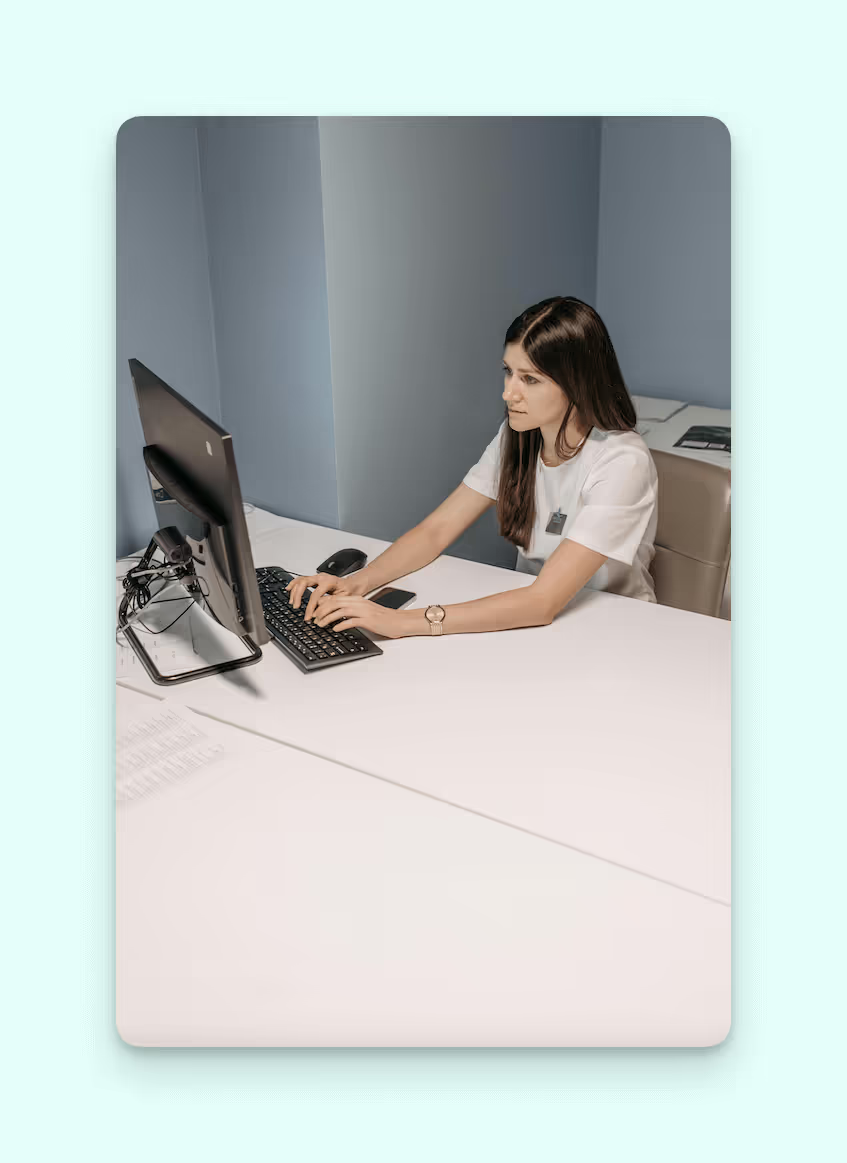
As you transition to digital charting medical records, you’ll notice improvements in efficiency, accuracy, and patient satisfaction — if it’s done right.
Here’s where you can begin:
- Start in bite-sized pieces: Don't overhaul your note process overnight. Pick a couple of areas to digitize first, like initial patient notes or billing codes. Ease into the tech and scale up as you get comfy.
- Trust, but verify: Got your notes digitized? Great, but give them a once-over before making it official. Even the slickest AI needs a bit to get "you." Plus, nobody’s immune to the occasional garble or glitch.
- Detail dive before you dive in: Before those notes hit the EHR, comb through them. Ensure every detail is captured just as you meant. Only then can you give your digital seal of approval.
- Embrace the cloud, but keep a lifeline: Moving your data to the cloud is like giving your clinic wings — just make sure you have a parachute. Have backups and a solid recovery plan. This way, if the internet's down, your clinic isn't.
- Security and data access controls: This isn’t just a throwaway line — data security is a big deal. Go beyond basic password protection with multi-factor authentication (MFA) to keep patient info locked down. Look for systems that allow you to set up access permissions by role so only the right team members get access to sensitive information. And don’t forget about cyber threats — find a digital system that keeps up with the latest safeguards to prevent breaches and keep hackers out.
- Customization for specialties: One size does not fit all. If you’re a pediatric clinic, dermatology office, or surgical center, your digital needs are going to differ. Look for a charting system that’s flexible enough to adapt to the specific terminology, procedures, and reporting styles unique to your specialty.
- Feedback is your friend: Once you're up and running, keep the lines of communication open. Encourage your team to share their experiences — the good, the bad, and the glitchy. Use this feedback to tweak your system, making it into a digital teammate rather than a digital tool.
- Stay HIPAA-savvy: Digital charting systems should be HIPAA-compliant from day one. But it’s not just about checking the HIPAA box — review your system’s privacy settings on the reg and keep your team in the loop on best practices for patient data protection. Make it a habit to run a quick HIPAA check-in every so often to make sure your clinic’s compliance stays on point.
- Test before you commit: Trying out the digital system on a small scale gives you a feel for its quirks before it’s a full-blown change. Run it with a few patient records to see if it’s really got what it takes to make your life easier.
{{cta}}
FAQs
What training is required for electronic charting systems?
Most electronic charting systems come with a learning curve, but don’t worry — you don’t need to be a computer science expert to get going. Training usually involves a few sessions to cover the basics, such as how to enter patient info, where to find key data, and tricks to navigate the basics and learn how to get around.
Many systems give role-based training so everyone, from nurses to front-desk staff, learns what they need without extra fluff.
Are there data-sharing restrictions with electronic charting?
Yes, and for a good reason — electronic charting systems come with some built-in safety nets to keep patient data safe and sound. You’ll often find options for access controls, meaning you can restrict who sees what within your team.
Plus, when you’re sharing data with other providers, HIPAA and other regulations apply to guarantee that data is only shared securely and with patient consent. Many systems are set up to log access and track who’s viewing records, giving you peace of mind on the privacy front.
Does electronic charting create ethical problems?
Electronic charting can raise plenty of ethical questions, especially when it comes to patient privacy and data security. For instance, there’s the risk of unauthorized access, which is why having strong access controls and encryption is absolutely non-negotiable.
Some may also wonder about patient autonomy — do patients know who’s accessing their data and why? It’s wise to be transparent with patients about how their info is used and to have strict protocols in place for data handling. On the bright side, digital records also mean a decrease in the chance of getting errors and better care, which can outweigh these ethical concerns when you manage stuff responsibly.
Summing up
That’s the short and the long of it: It’s clear as a bell that switching your clinic to fancy-schmancy electronic records is where it's at.
Sure, it might take some extra elbow grease to learn the ropes, but once you've gone to digital charting, you'll be living the high life. No more squinting at chicken scratch or digging for a misplaced chart.
With just a few clicks, you'll have a patient's full history at your fingertips. So do your clinic a solid, slap a smile on those overworked nurses' faces, and make the leap.






















.avif)
.avif)

.png)
%20(1).png)


.png)