Imagine having a tireless agent who finds new customers, answers their questions, and sends them reminders to buy, all while you’re doing something else.
That’s what Lindies can do for your sales funnel. In this article, you’ll learn how to build and automate the entire process step by step.
The Main Components of AI-Powered Funnels
- Lead generation: AI for sales can sniff out potential customers faster than a bloodhound on a scent trail. Unlike human salespeople who need things like "sleep" and "weekends," AI works around the clock. It's always ready to chat, answer questions, and nudge leads in the right direction.
- Lead enrichment: Gone are the days of manually sifting through leads. Lindy’s algorithms can now help you focus on ideal prospects quicker than you can say, "Yeah, this one’s a winner," giving you back precious hours.
- Nurturing leads: AI can help personalize email campaigns and intelligently recommend content based on user behavior and preferences. That’s where the money’s at.
- Conversion optimization: With AI analytics and insights, you'll spot conversion roadblocks faster than a racecar driver avoids potholes.
- Follow-up without lifting a finger: Automated follow-ups help ensure that no lead slips through the cracks.
Check out all of Lindy’s sales automations for more in-depth help with any part of the sales process.
How Do You Automate Your Funnel with Lindy-Agents?
Here are 4 pre-built AI agents that can help you build your own AI sales funnel in just a few clicks.
1. Lead generation
Lindy’s Lead Generation helps you target, qualify, and find leads in just minutes, saving you tons of time you’d normally spend searching.
How Lindy helps you find the best leads:
- Precise targeting: Lindy hooks up to People Data Labs, allowing you to find leads based on job title, company size, location, and more on places like LinkedIn and Crunchbase. Whether you’re looking for executives at specific companies or people with niche skills, Lindy gets exactly the right data for you.
- Google Sheets for easy viewing: Once Lindy finishes the lead search, she compiles all the details into a neatly organized Google Sheet (or Airtable, Notion, etc.) — automatically titling it and structuring the data. You can even tell Lindy how you want the sheet formatted to suit your workflow.
- Messaging Lindy for leads: Just send Lindy a message with your requirements. She will use your filters and preferences to track down the best prospects and deliver them straight to you, cutting out all the busy work.
Why Lindy makes lead generation a pleasure:
Lindy allows for all-in-one automation, meaning you no longer have to sift through countless databases manually.
By using your CRM and directly integrating with Google Sheets, Lindy ensures that your data is automatically filtered and organized — with no room for error. This approach saves you time and helps you move quickly to target the right leads.
2. Lead qualification
Lindy’s Lead Qualification AI takes the pain out of figuring out which leads are worth your time by automating the entire process.
How Lindy qualifies and enriches leads on autopilot:
- Research on autopilot: As soon as a lead signs up, Lindy jumps into action. She gathers everything from their Twitter profile to their experience, company headcount, and more. You’ll know exactly who the lead is and whether they’re worth pursuing.
- Conversational qualifying: Lindy can qualify leads through back-and-forth email communication to get insight and qualify them in a conversational way to see if they’re up to snuff.
- Spreadsheets for tracking: Once Lindy’s research is done, she compiles everything in a Google Spreadsheet, allowing you to track and monitor each lead's details easily.
- Conditional filters: Lindy can apply filters like company size, location, and role to help sort qualified leads. If the lead doesn’t fit your criteria, Lindy stops the process. If they qualify, she sends an outreach email.
Why Lindy helps you qualify leads better:
By filtering and organizing the leads into Google Sheets, Lindy also simplifies your ability to track and monitor prospects, giving you a clear overview without lifting a finger. The time saved, coupled with better-quality leads, directly powers up your outreach efficiency and conversion rates.
3. Lead nurturing
With Lindy’s Email Negotiator process, keeping leads engaged is no longer a manual effort. Lindy handles the follow-ups and makes sure your leads are always interested in what you have to say.
How Lindy keeps your leads warm:
- Personalized outreach: Lindy responds to each new email she receives, drafting replies in your voice and tone. If needed, she refers to a knowledge base filled with your company’s details, so the response is always accurate and helpful.
- Scheduled follow-ups: Lindy doesn’t let your leads go cold. She schedules follow-up emails to keep the conversation going and make sure leads don’t lose interest. If a lead hasn’t replied in a while, Lindy sends a gentle reminder to nudge them back.
- Tailored content: Lindy can write personalized messages based on the content from your knowledge base. This ensures your leads receive exactly the info they’re looking for, all while keeping it relevant and engaging.
Why Lindy is so good at this:
Lindy’s ability to consistently keep leads engaged means that no one slips through the cracks.
By tailoring each message to fit the exact needs of your prospects, Lindy ensures that the communication is relevant and engaging. Lindy is helping you do away with those generic email blasts; Lindy ensures that every follow-up feels like a love letter. (But not in a creepy way.)
4. Follow-ups
With Lindy’s Email Responder, following up on leads and opportunities becomes a set-it-and-forget-it process.
How Lindy automates follow-ups:
- Instant responses: As soon as a new email lands in your inbox, Lindy wakes up and gets to work. She checks if a follow-up is needed and responds in your voice with the necessary information. She can even schedule another follow-up if needed.
- Reminders to keep leads engaged: Lindy sets reminders for follow-ups based on specific criteria you’ve set. For example, if a prospect hasn’t responded after a week, Lindy will send them a friendly nudge to keep the conversation going.
- Learning from past emails: Lindy can self-update her knowledge base with information from your past conversations, allowing her to improve and personalize future follow-ups even more.
Why Lindy is a follow-up dream come true:
Lindy’s ability to manage follow-ups autonomously ensures that every prospect gets the attention they deserve. You’ll never lose a lead because of a missed follow-up, and the personalized touch Lindy offers helps keep engagement levels high.
By learning from your past emails, Lindy gets smarter over time, tailoring future responses and follow-ups in a way that matches your preferences, leading to better results and stronger client relationships.
{{templates}}
Best AI funnel builder integrations to get you going
Lindy-agents integrate with all major CRMs and email platforms, ensuring your lead pipeline stays active and organized.
Let’s take a look at some major options:
HubSpot
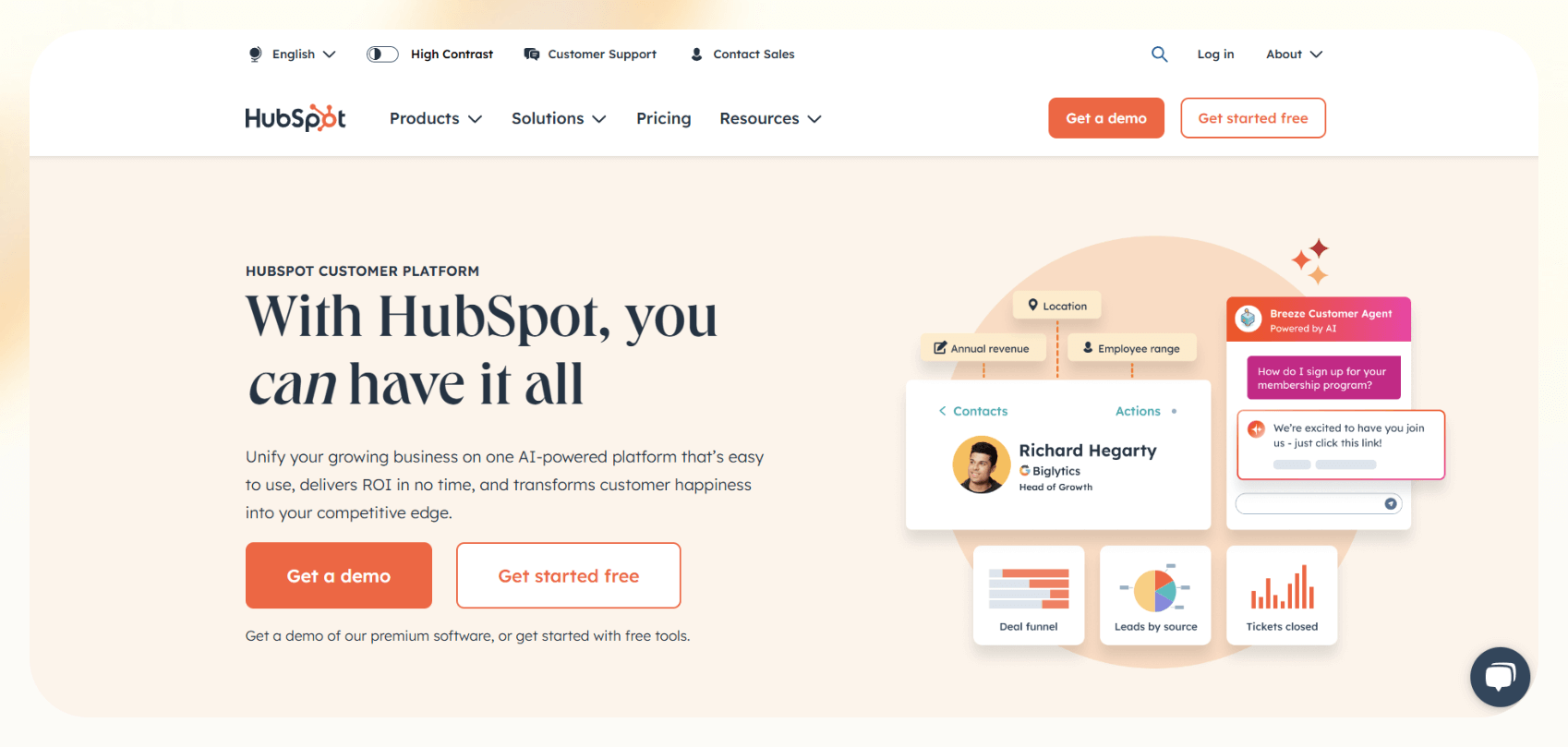
HubSpot is a CRM platform that includes robust tools for lead generation and management. It allows you to create automated workflows that nurture leads through personalized content and engagement.
HubSpot integrates smoothly with Lindy, enabling you to use Lindy’s AI capabilities to improve HubSpot’s lead scoring, email outreach, and follow-up processes.
Salesforce
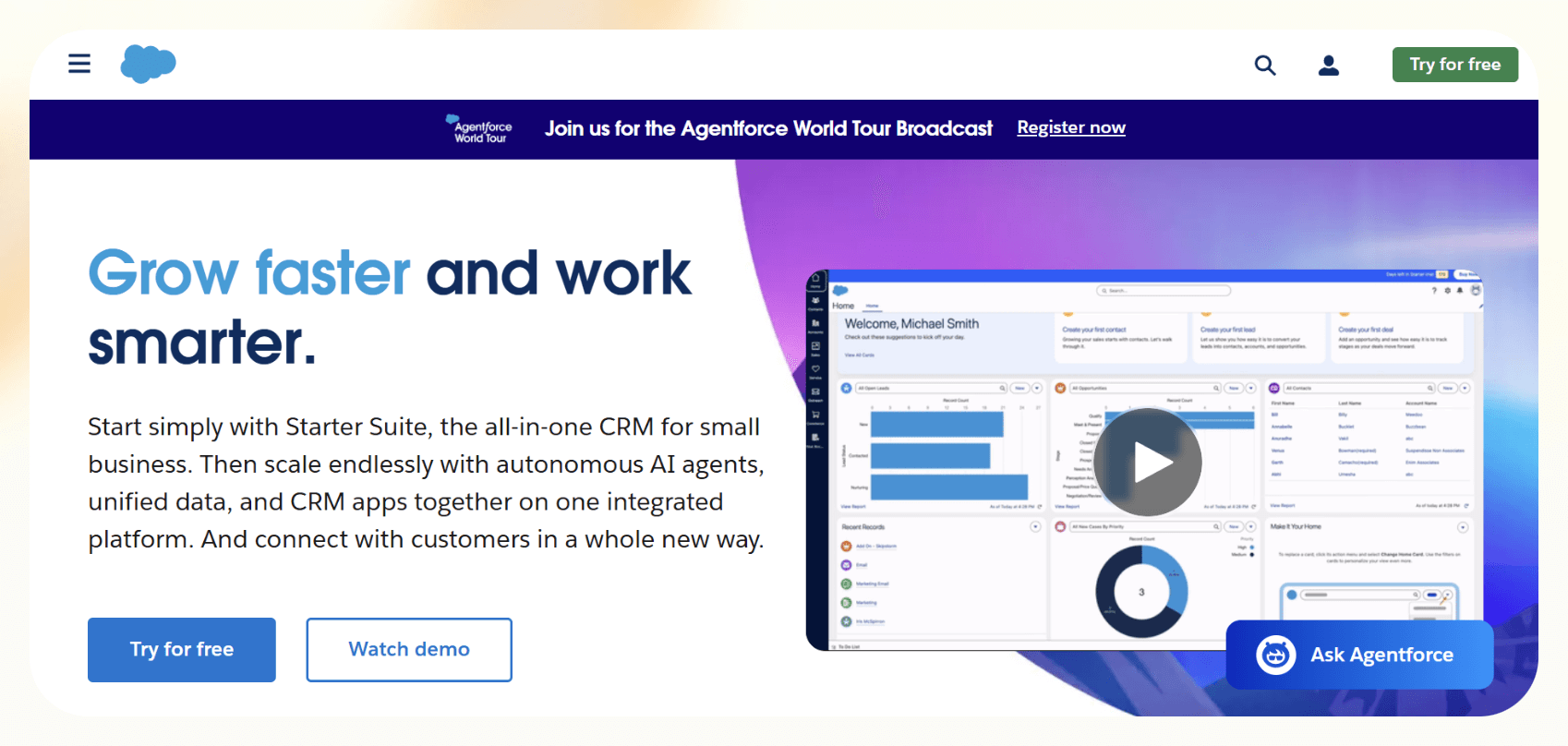
Salesforce is one of the major CRM platforms and B2B tools globally, known for its extensive capabilities in lead management, sales automation, and customer relationship management.
When integrated with Lindy, Salesforce becomes a top B2B AI tool that can optimize lead scoring, automate follow-ups, and enhance predictive analytics. This integration allows for open data flow and opens up a world of options.
InsideSales (formerly XANT)
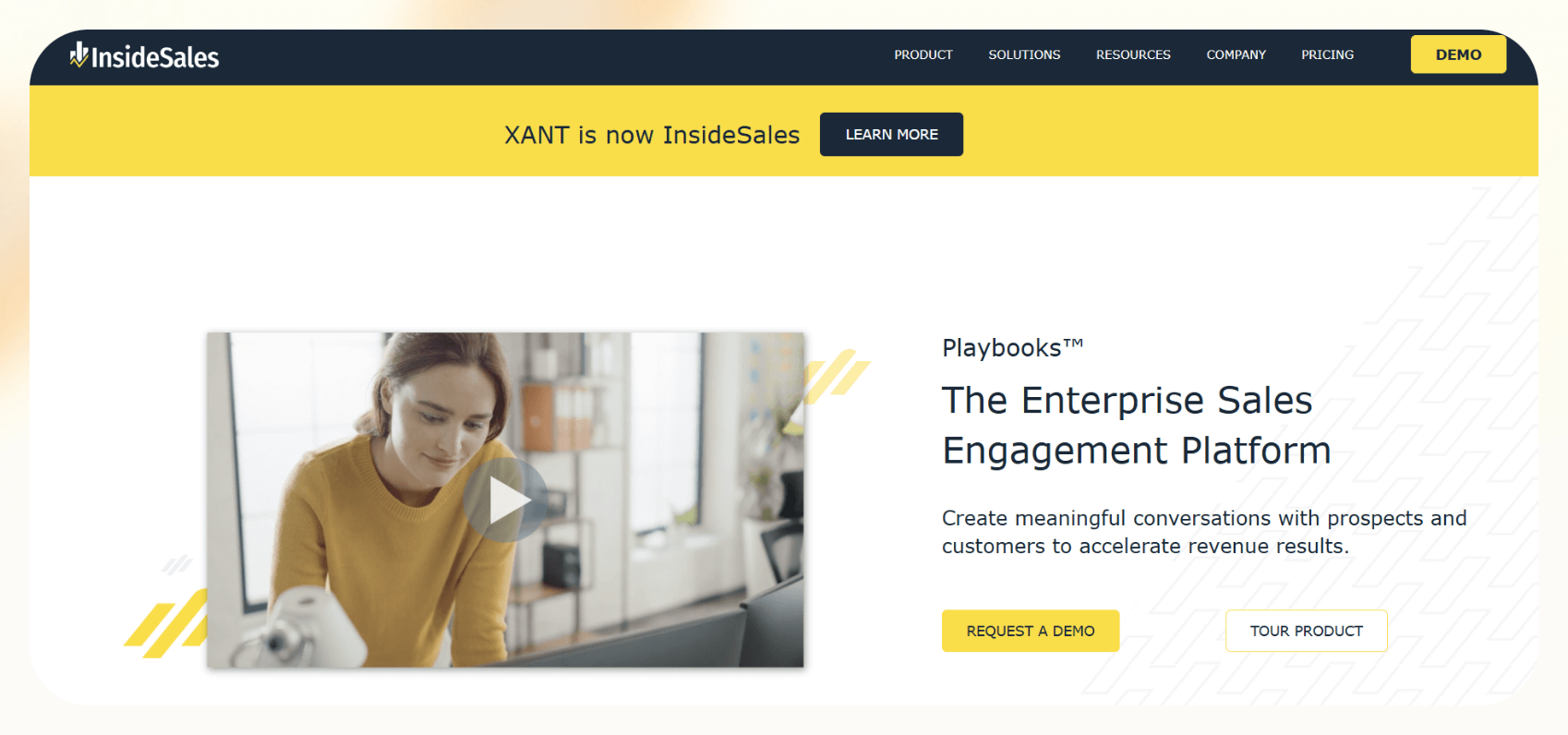
InsideSales focuses on AI-driven sales acceleration. It offers tools for predictive lead scoring, automated outreach, and sales cadence management.
As with other options on this list, you can integrate InsideSales with Lindy. If you encounter integration hiccups, reach out to our support team for prompt assistance.
Reply.io
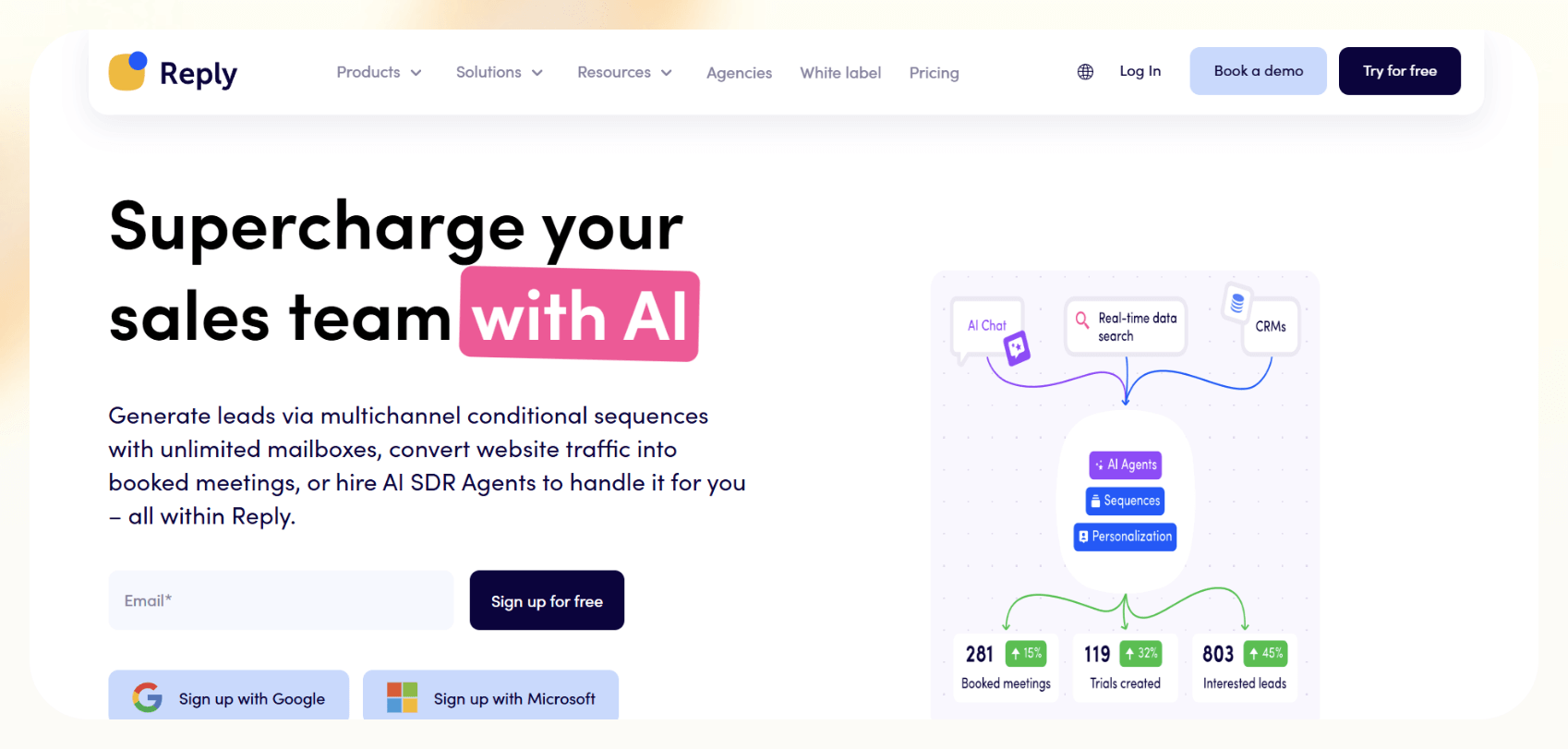
Reply.io specializes in automating multichannel outreach, including emails, LinkedIn messages, and calls. It offers AI tools for sales to hyper-charge your engagement strategies. Reply.io integrates well with both HubSpot and Salesforce, ensuring that your lead data is synchronized and follow-ups are timely and relevant.
By combining it with Lindy, Reply.io can automate and personalize outreach sequences, making your lead-generation process even easier.
See the full list of Lindy’s integrations next.
How to build your first custom Lindy
If one of Lindy’s pre-made templates won’t work for your specific needs, you can easily build your own. In just five minutes, you can set up your first AI assistant and have it working autonomously.
Let’s take a good look at the process:
- Create a new Lindy: Start by clicking the plus sign next to Lindies. Select "Start from scratch" to create a brand-new automation tailored to your needs.
- Add a trigger: Triggers are events that prompt Lindy to take action. These can be anything from a time-based trigger (such as daily at 9 AM) to an event-based trigger (such as receiving data from an app). Choose the relevant trigger based on the process you want to automate.
- Set up conditions: Lindy can follow different paths depending on the conditions you set. For example, you can create a condition to make sure Lindy only performs certain actions for specific types of tasks or workflows. This means Lindy executes only the most relevant actions.
- Add a knowledge base: You can configure Lindy to pull information from a knowledge base that includes documents, websites, or files containing necessary data. For example, you can add your company’s documentation or product data so Lindy has all the relevant information to execute tasks accurately.
- Create an action: Actions tell Lindy what to do after the trigger and condition are met. Whether it’s organizing data in a spreadsheet, updating your CRM, or scheduling a meeting, you can define the exact steps Lindy should take.
- Test-drive your Lindy: After creating your automation, test it out to ensure everything runs smoothly. Trigger the workflow and watch Lindy execute each action based on the conditions you’ve set.
- Advanced features: Once you’ve set up the basics, explore more complex stuff! Lindy can handle multi-step processes, such as integrating with Slack to send you alerts or connecting with other apps to gather insights and update records almost instantaneously.
Meet Lindy, your AI funnel builder
Ready to improve your sales game? Say hello to Lindy, your new best friend in the world of AI-powered funnels. Lindy simplifies funnel building with AI-driven automation, making it easy to optimize every stage of the sales process.
Here’s how:
- Funnel building made fun: Lindy's AI funnel assistants turn the usually tedious task of creating sales funnels and generating leads into a breeze. It's so easy you might actually enjoy it. (Gasp!)
- Follow up instantly: Remember those awkward "just checking in" emails? Kiss them goodbye. Lindy's AI email responder takes care of your post-sale communication, keeping your clients engaged and coming back.
- Always-on business chatbots: Don’t let leads slip through the cracks. With Lindy, they’ll always have a personable, intelligent, and hyper-personalized chatbot to talk to, day or night.
- Meeting scheduling: Lindy can schedule client meetings and even auto-fill information into your CRM once you’re done. It’ll feel so easy that you’ll genuinely start looking forward to meet-ups.
- Create societies: Lindies can work in tandem to complete individual tasks and pool their brainpower to be much more effective. You can create a full-on sales team of agents with, for instance, a Lindy that’s as specialized as an SDR, one as an appointment setter, and one as a prospect researcher to grow your sales funnel.
{{cta}}
Frequently Asked Questions (FAQs)
1. What is an AI sales funnel, and how does it work?
An AI sales funnel uses automation and machine learning to guide prospects from awareness to conversion. It replaces manual tasks like lead scoring, email outreach, and follow-ups with AI agents that respond in real-time, personalize interactions, and optimize each step based on data.
2. How is an AI sales funnel different from a traditional one?
Traditional funnels rely heavily on human effort — think manual emails and spreadsheets. AI sales funnels automate these steps, allowing 24/7 engagement, real-time personalization, and data-driven decisions. This results in faster response times, better lead qualification, and higher conversion rates.
3. How does Lindy automate my sales process?
Lindy uses AI agents to handle every stage of your funnel — from lead generation and qualification to nurturing and follow-ups. Each agent is pre-built to perform specific tasks, and you can customize it with your data, tone, and workflows. Once set up, Lindy runs in the background, automating tasks and keeping your funnel active without your constant involvement.
4. Can AI truly improve lead quality and conversion rates?
Yes. AI can analyze large datasets to identify high-intent leads, enrich their profiles with external data, and personalize outreach based on behavior. This targeted approach often leads to better-qualified leads and higher conversion rates compared to generic or manual funnels.
5. How fast can I set up a Lindy sales funnel?
You can get your first AI sales funnel up and running in under 10 minutes using Lindy’s pre-built templates. For more custom workflows, setup may take 20–30 minutes, depending on your requirements, triggers, and integrations.
6. What makes Lindy better than HubSpot or Salesforce for funnels?
Unlike traditional CRMs, Lindy doesn’t just store data, it actively works your funnel. While HubSpot and Salesforce are powerful tools, Lindy focuses on automation, conversation handling, and intelligent follow-ups. She works alongside these tools to fill the automation gaps they don’t cover natively.
7. What types of businesses should use AI in their sales funnels?
AI sales funnels are ideal for startups, B2B companies, SaaS platforms, agencies, and even solo founders. Any business that deals with repetitive lead handling, follow-ups, or email outreach can benefit from automating these tasks using AI.
8. How do AI tools personalize content in sales funnels?
AI tools can analyze customer behavior, interaction history, and profile data to craft personalized emails, recommend relevant content, or adjust timing for follow-ups. This makes outreach feel tailored instead of automated, improving engagement.
9. What are the key components of an AI-powered sales funnel?
The main components include automated lead generation, enrichment, qualification, nurturing, and conversion. AI also handles follow-ups, meeting scheduling, and even CRM updates, making the entire process more efficient and scalable.
10. Are AI sales funnels only useful for email-based outreach?
No. AI can be used across multiple channels, including chatbots, SMS, LinkedIn, WhatsApp, and voice assistants. Multichannel AI outreach increases touchpoints and ensures prospects stay engaged through their preferred medium.
11. How does AI decide when to follow up with a lead?
AI tools use triggers such as email opens, link clicks, or inactivity for a certain number of days to schedule follow-ups. These follow-ups can be timed and personalized for maximum impact, reducing the chance of leads going cold.
12. What data does an AI sales funnel need to function well?
AI funnels typically use CRM data, web analytics, email interactions, third-party lead sources, and behavioral signals like clicks or time on site. The more data available, the better the AI can personalize and optimize the funnel.
13. Do AI sales funnels replace human sales teams?
No. AI complements sales teams by automating repetitive tasks and surfacing the best leads. This frees up human reps to focus on high-value activities like demos, negotiations, and closing deals, not chasing cold leads.





















.avif)
.avif)

.png)
%20(1).png)


.png)