I used to think cold emailing was just blasting out templates and hoping for replies.
But real cold email prospecting is way more strategic. It’s about targeting the right people, saying the right thing, and doing it at scale without sounding like a bot.
In this guide, I’ll break down what cold email prospecting really is, how to do it step-by-step, and share 20 proven templates you can copy to start booking more meetings.
What Is Cold Email Prospecting?
Cold email prospecting is when you send an email to someone you haven’t interacted with before, with the goal of starting a business conversation.
It’s not spam. You don’t mass-send generic templates. You target the right person, personalize your message, and present a real reason to talk.
When done well, cold email prospecting helps you:
- Generate qualified leads consistently
- Open doors at hard-to-reach companies
- Build a repeatable outbound engine without ads
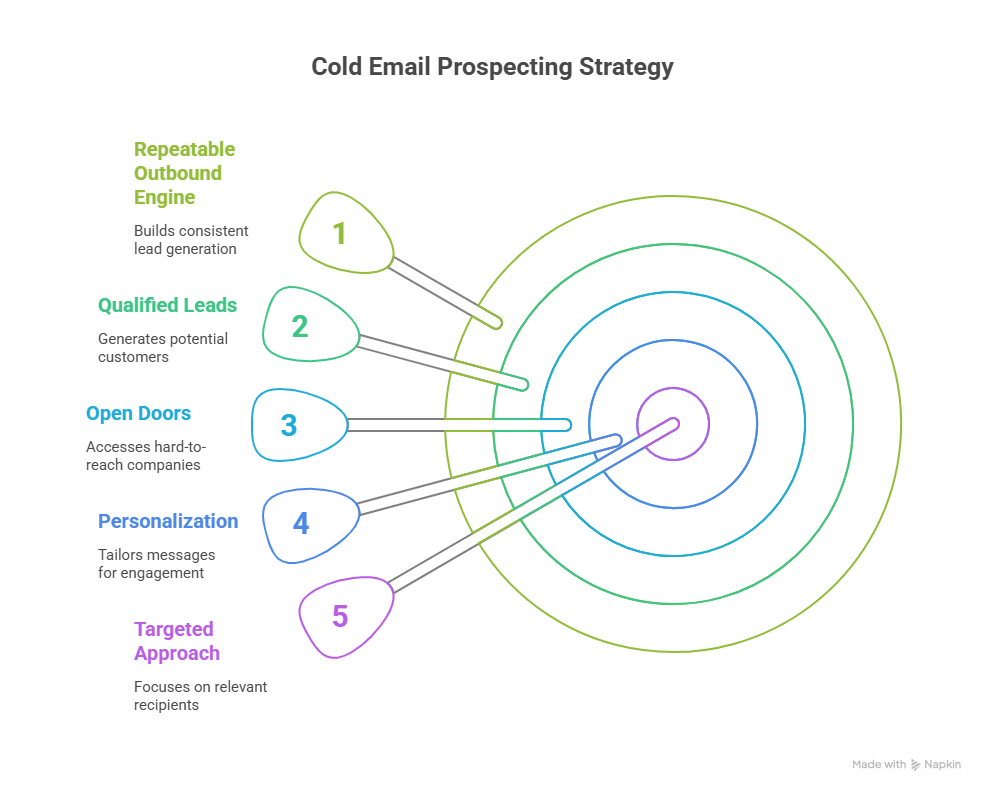
Are Cold Emails Dead in 2025? NOPE
You might think cold call emails have lost their edge, but that’s far from the truth. When done strategically, cold emailing is still one of the most effective ways to get in front of decision-makers. In fact, it’s more powerful today than it was a few years ago. Here's why:
1. Decision-Makers Still Live in Their Inboxes
Executives, founders, and department heads check their email constantly. It’s where they manage deals, vendor communication, and internal updates. Unlike social media, email is their most focused, actionable channel. If your message is relevant and clearly written, you’re meeting them where real business happens.
2. AI Has Made Personalization Fast and Scalable
Personalized outreach used to take hours per lead. Now, with tools like Clay, Lindy, or Lavender, you can enrich lead data, generate relevant messaging, and tailor every email at scale. AI helps you reference job changes, tech stacks, funding news, or shared pain points without compromising quality.
3. Access to Targeting Data Has Never Been Better
Modern tools let you find verified emails, job titles, buying signals, and company insights in seconds. Platforms like Apollo.io, ZoomInfo, and PhantomBuster put detailed, filterable lead data at your fingertips, making it easier to build precise, high-converting campaigns without guesswork.
4. Smart Messaging Cuts Through the Noise
Generic cold emails are ignored. But smart, tailored outreach that speaks directly to a prospect’s current challenge still grabs attention, especially when it avoids fluff and offers a real solution. The inbox may be crowded, but a relevant message that shows effort will always stand out.
5. Other Channels Are Over-Saturated
LinkedIn is full of connection requests that never lead to conversations. Ads are expensive and easy to ignore. Cold email is still low-cost, direct, and personal, making it a better long-term bet for starting high-quality conversations with buyers who matter.
How to Do Cold Email Prospecting
Let’s walk through the full workflow, from targeting to closing.
Step 1: Define Your Ideal Customer Profile (ICP)
Before you write a single cold email, you need absolute clarity on who you’re targeting and why. This is the foundation of everything else, like your list quality, your messaging, your offer, even your reply rate.
An Ideal Customer Profile (ICP) is a detailed description of the type of company and buyer that’s most likely to benefit from your product or service and become a successful customer. Without this, your outreach is guesswork.
How to Build Your ICP: Key Attributes to Define
Where to Find ICP Clues (with Tools + Lindy)
Once your ICP is defined, the next step is gathering real-world data to build a list of qualified leads. Here’s how to do that, and where Lindy can make the process faster and smarter:
Example Workflow Using Lindy
Let’s say you want to target mid-sized SaaS companies in the U.S. that use HubSpot and are hiring SDRs:
- Use Apollo or LinkedIn to pull a base list of companies.
- Use Lindy to:
- Filter only companies using HubSpot (via BuiltWith integration)
- Enrich the list with verified contacts like “Head of Sales” or “VP Growth”
- Scan company websites to detect open SDR roles or sales expansion signals
- Score and prioritize the highest-fit leads based on your ICP criteria
- Automatically push qualified contacts into your cold email outreach system
With Lindy, you can automate this entire workflow, saving hours while improving the precision of your outreach.
4 Tips to Make Your ICP Useful in Real Outreach
- Be Specific, Not Broad: Don’t just say “eCommerce brands.” Say “Shopify DTC brands in the US with 10-50 employees and active Facebook ads.”
- Use Exclusion Rules: Know who you don’t want (e.g., companies <5 employees, agencies, or government orgs).
- Score and Prioritize Leads: Use Lindy or a spreadsheet to assign weights to each ICP trait and sort by best fit.
- Iterate as You Learn: As you start getting replies and closed deals, revisit and tighten your ICP based on what’s actually working.
Step 2: Build a Qualified Lead List
Once you’ve defined your ICP, the next step is turning it into an actual list of people you can reach out to, complete with names, emails, titles, company context, and buying signals.
This step is where most outreach campaigns fall apart. If you’re emailing the wrong people or your data is outdated or missing key info, even the best email won’t get replies.
Here’s how to build a clean, targeted, and high-converting lead list, step by step.
1. Use Apollo or LinkedIn Sales Navigator to Find Leads
Start with Apollo.io or LinkedIn Sales Navigator to filter contacts that match your ICP:
- Filter by job title (e.g., Head of Sales, RevOps Lead)
- Filter by industry (e.g., B2B SaaS, eCommerce)
- Add company size (e.g., 11–200 employees)
- Include geography if relevant (e.g., US, UK, Canada)
- Use keywords like “pipeline automation” or “customer acquisition” to find buyers with known pain points
Use Lindy here to automate this entire process. Set up a Lindy agent that:
- Pulls matching leads from Apollo/Sales Nav daily
- Filters only companies with specific keywords, funding stages, or tool usage
- Pushes them directly into your enrichment workflow
2. Enrich the Leads With Contextual Data (Using Clay + Lindy)
Your email is only as strong as your context. That means you need more than a name and title, you need to know what matters to them right now.
Use Clay to automatically enrich leads with:
- Tech stack (e.g., “uses HubSpot and ZoomInfo”)
- Recent funding or hiring activity
- Industry tags and website categories
- Company descriptions and locations
Then, plug Clay into Lindy, so Lindy can:
- Enrich every row with updated LinkedIn profile links
- Scan their company’s site for keywords (like “SDR” or “remote sales”)
- Score leads based on fit (e.g., “+10 if they use HubSpot AND hiring SDRs”)
- Auto-update your sheet as new data is found
Tip: A lead with job title + email is “cold.” A lead with job title + email + hiring signal + tool stack + recent funding = “warm.”
3. Verify Emails Before Sending (Critical for Deliverability)
Once your list is enriched, always verify the email addresses to avoid bounce issues.
Use tools like:
- NeverBounce
- ZeroBounce
- Or connect them via Clay integrations
You can also have Lindy auto-check every email row in your list and flag any unverified or risky ones before adding them to your email platform.
Pro Tip: Never send to more than 2–3% unverified emails, or your domain reputation will tank.
4. Organize Everything in Your Outreach Pipeline
At this point, you’ll have a growing list of 100–500+ verified leads that match your ICP.
Now, structure them for outreach:
- Add them into a Google Sheet (if you’re early stage) or push directly into a cold email tool like Instantly, Smartlead, or Mailshake.
- Group them by persona or pain point so you can segment your email messaging later.
- Track these key fields per lead:
- Full Name
- Company Name + Website
- Job Title
- Verified Email
- LinkedIn URL
- Tech Stack
- Trigger (e.g., Funding, Hiring SDRs)
- Score (fit level)
With Lindy, you can fully automate this pipeline. Lindy can:
- Monitor your ICP criteria
- Source, score, and enrich leads
- Verify emails
- Feed qualified leads into your cold email sequence without manual work
5. Add Trigger Signals
A good cold email doesn’t just mention someone’s job title, it’s based on what’s happening in their world right now.
Use Lindy + Clay to detect:
- Recent job changes or promotions (LinkedIn signals)
- New tool adoption (via BuiltWith)
- Company milestones (funding, team growth, rebranding)
- Open job roles (e.g., hiring sales reps)
These are your hooks. You’ll reference them in your outreach for higher open and reply rates.
Example trigger line: “Saw you're hiring your first BDR, curious how you're routing inbound leads right now?”
Step 3: Research for Personalization
If you want replies, stop sounding like everyone else. A single line of relevant, personalized context can double or even triple your response rate.
Personalization shows you’ve done your homework. It makes your message feel human, relevant, and worth replying to. The goal isn’t to flatter them, it’s to show that your email is not generic, and that your offer makes sense in their world.
What to Research (and How Lindy Can Do It for You)
Here’s what you should look for before writing your cold email, and how Lindy can help automate that research at scale:
Lindy can surface all these research hooks directly in your lead list, so every message can be enriched dynamically without manual digging.
Let’s say you're reaching out to a Head of Sales at a recently funded SaaS startup that uses HubSpot and is hiring SDRs.
Here’s how you might tailor your opening line:
“Saw [Company] just raised $4M, congrats! Curious how you're routing new leads now that you’re scaling the SDR team.”
Or, if they recently posted on LinkedIn:
“Loved your post on shortening the sales cycle, are you currently exploring tools to automate lead qualification?”
Even a short line like this shows that your email was written for them, not mass-blasted.
Pro Tips for Personalization at Scale
- Tag your leads with hooks: With Lindy + Clay, you can auto-tag leads like:
- Hook_1 = "Uses HubSpot"
- Hook_2 = "Hiring SDRs"
- Hook_3 = "Raised Series A"
- Use conditional personalization in your emails:
- Example: “If Hook_3 is present, include line about fundraising”
- Keep it short: One line of context is enough. No need to write a paragraph.
What Not to Do
- Don’t use generic placeholders like “I came across your profile.”
- Don’t force relevance where it doesn’t exist (e.g., “Saw your company has a nice logo”).
- Don’t overdo the praise, your message should be business-relevant, not fan mail.
With Lindy, you can fully automate this step:
- Pull context for every lead (funding, tech, hiring)
- Inject hooks into your personalized cold email templates
- Maintain quality across hundreds of leads, without writing manually
Step 4: Write a Cold Email That Gets Replies
Your cold email doesn’t need to be clever, long, or beautiful. It just needs to be clear, relevant, and human.
Forget fancy formatting, “thought leadership” intros, or pitching everything at once. Your job is to start a conversation, not to close the deal in one email.
A Cold Email Structure That Consistently Works
Here’s a battle-tested format you can apply to almost any use case:
Subject: Quick idea for [Company Name]
Hi [First Name],
Saw you’re [personalization: hiring SDRs / using HubSpot / expanding GTM team].
I help [similar companies] solve [specific pain point], resulting in [measurable outcome].
Would it be helpful if I shared how it could work at [Company]?
– [Your Name]
This structure keeps things short (under 75 words), relevant, and easy to respond to. It speaks directly to what they care about right now, and invites a no-pressure conversation.
What Works (Always)
- 1:1 Personalization: Mention something specific to them. Not “I help SaaS companies” but “I help VC-backed SaaS teams hiring SDRs.”
- Clear Problem + Tangible Result: Don’t say “streamline operations.” Say “cut lead response time by 60%.”
- Single, Simple CTA: Avoid open-ended asks. Use prompts like:
- “Would it make sense to share a quick idea?”
- “Worth a 10-min chat next week?”
- “Want me to send a short video showing how this works?”
- Plain Formatting: Use plain text. No bullets, bold text, banners, or fancy HTML. It looks more human and more trustworthy.
What to Avoid
- Generic Openers: “Hope this finds you well” screams template. Start strong with relevant context instead.
- Talking Too Much About You: Focus 90% on their world, pain point, team, outcome. Mention yourself only in relation to the benefit.
- Multiple CTAs: “Book a call OR reply OR check out our site” leads to decision fatigue. Stick to one ask.
- Attachments or Links in First Email: These hurt deliverability and distract from your message. Save them for follow-ups.
Pro Tips to Scale This with Lindy
- Lindy can generate personalized intros at scale using enriched lead data from Clay, Apollo, or LinkedIn.
- Use Lindy to A/B test different CTAs, openings, or formats to see what performs best per persona or industry.
- Auto-generate variations based on job title:
- For RevOps: “... automate lead handoff between marketing and sales.”
- For Marketing: “... track attribution from email to pipeline with less manual work.”
You don’t need to be a copywriter to write a cold email that works. You just need a relevant reason, a short message, and a clear ask. Lindy can help you generate and personalize all of it, on autopilot.
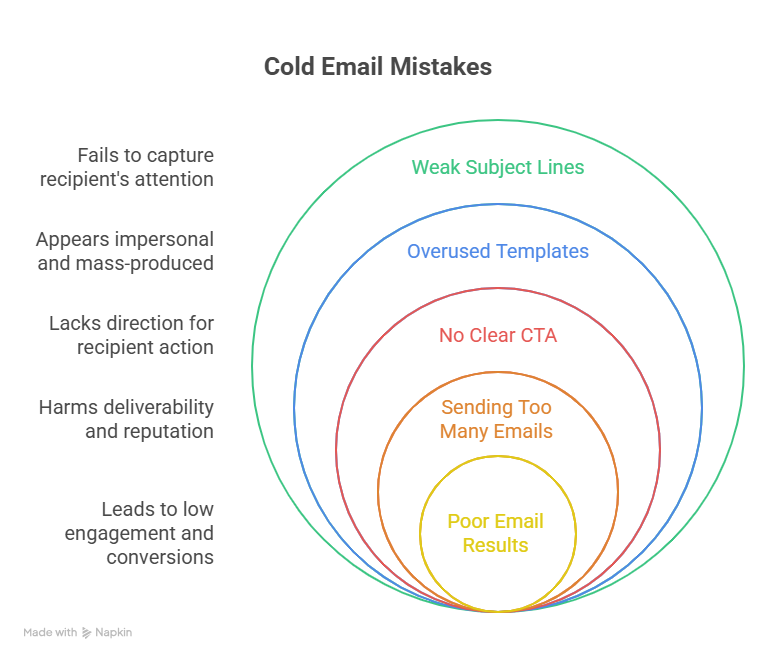
Step 5: Send with Deliverability in Mind
Even the best cold email is useless if it lands in spam. Deliverability is one of the most overlooked parts of cold outreach, but it directly affects whether your email is ever seen, let alone opened.
To protect your domain, maximize inbox placement, and maintain a healthy sender reputation, follow these deliverability best practices before you hit send.
Cold Email Deliverability Checklist
1. Use a custom domain (not your main one)
Set up a separate domain (e.g., yourcompany.io or get.yourcompany.com) just for cold outreach. That way, even if deliverability takes a hit, your main domain remains safe.
2. Warm up your inboxes
Before sending, you need to build a reputation for your new domain. Use tools like Instantly or Mailwarm to simulate positive interactions like sends, replies, and opens for at least 2–3 weeks.
With Lindy, you can automate inbox warm-up scheduling and monitor domain health across multiple accounts.
3. Limit email volume per inbox
Start with 20–30 emails per day and gradually scale up to 50/day per inbox. Avoid sudden spikes, they trigger spam filters.
4. Avoid spam-triggering words
Words like “guaranteed,” “free trial,” “limited time,” and “risk-free” can get flagged. Keep your language clear, conversational, and benefit-focused.
5. Authenticate your domain
Ensure SPF, DKIM, and DMARC records are properly set up. Most outreach platforms will walk you through this, or you can set it up manually via your domain host.
6. Use plain-text formatting
Keep your emails clean. Avoid images, buttons, heavy links, and fancy HTML. Plain-text emails look more human and are less likely to be flagged.
You can train Lindy to auto-detect risky email patterns (e.g., high bounce rates, low open rates) and dynamically adjust your sending schedule or messaging to protect domain health.
Step 6: Follow Up (Most Replies Come Here)
If you're not following up, you're wasting your cold outreach.
Around 70% of replies happen after the first email. That’s because people are busy, distracted, or just not ready to respond when they first see your message. A smart follow-up strategy keeps you top of mind, without being pushy or annoying.
Why Most Cold Emails Fail Without Follow-Up
- Your first email got buried
- They opened it, meant to reply, but didn’t
- Your message wasn’t urgent, but still relevant
- Timing was wrong on Day 1, but better by Day 5
Following up gives them another chance to say yes. Done well, follow-ups feel like value-adds, not spam.
A Proven 4-Email Follow-Up Sequence
Use this timeline and structure as a baseline. Adjust based on your audience and sales cycle.
How to Automate and Personalize Follow-Ups with Lindy
Following up manually at scale is nearly impossible without losing quality. Here’s how Lindy can run this entire sequence for you:
- Trigger-based automation: Lindy schedules and sends follow-ups only if there’s no reply, bounce, or meeting booked
- Contextual variation: Each follow-up is tailored based on previous touchpoints and lead persona
- Smart timing: Adjusts send times based on time zones, engagement history, and response trends
- Content rotation: Lindy can alternate follow-up styles (case study, question, audit offer) based on what’s performed best for each segment
For example, if a prospect opened Email #1 and clicked a link but didn’t reply, Lindy sends a value-packed Follow-Up #2 with a relevant case study, automatically.
Tips for High-Performing Follow-Ups
- Keep it short, 3–5 sentences max
- Stay helpful, not pushy
- Vary the content (don’t repeat your first email)
- Never guilt-trip the prospect (“I emailed you three times …”)
- Use a clear subject line that matches the body (e.g., “Quick example from [Client]”)
{{templates}}
20 Sales Cold Email Templates That Work
Here are a few examples:
1. A quick intro that doesn’t bore them to death
Subject: Quick intro from [Your Company]
Hi [Name],
I’m reaching out because I think [specific solution or benefit] could make life a whole lot easier for [prospect’s company or industry]. For example, [similar company] saw [clear result], and I’m pretty sure we could do the same for you.
Are you open to a quick call this week to see if it’s a fit?
Looking forward to connecting,
[Your Name]
2. Address pain points
Subject: Struggling with [problem]?
Hi [Name],
I’ve noticed that [specific pain point] is a common challenge in [their industry]. That’s why we developed [your solution]. It’s already helping teams like [similar company] save [X hours or $Y] and avoid [specific issue].
Do you think this might be useful for [prospect’s company]? I’d love to hop on a quick call to show how it works.
Best,
[Your Name]
3. Use tailored compliments (but don’t overdo it)
Subject: Amazing work at [Company Name]!
Hi [Name],
I saw your [specific project, article, or achievement] and was seriously impressed, especially the part about [specific detail]. You’re ahead of the game in [their field].
I’d love to chat about how [your solution] could help you keep that momentum going. How’s your availability looking this week?
All the best,
[Your Name]
4. Share a juicy insight
Subject: Thought this might interest you
Hi [Name],
In [their industry], we’ve seen companies struggle with [specific challenge], but here’s something that’s been working: [insert actionable tip or quick insight].
We’ve helped teams like [similar company] implement this and see [specific result]. Want to explore how we could make it work for [prospect’s company]?
Let me know!
[Your Name]
5. Offer a sneak peek without overdoing it
Subject: Quick way to [solve problem]
Hi [Name],
We’ve been helping teams in [their industry] tackle [specific challenge] with [your solution]. It’s simple and effective, and it is already saving teams like [similar company] a ton of time and headaches.
I’d be happy to walk you through how it works. Do you have 15 minutes this week?
Best,
[Your Name]
6. Bring the receipts (aka social proof)
Subject: See how [similar company] solved [problem]
Hi [Name],
We recently worked with [similar company] on [specific challenge], and they saw [specific result] in just [timeframe].
I’d love to share how we made that happen and explore if we could achieve similar results for [prospect’s company]. Can we schedule a quick chat?
Looking forward to your thoughts,
[Your Name]
7. Here’s another insight
Subject: Here’s something you’ll find useful
Hi [Name],
In your role as [prospect’s position], staying ahead of [specific challenge] is probably at the top of your mind. One approach we’ve seen work well for teams like yours is [insert quick tip or insight].
If this resonates, I’d love to share more about how [your solution] could help make it happen. Let me know when you have time for a quick chat!
Best,
[Your Name]
8. Send them a freebie
Subject: Free resource to make your life easier
Hi [Name],
I’ve put together a free guide on [specific topic] that I think you’ll find useful, it’s all about [briefly explain the value].
If you’re interested in diving deeper into how we could help [prospect’s company], I’d be happy to chat. Let me know what works for you!
Cheers,
[Your Name]
9. Hit them with a follow-up
Subject: Just circling back
__Hi [Name],
I wanted to quickly follow up on my last email about [specific solution]. I really think this could help [prospect’s company] solve [specific problem], and I’d love to explore how together.
Would next Tuesday or Thursday work for a quick call?
Looking forward to hearing from you,
[Your Name]
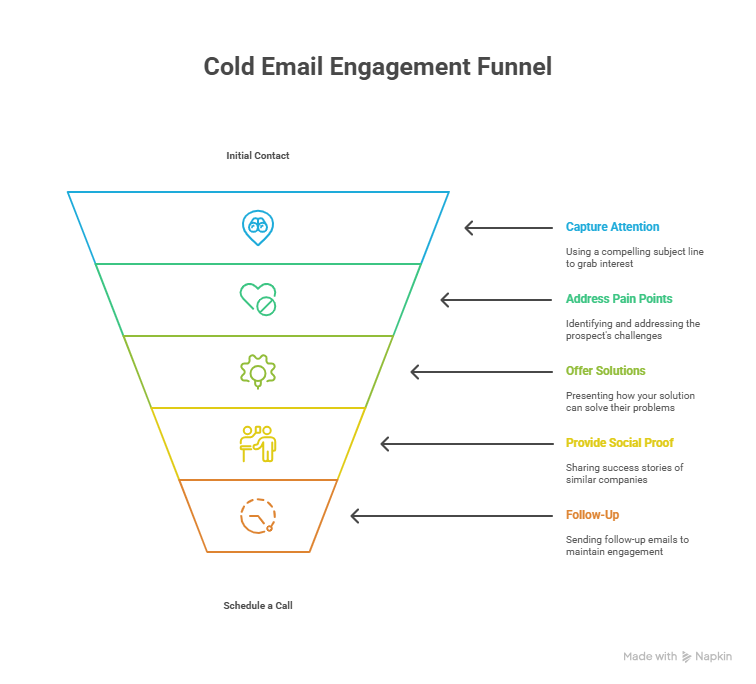
10. Another follow-up
Subject: Still open to connecting?
Hi [Name],
I wanted to follow up to see if [specific solution or benefit] is still something you’re exploring. Teams like [similar company] have seen great results tackling [specific challenge], and I’d love to see if we can help [prospect’s company] achieve the same.
LMK if you’d like to set up a quick call!
[Your Name]
11. Show how you can make their day better
Subject: Turn [specific challenge] into yesterday’s problem
Hi [Name],
Tackling [specific challenge] every day must feel like Groundhog Day, right? We’ve helped teams like [similar company] put it in their rearview mirror, saving [X hours] and a lot of headaches. Let’s chat next week about how we can make this your new reality. When works for you?
Cheers,
[Your Name]
12. Use humor as an ice-breaker
Subject: Let’s fix [specific problem] before it breaks you
Hi [Name],
Dealing with [specific problem] is no way to live. That’s why [solution] exists. It’s like [specific frustration], minus the frustration. We’ve already helped [similar company] escape this mess and see [specific result]. What do you think? Worth a chat to see if we can do the same for [prospect’s company]?
Best,
[Your Name]
13. Play the “industry insider” card
Subject: How [trend] is shaking up [their industry]
Hi [Name],
[Trend] is taking [their industry] by storm, and companies like [similar company] are already leveraging it to get ahead. We helped them implement [solution] to tackle [specific challenge] and saw [specific result]. Let’s explore how [prospect’s company] can stay ahead of the curve. When’s a good time to connect?
Looking forward to hearing your thoughts,
[Your Name]
14. Pique their interest with a question
Subject: What’s your plan for [specific challenge]?
Hi [Name],
Every team has its own way of handling [specific challenge], but we’ve found [specific solution] works best. It helped [similar company] achieve [specific result], and I think it could do the same for [prospect’s company]. Let’s dive into this. What’s your availability next week?
Best regards,
[Your Name]
15. Congratulate them
Subject: Kudos on [recent accomplishment]!
Hi [Name],
Congratulations on [specific accomplishment]! Growth like that is impressive, and let’s be real, it usually comes with [specific challenge]. We helped [similar company] tackle this with [solution], and the results? [specific results]. Want to chat about how we can make life easier for [prospect’s company]? Let me know when you’re free.
Cheers,
[Your Name]
16. Give them a ready-made solution
Subject: A simple plan for [specific goal]
Hi [Name],
I’ve put together a three-step plan to help [prospect’s company] crush [specific challenge] and hit [specific goal]. It worked wonders for [similar company], and I’d love to show you how. Are you available for a quick chat? Let’s make this happen.
Looking forward,
[Your Name]
17. Turn a connection into an opportunity
Subject: [Mutual connection/event] said we should talk
Hi [Name],
[Mutual connection/event] mentioned you’re doing incredible things at [prospect’s company]. It sounds like [specific challenge] is on your radar, and I think [solution] could help. Let’s set up a quick call to explore this. What’s your schedule looking like?
Best regards,
[Your Name]
18. Offer a little something extra
Subject: Free [resource] to get started
Hi [Name],
I’d love to send over our [free resource] on [specific topic]. It’s packed with tips we’ve used to help teams like [similar company] achieve [specific result]. Want me to send it your way? Let me know, and we can also discuss how [solution] fits your goals.
Cheers,
[Your Name]
19. Call out the inefficiencies
Subject: Stop wasting time on [specific inefficiency]
Hi [Name],
[Specific inefficiency] is costing [prospect’s company] more than it should. We’ve helped [similar company] cut this by [specific result] with [solution], and I’d love to share how we did it. Does Thursday or Friday work for a quick call? Let’s fix this together.
Looking forward to your reply,
[Your Name]
20. Make it about their customers
Subject: Here’s how to wow [their customers]
Hi [Name],
Happy customers mean better business, right? We helped [similar company] deliver [specific result] that kept their clients coming back, and I think [prospect’s company] could see the same. Let’s connect and chat about how we make this happen. When’s a good time for you?
All the best,
[Your Name]
Metrics That Actually Matter
Track these metrics to refine your cold call email prospecting:
Who Should Use Cold Email Prospecting?
Cold email works best for B2B teams with high-ticket offers. You should consider it if:
- You're targeting decision-makers at specific companies (e.g., CEOs, VPs, Directors).
- Your product solves real business problems (e.g., revenue growth, cost reduction).
- Your average deal size justifies manual or semi-automated outreach.
It’s especially effective for:
- B2B SaaS founders
- Sales and SDR teams
- Marketing and recruiting agencies
- Service-based businesses
- Consultants and coaches
It’s not ideal for selling cheap, low-margin products or anything that looks transactional.
Ready to Put Your Cold Email Prospecting on Autopilot?
You’ve now got the full strategy, from building your ICP to writing emails that get replies. But if you want to scale without drowning in manual work, you need a system that runs end-to-end.
That’s where Lindy comes in.
Lindy is built to help you automate every step of cold email prospecting, so you can focus on closing, not chasing. Here’s how Lindy helps you run smarter, faster outreach:
- AI-Powered Lead Research: Automatically finds and filters leads that match your ICP using data from LinkedIn, Crunchbase, BuiltWith, and more.
- Enrichment + Scoring: Pulls in tech stack, hiring signals, job changes, funding news, and prioritizes high-fit leads — no manual lookup needed.
- Personalized Email Generation: Writes tailored emails using real-time signals like company growth, job titles, and recent activity, at scale.
- Smart Follow-Up Automation: Sends timely, value-driven follow-ups based on behavior (opens, clicks, replies) with message variation across sequences.
- Deliverability Management: Rotates inboxes, warms up domains, and dynamically adjusts sending volume to protect your sender reputation.
- Live Campaign Optimization: Tracks reply sentiment, bounce rates, subject line performance, and CTA effectiveness, then adapts your messaging automatically.
If you want consistent meetings without stitching together five tools, let Lindy do the heavy lifting.
Start email prospecting with Lindy and let AI handle the workflow while you focus on closing deals.
{{cta}}
Frequently Asked Questions
1. What’s a good daily volume for cold emails?
Send 30 to 50 cold emails per inbox daily to stay within safe deliverability limits. If you want to scale, set up multiple inboxes using tools like Smartlead or Instantly. Gradually warm up each inbox to avoid triggering spam filters or damaging your domain reputation.
2. How do I write a cold email that doesn’t sound spammy?
Focus on clarity and relevance. Personalize the message, mention something specific about the recipient, and keep your language natural. Skip attachments, avoid spammy words, and don’t include links in the first email. Your message should feel like it came from a real person, not a marketing blast.
3. How many follow-ups should I send?
Send four to five follow-ups over a span of two weeks. Space them out smartly and use each one to add value, not repeat yourself. If you still get no response, move the contact into a long-term nurture sequence or try a different point of contact at the company.
4. Is cold emailing legal?
Yes, cold emailing is legal in most countries as long as you follow laws like GDPR or CAN-SPAM. Always include a clear opt-out option and never send emails to personal addresses without consent. Focus on B2B outreach and keep your messaging compliant, respectful, and relevant.
5. Can I automate the whole workflow?
Yes, you can automate your entire outbound workflow using platforms like Lindy. These tools handle cold prospecting, lead enrichment, cold email writing, deliverability checks, scheduling, and multi-step follow-up sequences. With the right setup, you can run consistent, personalized campaigns without spending hours each day.
6. How do I test if my cold emails are actually working?
Track key metrics like open rate, reply rate, positive reply rate, and meeting conversions. If open rates are low, adjust your subject lines. If replies are weak, test your CTA or value proposition. Use tools like Instantly or Smartlead to monitor results and run A/B tests.
7. What’s the difference between a warm lead and a cold lead?
A cold lead has never heard from you before and didn’t request contact. A warm lead has shown some level of interest, like visiting your site, clicking a link, or replying to a past email. Warm leads tend to convert faster and need fewer touchpoints than cold leads.
8. Should I use a cold email tool or send manually?
If you're just starting, send manually using Gmail and a spreadsheet to learn what works. Once you have a proven message and target audience, move to tools like Lindy, Instantly, or Mailshake to automate sending, follow-ups, and personalization at scale with higher deliverability.
9. What’s the best day and time to send cold emails?
Tuesday through Thursday, between 8 and 11 a.m. or 2 and 5 p.m. in your prospect’s time zone, usually delivers the best results. Avoid Mondays and Fridays. Use tools with smart scheduling features to automatically optimize.
10. How do I handle replies that say “Not interested”?
Thank the person for replying and ask if someone else on the team handles that responsibility. If the timing isn’t right, offer to follow up later. Be polite, stay professional, and keep the door open for future outreach without being pushy or argumentative.
11. How do I personalize cold emails at scale without spending hours?
Use tools like Clay and Lindy to gather contextual data such as job title, tech stack, hiring signals, or recent funding. Then dynamically insert these insights into your templates using merge tags and conditions. This creates personalized emails at scale without writing each one manually.
12. What if I get no replies at all?
Revisit your targeting and audit your ICP. Check list quality, messaging clarity, and deliverability. Try different subject lines, hooks, or value propositions. Use tools like Lindy to run controlled experiments with variations in copy, timing, and segmentation to identify what’s not working and iterate quickly.
13. Can I target multiple personas with the same cold email campaign?
No. Each persona has different priorities, pain points, and decision-making criteria. Group your leads by persona and write specific messaging for each. Use tools like Lindy to tag personas and generate personalized messages that speak directly to each role’s context and business goals.
14. What kind of offer works best in cold emails?
Use low-commitment offers that lower friction. Short calls, quick audits, or personalized demos perform better than direct sales pitches. Focus on relevance and immediate value. Frame your ask as an offer to help, not a push to buy. Make it easy for them to say yes.
15. How do I stop leads from going cold after replying once?
Respond immediately and make the next step clear, such as booking a time or sending a short demo. Use calendar links and personalized follow-ups. Track replies with a tool like Lindy and set automatic reminders so you never drop the ball on a warm opportunity.






















.avif)
.avif)
.png)
%20(1).png)



.png)