Apollo.io is an AI-powered platform that lets you create your own customized sales funnel and CRM software all in one place. While the platform offers many robust features, including lead gen tools and workflow automations, its per-user pricing makes it cost-prohibitive for many.
In this article, we’ll cover:
- An overview of Apollo.io and what you can create with it
- Apollo’s target users
- A detailed breakdown of Apollo pricing plans
- Comparison of Apollo.io's pricing with top alternatives
- Why Lindy.ai is an attractive, cost-effective alternative
What is Apollo.io?
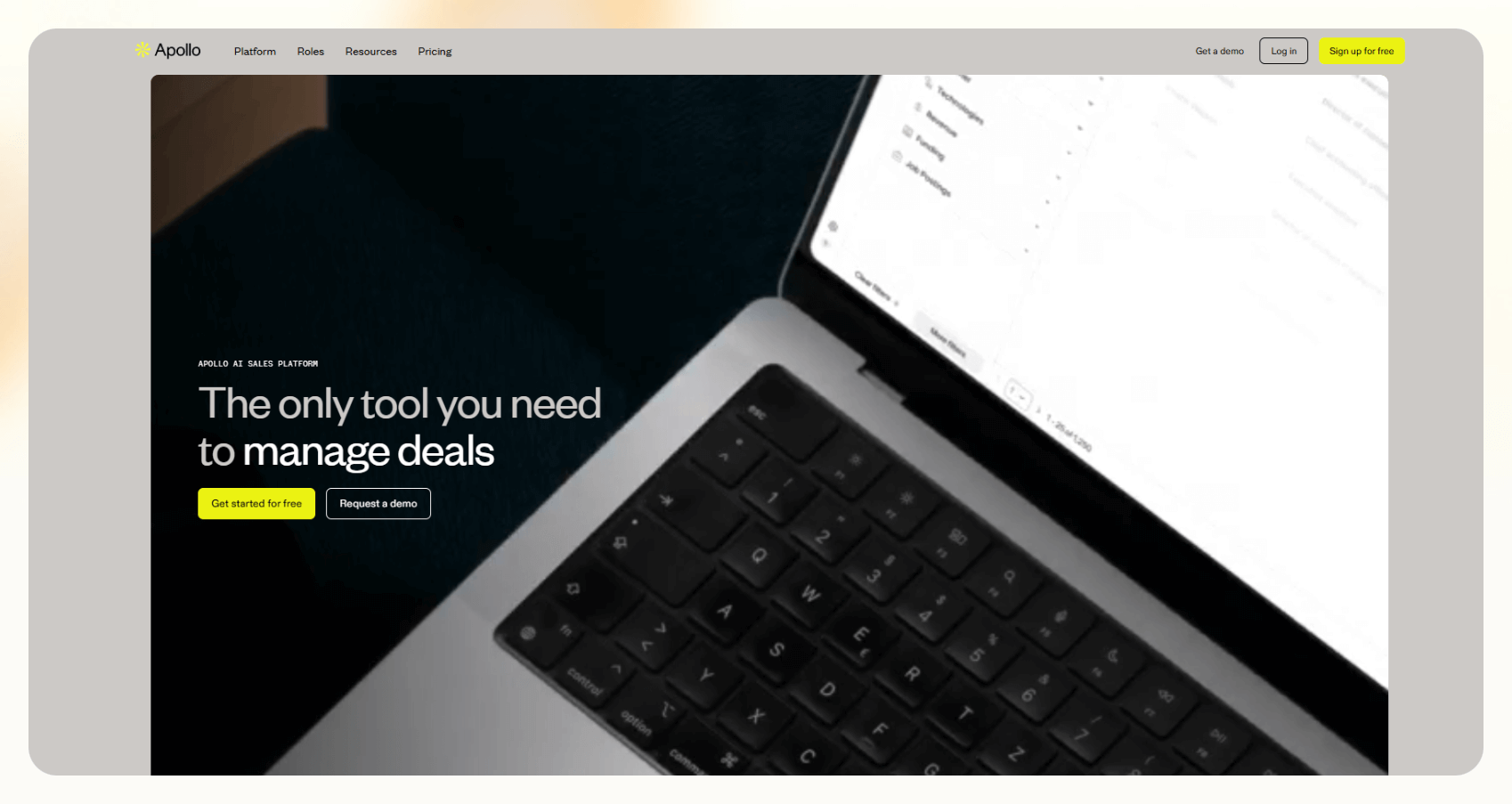
Apollo.io is an end-to-end B2B sales and CRM platform that provides AI tools for lead generation, qualification, sales, CRM tasks, and data enrichment. It aims to streamline all sales workflows in one easy-to-reach place while using AI to sharpen data quality and sales interactions.
After signing up for the platform, you’ll be taken to a dashboard, where you’ll craft your own customized pipeline — essentially, you create a HubSpot CRM system that you configure entirely to your needs.
The main functions include keeping records of all your contacts at all funnel stages, storing communication records through integrations with email and messaging platforms, and monitoring existing accounts while documenting previous deals.
The building interface looks like a database: You can import leads, contacts, companies, and any other information you see fit. If you have a lot of messy, unstructured data, Apollo’s AI will clean it up for you and organize it according to your prompt.
Here are some potent functionalities that Apollo provides:
- A pre-existing database of millions of professionals and companies that you can leverage for building lead lists.
- Prospect engagement tools, like creating personalized emails with a simple prompt, to accelerate lead outreach.
- An analytics tool that provides feedback about email campaigns, website visits, conversions, and more.
- The ability to build workflows and trigger automations, such as sending notifications to specific team members when an interested lead sends an email about a particular product.
- You’ll get a Chrome browser extension to easily use with Gmail, LinkedIn, and Salesforce, which utilize AI for quick data retrieval — find bidding offers in your email, scrap contact details in LinkedIn, and collect data from Salesforce.
Who is Apollo best for?
Apollo is an excellent choice for businesses that want to combine their sales and marketing funnel with a CRM platform. This provides transparency, giving everyone involved with each account a full picture of how your company approached and built a relationship with each client.
Ultimately, Apollo works for businesses of all sizes in nearly any industry. Teams from small two-person startups to larger companies will find the research, lead generation, sales organization, and CRM tools helpful.
Apollo.io Pricing Plans in 2026
Apollo.io offers tiered pricing that caters to various business needs:
What are Apollo credits?
Apollo credits are the monthly currency you’ll pay to execute AI-driven tasks within the platform. Each plan comes with a monthly allotment, which recharges after you make your monthly payment. Credits are typically used for actions such as:
- Enriching contacts: You’ll be charged to enrich contact details such as email addresses, phone numbers, and other relevant prospect data.
- Generating leads: Credits may be required to unlock full information on leads, depending on your subscription plan and the precise info you’re accessing.
- Creating workflows: Automating emails, triggering notifications, and building other workflows.
Each task requires a different number of credits. Simple executions like automating an email or triggering a notification only cost 1 or 2 credits, while cleaning and enriching an enormous spreadsheet of messy data and transferring it to your Apollo database could cost around 6 credits.
What are Apollo sequences?
Apollo allows you to build sequences, which create automatic outreach campaigns. A sequence consists of a series of timed steps, such as gathering lead information, sending automated emails, scheduling phone calls, and following up.
The main goal of sequences is to automate and personalize communication with prospects, aiming to convert leads into clients successfully.
Free Plan
Great for startups and entrepreneurs that need funnel software and CRM, the generous Free Plan gives you a taste of Apollo’s robust market research features and lets you leverage just enough automation power to launch an initial product.
Features
- Limited lead database access: Instead of scouring through LinkedIn or paying a third-party provider, you can use the database with millions of professionals to identify leads by name.
- Great for email campaigns: You’ll be able to rapidly compose up to 5,000 emails with Apollo’s AI prompt, send up to 250/day, and track recipients.
- Integrations for task management: The free version integrates with Gmail and Outlook, allowing you to automate sending and replying to emails. You can also log your interactions with leads to build a detailed customer relationship history.
Limitations
- While you can find the leads by name in the database, you won’t be able to access their contact information.
- The minimal number of credits only allows for running very simple, 2 or 3-step automations, so you won’t be able to use the platform for much more than a simple email marketing campaign or testing.
- While you’ll get access to basic reporting features for email marketing campaigns, you won’t learn much else about how leads engage your emails, such as how many leads open your emails, which links they click, and other critical metrics.
Basic Plan ($59/user/month)
The Basic Plan is aimed at smaller companies and provides the research tools to beef up your lead generation efforts. You can configure automated email campaigns so more leads convert while organizing them nicely into your system.
Features
- More email marketing power: Launch heavy-hitting campaigns by composing up to 250,000 emails a month with AI and there’s no limit on daily email sending. You’ll also be able to track the total number of emails opened and learn where each lead clicked on the email.
- Loads of lead data: Access the enormous database and discover prospective client contact information, learn which venture capital firms are funding your target, how many employees work in each department, and other more granular data.
- Search buying intent for up to 6 product keywords and see how searches ping this keyword in a month. This provides insights into the amount of demand that exists for a product.
Limitations
- Analytics features are only limited to email. You won’t be able to set goals and track progress toward them, and you also won’t be able to generate reports about client engagement, sentiment analysis, and other metrics.
- You can only build 2 sequences, which restricts the number of workflows you can undertake and the time you can save. This means you won’t be able to set up very many automations in CRM.
- Security features are scant — you won’t even be able to implement role-based permissions, meaning if you want to hold sensitive data that only a few upper managers can access, you’ll probably want to use another platform.
Professional Plan ($99/user/month)
Companies with an established client base and experiencing rapid growth will be right at home with the Professional Plan. You’ll be able to automate many sales and marketing tasks and receive analytical insights to adjust your processes as you grow.
Features
- From your user interface, you’ll be able to receive and make US-based calls, so you can reach out to leads on cold calls or conduct follow-ups and meetings. Apollo also lets you record the calls if your jurisdiction allows it.
- The Professional Plan prioritizes analytics perks and features, allowing you to generate custom reports, set goals, track progress, and monitor KPIs on prebuilt dashboards.
- You’ll get an unlimited number of sequences, allowing you to, theoretically, run infinite outreach marketing campaigns. It also provides up to 500 monthly automations to save loads of time.
Limitations
- The security features are still lacking, which isn’t ideal given the amount of data the platform can gather and contain.
- To really get value out of this plan, you’ll need at least a handful of people using it — your marketing folks, a few sales reps, and an account manager or two. At $99/user, this plan can really add up.
Organization Plan ($149/user/month, minimum 3 users)
If you’re a large business and want the full suite of features and options Apollo offers, the organization plan is right up your alley, complete with functionalities that accommodate multinational companies and a suite of advanced security features.
Features
- Finally, a full suite of security features! You’ll be able to create custom permission profiles, implement single-sign-on, control logins, and allow for many other lock-down functionalities.
- In addition to executing inbound and outbound phone calls from within the US on your Apollo dashboard, you can also make and take international calls.
Limitations
- While Apollo has many security features, it still lacks HIPAA compliance. This means you can’t use it to manage sensitive patient data for your medical practice.
- The organizational plan requires a minimum of 3 users, meaning your plan will cost at least $447/month. But because many people on your team will need to use the platform for it to be effective, you’ll most likely pay much more than the minimum.
How does Apollo’s pricing stack up with top alternatives?
What does Lindy offer that Apollo doesn’t?
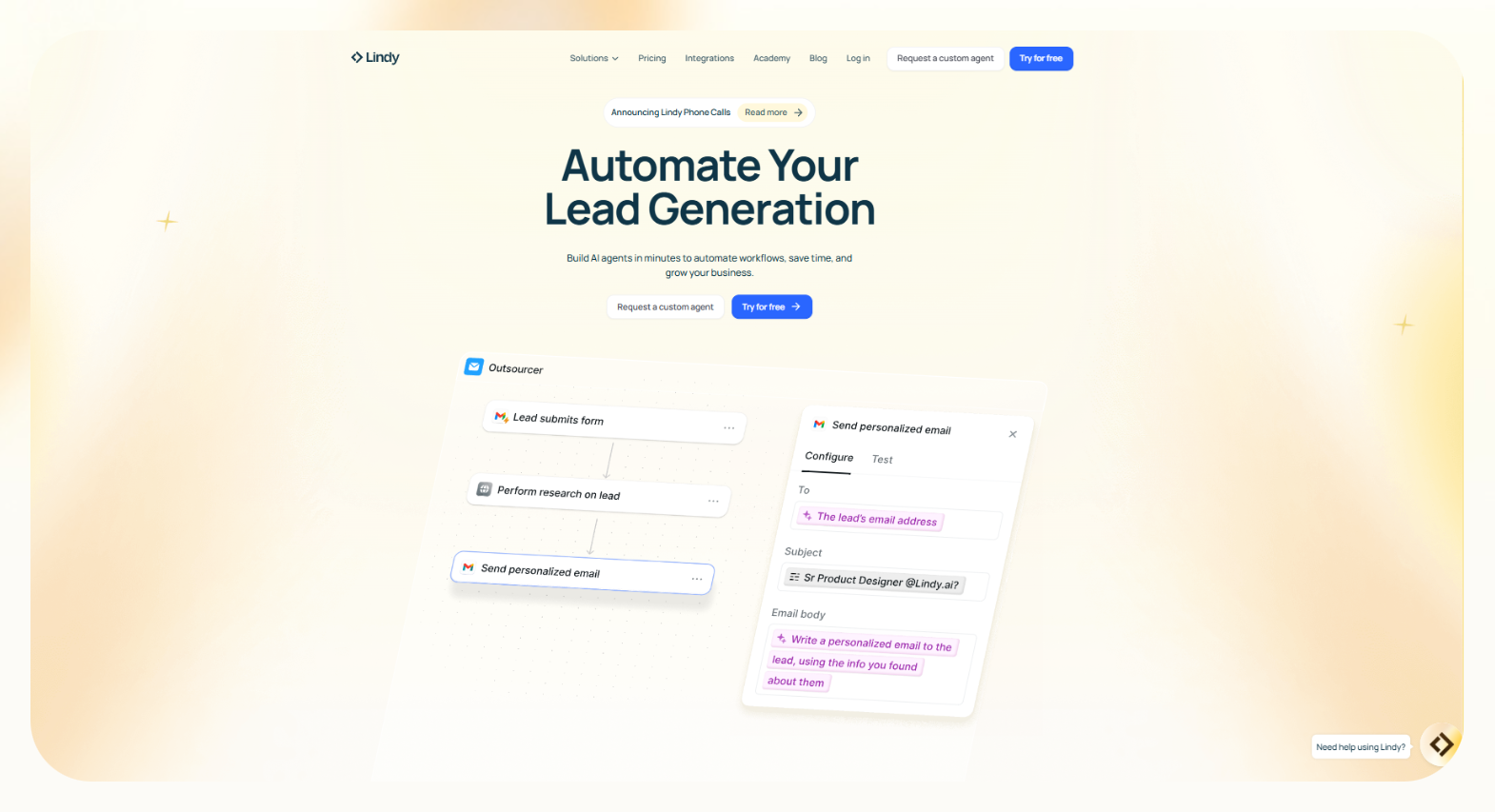
Want an AI platform that functions more like an AI personal assistant, which you can prompt and command to execute loads of day-to-day tasks like organizing your inbox, responding to emails, and even taking inbound phone calls?
Here are ways that Lindy outperforms Apollo:
- More automations for less: With Lindy, you’ll be able to automate many tasks that you just can’t with Apollo. While both Lindy and Apollo allow you to automatically write and send emails, only Lindy provides a function that automatically responds to emails for you.
Just feed Lindy with a 20 million-character knowledge base, which is text or documents that teach Lindy everything about your business and instruct Lindy exactly how to reply.
- Create chatbots for your website: Use your knowledge base to teach Lindy how to respond to prospects' questions about your product. Then, create a chatbot, and Lindy can engage potential customers, answering their questions and promoting your product.
- Voice AI: Apollo has a phone and record function, and Lindy provides the same but ups the ante with a full-fledged voice assistant that sounds precisely like a caffeinated and chipper customer service rep.
Lindy can answer questions and troubleshoot problems — and if Lindy senses the customer’s issue is too complex, it will pass the customer on to a real human representative.
- A much cheaper AI platform: Lindy doesn’t charge a per-user price — the platform comes with set pricing tiers at $49.99/month and $299.99/month, which handles 5,000 to 30,000 tasks per month respectively.
Frequently asked questions
Is Apollo.io’s pricing suitable for small businesses?
Apollo’s Basic Version, for $59/month per user, could be a viable option for small businesses. However, the total number of users must be monitored, as this can add up to daunting costs.
Can I use Apollo for my medical practice?
The answer is probably no — if you’re building a CRM system to sensitive patient data, you’ll need something HIPAA-compliant. At the time of this writing, Apollo is not HIPAA-compliant.
What happens if I exceed my credit limit?
Don’t worry — guys in black suits and sunglasses won’t show up at your doorstep. You’ll be able to track your credit usage on your dashboard, and if you run out, you can buy more — they cost $0.01/per credit. Check out Apollo’s pricing page for more information.
{{cta}}
Beyond lead gen and CRM: Automate your entire sales workflow with Lindy
While Apollo has what you need to implement a formidable all-in-one funnel and CRM, Lindy can also build complete workflows to generate leads, enrich them, and close the deal. Plus, it can handle related tasks like scheduling the meetings and negotiating deals.
Here’s how Lindy is more than a CRM or lead-gen tool:
- More complete lead generation: Lindy can scrape lead data from websites, LinkedIn, and other sources, compose and send cold emails, and conduct cold calling, covering all your prospecting
- Seamless CRM integration: You won’t need to completely revamp your CRM — Lindy integrates with CRMS like HubSpot and Salesforce, allowing you to synchronize your new lead data, analyze and score interactions with pre-existing leads in your CRM platforms, and much more
- 24/7 multilingual assistance: Lindy doesn’t need to rest. It will provide you with round-the-clock support, and, with fluency in over 30 languages, Lindy will help you enter new markets.
Ready to save some time and outsource your manual processes without increasing your headcount? Try Lindy for free and start with your first lead generation AI agent today.
{{templates}}



















.avif)
.avif)

.png)
%20(1).png)


.png)