After testing over 15 apps for note-taking, productivity, and meeting summaries, here are the best note-taking apps that actually keep up with modern workflows.
What is an AI note-taking app?
An AI note-taking app uses artificial intelligence to automatically record, transcribe, summarize, and organize information from meetings, lectures, or other audio sources, allowing users to focus on the content rather than manual note-taking.
These apps use technologies like speech recognition and natural language processing to turn spoken words into text, extract key action items, and answer questions about the content.
And then comes the best part: automation.
Some AI note-taking apps like Lindy can turn your notes into emails, to-do lists, and even auto-record meetings, too. Others, like Notion AI, can rewrite, summarize, and even rephrase messy notes to make them more structured.
AI-powered note-takers (like Google NotebookLM) turn your notes into interactive Q&A tools. For example, you can ask them things like “What were the three main decisions from last week's meeting?” and get an instant answer. Others, like Granola, focus on privacy and work offline.
8 best note-taking apps in 2026: TL;DR
- Lindy: Best for automation and integrations
- Granola: Best for live meeting transcription and privacy
- NotebookLM: Best for deep research and document insights
- Notion: Best for an all-in-one workspace
- Evernote: Best for classic organization
- Apple Notes: Best for Apple users
- Microsoft OneNote: Best for education and collaboration
- Reflect: Best for beginners
Top AI note-taking apps
1. Lindy: Best for automation and integrations
What does it do? Lindy is an AI meeting assistant that transcribes, summarizes, and syncs notes automatically across your workflow.
Who is it for? Ideal for teams and individuals who want automated meeting notes and task extraction with extensive integrations.
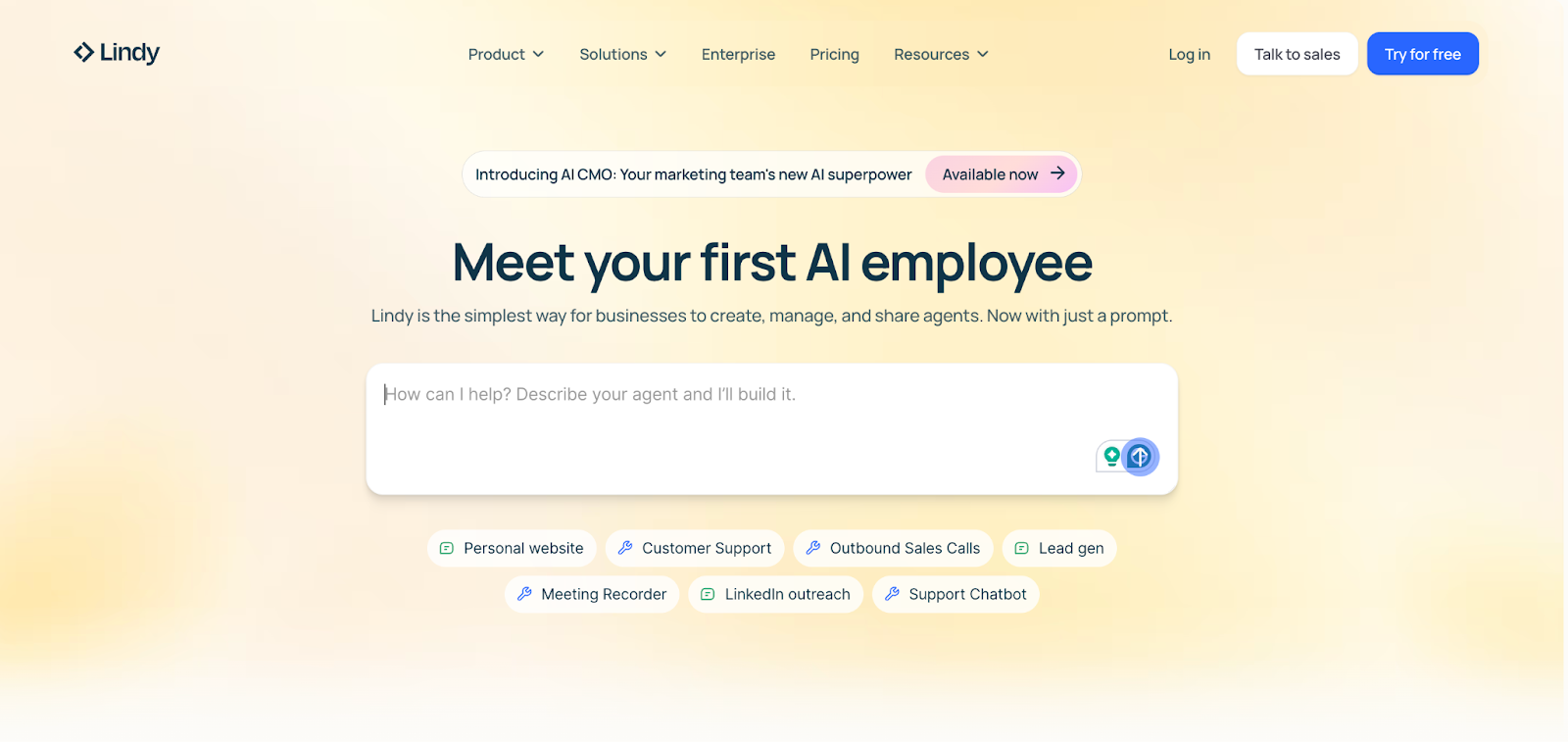
Lindy goes beyond note-taking, acting as an AI assistant that fits neatly into your existing tools and daily routines. Once connected to Google Calendar and Zoom, Lindy joins your meetings, transcribes conversations with over 99% accuracy, and generates structured summaries and task lists without needing constant input.
But Lindy goes a step further to automate other priority tasks. Instead of dumping raw text, it identifies key takeaways, action items, and even assigns deadlines. Then the AI assistant syncs those insights directly with tools like Slack, Notion, Asana, and Google Docs, keeping your team aligned without any extra work from you.
To make the experience even smoother, Lindy offers prebuilt templates for different types of meetings, like stand-ups, strategy calls, or client reviews, so you don’t have to format everything from scratch.
If you’re used to working with different AI models, Lindy makes switching effortless.
You can choose between GPT-5, Claude, or Gemini, depending on the kind of response or tone you want for your notes. Over time, you can train it to take notes in your preferred format, focus on specific meeting types, and handle follow-up questions automatically by pulling details from previous calls.
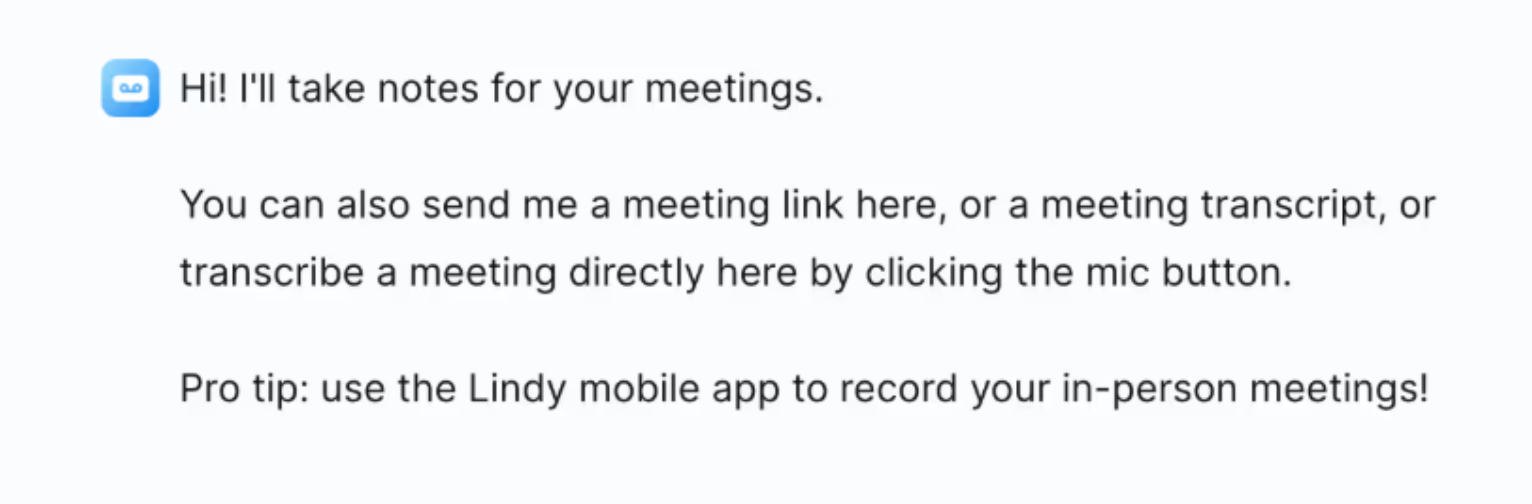
Lindy works across web, desktop, and mobile, so you can take real-time notes anywhere, including physical meetings. With a generous free plan and full AI automation, it's built for anyone trying to bring order to their note chaos.
Pricing
Lindy’s free plan gives you 400 monthly credits, plus a 1 million-character knowledge base to get started. The Pro plan ($49.99/month) expands that to 5,000 credits, premium actions, and basic phone support, while the Business plan ($199.99/month) gives you 20,000 credits, priority help, and advanced automation for larger teams.
{{templates}}
2. Granola: Best for live meeting transcription and privacy
What does it do? Granola transcribes and summarizes meetings directly on your Mac, prioritizing local processing rather than cloud-based storage.
Who is it for? Perfect for small teams, founders, and professionals who want accurate AI meeting notes without trading off privacy.
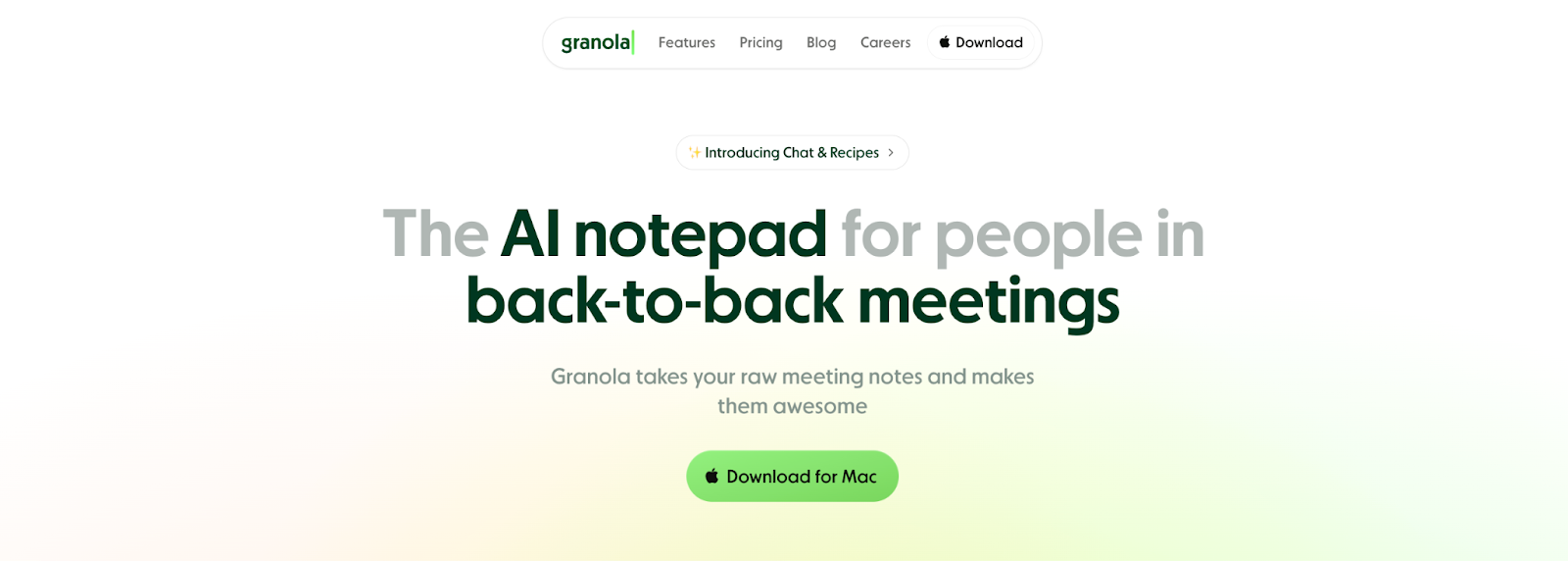
Granola focuses on clarity and control. It records and transcribes meetings straight from your Mac or iPhone, without adding a “bot” to the call.
Once set up, it can transcribe virtually any meeting, Zoom, Google Meet, Teams, or casual conversations at a café.
While the meeting runs, you can type your own notes alongside the live transcript. Afterward, Granola merges both into a polished summary that reads naturally and highlights key takeaways.
For longer meetings, Granola’s AI Chat makes follow-up easy. You can ask questions like “What did we agree on for next week’s deadline?” and get an answer. Teams that follow a particular meeting structure can use the Recipe feature and build preset prompts that turn transcripts into task lists, briefs, or short summaries.
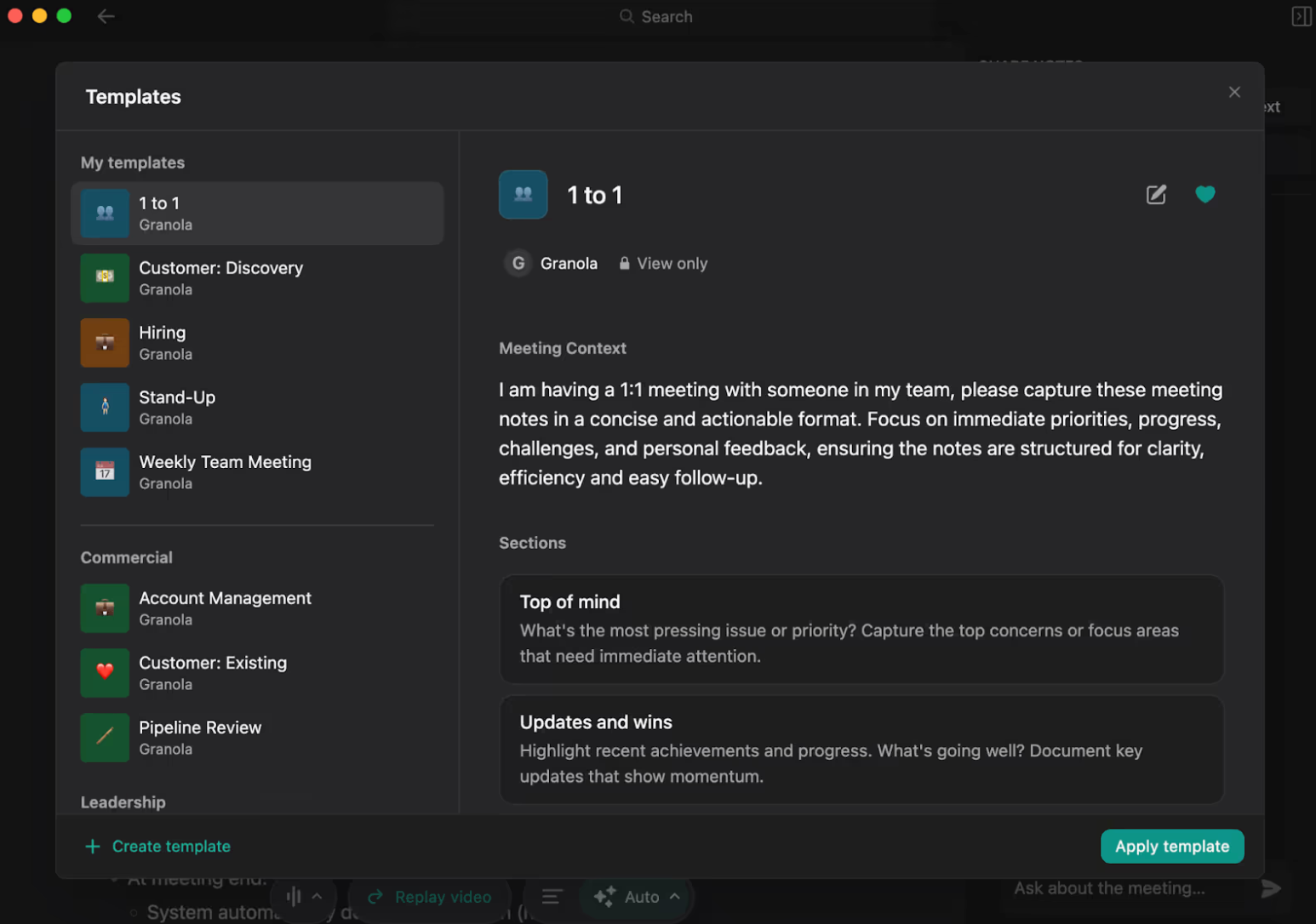
If privacy is the priority, Granola handles it carefully from the ground up. It doesn’t store raw audio, encrypts all data, and meets SOC 2 Type 2 and GDPR standards. Enterprise users can opt out of anonymized training entirely.
The only real limitation is platform support. Granola works best on macOS and iOS, with limited updates for Windows users. But if you’re in the Apple ecosystem and want secure, accurate meeting notes, Granola does a good job.
Pricing
Granola’s free plan covers the basics, a few meeting transcripts, and note enhancements to try it out. The Business plan ($14/user/month) adds unlimited recordings, advanced AI features, and integrations like Notion or Slack.
3. NotebookLM: Best for deep research and document insights
What does it do? NotebookLM turns your reading pile into structured, searchable insights powered by Google’s Gemini models.
Who is it for? Researchers, students, and professionals who need to analyze large volumes of material and connect ideas across multiple sources.
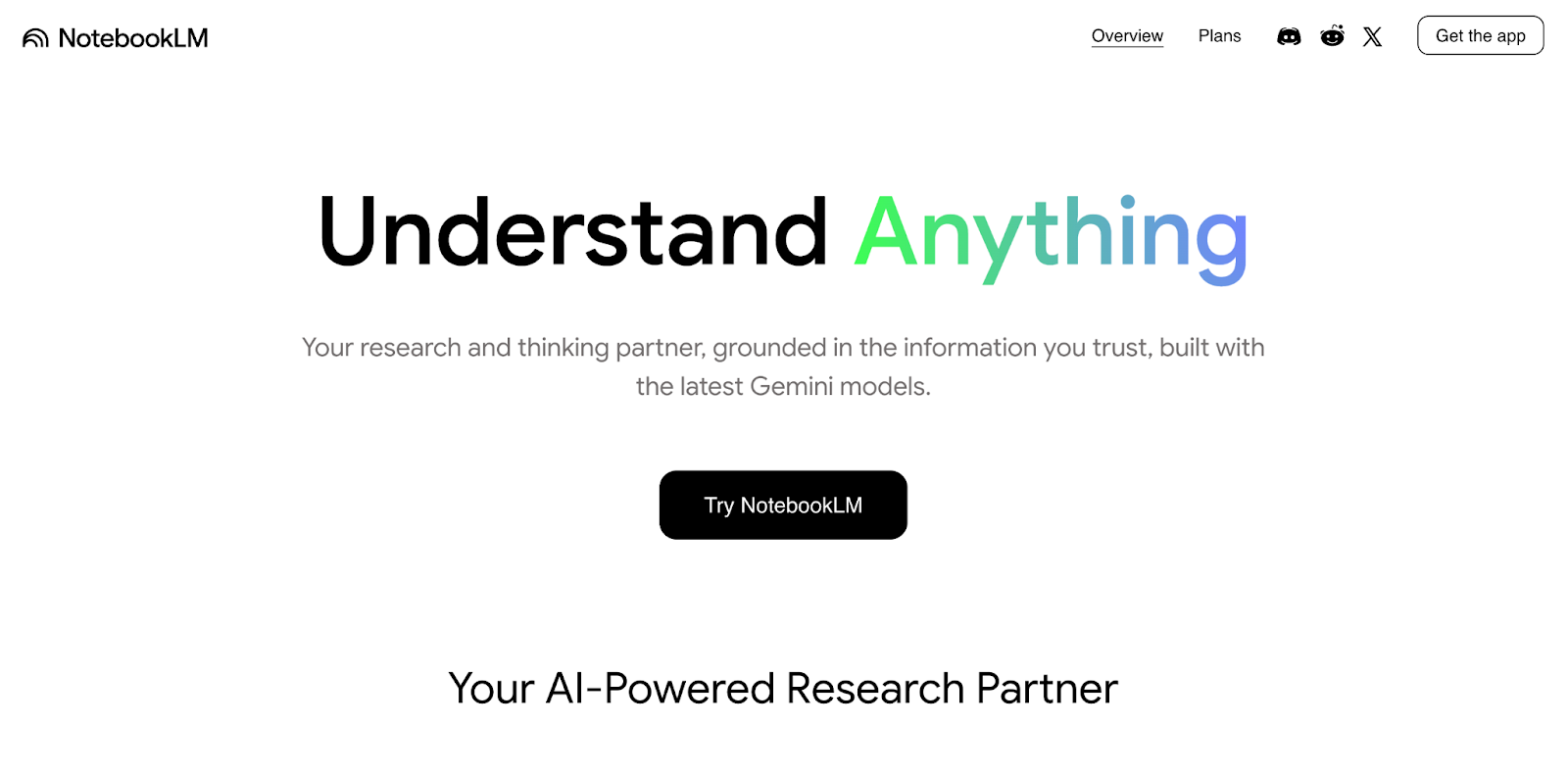
You can think of Google’s NotebookLM like a research partner that helps you process complex data, including essays, PDFs, transcripts, and reports, without losing context.
Instead of simply storing your notes, it analyzes them, connects ideas across documents, and gives you summaries or question-based insights.
You could be a sales lead trying to make sense of your team’s pitch notes, or a student skimming last-minute study material. Either way, NotebookLM helps you process information in context and actually understand what you’re reading.
During testing, uploading a mix of PDFs, slides, and YouTube transcripts turned into structured takeaways almost instantly.
The AI doesn’t just summarize; it notices relationships between topics and surfaces questions you might not have thought to ask, like “What does this theory have in common with that study?” or “Which arguments overlap across these sources?”
Instead of a flat, robotic readout, the Audio Overview feature uses two conversational AI voices to explain and highlight key ideas, almost like a podcast built from your notes. It’s ideal for revisiting material while walking or commuting. NotebookLM also lets you turn summaries back into new sources, creating a feedback loop for deeper study.
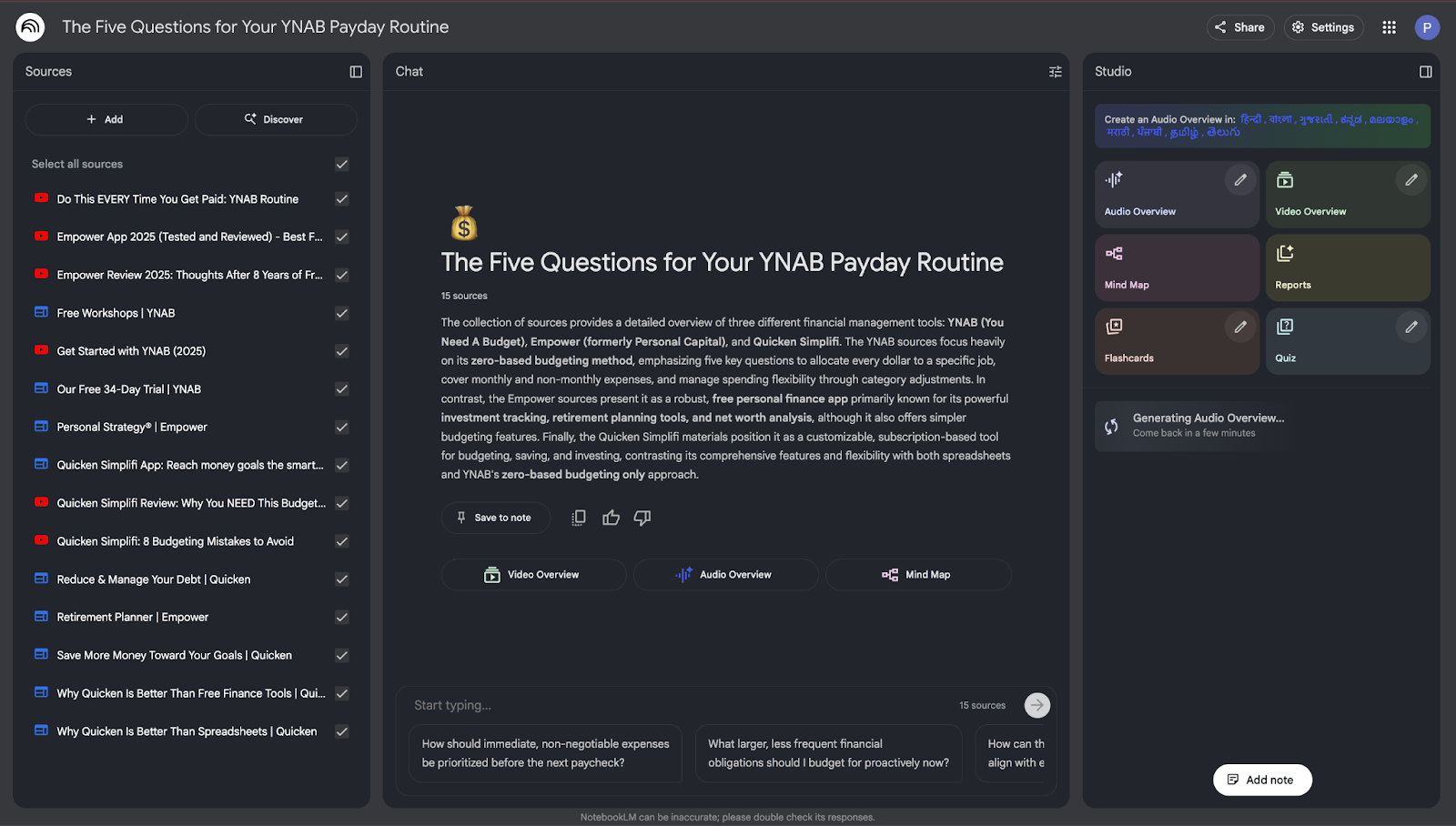
And while it works best within Google’s ecosystem, you’ll need to import files manually if you use other OS.
Pricing
NotebookLM is free for individuals to get started. The Pro version claims to expand capacity with five times more audio and video overviews, shared notebooks, usage analytics, and added privacy controls.
You can upgrade NotebookLM to get additional capabilities, including higher limits and more features through Google AI Pro, Google AI Ultra, Google Cloud , or a qualifying Google Workspace plan.4
4. Notion: Best for all-in-one workspace
What does it do? Notion AI helps you write, organize, summarize, and translate content inside your Notion workspace.
Who is it for? Best for teams and solo users already working inside Notion who want faster writing and smarter organization.
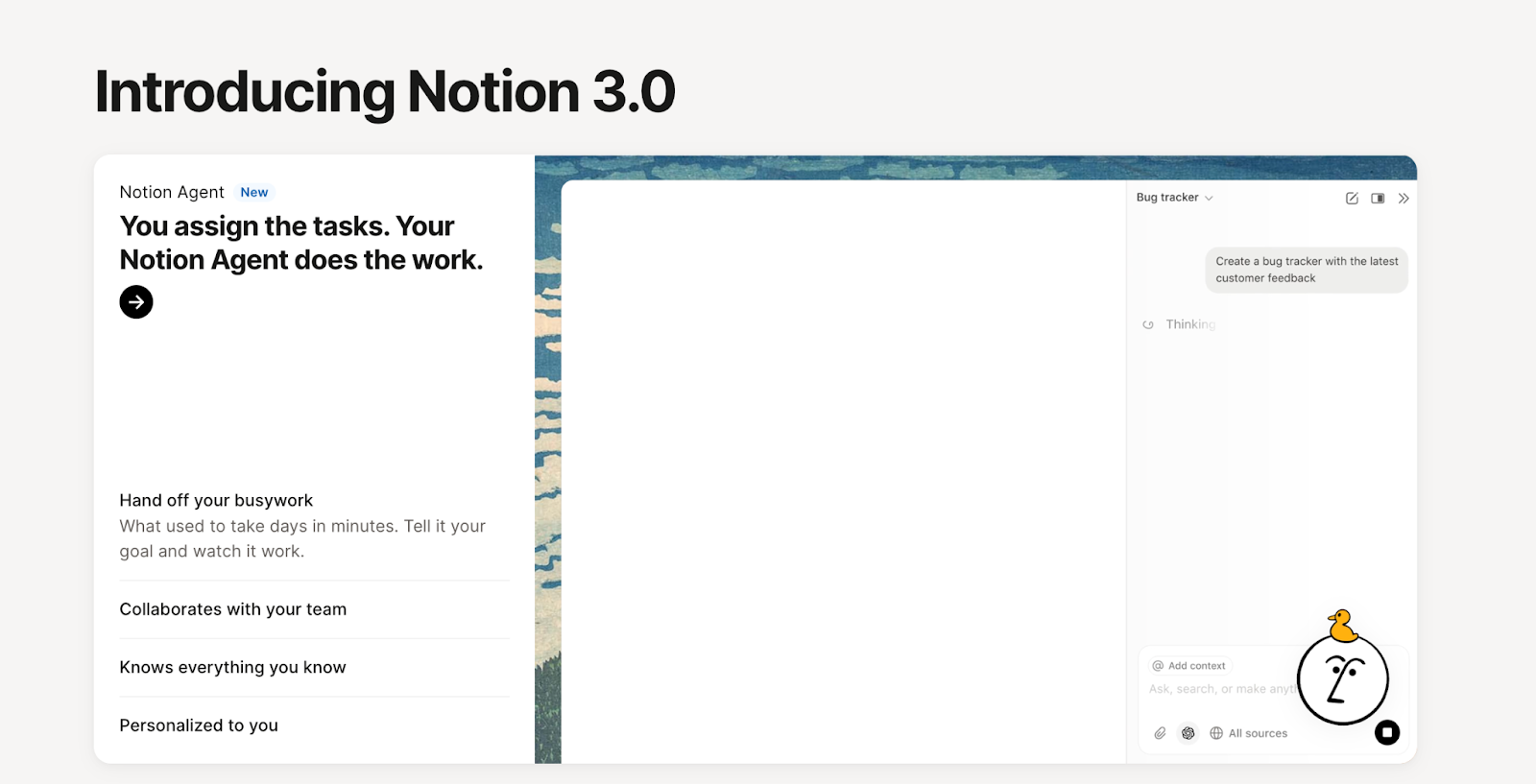
Notion AI turns your existing Notion workspace into an AI-powered note-taking system. The AI lives directly inside your docs, meeting notes, and project pages, so you never have to switch tools. Hit the spacebar, type a command, and Notion AI rewrites paragraphs, summarizes meeting transcripts, or extracts action items from messy notes.
For a weekly team standup, you can paste the raw transcript, ask Notion AI to pull out decisions and next steps. Then it auto-populates a database with assignees and due dates, all without you leaving the page.
The AI handles the grunt work you'd normally do manually: fixing tone, translating content for global teams, or restructuring bullet points into readable paragraphs.
You can also set up AI-powered database fields that auto-generate project status updates based on task completion rates, or create self-updating executive summaries that pull from multiple docs.
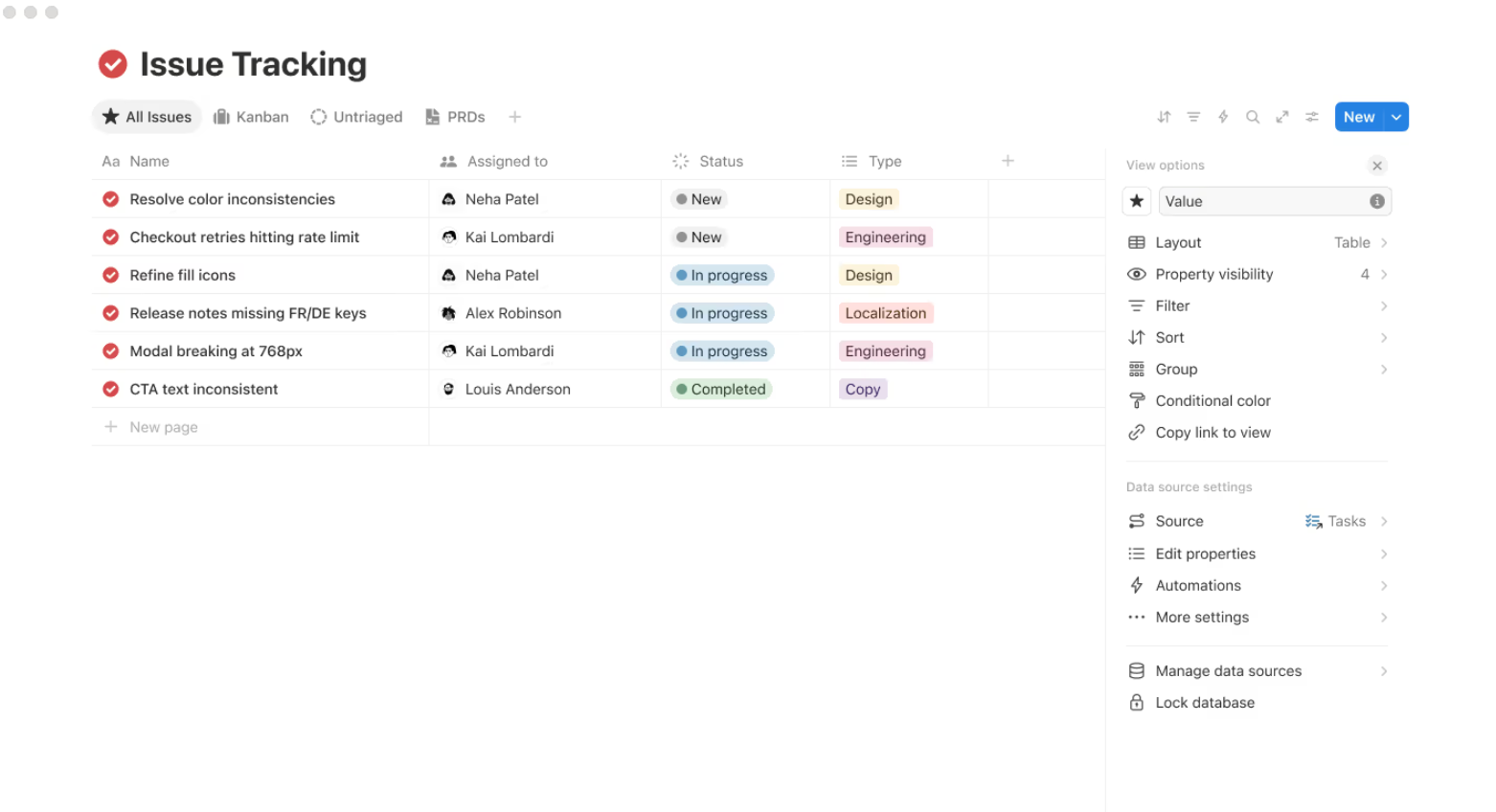
Notion connects with over 100 apps, including Slack, Google Drive, GitHub, Figma, and Jira, letting you pull data and trigger actions across your entire tech stack.
Once your workflows are set, Notion’s AI can read from these connected sources when answering questions or generating summaries, which means it understands context beyond just what's in your Notion pages.
Pricing
Notion AI is an $8/month add-on that works on top of any Notion plan, including the free one.
5. Evernote: Best for classic organization
What does it do? Evernote lets you take notes, manage tasks, and organize information across devices, now with AI-powered formatting and editing.
Who is it for? Great for users who want a polished note-taking tool that blends personal productivity and light project management.
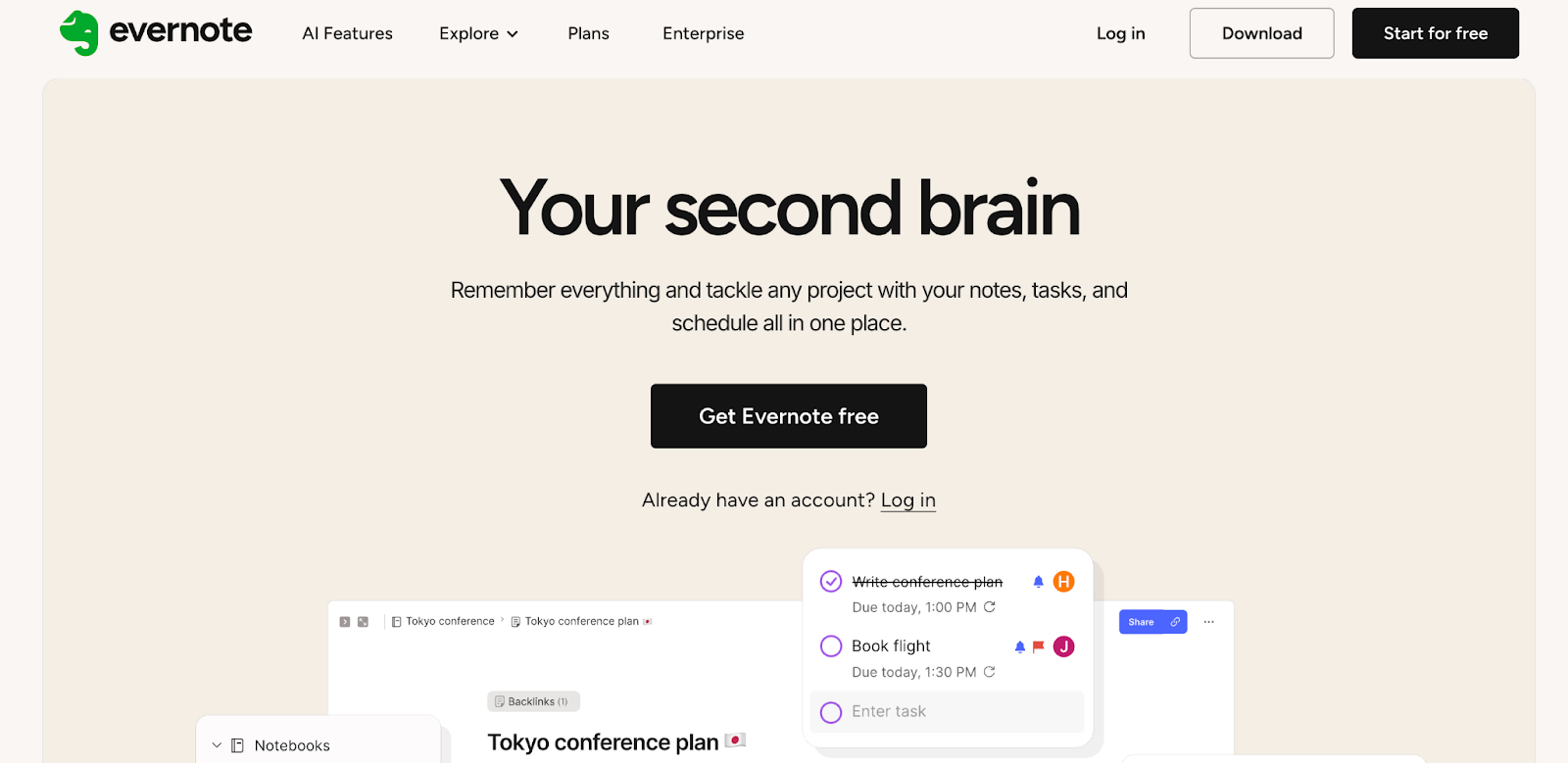
With new ownership and a full rebuild, Evernote now comes with a smoother interface, calendar syncing, and AI-powered features. It's evolved from a simple note-taker into a hybrid workspace for notes, tasks, and planning.
The editor lets you add tasks, link calendar events, and organize everything in shared Spaces.
Writing a quarterly planning agenda? Drop in tasks with due dates, then link to last quarter's review. Everything connects in the same doc.
Linked notes do the connecting for you. Open a client meeting summary, and it automatically surfaces their onboarding doc from three months ago. You get the full history without going through old folders or trying to remember what you titled that file.
And though Evernote's AI cleans up writing and adjusts tone, it won't auto-summarize your meetings. If you're expecting Otter-level transcription magic, you'll be disappointed. Once you’ve written the content, you can at max use its AI to tweak texts to match an ideal tone or style.
Team features include shared spaces and custom tags. The free plan caps you at 50 notes and one notebook, which disappears fast if you're using this for actual work.
But those who go for the Enterprise plan get security perks like Single Sign-On (SSO) and User Provisioning (SCIM).
Pricing
Evernote's free plan gives you 50 notes and one notebook, which sounds fine until you actually start using it. The Personal plan costs $14.99/month and removes those limits, while the Professional plan at $17.99/month adds AI features, more storage, and team collaboration tools.
6. Apple Notes: Best for Apple users
What does it do? Apple Notes now uses built-in AI to transcribe, summarize, proofread, and organize your notes across iPhone, iPad, and Mac.
Who is it for? Perfect for Apple users who want smarter note-taking without switching to a new app.
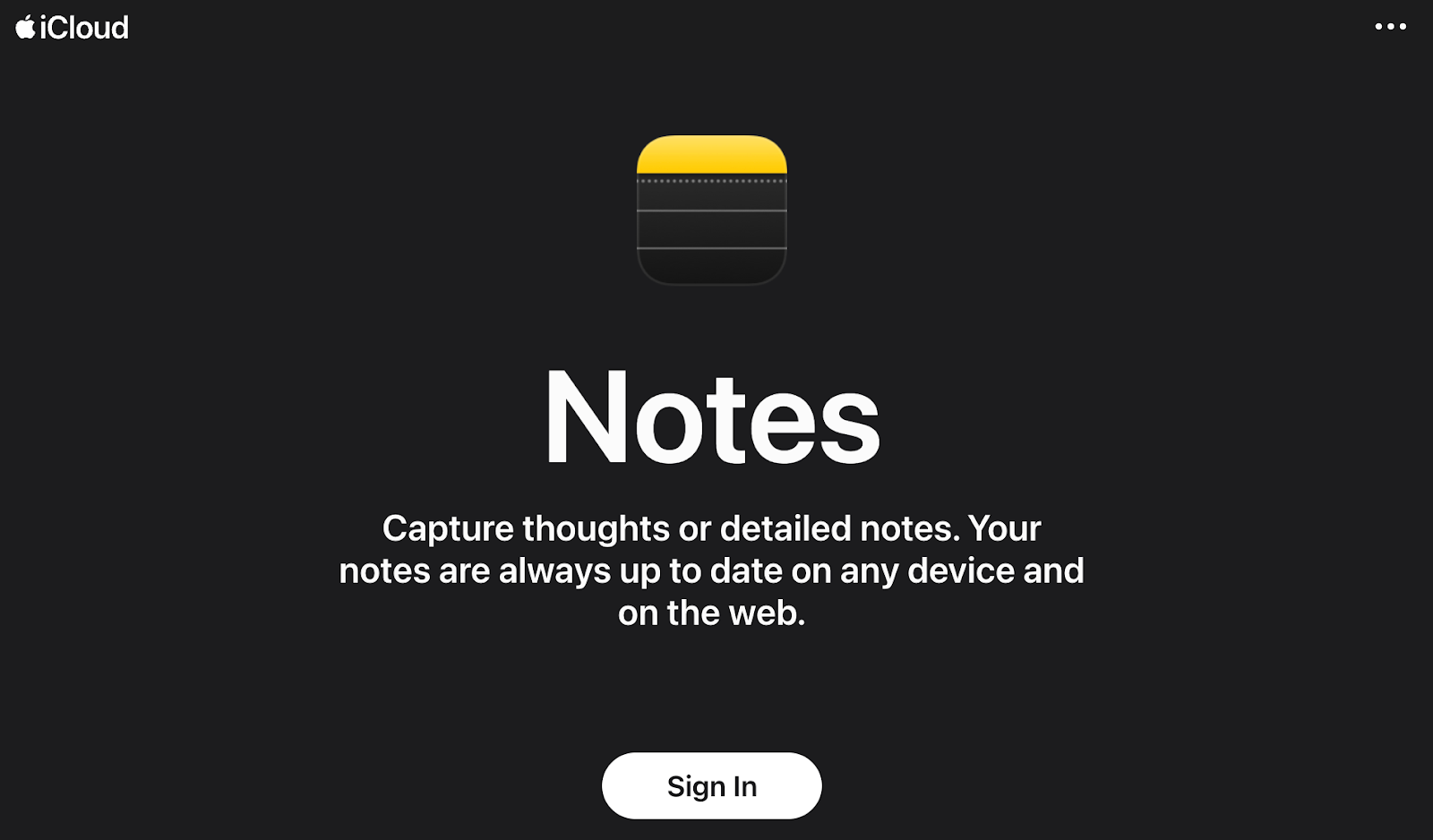
Apple Notes has long been a reliable place to store ideas, grocery lists, and quick thoughts. With Apple Intelligence now built in, it’s become a much more capable tool for real-time note-taking and content cleanup.
The new AI features are fully integrated, with no extra downloads, subscriptions, or setup if you’re already part of the Apple ecosystem.
During meetings, you can record conversations and view real-time transcription directly in the app. When the meeting ends, tap “Summarize,” and the AI pulls key points, formats them into structured notes, and highlights the most important details. The result is clean and easy to scan, saving you from manually scrolling through an entire transcript later.
Apple also introduced proofreading and rewriting tools. You can select any section of your notes and have the AI refine clarity, simplify language, or adjust tone. These updates are especially useful for students, content creators, or anyone turning rough notes into polished writing.
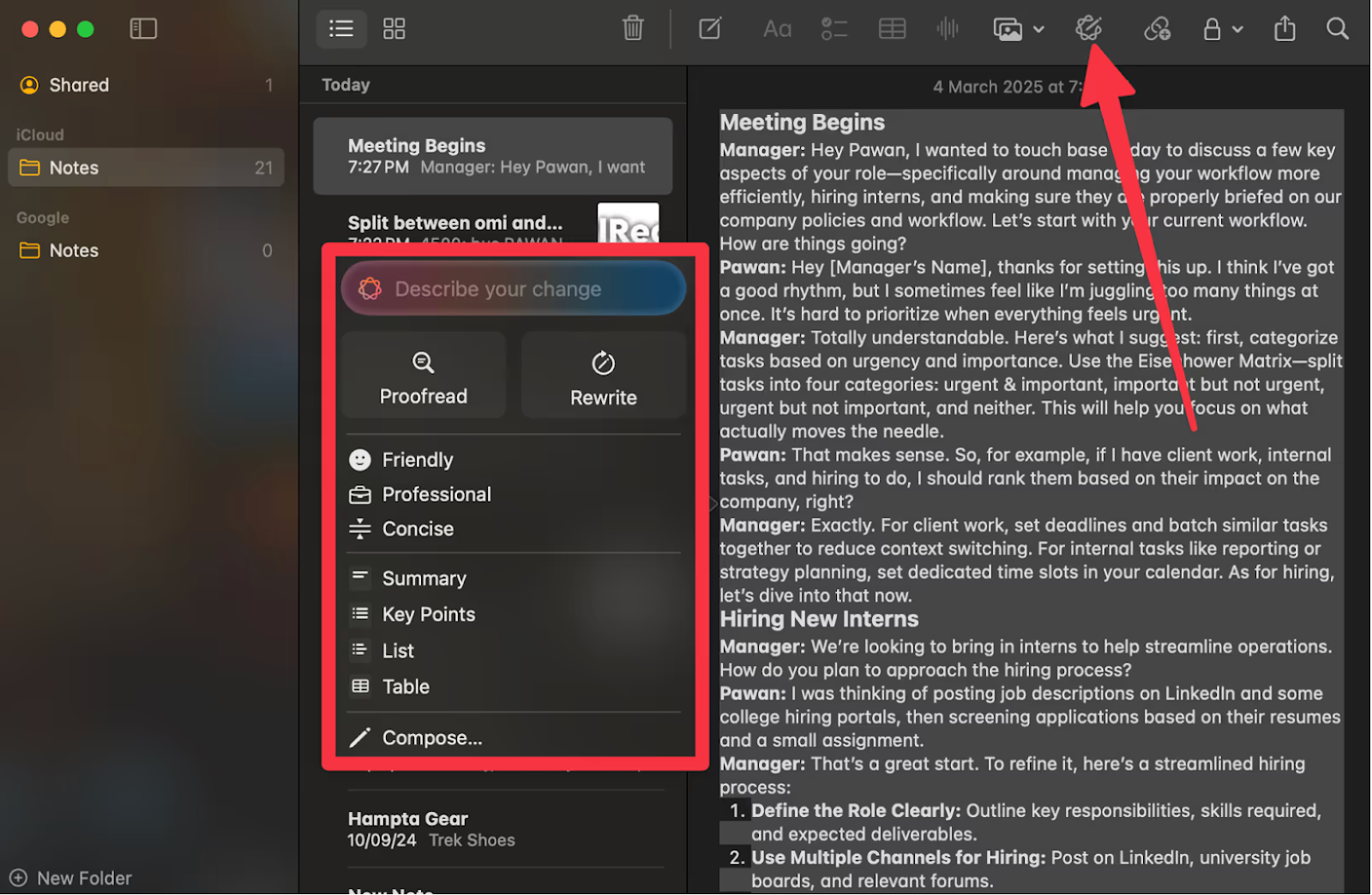
You can now annotate, highlight, sign, and export files right inside Apple Notes, making it genuinely useful for work or school projects rather than just quick lists and reminders.
The only limitation is that it’s still exclusive to Apple devices. But if you already use an iPhone, iPad, or Mac, Apple Notes now feels like an old favorite that quietly got smarter, simpler, free, and capable enough to handle more than you’d expect.
Pricing
Apple Notes is free with iOS, iPadOS, and macOS (AI features available on newer compatible Apple devices only).
7. Microsoft OneNote: Best for education and collaboration
What does it do? OneNote is Microsoft’s all-in-one digital notebook that helps users organize notes, tasks, and class materials across devices.
Who is it for? Ideal for educators, students, and teams who rely on Microsoft 365 and want seamless collaboration and smart AI assistance.
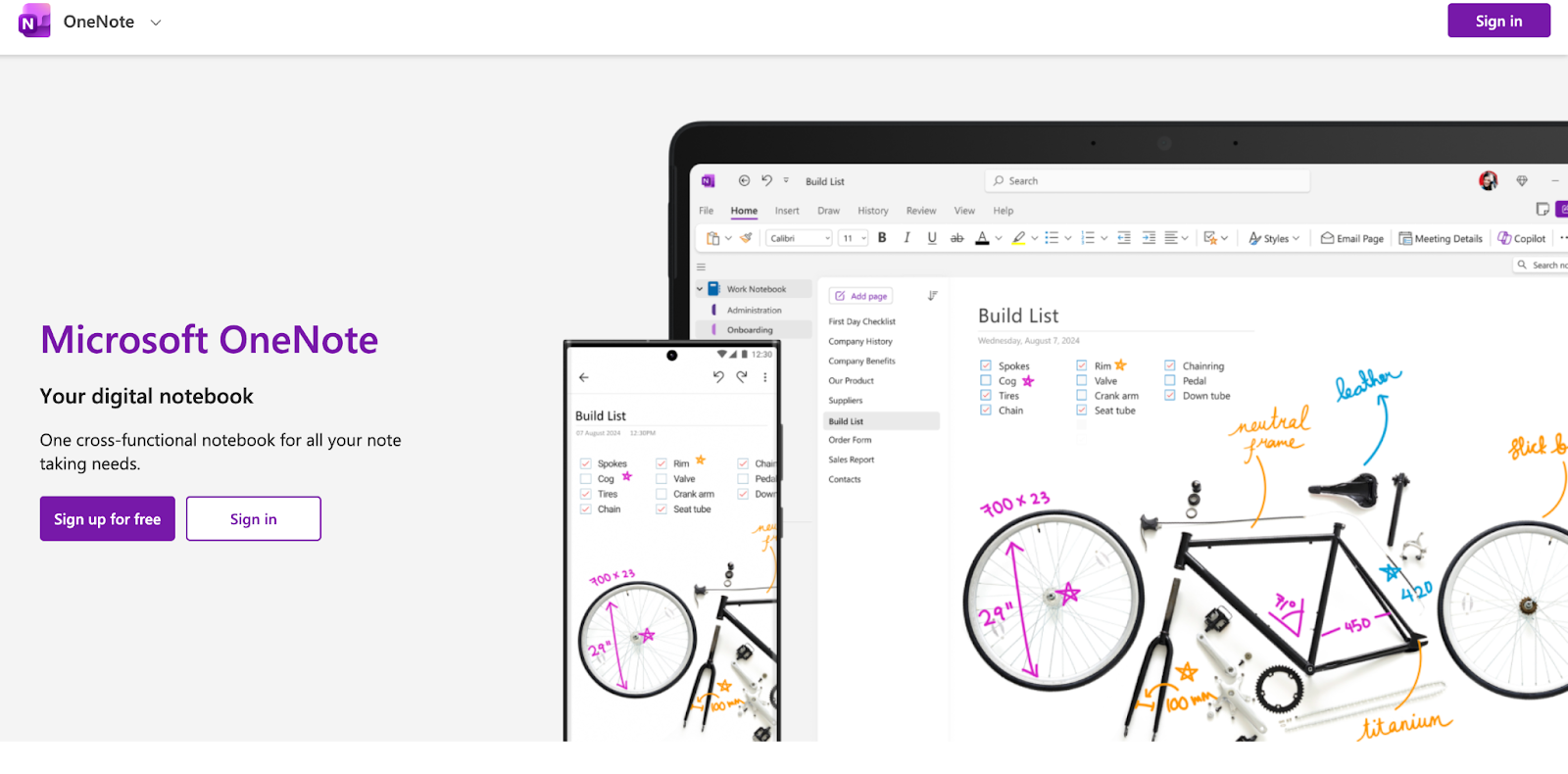
OneNote combines the simplicity of handwritten or typed notes with Microsoft 365’s collaborative power. You can create notebooks for projects, lectures, or meetings, organize them into sections, and sync everything across Windows, Mac, iOS, and Android.
For teachers and students, the Class Notebook feature is now built directly into OneNote, making it easy to share materials, distribute assignments, and manage lessons without add-ons.
If you’re used to making lists or jotting down your thoughts, you’d love the Sticky Notes feature. It helps you capture thoughts quickly, recall them automatically when revisiting a topic, and stay organized across devices.
With Copilot integration, OneNote now doubles as an AI assistant. It helps you summarize pages, rewrite messy notes, or generate to-do lists from long discussions.
You can also use the new table management tools to merge or split cells, which makes organizing content much easier. The option to paste without formatting saves time when pulling notes from other sources, and the updated, compact search box keeps your workspace clean and distraction-free.
Educators especially benefit from features that encourage handwritten diagrams, collaborative sketching, and structured digital learning spaces, turning OneNote into a classroom hub as much as a productivity tool.
Pricing
OneNote is free for individuals and available as part of Microsoft 365 subscriptions starting at $6.99/month (Personal) or $10.99/month (Family). Copilot features are included for licensed Microsoft 365 users.
8. Reflect: Best for beginners
What does it do? Reflect is a minimalist AI note-taking app available across macOS, iOS, and the web, focused on helping you organize and connect your thoughts with privacy in mind.
Who is it for? Great for solo users who want a fast, lightweight note-taking experience with privacy and subtle AI support.
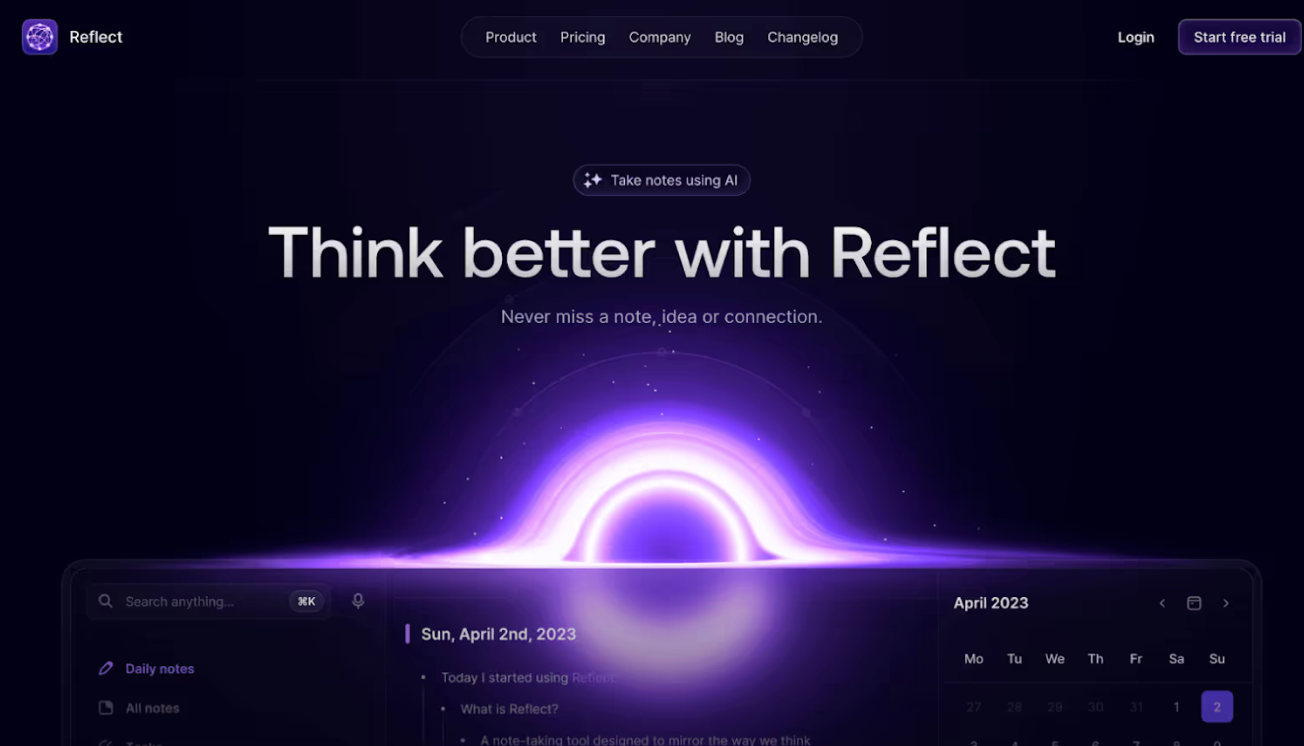
Reflect builds a personal knowledge graph using backlinks and daily notes. The AI quietly links related ideas from past entries, making it useful for writers, thinkers, and anyone who wants their notes to feel more connected over time. It can summarize long notes, generate daily tasks, or transcribe quick voice memos using Whisper.
But Reflect is not built for big teams or complex workflows; it’s designed for people who want to think and reflect without friction.
The interface is clean and distraction-free. Notes flow like a continuous journal rather than isolated pages, so revisiting ideas feels natural. Just type “[ [ ]” and start linking terms or phrases to see how your thoughts connect.
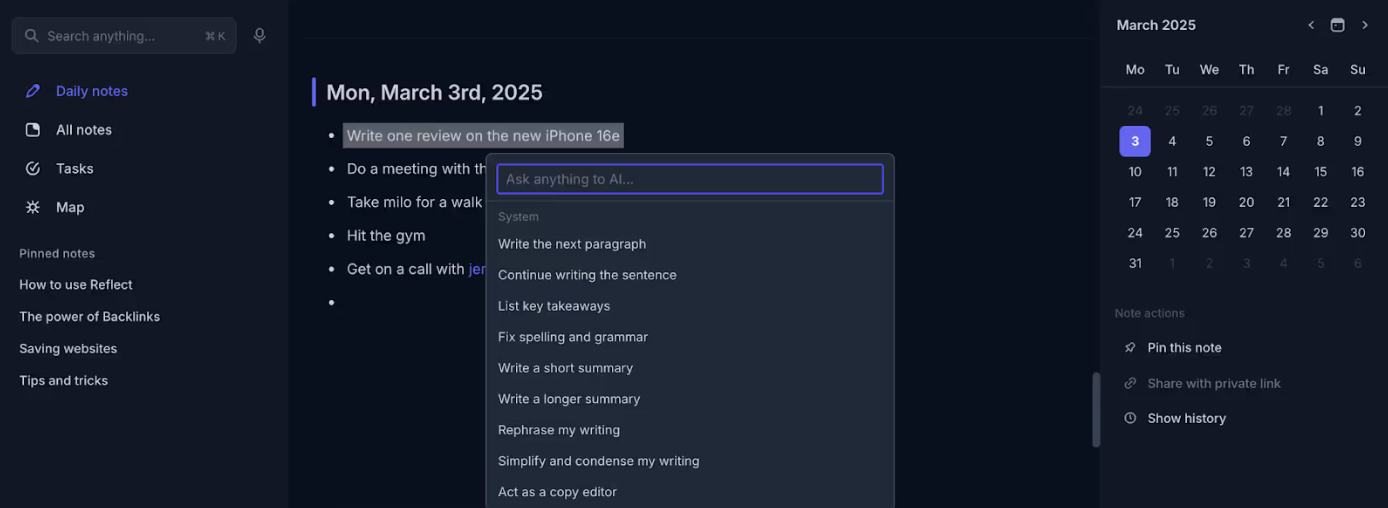
Beyond that, Reflect’s AI tools help you generate article outlines from scattered thoughts, list key takeaways and action items from notes, and even chat with your notes to search or reorganize information. You can also save your own custom prompts to keep your favorite workflows one click away.
Still, it’s ideal for personal reflection, journaling, and quiet productivity. If you want a tool that stays out of your way but supports your thinking process, Reflect is a solid pick.
Pricing
Reflect offers a 14-day free trial, followed by a paid plan at $10/month or $99/year, which includes syncing across devices, encrypted storage, and AI features like summaries and transcription.
Other note-taking apps worth a look
- Obsidian: Obsidian stores notes locally as markdown files, giving you full control over your data. The graph view visualizes connections between notes, while community plugins add features like AI summaries and task management. Perfect for power users who want customization without cloud dependency.
- Mem: Mem uses AI to resurface relevant notes as you write, without needing to search or tag anything. It learns from your past entries and suggests connections automatically. Great for knowledge workers who want their notes to feel more like a conversation than a filing cabinet.
- Fireflies.ai: Fireflies joins your video calls, transcribes everything, and pulls out action items and key decisions. You can search across all past meetings or ask the AI specific questions about what was discussed. Built for teams who need meeting records without manual note-taking.
- Capacities: Capacities treats everything as an object, people, projects, and meetings, instead of traditional folders. The AI auto-tags and links related content, which works well for consultants or researchers managing complex, interconnected information across multiple clients or different topics they're tracking simultaneously.
How I choose the best AI notes app
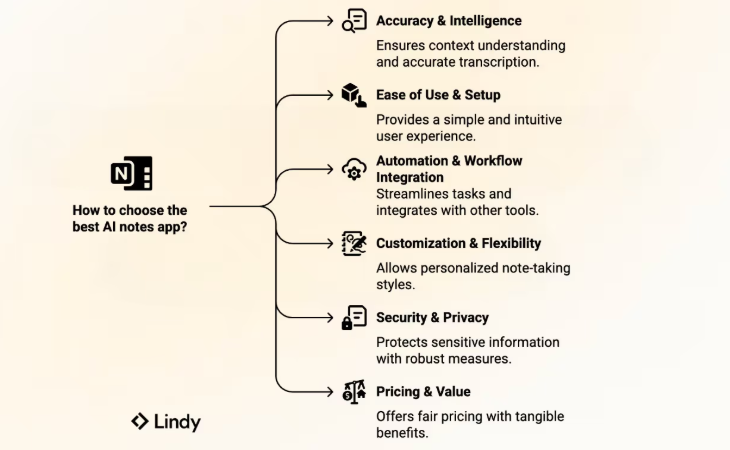
When choosing the best AI notes app, I looked beyond flashy features and focused on what really makes a difference day to day. Each tool was tested against six essentials that separate a smart assistant from a simple recorder:
- Accuracy and intelligence: The AI should understand context, catch details, and summarize key points without losing meaning.
- Ease of use and setup: A good note-taker shouldn’t need a tutorial. The best ones feel intuitive from the first meeting or class.
- Automation and workflow integration: I looked for apps that save time by connecting to tools like Slack, Notion, or your CRM, rather than adding another manual step.
- Customization and flexibility: Everyone takes notes differently. The best tools let you tweak structure, formatting, and style instead of forcing a single workflow.
- Security and privacy: Since meetings often include sensitive information, I prioritized tools that encrypt data and keep storage local or tightly controlled.
- Pricing and value: Finally, I compared how much each app offers for its price, because smart automation only counts if it’s affordable at scale.
Which note-taking app fits you best?
Try Lindy: An AI assistant that handles note-taking, support, outreach, and automation
Lindy uses conversational AI to handle the entire meeting workflow, recording, transcribing, summarizing, and turning your discussions into actionable next steps.
Here's how Lindy goes the extra mile:
- Fast replies in your support inbox: Lindy answers customer queries in seconds, reducing wait times and missed messages.
- 24/7 agent availability for async teams: You can set Lindy agents to run 24/7 for round-the-clock support, perfect for async workflows or round-the-clock coverage.
- Support in 30+ languages: Lindy’s phone agents support over 30 languages, letting your team handle calls in new regions.
- Add Lindy to your site: Add Lindy to your site with a simple code snippet, instantly helping visitors get answers without leaving your site.
- Integrates with your tools: Lindy integrates with tools like Stripe and Intercom, helping you connect your workflows without extra setup.
- Handles high-volume requests without slowdown: Lindy handles any volume of requests and even teams up with other instances to tackle the most demanding scenarios.
- Lindy does more than chat: There’s a huge variety of Lindy automations, from content creation to coding. Check out the full Lindy templates list.
Try Lindy free and automate your first 40 tasks today.
{{cta}}
FAQs
1. What is the best AI note-taking app in 2026?
Lindy is the best AI note-taking app in 2026, for workflow automation, reliable meeting transcription, and integrations across Slack, Notion, and Google Docs. It handles summaries and follow-ups automatically. NotebookLM and Granola also rank highly for research and privacy-focused workflows.
2. Which AI note-taking app is best for students and researchers?
The best AI note-taking apps for students and researchers are NotebookLM and Notion AI. NotebookLM connects ideas across multiple documents and generates summaries, while Notion AI structures class notes, highlights key insights, and keeps your material neatly organized for review.
3. What is the best AI note-taking app for business meetings?
The best AI note-taking app for business meetings is Lindy, thanks to its automation, integrations, and meeting intelligence. It records calls, summarizes discussions, assigns follow-ups, and syncs data with CRMs and project tools, reducing manual work for teams.
4. Which AI note-taking app offers the strongest privacy features?
The most privacy-focused AI note-taking apps are Lindy and Granola. Granola records audio locally, doesn’t store raw files, and meets SOC 2 Type 2 and GDPR standards. Users can opt out of anonymized training, keeping full control of their data and notes.
5. What is the most affordable AI note-taking app for everyday use?
The most affordable AI note-taking app is Lindy, offering a generous free plan with 40 monthly tasks and 1 million characters of knowledge storage. It’s cost-effective for individuals or small teams who want automation without the enterprise price tag.




















.avif)
.avif)

.png)
%20(1).png)


.png)