Long wait times and repetitive tasks kill customer experience. Customer service automation fixes both by streamlining responses and freeing up human agents for high-value work
This article breaks down how customer service automation works, why businesses use it, and real-world examples of it in action.
What is Automated Customer Service?
Customer service automation is the use of technology, like chatbots and self-service portals, to handle customer inquiries and support tasks with minimal or no human involvement. It aims to automate repetitive tasks, provide quick answers, and resolve common issues, allowing human agents to focus on more complex cases.
Instead of relying on a human rep for every question, automated support systems handle repetitive tasks, so your team can focus on complex issues that actually need a personal touch.
This approach isn’t about replacing people.
It’s about making sure customers get fast, 24/7 help without waiting in line.
Whether it’s replying to common queries or updating order status, customer service automation uses tools like AI, chatbots, and workflows to improve response times and reduce support volume.
How Does Automated Customer Service Work?
Automated customer service uses technology like AI, machine learning, and pre-set workflows to handle routine customer interactions and tasks, reducing the need for human intervention.
This could include answering basic questions (“Where’s my order?”), collecting customer feedback, routing tickets to the right team, or even suggesting help articles.
At the simplest level, you’ve got chatbot customer service automation.
These bots sit on your website or app and provide instant responses based on pre-written scripts or knowledge bases.
But more advanced systems use AI in customer service automation to understand intent and respond more naturally, even escalating to a human agent when needed.
You can also automate customer conversations through email workflows, ticketing systems, or Interactive Voice Responses (IVRs).
Some companies go a step further and use customer service automation AI tools to analyze behavior and trigger actions, like offering help when a user seems stuck.
Here’s a quick example:
Say a customer types “I want a refund” in the chat.
An automated support system can instantly verify their order, check refund eligibility, and offer steps, with no physical agent required during the whole process.
How To Automate Customer Service
You can automate customer service by following these steps:
1. Head to your Lindy dashboard
Start by clicking on “+ New Lindy”
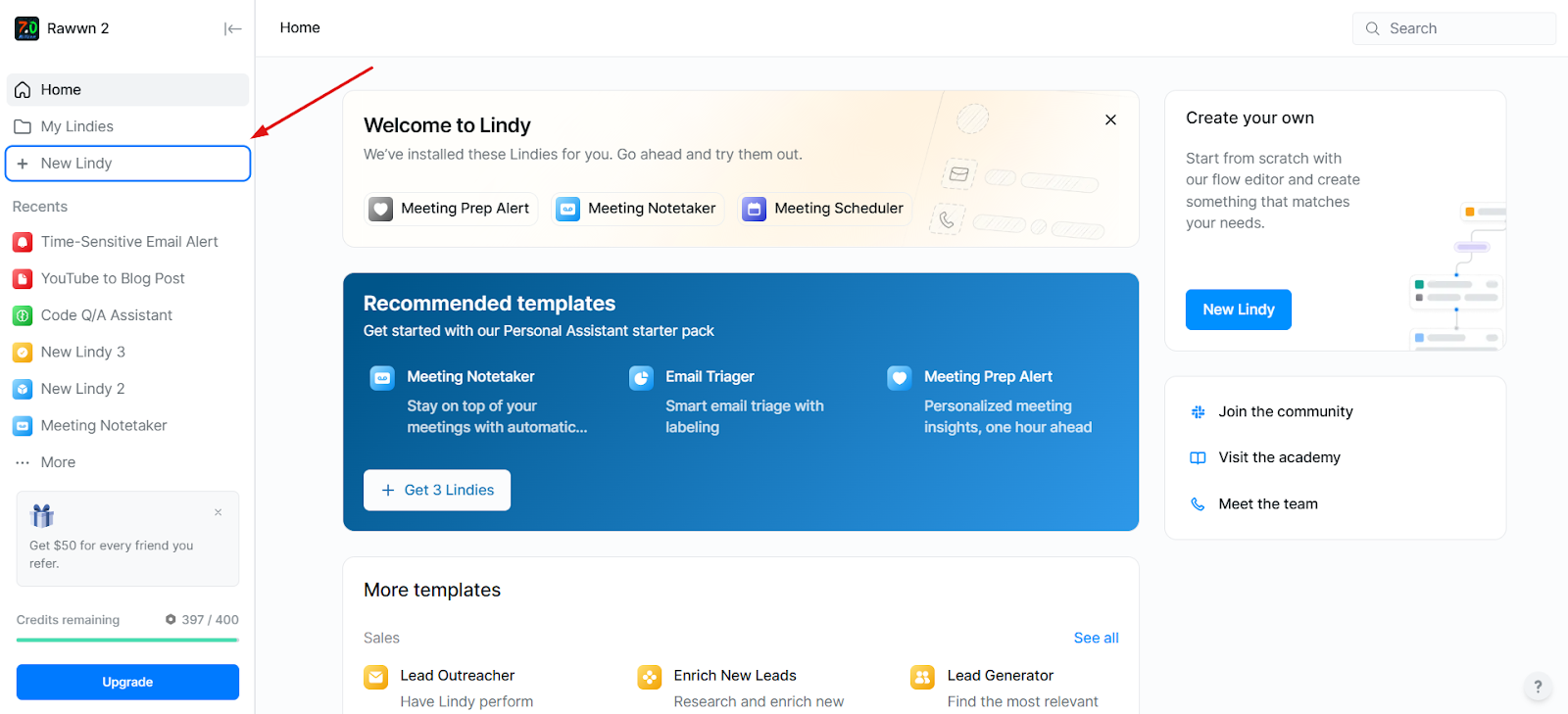
2. Start a new Lindy from scratch or pick a template
When prompted, select Start from Scratch or go with a pre-built template.
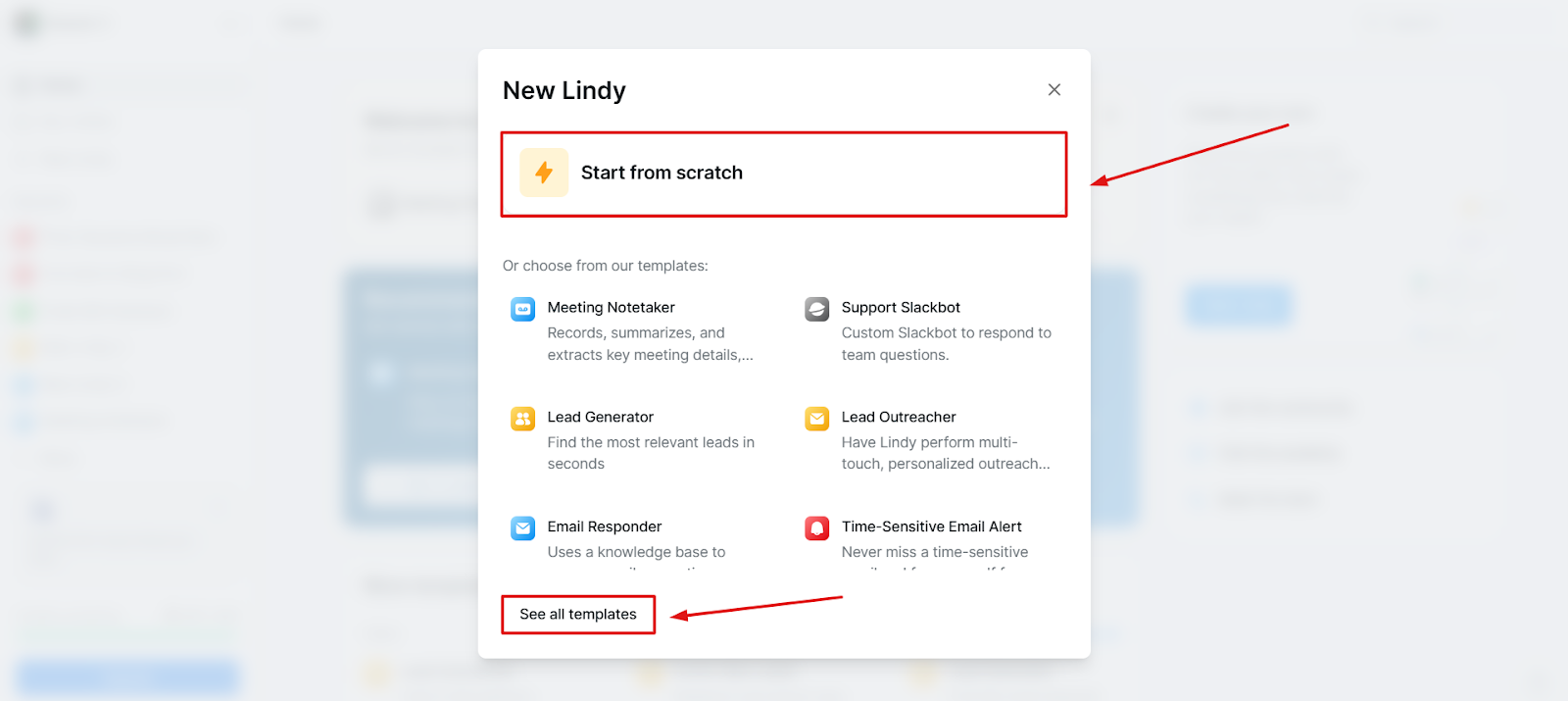
This gives you full control over how the automation should behave, from message triggers to fallback responses.
3. Customize the flow and choose the AI model
In the Flow Editor, start with the Message Received block and then click on a "Requires Response?" block.
Then, select the AI model you want Lindy to use when generating responses. You’ll see several options depending on your needs.
Here are a few examples:
- Smartest (o1): Ideal for deep reasoning, though a bit slower and pricier. Great for nuanced replies or complex queries.
- Balanced (Claude 3.5 Sonnet): Offers a good mix of speed, cost, and quality—suitable for most support scenarios.
- GPT-4o Mini / GPT-4.1: These are faster and more affordable for simple, rule-based replies.
- Claude 3.7 Sonnet or Gemini 2.5 Pro: Advanced models suited for more intelligent or multimedia-heavy use cases.
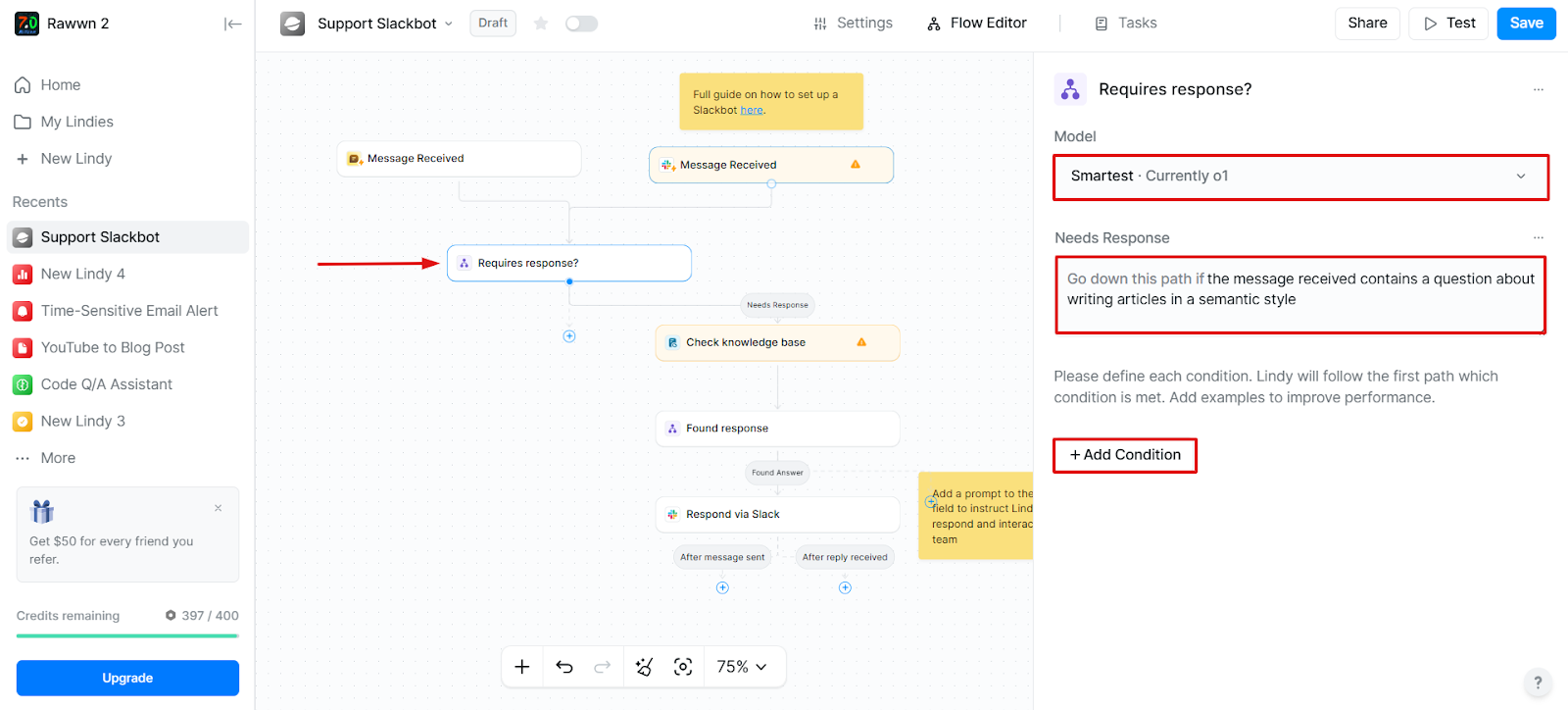
For this flow, we picked GPT o1 to prioritize thoughtful, accurate responses. But you can always experiment based on your volume, budget, and the type of support you’re automating.
Finally, start building your response flow. You can guide Lindy to check a knowledge base, pass to a human, or reply directly, depending on the message type.
4. Add conditions to decide when to respond
Click + Add Condition to define more rules. Lindy will follow the first matching condition it detects. This gives you control over which types of questions get automated replies and which ones get routed elsewhere.
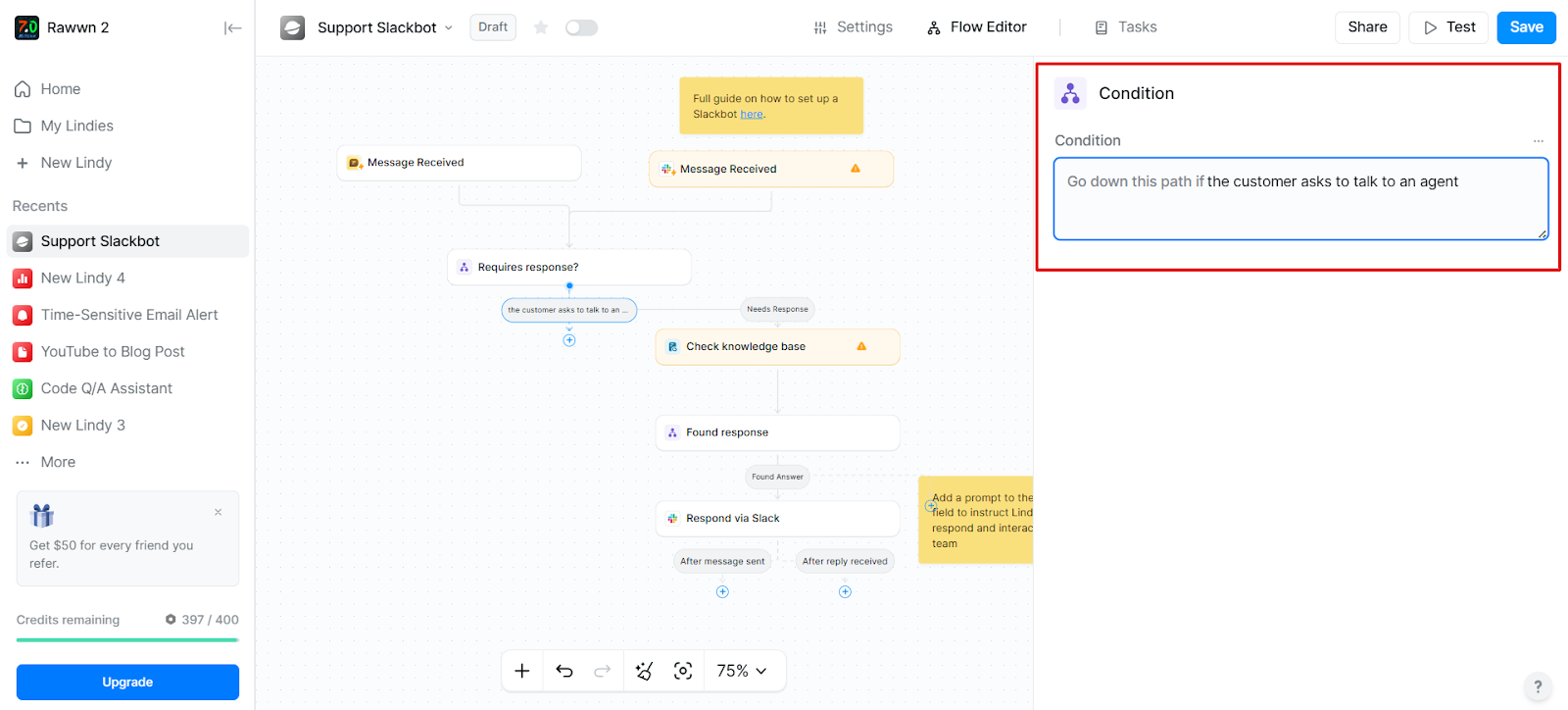
You can add conditions like:
“Go down this path if the message contains a question about pricing.”
Or in this case,
“Go down this path if the message received contains a question about writing articles in a semantic style.”
5. Add more actions, then test and save your automation
Once your response logic is in place, you can expand the flow using more blocks. Lindy lets you:
- Enter a loop for multi-step conversations
- Search the knowledge base again if a follow-up is needed
- Perform an Action (like updating a CRM or sending a webhook)
- Add another condition to route different types of queries separately
These give you full control over how smart and dynamic your support bot becomes.
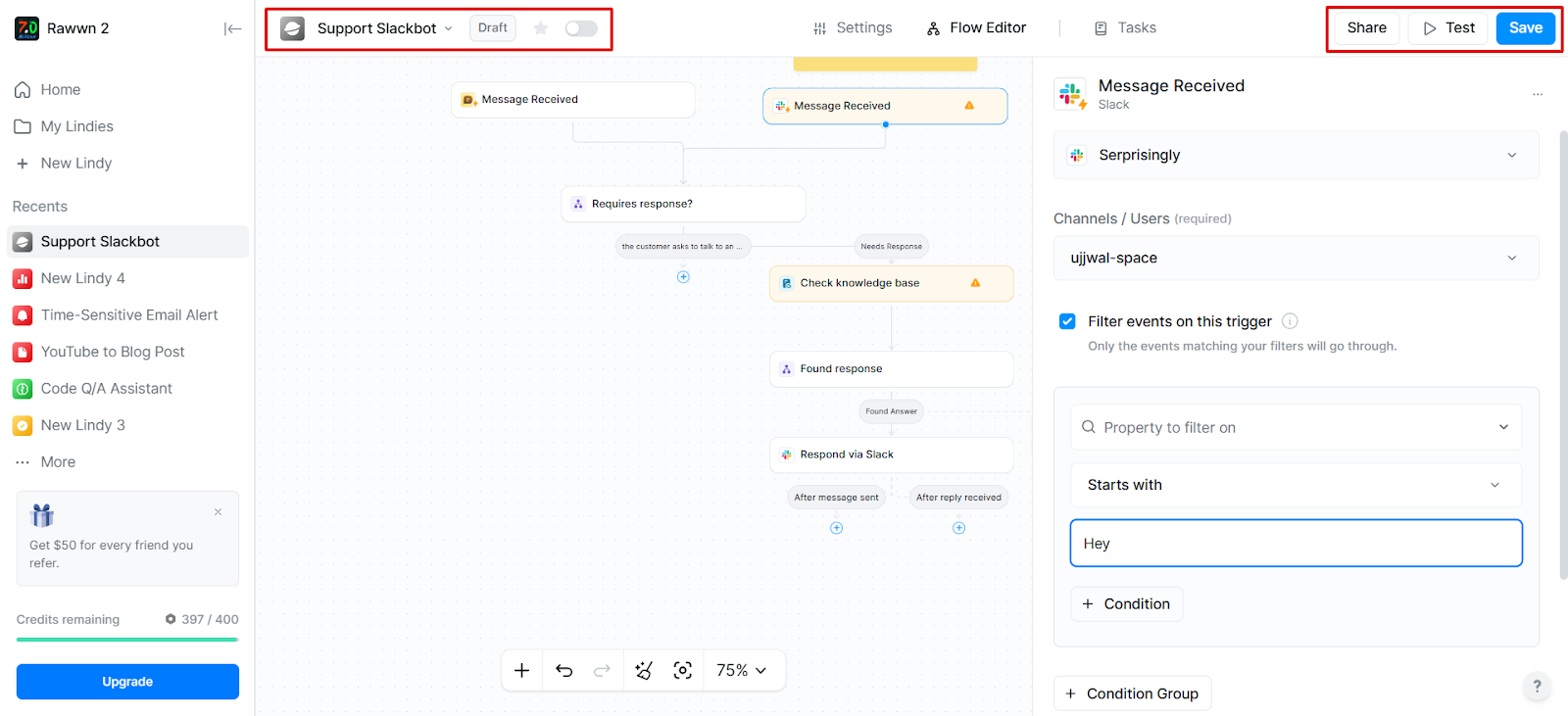
When everything looks good, hit Test in the top-right corner to run a simulation and make sure responses work as expected. Then click Save to lock in your flow, and optionally Share the template with your team for reuse.
And that’s it, you’ve built your own automated support agent with Lindy.
Live in Slack.
Trained on your knowledge base. Always ready to help.
10 Examples of Automated Customer Service
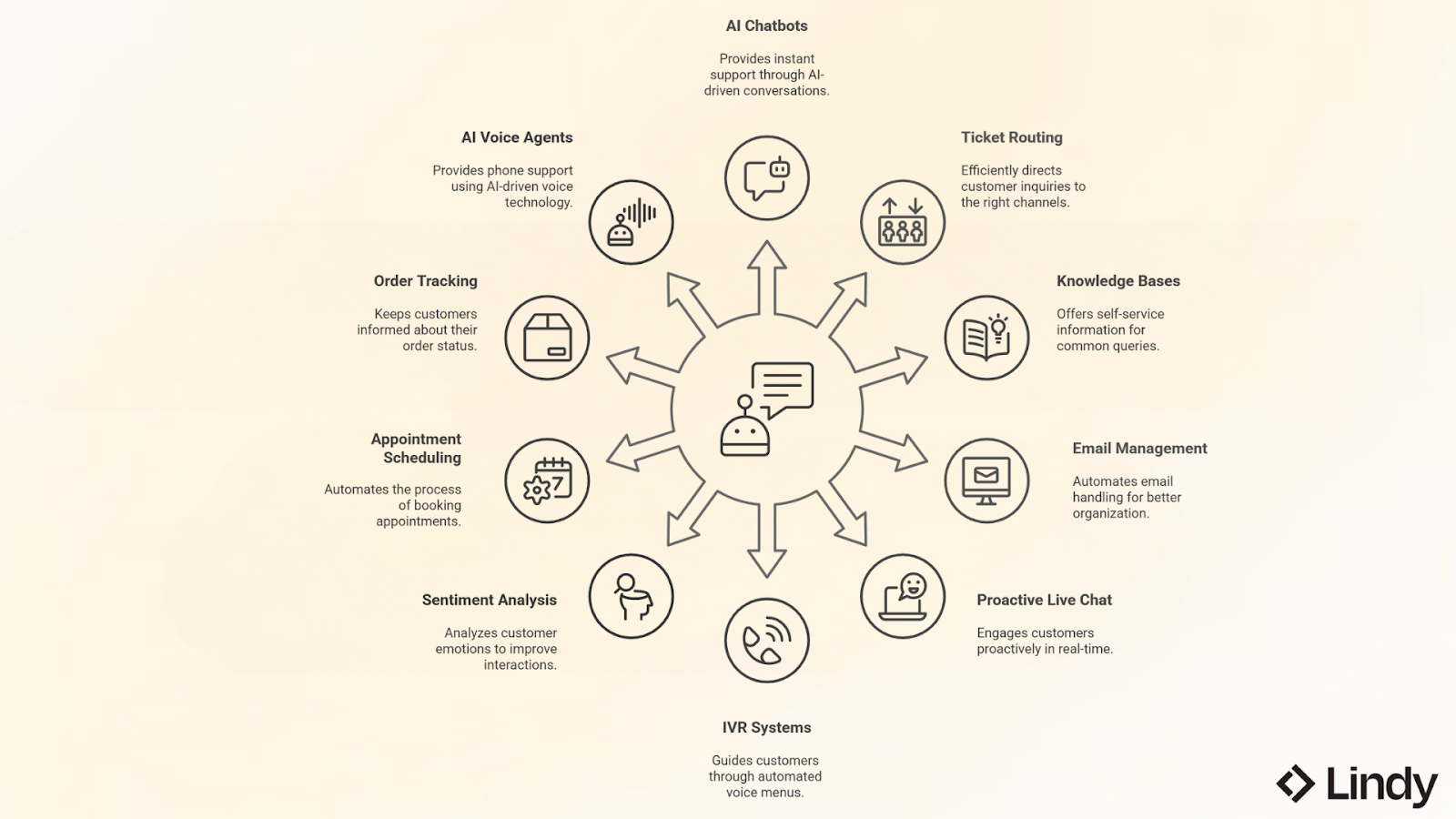
1. AI-Powered Chatbots for Instant Support
AI-powered chatbots are revolutionizing customer service by providing immediate, 24/7 assistance.
These bots can handle a multitude of queries simultaneously, reducing wait times and freeing up human agents for more complex issues.
Like, Klarna's AI chatbot manages two-thirds of its customer service inquiries, effectively performing the work of 700 full-time agents and improving response times significantly.
Similarly, Lindy offers customizable chatbots that can be embedded on websites, providing instant responses and enhancing customer satisfaction .
2. Automated Ticket Routing Systems
Efficient ticket routing ensures that customer inquiries reach the appropriate department promptly.
Automation tools like Lindy can classify and dispatch support tickets based on predefined criteria, such as keyword detection or customer history.
This is to prioritize the support process, reduce response times, and ensure that issues are handled by the most qualified personnel.
For example, a technical issue reported by a customer can be automatically routed to the IT support team, bypassing unnecessary intermediaries.
3. Self-Service Knowledge Bases
Empowering customers to find answers independently can significantly reduce support volumes.
Self-service knowledge bases provide information on common issues, which means your customers can troubleshoot without contacting support.
Lindy facilitates the creation of such knowledge bases by integrating with platforms like Google Drive and Notion, ensuring that information is always up-to-date and easily accessible.
This not only enhances customer satisfaction but also allows support teams to focus on more complex queries.
4. AI-Driven Email Management
Managing a high volume of customer emails is daunting.
AI-driven email management systems can automate responses to common inquiries, categorize emails, and even escalate issues when necessary.
Lindy's email automation helps businesses draft and send appropriate responses instantly.
This ensures timely communication and reduces the burden on support staff.
5. Proactive Live Chat Engagement
Proactive live chat involves initiating conversations with customers based on their behavior on your website.
For example, if a user spends a significant amount of time on a product page, an automated chat prompt can offer assistance or provide additional information.
Tools like Lindy help businesses to set up such triggers to improve user engagement and potentially increasing conversion rates.
{{templates}}
6. Interactive Voice Response (IVR) Systems
IVR systems automate telephonic customer interactions by guiding callers through a menu of options using voice or keypad inputs.
This technology efficiently directs calls to the appropriate department or provides automated responses to common queries.
Platforms like Ask JADA offer advanced IVR capabilities, handling customer service, fraud prevention, and data analytics through both phone calls and text messaging.
Implementing IVR systems can significantly reduce wait times and improve the overall customer experience.
7. Sentiment Analysis for Customer Interactions
Understanding customer emotions can be crucial in providing effective support.
AI-powered sentiment analysis tools evaluate the tone and content of customer communications to detect frustration, satisfaction, or other emotions.
This allows businesses to prioritize responses and escalate issues when necessary.
Lindy incorporates sentiment analysis to help teams monitor and analyze customer interactions, ensuring that concerns are addressed promptly and empathetically.
8. Automated Appointment Scheduling
Booking an appointment shouldn’t feel like a back-and-forth email chain, and with automation, it doesn’t have to.
AI assistants can handle the whole thing: finding a time that works, sending confirmations, and nudging people with reminders when needed.
You can also use Lindy here; it connects with tools like Google Calendar or Outlook, so it can automatically offer available slots, reschedule when things change, and even send follow-ups.
I’ve seen this work really well for folks running consultations, coaching calls, or even clinic appointments.
It’s a small upgrade, but it makes your scheduling process feel frictionless for you and your customers.
9. Real-Time Order Tracking Notifications
Keeping customers informed about their orders is essential for building trust.
Automated systems can send real-time updates via SMS or email, notifying customers about order confirmations, shipping statuses, and delivery times.
While Lindy specializes in customer support automation, integrating it with logistics platforms can help your business provide quick order updates.
It reduces the need for customers to reach out for information.
10. AI Voice Agents for Phone Support
AI voice agents are a major leap from traditional IVR.
Instead of rigid menu trees, they understand natural language and carry out real conversations, helping customers book appointments, reset passwords, or report issues over the phone.
These voice agents can recognize context, handle follow-ups, and even escalate to a human if needed.
For example, platforms like PolyAI or Lindy (if configured with voice integrations) can handle inbound support calls using voice-based AI agents.
They work especially well in industries like healthcare, retail, and telecom, where people still prefer to talk to someone but don't always need a live agent.
What Are The Benefits of Automated Customer Service?
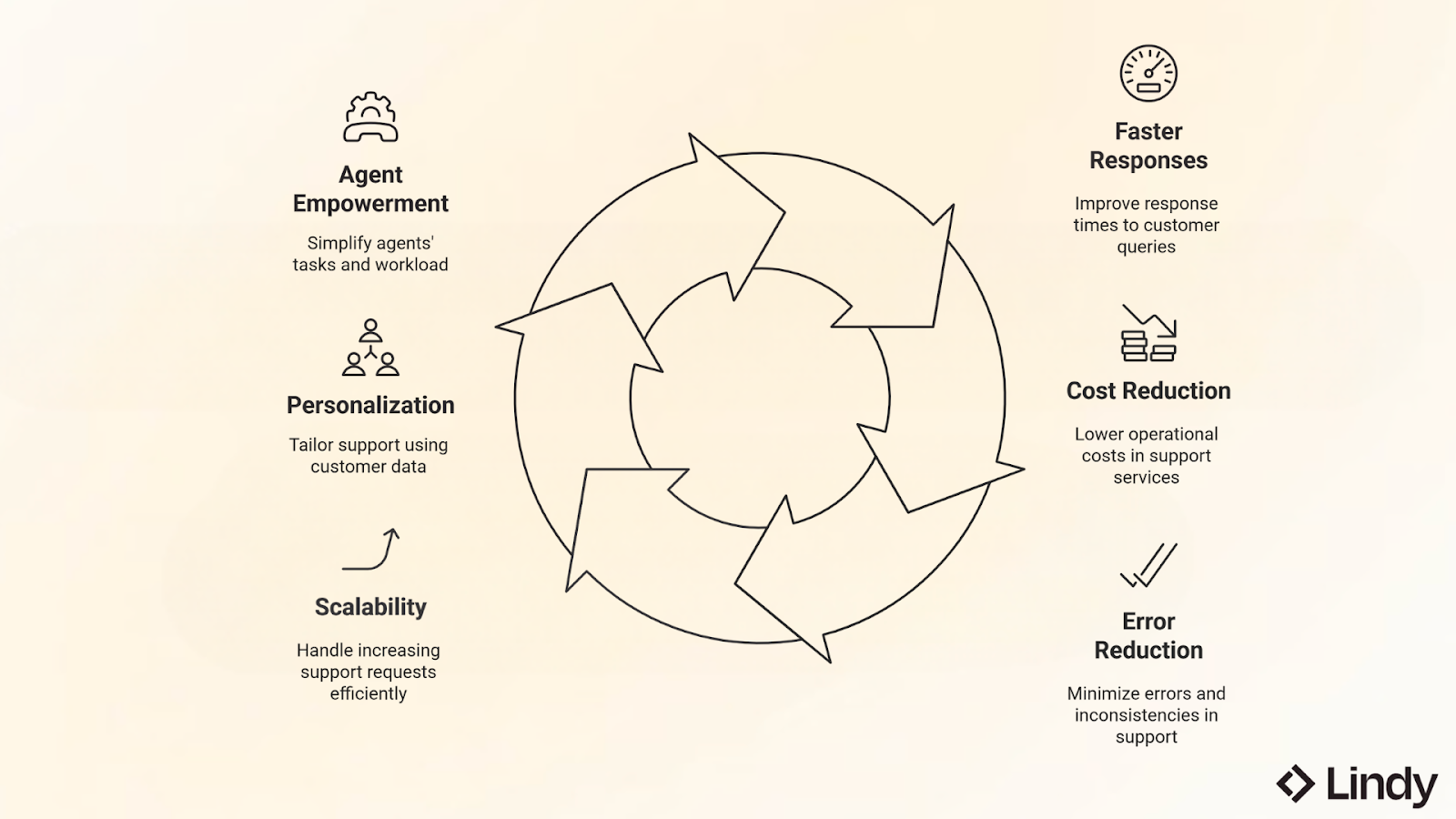
Here’s what automation in customer service can do for you:
1. Offer 24/7 availability
Customers don’t always reach out during office hours, and automation makes sure someone’s always there to help.
Support runs on autopilot when your team is offline, whether it’s a chatbot, self-help widget, or automated phone menu. This is especially useful for global businesses working across time zones.
AI tools like ZendeskAI or Intercom Fin can respond instantly, even while your human agents are sleeping.
2. Respond to questions way faster
Most customers just want quick answers to simple problems like “Where’s my refund?” or “How do I reset my password?” Automated tools answer those instantly.
That means shorter wait times, fewer angry emails, and a smoother experience for everyone. Some tools even prioritize urgent tickets automatically, so your team sees what matters most first.
3. Cut down your support costs
Every support ticket costs money, especially if it’s something your bot could’ve handled.
Customer care automation helps reduce hiring needs by taking care of routine tasks.
Instead of growing your support team with every new customer, you can scale without the added expense. A chatbot answering 500 queries a day = serious cost savings.
4. Reduce errors and inconsistencies
When you’re answering the same question over and over, it’s easy for humans to miss something or respond differently each time.
Automated customer support services rely on fixed workflows and approved content, so answers stay consistent.
That means fewer mistakes, clearer communication, and a better experience for the customer.
5. Handle more requests as you grow
Automation lets your support system grow with your business.
Whether you're getting 50 requests a day or 5,000, customer service automation tools don’t get overwhelmed. You don’t need to hire a new agent every time your traffic spikes.
Tools like Freshdesk or Help Scout help you stay prepared without overbuilding your team.
6. Personalize support using data
With the help of AI, automated customer service can feel personal.
Tools can pull in order details, name, language preference, or past issues to customize the response.
It’s not just “Hi [Name],” anymore; it’s real context-aware help. This helps people feel seen, even if they’re talking to a bot.
How to Check If Your Customer Service Automation is Working
You don’t need a full-blown audit to know if your support automation is actually helping.
Just step into your customer’s shoes, go through the journey and see where things break, lag, or confuse.
To run a more complete check:
- Review feedback: Analyze survey responses, chat ratings, or review comments. This gives you raw insight into what customers loved, or what the bot completely missed.
- Track key metrics: Monitor resolution time, CSAT scores, and how often issues are escalated to humans. These numbers tell you if your automation is saving time or just shifting the load.
- Test real-life scenarios: Try common and edge-case queries yourself. A good automation flow should guide you without hiccups and know when to escalate to an agent.
- Spot drop-off points: Look at where users abandon chats or exit the help flow. That’s where confusion or friction lives and where you should tweak your workflows.
Do this often, and your automation won’t just work, it’ll keep getting smarter.
Frequently asked questions
What is The Best Customer Automation Service?
Lindy is one of the best customer automation tools if you’re looking for a flexible AI assistant that can handle scheduling, email replies, meeting summaries, and customer support tasks across different apps.
It’s a strong all-in-one option for teams that want to automate without juggling a dozen tools.
That said, the “best” service depends on your needs.
For live chat and help desk workflows, Zendesk, Intercom, and Freshdesk are reliable choices. E-commerce teams love Gorgias for order-related automation.
If you want a more build-it-yourself tool, Tidio and Drift offer flexibility and smart triggers.
Just make sure your choice fits the tasks and tools you already use.
Is Customer Support Automation Beneficial for An Enterprise?
Yes, customer support automation is highly beneficial for enterprises, offering significant advantages in terms of cost reduction, efficiency, and customer satisfaction.
Automation helps by routing tickets, tagging conversations, replying to repetitive queries, and even flagging urgent issues.
Larger teams also benefit from AI tools that analyze trends, predict issues, and auto-generate reports.
For global businesses, automation ensures 24/7 availability across time zones without needing to scale headcount at the same rate as demand.
What Are The Benefits of Implementing Customer Support Automation?
The benefits of implementing customer support automation are:
- 24/7 support: Automation works while your team’s offline.
- Faster responses: Bots handle FAQs instantly, no queue.
- Better consistency: Responses follow pre-set rules and brand tone.
- Lower costs: You don’t need to scale agents for every new customer.
- Less agent burnout: Reps deal with complex issues, not copy-pasting.
It’s not just about speed, it’s about making support smoother for both the customer and the team.
Can Customer Support Automation Replace Human Agents Entirely?
Not really. Automation is great for repetitive, low-stakes tasks like order updates, password resets, or store hours.
But when things get tricky, like handling a refund dispute or calming down an angry customer, you still need a human.
The goal isn’t to replace agents; it’s to let them do work that actually needs empathy, judgment, or creative problem-solving.
Automation handles the grunt work. Humans handle the nuance. When both work together, support becomes faster and more thoughtful.
How Does Customer Service Automation Benefit Small Businesses?
Customer service automation benefits small businesses by streamlining operations, enhancing efficiency, and improving customer satisfaction.
It helps you stay responsive without hiring more people.
You can set up a chatbot to answer FAQs, automate appointment bookings, and route messages to the right person, all without writing a single line of code.
Automation tools also help you look more professional: customers get quicker replies, and nothing slips through the cracks.
Tools like Lindy, Tidio, and Zoho Desk are affordable and beginner-friendly, making automation a smart investment even when you're just starting out.
{{cta}}
Ready to try automated customer service?
By now, you’ve seen how customer support automation can cut response times, reduce manual tasks, and still keep things personal when it matters.
If you’re ready to stop triaging tickets by hand or answering the same questions on loop, Lindy can help you put it all into action.
Lindy is an AI assistant that works across chat, email, and your internal tools, no code needed.
Whether you want to handle FAQs, assign tickets automatically, or bring in a human only when required, Lindy helps you build and run those workflows in minutes.
How Lindy Helps With Automating Customer Support
- End-to-end support automation: From replying to FAQs to triaging incoming tickets, Lindy can handle entire workflows by itself, or bring in a human agent when needed.
- Fits right in with your stack: It connects with Slack, Gmail, CRMs, and a range of other apps so your support flows actually feel native.
- Drag-and-drop builder: No developer? No problem. You can design custom support flows using Lindy’s visual editor with simple “if this, then that” blocks.
- Always on, always learning: Lindy runs 24/7, adapts based on past conversations, and even improves its responses based on your feedback.
- Brand-consistent replies: Train Lindy to match your tone and voice so your replies never feel robotic or off-brand.
- Backed by insights: See what’s working, where customers drop off, and how quickly queries are resolved with built-in reporting and performance data.
Lindy isn’t just an automation tool, but more like an AI teammate for customer service. You can start small (like handling ticket routing or appointment scheduling), and scale as you go.
Try Lindy for free and build your first automated support flow in under 10 minutes.


















.avif)
.avif)
.png)
%20(1).png)



.png)