After using 20+ chatbots for months under different workflows to find an AI like ChatGPT(but better!), here are the 17 best ChatGPT alternatives worth considering in 2025
Best Alternative To ChatGPT: TL;DR
- Lindy: Best for running multiple AI agents across workflows
- Claude 3: Best for thoughtful, long-form writing
- Google Gemini: Best AI for high-level reasoning and coding
- Perplexity AI: Best AI tool for research
- Pi (Inflection AI): Best chatbot for emotional and empathetic chats
- Canva Magic Studio: Best tool for designing
- Notion AI: Best for Notion users
- ILovePDF AI: Best AI for PDF editing
- Writesonic (Chatsonic): Best AI for SEO-friendly writing
- Gamma.app: Best AI for visual slide generation
- Jotform: Best tool for interactive presentations
- Midjourney / Ideogram: Best for artistic AI images
- Runway ML: Best AI for video editing
- Meta: Best AI tool for social media content
- Scispace: Best for reading academic papers
- You.com: Best for Multi-model AI search combo
- Jasper: Best for brand + marketing copy
17 Best Alternatives To ChatGPT
1. Lindy: Best for running multiple AI agents across workflows
What does it do? Lindy automates business tasks with customizable AI agents called Lindies.
Who is it for? Best for teams that want AI assistants to actually do things, not just chat.
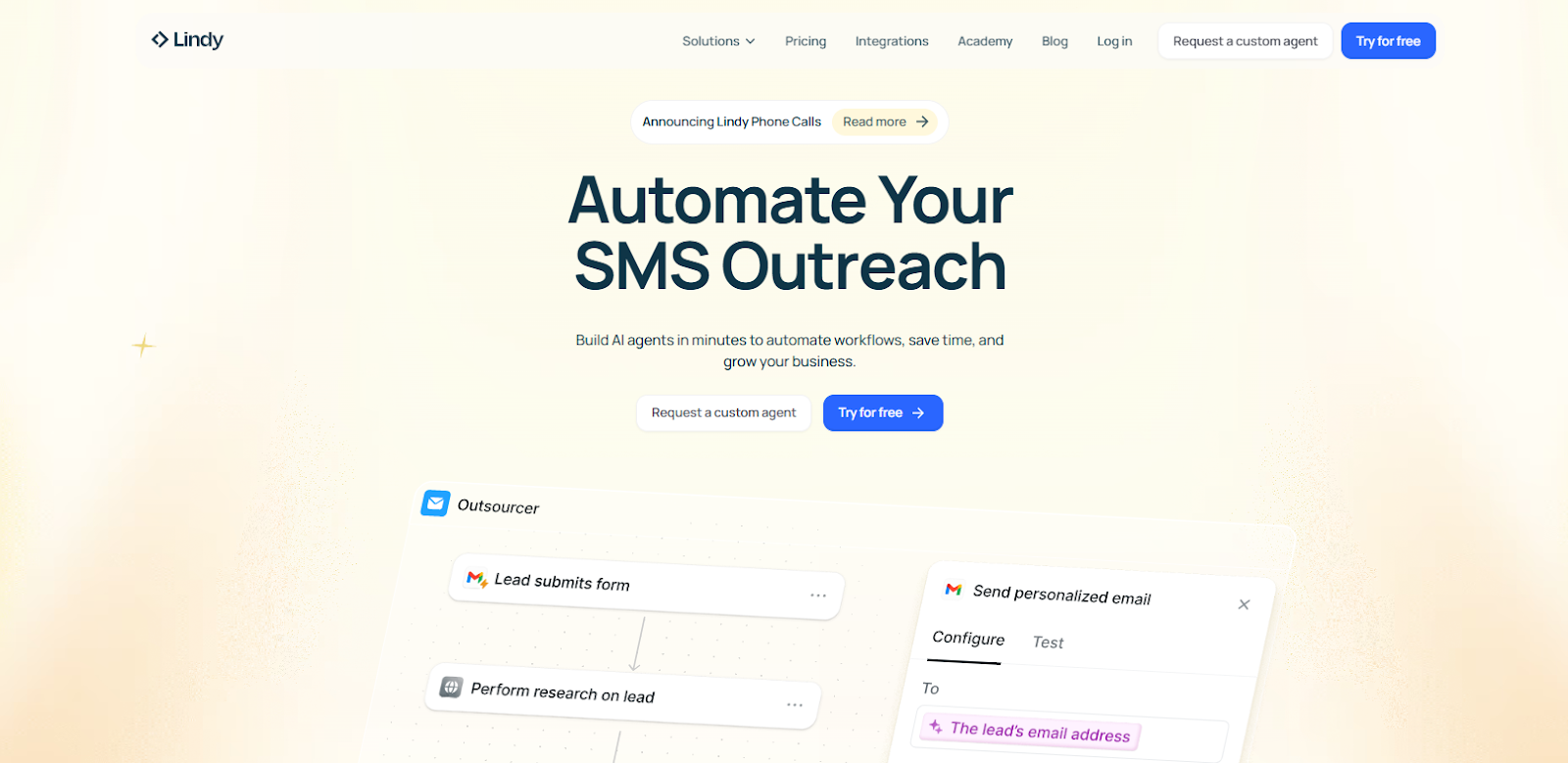
Lindy is our in-house AI platform that helps you do a lot more than just generate content or draft emails.
You can create AI agents (we call them Lindies) that handle everything from scheduling calls to summarizing documents to updating your CRM, without writing a single line of code.
Lindies work simultaneously like a team.
For example, one Lindy can draft your client email while another updates the CRM and a third schedules the follow-up call, all at the same time.
We’ve built it to feel like ChatGPT and Zapier had a baby: conversational like a chatbot, but action-driven like an automation tool.
Each Lindy agent can connect with your existing tools and data sources, like Notion, Gmail, Slack, or Salesforce, and use that knowledge to complete tasks or workflows.
You can set conditional rules, pull in real-time context, and even ask for human approvals when needed.
Everything happens in a flowchart-like visual builder, so it’s easy to map out logic even for complex processes.
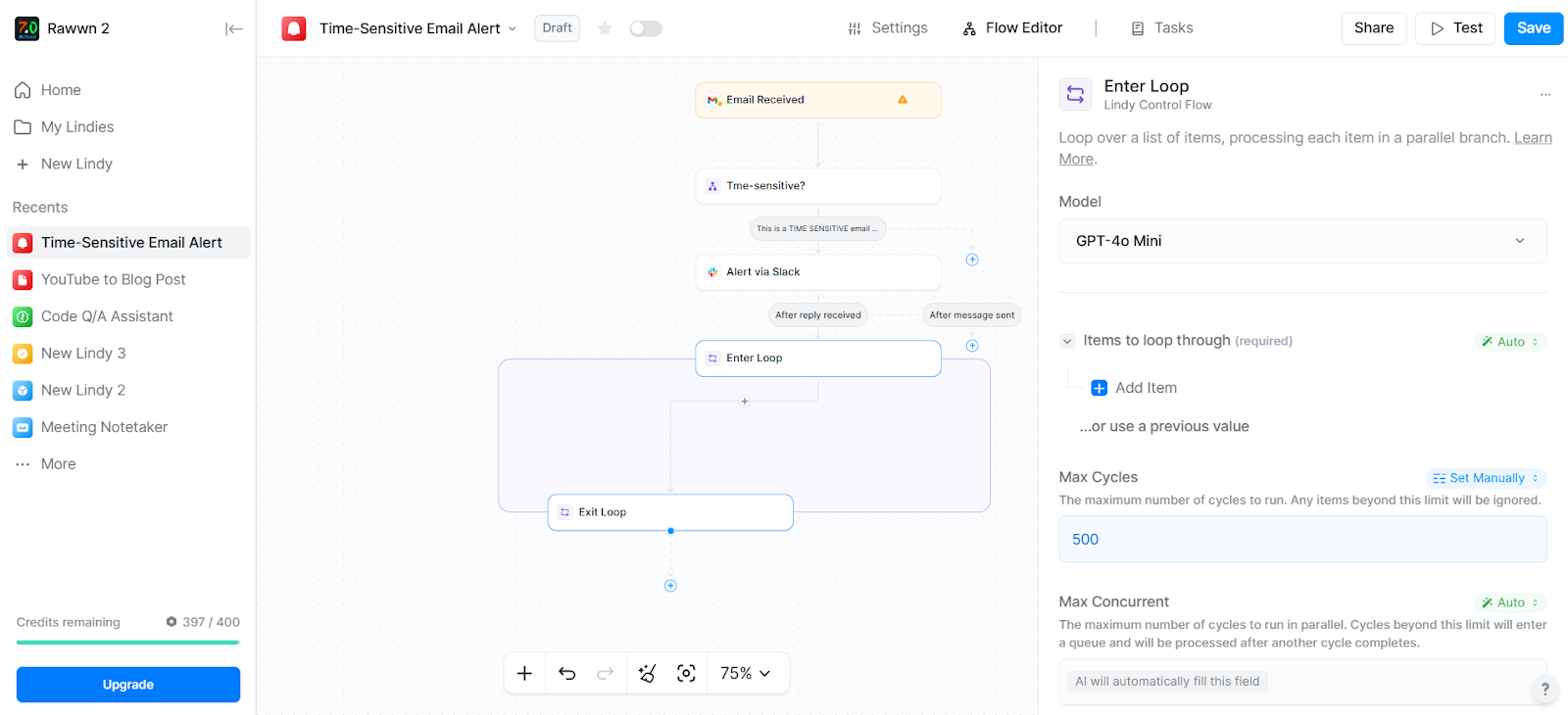
We’ve used Lindy to run outbound sales, summarize investor calls, and even prep project briefs across different tools.
If you’re tired of toggling between apps to do repetitive work, this will save you hours every week.
Pros
- Lindy Academy for 24/7 access to guides and tutorials
- Ready-made templates and a drag-and-drop setup for custom workflows
- Credits can be shared across multiple Lindy assistants if you use more than one
Cons
- Setup has a learning curve
Pricing
Lindy comes with a handy free plan.
You can also try our scalable paid plans starting from $49/month.
{{templates}}
2. Claude: Best for thoughtful, long-form writing
What does it do? Claude is an advanced AI chatbot for writing, reasoning, and deep conversation.
Who is it for? Ideal for writers, researchers, and thoughtful professionals.

Claude, especially the 3.7 Sonnet model, is what I reach for when I’m working on something that needs depth.
Claude can read, summarize, and reason over 100,000+ tokens, which means you can upload entire books, research papers, or long project docs and ask it to work through them logically.
Compared to ChatGPT, Claude tends to structure its answers better and often uses more careful, academic-style reasoning.
When I asked it to write a long-form essay on Pink Floyd's influence on psychedelic rock, it not only covered the history of rock music but also offered niche details of the band, without sounding robotic.
Such well-crafted writing is rare.
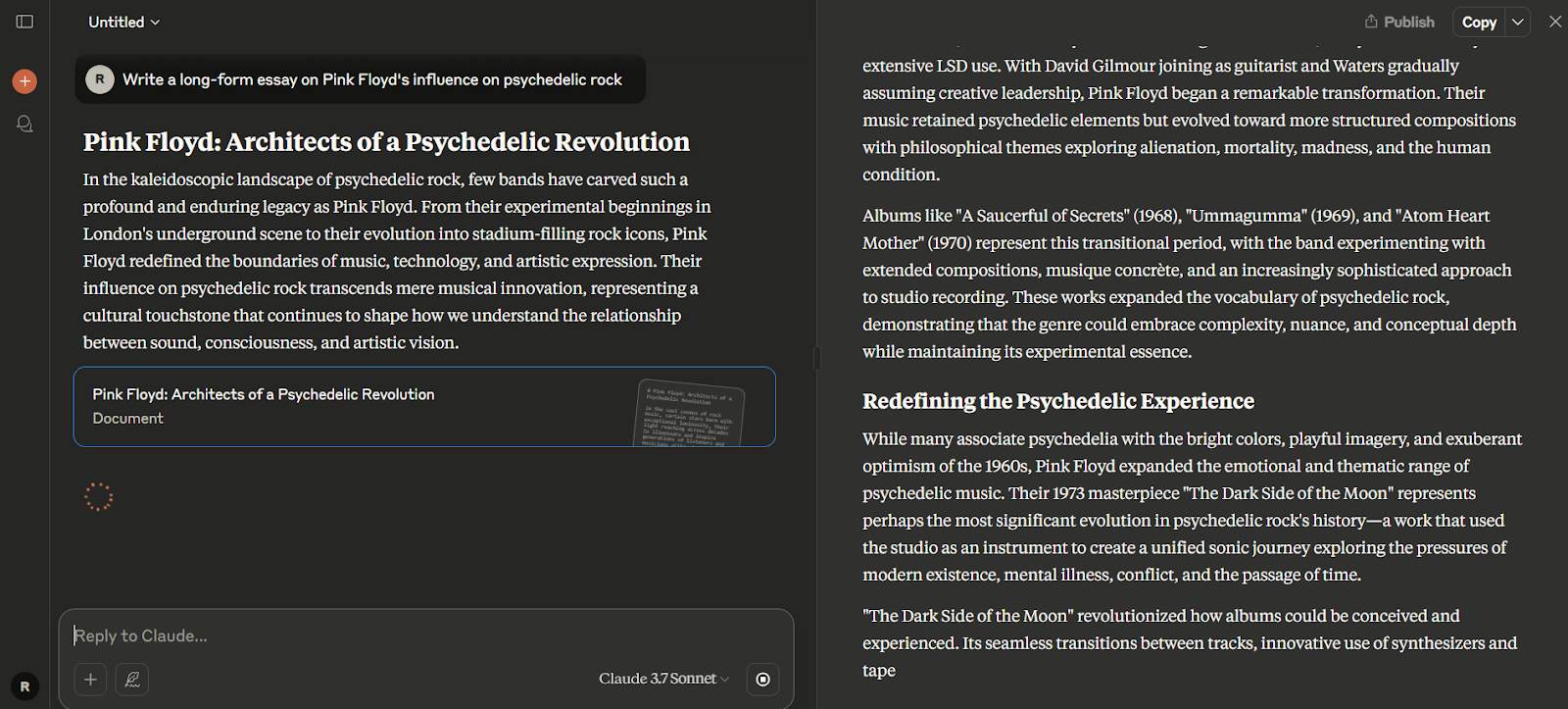
It also handles file uploads across formats like PDF, CSV, and DOCX with ease.
Add to that Anthropic’s Constitutional AI setup, and you get a tool that’s both reliable and sensitive to ethical nuance.
On the downside, you may have to feed Claude detailed instructions until you’re satisfied with both content and writing style.
Pros
- Lets you create custom writing styles
- Life Stuff mode to manage personal goals
- Claude 3.7 is available directly within GitHub Copilot
Cons
- No image generation
- Less conversational compared to GPT
Pricing
Comes with a free version available on claude.ai. You can also choose from paid plans starting from $20/month.
3. Google Gemini: Best AI for high-level reasoning and coding
What does it do? Gemini is a multimodal AI chatbot that thinks, codes, and builds apps.
Who is it for? Best for devs, power users, and tech-savvy creators.
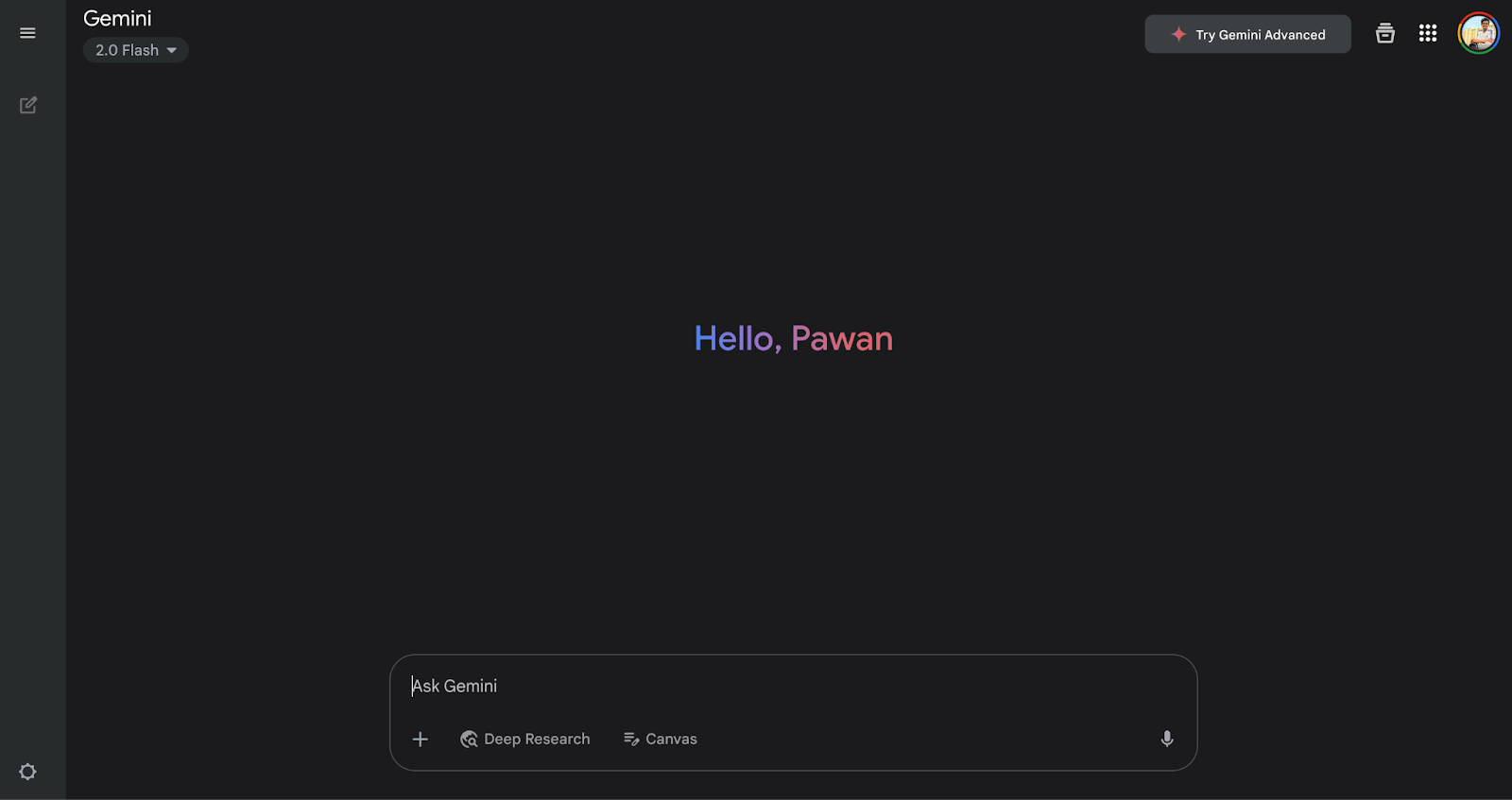
Gemini 2.5 is the most technically advanced AI chatbot created by Google so far.
It’s not just beating benchmarks, it’s one-shot generating entire games, simulations, and 3D visuals without needing iterative prompting.
When I asked it to simulate a virus attacking blood cells in a 3D stream, it added sliders, physics, and AI opponents, all inside one HTML file.
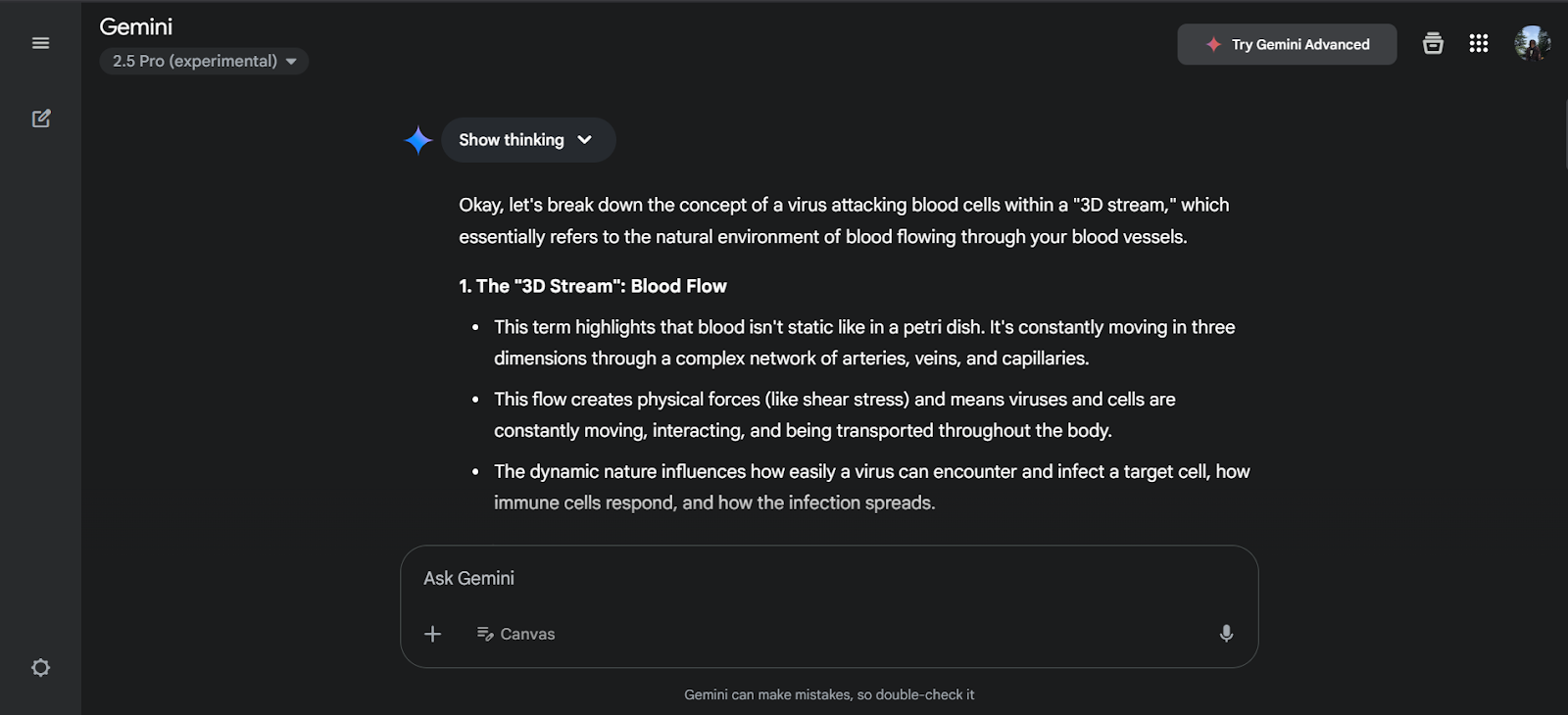
ChatGPT, Claude, even Grok couldn’t match that level of persistence and accuracy in real-time rendering.
Gemini now supports million-token context windows.
The chatbot excels at vibe coding and has an optional “thinking” mode like GPT where it reasons before replying.
With native search grounding, Python execution, file uploads, and visual inputs, Gemini bridges the gap between assistant and autonomous coder.
For developers and creative teams, it’s the best free ChatGPT alternative right now.
Pros
- Million-token context support
- Insane one-shot coding accuracy
- Built-in grounding with Google Search
Cons
- Still web-only (no mobile app parity)
- Requires Google login + ecosystem lock
Pricing
There’s a free plan available with Gemini 1.5 Flash, while the Gemini Advanced (2.5 Pro) starts at $19.99/month.
4. Perplexity AI: Best AI tool for research
What does it do? Perplexity is a conversational AI chatbot with built-in web search and citations.
Who is it for? Researchers, students, and anyone who values verified answers.
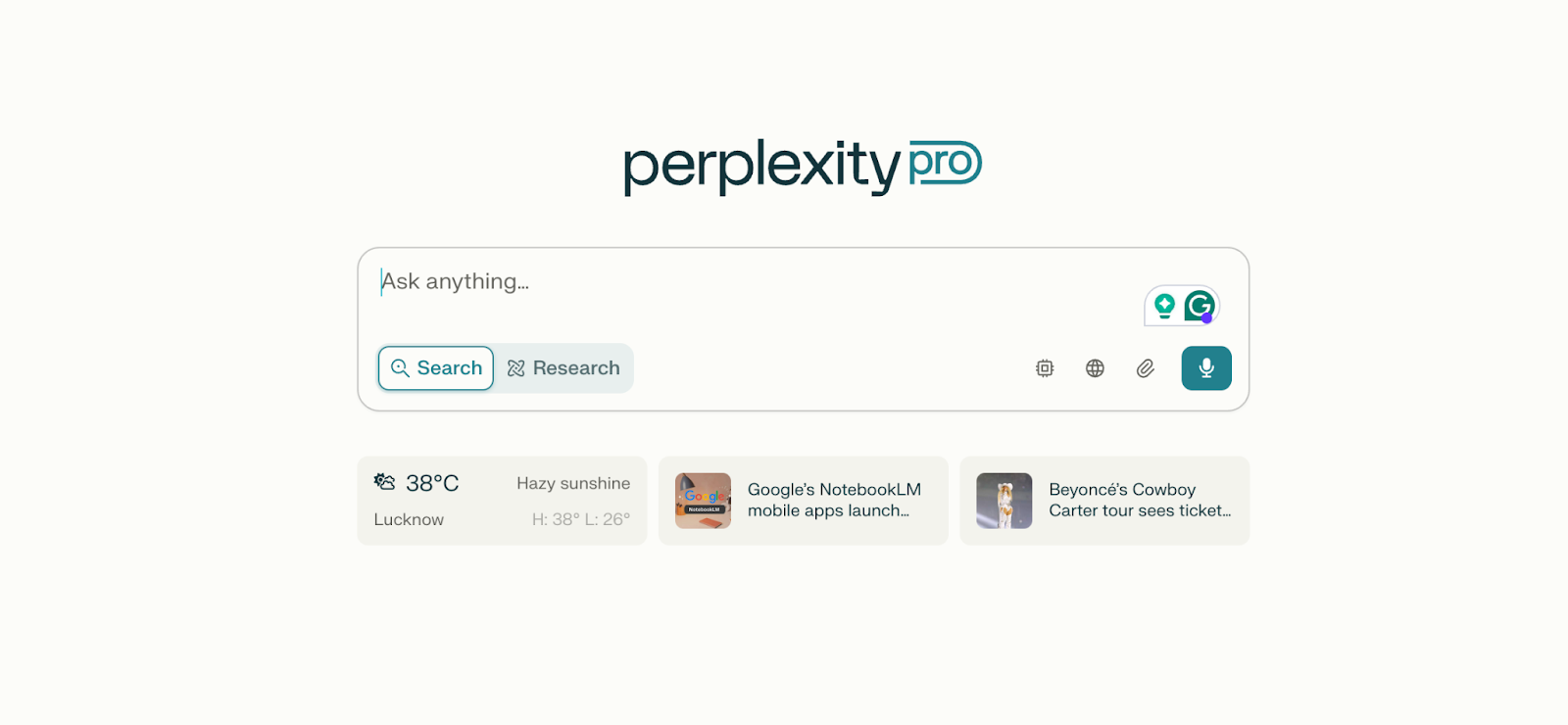
Perplexity isn’t trying to be your co-write, rather it’s like a research assistant that tries to backs up everything it says.
It’s one of the best ChatGPT alternatives if you care about real-time, cited information.
Unlike other AI tools that hallucinate facts, Perplexity pulls live data from the web, lets you choose from top-tier models like GPT-4.1 or Claude 3 Sonnet, and supports file uploads for deep Q&A.
To test this, I uploaded a PDF about the Benefits of intermittent fasting and asked complex, multi-part questions.
Perplexity not only answered questions like “Does intermittent fasting burn fat faster?” and “How long it takes to see the results?” but also referenced specific page numbers.
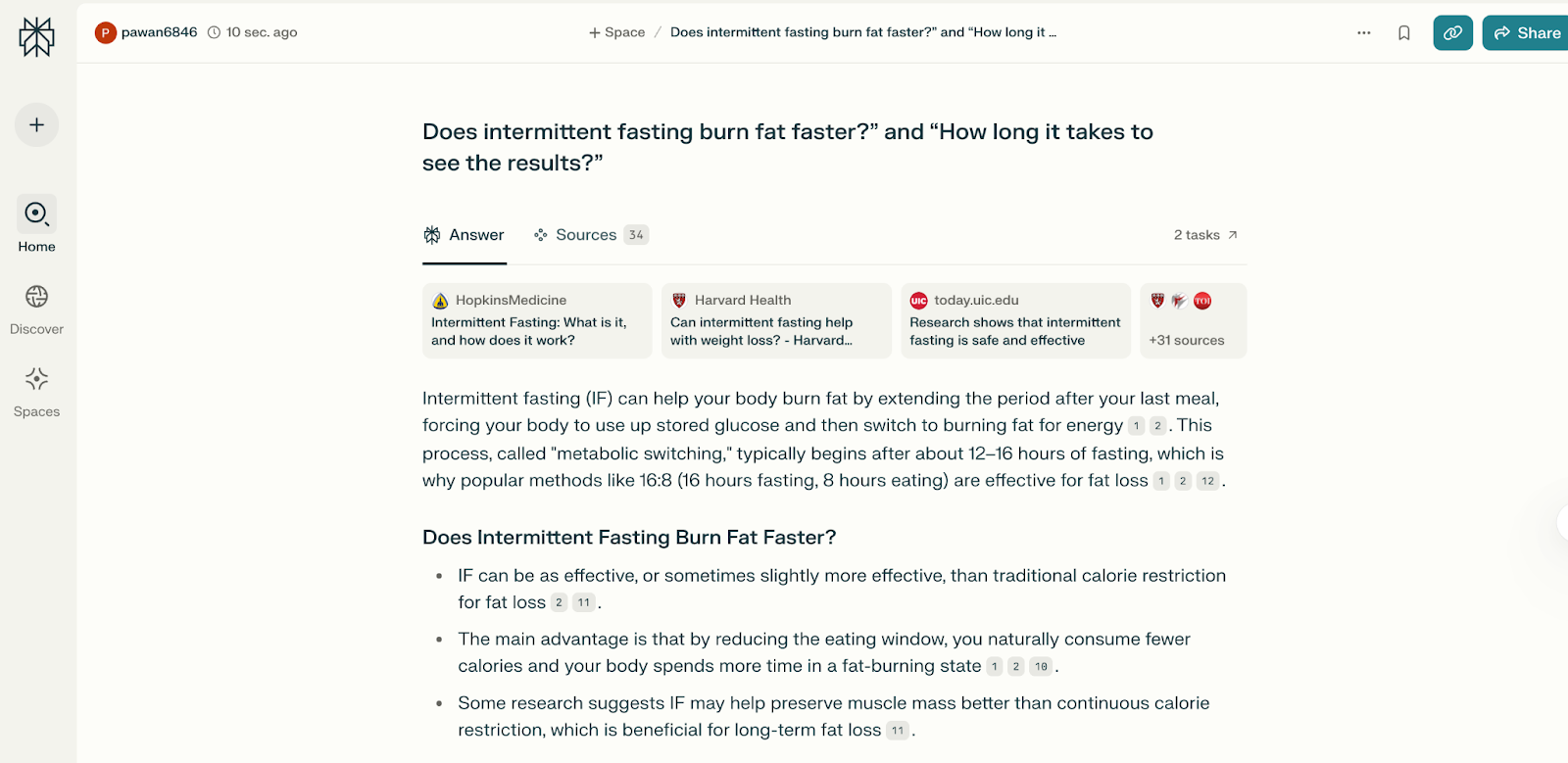
This helps you go through what truly matters, instead of being overwhelmed by information.
Perplexity’s Spaces feature is surprisingly helpful, too.
You can use it to organize topics, upload documents, and collaborate on long-term research projects.
It comes in handy for academic work or content professionals who need source-backed material fast.
Pros
- Clean UI, minimal learning curve
- Perplexity Discover for the latest news and updates
- Offers multiple top-tier AI models, a custom theme, and a homepage widget
Cons
- Pro answers can lag occasionally
- Pricing may feel steep for casual use
Pricing
Perplexity’s free plan includes 3 Pro model queries/day and basic search. The Pro plan starts at $20/month (or $16.67 billed annually).
5. Pi (Inflection AI): Best chatbot for emotional and empathetic chats
What does it do? Pi is an empathetic AI chatbot designed for emotional conversations.
Who is it for? Ideal for journaling, reflection, and casual daily chats.
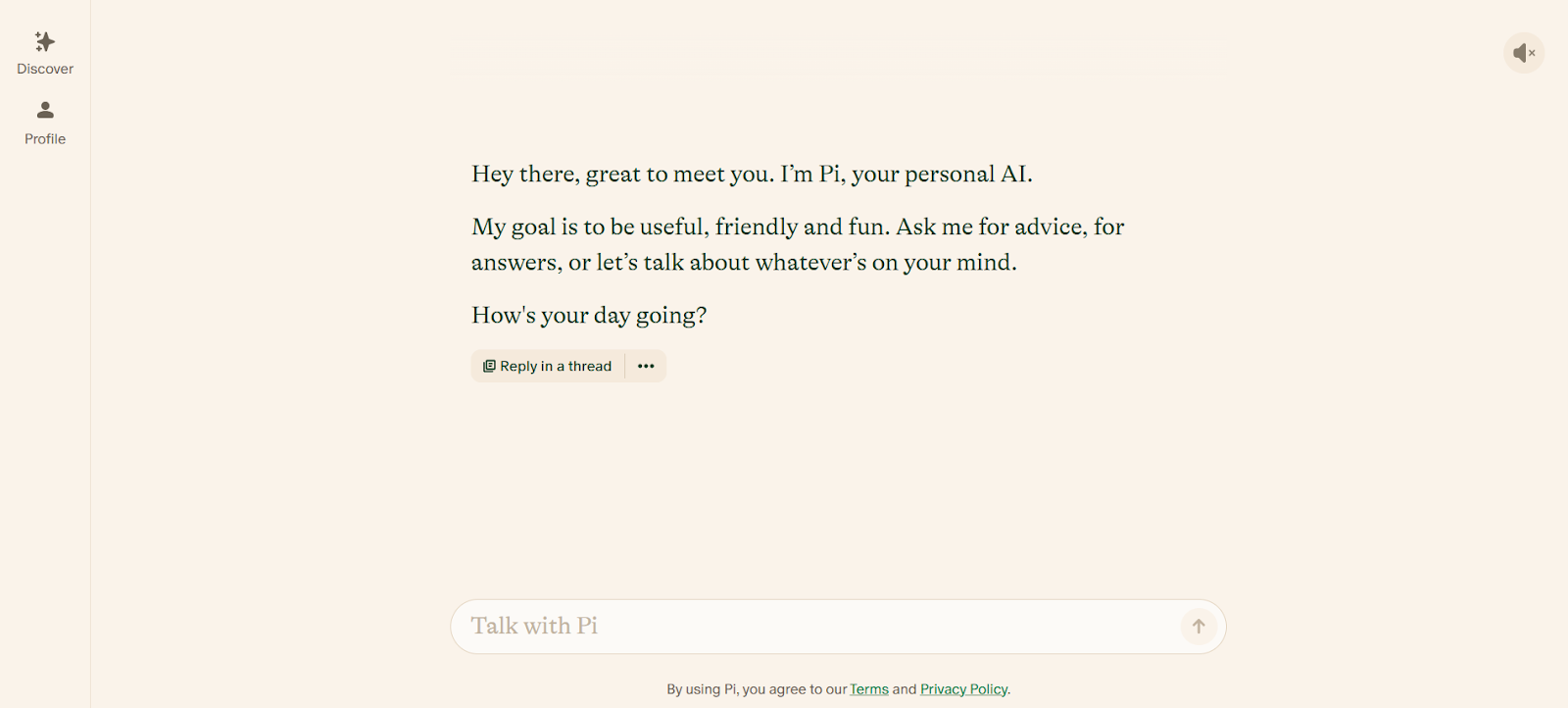
If ChatGPT is your workplace assistant, Pi is more like your gentle, talkative friend.
Built by Inflection AI, Pi focuses on emotional intelligence and is designed to support, not just inform.
You can chat about how your day went, get pep talks, or even rehearse for an anxiety-inducing conversation.
I tested all eight voice options and found Pi 3 and Pi 4 surprisingly comforting.
Pi responded with natural pauses and intonations, which almost felt like listening to a therapist’s voice note.
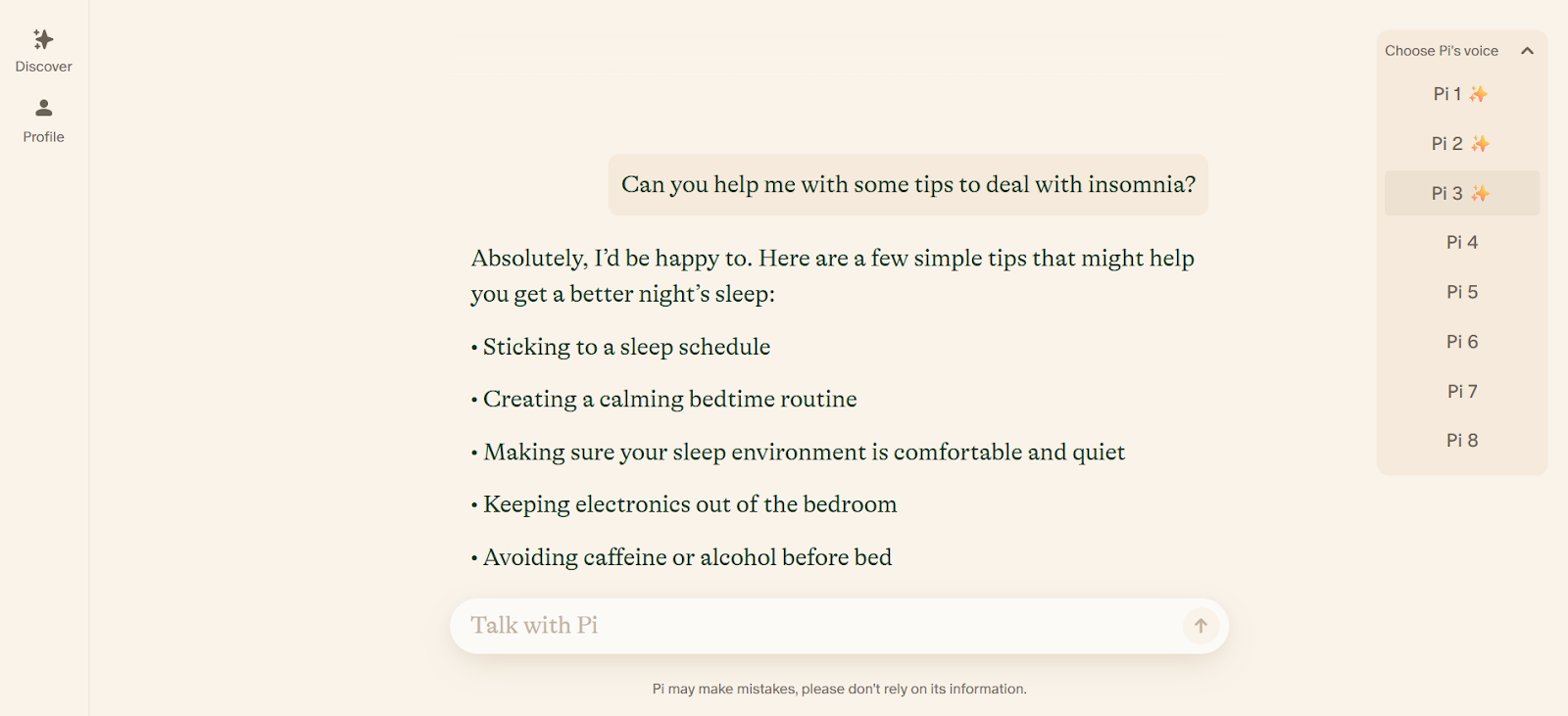
You can even switch tones, give it instructions, and run threads for different moods or contexts.
While it’s not built for coding or data-heavy queries, Pi stands out as one of the best free ChatGPT alternatives for people who want a safe, supportive space to think aloud.
Pros
- Intuitive desktop + mobile experience
- Completely free with no paywall added yet
- Interactive visual templates to get started quickly
Cons
- Not suitable for technical tasks
- Limited factual depth or citations
Pricing
Free to use (no paid plan currently).
6. Canva Magic Studio: Best tool for designing
What does it do? Canva’s AI design suite is for creating images, logos, documents, and more.
Who is it for? Ideal for students, marketers, solopreneurs, and content creators.
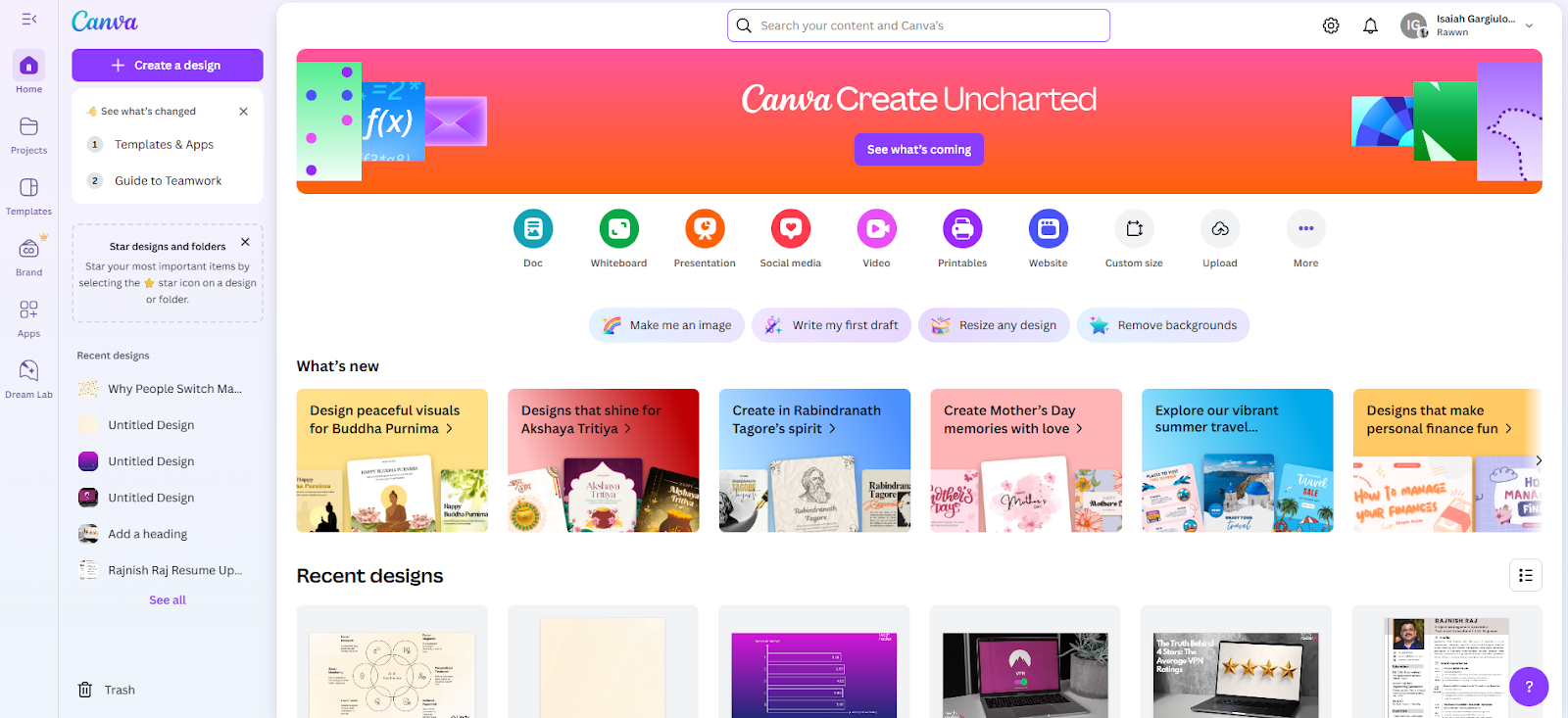
Canva AI brings everything under one roof: image generation, branded documents, logos, even social posts, all guided by a chatbot-style assistant.
I used the new AI hub to design a friendly robot mascot, and what stood out was how well it handled reference images.
You can upload a photo and ask Canva to match either its colors or layout, then fine-tune how closely the new image should stick to the original style.
It’s GREAT for creating content with brand consistency, social media templates, mockups, or evolving mascots/logos.
Canva AI works with voice commands are too, which genuinely makes it feel like a hands-free design assistant.
Since the AI understands multi-step prompts, you can edit follow-ups directly in the chat.
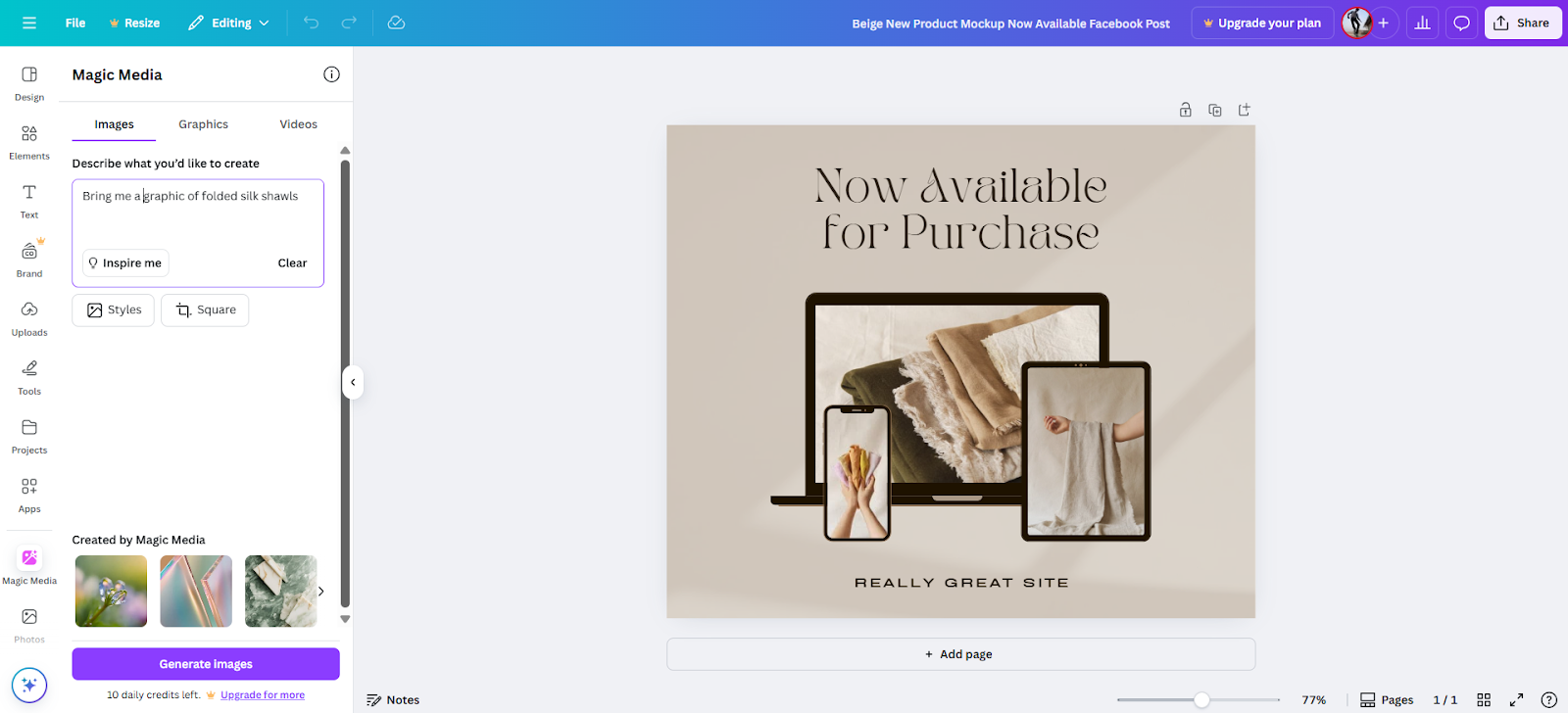
And once the asset is ready, features like Magic Grab, background remover, and instant upscaling make it easy to move from generation to design.
From designing flyers to creating pitch decks and presentations, Canva makes it easy to create visual content.
Pros
- Collaborative workflows
- Editable AI-generated assets in real time
- Smooth handoff from AI output to the editor
- Built-in image upscaling and background removal
Cons
- The output still needs manual refining
- Limited access to templates and graphics on the free plan
Pricing
Canva’s Free plan includes basic AI tools and 50 image credits/month. The Pro plan starts at $14.99/month, includes 500 credits, and premium tools.
7. Notion AI: Best for Notion users
What does it do? Notion is an AI assistant built into your Notion workspace for writing, planning, and organizing.
Who is it for? Perfect for knowledge workers, writers, and Notion power users.
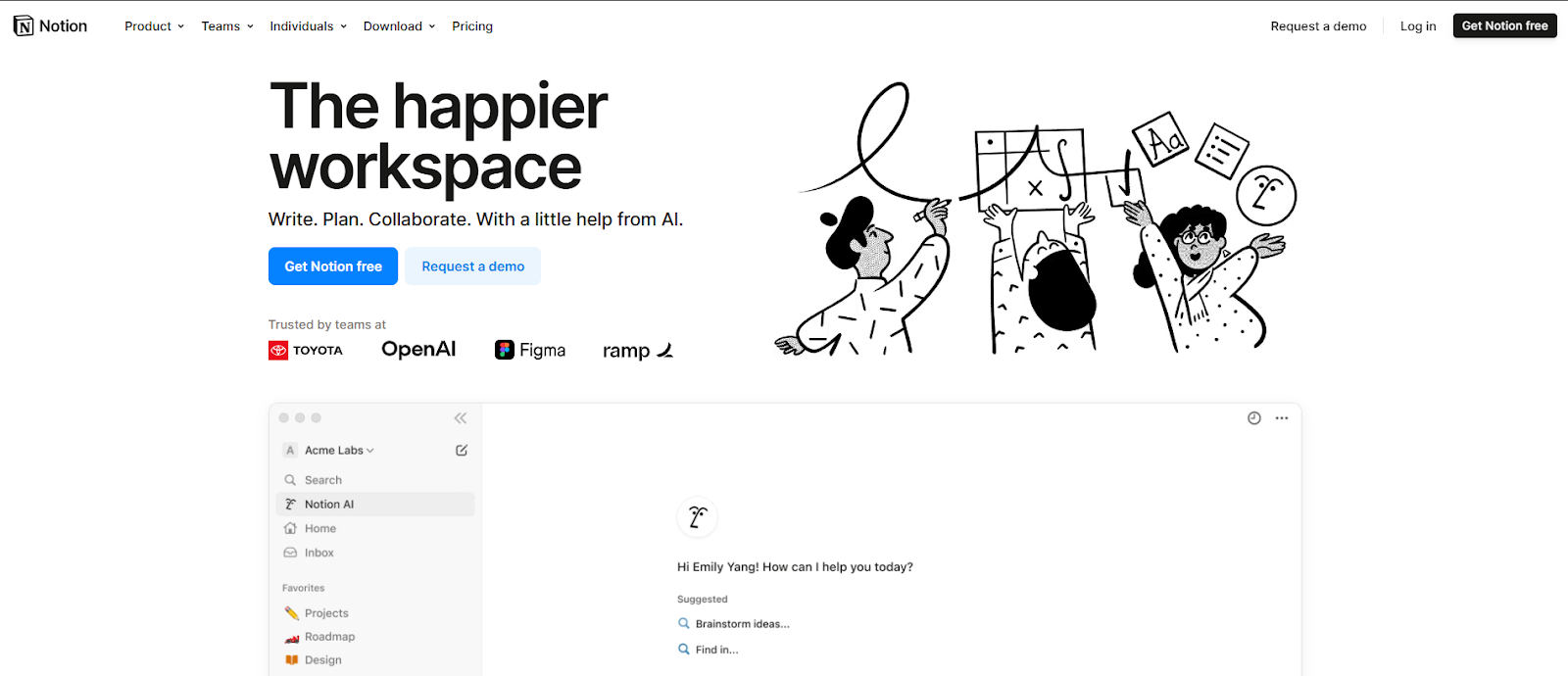
Notion AI isn’t just a chatbot, it’s a full-blown productivity upgrade baked into the tools you already use.
In Notion, every piece of content is a block, text, images, to-do lists, embeds, or even full tables.
Pages are built block by block, giving you total flexibility to arrange and edit as you go.
You can trigger Notion AI from anywhere in your docs using Ctrl + J to get summaries, brainstorm ideas, clean up writing, or restructure tasks.
What really stood out to me was how EFFICIENTLY it handled messy client notes, turning them into a clean table with colored headers in seconds.
I also liked how, using the databases, you can auto-generate reports, extract next steps, or tag keywords using AI-powered fields.
And with the new AI autofill columns, you can even create self-updating project overviews or decision summaries.
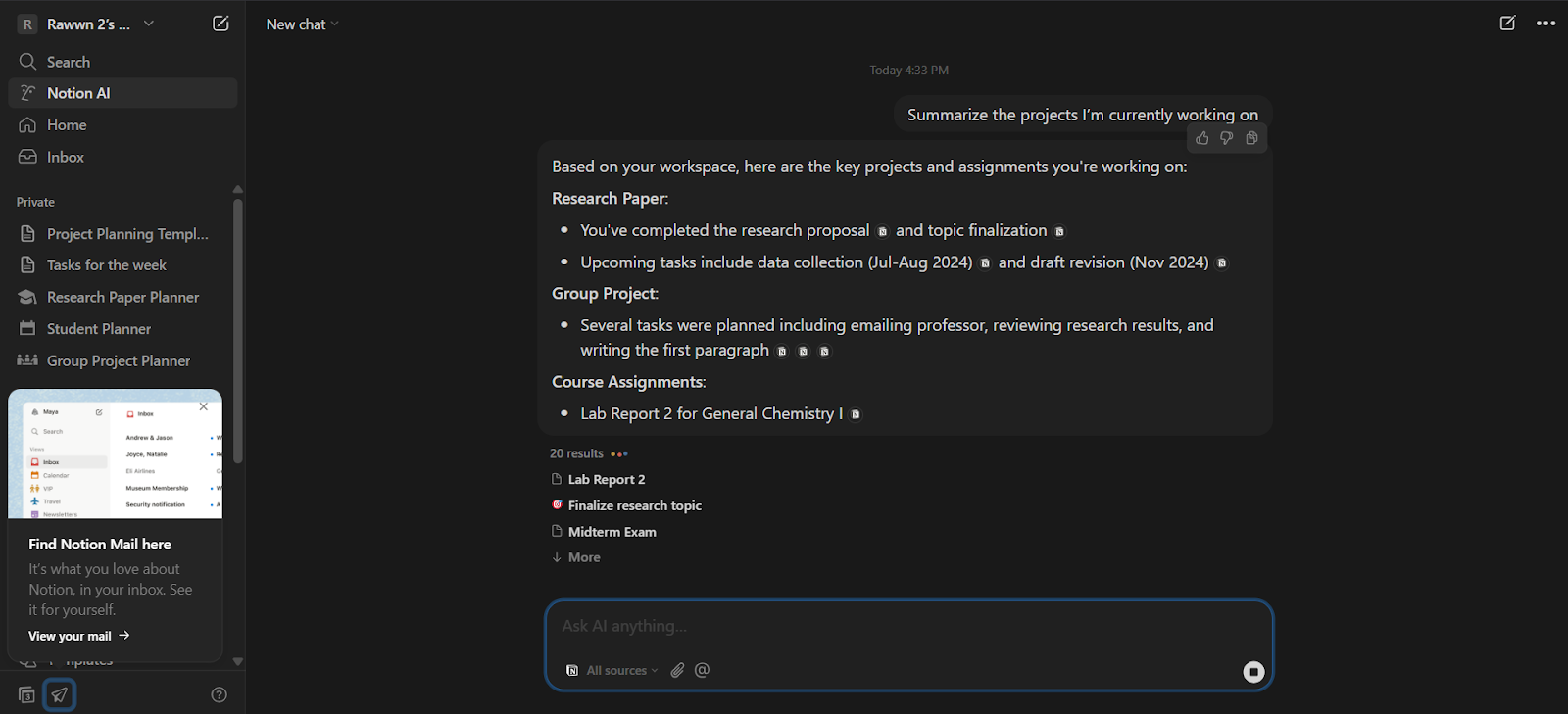
If you already use Notion for personal organization, team collaboration, project tracking, or knowledge management, its AI will feel like a natural extension.
Especially with embedded GPT-4 and Claude models backing the responses.
Pros
- Easy to trigger with shortcuts or commands
- Connect apps like Slack & Google Drive Beta
- Lets you limit the AI’s search to your trusted sources
Cons
- Not great for image or code generation
- Requires a paid plan to access most features
Pricing
There’s a free trial available for Notion, but the AI features start at $8/month (added to any paid plan).
Notion Plus plan starts at $12/user/month.
8. IlovePDF AI: Best AI for PDF editing
What does it do? IlovePDF is an online tool for editing, compressing, converting, and organizing PDFs.
Who is it for? Ideal for freelancers, students, and small teams handling PDF-heavy tasks.
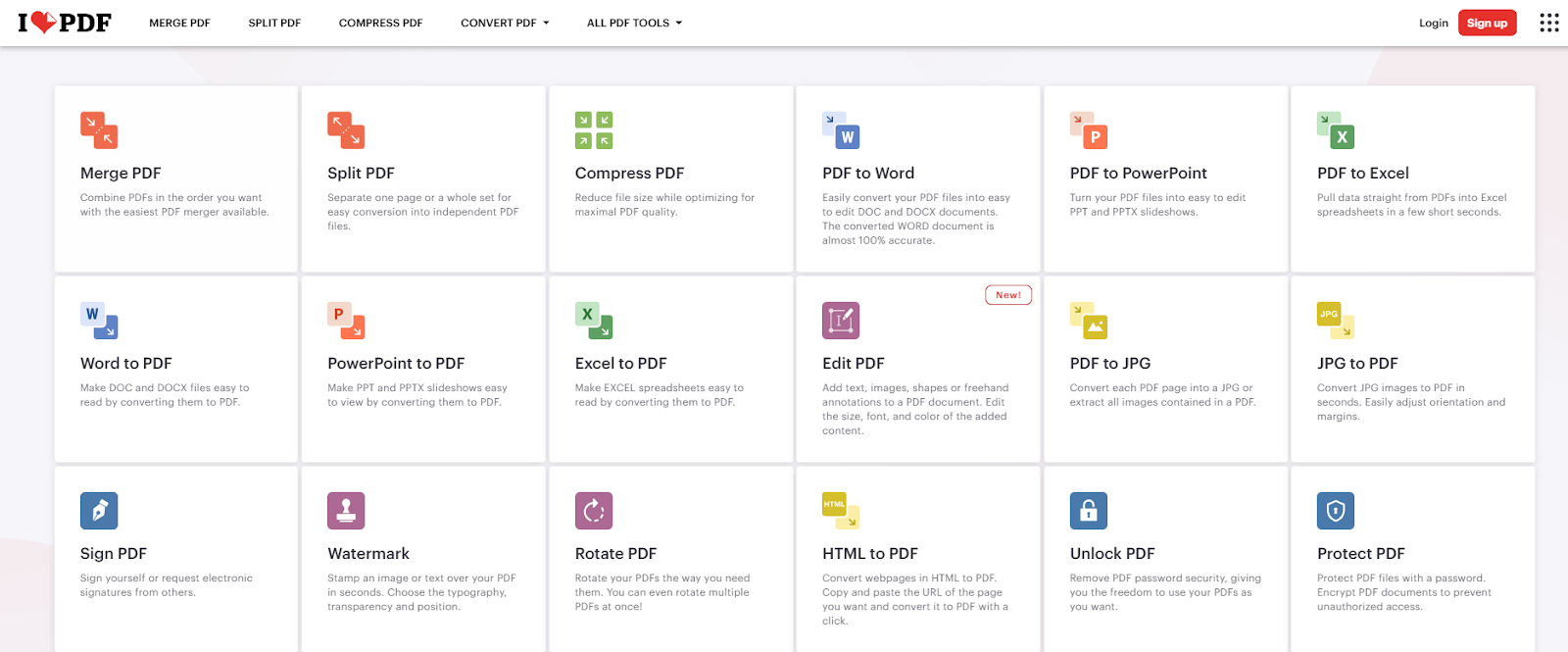
iLovePDF is a browser-based PDF editor that quietly packs in a lot, including a new AI-powered PDF chat assistant.
Built using ChatGPT’s API, it lets you ask questions like “What are the key dates in this contract?” or “Summarize this report,” right inside your document.
No switching tabs, no downloads.
I tested it with an invoice batch and a scanned project brief; the compression was fast and clean, shrinking a 50MB folder of Writing Guides down to 12MB with no noticeable loss in quality.
The watermark tool felt surprisingly detailed, with full preview control.
IlovePDF integrates well with tools like Drive and Dropbox.
Such connectivity comes in handy if you want to eSign files and upload them back to the cloud.
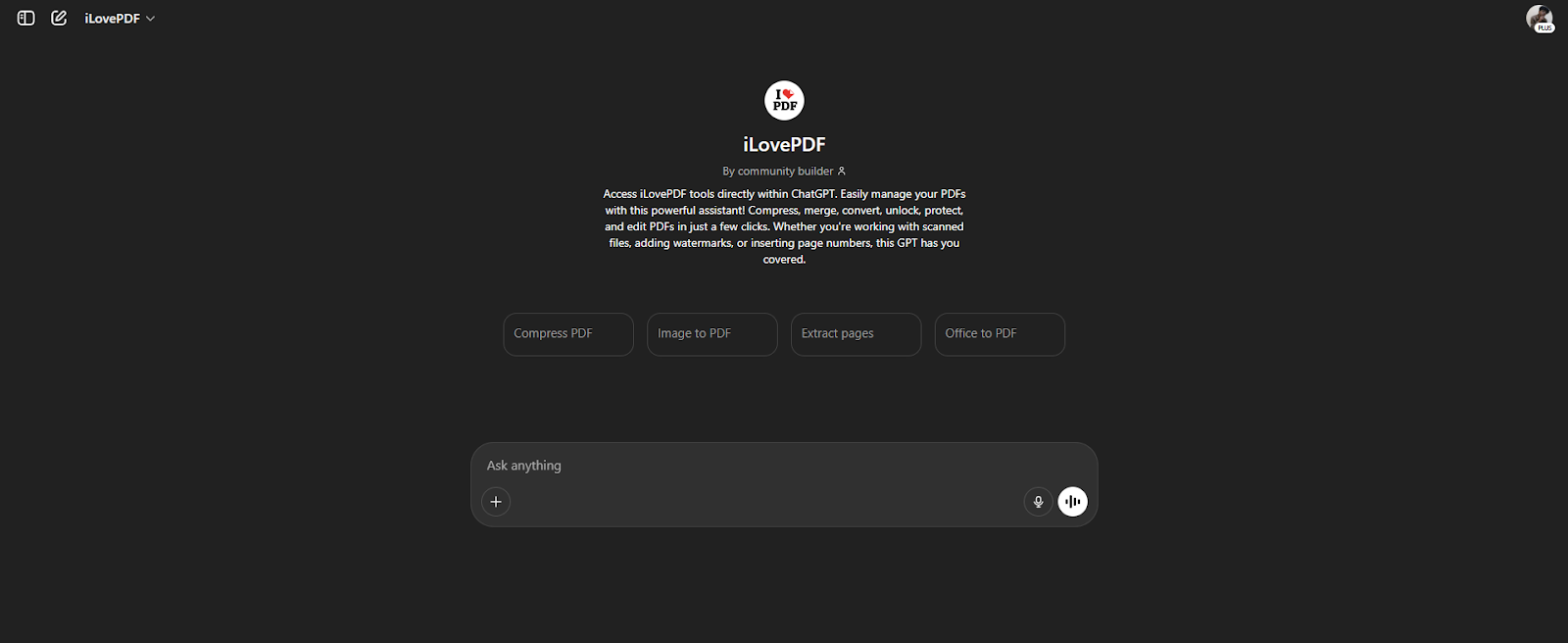
The mobile app’s great for rotating pages or deleting duplicates on the fly.
That said, the PDF-to-Word tool breaks on complex layouts, and the free version quickly hits you with limits and upgrade prompts.
But now that it includes a ChatGPT-style assistant built into the workflow, iLovePDF is easily one of the best free ChatGPT alternatives for document handling.
Pros
- GDPR and HIPAA compliance
- Use APIs for bulk document automation
- Chain multiple tasks into one automated flow
Cons
- Support needs to be improved
- No OCR conversion with the free plan
Pricing
iLovePDF comes has a free plan with basic tools with size and feature caps Premium plan starts at $9/month for full access, unlimited use, and no ads.
9. Writesonic: Best AI for SEO-friendly writing
What does it do? Writesonic helps you write, optimize, and publish AI-generated content using GPT-4o, Claude, and more.
Who is it for? Marketers, bloggers, and SEO teams who want fast, on-brand content at scale.
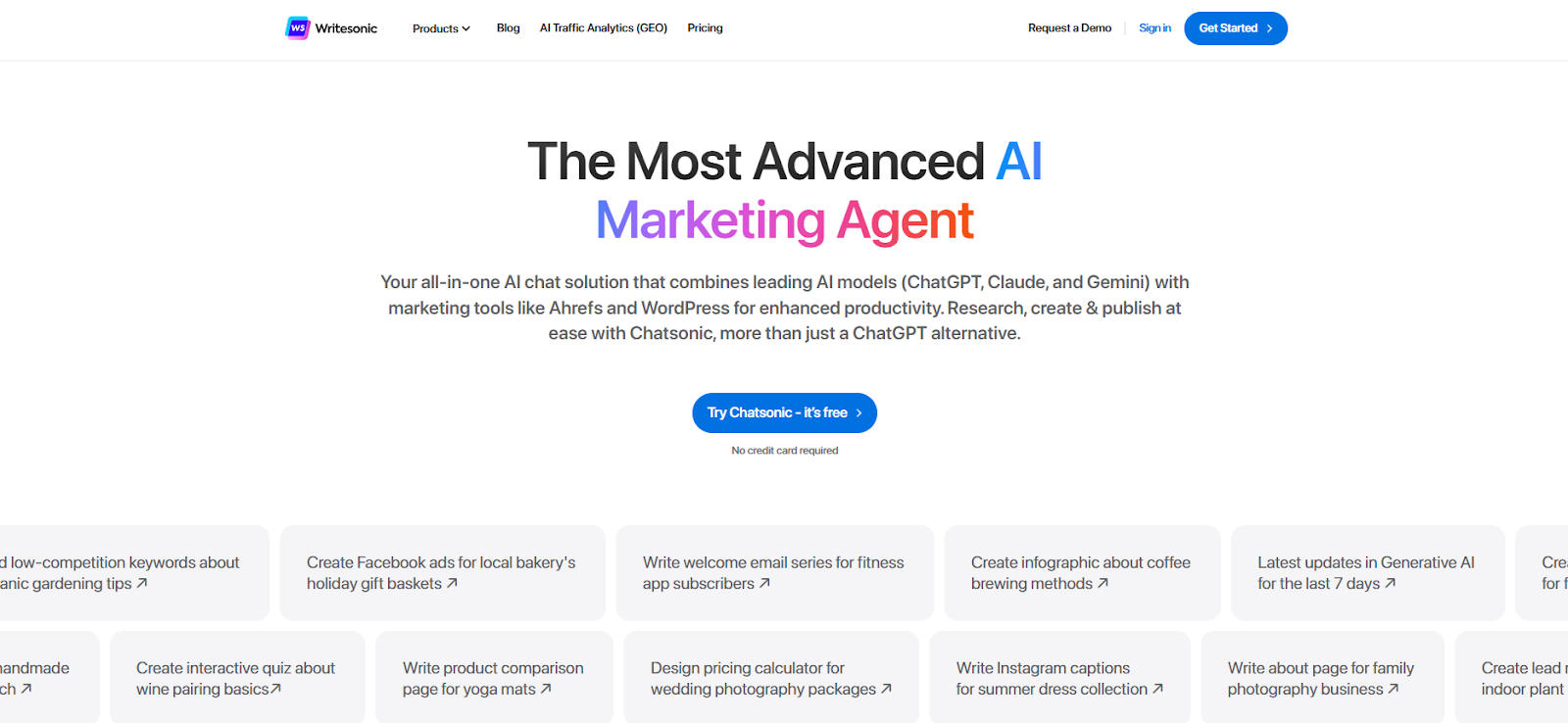
Writesonic combines content generation, SEO optimization, and AI chat in one platform.
It’s built for marketers who want to scale blog posts, product descriptions, and ads without juggling tools.
At the core is Chatsonic, a web-connected AI chatbot that’s faster than GPT-4 (but occasionally less nuanced), and AI Article Writer 6.0, which can draft full posts in your voice.
I used it to turn a messy blog brief into a readable post in minutes, with headers, intro, and keywords intact.
It also has real-time research integrations with Ahrefs and Google Search Console, so you can write with data, not guesswork.
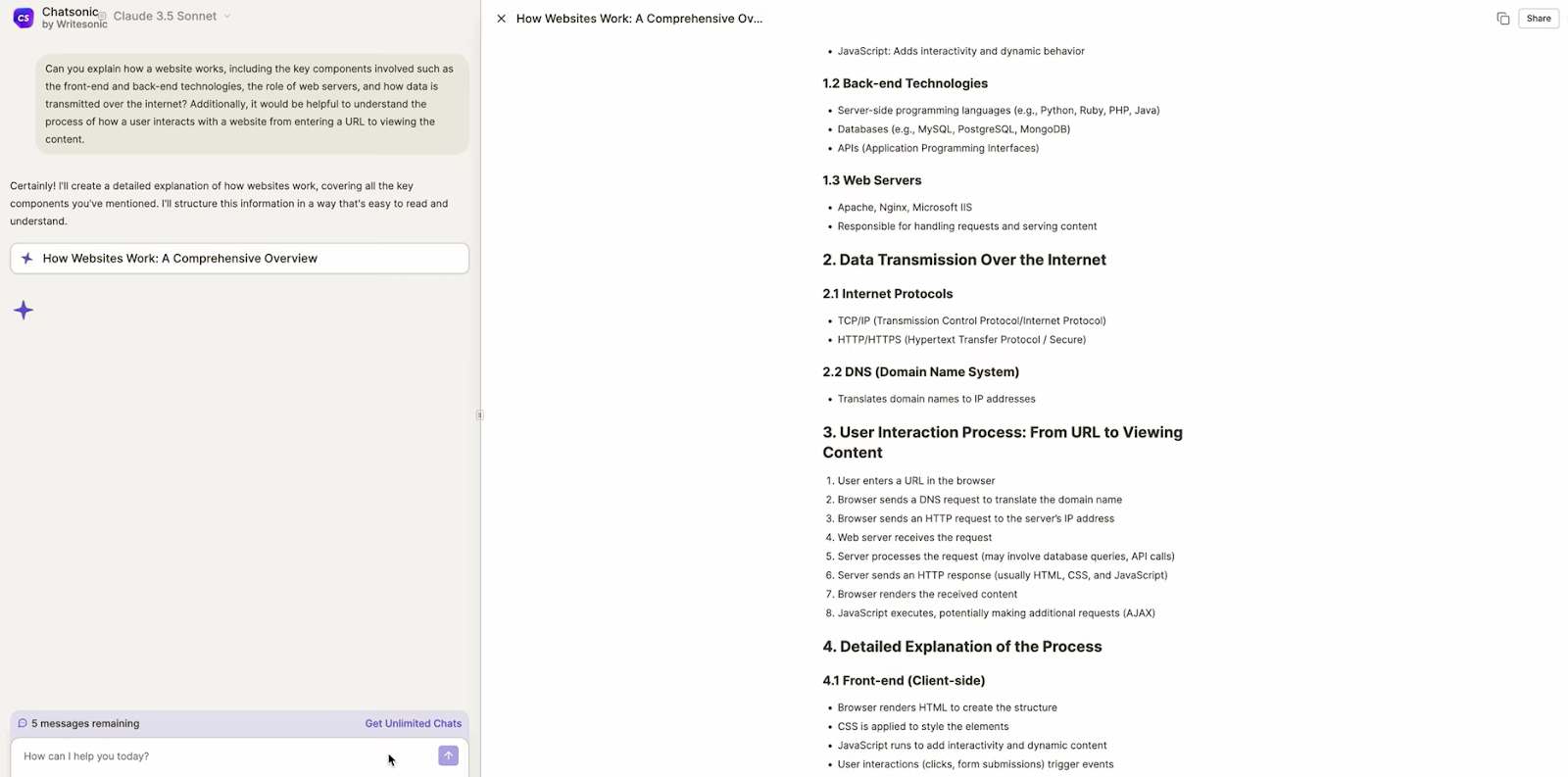
Their Chrome extension is surprisingly useful too, I used it to summarize long emails and draft quick replies inside Gmail.
The only catch?
Long-form content often needs editing, and the credit-based system feels limiting on the free plan.
But if you're churning out articles and campaigns regularly, it’s easily one of the best ChatGPT alternatives out there.
Pros
- Real-time web-connected chatbot
- SEO tools built into the writing flow
- Chrome extension for Gmail and LinkedIn
Cons
- Free tools are limiting
- API access is only available on high-end plans
Pricing
Writesonic’s Free plan comes with limited credits and features. Their paid plans start from $49/month.
10. Gamma.app: Best AI for visual slide generation
What does it do? Gamma creates AI-powered, card-style presentations from text prompts.
Who is it for? Best for teams creating pitch decks, docs, or modern reports.
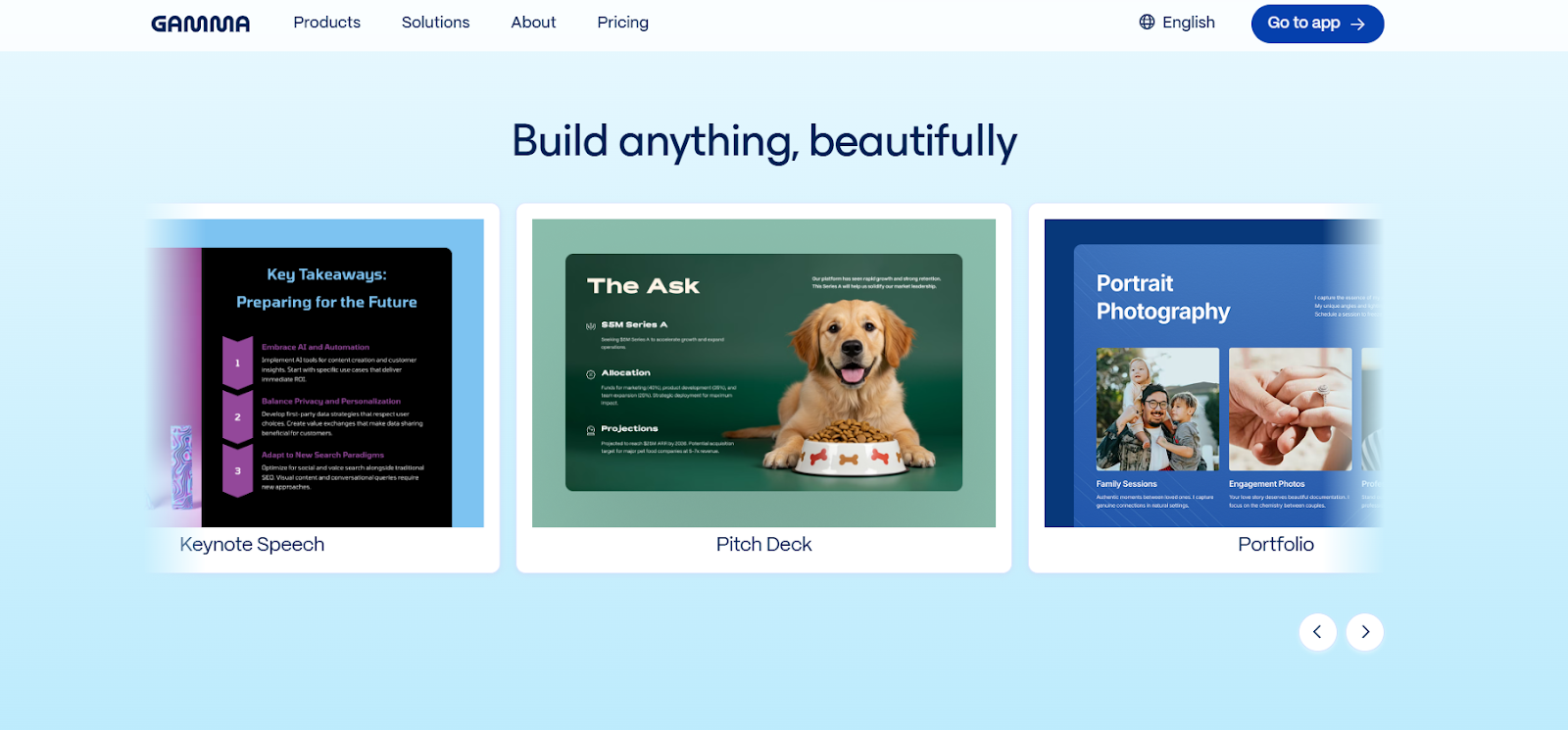
Gamma builds presentations that look and feel more like modern web pages than old-school slideshows.
Instead of fiddling with layouts slide by slide, you just describe what you need, like a launch deck or investor update, and Gamma breaks it into clean, scrollable cards.
It handled my messy PDF upload quite well, turning it into a professional-looking doc without layout issues.
You can use slash commands to quickly add charts, buttons, or embeds without breaking flow.
There are thoughtful design features too, like auto-scaling content, vertical image resizing, and layout suggestions.
Gamma can even generate visual assets with DALL·E or pick from built-in illustration libraries.
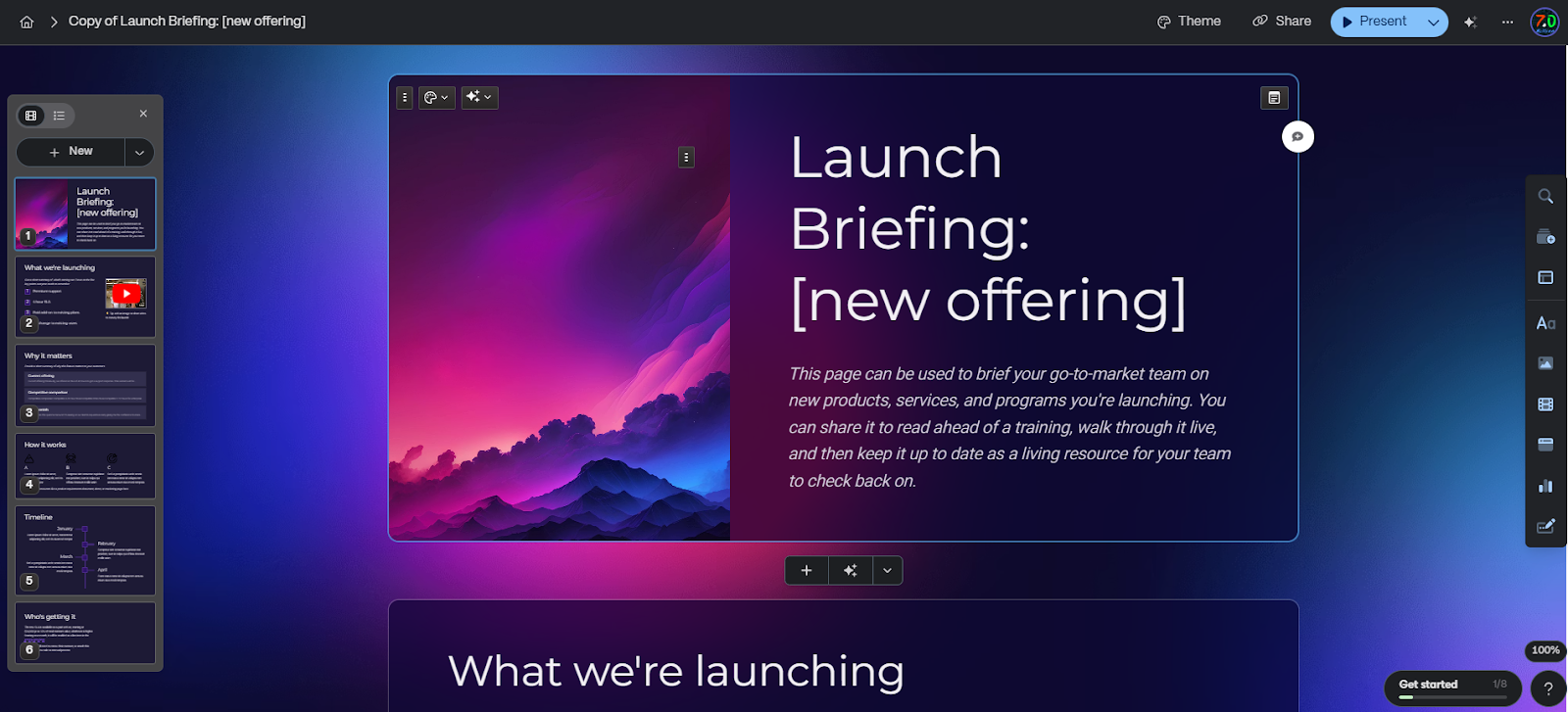
And with social post formats, analytics, and Google Slides export, it’s more than just a slide maker, it’s a flexible content tool for teams who want fast, polished outputs without design headaches.
Pros
- Clean, modern layouts by default
- Inline AI slide generator and suggestions for content
- Real-time collaboration supports comments and live edits
- Export options include PDF, PowerPoint, PNG, or website embed
Cons
- Limited slide-by-slide control
- No advanced animation options
Pricing
Gamma’s Free plan gives you 400 AI credits and 10 cards/project. Their paid plans start at $10/month per seat.
11. Jotform: Best tool for interactive presentations
What does it do? Jotform transforms your static slides into interactive, dynamic presentations. Instead of just clicking through a deck, you can engage your audience with AI-driven responses and live interactivity.
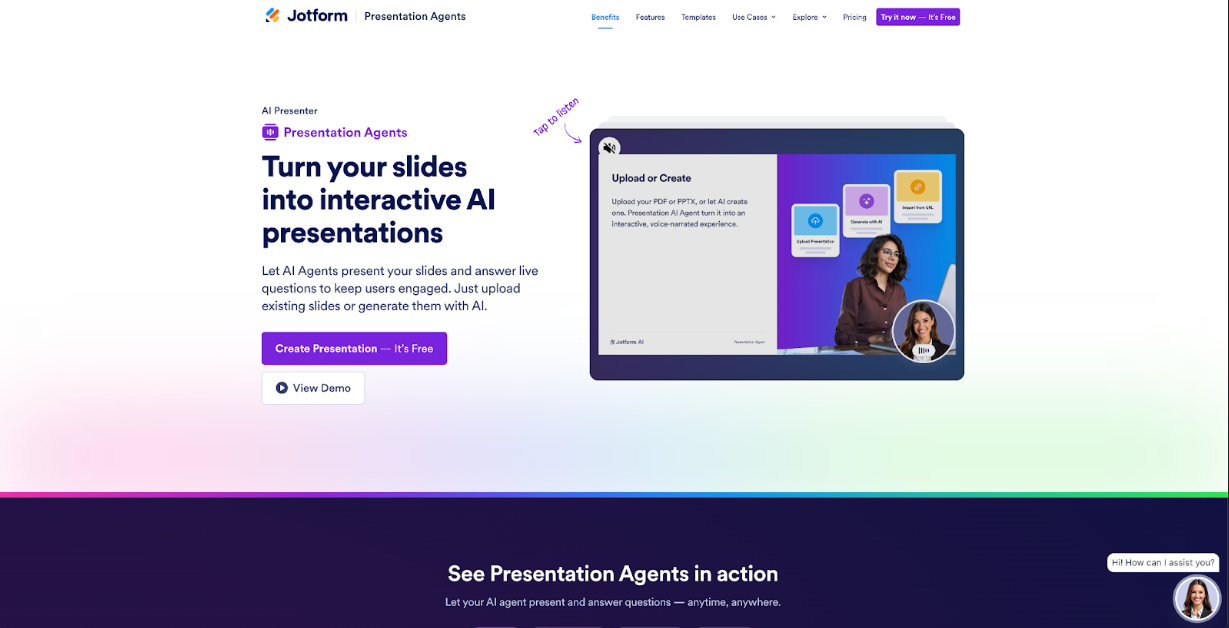
Who is it for? Best for professionals, educators, and teams who give regular presentations and want to make them more engaging without spending hours redesigning slides.
With Jotform Presentation Agents, your slides aren’t static visuals but interactive presentations that adapt to your audience.
To get started, you simply upload your existing slide deck. The agent then adds a layer of interactivity. If someone in the audience asks a question, it can pull in data from your forms or connected apps to respond in real time instead of breaking the flow of your presentation.
The tool supports adding interactive elements, responding to audience questions, and guiding people through the content in a way that feels more conversational.
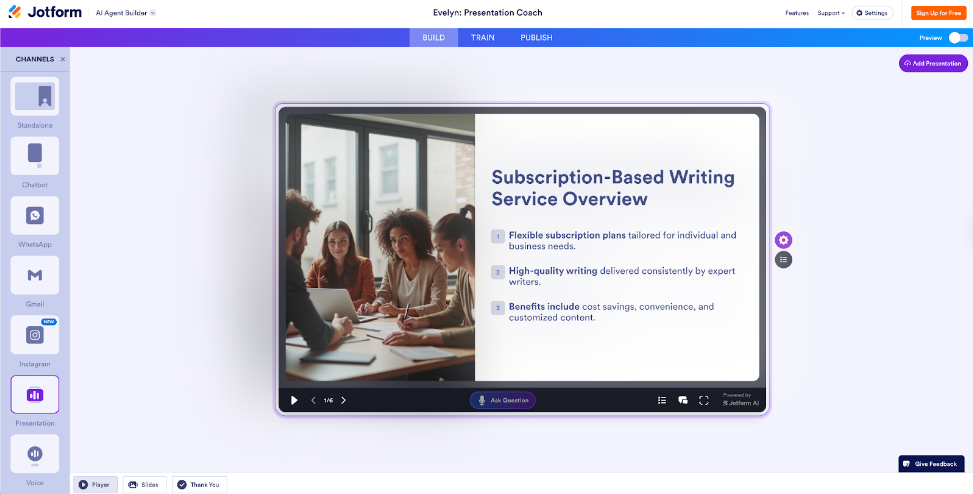
Jotform has optimized its Presentation Agents to work flawlessly inside the Jotform ecosystem. That means you can pull in live form responses, link data, and even embed visuals directly into your slides.
If you share the presentation digitally, Jotform also gives you analytics, showing how viewers interact with each slide and where they spend the most time. For teams who regularly present online, those engagement insights make it easier to see what resonates and where you might need to adjust your content.
Jotform is ideal for educators, consultants, and teams running client sessions, webinars, or pitches where interactivity makes all the difference.
Pros
- Lets you turn any slide deck into an interactive experience
- Easy to use within Jotform’s ecosystem
- Great for remote and hybrid presentations
Cons
- Not a full chatbot or automation tool, it focuses specifically on presentations
- Limited customizations compared to advanced design software
Pricing
Jotform has a free plan, called Starter, with 5 Agents and unlimited presentations. The paid plans start from $34/month, billed yearly.
12. Midjourney: Best for artistic AI images
What does it do? Midjourney generates high-quality AI images using text prompts with advanced style controls.
Who is it for? Artists, designers, marketers, and creators who need stunning visuals fast.
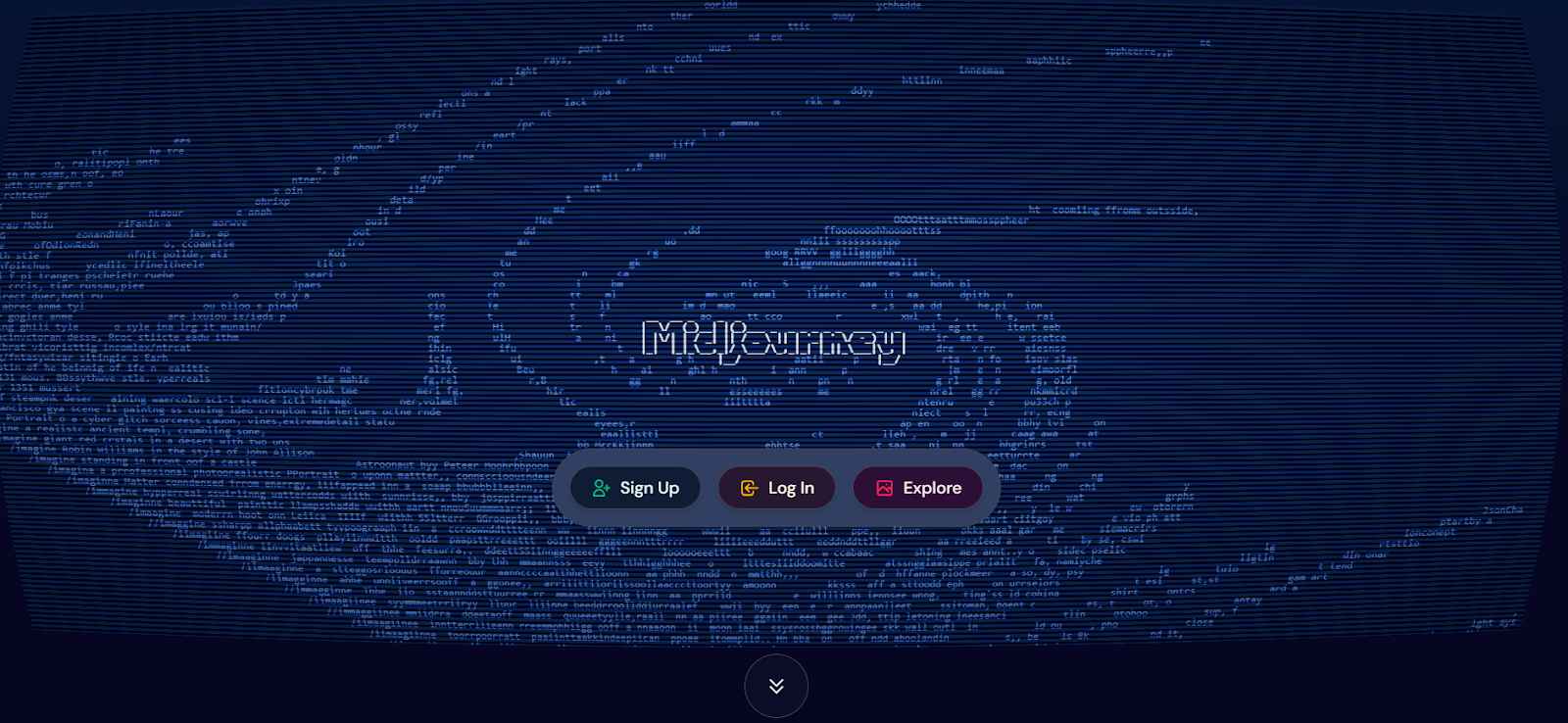
Midjourney is one of the most popular AI image generators, and for good reason.
It creates rich, detailed visuals from simple prompts, often producing results that feel hand-crafted.
The latest model (V7) brings stronger prompt adherence and improved aesthetics, along with a new --exp (experimental) mode that adds flair and SURREAL detail.
You can also remix past images or apply real-time style changes via prompt tweaks.
One standout feature is “Relax Mode” (on paid plans), which lets you generate unlimited images at a slower pace, perfect for bulk work.
There's also a retexture tool in the web editor and occasional sneak peeks into upcoming features like OmniRef (image reference prompting).
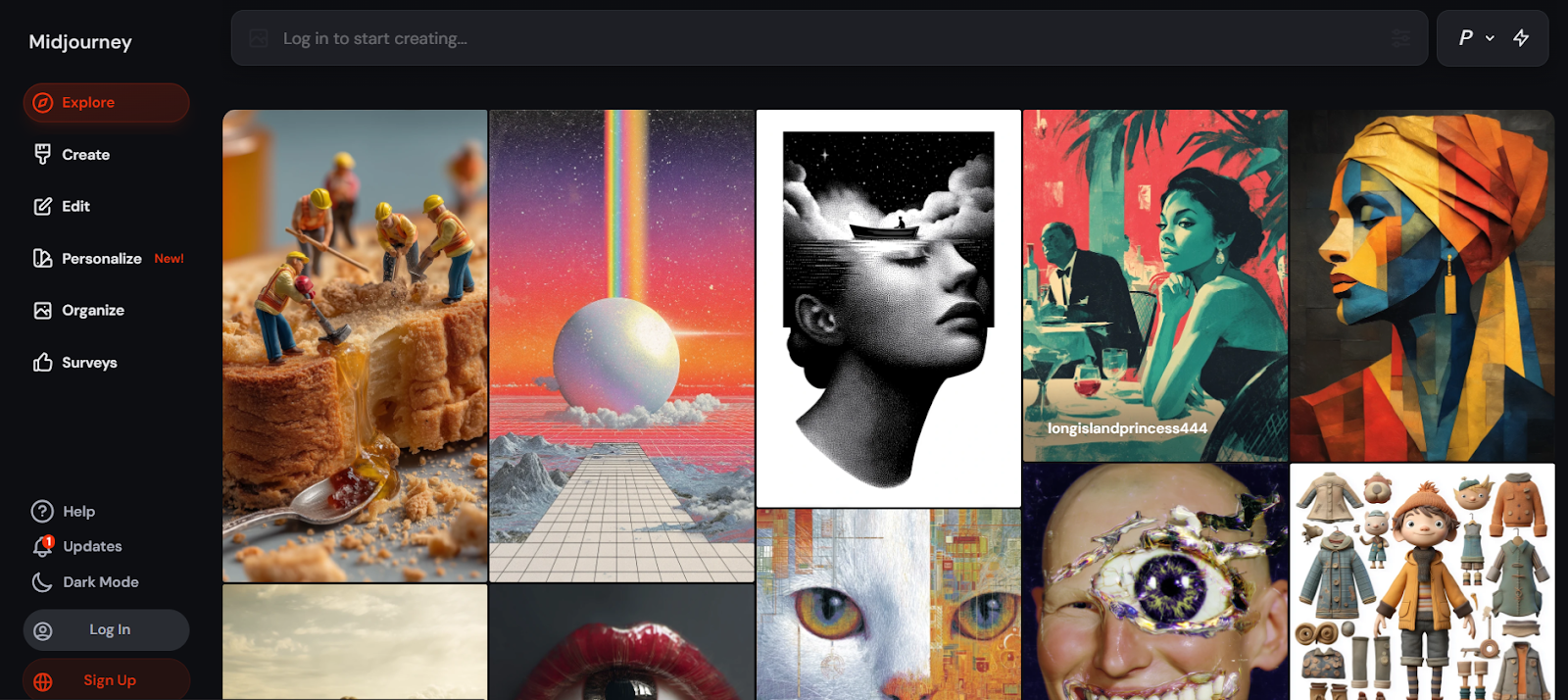
That said, Midjourney still lacks deep integration with design tools like Photoshop, and you'll often need trial and error to get exactly what you want.
But once you get the hang of it, Midjourney is a creative powerhouse.
Pros
- Midjourney’s Discord community
- Stunning, detailed image generation
- Versatile prompt customization tools
Cons
- No direct editor integrations
- Fine-tuning requires multiple attempts
Pricing
No free plan. Paid plans start at $10/month.
13. Runway ML: Best AI for video editing
What does it do? Runway ML generates and edits videos, images, and audio using AI-powered tools.
Who is it for? Creators, marketers, educators, and editors looking for fast, browser-based video and image generation.
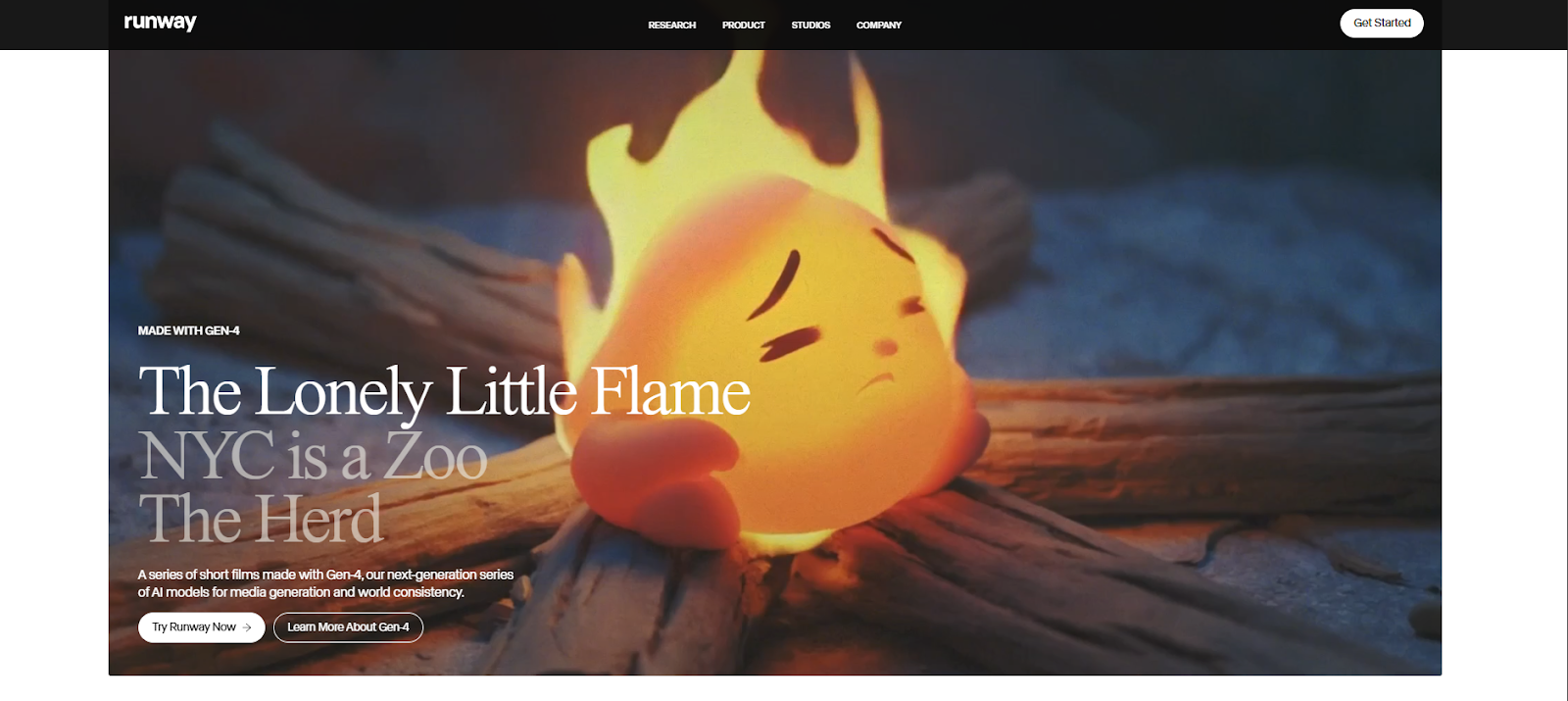
Runway ML is like having a full creative studio in your browser.
It lets you generate videos from text prompts or reference media using Gen-2, Gen-3 Alpha, or the fast Gen-4 Turbo models.
I like how easily you can animate a still image, add voiceovers, or manipulate existing videos with motion brushes and video-to-video style transfers.
Runway ML supports multiple formats, resolutions up to 2K, and camera motion control, all without requiring downloads.
You can also generate high-res images from text, remove backgrounds, upscale quality, or tweak specific parts using inpainting.
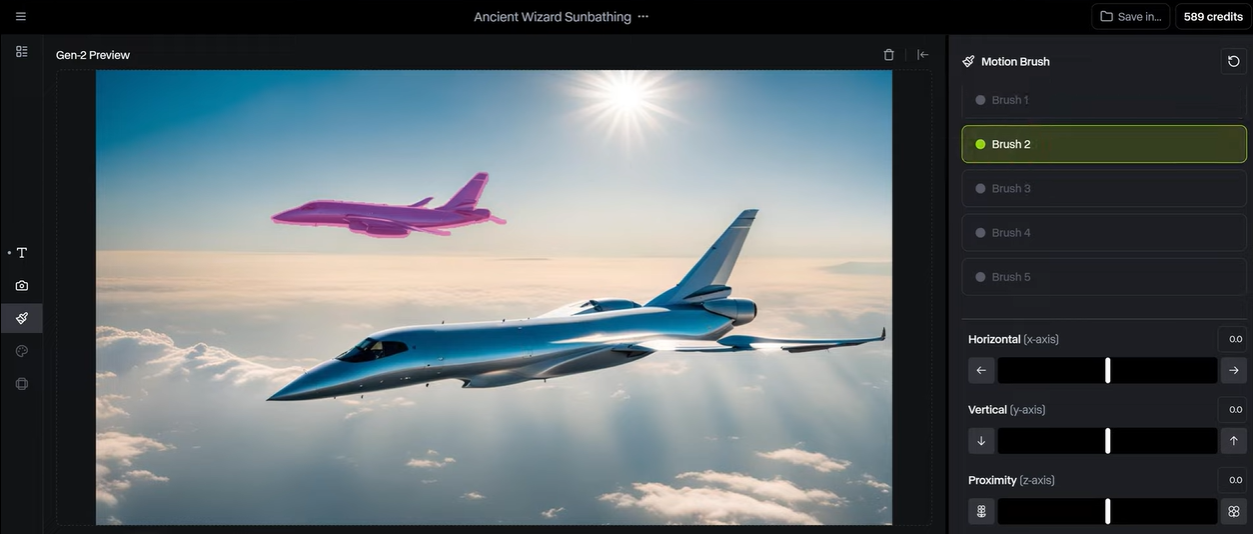
It’s packed with features like Act One (facial motion tracking), infinite image extension, and lip sync tools.
While you only get 125 credits on the free plan, it's more than enough to try it out, and honestly, it handles pro-level creative tasks better than many standalone apps.
Pros
- Fast AI video generation
- Over 30 style presets like 35MM and Anime
- Runway Academy library of tutorials, AMAs, and guides
Cons
- Limited free credits
- 720p cap on some models
14. Meta: Best AI tool for social media content
What does it do? A free AI assistant by Meta for chatting, image editing, and fast creative tasks.
Who is it for? Anyone looking for a fast, mobile-first AI tool tied to their Meta accounts.
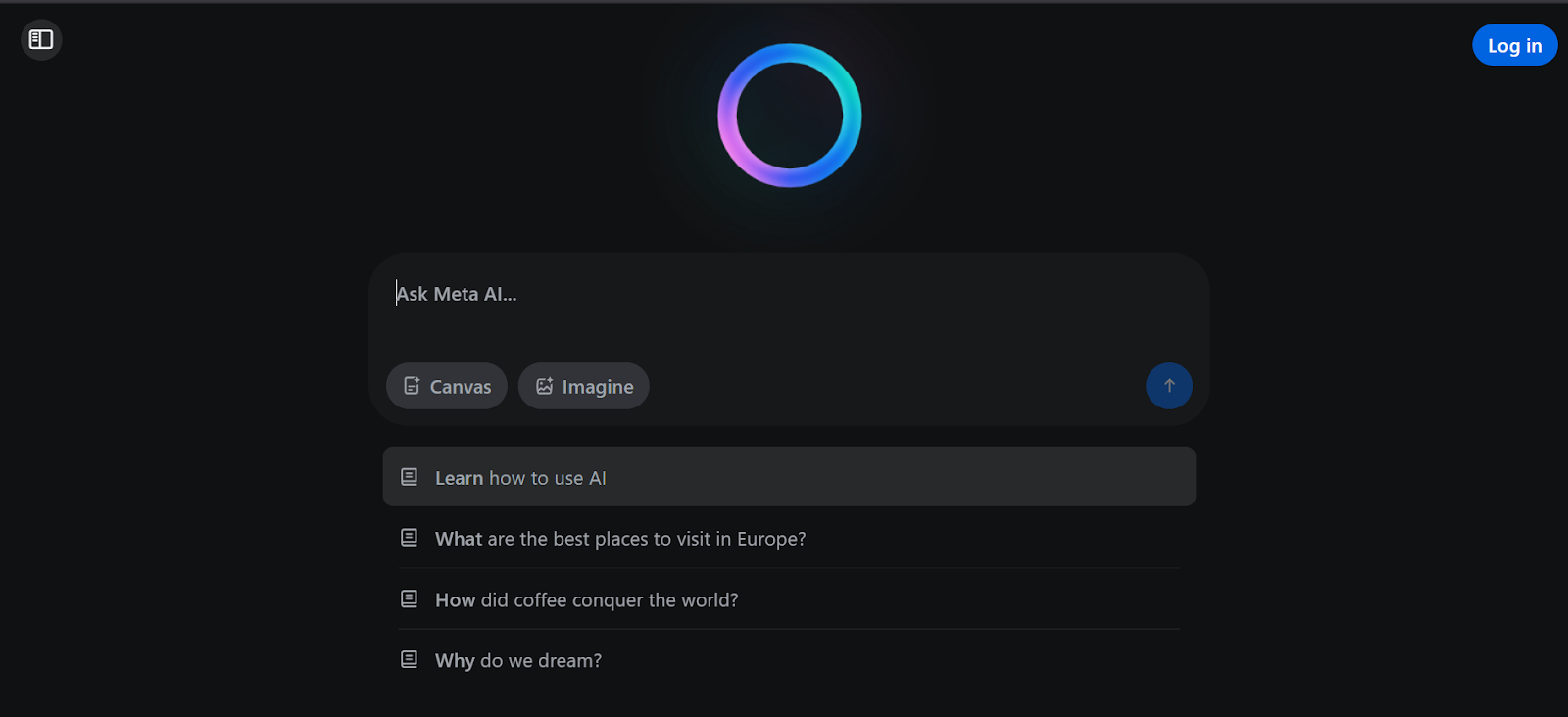
Meta AI is Meta’s standalone AI assistant app that brings conversational search, image generation, and creative tools into one fast, mobile-first experience.
Just log in using your Instagram or Facebook account, and once inside, you can ask for recipes, get sports updates, brainstorm ideas, or tweak images, all in a few seconds.
Meta app also integrates with Ray-Ban Meta smart glasses and has a TikTok-style “Discover” feed to browse other users’ AI-generated content.
Image generation is quick, and restyling tools (like turning a selfie into a game character) work well.
I love how Meta lets you edit photos, like changing outfit colors or removing backgrounds, with Photoshop-like precision.
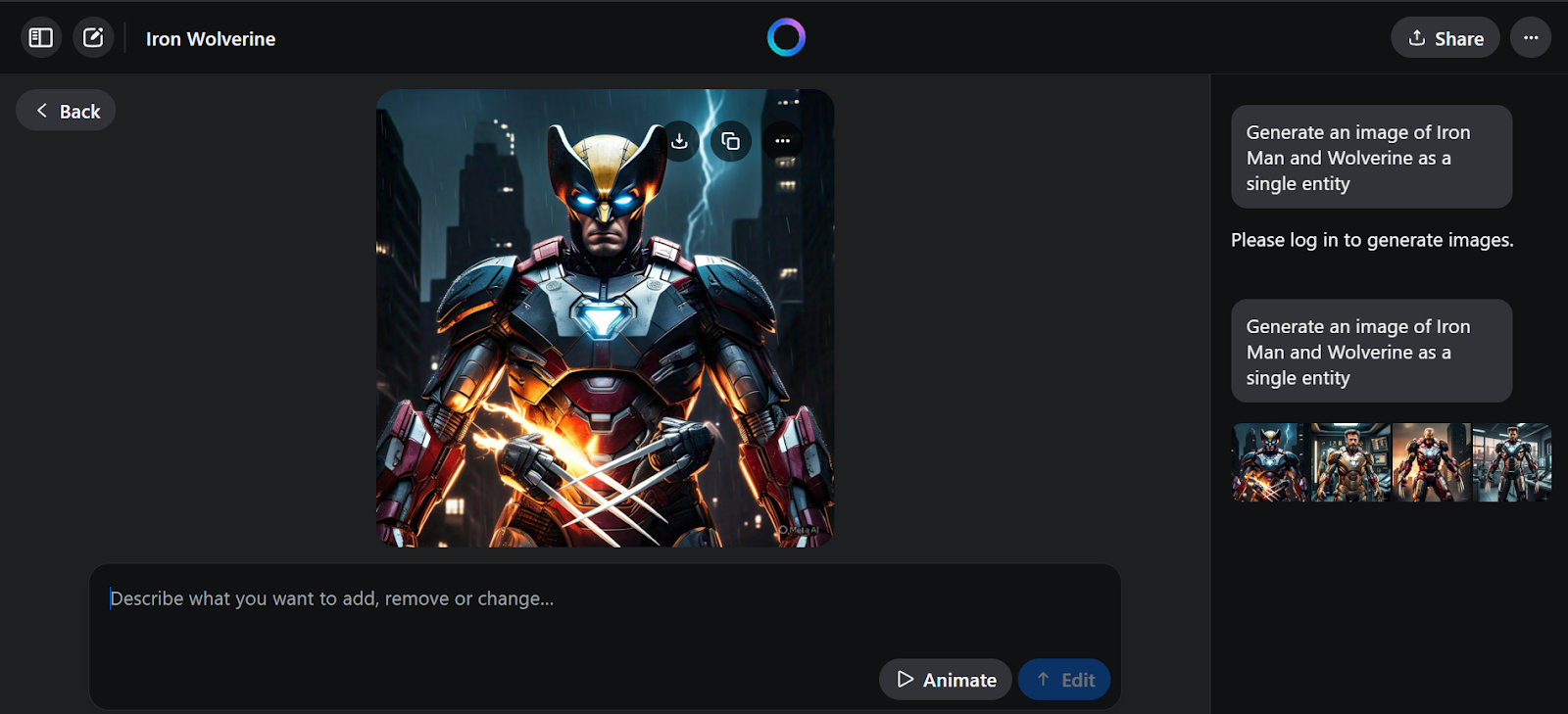
Video generation is still limited.
Meta still struggles with motion or complex scenes, but the speed and ease of basic visual editing are impressive.
Overall, Meta AI feels like a consumer-friendly assistant aimed at casual creativity, fast answers, and playful exploration.
Think of it as Meta’s take on ChatGPT, but baked into your everyday apps.
Pros
- Simple, mobile-friendly UI
- Meta AI app built with Llama 4
- Native Meta account integration
Cons
- Limited image control options
- Video generation is still clunky
Pricing
Completely free to use with a Facebook or Instagram account. No paid plans (yet).
15. Scispace: Best for reading academic papers
What does it do? Scispace is an AI research assistant for deep academic literature review.
Who is it for? Researchers, students, academics, and PhD candidates.
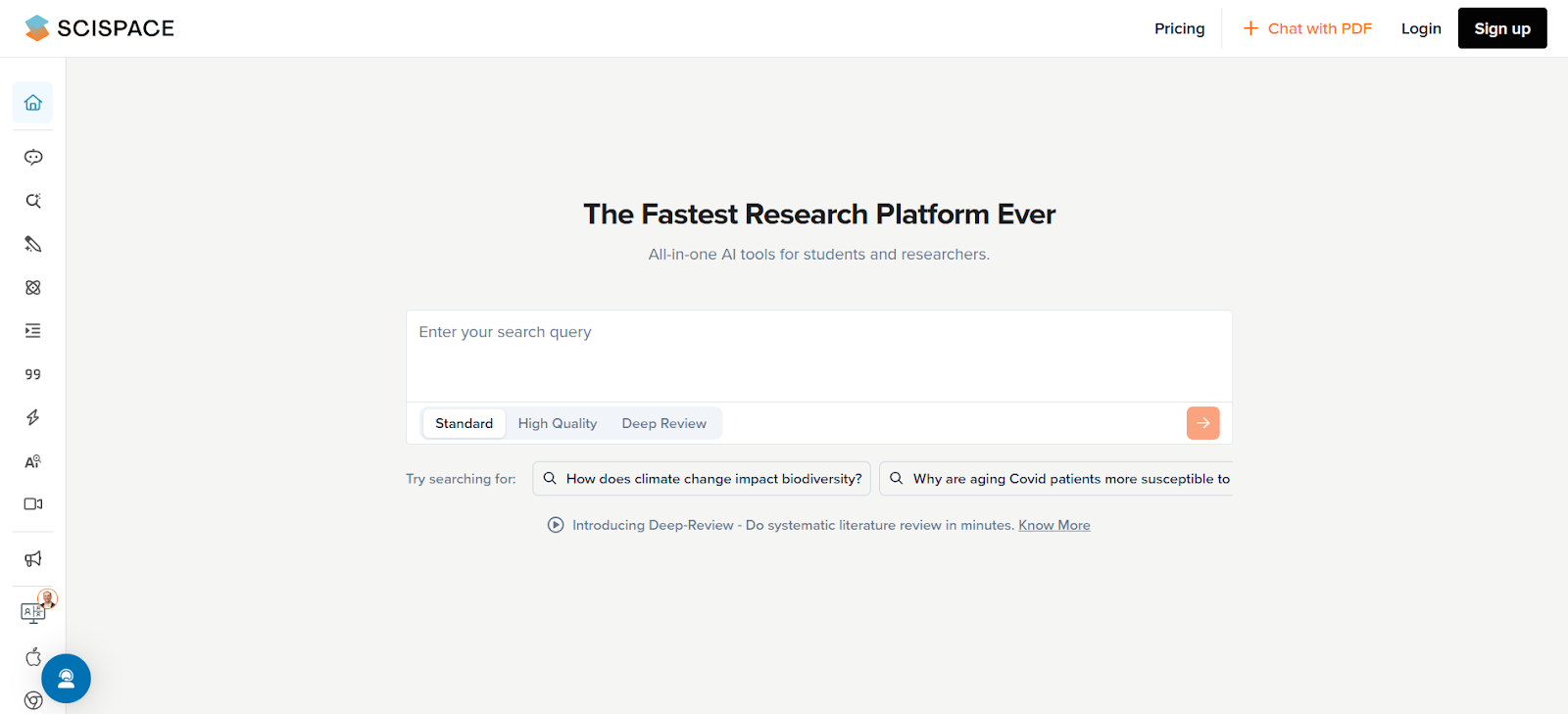
SciSpace is built specifically for researchers who are tired of sifting through hundreds of irrelevant papers.
The Deep Review feature doesn’t just scan the web, it scans academic databases to find the most relevant, high-quality papers tied to your research query.
I tested it on a fairly complex question, and it QUICKLY retrieved over 60 relevant papers, summarized key findings, and even let me extract methods used, all in a few clicks.
You can choose between the top 5, 10, or 20 papers to generate structured takeaways, export citations, or plug them into a research manager like Zotero or Mendeley.
Unlike ChatGPT, SciSpace is built to think like a scholar.
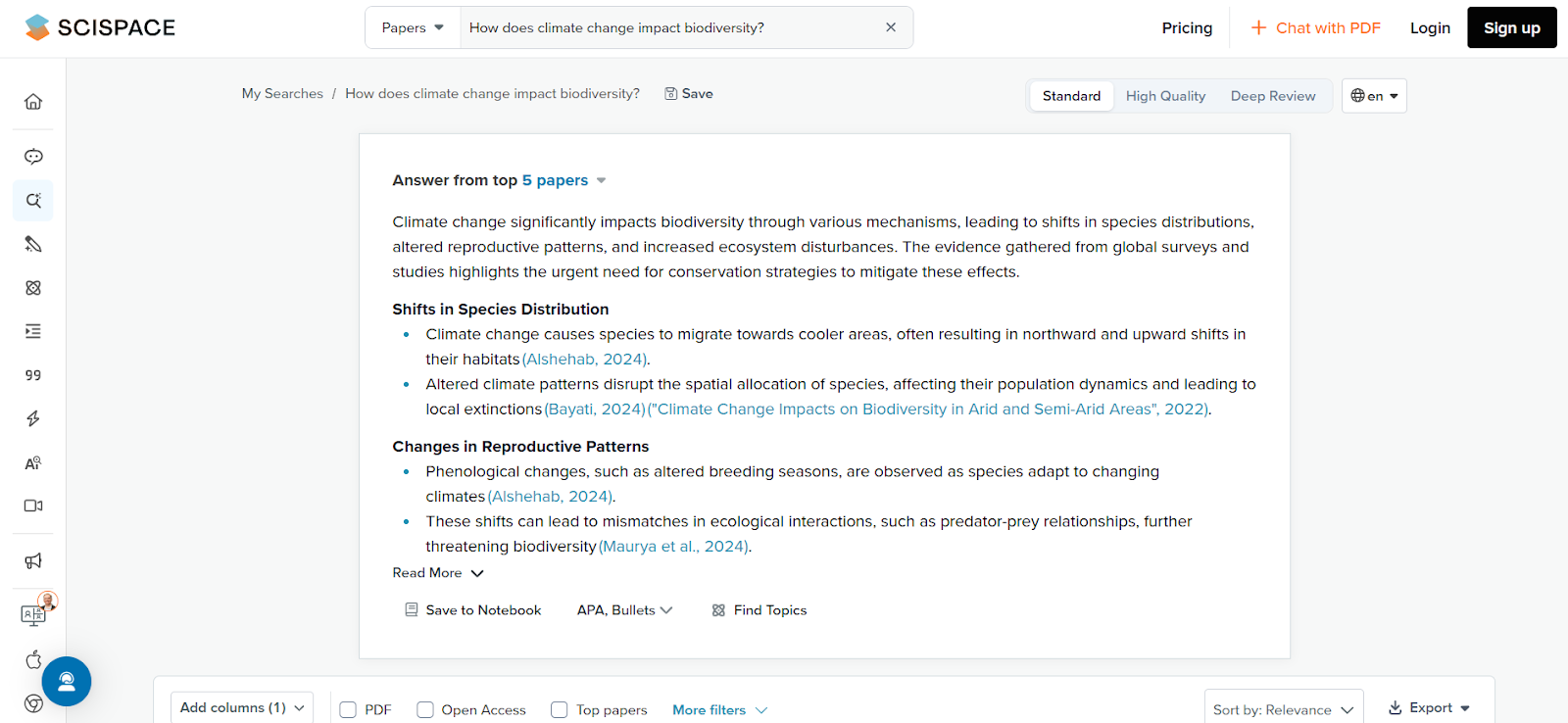
The new browser agent they're developing promises to scan across repositories like arXiv or PubMed, too.
If you're writing a lit review or building a thesis framework, this tool saves hours, if not days.
Pros
- Accurate academic source retrieval
- Unlimited Chats with papers & PDFs
- SciSpace mobile app and Chrome extension
- Pre-made templates for essays, literature review, and thesis statement
Cons
- UI feels a bit clunky
- Deep Review is behind a paywall
Pricing
Free plan available with basic search. Paid plans start at $20/month.
16. You.com: Best for Multi-model AI search combo
What does it do? You.com is a multi-model AI assistant with built-in custom agents.
Who is it for? Freelancers, marketers, and anyone juggling multiple LLM tools.

You.com is a multi-model AI platform that gives you access to GPT-4, Claude, Gemini, Mistral, and LLaMA, all under one roof.
The interface feels FAMILIAR to anyone who’s used ChatGPT, but what makes it stand out is its flexibility.
You can toggle between models mid-chat, create custom AI agents with their personalities and instructions, and even choose which model powers each assistant.
I tested their built-in “Content Crafter” for SEO writing, and it handled prompts with solid relevance and clarity.
You can also upload files to query or analyze, which makes it useful for tasks like data-backed copywriting or content planning.
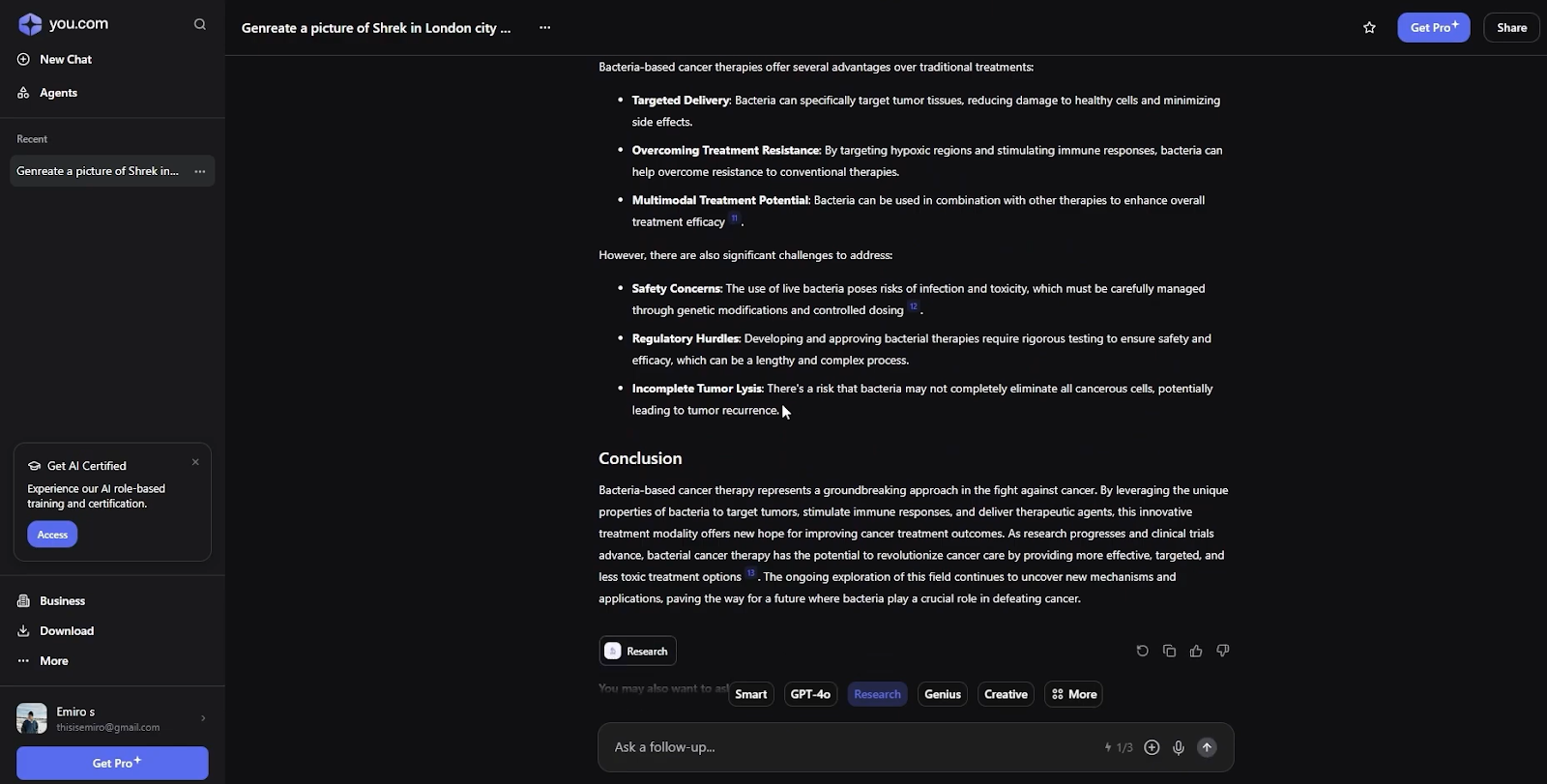
While it doesn’t support plugins or custom actions (yet), it nails the basics and saves you from switching from different AI subscriptions.
It’s especially useful if you’re switching between tools like Claude and GPT for different strengths.
If you want one workspace to manage all your AI chats, this is a strong pick.
Pros
- Build your own AI assistants
- Access to top LLMs in one place
- Clean UI with strong model switching
Cons
- File upload tools feel clunky
- Lacks advanced custom actions
Pricing
You.com comes with a free plan available with limited access. Pro starts at $20/month.
17. Jasper: Best for brand + marketing copy
What does it do? Helps teams create branded marketing content using AI templates and chat.
Who is it for? Best for marketers and teams building full-scale content campaigns.
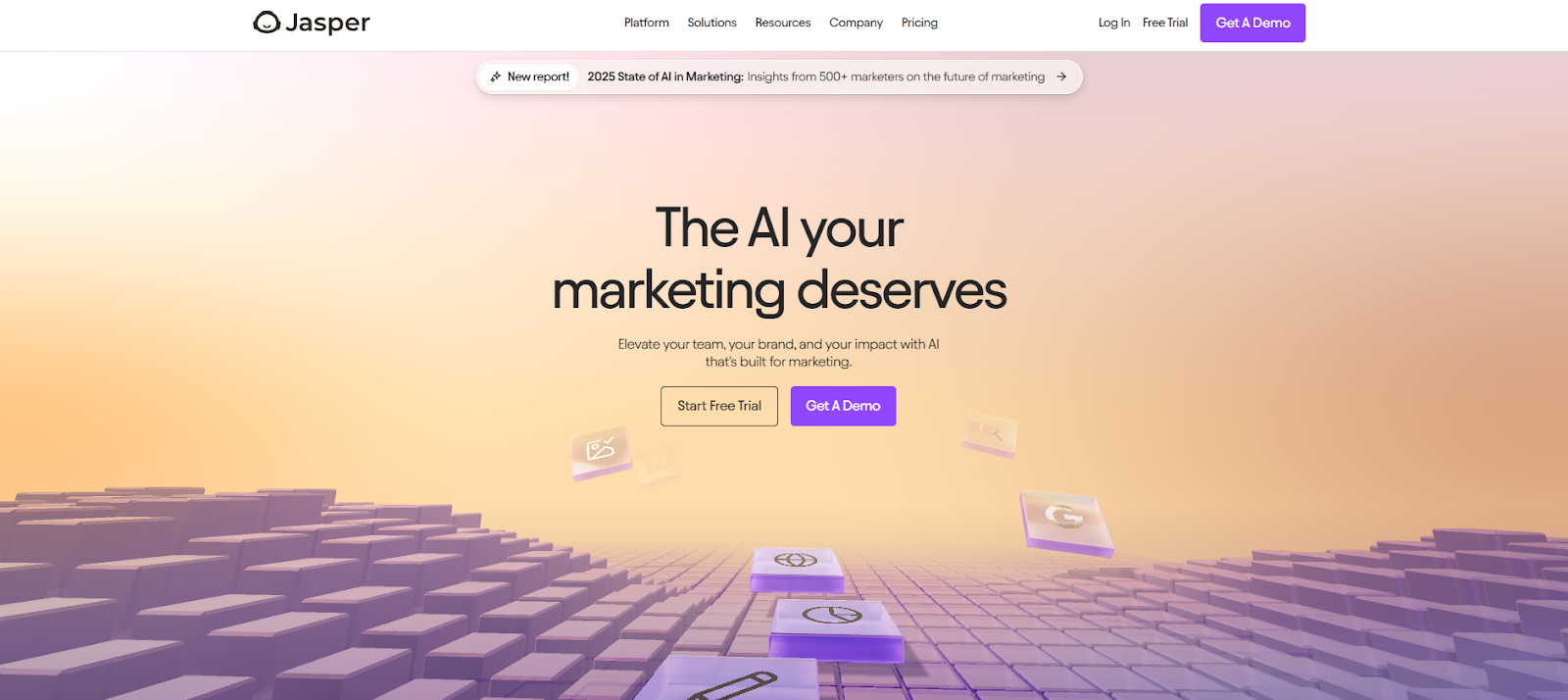
Jasper is a marketing-focused AI platform that blends writing assistance, brand voice training, and content organization into one interface.
It starts with a clean dashboard, offering tons of structured templates, from SEO blog posts and product descriptions to campaign briefs and FAQ copy.
The setup process asks for brand info, which Jasper then uses to tailor its outputs through its Brand Voice feature.
I tested it on a few campaign pieces and found that it REALLY shines when you pre-feed it website content or brand docs.
The built-in chatbot pulls from GPT-4, Claude, and other models and claims to auto-select the best one for each task.
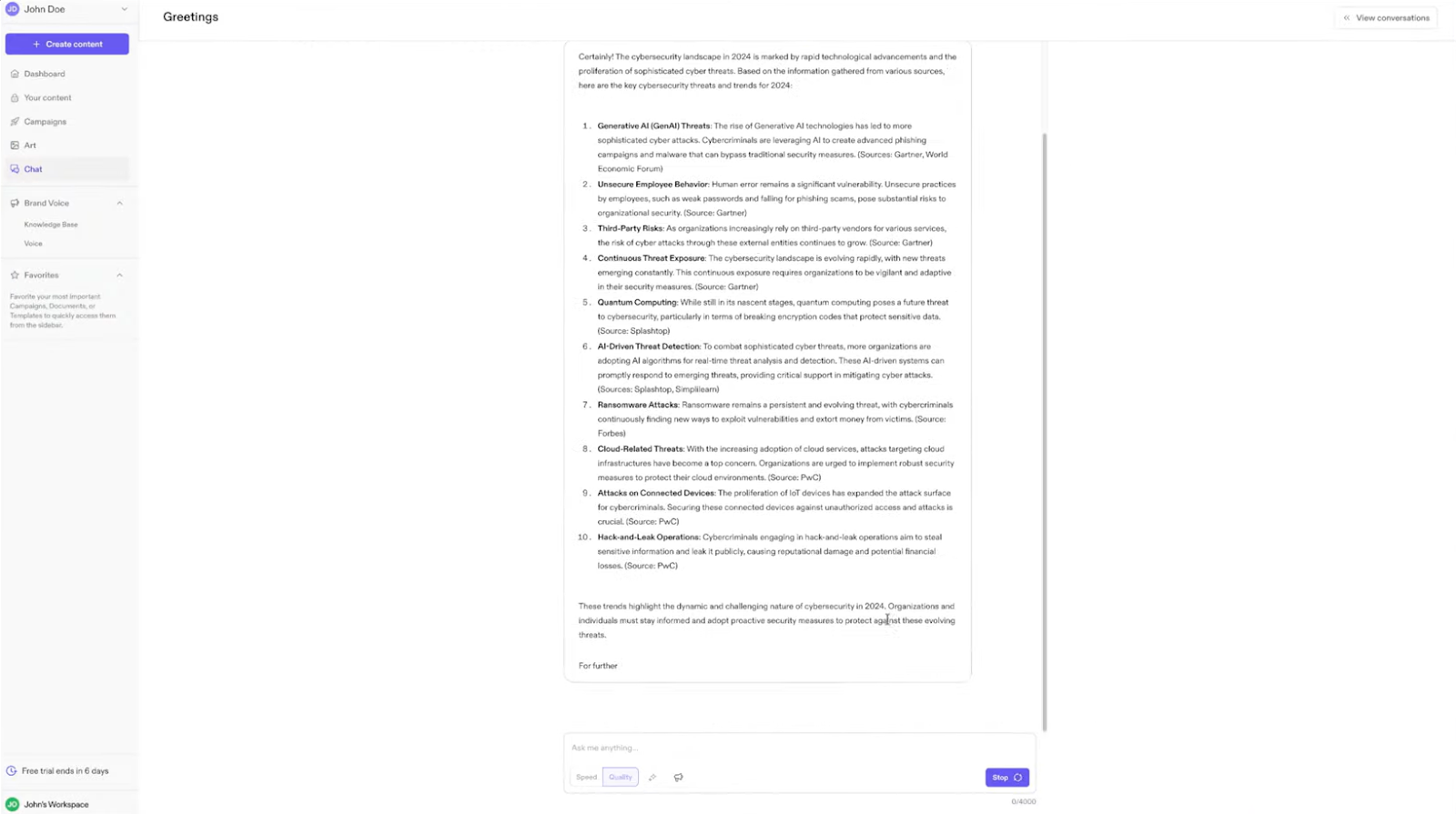
It’s also internet-connected, but the citations aren’t always reliable.
Another downside?
The image generation tool falls short compared to Midjourney or DALL·E, producing clunky and off-mark visuals.
Overall, it's a solid tool if you're writing at scale, but not great if you're after visual polish.
Pros
- Brand voice personalization tools
- Clean, beginner-friendly dashboard
- Great for structured content templates
Cons
- Image generation is of low quality
- Requires a credit card for a free trial
Pricing
Free trial available (credit card required). Paid plans start at $49/month.
How I test the best ChatGPT alternatives
I didn’t just open the app, ask a few fun questions, and move on. I used each tool like I actually would in my daily work, like writing articles, researching papers, drafting emails, building slides, and even automating tasks.
Here’s what I focused on:
- Task execution and real-world usefulness: Some tools are good at chatting, others actually help get work done. I tested how well each AI could perform tasks like summarizing documents, sending follow-ups, or building content, not just generating text.
- File handling and multi-format input: I uploaded PDFs, spreadsheets, and long docs to see if the AI could understand and work with them. Tools like Lindy, Claude, and Scispace stood out for being able to read and respond to actual files.
- Speed, context, and model switching: I compared how fast each model responded, how well it remembered context, and whether it let me switch between GPT, Claude, or Gemini without starting over.
- Pricing versus value: Free tools are great until they hit a wall. I looked at what each plan offers, how many features are locked behind paywalls, and whether they’re worth the upgrade.
Is Lindy The Best ChatGPT Alternative?
Yes, Lindy is the best ChatGPT alternative if you're looking for an AI that doesn't just talk but actually gets things done. It helps you handle real tasks across your calendar, inbox, docs, and CRM without the constant app switching.
You can assign your Lindies any work, approve steps when needed, and let things run in the background.
Unlike most AI tools that focus on one thing at a time, Lindy can manage multiple workflows at once.
For teams drowning in repetitive work, it's a no-brainer.
Even freelancers can use Lindy to handle outreach emails, follow-ups, or project tracking, while students can chat with research PDFs, draft essays, or organize study notes, all without needing technical skills.
Curious? Try Lindy free →
{{cta}}
Frequently Asked Questions
Which is the best AI tool for workflow automation?
Lindy is one of the best AI tools to consider for workflow automation.
It lets you build AI agents called Lindies that can handle tasks like scheduling, summarizing, sending emails, or updating CRMs across your tools.
Think of it as ChatGPT plus Zapier in one place.
Other good tools include Notion AI for organizing internal knowledge and You.com for creating custom agents powered by different LLMs.
But Lindy stands out because it’s built specifically for task execution, not just answering prompts.
Is ChatGPT Plus worth it?
Yes, for many people, ChatGPT Plus is worth the $20/month.
You get access to GPT-4, which gives more accurate, nuanced answers, and it’s noticeably better at writing, coding, and reasoning compared to the free GPT-3.5.
The Plus plan also gives you priority access even when traffic is high and supports file uploads, image generation, and web browsing (with GPT-4o).
If you use ChatGPT for work, learning, or research regularly, the upgrade usually pays off. But for workflow automation, and smarter AI agents Lindy might be a better fit.
How does an AI chatbot work?
An AI chatbot works by using a large language model (LLM) trained on massive amounts of text.
When you type something, the chatbot analyzes your input, predicts the most likely response based on patterns it learned during training, and generates a reply in real time.
Here’s how it generally works:
- You send a prompt
- The AI processes your input
- It understands intent and context
- It predicts and generates a response
- You reply again, and the cycle continues
Some advanced bots can use memory, access the internet, or interact with external tools.
What are the best free ChatGPT alternatives?
The best free alternatives to ChatGPT don’t require a subscription.
Here are a few good ones:
- Perplexity AI: Ideal for research and cited answers.
- Claude by Anthropic: Great for long-form and structured writing.
- Pi (by Inflection AI): Great for emotional support and conversations.
- Meta AI: Good for creative tasks like editing images and casual chat.
- Lindy: Great for running AI agents that automate real business tasks like scheduling, follow-ups, and CRM updates.
Each one comes with its own pros and limits, but they’re worth trying if you want something besides OpenAI.
Is There A Free Version of ChatGPT?
Yes, OpenAI offers a completely free version of ChatGPT at chat.openai.com.
The free version uses GPT-3.5, which is still capable of writing, brainstorming, and answering most questions.
However, you won’t get access to GPT-4, file uploads, plugins, or web browsing.
For casual users, the free plan is more than enough.
But if you're doing research, coding, or heavy work tasks, the $20/month upgrade to ChatGPT Plus makes a noticeable difference in quality and speed.
How Much Does an AI Chatbot Cost?
The cost of an AI chatbot depends on what you need it for. Here's a general breakdown:
- Free tools like ChatGPT (GPT-3.5), Pi, Lindy(on Free plan), and Claude offer basic features at no cost.
- ChatGPT Plus costs $20/month and includes GPT-4o, file uploads, and more.
- Business-grade tools like Lindy or Jasper start around $49/month and offer more automation, integrations, and team collaboration.
Enterprise tools (like UiPath or custom bots for customer service) can go from $100 to thousands of dollars per month, depending on scale, API usage, and features.



















.avif)
.avif)

.png)
%20(1).png)


.png)