There are tons of AI tools for building agents, but the way they work varies widely.
CrewAI lets you orchestrate specialized agents to tackle complex workflows. AutoGen enables agents to reason and collaborate through LLM-powered conversations. And Lindy helps non-technical teams build AI automations for processes related to calling, emails, CRM actions, and more.
But which one fits your team? In this guide, we’ll understand these three tools in detail –– CrewAI, AutoGen, and Lindy.
Here’s what you’ll learn:
- What CrewAI, AutoGen, and Lindy do, and how they’re fundamentally different
- How pricing works across all three (and where hidden costs sneak in)
- Which features matter most for your team and use case
- Their strengths and trade-offs
- Who should choose which platform
- Why Lindy might be the better alternative for most businesses
Let’s start with a quick comparison to see how they stack up.
CrewAI vs AutoGen vs Lindy: At a glance
Before we go deep into the comparisons, let’s look at a quick table to help you get to know these tools.
Here’s a TL;DR for busy decision-makers:
Let’s explore them in detail.
CrewAI overview
%2520(1).png)
CrewAI is popular among developers as a framework for orchestrating multi-agent systems. But beyond the GitHub users and slick architecture diagrams, what does it offer? And who is it built for?
Let’s break down the fundamentals.
Pros
- Great for technical teams who want to control every detail of agent orchestration
- Modular agent design allows for specialized task assignment
- Real-time execution monitoring and debugging tools
- The open-source engine offers flexibility for self-hosting and enterprise-grade control
Cons
- Usage-based pricing gets expensive fast — especially with inefficient workflows
- There's no pay-as-you-go option; you must upgrade when hitting the limits
- Requires strong Python skills to build and maintain workflows
- Steep learning curve for non-engineers; no plug-and-play
Features
At its core, CrewAI helps you build and coordinate multiple AI agents — each with its own role, tools, and behavior. Instead of creating a single general-purpose agent, you spin up a crew of specialists who collaborate to finish a job. Think of them as a research analyst, planner, and executor, all working together in a shared workspace.
Here’s what its capabilities look like:
- Agent orchestration: Agents can hand off tasks, call APIs, use tools, or fetch external data.
- Execution control: Each step or action burns an execution credit, which you can monitor in real-time.
- Modular workflows: You design workflows in code (Python), or use their no-code UI (paid tiers only).
- Local/enterprise deployment: Deploy on your infra if needed.
- Real-time monitoring: Visual dashboards show agent behavior and task completion metrics.
That said, it’s not plug-and-play — building well-coordinated agents takes time, iteration, and a solid grasp of Python.
Pricing
CrewAI has execution-based pricing, clearly disclosed on their website. It helps users understand the costs upfront without needing to sign up. It means every agent action, like sending an email or fetching a doc, consumes a credit.
Once you sign up, you see the full pricing with different plans. Below is the pricing breakdown:
- Free: $0/mo – 50 executions, 1 deployed crew
- Basic: $99/mo – 100 executions, 2 crews
- Standard: $500/mo – 1,000 executions
- Pro: $1,000/mo – 2,000 executions
- Enterprise/Ultra: Custom pricing for higher volume, private cloud, onboarding, and support
There’s no pay-as-you-go. If you exceed your quota, you have to upgrade, which makes cost planning tricky for fast-moving teams.
Ideal users
CrewAI is best suited for:
- Dev teams building custom multi-agent systems from scratch
- Enterprises that need control over agent behavior, infra, and orchestration
- Researchers experimenting with agent delegation or autonomy
It’s not ideal for:
- Non-technical teams
- Anyone looking for rapid deployment
- Organizations without strong Python knowhow
AutoGen overview
%2520(1).png)
Microsoft AutoGen is Microsoft Research’s take on collaborative AI, a framework for building multi-agent systems that talk to each other like humans. Instead of manually scripting agent flows, AutoGen lets large language models (LLMs) drive agent conversations to plan, reason, and solve problems together.
AutoGen is incredibly powerful if you’re technical enough to get the most out of it.
Pros
- 100% open-source with no platform fees
- Strong support for LLM collaboration and conversational agents
- Tool use + code execution is built in
- Great for prototyping and R&D — especially for agent communication studies
Cons
- Not easy to deploy without significant customization
- CLI-first with limited user interface support
- Needs hosting and infra management (Azure, AWS, etc.)
- Difficult to scale without in-house engineering expertise
Features
The idea behind AutoGen is agent-to-agent chat. An LLM, like GPT-4, powers each agent, and they collaborate by exchanging messages. You can configure their roles, goals, tools, and memory — then sit back and let them debate, delegate, and execute.
Let’s look at some of its capabilities:
- LLM-powered agents: Each agent can use GPT-4, Claude, Azure OpenAI, etc.
- Chat-style collaboration: Agents converse in natural language to resolve tasks or escalate decisions.
- Tool use + code execution: Agents can use external tools (APIs, calculators, Python scripts) to act on decisions.
- Memory & history: Conversations persist, so agents can recall past actions and adjust plans mid-stream.
- AutoGen Studio: A low-code GUI for visualizing and tweaking multi-agent setups.
- Built-in debugging and observability tools: Handy for tracing who did what and why.
It’s open-source, and AutoGen documentation is actively maintained on GitHub.
Pricing
AutoGen is 100% free to use, with no licensing or hidden upgrades. But users must budget for LLM API calls like GPT-4 or Claude and their usage-based costs.
You pay for the LLMs, APIs, or hosting environments:
- GPT-4/OpenAI calls
- Azure compute if you host it on Azure
- Any tools you configure for your agents to access, like Wolfram, web scrapers, etc.
That makes it cost-efficient for R&D use, though harder to budget if you don’t monitor API calls or LLM usage.
Ideal users
AutoGen is made for:
- AI researchers and engineers building experiments, tooling, or agent prototypes
- Academics studying multi-agent systems and LLM collaboration
- Startups tinkering with agents that “reason” via dialogue
But it’s for technical users. Anyone looking to automate real-world business processes without writing code will find AutoGen challenging.
Lindy overview
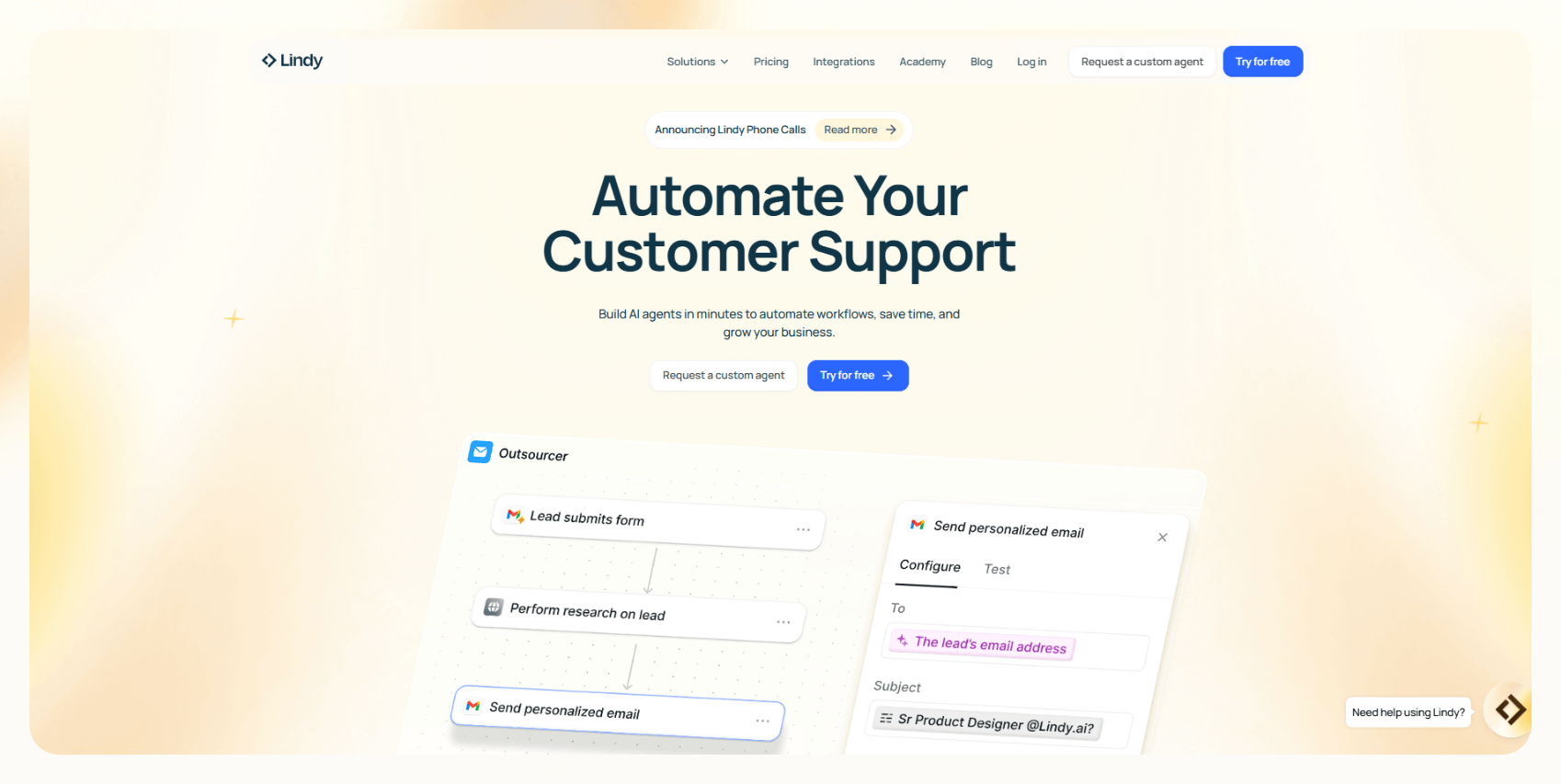
Lindy gives you customizable AI agents that handle tasks like qualifying leads, updating CRMs, or following up via email or SMS — all without writing code. It’s designed for business teams who want AI automation without complex setups, like you would in tools like CrewAI or AutoGen.
You can build everything from:
- An AI sales rep that finds leads and books meetings
- A support bot that answers the tickets, escalates issues, and updates CRMs
- A voice agent that makes phone calls and logs results
- A recruiting assistant who screens resumes and follows up
It’s an AI-first, no-code alternative where you can connect the AI agents directly to your tools, data, and workflows.
Pros
- No-code, visual workflow builder — ready to use on day one
- 2500+ integrations across email, CRM, scheduling, and support tools via the Pipedream partnership
- Human-in-the-loop approval flows and conditional logic supported
- Transparent, predictable pricing based on output (not tool complexity)
- Built-in support for multi-agent collaboration
Cons
- Not built for developer-centric toolchains like Python scripting or custom APIs
- Less ideal for experimental LLM workflows
- Some advanced use cases may still require API configuration or webhook logic
Features
Lindy lets you create and deploy no-code AI agents that take action across your business stack.
What makes it click:
- No-code workflow builder: Drag-and-drop actions, conditionals, triggers — no scripting needed.
- Multi-agent orchestration: Coordinate multiple Lindy agents across tasks.
- Event triggers: Start workflows based on form fills, CRM updates, calendar events, or webhooks.
- 2500+ integrations via Pipedream partnership: Connects natively to Gmail, Notion, HubSpot, Salesforce, Slack, Stripe, and more via the partnership.
- Human-in-the-loop: Add approval steps or review gates where needed.
- LLM-agnostic: You can choose your preferred model –– GPT-4, Claude 3, Gemini, and more.
It’s simple to set up and flexible, especially for small teams without coding skills.
Pricing
Lindy offers a straight-forward, usage-based pricing model:
- Free: Up to 400 tasks/month
- Pro: $49.99/month for 5,000 credits
- Business: $299.99/month for 30,000 credits
- Custom: For teams that need higher volume, support, or advanced workflows
You only use credits when agents take action –– send emails, update CRM, or make a call. You’re never charged just for building workflows.
Ideal users
Lindy is ideal for:
- Non-technical teams who still want custom workflows, logic, and control
- Revenue teams (sales, marketing, success) looking to save time on repeatable tasks
- Ops leads automating handoffs between tools and systems
- Startups and SMBs that want agent automation without hiring more people
Next, let’s see how these tools compare when it comes to cost.
Pricing comparison: Which framework offers the best value?
When choosing between CrewAI, AutoGen, and Lindy, pricing isn't just about what's cheapest. It's about predictability, scalability, and whether you're paying for the features or capabilities you’ll use.
Here’s a quick overview of the key differences between these platforms:
- CrewAI offers powerful automation, but the cost can increase significantly as the execution and workflows get more complex.
- AutoGen is free to start but time-heavy and developer-dependent.
- Lindy gives you ready-to-deploy automation at competitive prices, with flexible plans that suit different teams and their workflow complexities. And you can get going without writing a single line of code.
We'll see how these tools approach pricing and if there are any hidden costs associated with them.
CrewAI
CrewAI’s pricing scales with execution volume, number of agent crews, and support level. Every agent action burns an execution credit, and once you hit your cap, you’re forced to upgrade — there’s no overage buffer.
What you get:
- Free plan for basic testing (50 executions, 1 crew)
- Basic and Standard for small teams and early deployments
- Pro for serious teams needing more executions and senior support
- Enterprise/Ultra for high-scale usage and dedicated hosting
What you won’t find:
- No pay-as-you-go — upgrades only
- No overage pricing — cost control can be tricky
- You’ll need to monitor credits constantly to avoid waste
The upside is that you get complete control over your orchestration. The downside is you’re constantly monitoring credits — and trying not to get burned by inefficient agents.
AutoGen
AutoGen is free and open-source, but costs still scale with LLM API usage, cloud hosting, and engineering time. There are no tiers — you manage infra, usage, and setup yourself.
But that doesn’t mean it’s free to operate.
What you get:
- Unlimited use — no credit system or monthly fee
- Full flexibility with LLM providers (GPT-4, Claude, etc.)
- Deep configuration of multi-agent conversations and memory
What’s missing:
- Requires dev skill and infrastructure
- No GUI or hosted option — CLI or bust
- Not suited for non-technical teams or production use without custom setup
AutoGen is perfect for research teams or advanced builders exploring novel agent behaviors.
But if you need automation that you can deploy across your business team, AutoGen won’t help.
Lindy
Lindy charges only when agents take action — like sending an email or updating a CRM. Pricing scales with monthly credit usage, not workflow complexity. Setup and testing are free.
What you get:
- Solid free plan with up to 400 tasks
- Flexible plans that scale with usage volume
- Credits only deducted for completed actions, not setup or testing
- Optional enterprise support, onboarding, and SLAs for larger teams
What’s missing:
- Not built for ultra-complex agent behavior like CrewAI
- Some edge cases may still need API/webhook workarounds
Lindy offers the most cost-predictable experience: no surprise charges, and no fees for tweaking workflows before they go live.
Next, we’ll map these strengths to buyer scenarios, so you know exactly when to choose which tool.
Who should choose CrewAI, AutoGen, or Lindy?
Still torn between the three? Let’s break it down by use case and team structure — because the best tool isn’t always the most capable. It’s the one that matches your business use cases.
Here’s who should choose each option (and who probably shouldn’t).
When to choose CrewAI
You should consider CrewAI if you have:
- A technical team that’s comfortable with Python
- A need for orchestrating multiple agents with specialized roles
- Time to design, optimize, and monitor agent workflows
- The budget to scale as your execution usage increases
- Plans to build custom agent logic from scratch
- A need for complete control over agent behavior, workflow logic, and infrastructure
- The willingness to accept a longer setup and learning curve in exchange for flexibility
Without strong developer support, you’ll likely struggle to get the most out of CrewAI.
When to choose AutoGen
You’re a good fit for AutoGen if you’re:
- A researcher or AI engineer exploring LLM behavior
- A team building demos, prototypes, or proofs of concept
- A startup experimenting with how agents “talk” to each other
- Prioritizing agent conversations over simple task execution
- Testing reasoning chains, role handoffs, or multi-agent collaboration
- Working directly with LLMs (like GPT-4, Claude, or Azure OpenAI)
AutoGen is incredibly flexible, but it’s not a turnkey solution. It can get complicated quickly if you’re not ready to self-host or manage LLM costs.
When to choose Lindy
You’re a great match for Lindy if you:
- Want to automate sales, support, or operations workflows fast
- Need AI agents that send emails, make calls, qualify leads, or update CRMs
- Prefer to avoid engineering overhead altogether
- Don’t write code but use AI to speed up tasks
- Need something up and running this week
- Want transparent pricing and minimal back-and-forth with IT
Lindy’s is what you use when you want to build AI automations with an affordable price for a large number of automations.
{{templates}}
Let’s check out some frequently asked questions to answer some common concerns about these tools.
Frequently asked questions
What is the main difference between CrewAI and AutoGen?
The difference between CrewAI and AutoGen is their approach to building and orchestrating multi-agent systems. CrewAI is structured — you assign roles, define workflows, and control how agents collaborate step by step. Think of it as a role-based task delegation where you're in charge of the orchestration.
AutoGen is conversational and flexible — agents, powered by your preferred LLMs, interact with each other to execute the goal. AutoGen gives you the ability to execute code too.
How does Lindy differ from traditional frameworks?
The defining difference between Lindy and traditional frameworks is the speed and ease at which you can build and deploy AI agents and workflows.
You don’t need to have coding or technical prowess, like CrewAI or AutoGen demand, to get the most out of Lindy. Here’s how it differs:
- You don’t write code.
- You don’t host anything.
- You can easily create agents and their workflows.
Instead, Lindy gives you a drag-and-drop workflow builder, a library of prebuilt agent templates, and plug-and-play integrations for the tools you already use — Salesforce, Gmail, Slack, Airtable, etc.
Which tool is best for small businesses?
Lindy provides the most ROI for small teams. Here’s why:
- It has a free plan that lets you complete up to 400 monthly tasks
- The Pro plan starts at $49.99/month and lets you complete up to 5,000 tasks
- No need for developers or programming expertise
CrewAI and AutoGen are powerful, but they both assume you’ve got engineering capacity, time, and a tolerance for maintenance.
Can I use multiple frameworks together?
You can combine tools like Lindy, AutoGen, and CrewAI — but it’s usually not the best move unless you have a specific need.
Integrating different platforms requires API knowledge, custom handoffs, and a strong reason to split your workflows across multiple systems. In most cases, it’s simpler and more effective to choose the one tool that covers 80% of your needs well, instead of overcomplicating your stack from the start.
Are these frameworks suitable for non-developers?
Lindy is the only tool suitable for non-developers. Both CrewAI and AutoGen require Python, CLI interaction, or hosting knowledge. They’re not built for GTM, ops, or support teams.
Lindy was made with non-technical users in mind and its UI reflects this. For example, anyone who uses tools like Airtable or HubSpot can build and run workflows with Lindy agents.
{{cta}}
Lindy: An easy-to-use AI automation tool
If you’re looking for a beginner-friendly AI solution that provides automation around emails, meetings, and sales, go with Lindy.
Out of all the AI automation tools or frameworks, here’s why Lindy takes the gold:
- Simple no-code interface: You won’t need coding, programming, or technical skills to create your automations with Lindy — it offers a drag-and-drop visual workflow builder.
- AI agents customized to your needs: You can make versatile AI agents that understand plain English and accelerate your productivity in many ways. For instance, create a Lindy that bolsters your sales funnel by finding leads from websites and business intelligence sources like People Data Labs. Then, make a Lindy that sends out emails to each lead and schedules meetings with members of your sales team.
- Affordability: Build your first few automations with Lindy’s free version and get up to 400 tasks. With the Pro plan, you can automate up to 5,000 tasks, which offers much more value than competitors.


















.avif)
.avif)

.png)
%20(1).png)


.png)