I tried and reviewed multiple no-code AI agent builders to compile this list of the top 8. These tools let you create AI agents that can schedule meetings, qualify leads, summarize notes, and manage workflows across teams without needing engineering input.
Top 8 no-code AI agent builders: At a glance
Choosing the best no-code AI agent builder depends on whether you prioritize flexibility, ease of use, integrations, pricing, or advanced features like memory. Below is a simplified comparison of the top platforms:
Let’s explore these tools in detail.
1. Lindy: Best for no-code AI agents that handle business tasks
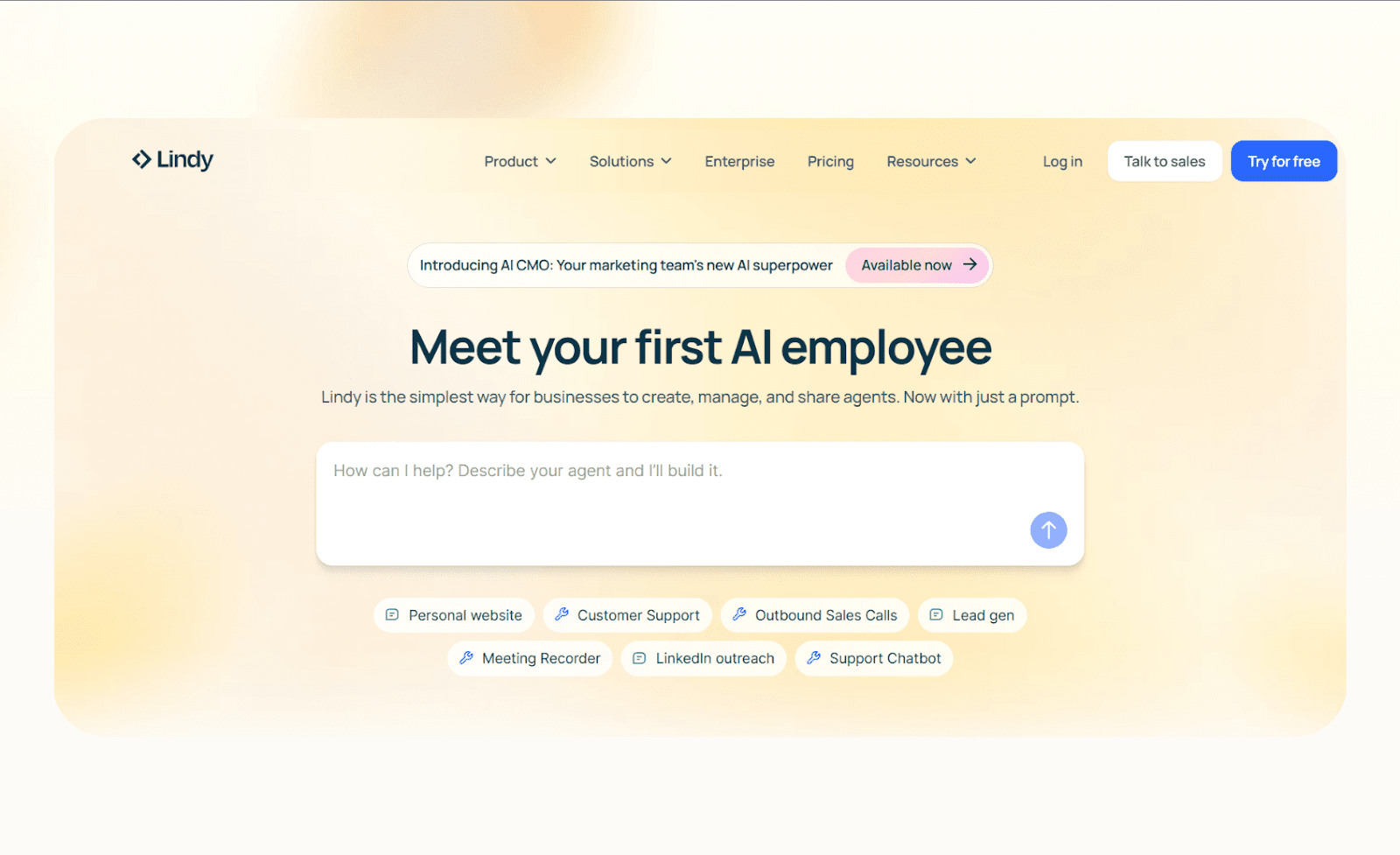
Lindy is a no-code AI agent builder for non-technical teams that want to automate daily workflows. It combines drag-and-drop simplicity with advanced logic, making it easy to create AI agents for sales, customer support, and internal operations.
Key features
- Visual builder: Create multi-step workflows without code using a clear, block-based interface.
- Security and compliance: Lindy complies with SOC 2 and HIPAA standards, making it ideal for regulated industries.
- Multi-agent collaboration: Different AI agents can work together. For example, one can qualify leads, another can send follow-ups, and a third can update the CRM.
- Lindy App Builder: Describe the app you want to build in natural language and Lindy will create it for you without needing any coding skills.
- Integrations: Connects with tools like HubSpot, Gmail, Google Calendar, and Slack, plus 4,000+ other apps.
Pros
- Simple setup process for non-developers
- Large collection of ready-to-use templates
- Multi-channel AI agents that work across text, email, and calling workflows
Cons
- Learning curve for users unfamiliar with workflow automation
- Limited API customization compared to developer-focused tools
Pricing
- Free plan includes up to 40 tasks per month
- Paid plans start from $49.99/month, billed monthly
Bottom line
Lindy offers an excellent balance of simplicity and power. It’s ideal for startups and small teams that want to automate real business workflows without writing code.
{{templates}}
2. Relevance AI: Best for building complex multi-agent workflows
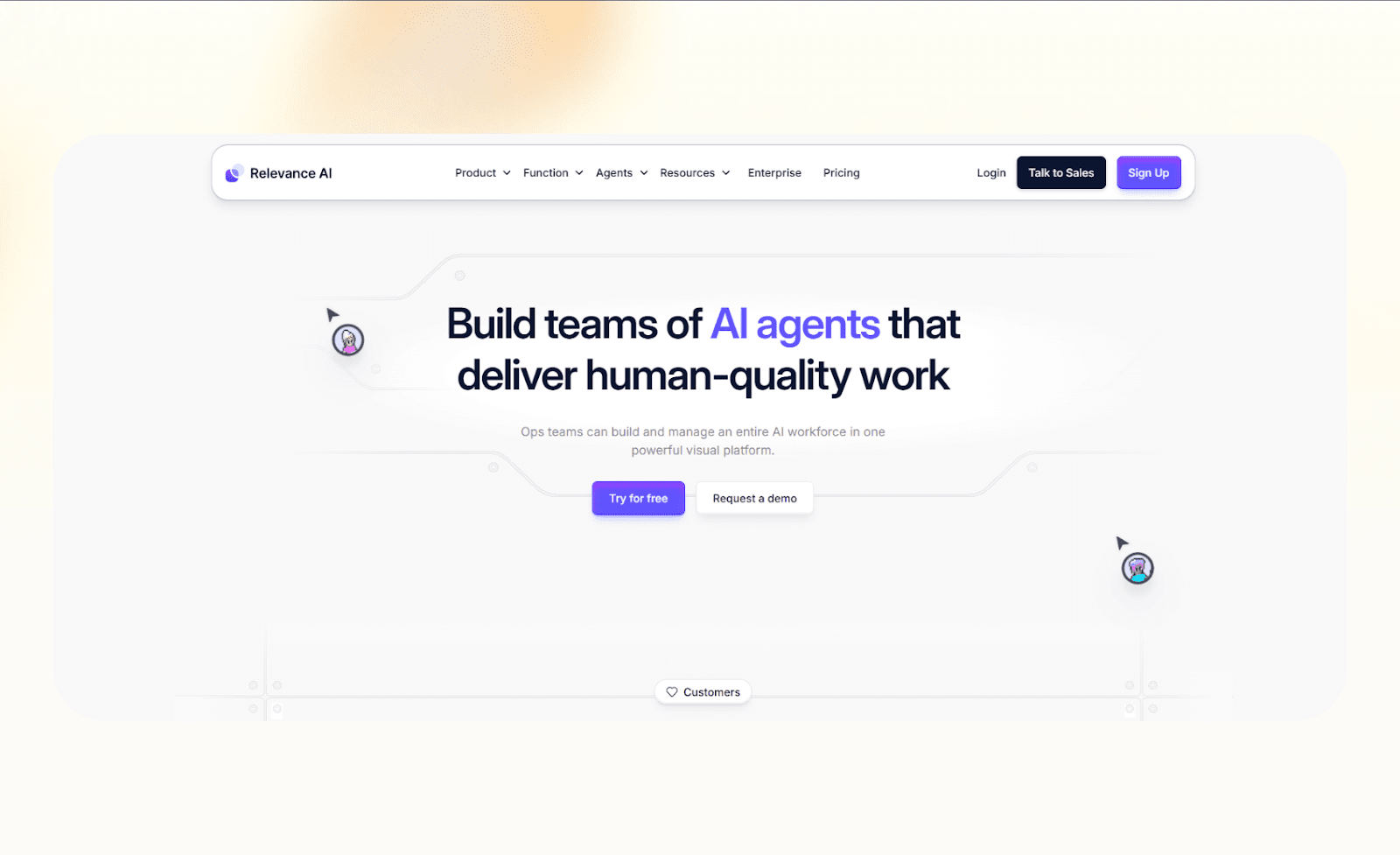
Relevance AI focuses on helping teams create and manage multiple agents that work together on complex processes. It’s a good option for teams that want more flexibility and depth than traditional no-code tools.
Key features
- Multi-agent orchestration: Build agents that collaborate and share data across workflows.
- Custom logic builder: Use conditions and triggers to control how agents behave.
- Integrated vector database: Helps agents retain knowledge, improving accuracy over time.
- Visualization tools: See agent performance and interactions in real time.
- API connectivity: Connect with external data sources and integrate results directly into dashboards or CRMs.
Pros
- Strong framework for teams that need advanced agent coordination
- Combines visual building with developer-level flexibility
- Built-in analytics for tracking workflow performance
Cons
- Slightly steeper learning curve for beginners
- Limited template selection compared to simpler tools like Lindy or Zapier
Pricing
- Free plan with 200 monthly actions
- Paid plans start at $29/month, billed monthly
Bottom line
Relevance AI is ideal for technical teams or fast-growing startups that want to manage multiple AI agents across departments. It offers customization and scalability for those who need more control than standard no-code builders provide.
3. Postman: Best for developer teams building API-based AI workflows
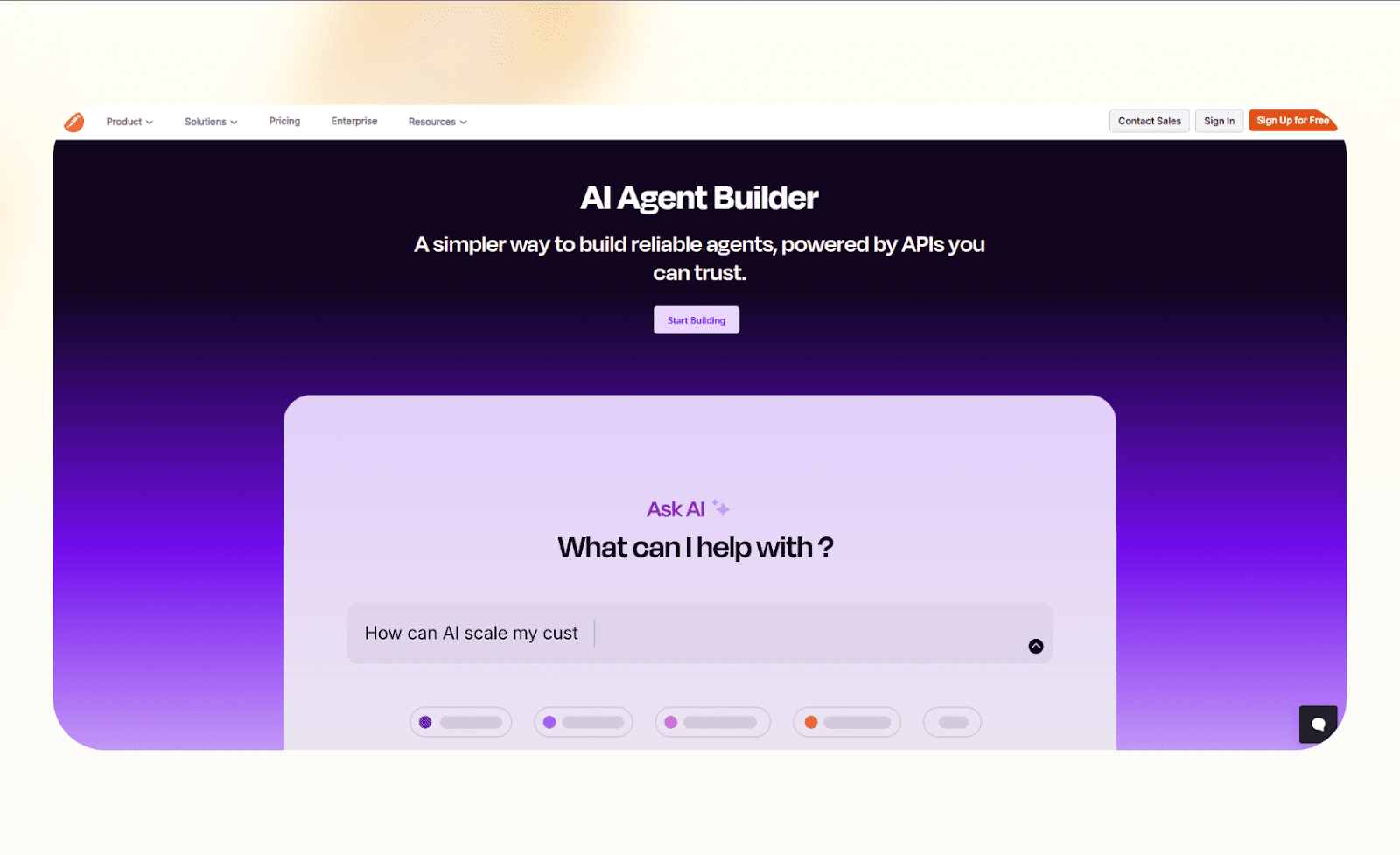
Postman extends the Postman API platform with tools to build AI-driven workflows. It works well for developers or technical operators who want to connect APIs and AI models into structured automation sequences.
Key features
- API-first design: Lets you build and test AI workflows directly from API endpoints.
- Custom scripting support: Add logic and handle complex branching using JavaScript.
- Collaborative workspace: Teams can share collections, monitor usage, and version workflows.
- Integrated testing: Run automated tests on each workflow to ensure reliability.
- AI model integration: Supports connections to popular LLM APIs for text generation or analysis.
Pros
- Ideal for developers who want full control over API calls
- Built-in testing tools ensure precision and stability
- Strong team collaboration and documentation features
Cons
- Requires technical knowledge and isn’t suited for beginners
- Limited visual workflow builder compared to other no-code tools
Pricing
- Free plan with 25 collective runs
- Paid tiers start from $19/month, billed monthly
Bottom line
Postman Builder is best for engineering or data teams that already use APIs and want to add AI capabilities to existing workflows. It’s capable but not as accessible for non-technical users.
4. Budibase: Best for building internal apps with light AI automation
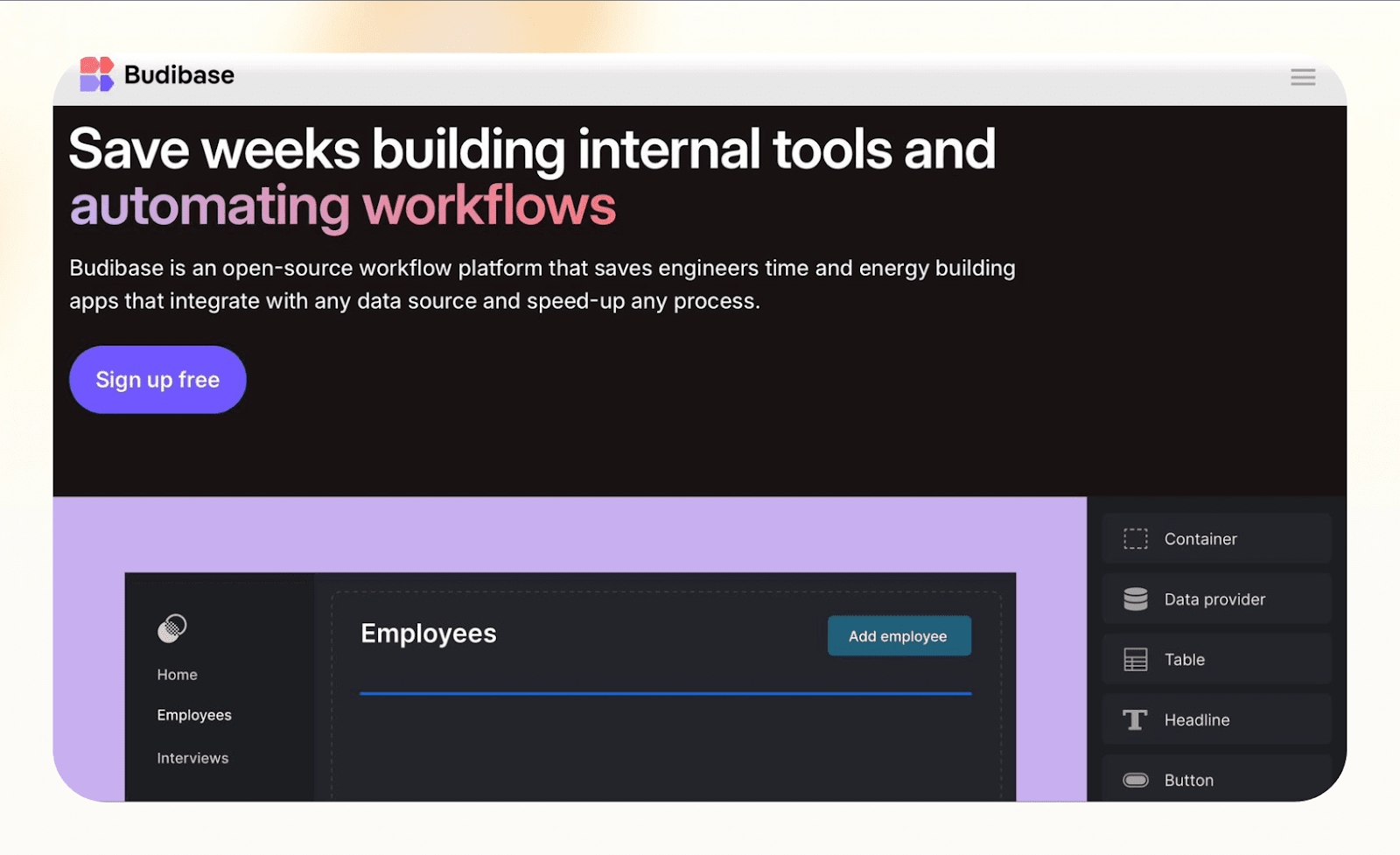
Budibase is a no-code platform for creating internal tools and dashboards. While it’s not built solely for AI workflows, it includes enough automation and integration features to help teams build lightweight AI-powered internal apps.
Key features
- App builder: Create internal tools with drag-and-drop UI components.
- Data integration: Connects with databases, APIs, and spreadsheets.
- Automation builder: Trigger workflows based on form submissions or data updates.
- User permissions: Manage access levels for different team members.
- Custom scripting: Add JavaScript for advanced automation when needed.
Pros
- Great option for teams combining AI workflows with internal dashboards
- Easy to design clean user interfaces without coding
- Strong data management features
Cons
- Not purpose-built for AI agent workflows
- More expensive than other no-code tools when scaling to larger teams
Pricing
- Free, open-source
- Paid tiers start from $60/creator/month, plus $6/user/month.
Bottom line
Budibase is best for teams building custom internal tools with some AI functionality. It’s not a complete AI agent builder, but it offers a practical way to merge data handling, automation, and AI in one place.
5. Lyzr: Best for enterprise-grade AI operations and data security
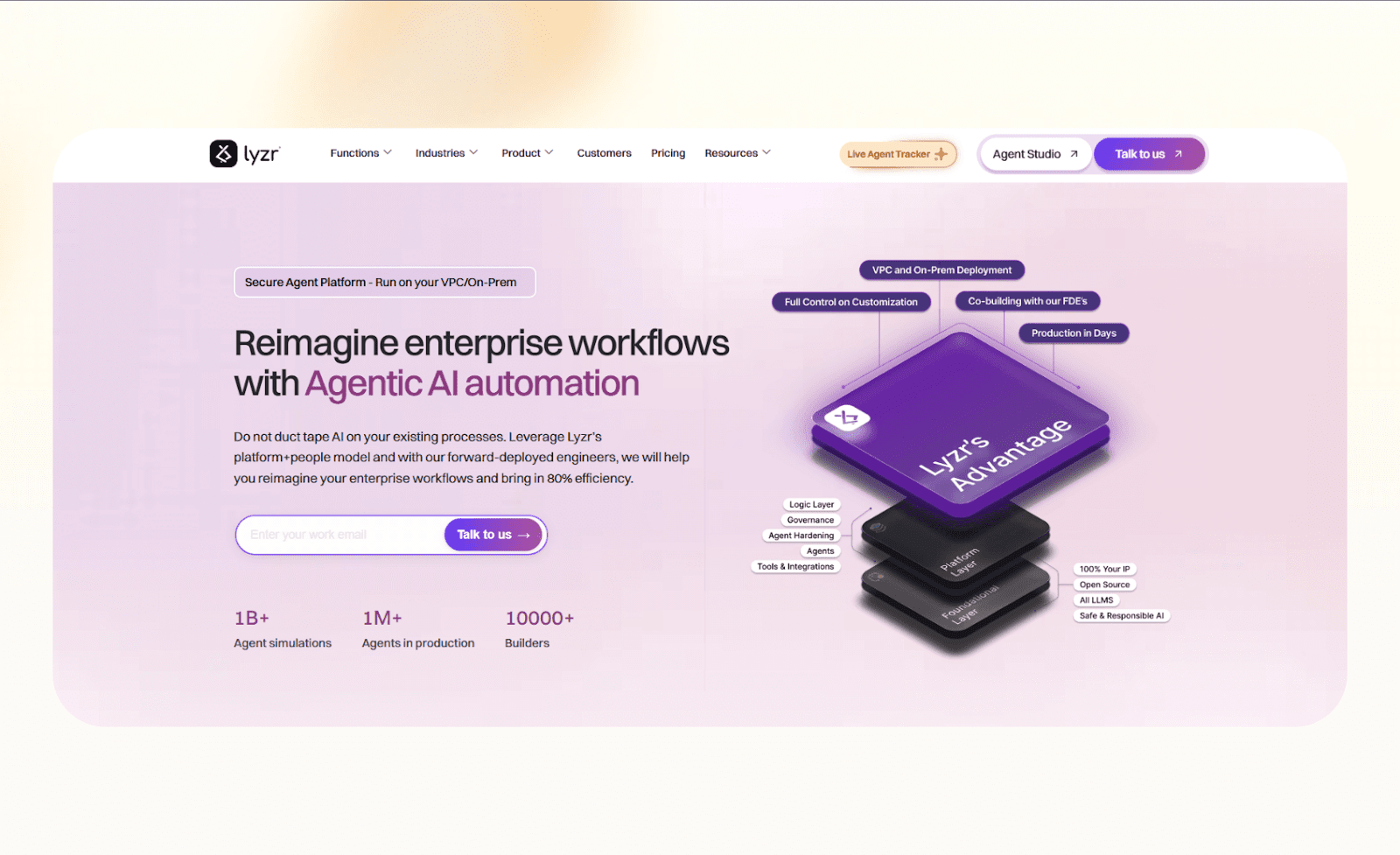
Lyzr focuses on helping enterprises build secure AI automations and manage sensitive data. It combines workflow automation with compliance and access control, making it a fit for regulated industries.
Key features
- Enterprise security: Includes encryption, audit logs, and compliance controls for SOC 2 and GDPR.
- Custom agents: Build specialized AI agents for operations, analysis, or reporting.
- Data governance tools: Manage access and protect sensitive company information.
- Integration support: Connects with major CRMs, databases, and cloud storage systems.
- Scalable architecture: Built to support large teams and complex multi-department workflows.
Pros
- Strong compliance and security standards
- Reliable for large-scale deployments
- Supports detailed permission and access management
Cons
- Higher learning curve than smaller no-code tools
- Pricing starts higher, which may limit access for small businesses
Pricing
- Free tier with 500 credits
- Paid plans start at $19/month, billed monthly
Bottom line
Lyzr is best suited for enterprise teams that need strict data control and scalable AI operations. It offers robust security and governance features that most lightweight no-code tools don’t provide.
6. Zapier: Best for simple automations and fast AI integrations
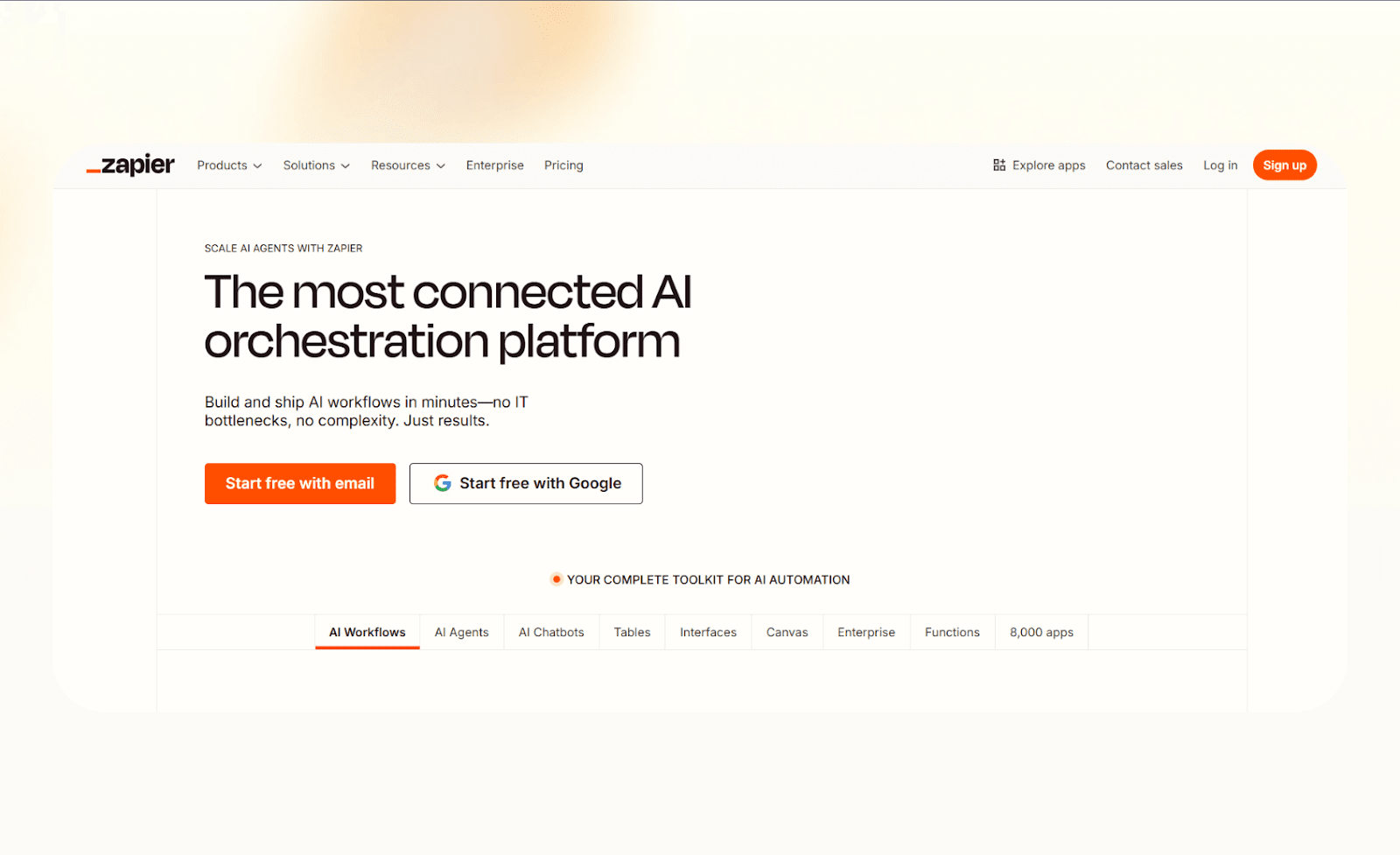
Zapier is one of the most popular no-code tools for connecting apps and automating workflows. While it’s not an AI agent builder in the strict sense, it now includes AI-powered actions that make everyday automation more capable.
Key features
- AI actions: Add AI steps to workflows for text generation, classification, or data parsing.
- App ecosystem: Connects to over 8,000 apps, covering nearly every major business tool.
- Simple workflow builder: Create step-by-step automations using plain-language triggers and actions.
- Multi-step zaps: Chain multiple apps and tasks together to form custom workflows.
- Error handling: Monitor and retry failed automations automatically.
Pros
- Extremely beginner-friendly
- Works well for connecting popular apps
- Expansive integration library and community support
Cons
- Limited logic compared to true AI agent builders
- Pricing can increase quickly with higher task volumes
Pricing
- Free plan that offers 100 tasks/month
- Paid plans start at $29.99/month, billed monthly
Bottom line
Zapier is perfect for users who want fast, reliable automation without technical setup. It’s ideal for teams that need simple AI-powered workflows rather than complex agent behavior.
7. Make: Best for visual, multi-step workflows with complex logic
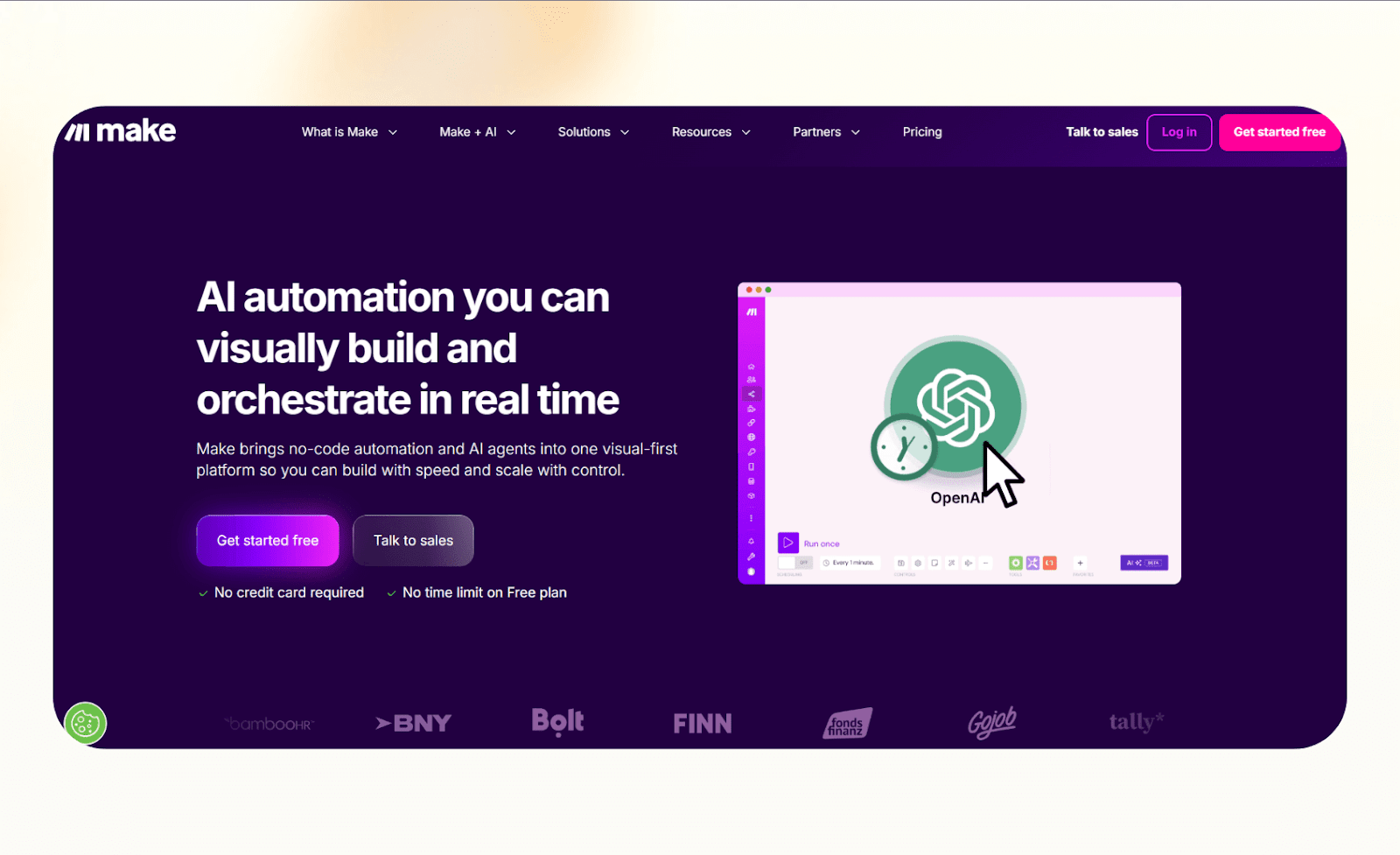
Make is a visual automation platform that offers detailed control. It allows users to design advanced workflows with branching logic, data manipulation, and deep app integrations. It’s ideal for teams that want to build complex automations without writing code.
Key features
- Visual builder: Design complex, multi-step workflows using a drag-and-drop interface.
- Conditional logic: Add branching paths and variable-based triggers.
- Data handling: Transform, filter, and map data between connected apps.
- API access: Integrate external systems through HTTP requests or custom webhooks.
- AI module support: Connect LLM APIs for text generation, sentiment analysis, or summarization.
Pros
- Extremely flexible for building advanced workflows
- Strong visual interface for understanding complex logic
- Good balance between no-code accessibility and developer control
Cons
- Steeper learning curve for new users
- Workflows can get complicated if not organized carefully
Pricing
- Free plan offers 1,000 credits/month
- Paid plans start from $10.59/month, billed monthly
Bottom line
Make is a strong choice for teams that need complete control over their workflows. It’s not the simplest option, but it’s one of the most capable tools for building complex automations and connecting AI services.
8. Retool: Best for developers building custom internal tools
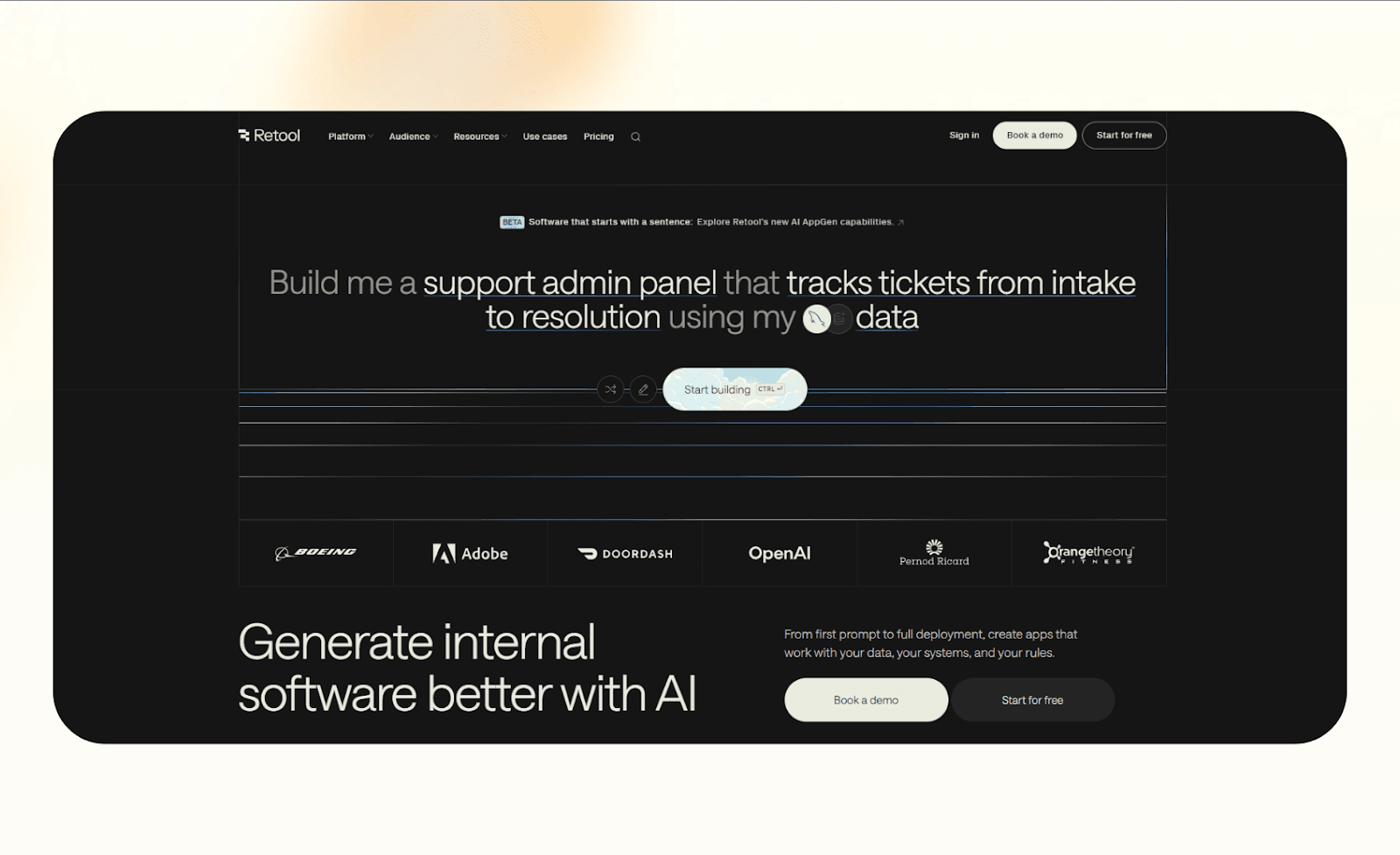
Retool is a low-code platform that helps technical teams build internal tools quickly. It targets developers who want to combine AI models, databases, and APIs into their applications without building everything from scratch.
Key features
- Low-code builder: Use drag-and-drop UI blocks alongside custom JavaScript.
- Database integration: Connects with SQL databases, REST APIs, and spreadsheets.
- AI components: Integrate large language models into dashboards or internal workflows.
- Custom scripting: Add business logic or validations using JavaScript.
- Version control: Manage changes and deploy updates with Git integration.
Pros
- Excellent for technical teams that need custom internal tools
- Integration with developer workflows and APIs
- Scalable for enterprise use
Cons
- Requires some coding knowledge
- Less suitable for non-technical users or small teams
Pricing
- Free plan offers 500 workflow runs/month
- Paid tiers start from $12/standard user/month + $7/end user/month, billed monthly
Bottom line
Retool is best for engineering and data teams that need flexibility and speed when building internal tools. It’s not completely no-code, but it suits teams that want to combine automation, data, and AI logic in one platform.
How I tested these no-code AI agent builders
I tested each platform across actual business use cases. My goal was to understand how quickly a non-technical team could build, deploy, and maintain an AI agent.
I created a sales follow-up agent and a support triage agent, and measured the setup time, workflow reliability, and customization effort. I scored each tool based on time-to-launch, flexibility, and overall usability.
Here’s what I looked for:
- Ease of use: I checked how intuitive each platform felt for new users. A good no-code builder should let anyone build a functional agent without training or technical setup.
- Integration coverage: I tested how well each tool connected with apps like Slack, Gmail, HubSpot, Notion, and Google Calendar. Broader integrations meant smoother workflow building.
- AI capability: I looked for tools that support context retention, memory, and async communication. These features separate AI agents from basic automations.
- Scalability and pricing: I compared how each tool’s pricing scaled with usage. Some charge per task or seat, while others offer flexible credit-based systems.
- Templates and onboarding: I reviewed how easy it was to start using ready-made templates and adapt them for specific business needs.
Which no-code AI agent builder should you choose?
You should choose an AI agent builder based on your goals, team size, and how technical you are. Here are a few scenarios that’ll help you pick:
Choose Lindy if you:
- Want to build AI agents that remember context and collaborate across workflows
- Work in sales, support, or operations
- Need templates and ready-to-launch automations
Choose Relevance AI if you:
- Run multiple AI agents that need to share data
- Want control over logic and orchestration
- Have some technical experience
Choose Zapier if you:
- Need quick, simple automations without advanced logic
- Want to connect popular apps with AI-driven steps
- Prefer an easy entry point for basic AI workflows
Choose Make if you:
- Build complex workflows that rely on conditions or data routing
- Want a visual builder with deep customization
- Don’t mind a steeper learning curve
Choose Retool if you:
- Have a technical team that wants to build custom internal tools
- Need flexibility to combine AI, databases, and APIs
- Prefer a low-code setup instead of pure no-code
If you’re looking for something secure and enterprise-ready, Lyzr is the best fit. For hybrid teams that need both app building and workflow automation, Budibase provides the right balance.
My final verdict
No-code AI agent builders can now create reliable, context-aware agents that automate real work without depending on engineers. The best part is that most of these tools let you start for free, test ideas, and scale only when ready.
If you want an all-around option that balances ease of use, memory, and real workflow power, Lindy is the ideal tool for you. It’s simple for beginners but flexible enough to grow with your team.
For teams that want more control or technical depth, Relevance AI and Make provide a higher degree of customization. If your focus is speed and accessibility, Zapier remains unbeatable for plug-and-play automation.
The right choice for you is the tool that helps you get working AI agents live faster, with the least effort.
Why Lindy is one of the best no-code AI agent builders
Lindy is an AI automation platform that lets you create custom AI agents without writing code. These agents are quick to launch, thanks to pre-built templates and 4,000+ integrations, and can handle everyday tasks with ease.
Lindy stands out among no-code AI agent builders for three key reasons:
- Drag-and-drop workflow builder for non-coders: You don’t need any technical skills to build workflows with Lindy. It offers a drag-and-drop visual workflow builder.
- Create AI agents for your use cases: You can give them instructions in everyday language and automate repetitive tasks. For instance, create an assistant to find leads from websites and sources like People Data Labs. Create another agent that sends emails to each lead and schedules meetings with members of your sales team.
- Free to start, affordable to scale: Build your first few automations with Lindy’s free version and get up to 40 tasks. With the Pro plan, you can automate up to 1,500 tasks, which offers much more value than Lindy’s competitors.
{{cta}}
Frequently asked questions
Which no-code AI agent builder is the easiest to use for non-devs?
Lindy is the easiest to use no-code AI agent builder for non-devs, thanks to its visual workflow builder, ready-to-use templates, and 4,000+ integrations.
Can I create multi-agent workflows with no-code tools?
Yes, you can create multi-agent workflows with Lindy’s multi-agent coordination and Relevance AI’s multi-agent orchestration. You can build agents that call other agents, share tasks, or collaborate asynchronously.
Is Lindy a no-code platform?
Yes. Lindy is a no-code platform that lets non-technical teams build and run intelligent agents using toggles, logic blocks, and visual builders. You can choose from ready-to-use templates, edit workflows visually, and connect to CRMs, calendars, communication tools, and more.
How much does it cost to build an AI agent?
Most platforms let you build and test basic AI agents for free. You can get the most functionality out of a tool with their basic plans, starting from around $10/month. Keep in mind that task limits, memory support, and integration depth vary a lot.





















.avif)
.avif)
.png)
%20(1).png)



.png)