I’ve used ZoomInfo, Apollo, and Lindy, and each comes with its own strengths (and limits).
→ ZoomInfo is great for enterprise-level prospecting.
→ Apollo offers affordable outreach + CRM features for small and mid-sized teams.
↳ But Lindy is the most flexible AI automation platform that handles more than just sales tasks.
In this guide, I’ll break down ZoomInfo vs. Apollo vs. Lindy across data quality, features, pricing, automation, and real-world results so you pick the right tool for 2025.
ZoomInfo vs. Apollo vs. Lindy: Quick Comparison
1. Lindy: Best for AI-Powered Sales + Workflow Automation
What does it do?
Lindy automates repetitive business tasks by letting you create AI agents that can generate and qualify leads, schedule meetings, send follow-ups, and update your CRM, all without manual input. It helps teams save time and reduce busywork across sales, support, and operations.
Who is it for?
We built Lindy for lean teams that want to automate sales operations and support workflows, not just enrich data. If you're a startup or SMB wanting to run faster without hiring more heads, Lindy is for you.
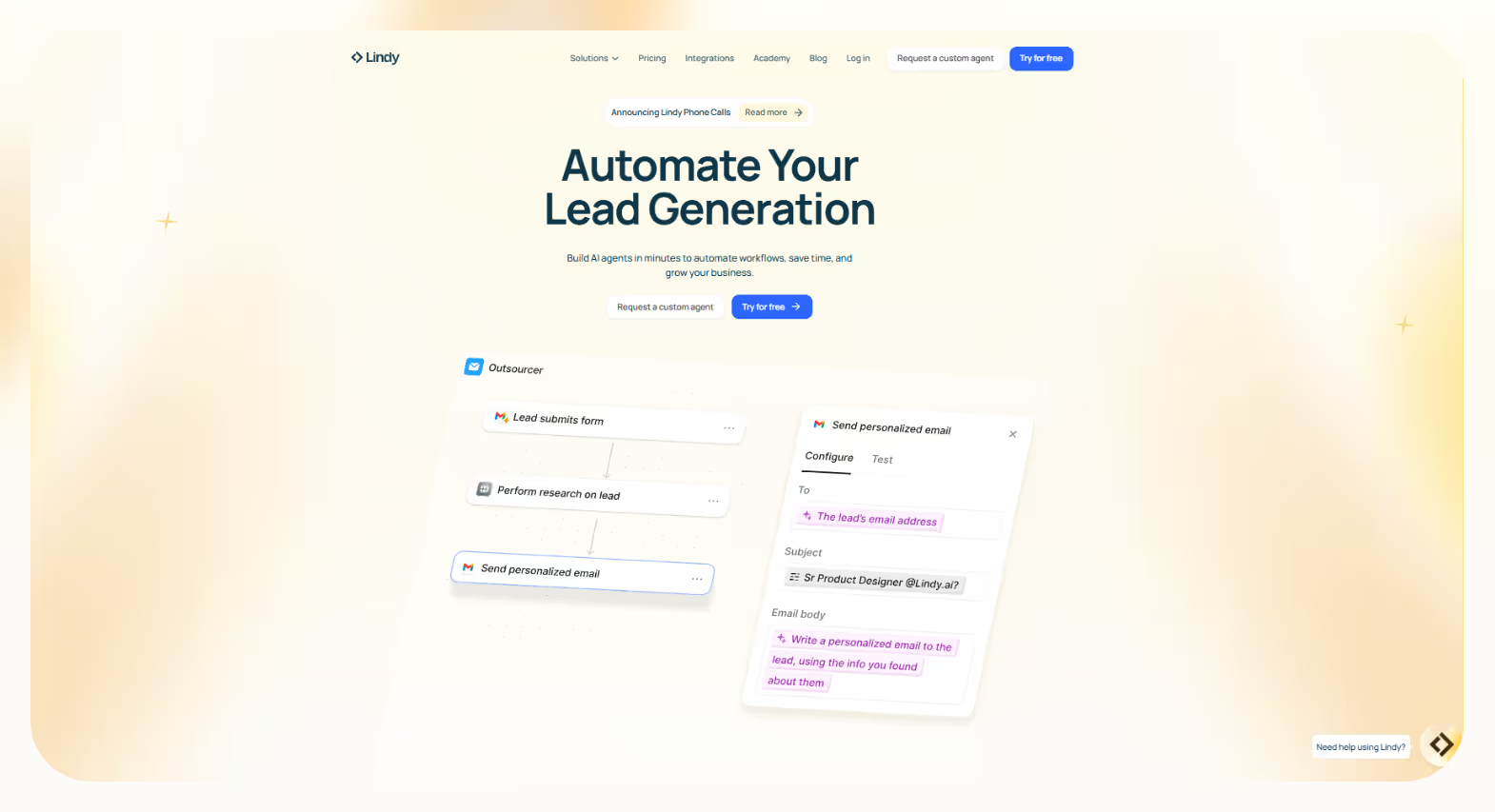
At Lindy, we didn’t want to build just another sales enablement tool. We built a full-service AI automation platform, where your agents don’t just surface leads, they actually execute outreach, qualify replies, and move deals forward autonomously.
Our Lindy agents integrate with People Data Labs to find leads, enrich them in real-time, and kick off automated email campaigns. Once a reply comes in, the same agent can interpret the response, update your HubSpot CRM, schedule meetings, and even log key deal details, no manual input needed.
You get 5,000 AI-powered tasks/month for $49, which includes everything from real-time call transcription to automated responses to new inbound leads.
And you’re not locked into sales-only use cases. We’ve seen teams build Lindies that handle HR onboarding, support ticket triage, client onboarding workflows, and even legal compliance checks, all in one unified platform.
What sets Lindy apart is the depth of control. You can start with drag-and-drop templates or describe your ideal workflow in plain English.
Either way, your Lindy adapts, across departments, tools, and teams. And because we’re HIPAA and SOC 2-compliant, even healthcare and finance orgs trust us to handle sensitive operations.
We’re not just about replacing manual tasks, we’re about freeing up your team to focus on what matters. That’s why we built Lindy.
Pros
- Custom AI agents for full sales workflows
- Flexible pricing with no per-user fees
- HIPAA + SOC 2 compliance
Cons
- Setup takes time for advanced agents
- Not a dedicated B2B data vendor
- May need API use for edge cases
Pricing
- $49/month (5,000 tasks)
- $199/month (up to 10 users)
- $10 per additional 1,000 tasks
Lindy is perfect if you want AI that acts, not just analyzes. Build full-process automations that adapt to your business.
{{templates}}
2. ZoomInfo: Best for Enterprise Data Enrichment
What does it do?
ZoomInfo finds and delivers detailed contact and company data so sales and marketing teams can identify the right leads, qualify them with intent signals, and reach out using targeted information. It also tracks buyer activity to prioritize outreach and improve conversion rates.
Who is it for?
Perfect for large enterprises with big sales teams and complex account targeting needs. If your sales strategy depends on ultra-precise contact info and buyer intent data, ZoomInfo delivers.

With access to over 300 million contacts and granular segmentation filters, ZoomInfo is built for serious prospecting.
You can drill down by job title, department, company size, intent data, tech stack, funding rounds, even recent organizational changes. It integrates tightly with CRMs like Salesforce and HubSpot, making lead handoffs clean and automated.
I used ZoomInfo while running demand-gen at a mid-market SaaS firm, and it helped me identify ICP-matching accounts in niche verticals we would’ve never found on LinkedIn or Apollo.
The intent signals are particularly useful for account prioritization, I knew who was actively researching our category and tailored our messaging accordingly.
But it comes at a cost. The entry-level plan starts around $300/month for a single user, and quickly scales to $1,495+/month for multi-seat teams or API access.
And while the database is vast, I still ran into occasional outdated phone numbers or bounced emails, something that I couldn’t ignore at scale.
Also, onboarding isn’t instant. You’ll go through a formal sales process, with a demo, quote discussion, and sometimes onboarding calls before you even start.
But if you're running a data-first sales operation and want the most comprehensive contact intelligence out there, ZoomInfo still gives you a real edge.
Pros
- Enormous, well-segmented database
- Intent signals and firmographics
- Deep CRM integrations
Cons
- Expensive with no transparent pricing
- Some data inaccuracies
- Best suited for large teams only
Pricing
- Starts at ~$300/month (single user, limited exports)
- Multi-seat packages ~$1,495/month+
- Custom pricing for enterprise
ZoomInfo is a great fit if your budget supports it, and you need raw B2B data power with targeting tools to match.
3. Apollo.io: Best for Sales Outreach + CRM in One
What does it do?
Apollo discovers potential leads, enriches their profiles with accurate data, and lets sales teams reach out through emails, calls, and LinkedIn, all from one platform. It also tracks engagement, scores leads, and manages the sales pipeline to help close deals faster.
Who is it for?
Great for startups and SMBs that want a tool that covers lead generation, email marketing, and pipeline tracking in one place.
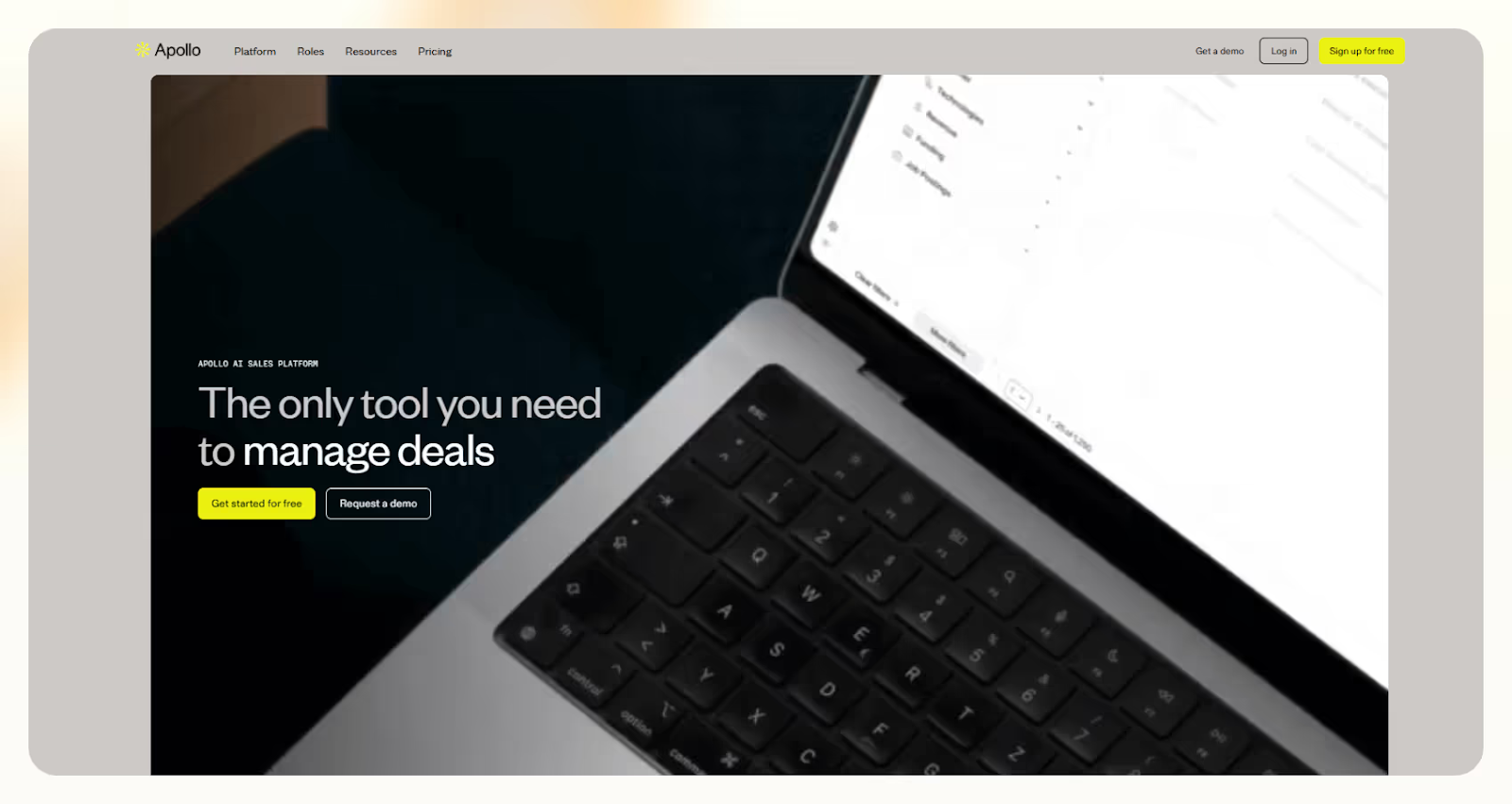
Apollo’s 270M+ contact database combined with its built-in CRM and multichannel outreach tools makes it one of the most complete all-in-one sales tools I’ve used.
I was able to launch highly targeted cold email sequences, auto-enrich missing data, and even track who opened and replied. Their AI email writer helped me scale outbound without sounding robotic. It was surprisingly human-like once I fine-tuned the tone.
I used Apollo to launch a 5,000-email campaign across three personas. It handled sourcing, personalization, and follow-ups without requiring extra tools. Plus, it integrates directly with Gmail and HubSpot, which made syncing conversations and pipeline updates seamless.
But there’s a catch. Pricing is per user. At $59/user/month, it feels affordable at first, but if your sales, marketing, and CS teams all need seats, the bill adds up fast. Advanced features like SSO and role-based access are locked behind the $149/user/month plan.
The onboarding is frictionless. I love the Apollo Academy, which offered mini-courses and templates to help my team ramp quickly.
That said, while the lead database is large, the data enrichment isn’t as deep as ZoomInfo’s, and response times from support can lag during peak hours. Still, for budget-conscious teams that want lead gen, outreach, and CRM in one platform, Apollo works.
Pros
- Affordable, with transparent pricing
- Covers email, CRM, and lead generation
- Includes outreach automation and enrichment
Cons
- Per-user pricing can get expensive
- Basic enrichment accuracy
- Support responsiveness varies
Pricing
- Free tier available
- $59/user/month for full access
- $149/user/month for enterprise controls
Apollo is ideal if you need outreach and pipeline features in one place, with good data and automation at a reasonable cost.
ZoomInfo Vs Apollo Vs Lindy: Feature Comparison
Here’s a recap of the features of all three tools and how they stack up against each other:
ZoomInfo, Apollo, and Lindy Pricing Comparison
This table will help you decide which platform offers the best value for your money:
Why Lindy Offers the Best Value for Money
Lindy gives you more automation power for less. While ZoomInfo locks you into expensive contracts and Apollo charges per user, Lindy offers 5,000 tasks/month for just $49 (no seat limits, no hidden fees).
You can automate sales, outreach, CRM updates, support, HR workflows, and more with customizable AI agents. Add credits as you grow without committing to costly enterprise plans. That’s flexibility, scale, and intelligence, all for a fraction of the price.
ZoomInfo, Apollo, or Lindy: Which One Should You Choose?
Choose ZoomInfo if:
- You’re an enterprise with a budget for deep B2B intelligence
- You prioritize intent data and detailed segmentation
Choose Apollo if:
- You want email + CRM + lead tools in one place
- You need a low-cost sales engagement platform with solid outreach
Choose Lindy if:
- You want to automate sales, ops, and support workflows with AI agents
- You value flexibility, affordability, and cross-functional automation
Why Lindy Wins
Lindy isn’t just another B2B data or outreach tool, it’s your AI teammate.
- Find leads, contact them, schedule calls, log CRM updates.
- Automate customer support, finance tasks, HR workflows.
- Get 5,000 tasks for $49 — no per-user fees.
Build your first AI agent in minutes. Save hours. Work smarter.
Try Lindy for free and see what full automation feels like.
{{cta}}
Frequently Asked Questions (FAQs)
1. How do I choose between per-user pricing vs. task-based pricing models?
The key consideration is your team's growth trajectory and usage patterns. Per-user models like Apollo can become expensive as teams scale. Task-based pricing like Lindy's offers more predictable costs regardless of team size, but you need to estimate your automation volume accurately. Enterprise pricing from ZoomInfo provides the most comprehensive data but requires larger budgets and longer commitments.
2. What's the difference between data enrichment, sales engagement, and AI automation platforms?
Data enrichment platforms like ZoomInfo excel at providing comprehensive contact databases and intent signals for identifying prospects. Sales engagement platforms like Apollo combine lead generation with outreach tools like email sequences and CRM functionality in one system. AI automation platforms like Lindy go beyond data and outreach to automate entire workflows across sales, support, and operations.
3. What automation capabilities should I expect, and what do they actually mean for my workflow?
Apollo automates email sequences, follow-ups, and basic CRM updates within the sales engagement workflow. ZoomInfo automates data enrichment and intent signal alerts, but requires manual execution of outreach activities. Lindy creates AI agents that can autonomously handle entire processes, from lead qualification to meeting scheduling to CRM updates, without manual intervention. Choose depending on whether you need task automation (Apollo), data automation (ZoomInfo), or process automation (Lindy) based on your current bottlenecks.



















.avif)
.avif)

.png)
%20(1).png)


.png)