Meetings can pile up fast, and so can the follow-up. That's where AI transcribers come in.
AI transcription software helps teams capture action items, identify speakers, summarize calls, and integrate insights into workflows — whether it’s for meetings, interviews, support calls, or training sessions. So, you’re not digging through recordings or losing critical context.
In this article, you'll find:
- What an AI transcriber does
- 10 of the best AI transcribers to consider in 2026
- Pros, cons, and pricing
- How we tested and evaluated each tool
What does an AI transcriber do?
AI transcribers are like meeting assistants rather than simple voice-to-text apps. They organize your meetings, summarize them, and plug insights into your team's workflow.
The right tool will:
- Capture real-time conversations with speaker labels
- Distill discussions into clear summaries and next steps
- Sync meeting notes to tools your team already uses — like Slack, Notion, Google Docs, or a CRM
- Recognize when someone's actioning a task vs. asking a question
- Offer multilingual support, security, and compliance
For remote teams or those working across time zones, this means better follow-ups. It also ensures no one is burdened with being the designated note-taker.
With their benefits out of the way, let’s explore some noteworthy AI transcription tools.
The 10 best AI transcribers for teams: At a glance
We shortlisted the best transcription apps that work well for teams, whether you're in sales, operations, support, or running cross-functional meetings every day.
Here's a quick look:
- Lindy – Best for teams that want transcription plus automation
- Otter.ai – Best for live note-taking and calendar-based recordings
- Gong – Best for sales teams that care about insights over raw transcripts
- Fireflies.ai – Best for searchable meeting archives and async follow-ups
- Krisp – Best for cleaning up call audio and real-time transcription
- MeetGeek – Best for post-meeting summaries and performance feedback
Special mentions:
- Sembly – Great at highlighting tasks and decisions
- Sonix – Fast, accurate, and supports 30+ languages
- Fathom – Designed for Zoom power users who live in Slack
- Temi – Barebones, cheap, and fast — if you need a transcript
Next, we explore each tool in detail.
1. Lindy – best for teams that want transcription plus automation

Lindy is an AI automation platform with prebuilt AI transcriber capabilities that helps teams capture notes, extract action items, identify speakers, and update CRM records — all without manual effort.
Most transcription tools stop at notes, but Lindy goes further. It can schedule meetings, provide sales coaching insights, trigger follow-ups, and automate next steps across your workflows.
Who is it for?
Lindy is for teams that want AI meeting agents to handle tasks across operations. The setup is quick once you connect your calendar and pick the meetings you want Lindy to attend. It can be your meeting coach and help you prepare for the meeting.
Lindy schedules a meeting, joins it, records conversations, labels speakers, and generates clear action items. It can then send a recap email, set a reminder, update your CRM, or push tasks into Notion or Linear.
You can also chat with past meetings. Ask Lindy what a client said last quarter or what deadlines were agreed on in a cross-team huddle.
Pros
- Fully no-code with drag-and-drop workflow builder
- Can handle post-call follow-ups automatically
- Prebuilt AI note taker is easy to configure
- Works across sales, support, ops, and healthcare
- HIPAA and PIPEDA-compliant
- Hundreds of native integrations and 2500+ integrations via Pipedream partnership
- Generous free plan with 400 monthly credits
Cons
- Call and voice features require the Pro plan
- Takes a bit of upfront configuration to get the most value
Pricing
- Free: Up to 400 tasks/month
- Pro: $49.99/month — up to 5,000 tasks
- Business: $299.99/month — up to 30,000 tasks
One use case of Lindy is to generate AI therapy notes, read the full guide to see how.
{{templates}}
2. Otter.ai – best for live note-taking and calendar-based recordings
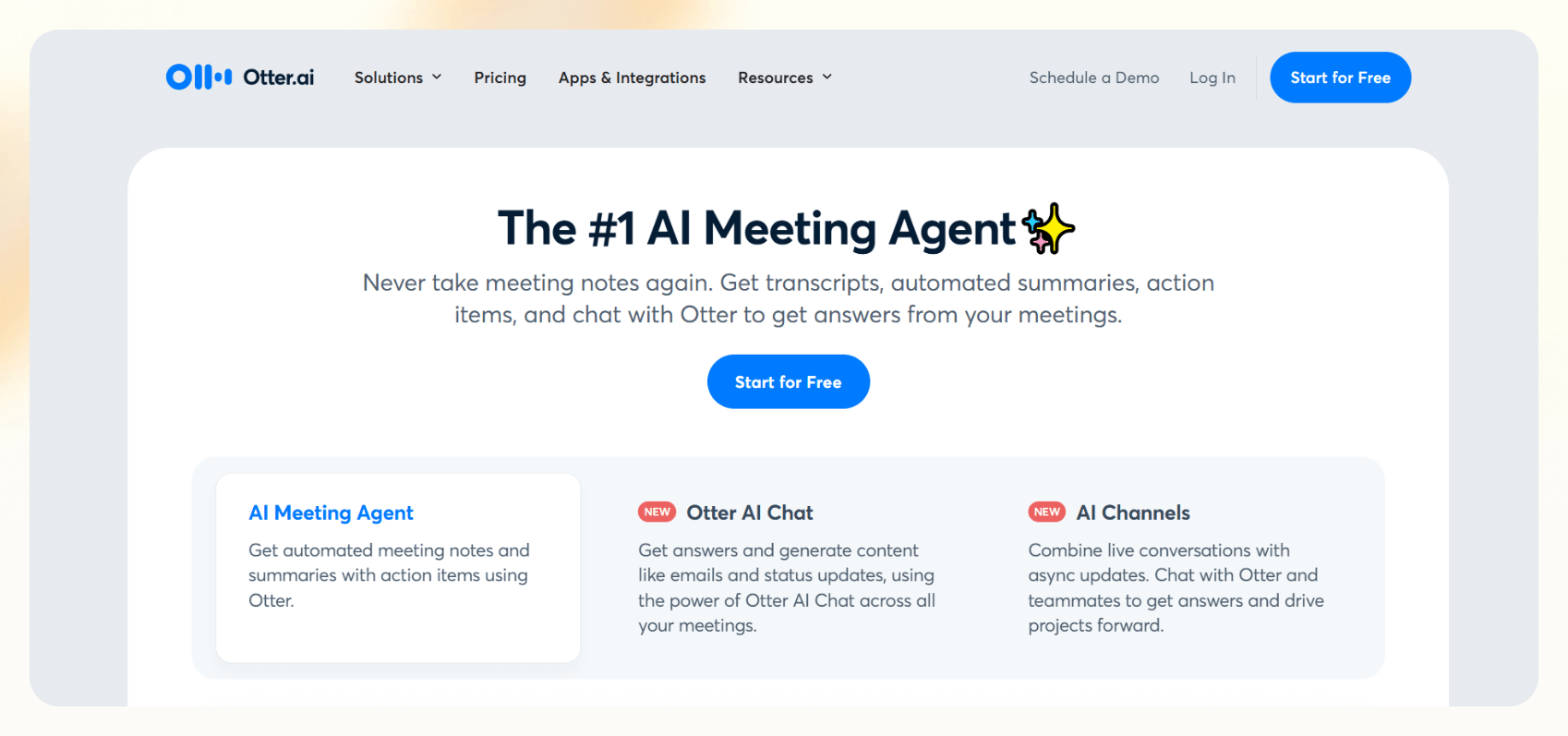
Otter is a go-to app for live transcription and team-wide visibility during meetings.
What does it do?
Otter.ai transcribes meetings in real-time, identifies speakers, and auto-generates summaries and key takeaways. It also lets you search across transcripts, highlight moments, and share notes with teammates instantly.
Who is it best for?
Otter is ideal for teams that want a reliable way to capture meeting content live. This is especially important if you often have back-to-back calls.
Otter connects to your calendar and automatically joins scheduled meetings. During the call, you can see the live transcript updating in real-time. It labels each speaker, and once the meeting ends, you get a clean summary. It includes timestamps, action items, and the full transcript of the meeting.
Furthermore, it also integrates directly with Zoom, Google Meet, and Microsoft Teams, so there is no manual uploading or toggling between platforms. Teams can comment on notes, highlight key quotes, and export to tools like Dropbox or Google Docs.
Pros
- Real-time transcription with live viewer
- Auto-joins calendar events
- Searchable transcript archives
Cons
- No automation or task workflows
- Less flexibility around integrations
Pricing
- Free: 300 monthly transcription minutes
- Pro: $16.99/month/user
3. Gong – best for sales teams that want insights, not just transcripts
.png)
Gong is a revenue intelligence platform that happens to include transcription as part of a bigger strategy.
What does it do?
Gong records sales calls, transcribes them, and uses AI to surface patterns across conversations — like common objections, competitor mentions, or deal risks. It also helps managers spot coaching opportunities and track rep performance over time.
Who is it best for?
It’s for sales teams that need more than notes and are focused on improving close rates, onboarding reps, or managing deal pipelines.
Once a call is recorded, Gong creates a searchable transcript with speaker labels and timestamps. It highlights key phrases, tracks how much each person talked, and adds context, such as how deals progress. Sales managers can comment directly on transcripts or tag teammates for feedback.
The tool also syncs with CRMs and meeting tools. Gong's transcription is tightly integrated with the complete Gong platform, so it can't be used independently.
Pros
- Purpose-built for sales teams
- Tracks deal with risk, talk ratios, and coaching points
- Integrates with CRMs
Cons
- Not usable outside the Gong ecosystem
- No standalone transcription product
Pricing
- Custom pricing via the sales team, but we researched Gong’s pricing and found a range to share
4. Fireflies.ai – best for searchable meeting archives and async follow-ups
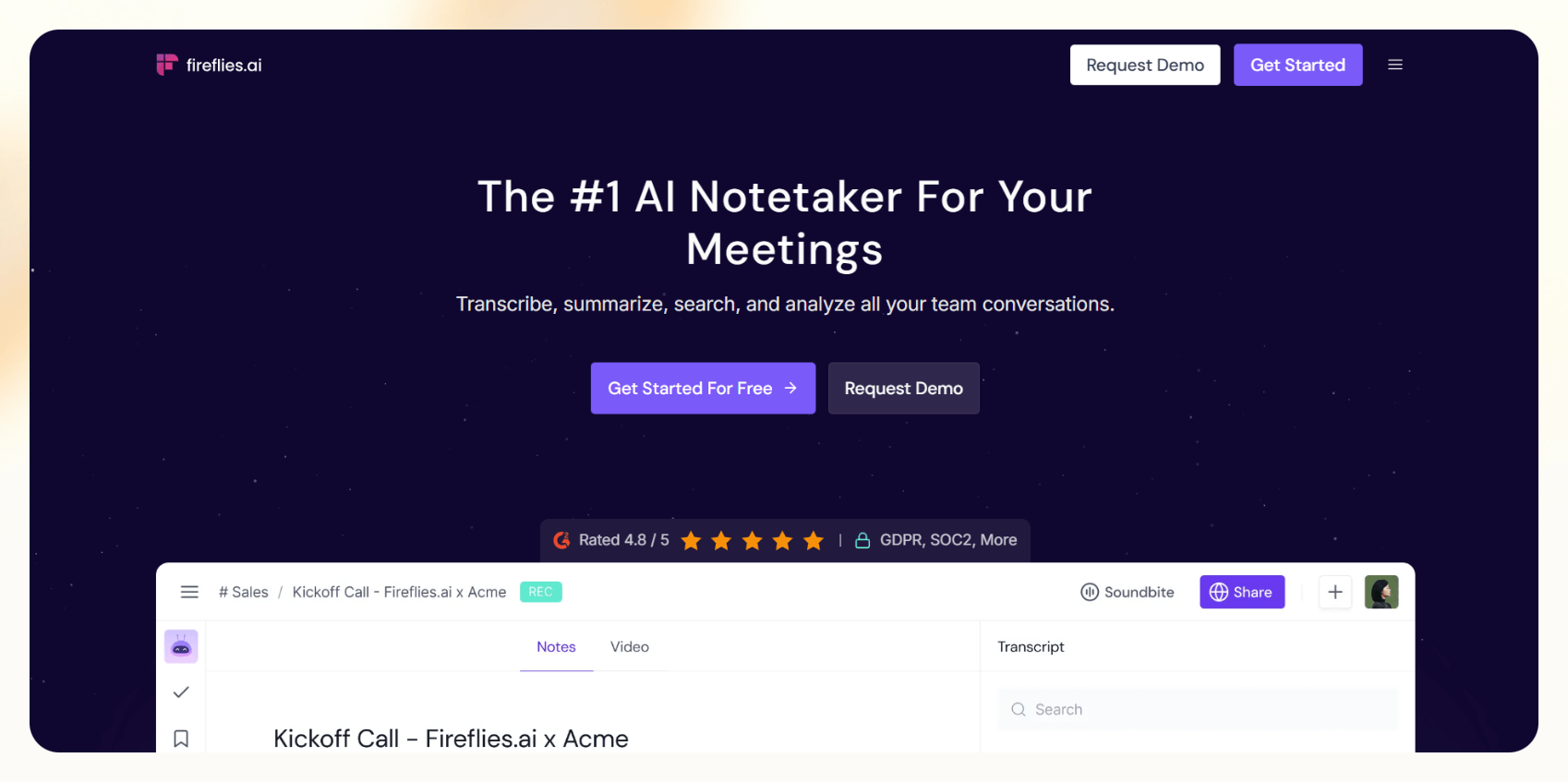
Fireflies is a meeting transcription tool that captures conversations and highlights action items, decisions, and follow-ups, so teams don't miss critical next steps.
What does it do?
Fireflies joins meetings, records audio, transcribes the conversation, and adds tools for commenting, tagging, and follow-up. It turns meetings into searchable records that can be reviewed later or shared with teammates.
Who is it best for?
Teams that rely on recurring syncs, such as product, customer success, or cross-functional squads, and want an easy way to document the happenings will find Fireflies useful.
Fireflies can auto-join scheduled meetings or work with uploaded recordings. It generates transcripts with timestamps and speaker labels, and users can add comments or mark key moments. There's also a Chrome extension for quick note capture during calls.
It supports integrations with tools like Salesforce, Asana, Slack, and Notion, making it easy to plug insights into your team's workflow. Fireflies also includes a voice-command feature, so you can create tasks or send follow-ups mid-meeting.
Pros
- Searchable transcripts with tagging
- Supports async review and collaboration
- Connects with most major tools
Cons
- The interface can feel crowded
- Some features are locked behind paid tiers
Pricing
- Free: Basic transcription, 800 minutes of storage/user
- Paid plans: From $18/user/month, billed monthly
5. Krisp – best for audio quality and real-time transcription
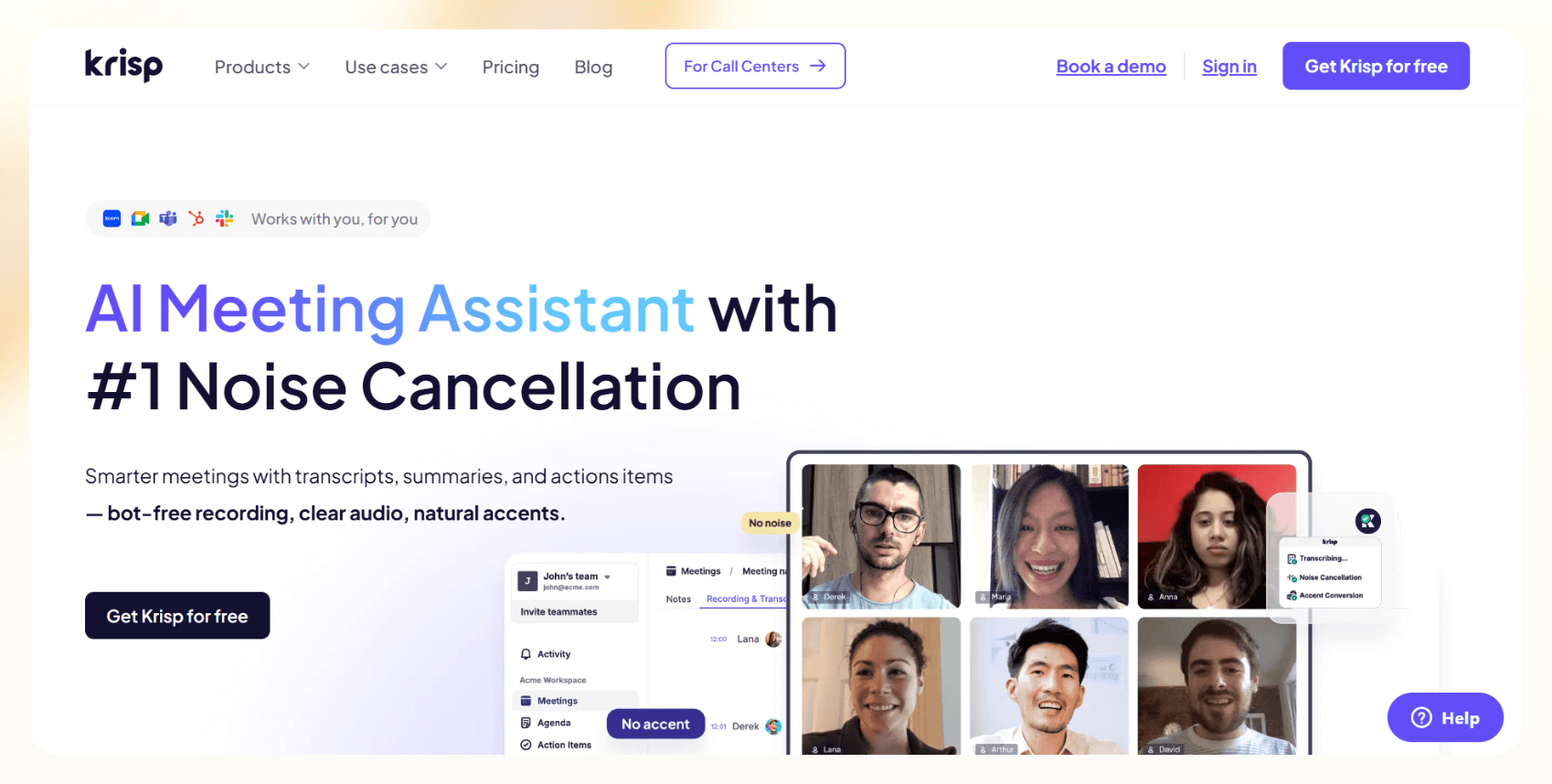
Krisp started as a noise cancellation tool, but it's evolved into a lightweight transcription solution built around clarity in what's said and how it sounds.
What does it do?
Krisp offers real-time transcription alongside its noise and echo cancellation features. It transcribes meetings as they happen and provides a post-call summary with timestamps and speaker identification.
Who is it best for?
It’s for teams that deal with background noise, variable audio quality, or need clean transcriptions from less-than-ideal environments. It best suits customer support, remote workforces, or distributed teams in shared spaces.
Krisp runs in the background as a virtual audio layer. You can route Zoom, Meet, or Teams audio through it, and it will clean up the sound while transcribing on the fly. The transcription is shown live during the call and can be saved or shared afterward.
There is no need to schedule anything or invite a bot, which makes it lighter and more secure in some contexts. It's one of the most straightforward tools to set up if audio quality is the biggest concern.
Pros
- Excellent noise cancellation
- Real-time, live transcription
- No bots or recordings required
Cons
- Lacks summaries or meeting insights
- Not ideal for post-call workflows
Pricing
- Free: 60 min/day transcription
- Paid plans: Start at $16/month/user, billed monthly
6. MeetGeek – best for post-meeting summaries and performance feedback
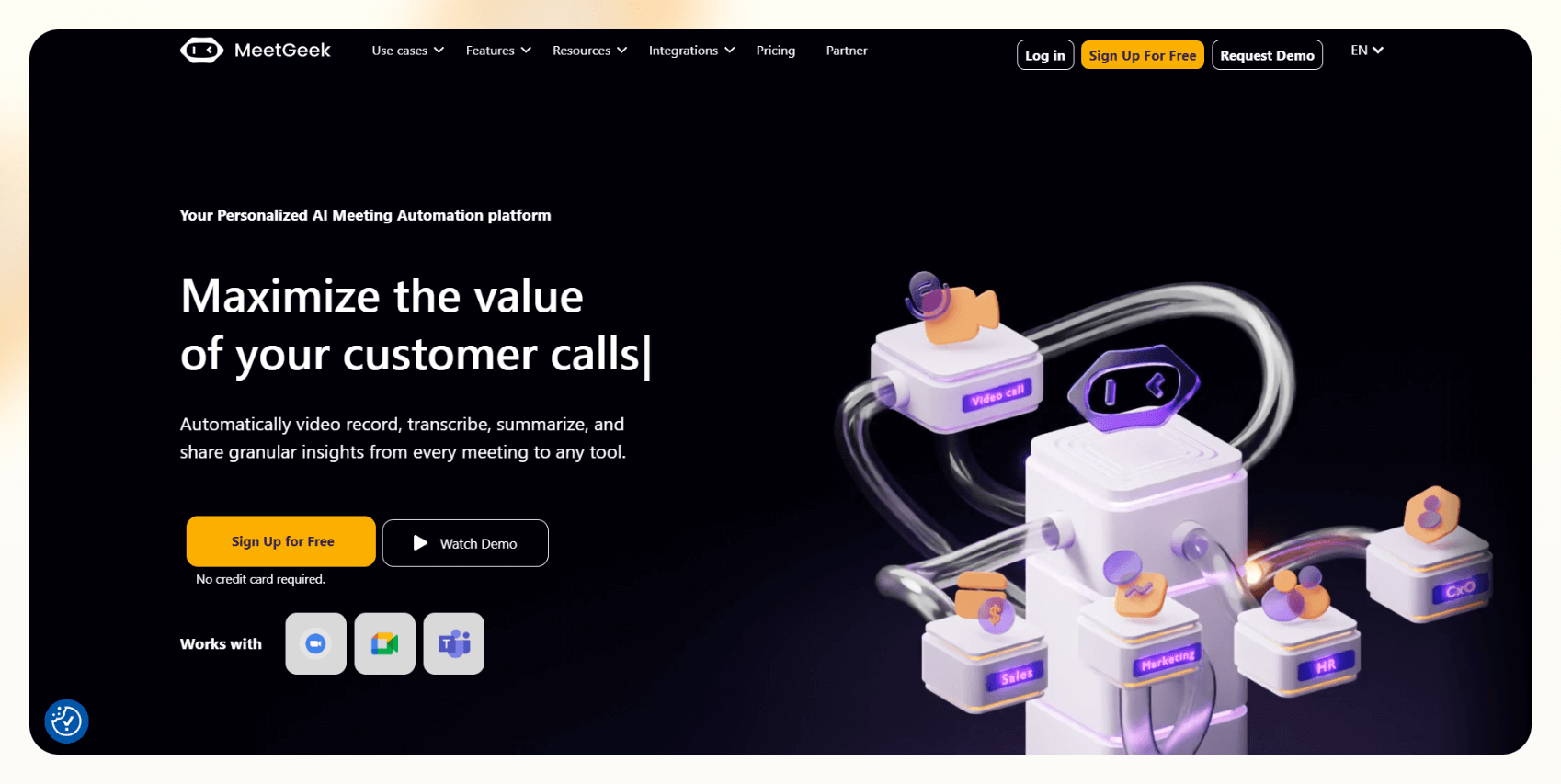
MeetGeek helps teams turn meetings into structured insights that drive follow-up.
What does it do?
MeetGeek records, transcribes, and summarizes meetings. It automatically shares insights with your team, such as key decisions and speaking time analytics.
Who is it best for?
MeetGeek is for teams that want meetings to result in clear deliverables, especially project managers, client-facing teams, or anyone running recurring syncs that need better documentation.
After each call, a clean summary with sections for key points, action items, and topics discussed is sent out. You can customize what gets shared, where it goes (Slack, Notion, Google Docs), and who gets it.
The platform also includes performance analytics, so you can see who talks the most, how balanced the discussion was, and whether the meeting stayed on track. It doesn't require much setup, and the summaries are clear.
Pros
- Actionable meeting summaries
- Post-call analytics and metrics
- Multiple export and sharing options
Cons
- Some export features are gated to the Pro plan
- No deep automation beyond sharing
Pricing
- Free: Basic summaries and transcripts
- Paid plans: Start at $19/month/user, billed monthly
Special mentions
Although these tools didn't make the main list, they're still strong picks depending on your needs.
7. Sembly
Sembly is for teams who want a written record of meetings beyond transcription. It automatically pulls out action items, decisions, and discussion themes, making it especially useful for syncing post-call insights to tools like Trello or HubSpot.
- Best for: PMs or executive teams juggling several threads at once.
- Pricing: Free plan available; paid plans start at $15/month.
8. Sonix
Sonix is a fast, multi-language transcription engine that supports over 40 languages and dialects. It's popular with media teams, legal professionals, and anyone working across international teams. It provides a clear transcript with editing tools but lacks follow-up features.
- Best for: Teams that care about speed and global language support.
- Pricing: Pay-as-you-go model, starting at $10/hour for AI transcription.
9. Fathom
Fathom auto-joins Zoom calls, highlights essential moments live, and drops summaries into Slack or email after the meeting. It's snappy and works well for smaller teams that live in Zoom and need just enough follow-up to stay aligned.
- Best for: Startups or agencies already working inside Zoom.
- Pricing: Free for individual users, team plans available.
10. Temi
Temi is one of the cheapest transcription options. It doesn't use deep AI to summarize or automate, but if all you need is a fast, reasonably accurate transcript, it does the job.
- Best for: Students, freelancers, or anyone on a budget.
- Pricing: $0.25/minute
How I tested the best AI transcribers
Tools using AI to transcribe audio are all about accuracy and how they fit into a team's workflow. So, after the meeting ended, I considered the cleanest text output and tested the transcripts for their usefulness.
The best AI transcribers in 2026 do three things well:
- Capture conversations clearly, with accurate speaker labeling
- Turn that content into something useful, like summaries, decisions, or tasks
- Easily integrate into your existing workflow with as little friction as possible
I evaluated 15+ tools to check if they deliver on the criteria. Here’s what I focused on:
Team collaboration tools
I looked at how easily each tool shared notes with the rest of the team. Could I send a summary to Slack? Assign tasks in Notion or Asana? Export transcripts into a shared doc? Tools that reduced the manual copy-paste work scored higher.
Accuracy & formatting
Beyond words on a page, I checked how tools handled punctuation, speaker ID, and real-time corrections. I also examined how easy editing or cleaning up transcripts was afterward.
Integrations
I prioritized tools that worked with the tech stack teams already use –– Zoom, Google Meet, Slack, Notion, CRMs, and calendars. I gave bonus points for tools that could auto-join meetings or sync with your calendar without extra setup.
Security & compliance
Transcription needs to be secure and compliant for healthcare, finance, or legal teams. I checked for HIPAA support, data encryption, and team-based permissions wherever possible.
Frequently asked questions
Can AI transcribers label different speakers automatically?
Yes, most tools support speaker identification. They can detect who's speaking and label each voice consistently throughout the transcript.
Is AI transcription secure for client or patient meetings?
Tools like Lindy and Sembly are secure for client and patient meetings because they support HIPAA or PIPEDA-compliance. This is essential for healthcare or legal teams. Always check if the tool offers data encryption, access control, and where your data is stored, especially in regulated industries.
Do AI transcription tools work with Zoom or Google Meet?
Yes. Some tools like Otter, Fireflies, and MeetGeek focus on AI meeting transcription and can auto-join meetings based on your calendar. Other tools let you upload recordings. If you want a hands-off setup, look for tools that integrate directly with your calendar and video platform.
How accurate are AI transcribers?
If your team has overlapping speakers or background noise, tools like Krisp help with cleanup. For more structured calls with clear audio, most tools on this list will give you a reliable and accurate transcript. However, accuracy depends on the tool and your audio quality.
Can AI transcribers generate summaries and action items?
Yes. Tools like Lindy, Fireflies, and MeetGeek can extract decisions, surface tasks, and even trigger follow-ups. This can be particularly beneficial for teams looking to enhance their post-meeting workflows.
{{cta}}
Try Lindy: Your new AI transcriber — and way more
Lindy is more than just an AI transcription tool. It combines its AI capabilities with smart workflows and team-wide automation.
Here's how Lindy goes the extra mile:
- Automatically joins the meetings: Lindy auto-joins meetings, transcribes discussions, and summarizes outcomes 24/7 — so your team never misses a detail, no matter the time zone.
- Easy to set up: Add Lindy to your workflow with a simple setup — no development time needed. Use it across internal meetings, client calls, or even sales demos.
- Wide range of integrations: Lindy connects with hundreds of tools natively, like Google Meet, Zoom, Notion, Salesforce, Slack, and more. There’s a total of 2500+ tools via the Pipedream partnership.
- Much more than just a transcriber: Lindy efficiently handles the entire post-meeting workflow, including summarizing meetings, sending follow-ups and automating next steps. Explore all the ways you can use it in the Lindy templates library.



















.avif)
.avif)

.png)
%20(1).png)


.png)