AI coding agents are accelerating software development by automating manual code entry, speeding up prototyping, and reducing the need to switch contexts. These AI code helpers can correct errors, suggest lines of code, and assist with API calls.
Our top platforms are Lindy for connecting code to business workflows, CodeGPT for detailed code explanations (great for beginners), and Zencoder for coding multimedia projects.
In this article, we’ll cover:
- The 7 best AI coding agents for 2026
- How I selected my top 7 coding agents
- Common pain points that come with AI coding agents
- What to look for in agent-style dev tools
Let’s glance at my 7 top AI coding agents of 2026.
The 7 Best AI Coding Agents: TL;DR
- Lindy: Best for connecting code to real-world actions
- CodeGPT: Good for code explanations
- Zencoder: Good for audio/video pipelines
- Qodo: Best for API workflows
- GitHub Copilot: Best for inline suggestions
- Tabnine: Good at team-scale suggestions
- Cursor AI: Excels at AI pair coding
1. Lindy: Best for connecting code to real-world actions
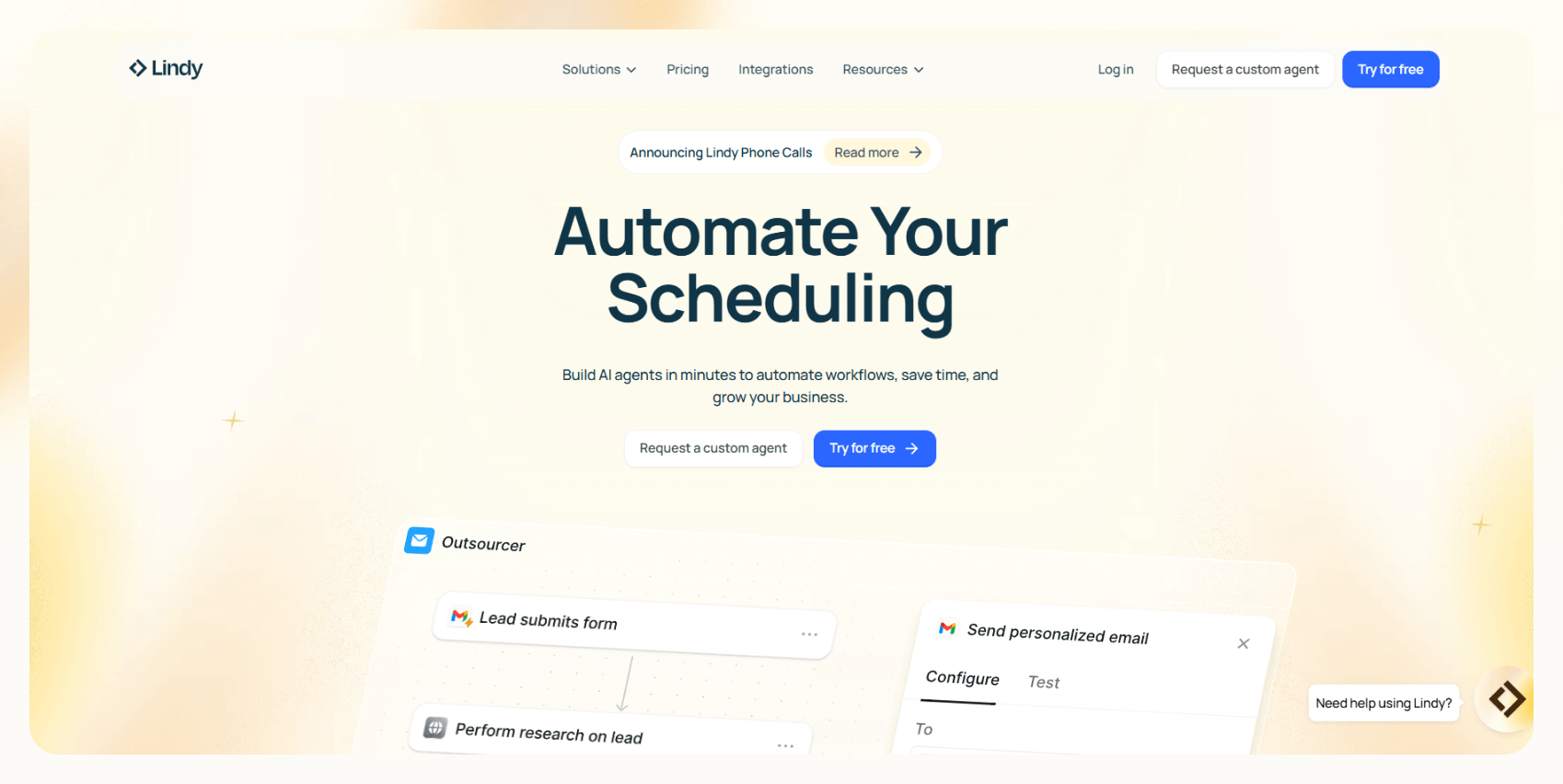
Lindy is a no-code AI automation platform that lets you create agents to automate business workflows. These AI agents can easily be triggered by pull requests (PRs), Slack messages, or webhooks. Then, they can run live Python or JavaScript to handle practical tasks. Think: summarizing PRs, posting to Linear, and updating the CRM — all in one flow.
Who’s it for?
Lindy is ideal for teams that want to offload high-frequency, manual tasks related to coding. Developers can build agents that assist in checking scripts and logging code. It also appeals to many teams across different functions. Lindy can help with tasks such as recording meeting notes, screening resumes, and updating your HubSpot CRM.
Features
- Trigger-based code generation: Run custom Python or JavaScript in response to events like webhooks, Slack messages, or form submissions. It also allows you to write and execute scripts inline, using variables from previous steps and libraries such as Pandas, Requests, and scikit-learn.
- Prompt-based programming in everyday language: Instead of hardcoding logic, Lindy utilizes a prompt AI and context chaining system. Build agents that execute tasks like summarizing pull requests, passing dynamic values across steps, and using conditional branches to control flow based on logic.
- A long list of integrations: Lindy integrates natively with GitHub, Linear, Sentry, and many other developer-friendly platforms. And through a partnership with Pipedream, you’ll get over 2,500 integrations.
Pros
- Native code execution in workflows: Lindy offers built-in support for Python and JavaScript, enabling developers to run real code directly within automated workflows.
- Fully configurable, agent-based architecture: Lindy’s agent model supports branching logic, modular delegation, and customizable prompts. Developers can configure several types of AI agents to call APIs and even pass tasks between agents based on conditions or user feedback.
Cons
- Not a full code generation assistant: Lindy doesn’t write large-scale code from scratch or autocomplete in IDEs. Its “code generation” is more about executing custom logic inside flows than authoring app components or infrastructure.
Pricing
The free plan includes up to 400 automations per month. Paid plans start at $49.99/month for 5,000 tasks, with a higher-tier option at $299.99/month that supports up to 30,000 monthly automations.
{{templates}}
2. CodeGPT: Good for code explanations
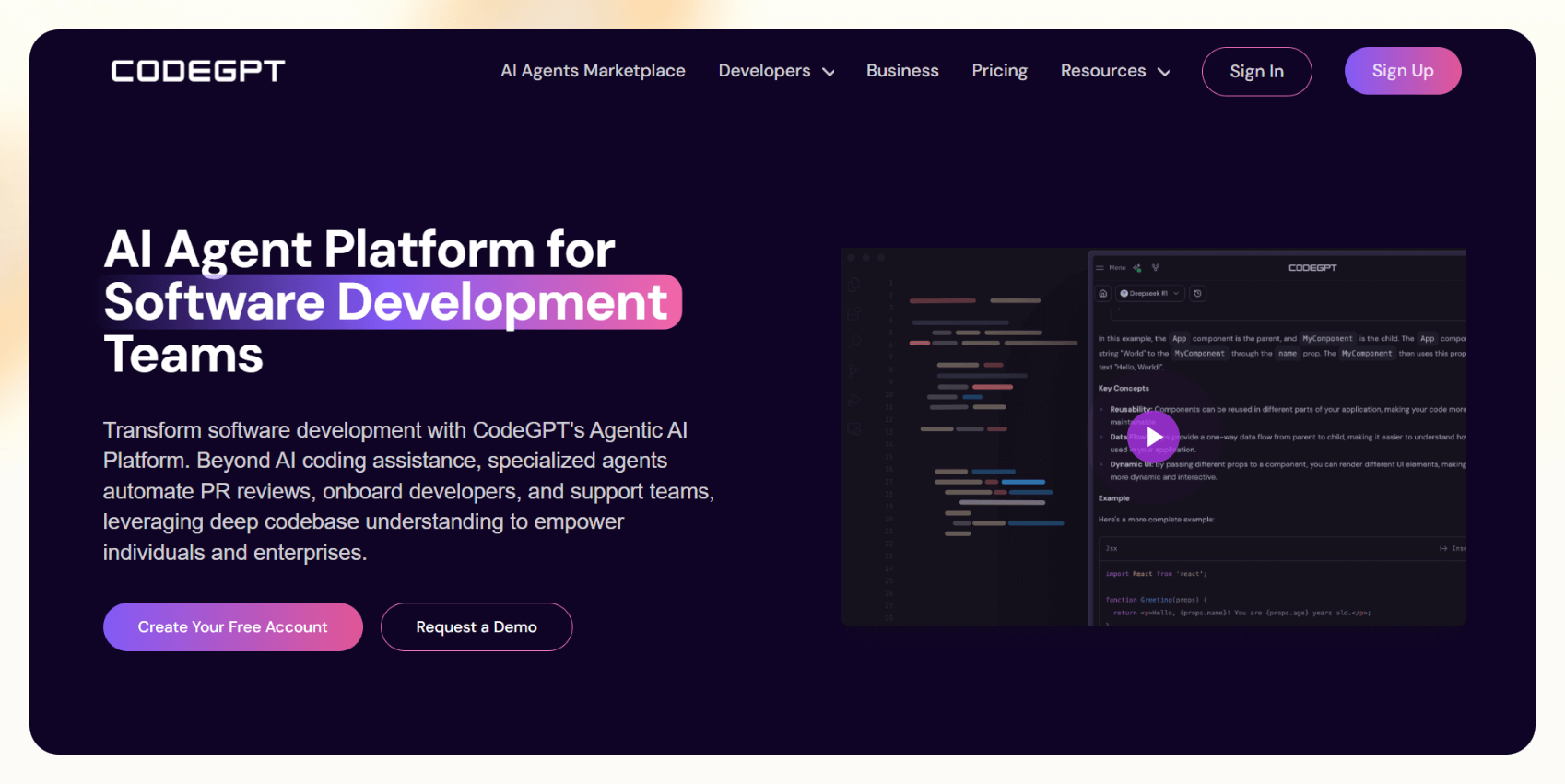
CodeGPT is an AI-powered code assistant designed to provide explanations about your code and debugging assistance within your preferred IDEs.
Who’s it for?
The platform is helpful for developers of all skill levels, from absolute beginners to engineers with decades of experience. It’s designed to meet the needs of freelancers, small, and medium-sized organizations.
Features
- Coding breakdowns: CodeGPT provides detailed code explanations, enabling you to understand what your code executes, not just generate it.
- Integrates with several LLMs: Get access to models OpenAI’s models (GPT-4, GPT-o3, etc.), Cohere, Anthropic, and others.
- Codebase chat: To minimize context-switching and improve productivity, you can ask natural language questions about your code, like "What does this line do?" or "Why is this variable undefined?" and get answers.
Pros
- Code explanation: The codebase chat allows you to rapidly troubleshoot issues instead of spending endless hours Googling issues.
- Works where you code: The platform’s VS Code integration lets you stay within your development environment — you won’t need to toggle between extra tabs or tools.
Cons
- Lacks full test automation: CodeGPT is designed to help you understand document code, but doesn’t auto-generate complete test suites or perform coverage analysis.
Pricing
Plans start at $15/month per seat, and let you build up to 10 personalized AI coding agents. The $30/month per-seat version enables you to build unlimited custom AI assistants.
3. Zencoder: Good for audio/video pipelines

Zencoder is an AI-powered media processing engine built for developers — it helps automate tasks like video encoding, compression, and packaging for audio streaming.
Who’s it for?
Zencoder is designed for teams that need to process, transform, and route audio or video files productively. Target users include media companies, software development companies, podcasters, YouTubers, and edtech platforms.
Features
- Audio/Video ingestion with auto-AI triggering: Directly upload media files, connect them via webhook, or through cloud storage. Then, automatically run AI tasks like transcription, translation, and summarization.
- Workflow monitoring and observability: Zencoder provides end-to-end observability of every job, task, and error. Each workflow step is timestamped, logged, and tracked.
- AI orchestration templates: Zencoder comes ready with prebuilt workflows for common media tasks like “Transcribe + Translate + Summarize,” “Generate multilingual subtitles,” and “Detect and score video clips.”
Pros
- All-in-one for AI audio/Video workflows: The platform combines ingestion, AI processing, orchestration, and monitoring in one stack.
- No-code features for convenience: While the platform isn’t for beginners, it offers a powerful drag-and-drop interface for rapidly developing certain features.
Cons
- Not a full editing suite: Zencoder doesn’t replace tools like Descript or Adobe Premiere, which are needed for editing and storytelling.
Pricing
Start using Zencoder for $19/month per user for media tasks like transcription and summarization. The $39/month per-user version lets you build an unlimited number of AI agents.
4. Qodo: Best for API workflows
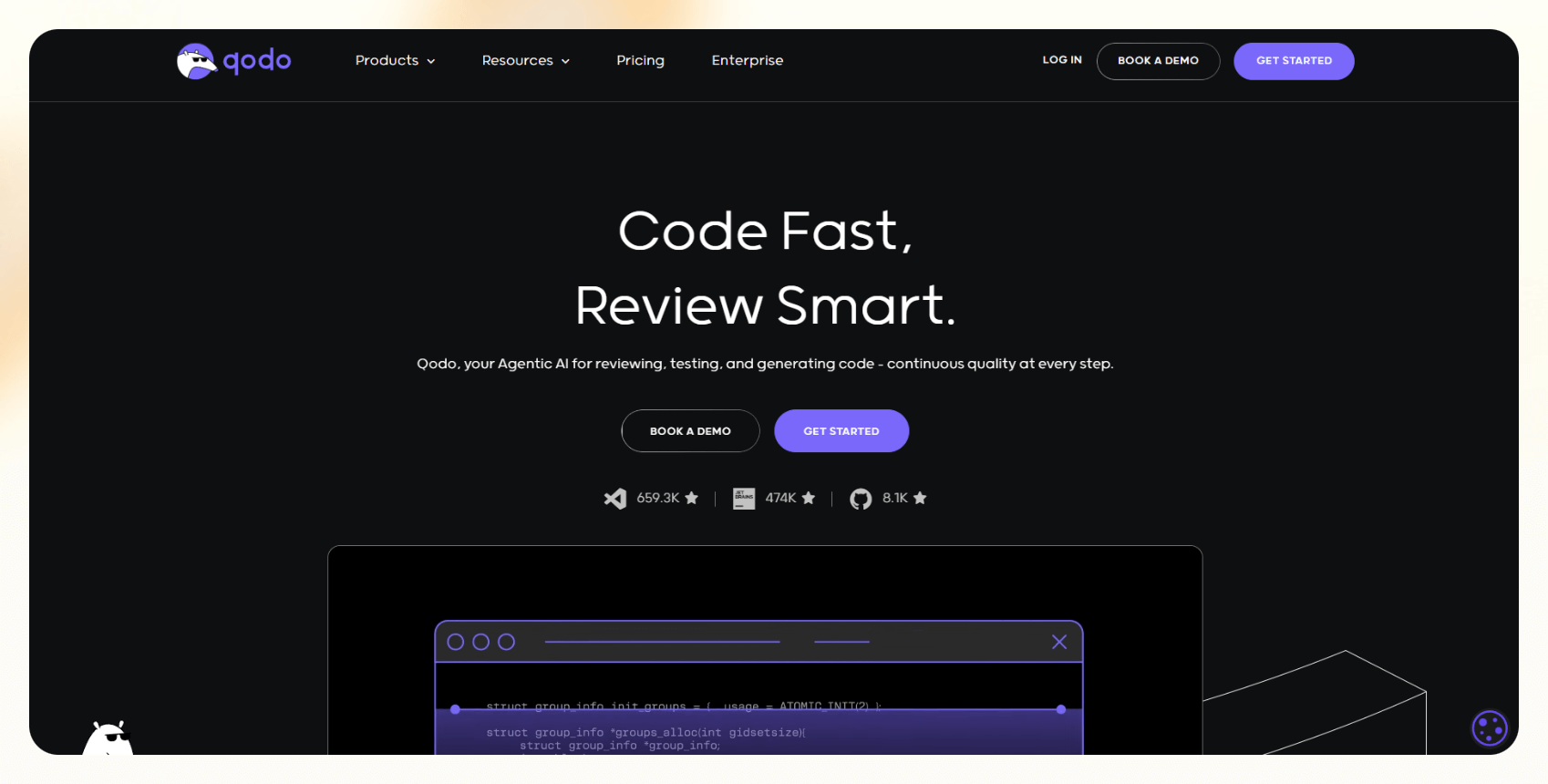
Qodo is a browser-based, AI-native platform designed to help developers and teams build, test, and orchestrate API workflows.
Who’s it for?
The platform is designed for developers and engineers who work closely with APIs. This includes APIs for internal services, shipping SDKs, and managing external integrations. It’s geared to serve development teams and agencies, from startups to enterprises.
Features
- API prompting & chat-based debugging: Qodo transforms how you interact with APIs. Instead of writing manual requests, you can prompt Qodo in plain language and get a ready-to-send request.
- Simple testing and configuration: The system then allows you to test the response, tweak headers or parameters, and rerun calls — all within a browser UI.
- Documentation and usage guide generation: Qodo automatically generates markdown-style documentation for any API you test or build. It includes code examples, test output, and usage notes.
Pros
- Built for API-centric workflows: Qodo focuses specifically on HTTP APIs. This makes its prompts, test cases, and docs more accurate and valuable for devs dealing with REST, GraphQL, or third-party SDKs.
- Collaboration-friendly and GitHub native: The PR review bot, Slack alerts, and markdown docs make Qodo a solid fit for teams working across multiple dev workflows.
Cons
- Not an API gateway or proxy: Qodo doesn’t manage live traffic or rate limiting like Kong or Tyk. It’s focused on testing and development, not production request routing.
Pricing
Pricing starts at $38/month per user and includes debugging features. Qodo offers an enterprise plan with custom features. Contact their sales team directly via the pricing page.
5. GitHub Copilot: Best for inline suggestions
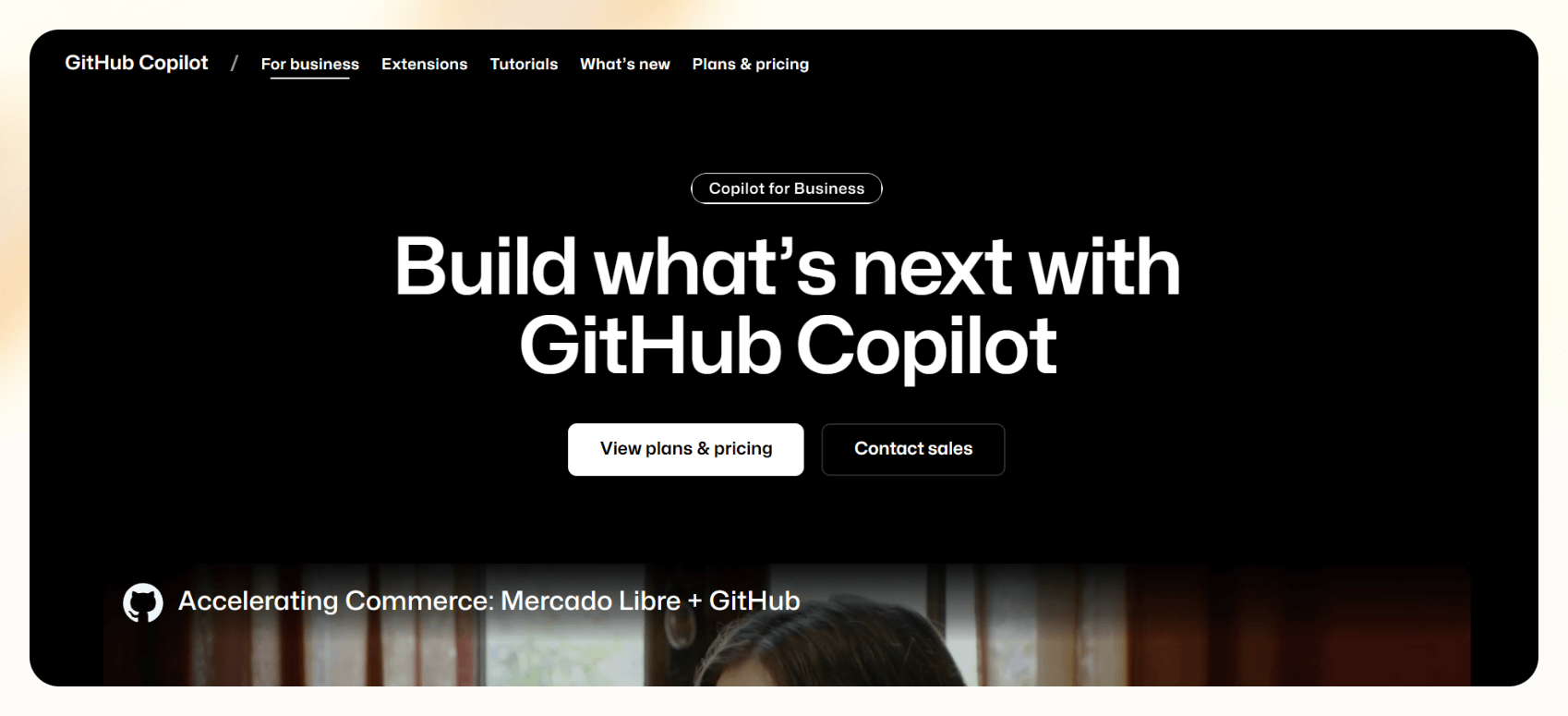
GitHub Copilot is an AI-powered code assistant developed by GitHub in partnership with OpenAI. It uses advanced machine learning models to create intelligent suggestions across dozens of programming languages.
Who’s it for?
GitHub Copilot is designed for developers at all levels. It can help beginners by suggesting code structures. For advanced users and agencies, it can increase consistency by aligning with style guides.
Features
- Inline code completions: Copilot suggests entire lines or blocks of code as you type, based on the current context of your file.
- Natural language to code prompts: Describe the desired function or logic in a comment, and Copilot will convert it into working code.
- Context-aware suggestions: Copilot uses the surrounding code and file structure to generate relevant suggestions. It can read the class, function, or naming conventions and adapt accordingly.
Pros
- Simple integration in the IDE: The platform operates directly within your development environment. This provides a fast and non-intrusive experience that keeps you focused on your code, not jumping between tools.
- Inline suggestions across several languages: No matter the programming language you’re working in, JavaScript, Python, or Bash, Copilot provides accurate and context-aware completions.
Cons
- Not optimized for test generation or full documentation: Copilot doesn’t specialize in generating tests, API specs, or full project documentation.
Pricing
For $4/month per user, you’ll get access to GitHub Codespaces and multiple pull requests. The Enterprise plan starts at $21/month per user and includes data residency, repository rules, and audit-log API.
6. Tabnine: Good at team-scale suggestions

Tabnine is an AI code assistant focused on delivering fast, context-aware suggestions across developer teams. It prioritizes privacy, customization, and scalability in code suggestions.
Who’s it for?
Tabnine is designed for engineering teams that want code generation that’s accurate and secure. It’s particularly well-suited to companies in regulated industries like finance and e-commerce — it is SOC 2 and GDPR-compliant.
Features
- Local code completion trained on your own code: Tabnine can train private models on your internal codebase to generate relevant suggestions based on your patterns. Its suggestions respect your naming conventions, logic flows, and file structures.
- On-premise and VPC (Virtual Private Cloud) deployment options: Unlike tools that require uploading your code to third-party servers, Tabnine can run on-premise or your virtual private cloud.
- Team-trained AI models: Tabnine’s Team plan allows groups to train custom models that learn from their shared repositories and adapts to specific patterns.
Pros
- Train on your team's actual code: You get more than just syntax predictions. Tabnine offers completions tailored to your functions, variables, and repo structures.
- Built for security-conscious teams: Tabnine offers private, air-gapped model deployment options and never shares your code with public models.
Cons
- Less effective at code explanations: Unlike tools like CodeGPT or Copilot Chat, Tabnine doesn’t offer deep code explanations or documentation generation.
Pricing
Get started with Tabnine for $9/month and build AI agents that can generate code, write docs, and offer fixes. The $39/month version provides more advanced features like a Jira implementation agent and the ability to self-host.
7. Cursor AI: Excels at AI pair coding
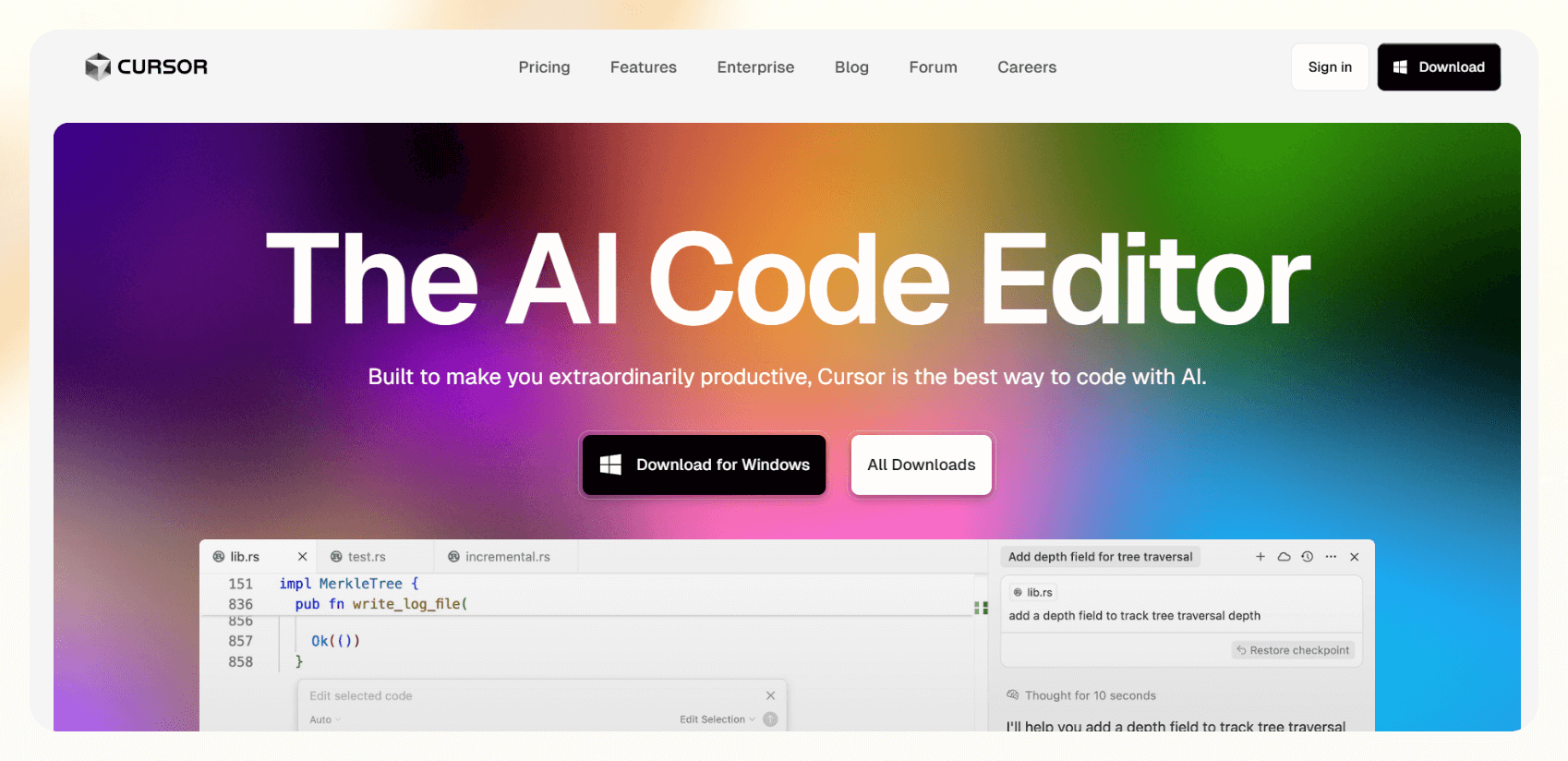
Cursor helps developers navigate their codebase, not just individual files or blocks. That makes it ideal for large-scale projects and fast-moving product teams.
Who’s it for?
Cursor is purpose-built for experienced developers, fast-moving teams, and large codebases. It helps startups and growth-stage teams move faster by providing an in-depth understanding of their entire codebase.
Features
- Multi-file AI reasoning: Cursor understands how your codebase works across files and folders. It analyzes class structures, imports, and file relationships to provide coherent changes.
- Natural language editing and chat: You can converse with Cursor’s chatbot interface and ask it to “refactor this to a hook,” “make it type-safe,” or “add a test for edge cases.” It can access open files or the entire repository without toggling between tabs.
- Auto test generation and inline debugging: Cursor can generate unit tests based on your functions and their use cases, detect bugs, and suggest improvements inline.
Pros
- Deep multi-file reasoning makes it more powerful than autocomplete: Cursor understands entire codebases, refactoring logic across services, modules, and folders.
- Built for speed and productivity without leaving the IDE: Cursor is a full VS Code fork, so you get fast file handling, shortcuts, and extensions within your IDE.
Cons
- Resource-intensive for large projects: Cursor’s deeper reasoning requires analyzing large file trees, which can slow down performance or require stronger machines during intensive prompts.
Pricing
The $20/month version gives you unlimited completions and 500 requests per month. The $40/month version offers an advanced dashboard and strong privacy features.
Top AI Coding Agents: At a Glance
How I tested the best AI coding agents
To test the best AI coding agents, I went beyond surface-level demos and focused on real-world developer pain points. These include automating repetitive tasks, and minimizing the time spent switching tools.
With these pain points in mind, I tested each platform inside actual development workflows. This included everything from building backend API chains to generating UI components. I focused on these 3 key aspects of the development process:
1. Setup + onboarding
The best AI coding agents in 2026 make it easy to go from signup to useful output in minutes. I tested how quickly each tool integrated with popular IDEs, such as VS Code, JetBrains, and PyCharm.
Then I determined whether they offered helpful walkthroughs or prompt templates. Tools that let me instantly generate working code, run tests, or trigger API calls with minimal configuration ranked higher.
2. Code execution and accuracy
A great AI tool accurately accelerates development. I evaluated each agent’s ability to write syntactically correct, production-ready code across different languages.
I also tested how it handled common issues, such as missing parameters, poor naming conventions, and edge-case bugs. Tools that suggested secure patterns or flagged logic errors without being prompted ranked higher on my list.
3. Workflow flexibility
Autocomplete is just the baseline. I searched for AI agents that could assist with documenting APIs, writing tests, or reviewing pull requests. Platforms that supported ticket integration, custom prompts, or multi-file edits proved far more helpful than narrow-purpose bots.
Using these 3 aspects, I flushed out AI coding agents that actively supported real development tasks. They improved team code quality, adapted to diverse workflows, and scaled with development needs
What are AI coding agents?
AI coding agents are intelligent tools designed to help you write, understand, and manage code fast. They’re not like generic ChatGPT-style AI generators: They work inside your dev environment.
Here are some of the tasks AI coding agents can handle:
- Spin up new features fast: Generate boilerplate code, file structure, and initial logic in seconds.
- Automate repetitive dev tasks: Handle test generation, config updates, and code cleanup without manual effort.
- Write production-ready code: Generate and refactor real code in languages like Python, TypeScript, and more.
- Launch and manage APIs: Scaffold endpoints, write docs, and test routes automatically.
- Integrate no-code tools: Combine code with no-code tools, such as premade templates and drag-and-drop interfaces, for faster workflows and quicker automations.
- Orchestrate workflows across tools: Open PRs, file Jira tickets, post in Slack, and update docs — all triggered by a single prompt.
- Accelerate idea-to-product flow: Bring ideas to life faster with fewer blockers, thanks to agents that understand context and act on it.
AI coding agents directly assist you within your workflow. They help you ship faster, stay focused, and minimize context switching. Ultimately, these tools handle the grunt work, allowing you to stay in the flow.
{{cta}}
What to look for in agent-style dev tools
When evaluating the best AI text generators or agent-style dev tools, look for platforms that go beyond simple autocomplete. The most effective agents actively integrate with your existing stack and adapt to your workflows.
The best AI tools come with the following:
- Autonomy: The best AI coding agents take action. They can handle tasks like refactoring code, generating test suites, and submitting PRs.
- Context: Agents that remember your codebase, project structure, and past prompts deliver far better results.
- Tooling: Integration is critical. Top agents sync with tools like GitHub, Jira, and Slack, allowing you to trigger workflows, comment on issues, or deploy changes without leaving your IDE.
- Auditability: Trust comes with control. Quality AI coding agents let you monitor actions, review changes before they’re applied, and override decisions.
Overall, the tasks that AI coding tools execute enable you to ship faster with fewer errors. Choose an AI programmer that aligns with your stack to improve codebase effectiveness.
Common pain points of AI agents
While some code-writing AI tools fall short in real-world development environments, some errors are purely the fault of the operator. Common issues include shallow context awareness, careless usage with little review, and constant back-and-forth.
Here are some problems with AI programming tools that you should be aware of:
- Over-relying on AI-generated code without human review: Many tools generate code without offering clear traceability and therefore need human review. Skipping this step can lead to potential bugs or overlooked errors.
- Choosing a tool that can’t be customized: Some agents are locked into rigid workflows or black-box behavior, making them hard to adapt for specific team needs, coding standards, or project environments.
- Lack of observability (no logs, no fallbacks): Without proper logging or fallback mechanisms, it's tough to debug agent actions, verify outcomes, or understand failures in the development pipeline.
- AI code helpers that only “suggest” but don’t actually do: Tools that only offer suggestions still leave the heavy lifting, like writing new lines of code, to the developer.
When evaluating AI coding agents, it's important to focus on how the tool handles real-world complexity. A great agent should not only generate code but also offer transparency, flexibility, and safe ways to intervene.
Frequently asked questions
What’s the easiest AI agent framework for beginners?
CodeGPT and Lindy are the most beginner-friendly tools on this list. CodeGPT’s emphasis on code explanation makes it ideal for new developers who are still learning syntax. We built Lindy to enable you to create AI agents that assist with automation tasks by running Python and JavaScript within workflows.
What is an agent framework in AI?
An agent framework in AI provides the structure and tooling to build autonomous or semi-autonomous agents. Essentially, they’re frameworks that manage memory, task delegation, tool access, and execution cycles.
Try Lindy: A coding-adjacent AI agent that grows with you
Looking for an AI coding agent that does more than help you code? Look no further than Lindy, a no-code AI agent building platform that can bolster your code base and way more. Here are a few other task executions that Lindy can handle:
- No-code visual builder: Lindy makes it easy to create automations with zero coding required. Its drag-and-drop interface lets you design workflows visually.
- AI agents tailored to your workflow: Build smart, flexible agents that understand English and get things done. For example, you can create one agent to source leads from websites and tools like People Data Labs, and another to handle outreach — sending emails and booking meetings for your sales team.
- Flexible, cost-effective plans: Start for free with up to 400 automated tasks. When you're ready to scale, the Pro plan lets you automate up to 5,000 tasks, offering more value than most competitors at the same tier.
Get more than just an AI code helper and try Lindy today for free.




















.avif)
.avif)
.png)
%20(1).png)



.png)