I’ve explored Air AI for automating voice interactions, and while its capabilities are impressive, the pricing structure can be a significant consideration.
The costs aren't straightforward, and depending on your organization's size and needs, they can vary significantly.
In this guide, I’ll break down Air AI’s pricing in 2026, what features you get at each level, and 4 alternatives that might offer better value without compromising on capabilities.
What Is Air AI?
Air AI is a voice-first AI platform that can carry out full-length phone conversations, ranging from 10 to even 40 minutes.
It does so with a strikingly human-like tone, memory, and context awareness. When I first tested it, I was genuinely impressed by how naturally it could talk, which makes it almost indistinguishable from a human agent.
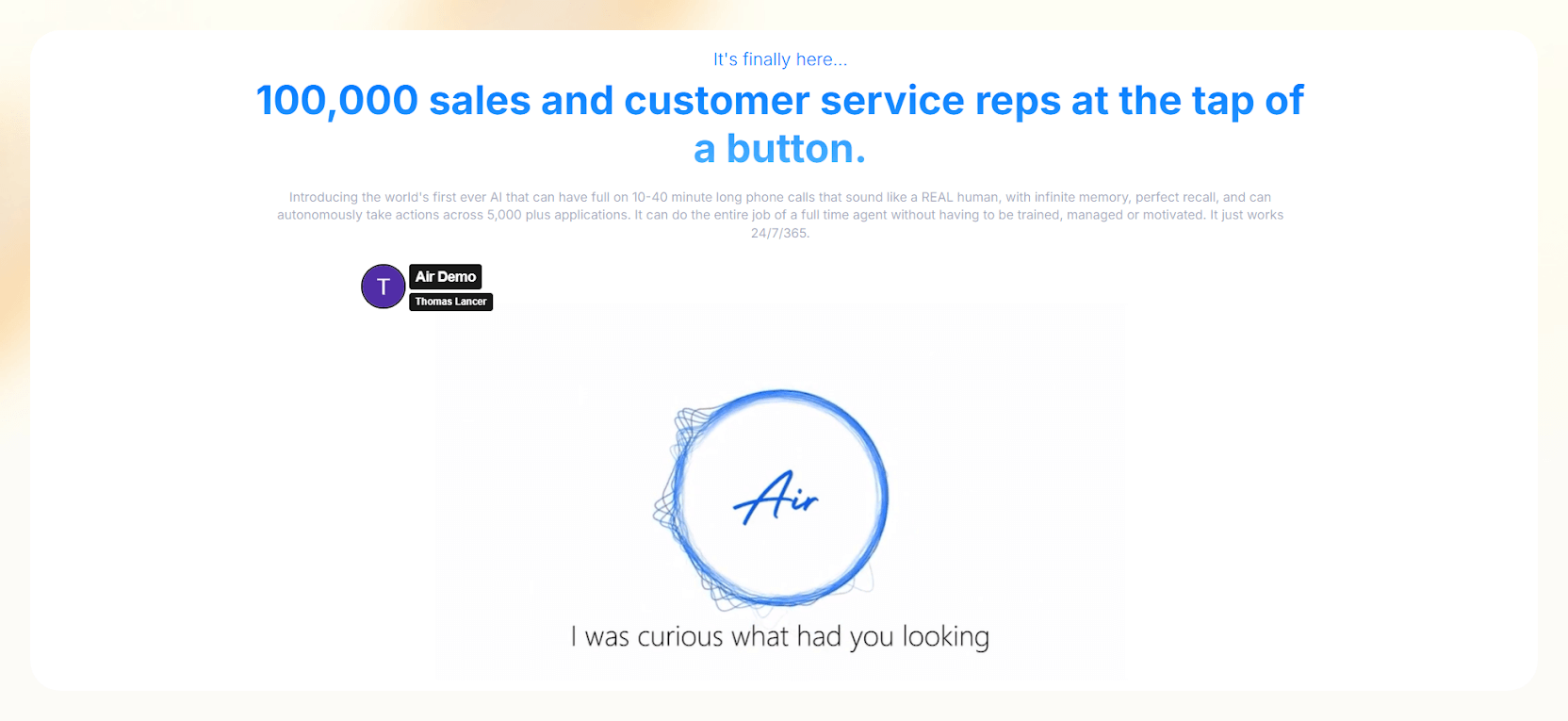
It’s mostly used for:
- Lead qualification
- Outbound sales calls
- Inbound call handling
- Booking appointments
- Customer service and support
What I love the most is that these calls don’t sound robotic. Air AI uses a real-time AI voice agent that mimics natural human speech, tracks context across multiple turns, and integrates seamlessly with your existing systems to personalize interactions.
This “infinite memory” feature, as they call it, allows the AI to recall past conversations and personalize future ones, which can transform your customer experience.
Air AI Pricing Breakdown: Let's Get Into It
From what I've gathered, here's what you can expect to pay if you're looking to use Air AI:
1. Upfront Licensing Fee
This is probably the biggest hurdle for most businesses. Based on what I've seen, the upfront licensing fee for Air AI starts from $25,000 and can hit $100,000.
This is a one-time (or maybe annual, depending on your deal) fee to get your hands on the core Air AI platform and its tools.
Super important point, though, this fee doesn't include how much you actually use the service or the call costs. It's just your ticket in.
This hefty upfront cost immediately tells you Air AI is built for companies with significant funding or already scaled enterprises. It's just not practical for early-stage startups or smaller agencies looking for something more flexible.
2. Per-Minute Usage Pricing
Once you've cleared the licensing fee, you'll pay based on how much you actually use it. This is where the ongoing costs add up.
Here’s the per-minute cost:
Heads Up: You pay for the whole call!
This is a crucial detail I found, and it’s something to really keep in mind. Air AI charges for the entire call duration, including ring time and any connection time, not just when the AI is talking.
So, if a call takes 30 seconds to connect and then the AI talks for 3 minutes and 30 seconds, you'll be billed for 4 minutes total. This might seem small, but if you're making thousands of calls, those extra seconds really pile up and can mess with your budget.
3. Telephony Charges
Air AI relies on other services, like Twilio, to actually make and receive calls. These services have their own per-minute carrier costs.
- Typical Range: These usually run between $0.0075 and $0.015 per minute, depending on where you're calling and which carrier you use.
- Impact: If your business is making tens of thousands of calls every week, these seemingly tiny per-minute charges can quickly become a big monthly expense. It's an easily overlooked cost you definitely need to factor in.
4. Other Possible Costs (Not So Transparent)
Beyond the main fees, there are extra costs that aren't clearly listed and usually require you to talk directly with Air AI. From what I understand, these can include:
- Premium Integrations: If you need deeper connections with specific CRMs like Salesforce or HubSpot, or direct links to your internal databases, there might be extra fees.
- Training or Setup Support: While some basic onboarding might be included, extensive training or custom setup support could cost more.
- Dedicated Account Manager or SLAs: Bigger organizations that need a dedicated account manager or specific Service Level Agreements (SLAs) for guaranteed uptime and support will likely pay more.
My advice here: be ready to negotiate hard to get a full picture of all the potential costs.
Is Air AI Worth the Price?
It’s hard to say a simple “yes” or “no.” After looking at everything, I'd say it totally depends on what you're using it for, how big your operation is, and your budget.
Air AI probably is worth it if you:
1. Run a large sales team or call center that needs human-like conversations at a huge scale
This is where Air AI truly shines. If you're currently employing a bunch of human agents for repetitive, high-volume calls, the return on investment from cutting human labor costs while keeping (or even improving) call quality can be massive.
2. Want to seriously cut down human agent costs without losing call quality
Air AI's ability to sound natural and remember context is a huge selling point. If a “robot” voice is a no-go for your brand, Air AI is a strong contender.
3. Can comfortably afford the upfront licensing fee and ongoing usage fees
This is key. If that initial $25,000+ is a stretch, then Air AI just isn't for you. You need to have the financial runway to invest big upfront and keep paying for the per-minute charges.
4. Need AI that remembers context, follows complicated scripts, and integrates deeply with your CRM
Its “infinite memory” and strong integration features are critical if your workflows demand sophisticated, personalized interactions and smooth data flow.

Air AI probably isn't worth it if you:
1. Are an early-stage startup, solopreneur, or small business just looking to automate a few calls
The upfront cost alone makes it impossible. There are way more affordable and accessible options for fewer calls.
2. Need more than just voice calls, like email, SMS, or chat outreach
Air AI is mainly a voice-first platform. If your strategy needs communication across multiple channels, you'll have to add other tools, which means more complexity and cost.
3. Want clear pricing, trial options, or a simple plug-and-play setup
Air AI's secret pricing and focus on big companies mean you won't get a quick demo or an easy-to-read pricing sheet. Setting it up will also need more hands-on work than a simple online tool.
4. Don't have enough call volume to justify the license cost
If you only make a few hundred or even a few thousand calls a month, that fixed licensing fee will make your cost per call super high. You only really get value out of it when you're making a lot of calls.
Cheaper Alternatives to Air AI
If the Air.AI pricing model and upfront costs are too much for you, or you just need more flexibility, here are some more affordable and accessible Air.AI alternatives, each with its own strengths.
These alternatives offer different features, pricing models, and ease of use. For instance, if you're a developer, Retell AI or Vapi might appeal because they're API-first, letting you customize things a lot.
If you care most about ease of use and affordability for specific outbound campaigns, Synthflow or Insighto could be good starting points.
Lindy AI stands out because it does more than just voice calls, handling multiple communication channels.
{{templates}}
Why is Lindy the Best Air.AI Alternative?
Lindy offers a flexible, usage-based pricing model with no upfront licensing fees. Users can pay per task and scale affordably, so it's perfect for startups and scale-ups. Lindy also supports multichannel outreach, has a no-code setup, and integrates with CRMs and tools in real time.
So, if Air AI’s $25K+ entry fee, opaque pricing, and voice-only focus feel like a stretch, Lindy AI is the strongest alternative to consider.

1. No Upfront Licensing Fee
Unlike Air AI, Lindy doesn’t lock you behind a massive paywall just to start. You can sign up, test it out, and pay only for what you use. That means no $25K barrier and no long-term contract, just a clean, usage-based model.
2. Pay-as-You-Go Simplicity
With Lindy, you only pay per task (not per license or per team member). Phone calls start at $0.19 per minute with GPT-4o, and pricing scales predictably. No billing for ring time. No surprise line items. Just clear, metered usage.
3. Multichannel Support
While Air AI is strictly voice-first, Lindy gives you voice, email, text, and more, all from the same agent. That makes it ideal if your outreach strategy spans multiple channels and you want one tool to run it all.
4. Plug-and-Play Setup
You don’t need a developer or enterprise IT team. Lindy has pre-built agent templates and a drag-and-drop no-code builder. You can launch a working AI calling flow in under 10 minutes, no training fees, no onboarding delays.
5. Real-Time Workflows + AI Memory
Lindy agents can access CRMs, calendars, and internal tools in real time, just like Air AI’s “infinite memory” system. They can check inventory, reschedule appointments, or send follow-ups based on the conversation context, without you writing a single line of code.
6. Built for Startups & Scale-Ups
Air AI targets Fortune 500 budgets. Lindy is built for high-growth teams that want automation without breaking the bank. Whether you make 100 calls a day or 10,000, Lindy scales with your business.
{{cta}}
Bottom Line?
Lindy gives you 90% of Air AI’s power with 0% of the financial risk. No license fees, no bloat, no delay. Just powerful AI voice agents you can launch today.
Try Lindy for free and see how it compares.
Frequently Asked Questions
1. How does Lindy compare to other AI assistant makers?
Lindy stands out for its multichannel capabilities, real-time workflows, and no-code setup. Unlike tools like Air AI that focus solely on voice, Lindy supports email, SMS, and more. It’s easier to deploy, highly customizable, and doesn’t require a large upfront investment, making it ideal for growing teams.
2. How much does Air AI cost?
Air AI starts with a steep upfront licensing fee between $25,000 and $100,000, depending on your business size and use case. On top of that, it charges $0.11 per minute for outbound calls and $0.32 per minute for inbound or API calls, plus extra telephony and integration costs.
3. Is Air AI legit?
Yes, Air AI is a legitimate platform used by enterprise teams to automate long-form sales and support calls. It offers advanced conversational capabilities and integrates with major CRMs. However, its high cost and closed pricing model make it more suitable for large-scale operations than smaller businesses or startups.
4. Is Lindy AI free?
Lindy offers a free trial with 400 credits to test out its features. After that, it follows a usage-based model with no upfront fees or monthly minimums. Pricing starts at $0.19 per minute for GPT-4o voice calls, and you only pay for tasks your agents actually complete.
5. Can I try Air AI before buying?
No. Air AI doesn’t offer a free trial or public sandbox. You’ll need to book a demo and go through sales conversations before getting access. This makes testing the platform difficult unless you’re already committed to a large-scale deployment.
6. Does Air AI work internationally?
Yes, Air AI supports international calling, but telephony rates vary by region. Since it uses external services like Twilio for connectivity, international calls can cost more, and you'll need to account for local compliance and deliverability issues as well.
7. What kind of support does Air AI provide?
Support typically depends on your enterprise deal. Most users will get onboarding assistance, but dedicated account managers, training, and priority SLAs are likely paid add-ons. You’ll need to clarify these details with their sales team during negotiations.
8. What CRM platforms can Air AI integrate with?
Air AI integrates with CRMs like Salesforce and HubSpot, but deeper integrations (e.g., real-time syncing, two-way data flow) may require custom setup and additional fees. It's not plug-and-play. You may need developer support or custom configuration.
9. How does Lindy handle CRM and tool integrations?
Lindy offers real-time integrations with over 5,000 tools using native connectors and APIs. Whether you're using HubSpot, Notion, Calendly, or Airtable, you can trigger actions, pull in data, or update records directly from your AI agents, no code required.
10. What’s the best way to get started with Lindy?
You can start by signing up for a free trial with 400 credits and using one of Lindy’s pre-built phone agent templates. Just tweak the prompts, connect your calendar or CRM, and launch. Most users can go live in under 15 minutes without needing technical help.





















.avif)
.avif)

.png)
%20(1).png)


.png)