Your HR team doesn’t need more tools; it needs smarter ones.
The best HR chatbots help you reduce support tickets, speed up answers, and give employees what they need without emails or wait times.
In this list, you'll find 10 powerful HR chatbots that automate HR tasks, improve employee experience, and save hours every week.
Disclaimer: The pricing information and company details in this article are subject to change. While we strive to keep our content current and accurate, we recommend always consulting official company websites or contacting providers directly for the most up-to-date pricing, features, and service offerings before making purchasing decisions.
What Is an HR Chatbot?
An HR chatbot is a smart assistant that helps employees with common HR questions. You can chat with it through tools like Slack, Teams, or your company’s website. It answers questions, shares documents, and handles simple tasks like checking leave balances or submitting requests.
It can connect with different tools to pull real-time info or update records. Unlike a basic FAQ, it understands what you're asking even if you don’t type it perfectly.
Why You Should Use an HR Chatbot
To list some of its obvious benefits:
- Faster answers to common questions 24/7
- Less workload for HR teams
- Better employee experience
- Fewer emails, calls, and tickets
- Works across tools like Slack, Teams, and mobile
- Shows what people often ask so you can fix confusing policies
- Helps remote teams get help without delays
HR chatbots give your team quick help, cut down on repetitive work, and keep support running smoothly across time zones.
10 Best HR Chatbots in 2026
1. Lindy: Overall Best for HR Automation
2. Eightfold AI: Enterprise Talent Intelligence
3. HireVue: Best for Structured Video Screening
4. Botsify: Multi-Channel No-Code Builder
5. MeBeBot: Fast Internal Support
6. XOR: High-Volume Hiring Automation
7. Mya: Conversational Recruiting Automation
8. Espressive: Enterprise Support Automation
9. Humanly: Efficient High-Volume Hiring
10. Leena AI: Scalable Employee Support
Now let’s talk about them in detail:
1. Lindy: Overall Best for HR Automation
What it does: Lindy is a no-code platform where you can build AI agents that automate multi-step HR workflows across chat, voice, email, and apps, without needing developers. These agents think, act, coordinate, and hand off tasks to other agents when needed.
Who it is for: Fast-moving HR teams, recruiters, operations managers, and support leads at startups, scale-ups, and enterprises who want full workflow automation without hiring engineering resources.
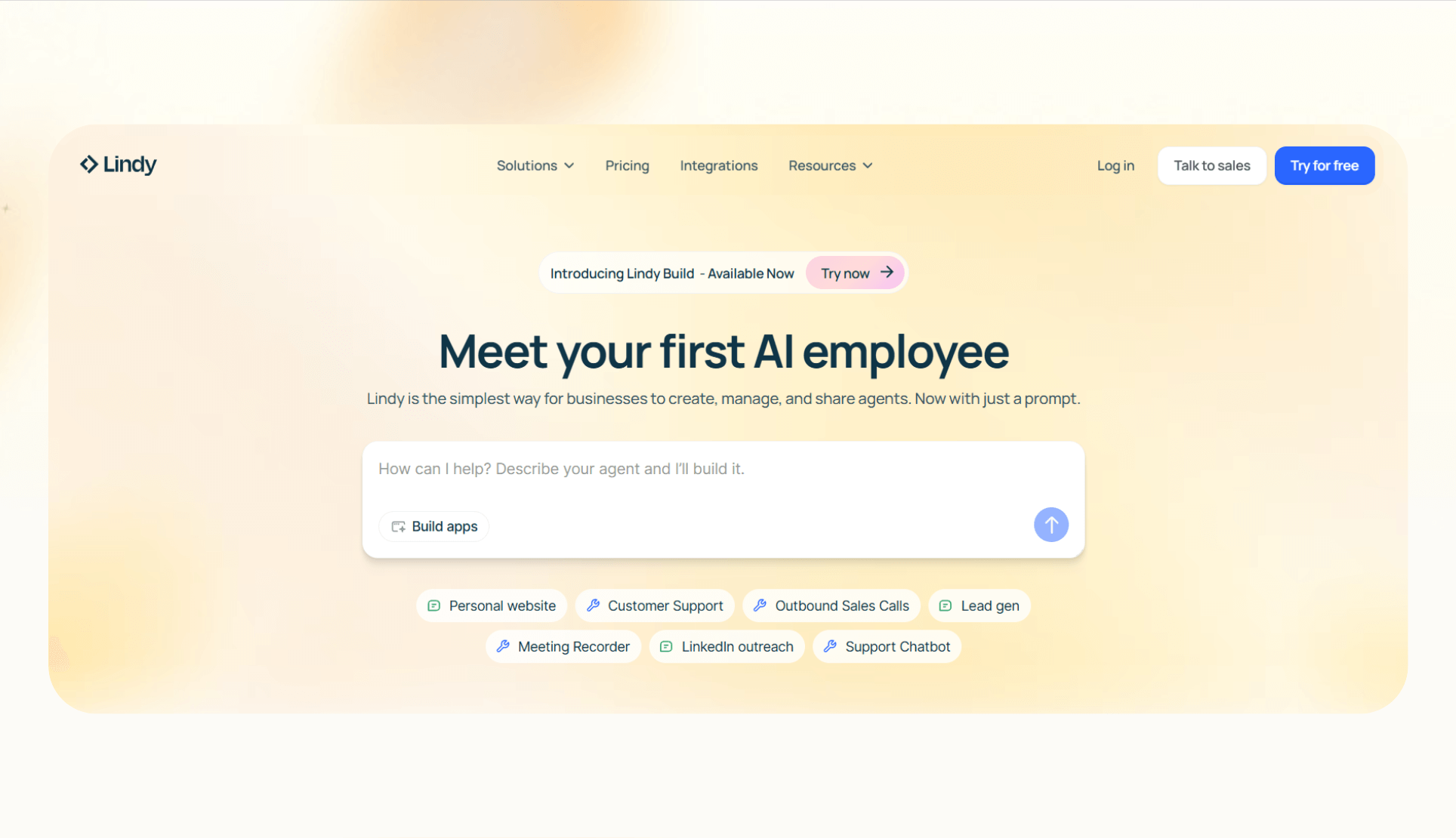
Lindy is not just a chatbot; it’s a complete AI agent builder. HR teams can use it to automate everything from candidate follow-ups and interview scheduling to employee onboarding and feedback collection.
The drag-and-drop interface makes it easy to build logic-heavy flows, or you can just describe what you need in plain English and the agent builds itself.
We designed Lindy to support real-time execution across multiple channels like Slack, email, calendar, Zoom, CRMs, and even phone calls. That means your agents can respond to an applicant via email, update their profile in HubSpot, ping a manager on Slack, and schedule a final interview, all in one seamless flow.
What sets Lindy apart is multi-agent coordination. You’re not building disconnected bots, you’re creating an entire team of AI coworkers who talk to each other and pass off tasks based on context. That’s a massive step up from point-and-click automation tools.
Lindy also supports LLM choice, so you can power your agents with OpenAI, Claude, or Gemini, depending on what each task needs.
HR teams often use Lindy to triage resumes, answer candidate questions, manage benefits-related requests, and trigger employee onboarding steps, all while keeping a human-in-the-loop for sensitive steps. It’s fast, flexible, and ready to scale.
There is a learning curve if you're building advanced flows with branching logic or handling high-volume API calls. And while our templates cover most needs, they still evolve based on customer feedback.
Some niche integrations may require webhook or API setup, and users working with very high-volume workflows should monitor credit usage to avoid surprises.
Pros
- End-to-end workflow automation across chat, email, and calls
- Multi-agent coordination with memory and reasoning
- 4,000+ integrations and flexible LLM options
Cons
- Learning curve for building complex logic
- Still growing in HR tech recognition
- Heavy workflows may use credits faster than expected
- Free: 400 credits
- Pro: $49.99/month, 5,000 credits
- Business: $299.99/month, 30,000 credits
- Custom: Available for enterprise use
Lindy is the most complete HR chatbot platform available today. It combines intelligent agents, rich integrations, and flexible workflows into one no-code system. If you want fast, scalable HR automation without engineering overhead, Lindy is the best choice.
{{templates}}
2. Eightfold AI: Enterprise Talent Intelligence
What it does: Eightfold AI is a talent intelligence platform that uses deep-learning AI to streamline sourcing, screening, internal mobility, and workforce planning by matching people to roles based on skills, not just resumes.
Who it is for: Enterprise HR teams, L&D leaders, recruiters, and public-sector agencies managing large workforces, reskilling programs, or internal mobility at scale. It works best when there's a deep need for predictive hiring and skill analytics.
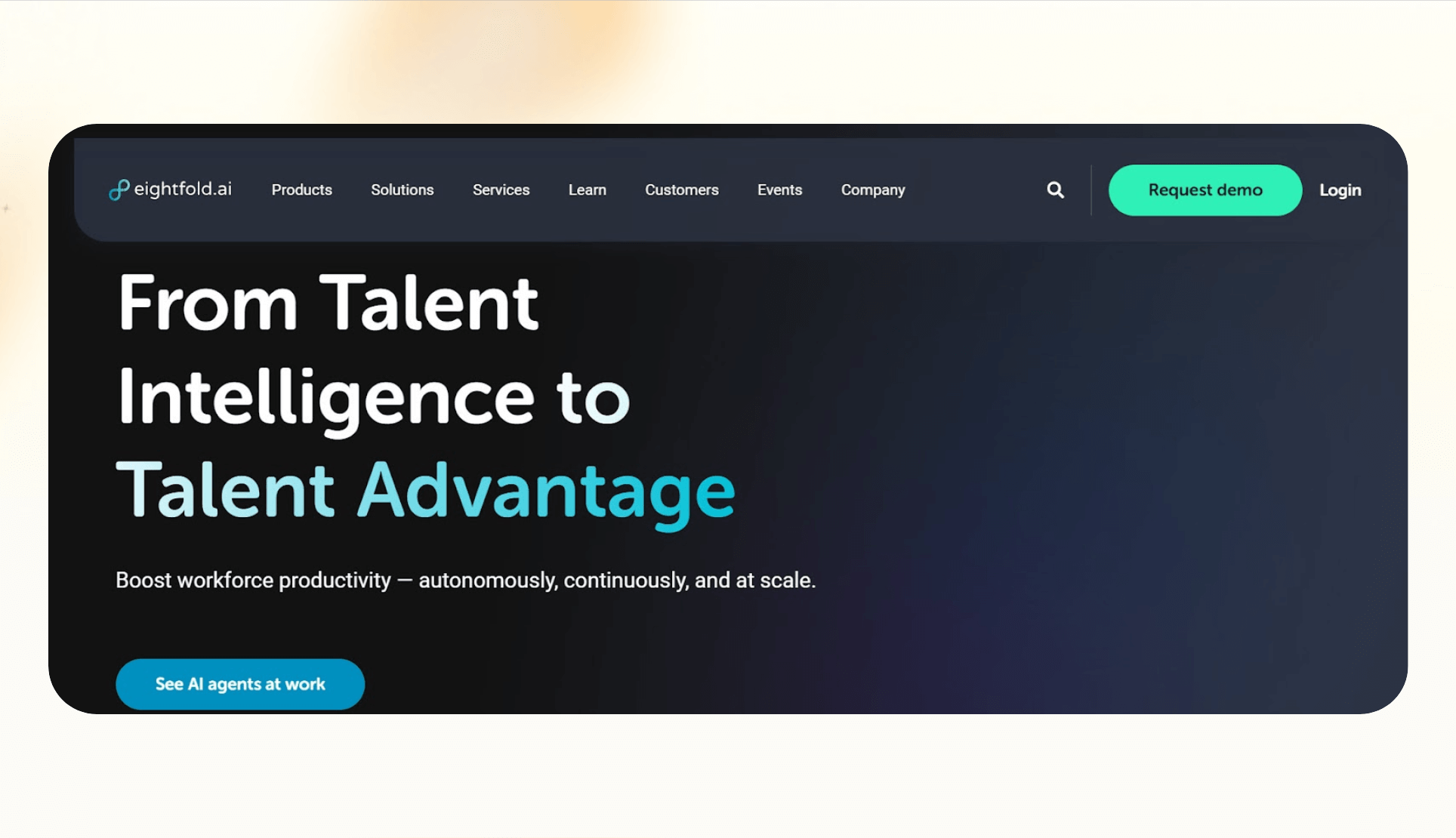
Eightfold AI is built for complexity. It goes far beyond basic resume parsing by creating dynamic skill profiles for every candidate and employee.
Its Talent Acquisition module pulls from billions of global data points to recommend candidates based on real-world capabilities rather than keywords. That’s a huge win if you're struggling to source beyond LinkedIn or traditional ATS filters.
The internal mobility engine is a standout. It builds a “digital twin” of every employee, offering personalized role suggestions, reskilling paths, and mentorship matches.
I tested the career recommendation AI, and it delivered options that actually aligned with both interests and evolving skillsets. For companies facing retention issues, this feature alone can make a measurable difference.
Eightfold’s AI copilots help recruiters auto-generate job descriptions, schedule interviews, and surface high-fit candidates. On the employee side, copilots guide them toward relevant learning and development opportunities. These assistants feel more contextual than most generic HR bots.
The Workforce Exchange is designed for public agencies or industries going through large-scale shifts. It connects displaced or underutilized workers with new roles and training pathways, something especially useful for large governments or crisis recovery.
But there are real challenges. Integrating with legacy systems like older HRIS tools can be frustrating. The interface is powerful but dense, and some users might need formal training to navigate it efficiently.
Support feedback has been mixed across review platforms. I also ran into minor bugs when using the Chrome extension for sourcing.
Pros
- Accurate AI-based talent matching
- Strong internal mobility features
- Powerful role and project recommendations
Cons
- Complex onboarding and integration
- Steep learning curve for new users
- Mixed customer support reviews
Pricing
- Around $650/month base
- $7–10 per employee per month
- Custom pricing for enterprise deals
Eightfold AI is one of the most complete AI talent platforms for enterprises serious about scaling hiring, mobility, and workforce planning. It demands effort to implement but delivers deep strategic value once fully adopted.
3. HireVue: Best for Structured Video Screening
What it does: HireVue is an enterprise-grade AI hiring platform that offers video interviewing, automated candidate screening, and skill-based assessments using verbal, facial, and game-based data to evaluate job fit at scale.
Who it is for: High-volume recruiters, global HR teams, and enterprises that need a consistent, automated process to evaluate technical, early-career, or distributed candidates across regions and time zones.
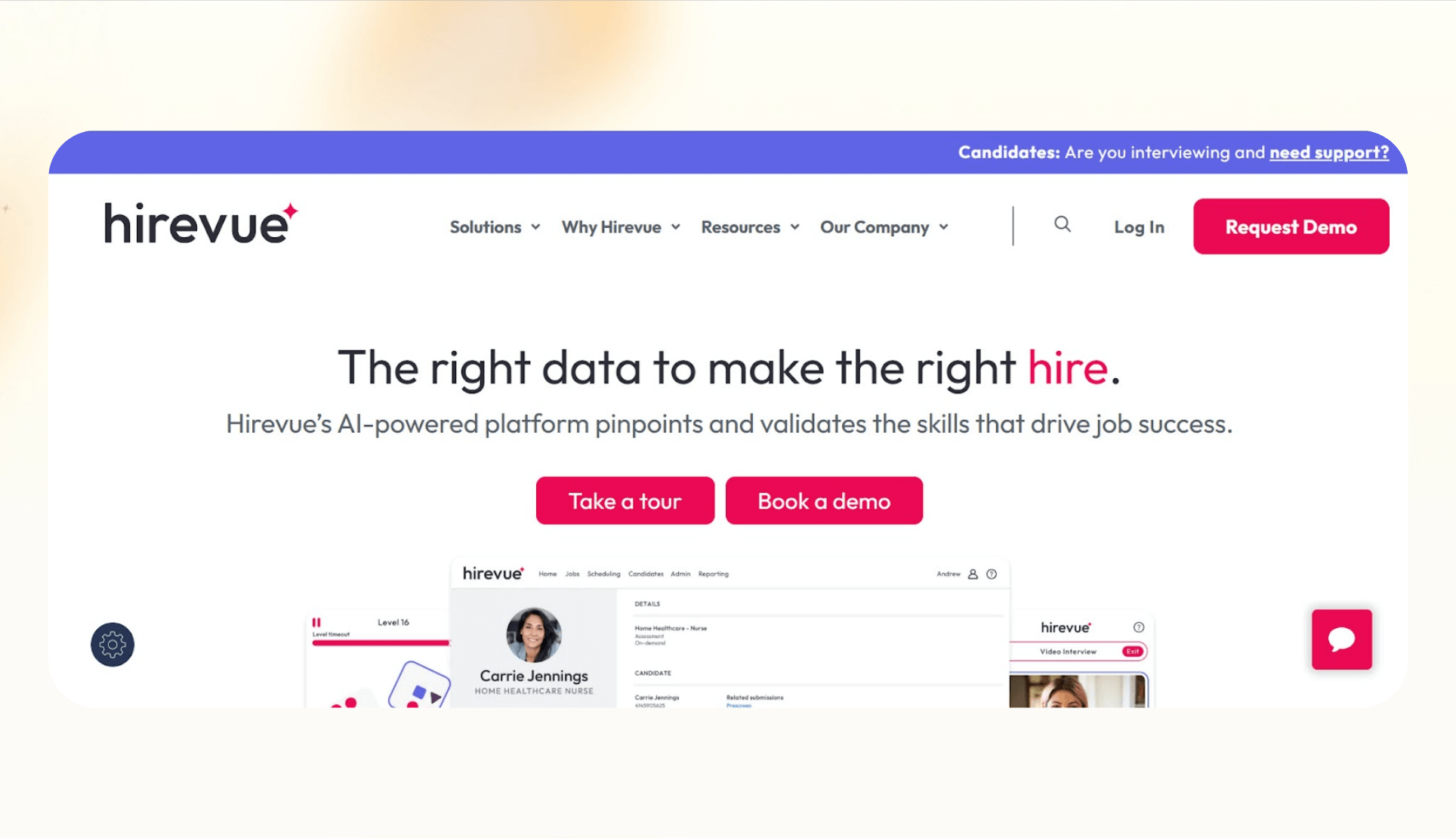
HireVue is one of the most established names in the AI hiring space, especially known for its video interview and skill assessment capabilities. It’s built for scale and consistency, making it a strong option for companies hiring hundreds or thousands of candidates per month.
It's on-demand video interviews that let candidates record responses at their convenience, and hiring teams can review them asynchronously. That’s helpful when managing global pipelines or reducing scheduling friction.
The system’s AI scoring engine evaluates responses based on speech patterns, facial cues, and behavioral signals. It also supports structured assessments like coding challenges, psychometric tests, and job simulations, giving a clearer picture of candidate skills beyond the resume.
The platform automates follow-ups, interview scheduling, and candidate engagement, all while integrating directly into ATS platforms and calendar tools. During testing, I found the analytics dashboard useful for tracking completion rates, satisfaction scores, and diversity indicators.
However, the setup process isn’t instant. It can take weeks to configure properly, especially if you’re deploying it across multiple teams. There's also a heavy reliance on technology, which can backfire for candidates with poor internet access or unfamiliarity with recording tools.
Some applicants report frustration when interviews feel too impersonal or when technical issues disrupt the process. Another issue is the facial analysis component, which has received public scrutiny around fairness and bias.
While HireVue emphasizes its commitment to ethical AI, companies using it should implement oversight and bias monitoring processes.
Pros
- Strong time-saving benefits with automated screening
- Great candidate convenience with on-demand interviews
- Standardized evaluations reduce early-stage bias
Cons
- High starting price, better suited for large orgs
- Setup and rollout can be complex
- Tech issues and ethical concerns around AI scoring
Pricing
- Starts at $35,000/year
- Enterprise contracts only, with volume-based licensing
- No free or starter plans available
HireVue is a powerful solution for large organizations that want to scale hiring with structure, speed, and AI-driven consistency. It delivers measurable efficiency gains but comes with high costs and ethical trade-offs that must be carefully managed.
4. Botsify: Multi-Channel No-Code Builder
What it does: Botsify lets you build and deploy chatbots across websites, social platforms, messaging apps, and voice interfaces without writing any code. It offers a drag-and-drop builder, templates, live chat handoff, and voice bot capabilities.
Who it is for: SMBs, e-commerce teams, educational institutions, and marketing agencies that need a no-code platform to manage lead capture, customer queries, and automated chat across web, social, and voice channels.
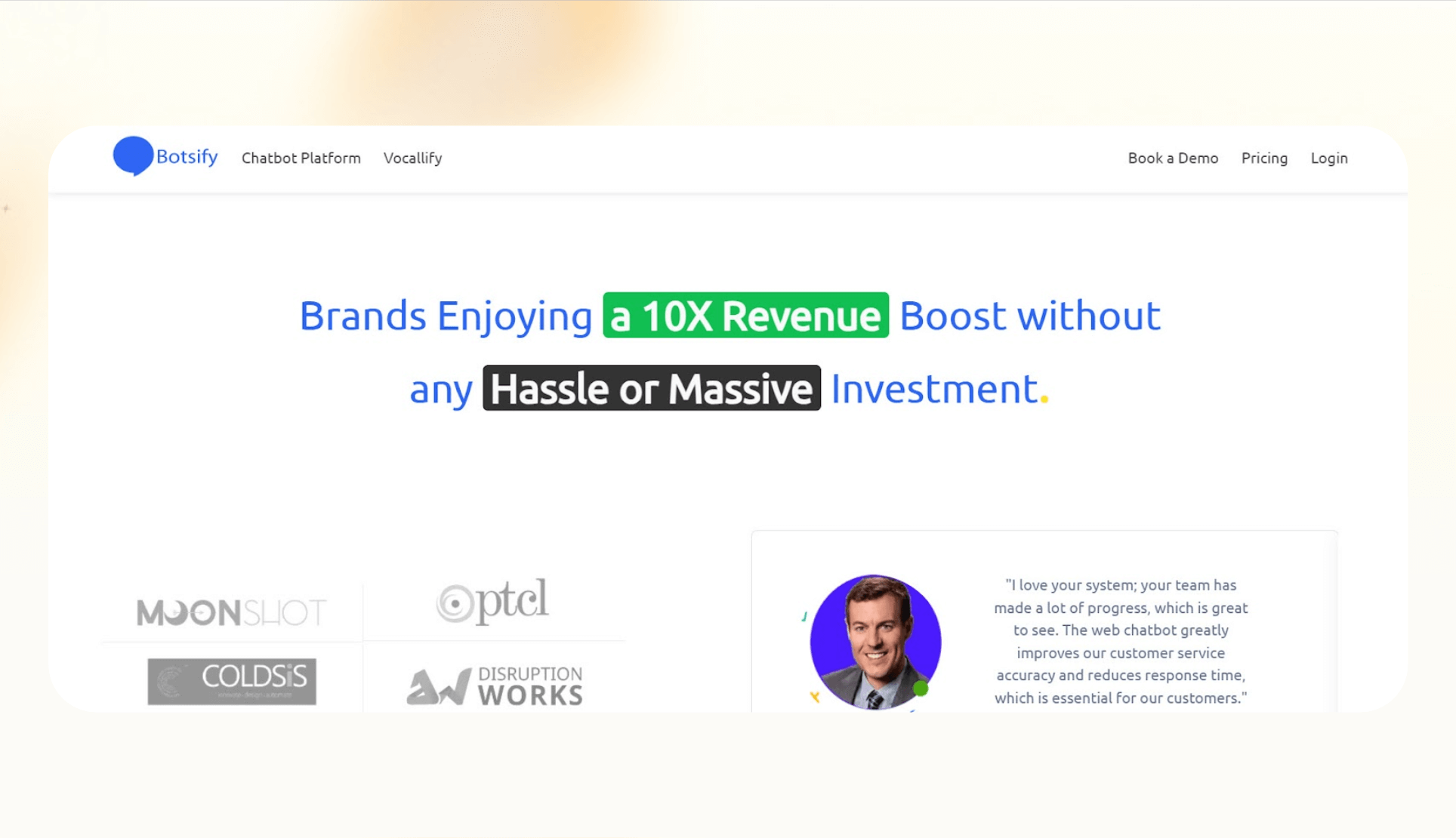
Botsify makes it easy for non-technical teams to build functional bots that work across different platforms, whether it’s a Shopify storefront, WhatsApp, Facebook Messenger, Slack, or even Alexa.
You can use ready-made templates and conversational forms to get a bot running fast, especially for lead capture, basic FAQs, or order tracking. For e-commerce sites, this solves a lot of support headaches early on.
I found its drag-and-drop interface helpful for structuring flows quickly, and the multilingual capability is a plus if you're supporting global users. Its white-label and reseller setup adds value for agencies looking to offer chatbot services under their own brand.
The platform also includes Vocallify, its own voice AI engine with call transcription and cloning, useful if you want to experiment with voice bots.
However, I did feel that its built-in NLP was too basic for more nuanced conversations. You'll likely need Dialogflow or another NLP tool for intelligent responses, which means bringing in some technical help.
Another drawback is the analytics. Botsify provides only basic reporting, so if you want detailed insights, you’ll need to rely on external tools like Dashbot or Google Analytics.
And while pricing is fair for basic users, it climbs fast if you need advanced features like unlimited bots, white-labeling, or managed onboarding.
Pros
- No-code setup with multi-channel support
- Includes voice bot functionality via Vocallify
- Supports white-label and agency use
Cons
- Weak NLP unless paired with Dialogflow
- Interface feels outdated and limited
- Native analytics lack depth
Pricing
- Free trial: 14 days
- Personal Plan: $49/month (2 bots, 5,000 contacts)
- Pro Plan: $149/month (unlimited bots, white-label)
- Enterprise: Custom pricing for resellers/agencies
Botsify is a flexible, beginner-friendly chatbot platform built for multi-channel deployment. It works well for basic automation, resellers, and e-commerce use cases, but its limited NLP and analytics may hold back more advanced or AI-driven workflows.
5. MeBeBot: Fast Internal Support
What it does: MeBeBot is an AI-powered virtual assistant that automates HR, IT, and Ops support by answering common questions 24/7 across Slack, Teams, SMS, and web chat. It delivers accurate, editable responses with minimal setup and high adoption.
Who it is for: HR, IT, and People Ops teams at mid-sized to large companies that need to reduce repetitive support tasks, improve internal communications, and deliver self-serve access to company knowledge across remote and distributed teams.
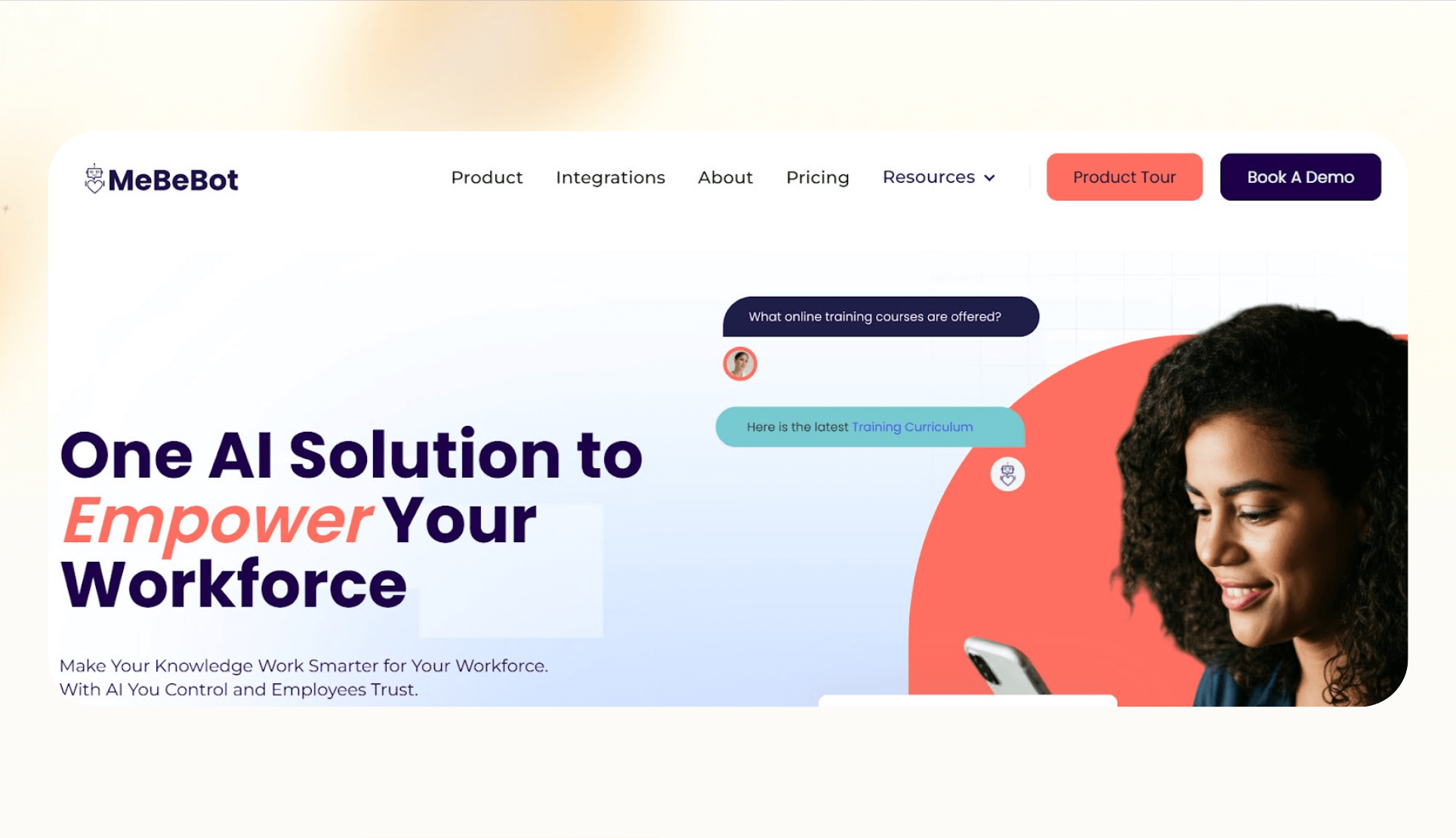
MeBeBot stands out as a plug-and-play virtual assistant that can go live in under 30 minutes. Its AI assistant handles frequently asked questions using a preloaded library of over 250 FAQs, all editable without needing code.
This saves hours of support effort each week while ensuring employees always get accurate, compliant answers.
The smart content hub centralizes organizational knowledge. You can update answers easily, and employees get context-aware responses.
One thing I liked was how fast it integrated with Microsoft Teams and Slack, making it feel like a native tool for employees. For companies with global teams, 24/7 availability is key, and MeBeBot delivers on that.
Its AI agents go beyond just answering queries. They can send proactive messages, reminders, and pulse surveys. This helps teams stay ahead of HR campaigns, feedback cycles, or policy rollouts.
But from what I’ve seen, the survey capabilities are quite basic and may not fit advanced engagement needs.
MeBeBot shines with its analytics dashboard, showing top queries, sentiment trends, and engagement data. It’s not just about cutting help desk volume; it also gives insights to improve employee experience.
However, some users may feel limited in customizing bot conversations or scaling surveys beyond simple yes/no feedback.
Pros
- Fast setup with prebuilt FAQs
- High accuracy and adoption
- Cuts routine workload significantly
Cons
- Limited customization for advanced Q&A
- Pulse surveys feel too basic
- Requires frequent content updates
Pricing
- Essential: $3.50 PEPM (chatbot, analytics, 10 admins)
- Professional: $4.00 PEPM (more integrations, 20 admins, 500 documents)
- Enterprise: Custom pricing (unlimited docs, priority support, multilingual)
MeBeBot offers fast, reliable support automation for HR and IT teams without IT overhead. It delivers strong ROI, great adoption, and consistent answers across platforms. For deeper customization and survey depth, it still has room to grow.
6. XOR: High-Volume Hiring Automation
What it does: XOR is an AI recruitment platform built to automate candidate sourcing, screening, and interview scheduling. It uses conversational bots across SMS, WhatsApp, and social media to manage high-volume hiring from first touch to event-based conversion.
Who it is for: Recruiters in manufacturing, retail, hospitality, and staffing agencies who manage a large number of hourly or blue-collar roles. Also works well for enterprises running virtual job fairs or text-to-apply campaigns at scale.
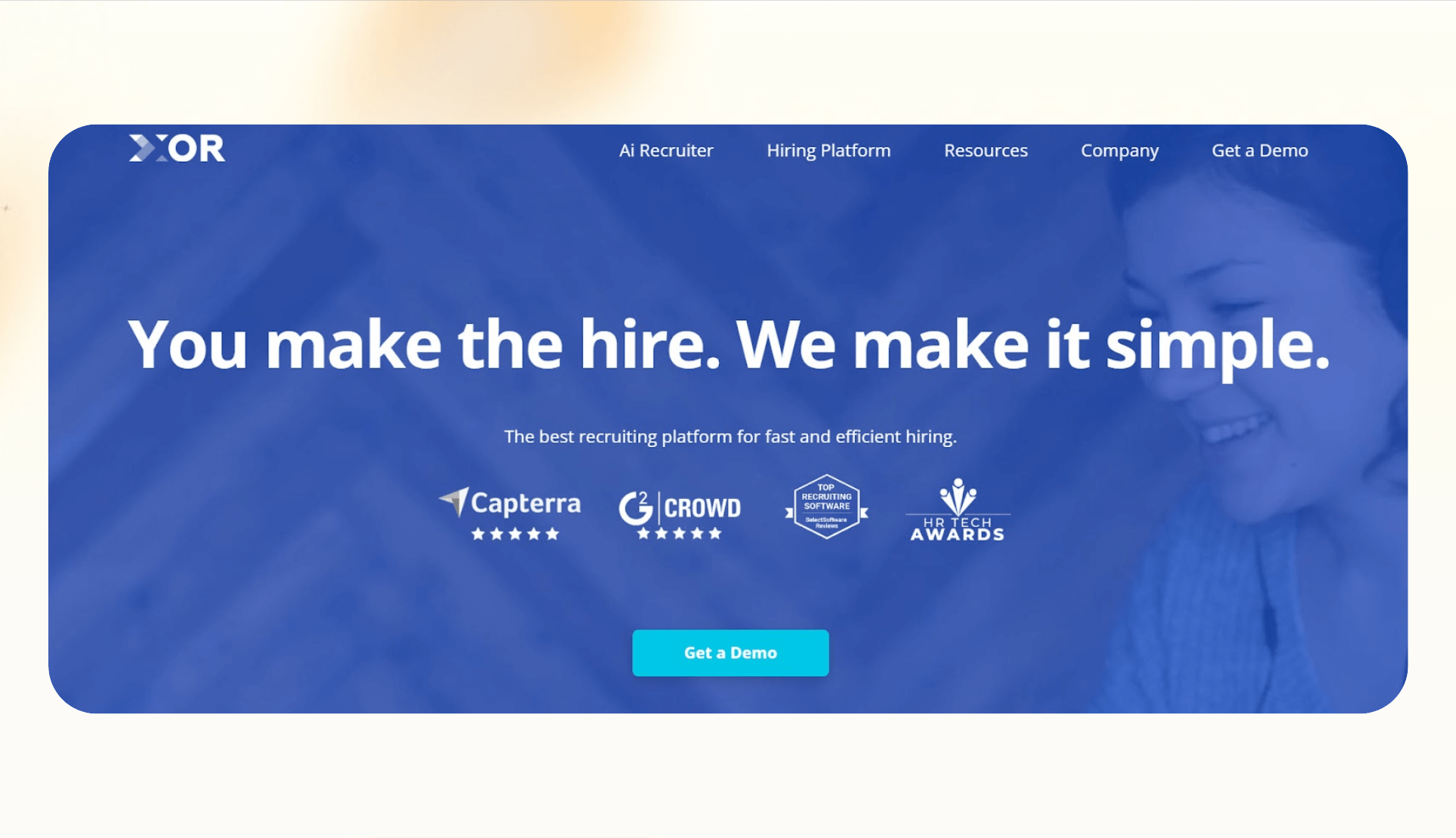
XOR focuses on speed, automation, and outreach, making it well-suited for recruiters constantly filling hourly or shift-based positions.
Its chatbot-first approach automates candidate engagement via SMS, Messenger, WhatsApp, and chat widgets, channels where these job seekers are most active. The platform skips job boards altogether by going directly to where candidates are.
The AI-powered chatbot can pre-screen candidates, score their responses, and push qualified profiles straight into your ATS.
I liked how it synced with recruiters’ calendars and auto-scheduled interviews without any back-and-forth. You can also use it to run virtual hiring events, where candidates apply, chat, and book time in just a few clicks.
XOR’s real value is in time savings. Recruiters report cutting manual screening by half, and hiring timelines shrink noticeably. But it’s not a plug-and-play solution.
I had to customize the bot’s messaging flow upfront to avoid robotic or repetitive responses. Also, automated filtering can accidentally weed out good-fit candidates if your screening rules are too tight.
Its analytics show engagement metrics and funnel conversion, but the dashboard could be more customizable for deeper reporting.
Still, if your team is constantly overwhelmed with repetitive hiring tasks, XOR will offload most of that quickly.
Pros
- Excellent for high-volume hiring
- Multichannel outreach improves response
- Covers the entire workflow end-to-end
Cons
- Custom setup requires effort
- AI filters may exclude good candidates
- Reporting dashboard is basic
Pricing
- Starts at ~$699/month for 500 interviews
- ~$2,499/month for 3,000 interviews
- $500 per blue-collar hire (min. 10 hires)
XOR is a great fit for companies hiring hourly talent at scale. It streamlines sourcing, screening, and scheduling across mobile-first channels. The setup takes some work, but once live, it drives fast, cost-effective recruiting with strong ROI.
7. Mya: Conversational Recruiting Automation
What it does: Mya is a conversational AI platform that automates candidate sourcing, screening, interview scheduling, and onboarding through natural, human-like dialogue. It engages candidates via SMS, WhatsApp, and web chat at scale.
Who it is for: Mya is built for staffing agencies, high-volume recruiters, and global enterprises looking to automate repetitive parts of the hiring process without sacrificing candidate experience or engagement.
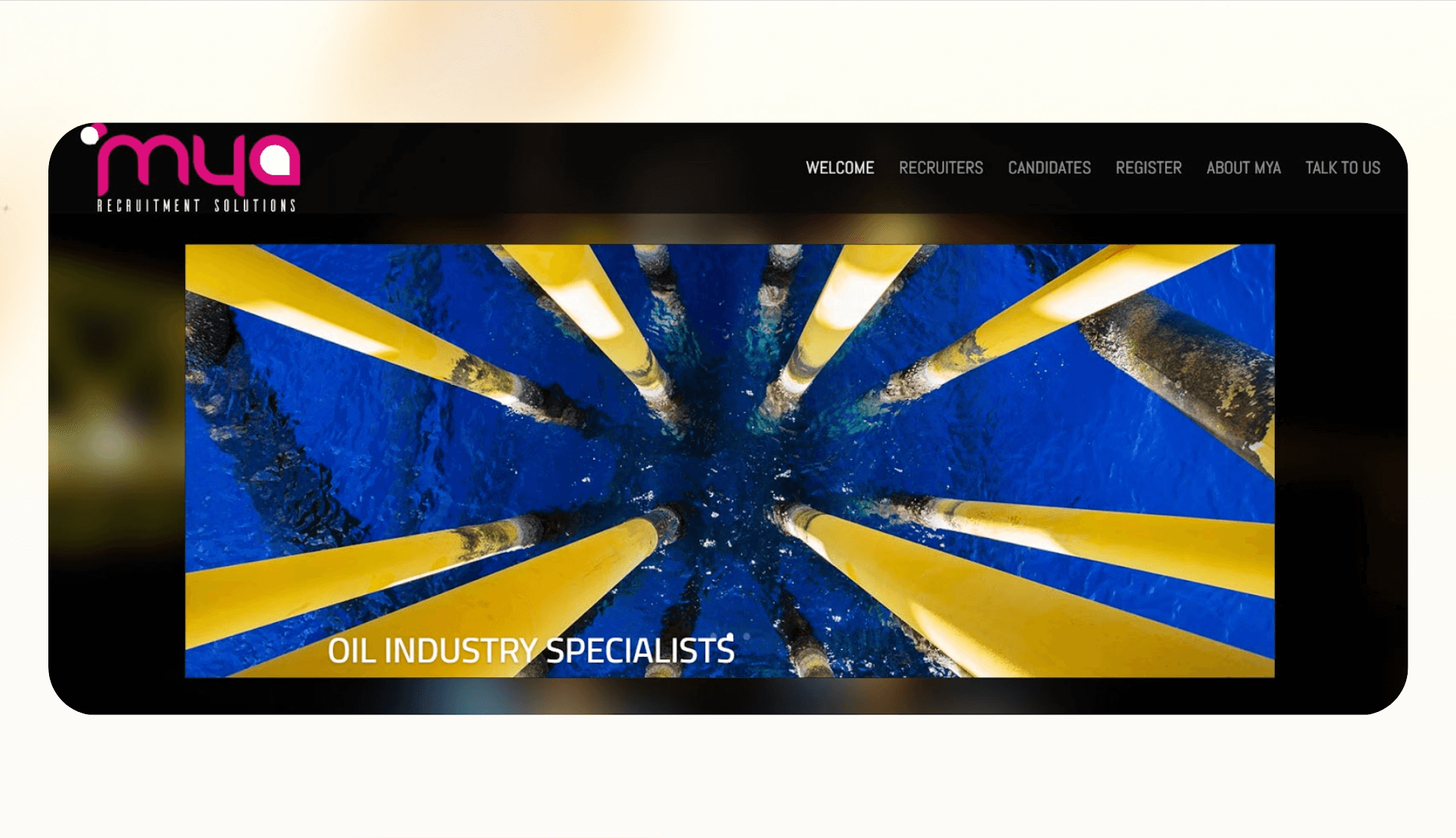
Mya automates large portions of the hiring funnel through natural conversations. It doesn't just send canned messages; it actually holds dialogues that feel human.
It supports multiple channels like WhatsApp, SMS, and career site chat, which made outreach seamless for our frontline and blue-collar roles. I used it during a logistics hiring sprint, and it helped us screen over 600 candidates in just four days.
Its multilingual capabilities were a game-changer for international hiring. The AI handles open-ended responses and idiomatic phrases well, reducing candidate drop-off. The interview scheduling feature syncs directly with recruiter calendars, which saved my team hours each week on back-and-forth coordination.
The biggest value came from freeing up our recruiters. Instead of screening repetitive profiles, they focused on high-priority candidates. But it’s not flawless. Mya requires a thoughtful setup, especially if you want the tone, logic, and workflows to align with your brand.
There’s also no public pricing, so you have to go through the sales process. Finally, if your role demands assessing soft skills, Mya’s structured format may feel limiting without deeper customization.
Pros
- Streamlines screening and scheduling at scale
- High engagement via chat and messaging apps
- Supports multiple languages and regions
Cons
- Setup takes effort to match tone and flow
- No transparent pricing
- Limited soft-skill assessment by default
Pricing
- Custom pricing based on usage and volume
- No public free plan
- Demo available upon request
Mya is a solid choice for teams managing high-volume recruiting workflows. If you're dealing with repetitive candidate conversations and need reliable automation that integrates with your ATS, Mya can deliver speed and scale, once properly configured.
8. Espressive: Enterprise Support Automation
What it does: Espressive offers BaristaGPT, an AI-powered virtual assistant that automates IT, HR, and workplace support across multiple channels and languages. It resolves routine employee queries, reduces ticket volume, and improves service desk productivity at enterprise scale.
Who it is for: Espressive is ideal for large organizations with busy service desks across IT, HR, and Facilities. It suits teams that need 24/7 multilingual support, fast deflection, and tight integrations with existing systems like ServiceNow, Workday, and Teams.
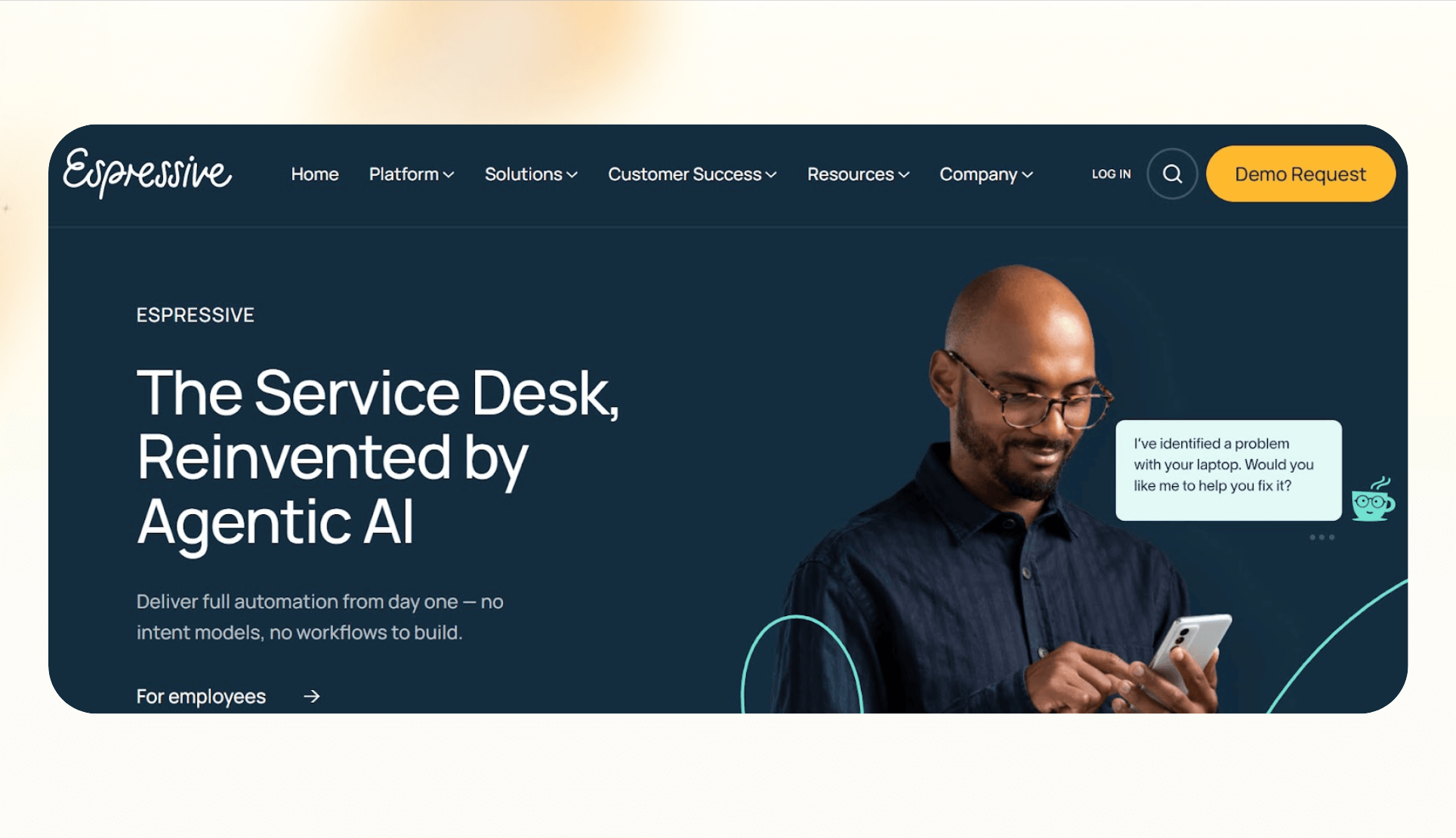
Espressive’s strength lies in deep automation. BaristaGPT uses an intent-less architecture backed by large language models and a proprietary Employee Language Cloud. This lets it understand natural, unstructured queries from employees in over 130 languages.
When my team deployed BaristaGPT for a distributed support desk, we saw a clear drop in repetitive tickets within the first month.
The assistant isn’t just for FAQs; it completes real tasks like resetting passwords, onboarding employees, and provisioning software. It also syncs with calendars, HRIS, ITSM tools, and internal knowledge systems through enterprise APIs and LLM gateways.
I tested the onboarding workflow myself, and it handled everything from policy acknowledgment to IT provisioning without human intervention.
BaristaGPT’s omni-channel reach is also impressive. It works on Slack, Teams, email, web widgets, and mobile. The agent co-pilot helps service teams by summarizing tickets, auto-filling fields, and translating queries. But some downsides exist.
The analytics dashboard lacks depth and flexibility, and custom integrations like WhatsApp require developer support. If your workflows are highly specific, you may need a skilled admin to manage configuration and knowledge tuning.
Pros
- Advanced AI with multilingual understanding
- Broad automation across departments
- Seamless integrations with enterprise tools
Cons
- Limited dashboard customization
- No native WhatsApp support
- Setup can require technical configuration
Pricing
- Custom enterprise pricing only
- Licensing includes integrations and onboarding
- No public pricing or free tier
Espressive’s BaristaGPT is a serious support automation solution for large enterprises. It brings real productivity gains, works across departments, and reduces ticket loads. Just be prepared to invest in setup and fine-tuning for best results.
9. Humanly: Efficient High-Volume Hiring
What it does: Humanly is a conversational AI tool that automates sourcing, pre-screening, candidate engagement, scheduling, and interview summarization for high-volume roles. It connects through SMS, web, and social channels to streamline the entire recruitment workflow.
Who it is for: Talent acquisition teams hiring hourly, early-career, or corporate roles at scale. It suits organizations focused on DEI, looking to reduce screening time, improve candidate experience, and cut down repetitive recruiter tasks.
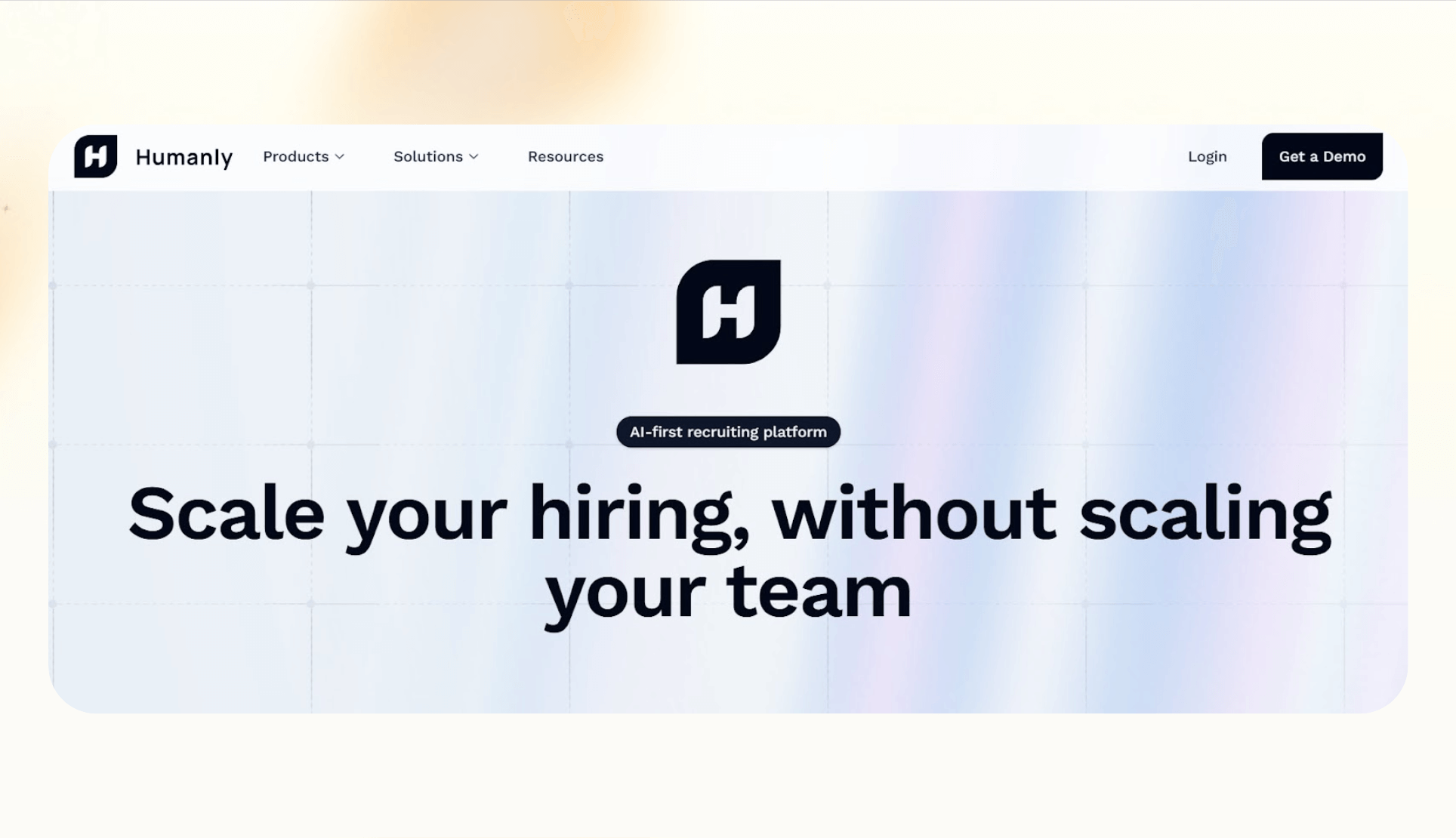
Humanly shines in high-volume environments where speed and consistency matter most. Its chatbot prequalifies candidates across web, SMS, and QR code flows, providing seamless entry points into the hiring funnel. I used it to handle campus hiring, and it cut screening time in half without compromising on quality.
The interview assistant was a game-changer. It created accurate transcripts, generated summaries, and flagged strong candidates automatically. My team saved hours per role by letting the system rank candidates based on engagement and qualification quality.
The Chrome extension and internal database gave us access to a massive pool of over 600 million profiles, which helped boost sourcing.
Automated scheduling synced with our ATS and calendar, which meant fewer coordination headaches. The analytics dashboard gave clear insights into time-to-hire, drop-off rates, and diversity trends. However, candidates can’t reschedule interviews themselves, which has led to occasional friction.
Also, the pricing isn’t publicly available and may not suit smaller teams. You’ll also find fewer third-party integrations compared to larger platforms, so plan for that if you're running a highly connected HR stack.
Pros
- Big time savings per role
- Great candidate experience
- Reduces hiring bias
Cons
- No self-rescheduling for candidates
- No public pricing or free plan
- Fewer built-in integrations
Pricing
- Custom quotes only
- Monthly and per-job pricing models
- No public rate card or free trial
Humanly is built for TA teams handling scale. It automates hiring from start to finish while improving speed, fairness, and engagement. If you’re managing large candidate volumes, it’s a smart investment, just confirm its features and pricing align with your stack.
10. Leena AI: Scalable Employee Support
What it does: Leena AI is an enterprise-grade conversational AI platform that automates internal employee support for HR, IT, Finance, and more. It handles tickets, onboarding, engagement, surveys, workflows, and knowledge access across multiple systems and languages.
Who it is for: Mid-to-large enterprises that want to automate employee queries, reduce ticket volume, and centralize workflows. It’s especially useful for global HR, IT, and support teams with remote or multilingual workforces.
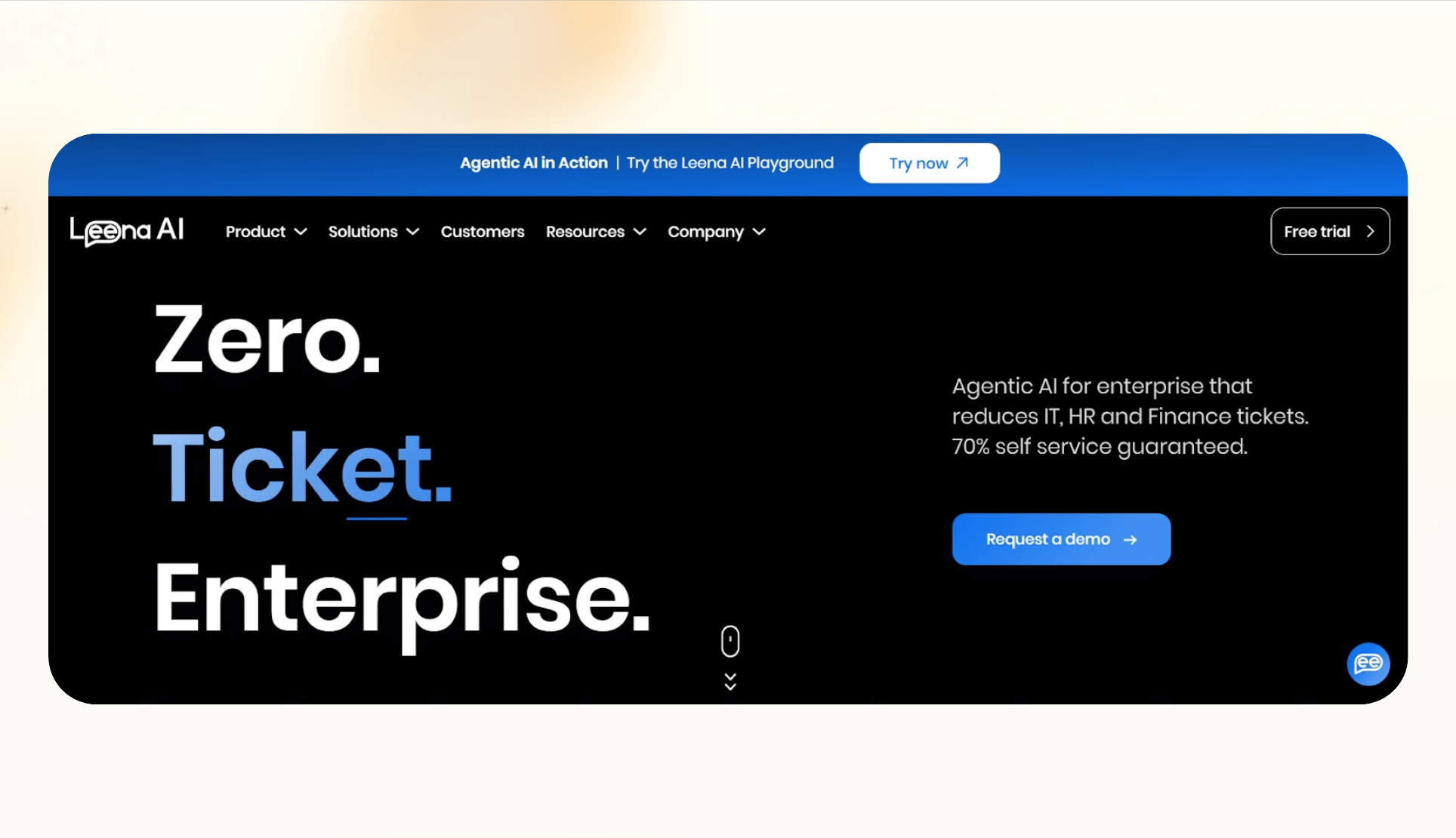
Leena AI stands out as a full-service platform that tackles internal employee needs through automation, conversation, and workflows. We implemented it to support HR helpdesk operations, and it reduced the repetitive ticket load by over 60% in just three weeks.
One major strength is its omni-channel support; employees can ask questions or make requests through Slack, Teams, web, or mobile.
The AI handles policy queries, PTO requests, onboarding flows, and even more complex workflows like finance approvals and IT provisioning. It supports over 130 languages, making it perfect for global deployments.
The analytics dashboard reveals trends in sentiment, ticket categories, and employee satisfaction. It also uses predictive insights to flag attrition risks, helping people ops teams stay proactive.
The workflow automation builder is intuitive; my team built custom leave request and device provisioning flows without needing IT support.
However, it’s not for everyone. The platform has depth, but smaller companies may find it overwhelming. Dashboard customization is limited, and teams will likely need technical guidance during setup.
Pricing is custom, but Capterra reports some modules starting around $1/feature/month. That said, the ROI can be significant once it’s up and running.
Pros
- Rapid deployment and high adoption
- Deep system integrations
- Advanced analytics and automation
Cons
- Not ideal for small teams
- Limited dashboard flexibility
- Steep learning curve
Pricing
- Custom quotes based on needs
- Starting around $1 per feature per month
- Free trials available
Leena AI is a powerful option for enterprises ready to modernize employee support. It drives high adoption, improves internal service delivery, and unifies workflows across systems. Expect a bit of complexity, but the long-term productivity boost is worth it.
How I Tested the Best HR Chatbots
The best HR chatbot should do more than answer FAQs. It should actually reduce your workload, improve employee experience, and connect with the tools you already use. Here's what I focused on while testing over a dozen platforms:
1. Real Workflow Automation
HR chatbots shouldn’t just answer questions; they should do things. I tested which tools could handle tasks like applying for leave, tracking benefits, updating employee data, or routing tickets without human involvement.
- Could it complete real tasks, not just send help articles?
- Could it update or pull data from HR systems?
- Could it trigger approvals or route queries to humans when needed?
2. Multi-Channel Availability
Employees don’t live inside a helpdesk. I checked whether each chatbot could work across Slack, Teams, web portals, and mobile.
- Could employees reach the bot anywhere they work?
- Could it maintain context across devices and channels?
3. HRIS and ITSM Integrations
An HR chatbot must plug into existing tools. I tested for integrations with systems like Workday, SAP SuccessFactors, ADP, ServiceNow, and more.
- Did it have native integrations or require workarounds?
- Could it push/pull employee data accurately?
- Did it connect to calendars, knowledge bases, and ticketing tools?
4. Ease of Setup and Admin
I looked at how long it took to get each bot running. Some tools needed heavy dev time, while others let me build flows fast with no code.
- Was there a drag-and-drop flow builder?
- Could I make changes without help from IT?
- Could admins track usage and improve performance?
5. Employee Experience
I tested how the bots felt to real users. I looked at tone, clarity, speed, and how well they understood natural language.
- Did it handle common phrases and slang?
- Could it maintain a human-like tone?
- Did it personalize responses and adapt over time?
6. Transparent Pricing and Support
I reviewed free trials, plan limits, and how helpful their support teams were.
- Was there upfront pricing or just vague “talk to sales”?
- Did support actually help or just redirect me to the docs?
- Could I test real features before paying?
I ran each bot through actual HR tasks like leave requests, policy lookups, onboarding help, and sentiment surveys. The ones that made this list delivered fast setup, smart workflows, and real results, not just scripted replies.
{{cta}}
Automate HR From End-to-End with Lindy
Lindy does more than just answer questions. It literally runs your HR.
- It’s easy to set up
- Works with 4,000+ tools
- Works without code or engineering support
- Automates end-to-end workflows across Slack, email, voice, and web
- Saves time by handling real tasks like onboarding, follow-ups, and benefits
Frequently Asked Questions
How to create an HR chatbot?
Start by listing your most common HR questions. Choose a chatbot platform like Lindy, Tidio, or Leena AI. Use a no-code builder to add intents, answers, and workflows. Test the bot in Slack or Teams. Connect it to your HRIS so it can update or fetch real-time data.
Does any conversational AI integrate with Slack so managers can intervene live during tricky calls?
Yes. Platforms like Lindy and Espressive support Slack integration with live-agent handoff. You can set alerts so managers jump in when the AI flags urgent or sensitive issues. It keeps the conversation seamless while giving teams full control when needed, without switching tools or disrupting the flow.
How to make use cases for a chatbot?
Start with real employee pain points like slow leave approvals, lost policy links, or repeated HR questions. Turn each into a step-by-step interaction flow. Map out what the bot should ask, respond with, and when to escalate. Keep it task-based and tightly scoped for best results.
How to make an AI chatbot for free?
Use free plans from platforms like Lindy, Botpress, or Tidio. Start with basic flows for FAQs, leave balance checks, or onboarding tips. Choose a tool that supports no-code setup. Many offer up to 1,000 chats monthly, Slack integration, and templates to get started without paying.
How do I choose the right HR chatbot for my company?
Start by listing your core needs, like recruiting automation, onboarding, or internal ticketing. Then check which tools offer native integrations with your HRIS or Slack. Prioritize platforms that offer a free trial, solid support, and no-code builders if your team lacks developers.
Can HR chatbots really reduce support ticket volume?
Yes. Chatbots like MeBeBot and Lindy consistently deflect 30% to 60% of routine queries. By answering repetitive questions instantly and routing only complex issues to humans, they help HR teams stay lean without sacrificing employee support or speed.
How secure are HR chatbots with employee data?
Most serious platforms follow enterprise-grade data protocols, offer SOC 2 compliance, and encrypt sensitive info. If you're automating actions like leave updates or payroll queries, make sure your tool supports role-based access, audit logs, and secure data storage.
Can I use an HR chatbot for onboarding new hires?
Yes. Tools like Lindy, Leena AI, and Espressive can guide new employees through forms, policy confirmations, IT setup, and training schedules automatically. You can even build step-by-step onboarding journeys that hand off tasks to HR or IT when needed.
What’s the difference between an HR chatbot and a helpdesk AI?
HR chatbots focus on employee-specific workflows like leave, benefits, and onboarding, while helpdesk AI is broader and usually serves IT or facilities too. Platforms like Espressive or Leena combine both, while recruiters may prefer Mya or XOR for hiring-focused workflows.
How much training does an HR chatbot need?
Most modern HR chatbots come with built-in templates or pre-trained intents. But for the best results, you should fine-tune them with your company’s policies, language, and real-world HR queries. Platforms like Lindy let you train with just plain English examples.
Can HR chatbots improve employee satisfaction?
Absolutely. They reduce wait times, give 24/7 support, and deliver consistent, accurate answers. They also remove friction in everyday tasks like checking leave, requesting documents, or learning benefits, making employees feel more supported and self-sufficient.
How do I integrate an HR chatbot with tools like Workday or ADP?
Look for platforms that offer prebuilt integrations or API access. Some, like Lindy or Leena AI, support direct integration with HRIS systems using secure connectors. This allows bots to read, write, and update data without manual syncing or duplicate work.
What if my team uses multiple channels like Slack, email, and a web portal?
Choose a multi-channel chatbot like Lindy or MeBeBot. These tools work across Slack, Teams, email, and web without losing context. That means employees can start a conversation on Slack, follow up via email, and still get seamless support.
How can I test if an HR chatbot works before committing to a paid plan?
Most top platforms offer free trials or freemium plans. You can start by testing a few use cases, like PTO requests or policy FAQs, with a limited user group. Monitor response accuracy, time saved, and employee feedback before scaling.






















.avif)
.avif)
.png)
%20(1).png)



.png)