If you’re seeking a Make.com alternative, go with Lindy.ai, the best overall for affordable AI automations, Zapier for beginner-friendly setup, and n8n for an open-source solution.
In this article, we’ll cover:
- Reasons to consider alternatives to Make
- How we selected the best alternatives
- Top Make.com alternatives in 2025
- Some FAQs
- Why you should pick Lindy as your Make alternative
Reasons to consider Make alternatives
While Make.com offers a robust platform for automations between third-party applications, many users seek alternatives because of the following reasons:
It’s too complex
Make provides powerful features that allow you to create deep integration between third-party platforms. Data transfer functionalities enable you to extract highly pinpointed pieces of data, like individual cells of a database, and you can use advanced filters to configure complex conditional automations.
But some folks just need simple automations, like transferring attachments from emails to their Dropbox account. For folks who just want simple automations, Make’s features can be complicated to configure or just plain overkill in general.
The Make automation tool has a bit of a learning curve, especially when creating workflows (Scenarios). Building these is difficult if you don’t know how to configure modules and filters.
No AI phone features
If you’re looking for a full-fledged AI agent that can take voice calls, you’ll need to adopt an AI voice platform like Lindy because Make doesn’t offer this solution.
While not all businesses need voice agents, they can be essential for e-commerce, retail, and SaaS companies. Troubleshooting and customer satisfaction are necessary in these industries, and customers often prefer to solve issues over the phone rather than on a chatbot.
Additionally, if you plan to use an outbound calling agent to conduct opinion polls or market research, you’ll need to pick another platform — Make doesn’t provide outbound calling services, either.
Customer support
Unfortunately, if you get stuck building a complex workflow and can’t find a solution, you’ll need to wait in line (unless you go with the most expensive Enterprise tier). The platform only supports ticket-based customer support for the lower tiers.
While the Teams tier gets you high priority, you could theoretically be waiting for a while before your problem begins getting resolved. This waiting time could extend even longer after new product or feature releases, which sometimes are a bit buggy.
Criteria for selecting the best alternatives
Today, there are loads of Make alternatives on the market. But we evaluated the ones that made our list by considering the following:
- Ease of use: The ideal platform should feature an intuitive, no-code drag-and-drop interface, simplifying workflow creation for nearly anyone. Pre-built templates are also essential, allowing you to start quickly by adapting existing workflows rather than building from scratch.
- Integration capabilities: Any Make alternative should support seamless connections with popular applications, enabling you to unify tools and systems without manual intervention. Native integrations with popular apps, such as CRMs like HubSpot, project management tools like Google Workspace, and other popular platforms. Many of these Make alternatives offer APIs or HTTP fetch functions to integrate with more obscure platforms.
- Pricing: We picked Make alternatives that offer affordable pricing tiers with transparent costing models. Most of the platforms that made our list provide free versions or free trials, so you can try them out before handing over your cash.
- Customer support: The best platforms provide multiple support channels, like live chat, email, and phone assistance, ensuring your issues get resolved quickly. Platforms with fast response times and 24/7 availability stand out, allowing for nearly instantaneous service. Additionally, you’ll find resources like detailed documentation, FAQs, community forums, and tutorials to bolster your learning.
- Advanced features: Platforms that offer cutting-edge capabilities, such as conditional logic, multi-step workflows, and real-time data processing, allow you to automate complex tasks with precision. AI takes automation further by using smart tools like NLP and predictive analytics to handle tasks like booking meetings or answering questions through an AI chatbot.
The 13 best Make alternatives
- Lindy: The best Make alternative
- Zapier: The most integrations
- n8n: An open-source alternative
- Workato: For rapidly building workflows
- Skyvern: Best for AI‑driven browser automation
- Integrately: Best for premade templates
- Pabbly Connect: Good for large-volume workflows
- Microsoft Power Automate: Ideal for Microsoft users
- Automations.io: For automated decision making
- Tray.io: Best for developers
- Gumloop: For easy automations
- IFTTT: Great for personal use
- Jitterbit: For low-code automations
#1 Lindy: The best Make alternative
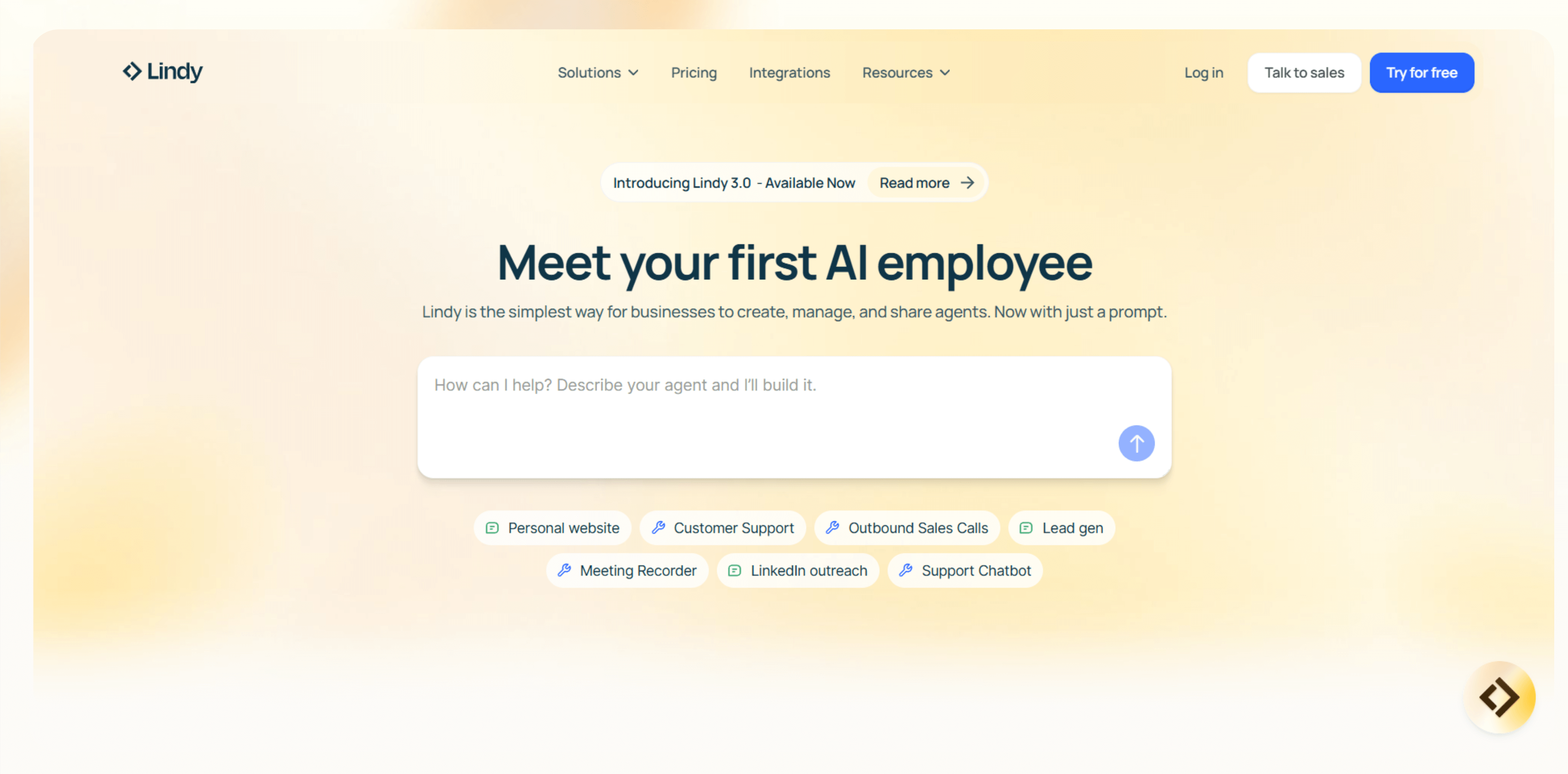
Lindy is an automation platform like Make that has a bunch of prebuilt automations and lets you create custom AI agents to execute workflows and manage tasks. Your agents, called Lindies, can automate tasks between apps, answer emails, book meetings and appointments, deal with customer service, and much more.
Advantages over Make
- Lindy’s automations make it easy to add AI agents and it can understand plain English commands and context. This means configuring them can be more intuitive for beginners aiming to build a complex workflow than with Make, which requires manual configuration.
- Through a partnership with Pipedream and Apify, Lindy now offers over 5,000 new actions with 2,500+ apps, and over 4,000 new web scrapers. This makes integrating with apps easier for non-technical folks and is the ballpark of Zapier’s massive integration list.
- If you’re a medical practice looking for a HIPAA-compliant AI platform, Lindy’s your huckleberry: In addition to HIPAA compliance, you’ll get enterprise-grade security features and SOC 2 compliance.
- Build a Lindy to attend your virtual meetings, recording and transcribing them. Your Lindy will also summarize the meeting and extract key insights and points so you can better understand your client’s needs.
- Lindy also handles inbound and outbound calls in over 30 languages, allowing you to expand globally.
Ideal users
Lindy is ideal for any team that’s looking to automate routine tasks: Sales and marketing teams looking to find leads and convert them to clients, customer support reps, and any business professional aiming to save time by automating email and meeting workflows.
Pricing
Build out a few automations using Lindy’s free plan, then get started with the Pro Plan, starting at $49.99/month.
The bottom line
Lindy is an excellent choice for entrepreneurs and companies of all sizes looking for AI solutions with many integrations, customized automations, and enterprise security. It provides more control of your workflows while saving substantial time.
{{templates}}
#2 Zapier: For beginner-friendly setup and integrations
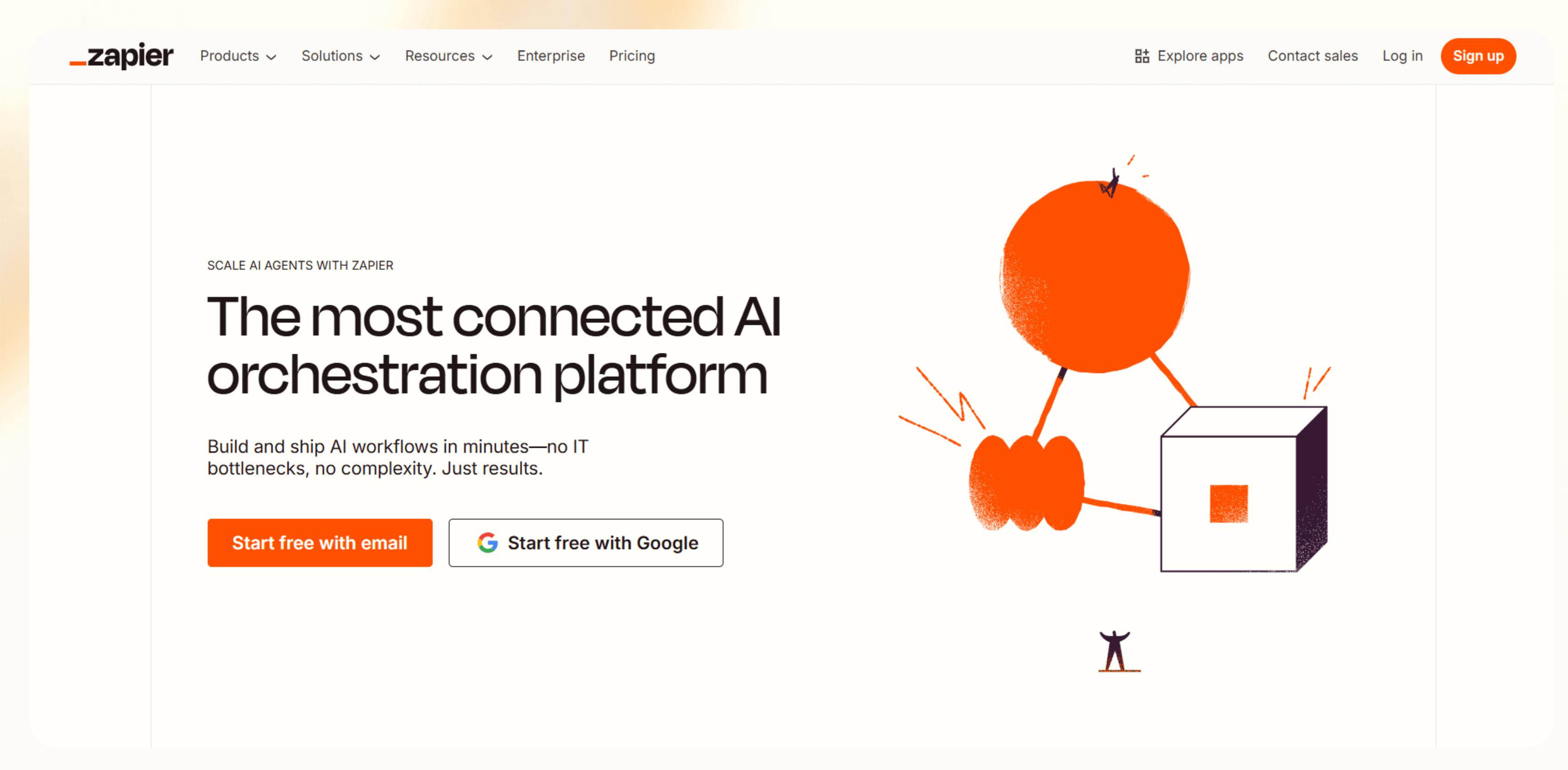
Released in the early 2010s, Zapier is a pioneering automation platform that integrates with thousands of third-party applications to facilitate automations and seamless data transfer across several different apps.
Advantages over Make
- Zapier integrates with over 7,000 apps, ranging from popular platforms like Google Workspace, Salesforce, and Slack to more niche applications like Strava—this is over double the number of integrations Make offers. This multitude of connections lets you connect to virtually any tool to create seamless workflows.
- Zapier offers a clean, linear builder that many find simpler than Make’s visual canvas — especially for basic workflows. And Zapier features a healthy number of pre-built templates enabling you to adapt existing workflows instead of building from scratch.
- The platform recently incorporated AI functionalities to bolster its automation capabilities. These include custom chatbots and AI assistants that can automate tasks such as answering customer questions and managing leads.
Ideal users
Zapier is ideal for a wide range of users, from small startups to Fortune 500s. The integration selection alone is enough to put Zapier on any company’s shortlist.
Pricing
Get started for $19.99/month, and create workflows for up to 750 tasks. The $69/month version allows for up to 2,000 automated tasks, and lets you onboard up to 25 team members.
The bottom line
Zapier's bulk of integrations and no-code interface make it easier for beginners to automate complex workflows, but it can be expensive for small businesses that need to automate 1,000s of tasks monthly.
#3 n8n: An open-source alternative
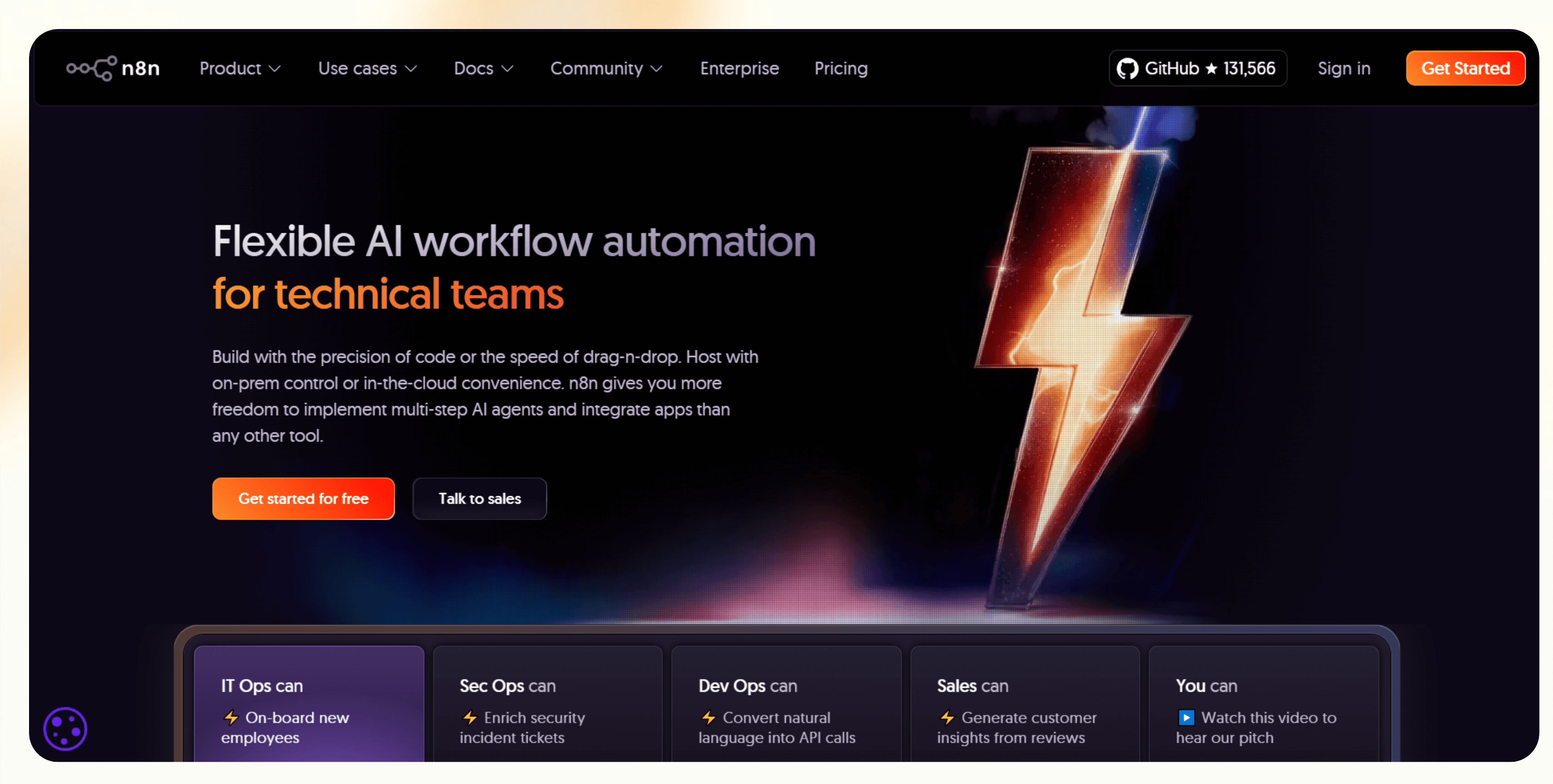
If you have some technical experience and prefer a more involved automation tool, n8n could be a great fit. n8n is a versatile low-code and open-source platform.
Advantages over Make
- While it’s low-code and requires some technical expertise, n8n employs a simple drag-and-drop interface to help you lay your workflows' foundations in a snap.
- Being open-sourced, n8n allows you to tap into a variety of LLMs, like OpenAI and ReAct agents, the Ollama model, HuggingFace, and others.
- n8n appeals to larger companies that prefer self-hosting, as the platform has on-prem capabilities.
Ideal users
While the platform is crafted to meet the needs of nearly all businesses of any size, you’ll need to bring some technical expertise to fully command the no-code interface.
Pricing
Pricing begins at $24/month and lets you create up to 2,500 workflows. The $60/month provides 10,000 workflows, and it’s more suited for larger companies, as you can create user permissions.
The bottom line
While the platform offers a great place to build customized workflows on an open-source framework, n8n is not for beginners, as properly configuring your workflows requires technical skills.
#4 Workato: For rapidly building workflows
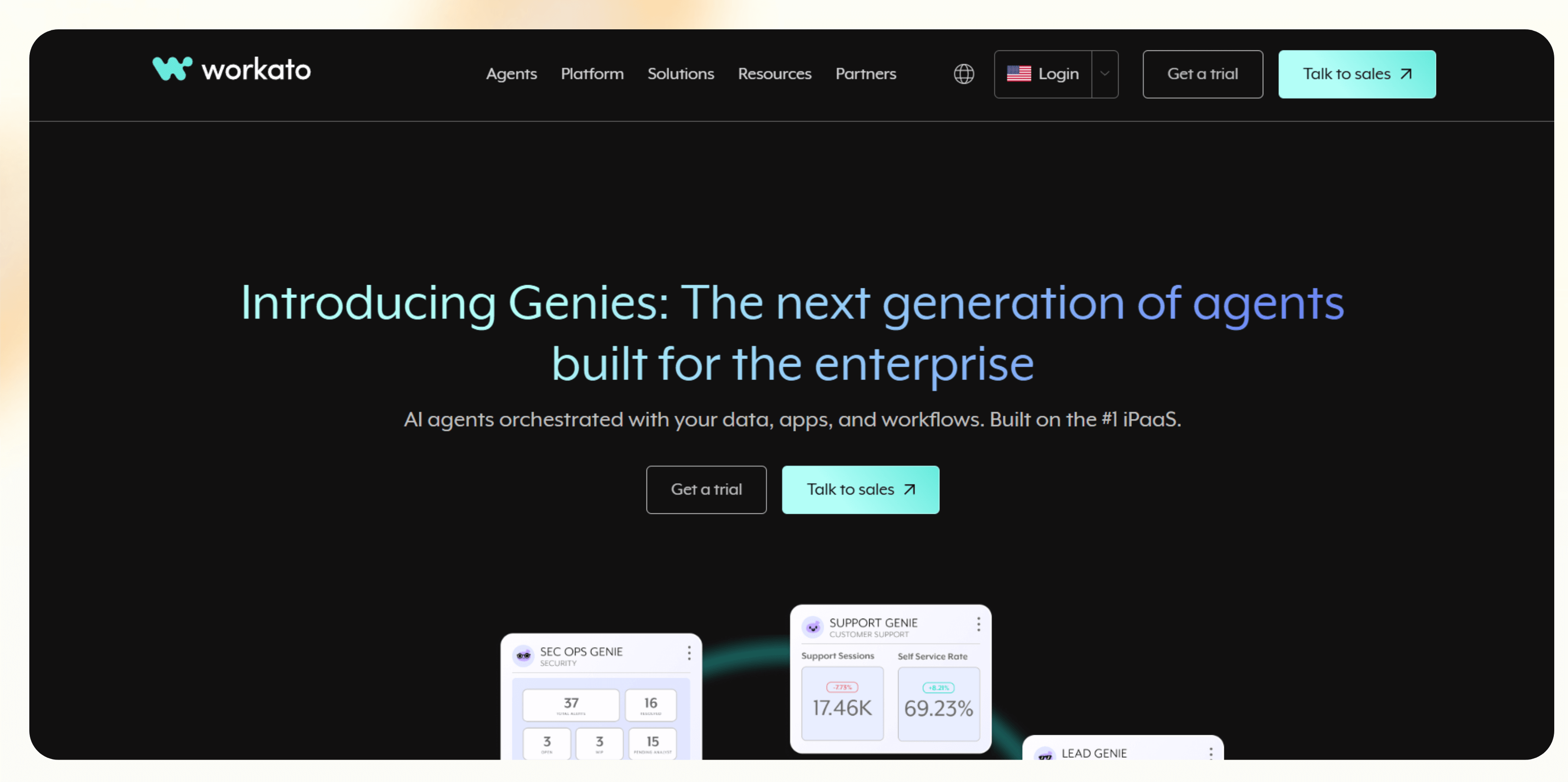
Workato combines no-code and low-code features, providing a platform that both technical and non-technical users can employ to create a variety of workflow automations.
Advantages over Make
- The platform offers over 500 integrations with an array of both popular third-party apps and developer tools, like Dropbox, Twilio, Zoom, GitHub, Jira, and several others.
- Workato’s simple drag-and-drop interface allows you to create and test your workflow, all in one place, before publishing to help you deploy flawless automations.
Ideal users
Workato is geared toward the needs of large businesses and organizations that aim to use tech-centric tools to build complex workflows.
Pricing
While you need to contact the company for pricing, you can sign up for a free trial to tinker with the platform.
The bottom line
Although the platform excels at handling integrations at the enterprise level, Workato’s pricing is probably out of range for small and medium companies on a budget.
#5 Skyvern: Best for AI‑driven browser automation
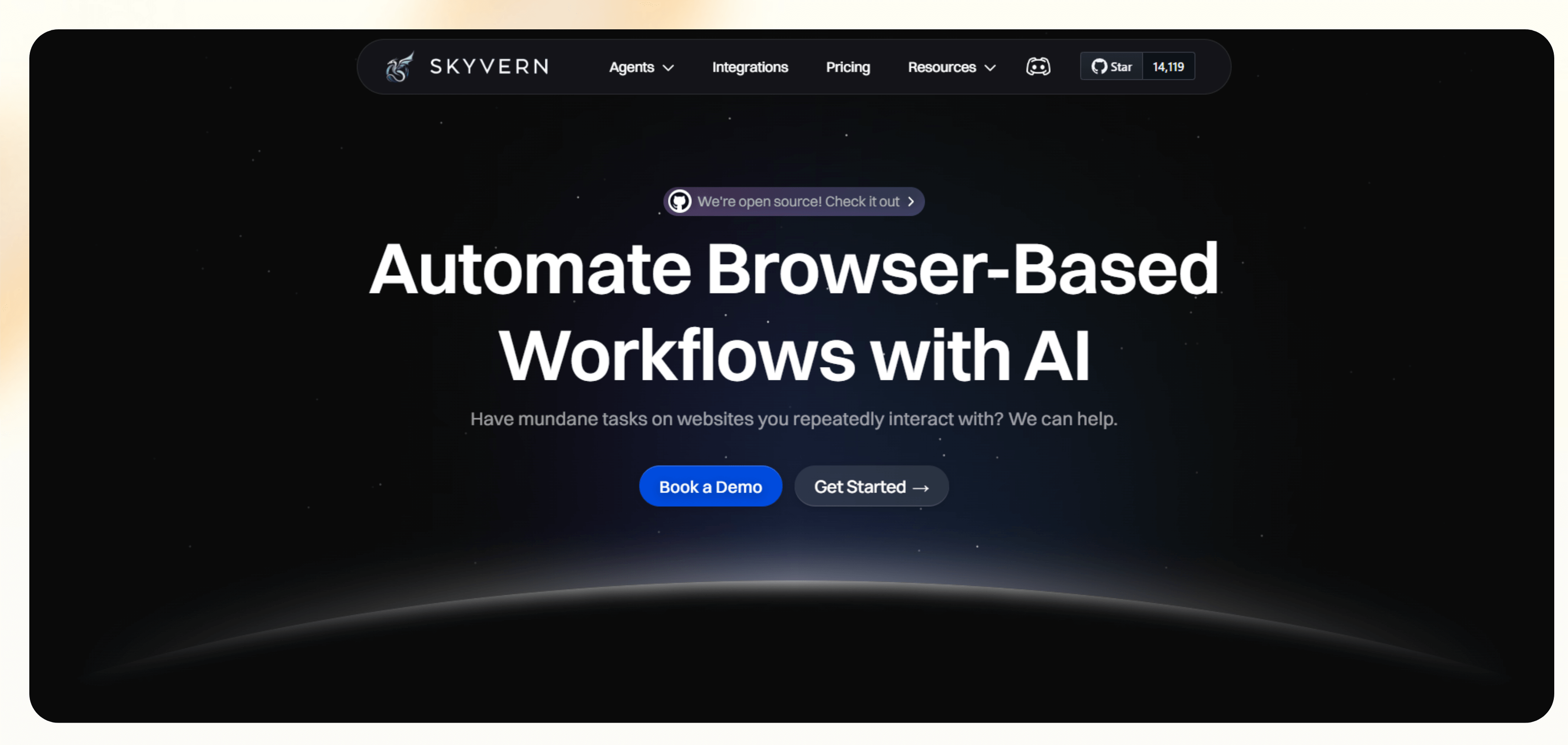
Skyvern is an open-source automation platform built for browser-based tasks. Skyvern’s AI agents and computer vision actively navigate websites and interact with elements. There are no hard-coded scripts or CSS selectors that break when the page layout changes.
Whether you're downloading invoices, filling forms, or running procurement workflows across multiple sites, Skyvern lets you automate mouse clicks, typing, and form navigation as if a person were doing it.
Advantages over Make
- Resilient to website changes: Unlike Make’s brittle HTTP or scraper modules, Skyvern adapts to layout changes using visual detection, so you’re not constantly updating flows when the UI shifts.
- Multi-agent workflows: You can coordinate several AI agents to perform multi-step tasks across tabs and pages, which would be overly complex to model in Make.
- Open-source & API-first: You can self-host Skyvern or use it via API, making it ideal for devs who want full control or teams that want to build automation into their own apps.
- Lindy integration: You can trigger Skyvern automations through Lindy agents, combining browser actions with workflows like lead routing or document processing.
Ideal users
Skyvern is best for small teams, operations folks, or growth marketers who find Make too technical for simple UI tasks. It’s a great pick if you’re automating form submissions, scraping data visually, or dealing with sites that don’t have APIs.
Pricing
Skyvern is open-source and free to self-host. It charges for hosted plans ($0.10/step) and enterprise support based on how you deploy it.
The bottom line
Skyvern is a strong alternative if you automate tasks in the browser, and Make feels like overkill. It handles messy UI tasks with accuracy. Plus, the Lindy integration makes it even more powerful for complex workflows.
#6 Integrately: Best for premade templates
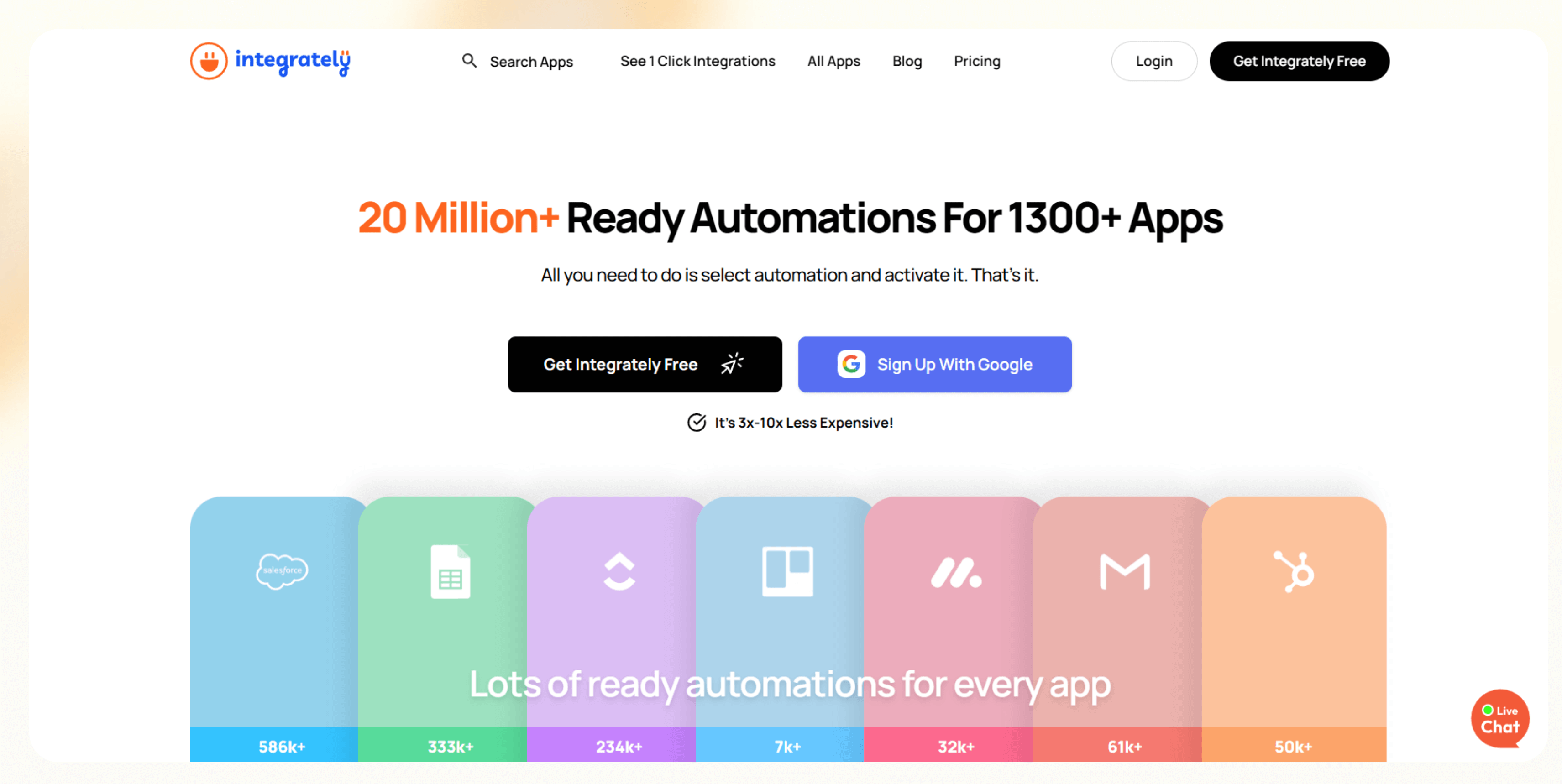
Integrately is an integration platform designed to simplify connecting and automating workflows between different applications. It emphasizes ease of use, offering a vast library of pre-made automations, allowing you to activate workflows with a single click.
Advantages over Make
- Integrately offers an enormous database of over 20 million (yes, million) pre-made automations, integrating with over 1,200 platforms, letting you deploy workflows with a single click. This vast library covers many use cases, from CRM and marketing automation to e-commerce and customer support.
- The platform is designed for those without coding experience. It offers an intuitive drag-and-drop interface for simple workflow creation and management, reducing the need for custom configuration.
Ideal users
Integrately is well-suited for small to medium-sized businesses looking for affordable, easy-to-use automation solutions that they can deploy right out of the box. Whether you’re an e-commerce business or run a sales or customer support team, you’ll get a simple platform for streamlining your operations.
Pricing
Get started for only $29.99/month and automate up to 2,000 tasks across 20 total workflows. The $49/month version allows for 20,000 tasks across an unlimited number of workflows.
The bottom line
While Integrately’s enormous library of pre-built automations allows you to activate and deploy workflows in very little setup time, you might be unable to customize your workflows to precisely meet complex automation needs.
#7 Pabbly Connect: Good for large-volume workflows
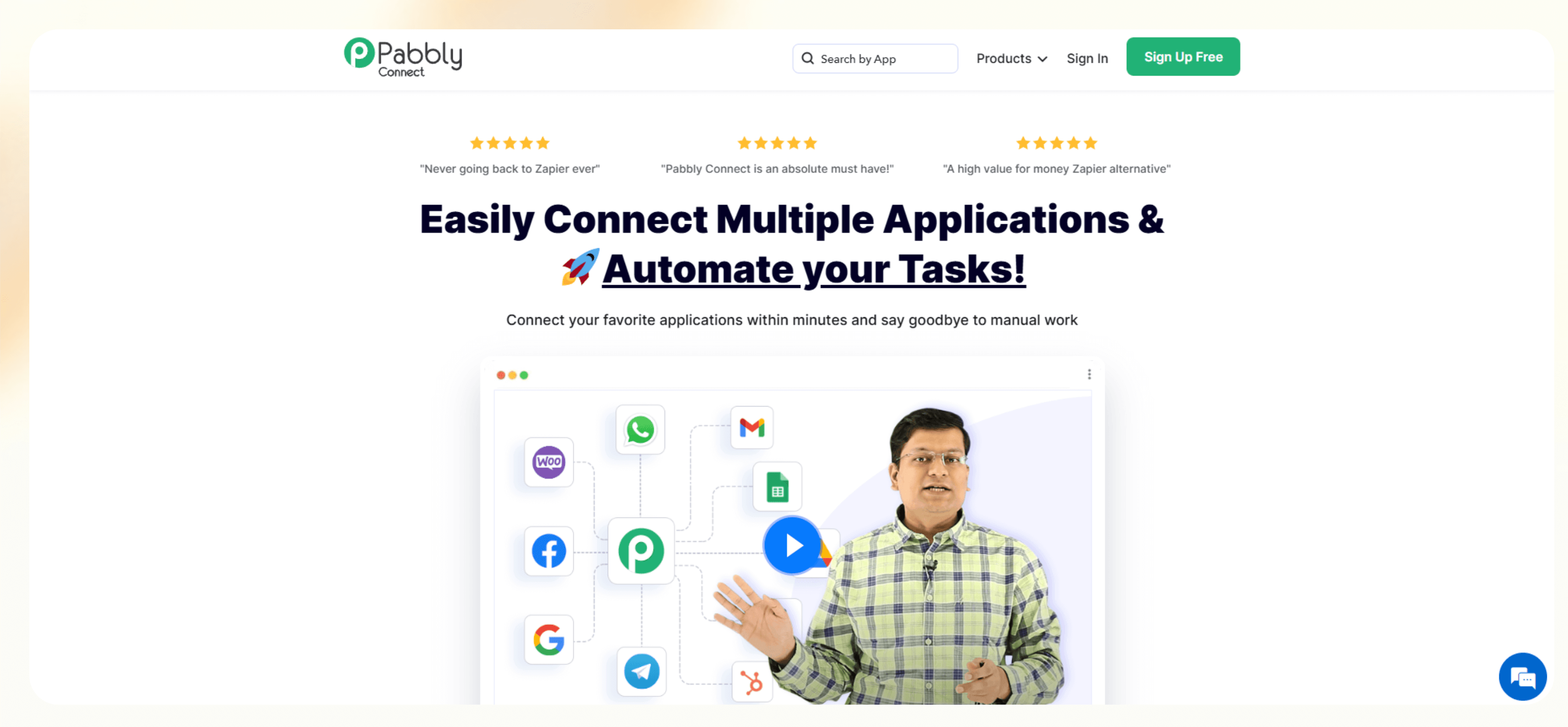
Pabbly Connect is an automation platform that offers no-code workflow creation through an intuitive drag-and-drop interface. It’s a cost-effective Make alternative for simple task automation to streamline your business processes.
Advantages over Make
- Pabbly Connect supports integrations with over 2,000 apps, providing versatility in automating processes across different software tools.
- Unlike many other automation tools, Pabbly Connect offers a lifetime subscription model. This allows you to pay a one-time fee for continuous access to the service, which can be a cost-effective solution if you really enjoy the platform.
Ideal users
Pabbly Connect is ideal for small to medium-sized businesses and freelancers with teams that have little to no technical skills. It's particularly ideal for businesses in e-commerce, real estate, and SaaS, as it automates repetitive tasks and data transfers between multiple platforms.
Pricing
Pabbly Connect pricing starts at $192 annually, letting you automate 10,000 tasks each month. The Lifetime plan, starting at $249/total, offers only 3,000 automated functions monthly, making it a viable option for individuals automating personal tasks.
The bottom line
Pabbly Connect has several integrations and a cost-effective pricing model, making it an affordable choice for automations, but it lacks advanced AI functionalities like agent creation and voice services.
#8 Microsoft Power Automate: Ideal for Microsoft users
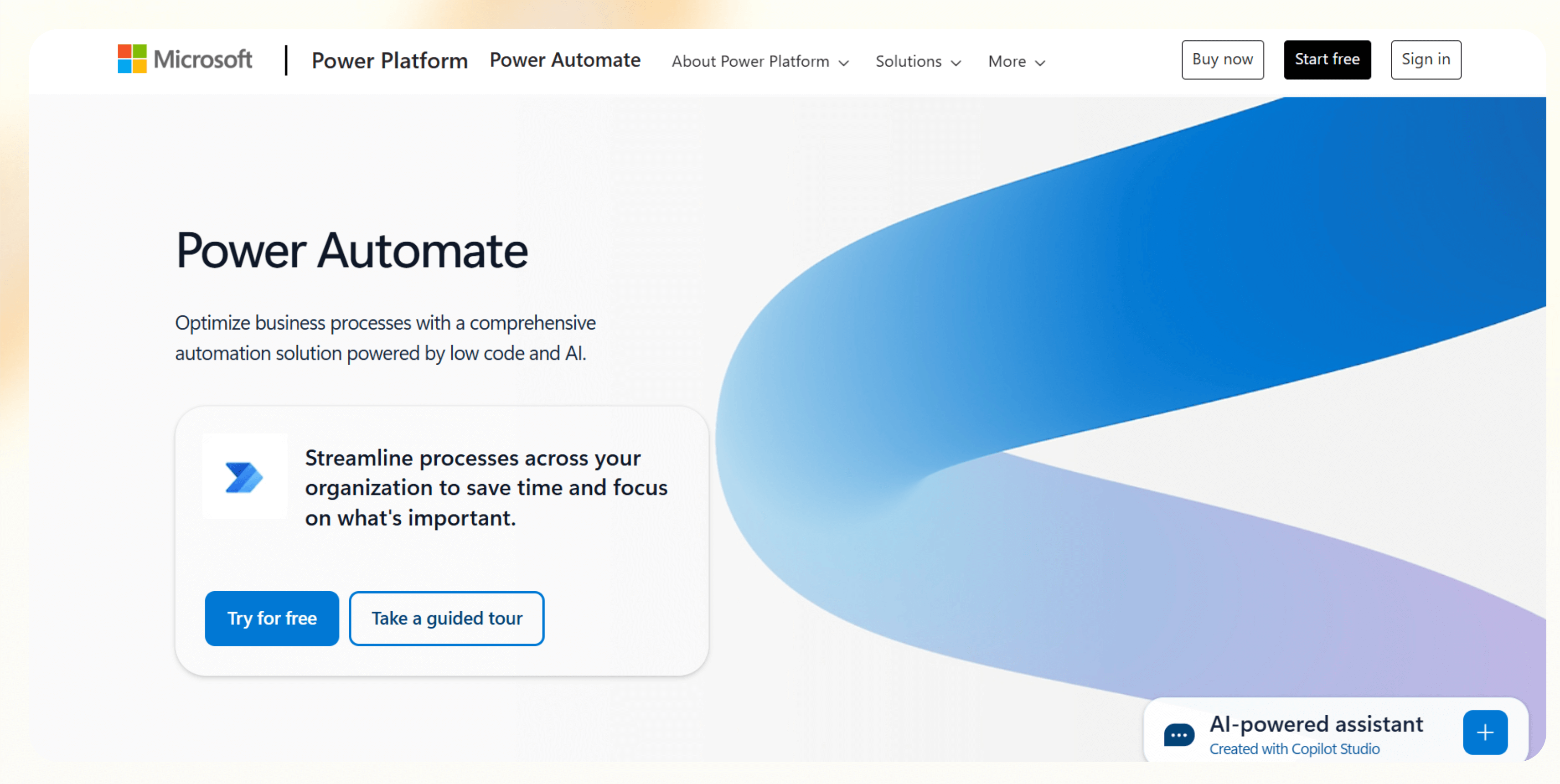
Microsoft Power Automate is an automation platform that automates repetitive tasks and streamlines operations. It offers advanced capabilities, such as robotic process automation (RPA) and process mining, making it a versatile solution for organizations of all sizes.
Advantages over Make
- Power Automate connects with over 1,000 apps, including Microsoft and third-party platforms like Salesforce, Slack, and Google Drive. If you’re a techie, you can create custom API connectors or leverage RPA to automate legacy systems lacking APIs.
- The platform’s RPA capabilities allow you to automate interactions with both desktop apps and websites. It supports attended and unattended automation modes, enabling you to handle repetitive tasks efficiently without manual intervention.
Ideal users
With its integration into the Microsoft ecosystem, it seamlessly connects to tools like Teams, SharePoint, Dynamics 365, and Azure Cloud, making it a go-to for Microsoft users. It’s plans accommodate businesses of all sizes, and in most industries.
Pricing
Get started for $15/month per user, and get RPA capabilities and 5,000 AI Builder credits, which can build several automations, depending on their complexity. The $150/bot/month lets you build a completely automated workflow without human intervention, though it’s probably a good idea to provide some oversight.
The bottom line
Power Automate’s connection to the Microsoft ecosystem and advanced features like AI Builder and RPA make it a powerful tool for automating enterprise or complex workflows. Still, if you require multiple bots or advanced add-ons, the platform can be costly.
#9 Automations.io: For automated decision-making
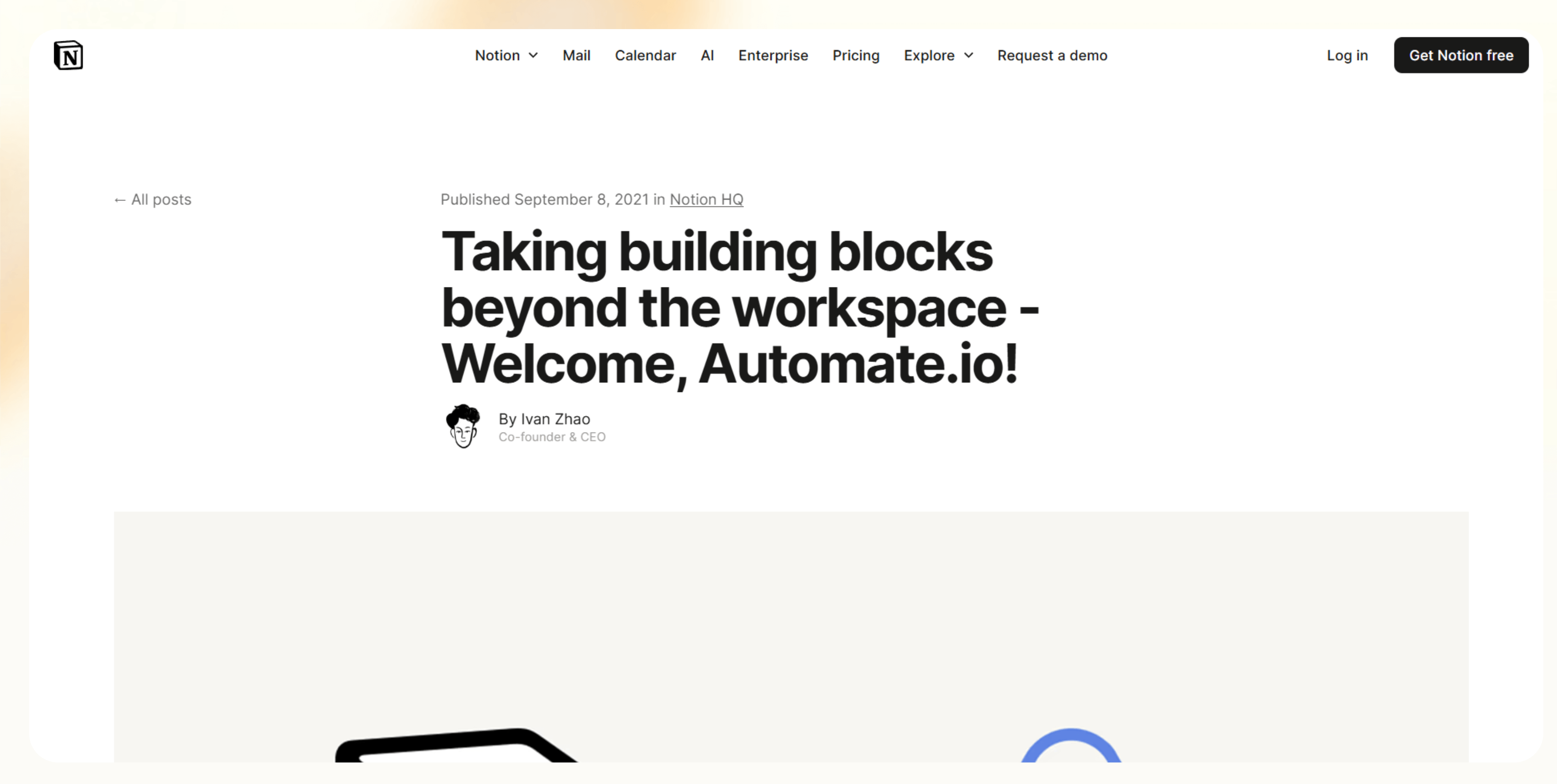
Automations.io is a no-code workflow automation platform designed to connect business apps and streamline repetitive tasks. It features simple drag-and-drop functionality, enabling you to rapidly develop workflows.
Advantages over Make
- You can design workflows that combine automated processes with manual approvals or user input. This ensures flexibility in tasks requiring human oversight, such as decision-making or compliance checks.
- Automations.io provides a baked-in form builder to design forms that launch workflows automatically. This feature helps organize work requests and ensures accountability by making processes visible to the team.
Ideal users
The platform is good for small and medium businesses seeking to build collaborative workflows that require human decisions within automated processes. It’s also suitable for automating structured workflows with clear documentation (via the form builder) and visibility into processes.
Pricing
For $99/month, build up to 10 workflows and get access to the form builder. If you need to build more workflows and get prioritized customer support, contact the platform for the Customized Business Plan.
The bottom line
Although Automations.io’s "human-in-the-loop" feature makes it versatile for tasks requiring both automation and manual input, its pricing might be less competitive than alternatives, and the platform also doesn’t offer a free plan.
#10 Tray.io: Best for developers
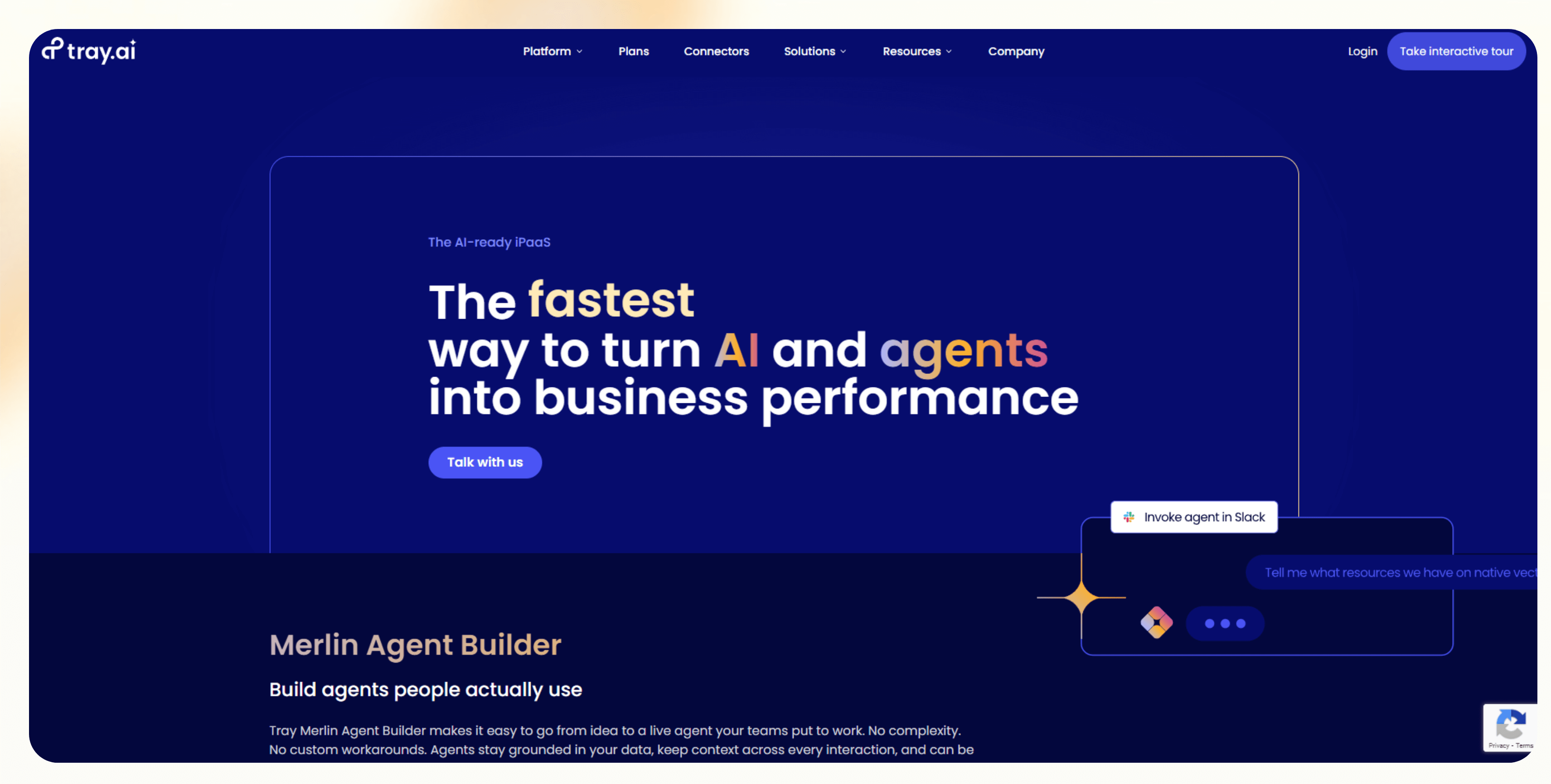
Tray.io is designed to help you automate workflows and integrate applications seamlessly. Its intuitive drag-and-drop interface makes it easy to build complex workflows with conditional logic and data processing.
Advantages over Make
- Tray.io’s Universal Connector, which functions like an API, allows you to integrate with nearly any web-based service or app, including obscure platforms lacking native connectors. However, connecting to popular tools like Google Sheets, Slack, and HubSpot, Tray.io is simple, as the platform provides several native integrations.
- You’ll also be able to create your own agents using Merlin AI, which understands natural language and lets you automate tasks via simple prompting.
Ideal users
Designed to meet the needs of large organizations requiring scalable solutions for automating complex workflows across multiple departments, Tray.io is a great option for enterprises looking for an automation tool.
Pricing
The platform charges on a usage basis, so you’ll need to book an appointment with a sales agent for more info.
The bottom line
Tray.io’s AI-powered automation and Universal Connector make it a versatile solution for large companies, but its pricing structure may be prohibitive for smaller businesses or teams with limited budgets.
#11 Gumloop: For easy automations
Gumloop is a no-code AI automation tool that simplifies complex processes like document handling, web scraping, and CRM updates. It has a user-friendly, drag-and-drop interface and allows you to integrate various third-party apps to automate repetitive tasks.
Advantages over Make
- Gumloop offers a full suite of automation features to cover a wide range of tasks, including document processing, web scraping, SEO tasks, and email marketing efforts.
- You can integrate with different platforms, like Google Sheets, Salesforce, and HubSpot, accelerating productivity across business functions.
Ideal users
Gumloop is particularly beneficial for marketing teams, sales departments, and customer service units in various sectors, like e-commerce. It's well-suited for any organization requiring robust automation to reduce manual workload and optimize operations without significant technical resources.
Pricing
For $97/month, Gumloop is suitable for small teams, as it provides 30,000 credits, which allow a differing number of automations — for instance, using ChatGPT 4o-mini can cost 2 credits. The $275/month version provides up to 10 seats for your team and starts at 75,000 credits.
The bottom line
Gumloop is a powerful tool for automating operations. However, the credit-based pricing model requires careful consideration to ensure it aligns with your budget expectations and operational needs.
#12 IFTTT: For personal and business use
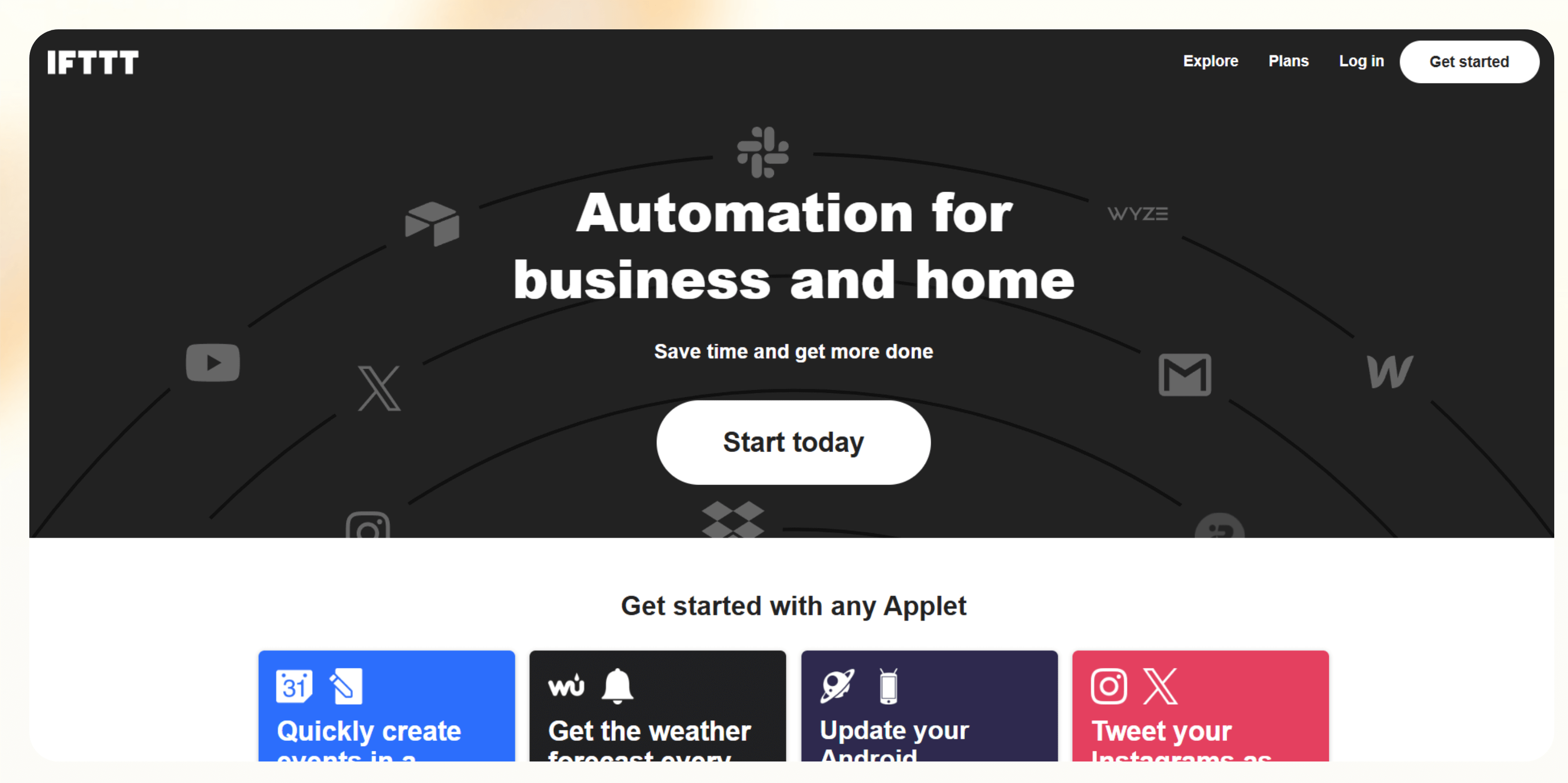
IFTTT (If This Then That) is a no-code automation platform that connects apps, devices, and services to automate tasks through simple "if this, then that" logic, triggering actions based on specific events.
Advantages over Make
- The platform features over 700 integrations for creating diverse workflows, known as "Applets." These Applets can automate smart home routines, manage social media activities, and sync data across various platforms.
Ideal users
If you’re looking to automate everyday tasks like syncing photos to cloud storage and managing your IoT home appliances, IFTTT is an excellent choice. It’s also suitable for small businesses seeking affordable automation for social media posting, lead management, or email notifications without requiring complex workflows.
Pricing
After the free plan, go with the $2.99/month plan, which lets you automate up to 20 Applets. The $9.99/month plan is more geared towards small business needs, which gives you unlimited Applets and integrations between third-party apps.
The bottom line
IFTTT's simplicity and affordability make it a great entry-level automation tool for individuals and small businesses looking to automate personal tasks. However, it struggles with advanced workflows and lacks robust features like conditional logic or real-time data processing.
#13 Jitterbit: For low-code automations
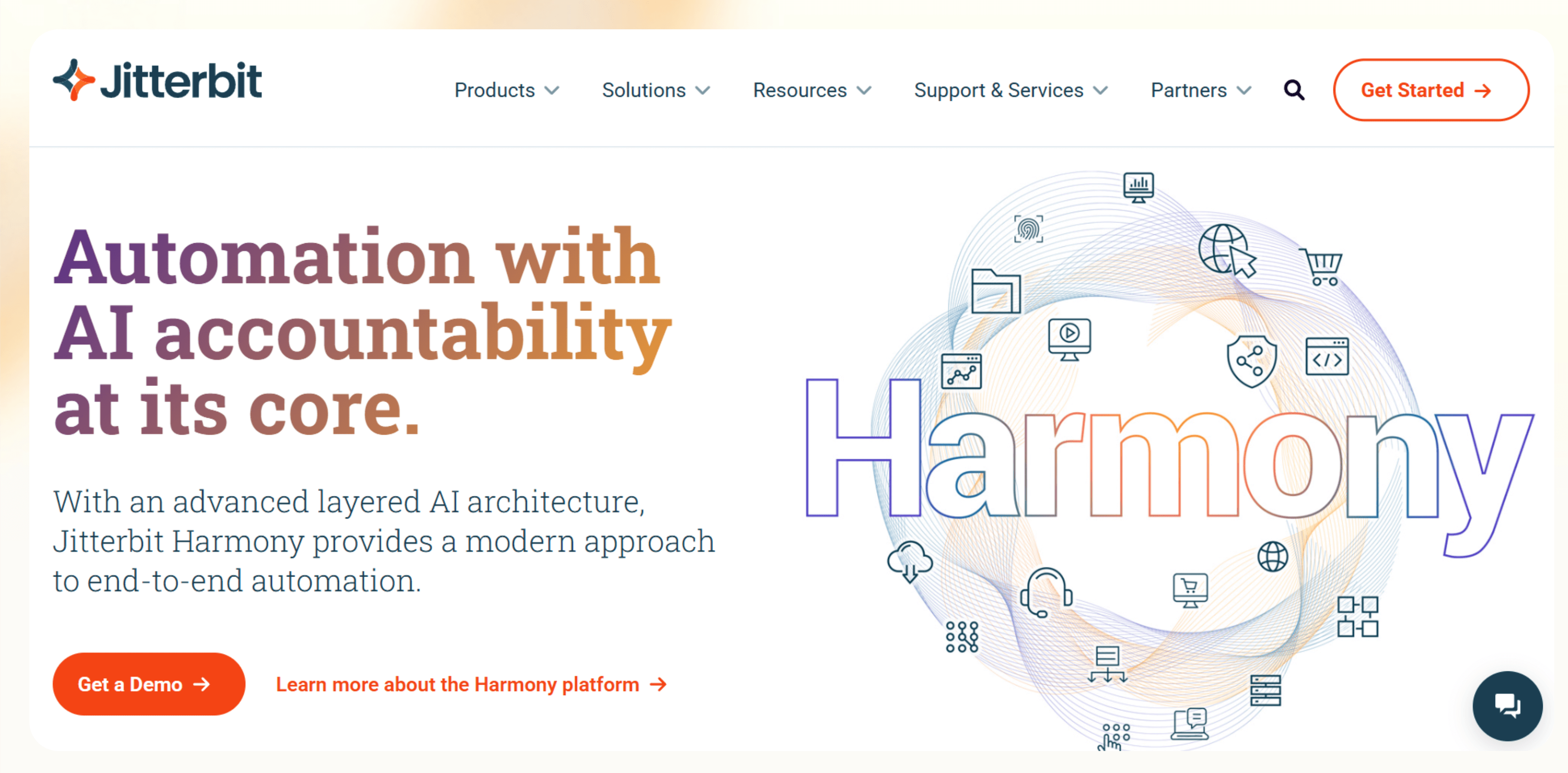
Jitterbit simplifies integrations and low-code app development via Vinyl. While its automation tools are robust, it’s more focused on system unification than cutting-edge AI.
Advantages over Make
- Jitterbit supports seamless integration across on-premises, SaaS, and cloud applications with pre-built connectors for platforms like Salesforce, SAP, and Oracle. Its API Manager allows you to design, publish, and govern APIs efficiently, ensuring real-time data flow between systems.
- Build your own apps with its App Builder (formerly Vinyl), which uses a low-code drag-and-drop interface. Then, integrate your apps with existing systems and automations.
Ideal users
The platform is best suited for large enterprises requiring robust integration across multiple business units or systems that need a platform that offers scalability and enterprise-grade features.
Pricing
The company doesn’t publish pricing, so contact their sales department for a quote.
The bottom line
Jitterbit’s platform simplifies complex integrations with tools like NLP-driven automation and low-code app development. But its pricing structure can be cost-prohibitive for smaller businesses or teams with limited budgets.
Frequently asked questions
What is the most cost-effective alternative to Make.com?
Pabbly Connect is the most cost-effective alternative to Make.com. It offers a lifetime subscription model, allowing you to pay a one-time fee for continuous access with monthly features like workflow automations that refresh for only $249. Once you’ve used this subscription for 3 years, it totals less than $7 monthly.
Which alternative provides the most integrations?
Zapier is the current king of automations, featuring over 7,000 integrations with third-party applications. Lindy is catching up, as it offers over 2,500 integrations through Pipedream and 4,000 web-scrapers through Apify.
What is the easiest automation tool for beginners?
Zapier is the easiest automation tool for beginners. It offers a clean, linear builder that simplifies the process of creating automations compared to Make’s more complex visual canvas. Lindy, however, is great for AI-first automations with beginner-friendly templates for email organization, meetings, and sales.
Which platform is best for complex enterprise-level automation?
Tools like Workato and n8n provide low-code features that allow more customization than many no-code automation tools.
For non-techies, we suggest you try Lindy’s enterprise plan. You’ll get enterprise-level security, HIPAA, and SOC 2-compliance, a customized number of automations, a dedicated account manager, onboarding support, and other features.
{{cta}}
Lindy: The best Make alternative
If you’re looking for an easy-to-use AI solution that provides automations around emails, meetings, and sales, go with Lindy.
Out of all the Make.com alternatives, here’s why Lindy takes the gold:
- Simple no-code interface: You won’t need coding, programming, or technical skills to create your automations with Lindy — it offers a drag-and-drop visual workflow builder.
- AI agents customized to your needs: You can make versatile AI agents that understand plain English and accelerate your productivity in many ways. For instance, create a Lindy that bolsters your sales funnel by finding leads from websites and business intelligence sources like People Data Labs. Then, make a Lindy that sends out emails to each lead and schedules meetings with members of your sales team.
- Generous free version and affordable paid plans: Build your first AI agents that can execute up to 400 automations with Lindy’s free version. Then, purchase Lindy for only $49/month, and simplify your operations by automating up to 5,000 tasks.






















.jpg)
.png)
.png)


.png)
.png)