I’ve tested dozens of AI tools promising better B2B leads — most fell flat.
Either the data was outdated, the targeting was off, or the output felt like fluff. But a few stood out. Tools that actually deliver qualified leads, save time, and plug right into your workflow.
In this guide, I’ll share the 10 best AI B2B lead generation tools that actually work and deliver real results in 2025.
10 Best AI B2B Lead Generation Tools in 2025
1. Lindy – Best No-Code AI Leads
2. Seamless.AI – Best Scalable Lead Discovery
3. HubSpot – Best All-in-One CRM
4. CoPilot AI – Best LinkedIn Lead Prospecting
5. Customers.ai – Best for Converting Anonymous Visitors
6. Jasper – Best for AI Content Creation
7. LeadIQ – Best for Fast LinkedIn Capture
8. OptinMonster – Best for Targeted Lead Pop-Ups
9. Outreach – Best for AI Sales Engagement
10. Reply.io – Best Multichannel Sales Automation
Now let’s take a look at each tools in detail:
1. Lindy – Best No-Code AI Leads
What Does It Do?
Lindy automates lead generation from end to end. It finds leads, enriches data, cleans bad entries, sends outreach across multiple channels, and follows up based on engagement — no code or setup needed.
Who Is It For?
Great for startups, sales teams, and agencies that want to scale outreach, reduce manual work, and close deals faster, without hiring extra people or building complex systems.
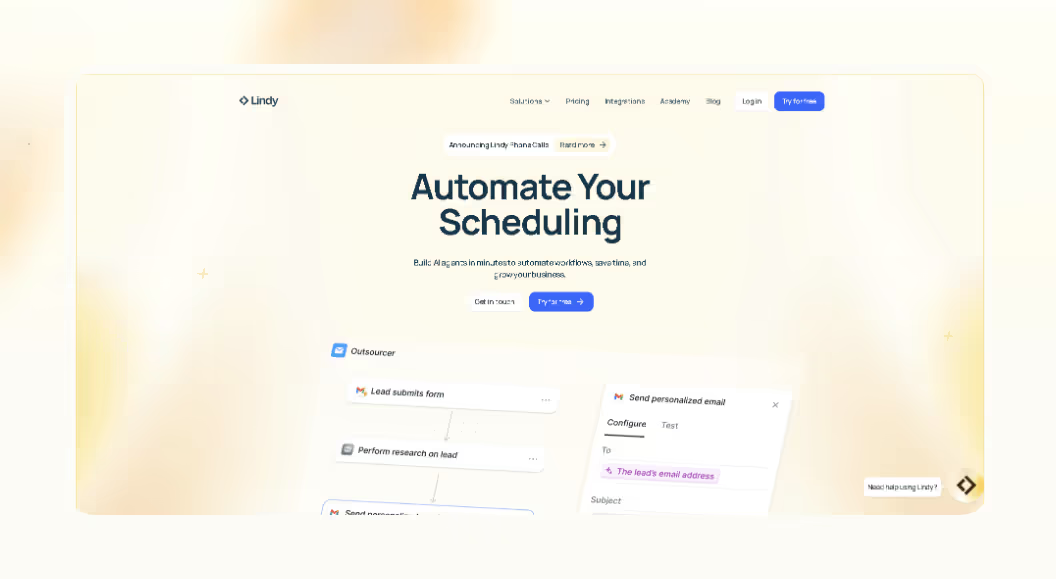
Instead of juggling CRMs, email tools, and spreadsheets, you build a Lindy agent that finds leads, enriches them, reaches out, and follows up automatically, saving your team hours every week.
This isn’t generic automation. Lindy delivers leads with job titles, company insights, and social links, so your reps don’t waste time researching. You get ready-to-convert prospects from the start.
It also cleans your lead lists, fixing broken entries and removing duplicates before they slow your team down. Think of it as hands-off list hygiene that runs 24/7.
When it comes to outreach, Lindy writes and sends messages across email, Slack, LinkedIn, and SMS, adapting the tone for each channel. That means better engagement because your leads hear from you in the way they prefer.
Follow-ups aren’t random. Every message is based on real engagement data like clicks, opens, replies, so leads feel personally followed up, not spammed.
With multiple agents working in sync, you can automate your entire funnel, from sourcing and filtering to scoring and handoff. It’s like having a sales assistant that never drops the ball.
We have made it so that it helps enrich each lead with the right details so your team can skip the research and focus on selling.
Pros
- Automates lead gen from top to bottom
- Saves hours with built-in enrichment and filtering
- Personalized multi-channel outreach
- Smart follow-ups based on behavior
- Works with CRMs, calendars, and 3,000+ tools
- Scales with you, you can add agents as needed
Cons
- Advanced workflows take time to learn
- Free plan may feel limited
- Some templates need tone adjustments
Pricing
- Free Plan: 400 monthly tasks
- Pro Plan ($49/month): 5,000 tasks, full access
- Usage-based pricing; complex actions use more credits
Lindy doesn’t just help you generate leads. It helps you do it faster, smarter, and at scale. Whether you're solo or managing a team, it gives you the firepower to grow without the busywork.
{{templates}}
2. Seamless.AI – Best Scalable Lead Discovery
What Does It Do?
Seamless.AI helps you find decision-makers, enrich contact data, and automate lead sourcing at scale. It uses live data and AI to deliver qualified contacts that match your exact filters, no manual prospecting required.
Who Is It For?
Great for sales teams, marketers, recruiters, and growth leads who need verified contacts, enriched profiles, and a pipeline that fills itself — without wasting time on dead data or guesswork.
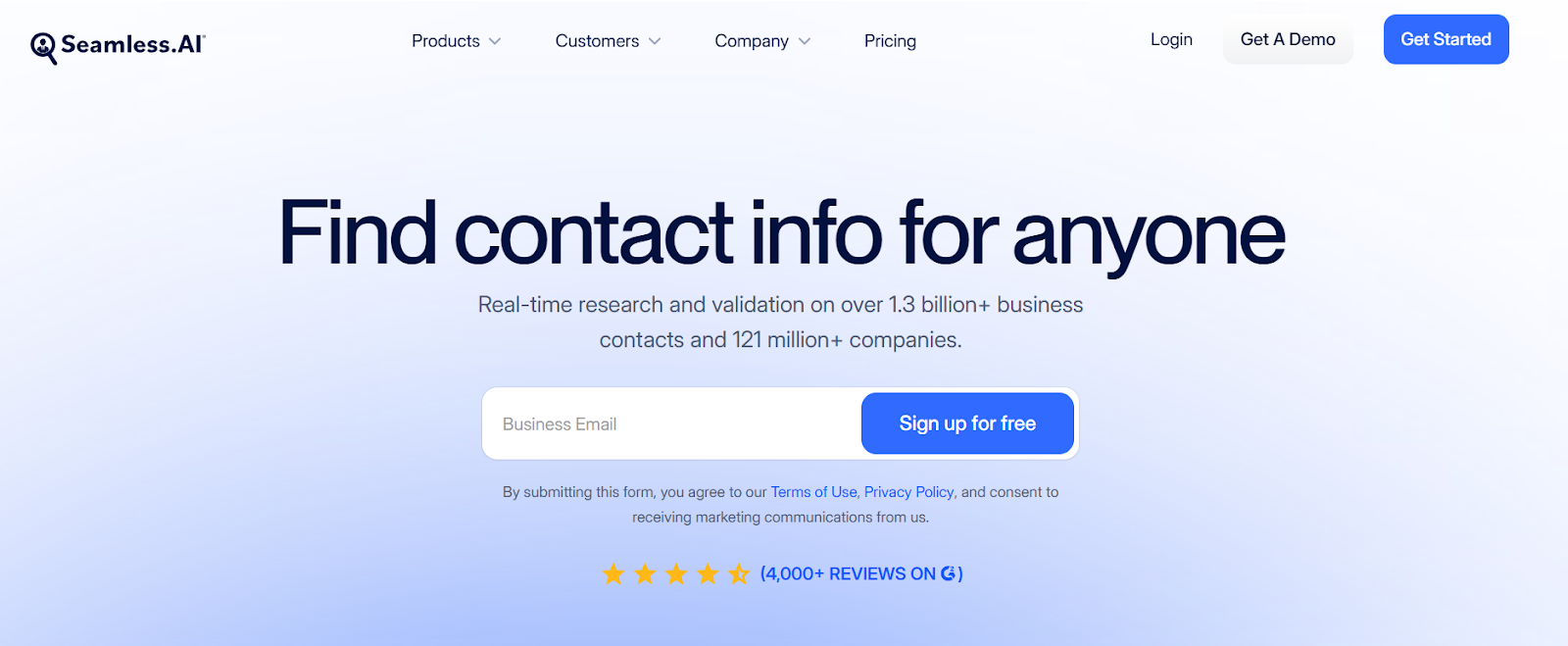
Seamless is built to help you connect with the right people, faster. You don’t have to spend hours sourcing leads manually. It gives you ready-to-contact prospects that match your criteria.
You get more than just names. The platform provides direct access to decision-makers from a massive database of 1.3 billion contacts across 121 million companies.
You can filter by job title, company size, industry, tech stack, and more to make sure every lead fits your ICP.
I like how it auto-fills missing data like emails, phone numbers, and firmographic details. That means no wasted time chasing down info.
Before reaching out, Seamless shows real-time company insights so you can personalize your message based on what’s actually happening in their business.
With Pitch Intelligence, you get talking points that matter, like funding rounds, new hires, launches, so your first message lands stronger.
Once you’ve built your filters, Autopilot keeps your list growing. It adds net-new qualified leads automatically, so your team never runs dry.
Buyer intent signals highlight companies already in-market, helping your reps prioritize warm leads and skip the cold outreach grind.
The built-in AI Writer lets you create personalized emails and scripts in seconds, so follow-ups are fast and feel natural.
When I used the Chrome Extension on LinkedIn, I could pull verified contact data instantly. It saved me hours while keeping my prospecting flow smooth.
Everything syncs to your CRM, Salesforce, HubSpot, Pipedrive. So you can go from prospecting to pipeline without extra work.
Pros
- Reaches real decision-makers with verified info
- Saves time with auto-enrichment
- Personalized outreach via built-in AI writer
- Keeps pipeline full with automated lead sourcing
- Syncs with major CRMs to reduce manual tasks
Cons
- Data accuracy varies; some emails bounce
- Credit limits can restrict high-volume users
- Cancellation process isn’t always smooth
- Support response time may vary
Pricing
- Free: 50 contact credits, real-time search
- Basic: $147/month for 250 credit
- Pro: $99/user/month (5-user min), 1,000 daily credits
- Enterprise: Custom pricing for high-volume needs
Seamless.AI helps you find, enrich, and connect with leads faster. If your team needs a constant stream of verified prospects without all the manual effort, it’s one of the most efficient tools out there.
3. HubSpot – Best All-in-One CRM
What Does It Do?
HubSpot combines CRM, marketing, sales, and support tools in one platform. You can manage contacts, automate outreach, publish content, run analytics, and sync data, without switching between tools or writing code.
Who Is It For?
Ideal for growing teams, SMBs, and mid-market companies that want to unify their tech stack, align departments, and scale without messy workflows or tool sprawl.
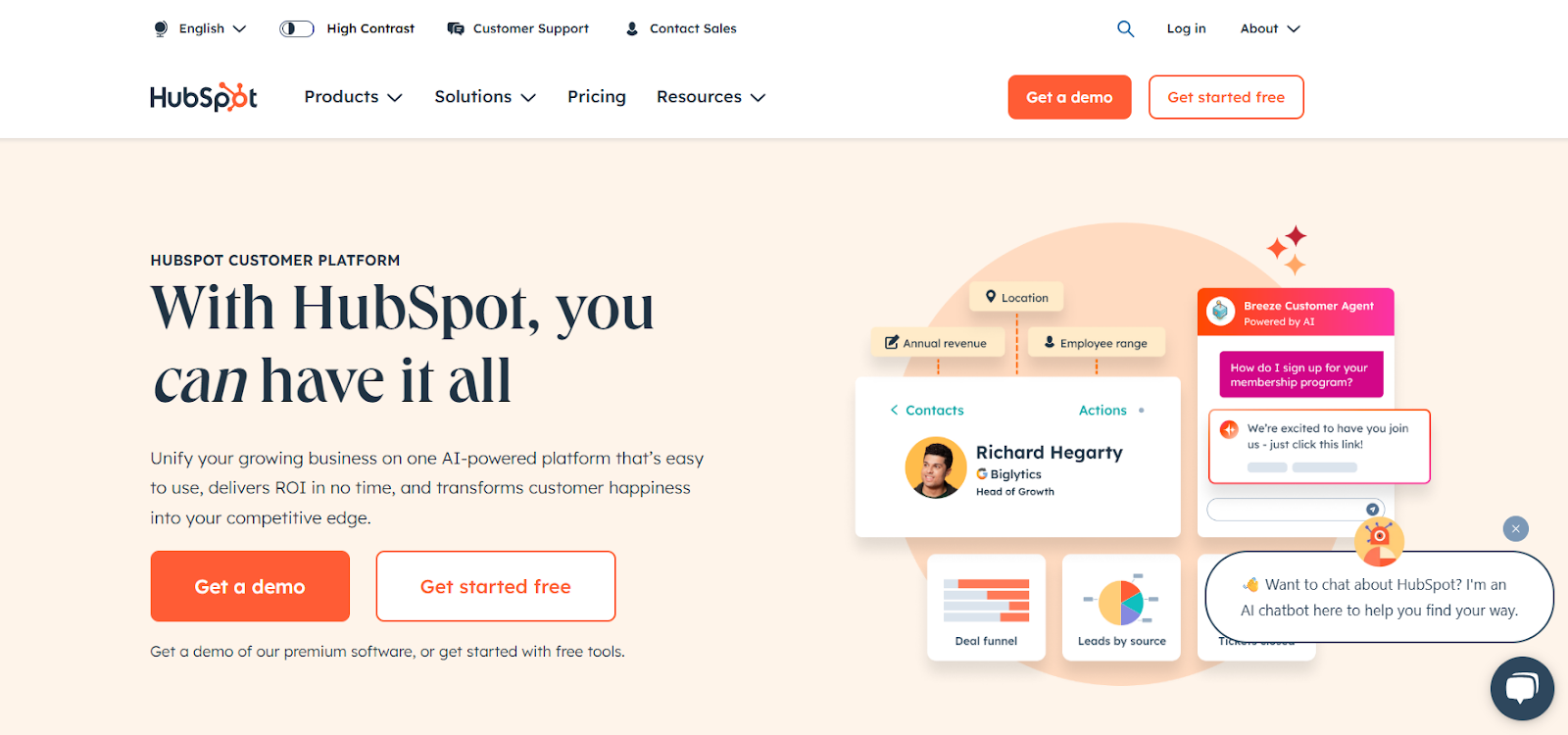
HubSpot is built for teams that want to work from one platform without losing power or flexibility. You get CRM, marketing, sales, and service in a single place that grows with you.
The free CRM keeps your contacts, deals, and timelines organized, so your team can focus on selling instead of updating spreadsheets. It’s especially useful when you’re scaling fast and need to stay on top of follow-ups.
In the Marketing Hub, you can run email campaigns, build landing pages, automate follow-ups, and even run SEO audits without any coding. This lets you generate and nurture leads at scale while saving hours.
Sales tools like meeting schedulers, email tracking, and pipeline views help your reps shorten the cycle and close faster. When a lead revisits your site, HubSpot sends instant alerts so your team can act quickly.
I really liked the Breeze AI Agents. They help generate content, qualify leads, or respond to customers automatically. That means your team spends more time on high-impact work and less on busywork.
The CMS is simple to use, so your team can build and optimize your website without developers. I found it easy to create pages and update content without bottlenecks.
The Operations Hub keeps your data synced, clean, and reliable. No more messy integrations or duplicated records when juggling tools across teams.
Pros
- Reduces tool sprawl by centralizing everything
- Boosts team output with automation and AI
- Improves visibility with shared dashboards
- Onboards fast with a user-friendly interface
- Extends reach with 1,000+ integrations
Cons
- Advanced tiers can get expensive
- Pro and Enterprise require onboarding fees
- Free plan misses key automation features
- Pricing gets tricky across multiple hubs
Pricing
- Free: CRM, forms, emails, landing pages
- Starter: From $20/month per user
- Professional: From $890/month
- Enterprise: From $3,600/month
- Final pricing depends on hubs, users, and contact volume
HubSpot gives you an all-in-one platform to attract, convert, and support leads without jumping between tools. Whether you’re just getting started or running a fast-growing team, it keeps everyone aligned and moving fast.
4. CoPilot AI – Best LinkedIn Lead Prospecting
What Does It Do?
CoPilot AI automates LinkedIn prospecting with behavior-based targeting, personalized messaging, and engagement tracking. It helps you find warm leads and run high-converting outreach, without doing it all manually.
Who Is It For?
Best for B2B sales teams, agencies, and SMEs that use LinkedIn as their main outbound channel and want to scale conversations without hiring more reps or losing personalization.
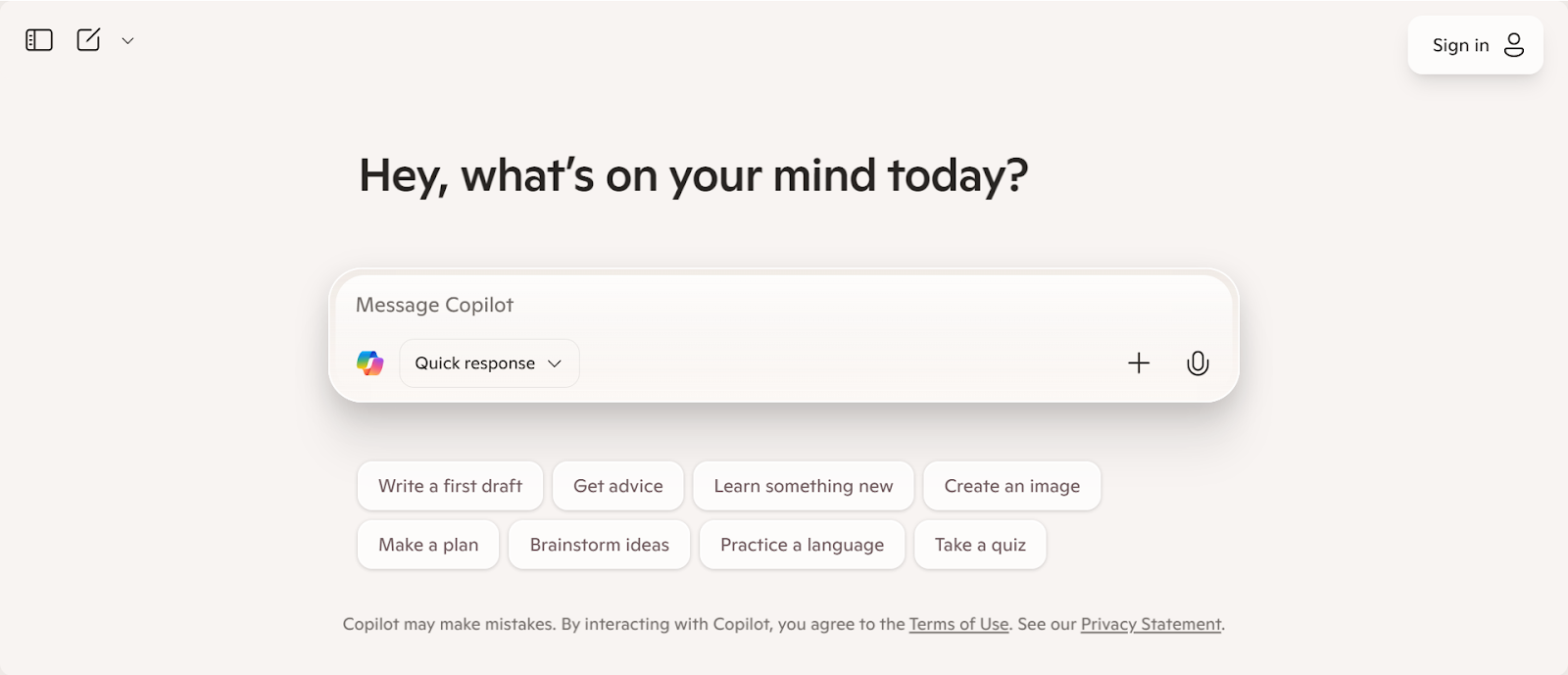
CoPilot AI is built for sales teams who live on LinkedIn. Instead of manually searching, messaging, and tracking prospects, it helps you find high-intent leads and engage them automatically with tailored messaging.
Its AI engine analyzes profile data, behaviors, and your ICP to pinpoint which LinkedIn users are most likely to reply. That means you can skip cold lists and go straight to warm, relevant prospects.
You can run automated outreach campaigns that don’t feel robotic. CoPilot writes sequences that mirror your tone and adapt to how people respond, so messages stay personal, without the copy-paste grind.
I liked how it tracks replies, clicks, and views to show what’s working. That way, you can spend more time on leads that are already engaging and stop wasting time on cold prospects.
You can manage multiple campaigns at once, run A/B tests, and optimize messaging across different markets. I used this to test two offers at the same time and quickly saw which one converted better.
It also syncs with HubSpot, Salesforce, and Zapier, so your CRM stays updated and nothing slips through the cracks during handoff.
Pros
- Finds warm leads with AI-driven targeting
- Sends personalized LinkedIn messages at scale
- Boosts conversions with real-time engagement tracking
- Runs and tests multiple campaigns easily
- Syncs with CRMs for seamless follow-up
Cons
- More expensive than some LinkedIn tools
- Limited mobile experience
- Targeting accuracy can vary in niche segments
Pricing
- Standard Plan: Starts at $234/month
- Includes 1 prospecting and 1 nurture campaign
- Custom Plans: Available for larger teams and advanced integrations
If LinkedIn is your primary sales channel, CoPilot AI turns it into a lead engine. You get more qualified conversations, less manual work, and outreach that feels personal, without slowing down.
5. Customers.ai – Best for Converting Anonymous Visitors
What Does It Do?
Customers.ai turns anonymous website visitors into enriched leads by identifying real contact info and triggering personalized outreach based on user behavior, without relying on cookies or manual work.
Who Is It For?
Ideal for B2B teams, e-commerce brands, agencies, and sales reps who want to capture high-intent traffic, enrich it with real data, and follow up automatically, without letting warm leads slip away.
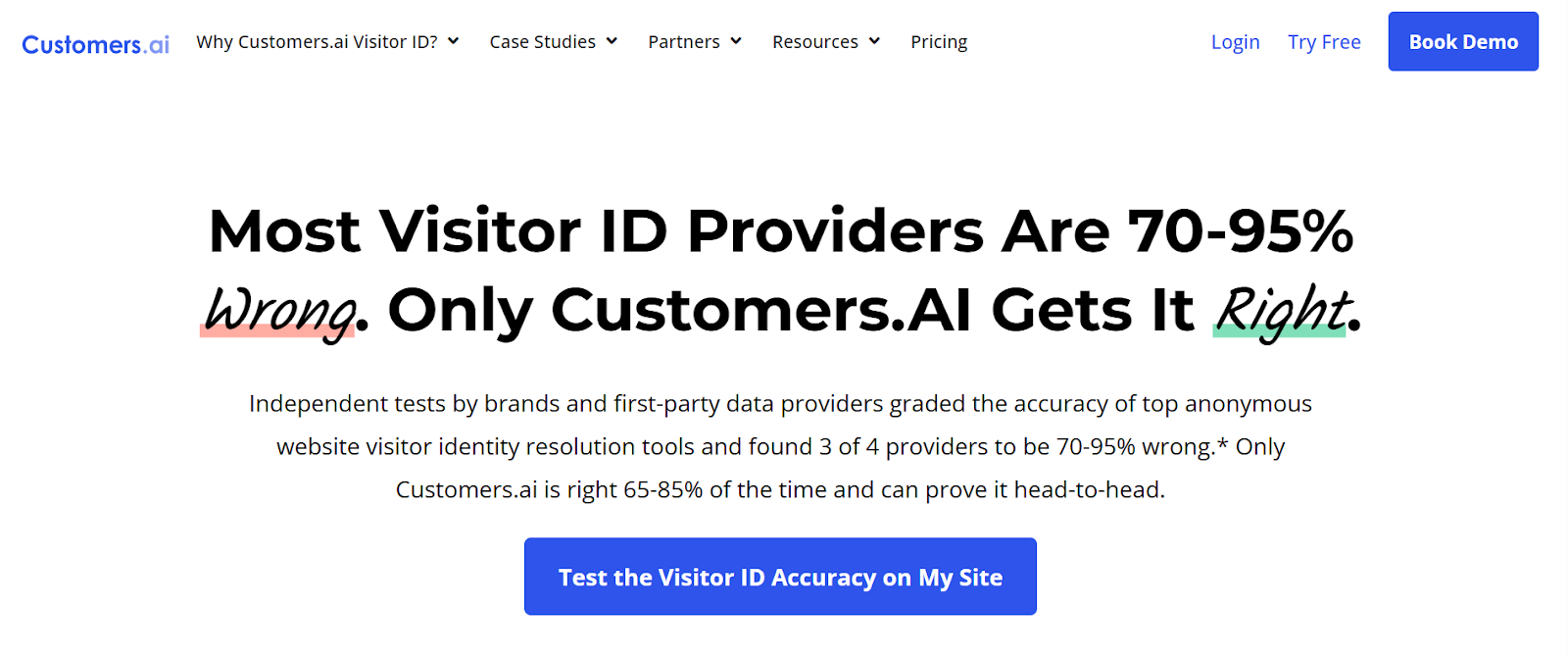
Customers.ai helps solve one of the most frustrating problems in marketing: figuring out who's visiting your site but not converting. Instead of letting that traffic go cold, it identifies visitors and enriches their profiles with verified contact data.
You’re not just getting session logs or IP addresses. You get real names, emails, phone numbers, and company details from people actively browsing your site. This turns passive traffic into a lead list you can actually use.
Once identified, the platform adds behavioral and demographic data to each contact so campaigns are built around real signals, not guesswork or broad segments.
I liked how the platform sends automated emails and texts based on actions like page visits or session length. Outreach hits when interest is highest, not days later.
If leads don’t engage by email, you can retarget them on Facebook or Google using enriched custom audiences. I used this to re-engage mid-funnel prospects and saw stronger ad performance right away.
All lead data syncs with tools like HubSpot, Salesforce, Klaviyo, or Mailchimp, so you’re not copying and pasting across tabs just to follow up.
Pros
- Identifies real visitors from anonymous traffic
- Enriches leads with contact and behavior data
- Triggers personalized email and SMS campaigns
- Enables multi-channel retargeting without cookies
- Syncs with CRMs and ESPs for fast handoff
Cons
- No visual builder for workflows
- Complex automations require a learning curve
Pricing
- Advertisers Plan: $199/month (ID + retargeting)
- Email Marketers Plan: $199/month (enriched leads + outreach)
- Combined Plan: $399/month (all features)
- Additional visitor data charges may apply
Customers.ai gives you more than analytics. It gives you the names, emails, and intent behind every visit. If you're tired of watching traffic bounce without a trace, this tool helps turn site visitors into sales-ready leads automatically.
6. Jasper – Best for AI Content Creation
What Does It Do?
Jasper helps marketers and creators write faster, stay on-brand, and scale content across channels. It offers pre-built templates, brand voice training, SEO integrations, and AI image generation, all in one platform.
Who Is It For?
Best for marketing teams, agencies, and content creators who need to produce high-quality content faster, stay consistent in tone, and scale across multiple formats and languages.
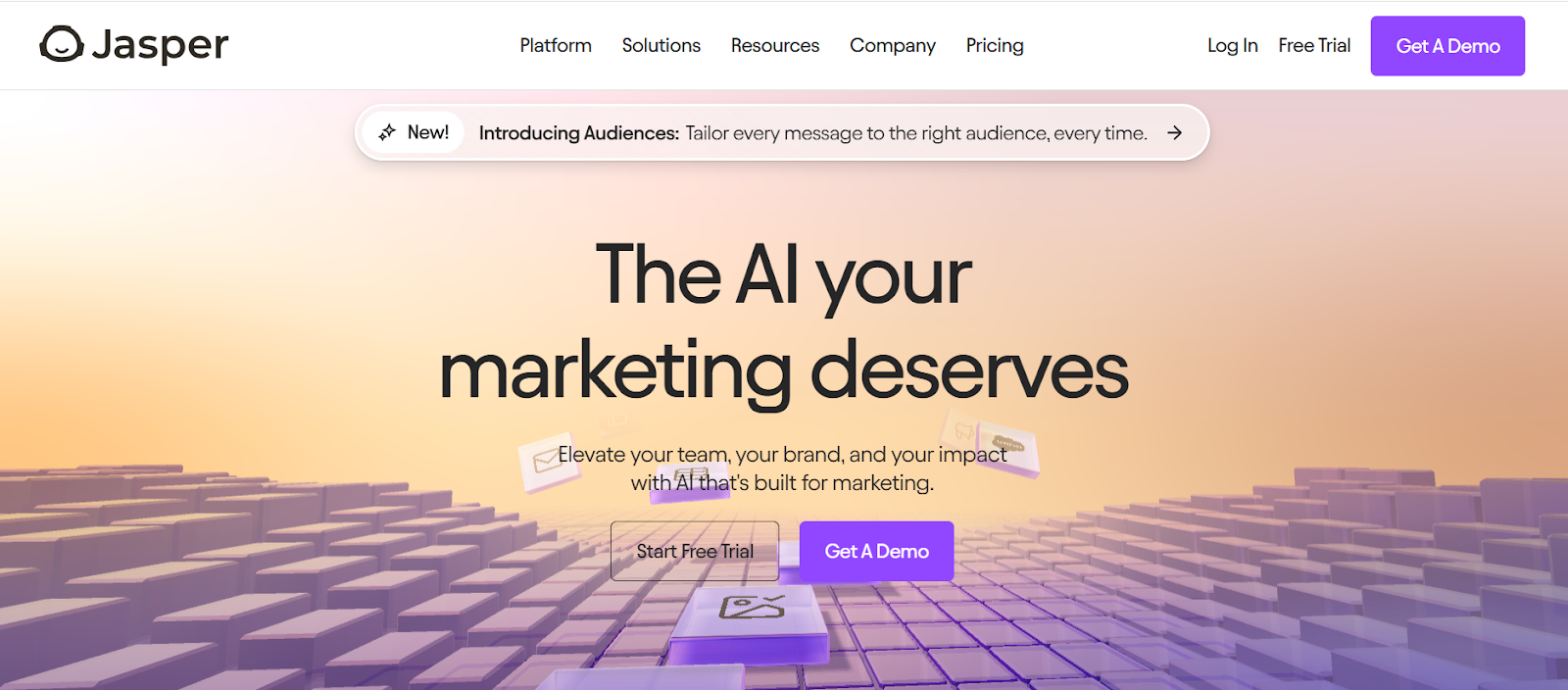
Jasper is built to remove the grind from content creation. It helps teams write faster, stay aligned, and scale content without burning out.
Instead of starting from scratch, you get 50+ pre-built templates for blog posts, ads, landing pages, and more. That means you can move from idea to draft in minutes, not hours.
What I like most is the brand voice training. You can upload your tone and style, and Jasper will mirror it across all content types, so you don’t waste time rewriting AI-generated fluff.
With multilingual support in 25+ languages, Jasper makes it easy to scale globally without relying on awkward translation tools.
It also integrates with Surfer SEO, so you’re not just writing faster, you’re writing content that’s structured to rank. Jasper uses real-time keyword data to help guide formatting and copy structure.
Teams get collaboration features like doc sharing, edit tracking, and user roles. I found this useful when managing multi-writer projects across clients and channels.
Jasper now includes AI image generation via Clipdrop, so you can pair your copy with custom visuals. This makes it faster to launch creative across formats without external designers.
Pros
- Speeds up writing with 50+ content templates
- Maintains brand tone with voice training
- Expands globally with multilingual support
- Improves SEO with Surfer integration
- Adds AI visuals to content creation
Cons
- Pricier than some other tools
- Requires editing for tone or accuracy
- Needs internet to function
Pricing
- Creator Plan: $39/month (annually), $49/month (monthly) – 1 user, 1 brand voice
- Pro Plan: $59/seat/month (annually), $69/seat/month (monthly) – adds collaboration
- Business Plan: Custom pricing for larger teams
- Free Trial: 7 days
Jasper helps you write faster, stay consistent, and scale content across formats and markets. Whether it’s blog posts, SEO copy, or visuals, it gives you a full creative stack powered by AI.
If you're serious about building a content engine, Jasper gives it the structure and speed you need.
7. LeadIQ – Best for Fast LinkedIn Capture
What Does It Do?
LeadIQ turns LinkedIn profiles into ready-to-use leads with verified contact data and automated email writing. It captures leads in one click and syncs them with your CRM or sales tools without any copy-paste.
Who Is It For?
Ideal for outbound sales teams, startups, SDRs, and recruiters who want to move faster, reduce manual work, and keep CRM data clean and current without relying on spreadsheets.
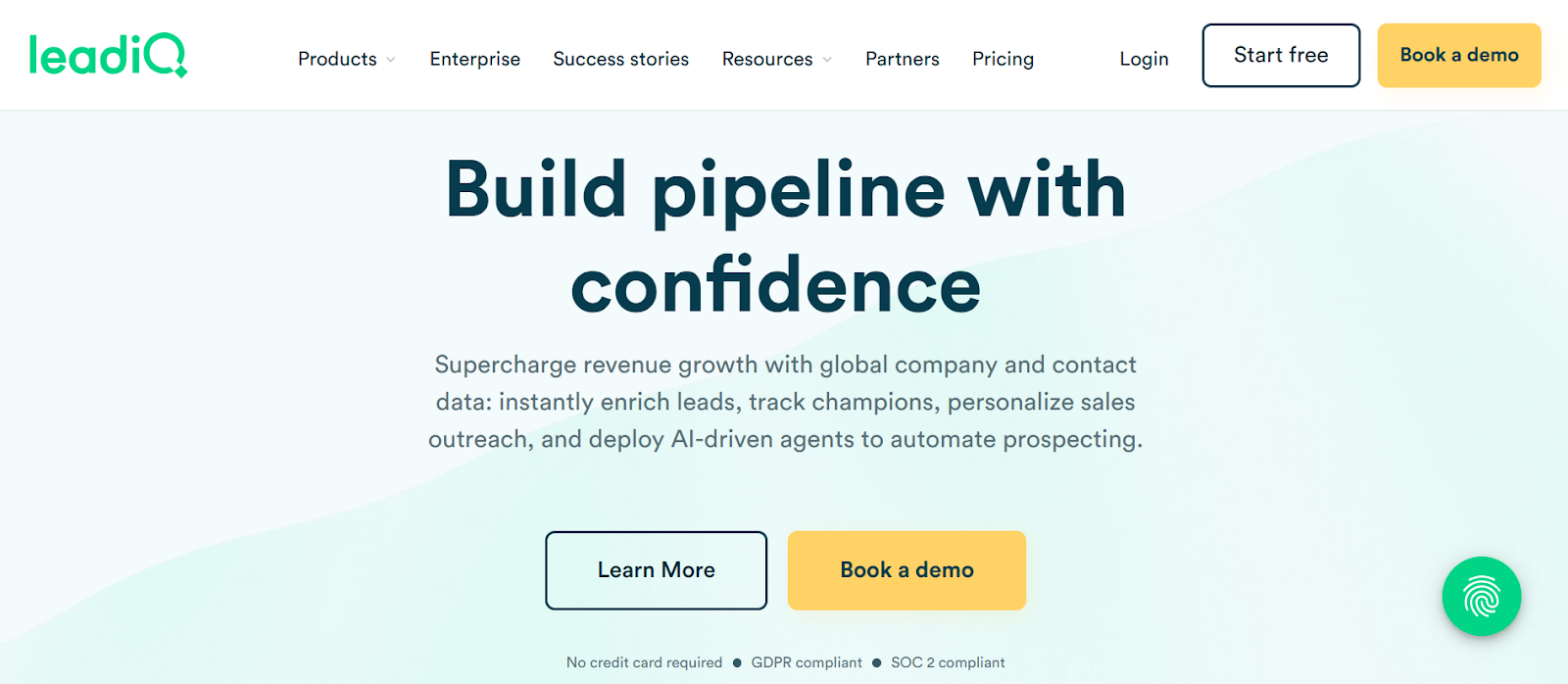
LeadIQ helps B2B teams cut the manual work from LinkedIn prospecting. You can turn LinkedIn profiles into qualified contacts with verified emails and phone numbers in seconds.
The Chrome extension captures data directly from Sales Navigator and sends it to your CRM. No spreadsheets, no friction, just clean, synced data where you need it.
I found this especially useful during high-volume prospecting when speed matters more than anything. It let me skip the grunt work and focus on follow-ups.
The Scribe feature writes cold emails automatically based on job title, company, and activity. Messages feel personalized, not templated, and it saves serious time.
LeadIQ’s Data Hub keeps your records fresh. It flags duplicates, fills in missing info, and tracks job changes, so you never miss a second chance at a prospect who’s moved companies.
It also plugs into Outreach, Salesloft, and Google Sheets with zero setup, so your reps can use it right away without calling in IT.
Managers get a dashboard to track sourced leads, email performance, and rep productivity, all in one place. This makes it easy to spot what’s working and where the pipeline needs help.
Pros
- Captures verified contact data from LinkedIn instantly
- Syncs leads to CRMs and tools with one click
- Writes cold emails using AI-driven personalization
- Alerts you when leads change jobs
- Keeps CRM data updated and clean
Cons
- Some contacts still need manual verification
- CRM sync can be spotty in certain fields
- Not built for B2C workflows
Pricing
- Free Plan: 50 emails, 5 phone numbers/month
- Essential: $36/user/month – 1,000 emails, 50 phone numbers
- Pro: $79/user/month – adds Scribe + CRM features
- Enterprise: Custom pricing – 200+ phone numbers, full access
LeadIQ makes LinkedIn prospecting fast, accurate, and scalable. If your team relies on outbound and needs to capture leads without the mess, this tool gives you the speed and structure to keep deals moving.
8. OptinMonster – Best for Targeted Lead Pop-Ups
What Does It Do?
OptinMonster helps convert website visitors into leads or buyers using targeted popups, real-time triggers, and personalized offers with zero coding.
Who Is It For?
Perfect for e-commerce brands, bloggers, agencies, and B2B teams that want to boost signups, reduce cart abandonment, and run high-converting campaigns without developers.
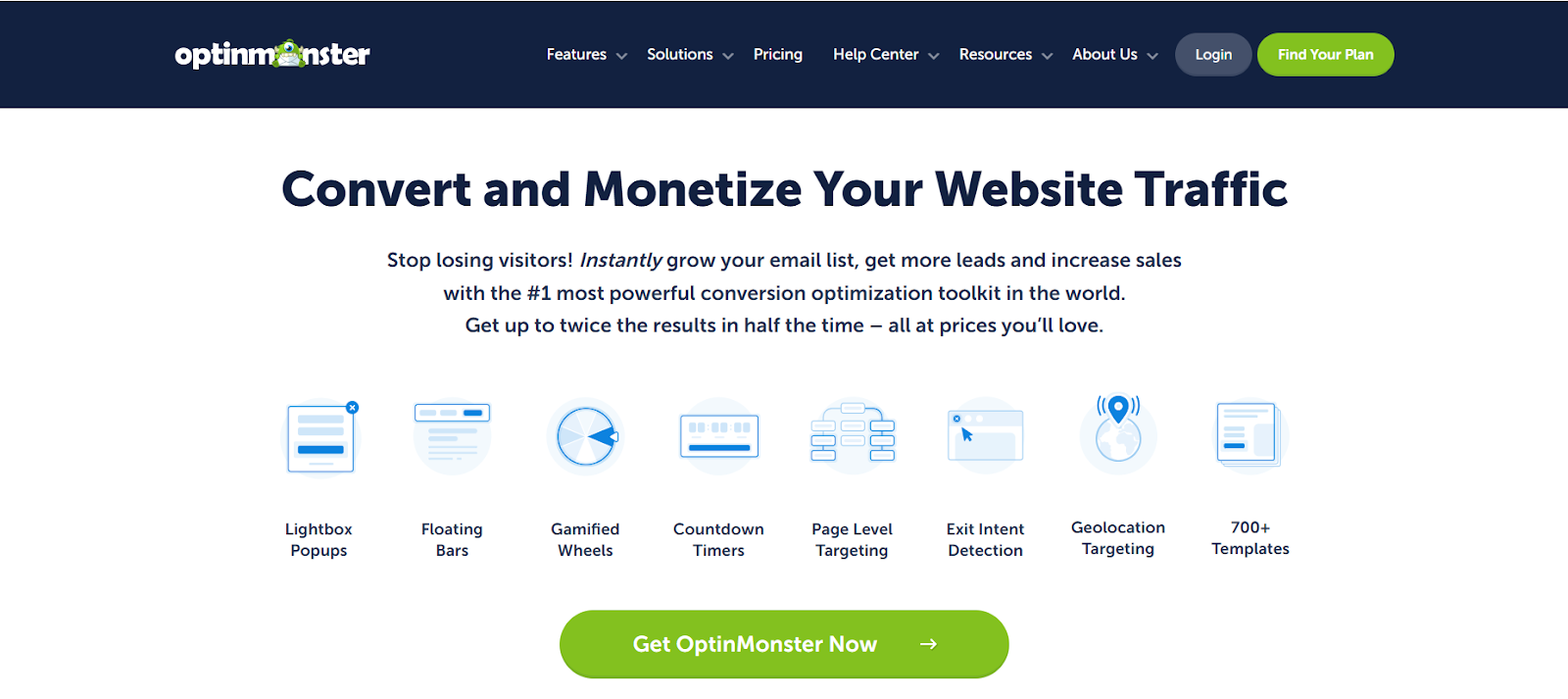
OptinMonster helps you show the right message at the right time to turn visitors into subscribers or buyers, without touching a line of code.
The drag-and-drop builder lets you launch popups, floating bars, and full-screen overlays that match your branding in minutes.
I found it especially useful when I needed to test different messages for mobile users versus desktop without redesigning anything.
The real power is in advanced targeting. Exit-Intent® Technology detects when a user’s about to bounce and triggers last-second offers to bring them back. It’s great for saving lost sales.
You can trigger campaigns by location, page, or device, so users get messages that feel timely and relevant. This level of personalization boosts conversions and cuts bounce rates.
With A/B testing, you can experiment with headlines, images, or layouts and let the data decide what works best. No more guessing, just results.
Real-time analytics show views, clicks, and conversions across every campaign, so you know what to scale and what to drop.
It integrates with tools like Mailchimp, HubSpot, and Salesforce, so leads go straight into your funnels without manual handling.
I also liked how I could launch a limited-time discount without bothering my developer. Everything felt quick and under my control.
Pros
- Captures leads with personalized, high-converting popups
- Reduces bounce with Exit-Intent® triggers
- Improves performance using A/B testing and analytics
- Sends leads straight into your CRM or email tools
- Easy to design, no dev needed
Cons
- Pricing may not fit tight budgets
- Support can be slow at times
- Takes time to master advanced targeting
Pricing
- Basic: $9/month – core features, 1 site
- Plus: $19/month – adds A/B testing
- Pro: $29/month – includes Exit-Intent®, mobile triggers
- Growth: $49/month – full features + integrations
OptinMonster helps you turn traffic into revenue with smart popups and personalized campaigns. Whether you're running flash sales or building a list, it’s a fast, flexible tool that fits into any growth strategy.
9. Outreach – Best for AI Sales Engagement
What Does It Do?
Outreach combines sales automation, AI coaching, and pipeline intelligence into one platform. It helps teams automate outreach, manage deals, and forecast revenue, all from a single dashboard.
Who Is It For?
Best for mid-to-large sales teams, revenue leaders, and B2B companies that need to scale outbound, improve visibility, and close more deals with fewer tools and smarter workflows.
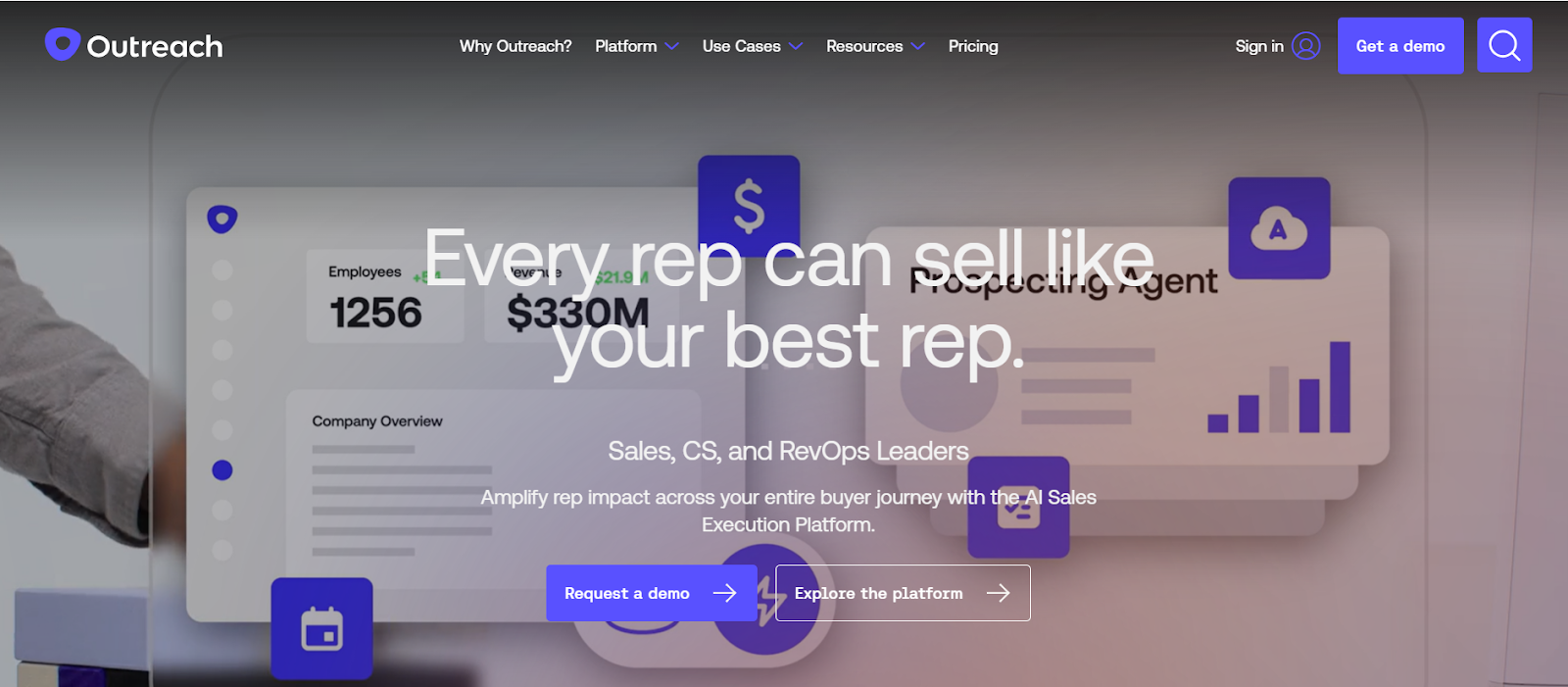
Outreach replaces the clutter of disconnected tools with a centralized sales hub. You can automate email, call, and LinkedIn outreach, track conversations, and manage your pipeline all in one place.
The platform personalizes every message based on behavior and timing. Your reps send the right content at the right time—without manually scripting every step.
I liked how it handled multi-channel touchpoints without overwhelming reps. Everything felt coordinated and personalized at scale.
Outreach’s Kaia AI assistant listens during calls and gives real-time suggestions. It transcribes automatically, flags objections, and helps reps respond on the spot—so they stay focused on winning the conversation.
Pipeline management is fully visual. You get live deal tracking, risk signals, and smart forecasts based on AI models. That means better planning and fewer surprises at the end of the quarter.
I used the forecasting tool to spot deals at risk and guide reps on where to focus—much easier than guessing from spreadsheets or static CRM reports.
With native CRM integrations (Salesforce, HubSpot, etc.), your outreach, notes, and pipeline data stay in sync, no copying, no missed updates.
Pros
- Automates multi-channel outreach with personalization at scale
- Improves calls with real-time AI coaching
- Enhances pipeline visibility and forecasting
- Integrates directly with major CRMs
- Replaces multiple tools in one platform
Cons
- Pricing may be too high for small teams
- Steep learning curve at the start
- No upfront pricing on the site
Pricing
- Standard Plan: Starts around $100/user/month
- Pro & Enterprise: Custom pricing for advanced features
- Annual contracts required
Outreach isn’t just a sales tool. It’s a full-stack engagement platform that helps reps sell smarter, leaders forecast better, and teams move faster. If you’re scaling outbound and want better control over performance, this is the platform built for the job.
10. Reply.io – Best Multichannel Sales Automation
What Does It Do?
Reply.io automates outbound outreach across email, LinkedIn, WhatsApp, SMS, and phone in one dashboard. It lets you build sequences, use AI for replies, and sync with your CRM, without writing every message by hand.
Who Is It For?
Great for sales teams, agencies, recruiters, and startups running multichannel campaigns who want to scale outreach, stay personalized, and reduce busywork.
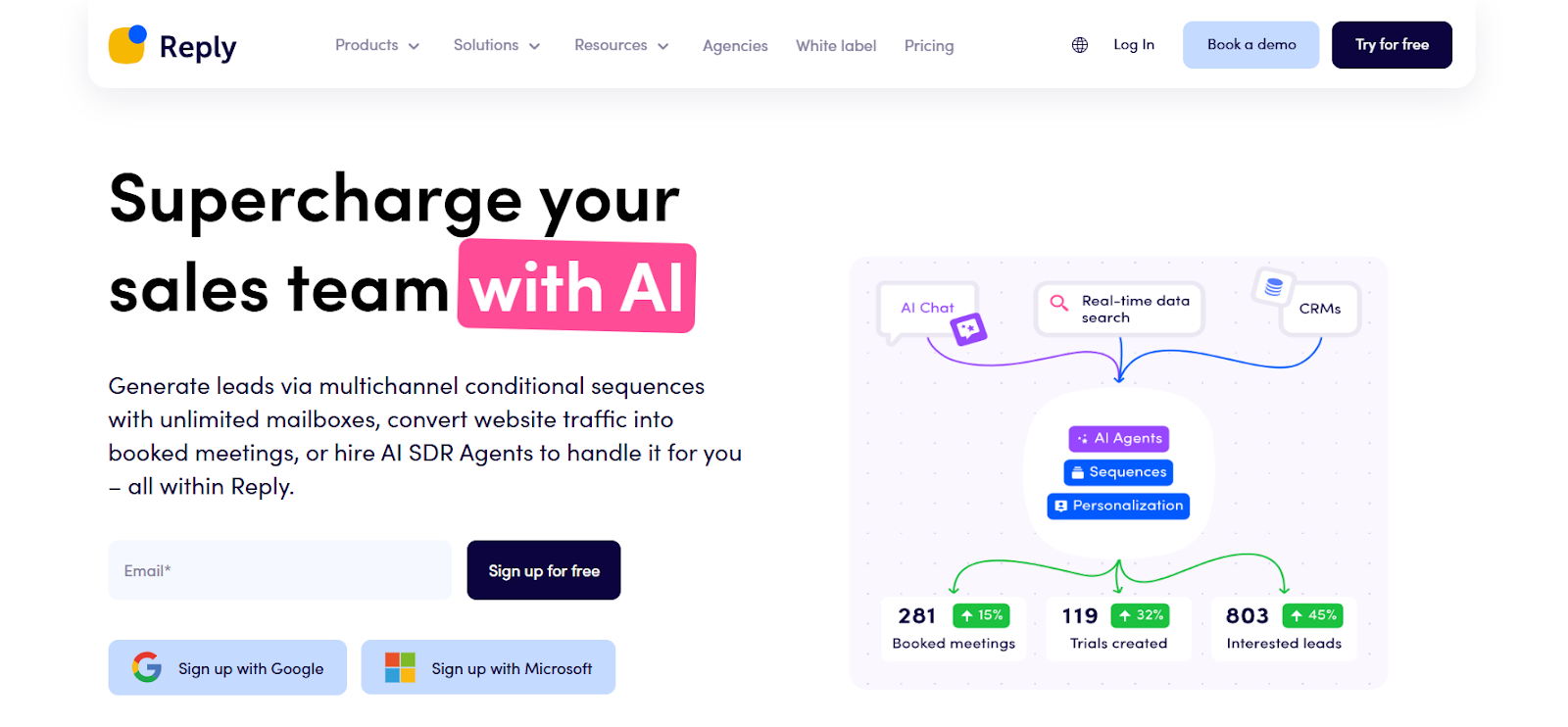
Reply.io helps you reach leads across channels like email, LinkedIn, SMS, WhatsApp, and phone, without juggling five tools. Everything runs from one place, making your outreach consistent and fast.
You can build multichannel sequences that combine touchpoints. I used it to stay visible to leads no matter where they were, without losing the human feel.
The built-in Jason AI assistant is a standout. It writes emails, replies to prospects, and even books meetings automatically. That’s hours saved every week on manual follow-ups.
Worried about spam? Reply.io has native warm-up tools that boost deliverability, so your emails actually get seen instead of landing in junk folders.
CRM sync is seamless. It integrates with Salesforce, HubSpot, and Pipedrive, so your contacts, replies, and campaign results update automatically, no manual copy-pasting.
The Chrome extension lets you grab leads straight from LinkedIn or websites and push them into sequences instantly. I loved not having to mess with spreadsheets just to start a campaign.
Pros
- Automates outreach across five major channels
- Jason AI handles emails, replies, and bookings
- Improves deliverability with email warm-up tools
- Syncs with CRMs to keep data current
- Clean interface with smart sequence control
Cons
- Premium plans can be expensive
- Occasional bugs in the UI
- LinkedIn automation may risk flags
- Support response can be slow
Pricing
- Free Plan: AI email writer, 200 credits, Chrome extension
- Starter: $49/user/month – Email only, Zapier, basic reports
- Professional: $89/user/month – Full multichannel + team tools
- Ultimate: $139/user/month – All features + deliverability, SSO
- Extra charges may apply for LinkedIn, calls, SMS
Reply.io gives you the speed and personalization needed to scale outbound without burnout. Whether you’re solo or scaling a team, it helps you book more meetings, stay human, and never miss a lead, across any channel.
How I Tested the Best AI B2B Lead Generation Tools
The best AI lead generation tool in 2025 isn’t just about finding contacts. It’s the one that:
- Finds quality leads, not just anyone with a job title
- Saves hours by automating research, outreach, and follow-ups
- Fits into your workflow—whether that’s LinkedIn, CRM, or cold email
To find out which platforms actually deliver, I tested over 20 of them hands-on using the same set of criteria:
1. Real-World Lead Sourcing
I didn’t just browse dashboards—I used each tool to build prospect lists for actual campaigns. I tested how well they filtered by ICP, pulled fresh data (not stale records), and sourced direct contact info. The best tools gave me verified emails, job titles, firmographics, and even buying signals—all in minutes.
2. Automated Outreach & Follow-Up
Finding leads is step one. I looked at how each platform handled multi-touch outreach, across email, LinkedIn, SMS, and more. I paid attention to how well the AI personalized messages, responded to replies, and adapted tone across channels. Tools that felt “human” in cold messages stood out fast.
3. Ease of Setup & Workflow Fit
Some platforms were live in minutes. Others felt like setting up a CRM from scratch. I tracked setup time, ease of use, and how well each tool integrated with platforms like HubSpot, Salesforce, Gmail, Slack, and LinkedIn. The best ones didn’t require me to change how I work—they just slotted in.
4. Data Enrichment & Sync
I tested how clean and enriched the leads were. Could the platform fill in missing info, track job changes, or auto-update CRM fields? Tools that kept my pipeline updated, accurate, and duplicate-free scored higher.
5. ROI Potential
Finally, I looked at value for money. Some tools delivered enterprise-grade power at startup prices. Others charged a premium but offered deep automation or analytics worth the spend. I compared free plans, usage-based pricing, and how much manual work each tool could realistically replace.
After weeks of testing, I singled out the 10 best tools that consistently delivered qualified leads, solid outreach, and workflow-friendly automation.
Automate B2B Lead Gen with Lindy – Faster, Cheaper, Smarter
Stop wasting time and money on outdated methods. Lindy is your AI-powered lead generator, built to deliver fast, qualified leads at scale.
Here’s what makes Lindy different:
- Easy setup: No tech skills needed. Get started in minutes with user-friendly guides.
- Always fresh leads: Lindy finds decision-makers, updates contact info, and enriches your data automatically. So every lead is accurate and ready.
- Go global: Target leads in 85+ languages, no translation headaches.
- Save big: Plans start at just $49/month. Free forever plan available.
- Smarter filtering: Focus only on leads that matter, based on real-time intent, engagement, and your custom criteria.
- Beyond lead gen: Lindy agents also handle managing your emails, workflow management, and even executive assistance, so your team can stay focused on closing deals.
Generate better leads and get more done with AI.
{{cta}}
Frequently Asked Questions
Which tool is best for early-stage startups with a limited budget?
Lindy is ideal for startups that need automation without coding or technical help. Its free plan includes 400 monthly tasks, and the $49/month Pro plan is affordable. LeadIQ and Reply.io also offer budget-friendly plans, though features like multichannel outreach or enriched data may be more limited on lower tiers.
How does Lindy compare to Seamless.AI for lead sourcing and enrichment?
Lindy is a full-funnel lead automation tool that finds, enriches, and contacts leads across channels. Seamless.AI focuses more on lead discovery and real-time enrichment with firmographic filters. Lindy is more workflow-oriented and hands-free, while Seamless is ideal for high-volume, data-driven prospecting and intent-based lead filtering.
What’s the best tool for LinkedIn-based prospecting—CoPilot AI or LeadIQ?
CoPilot AI is better for running full LinkedIn campaigns with personalized sequences and engagement tracking. LeadIQ is faster for grabbing verified contact data from LinkedIn and pushing it into your CRM. Choose CoPilot if you want automation and nurturing, and LeadIQ if you want fast lead capture and enrichment.
Which tools work best for outbound lead generation across multiple channels?
Reply.io and Outreach are best for outbound multichannel sequences—email, LinkedIn, SMS, and calls. Lindy is also strong with no-code automation for small teams. These tools help you stay visible across platforms while customizing tone and follow-ups to increase engagement and response rates.
Can I integrate these tools easily with CRMs like HubSpot or Salesforce?
Yes. Lindy, Seamless.AI, LeadIQ, Reply.io, Outreach, and CoPilot AI all integrate with major CRMs like HubSpot and Salesforce. These integrations allow you to sync lead data, track activities, and automate workflows without copy-pasting between systems or breaking your sales process.
Which platform is ideal for identifying anonymous website visitors?
Customers.ai is built for this exact use case. It reveals who’s visiting your site by enriching anonymous traffic with verified emails and contact data. You can then trigger email, SMS, or retargeting campaigns automatically, helping you convert hidden traffic into real leads.
Do these tools offer AI-written cold emails that sound natural?
Yes. Lindy, Reply.io, Seamless.AI, LeadIQ, and Jasper all include AI writing tools. Jasper excels at brand-consistent messaging. Lindy and Reply.io use behavioral signals to personalize messages. LeadIQ's Scribe feature crafts role-specific intros. These tools reduce writing time while improving relevance and tone.
Which tool offers the best balance of automation and lead personalization?
Lindy strikes a strong balance by combining hands-free automation with behavior-based follow-ups and tone adaptation per channel. Reply.io uses Jason AI to personalize outreach and responses at scale. Outreach adds call intelligence and pipeline tracking, making all three excellent for high-touch automation.
What are the data accuracy and enrichment limitations of these tools?
Seamless.AI and LeadIQ offer robust enrichment but can sometimes yield bounced emails or outdated info. Lindy relies on integrated enrichment and performs better when connected to quality data sources. CRM sync helps maintain data quality, but none of these tools guarantee 100% accuracy.
Which tools provide the best value for scaling a sales team without hiring more SDRs?
Lindy, Reply.io, and Outreach deliver high automation that replaces manual prospecting and follow-ups. CoPilot AI also reduces manual LinkedIn work. These tools help small or lean sales teams operate like larger ones by automating research, outreach, tracking, and scheduling—letting your reps focus only on live conversations.
Which AI tool is best for lead generation?
Lindy is the best all-around AI lead generation tool. It handles sourcing, enrichment, outreach, and follow-ups with no code. For LinkedIn prospecting, CoPilot AI is stronger. If content leads are your focus, Jasper or Surfer SEO works better. Choose based on your channel, scale, and workflow needs.
How do you get B2B lead generation?
Start by defining your ideal customer profile (ICP). Use AI tools to find contacts that match your criteria, enrich their data, and score them based on intent. Then automate outreach with personalized emails or LinkedIn messages. This method scales faster, avoids manual work, and improves targeting precision.
What are the benefits of AI in lead generation?
AI helps you find and prioritize leads faster by automating prospecting, enrichment, and outreach. It writes personalized emails, scores intent, and follows up based on behavior. This reduces manual work, improves accuracy, and saves time—making your sales process faster, smarter, and more efficient.
Do AI lead generation tools integrate with CRM systems?
Yes, most leading AI tools integrate with CRMs like HubSpot, Salesforce, and Pipedrive. This ensures leads flow directly into your pipeline, updates stay synced, and reps avoid manual data entry. CRM integration is standard for tools like Lindy, Reply.io, Seamless.AI, and Outreach.




















.avif)
.avif)
.png)
%20(1).png)



.png)