Friday AI uses GPT-4 to help you write and respond to tricky emails (like when you need a Friday off and it’s Thursday night). You pick a template and tone, and it whips up a pretty decent email quickly.
However, you may not need a platform only focused on writing emails, which is where Lindy’s more versatile AI agents can help.
Read on to learn more about:
- What Friday AI is and its standout features
- Friday AI pricing plans
- Pros and cons of the platform
- Comparing Friday AI with Lindy.ai
- Why you should pick Friday AI for your next automation
Now, let’s talk about what Friday AI is.
What Is Friday AI?
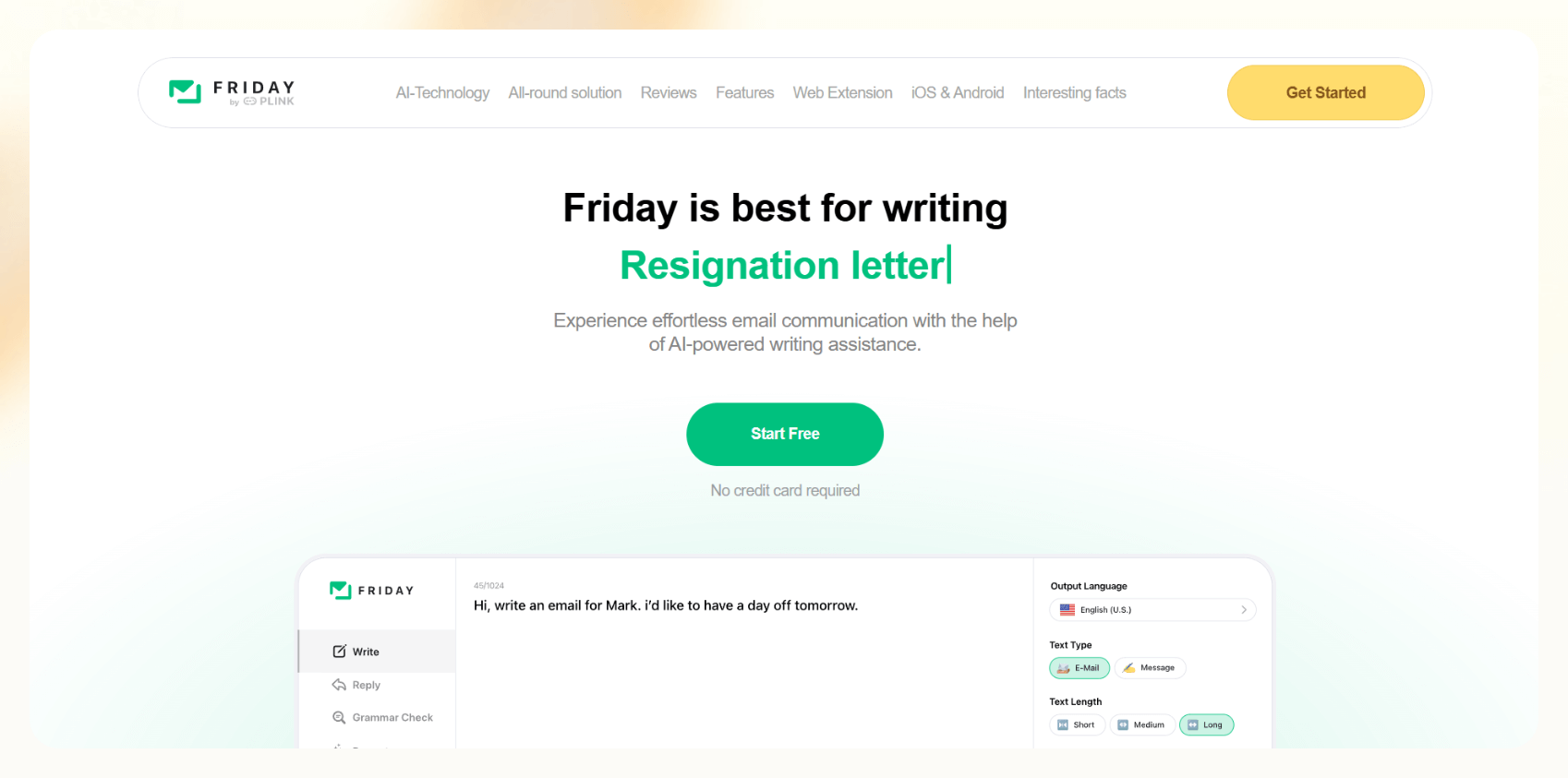
Friday AI is an email composition tool that helps you create high-quality emails and direct messages in a snap. Powered by GPT-4, the tool provides suggestions for subject lines, phrasing, tone, and structure, ensuring each message is polished and practical.
Friday AI’s user-friendly interface looks like a blank email template with a drop-down menu on your left-hand side. You can write a new email, reply, check grammar, consult a guide, or access your account.
While Friday AI doesn’t offer much when it comes to integrations, you will be able to download a Google Chrome plugin so you can use it with your email account. At the time of writing, Friday AI didn’t yet have a Safari extension, but the website stated they’ll release one soon.
Getting started with Friday AI
First, select if you want to write a new email or reply to one. If you’re replying, paste the email or message you’re responding to directly to the field. Then, select your email or message length, the tone, and whether to use emojis. Hit “submit,” and Friday will draft a response.
You’ll also be able to leverage over 36 email or message prompts to get started writing fast. Prompts include meeting arrangements, cover letters, event invitations, sales, and many more.
These prompts essentially serve as templates — just select one, add suggestions, submit it, and Friday will transform it into an email or message.
You’ll also have the option to create a reply to an email: Just select the reply function, paste the received email into the top box, pick a template and tone, and you’ll have a reply drafted in under a minute.
How much does Friday AI cost?
Friday AI’s pricing model is relatively straightforward. It comes with a free 3-day trial, which lets you use the platform. Then, you can pick from 2 pricing plans: The weekly pricing plan is $6.99, and the lifetime plan costs a one-time fee of $69.99. Both plans give you full access to the platform.
Unfortunately, you’ll need to enter your credit card information to activate the 3-day trial. If you don’t like the product, you’ll need to return to your account and navigate the cancellation process on your own.
For those who write tons of emails and really like the platform, getting the lifetime subscription for $69.99 might be the way to go.
{{templates}}
Pros and cons of Friday AI
Just like most other AI tools and platforms, Friday AI has its benefits and drawbacks — let’s take a quick look at them.
✅ Pros:
✔️ Smart tone adjustments: Want to spruce up how your email sounds but don’t have the time to comb through all the words? Friday AI has 15 different tones, like formal, persuasive, expert, and others. Choose the tone, generate an email, give it a once over, and click send.
✔️ Pre-built prompts: If you’re sitting in front of your screen wondering how to draft that next proposal email, you can get the ball rolling by picking one of Friday’s 36 prompts. You’ll be able to enter key information unique to your situation and suggest specific details you’d like to add to the AI, such as an item’s pricing, average delivery time, and more.
✔️ Grammar & clarity suggestions: Worried about typos and grammar errors? Friday AI’s grammar checker’s got your back. Once you’ve drafted your email body, you can run it through Friday’s “grammar check” function to ensure your email looks professional and would bring a tear to any honor’s level English teacher’s eye.
✔️ Relatively cheap: Friday AI is a great tool for budget-savvy individuals and teams. By offering weekly pricing at under $10, you can give it a shot for the price of a meal. If you’re instantly smitten, you’ll be able to get life access for under $70.
❌ Cons:
❌ No multi-platform AI capabilities: Ultimately, Friday AI is one-dimensional. It can only serve as your email writing assistant, performing essential reply functions and grammar checks and offering a limited set of templates. It doesn’t perform tasks like email processing and triage, inbox organizing, and others that alternative AI email apps do.
Additionally, Friday AI offers nothing beyond the world email: There’s no web-scraping capabilities, no voice AI, and no chatbot for your website. Many folks would be much better off purchasing a more well-rounded email app.
❌ Must pay for help guides: Friday AI offers a handful of guides to help you write more effective emails. Topics include crafting subject lines, writing creative emails, tailoring effective responses, and more. Unfortunately, paying for the service doesn’t buy you these guides — you’ll need to pay for each separately, ranging from $14.99 to $119.99.
❌ Must enter credit card info for free trial: This one irritates most people — because so many other email automation apps don’t require credit card info for a free trial, what makes Friday AI so special to require yours? This means that if you find another email tool, or you just don’t want to use Friday AI, you’ll need to go through an account cancellation process — not cool.
❌ Limited ecosystem: Want to connect with other Friday AI users or scan through help documentation to learn every single in and out of the system? That’s not possible with Friday AI. The platform’s ecosystem is only limited to those help guides.
How Lindy compares to Friday AI
Looking for a Friday AI alternative? We’ve got a suggestion: Lindy — you can use the pre-built Email Responder AI Agent to do the sort of work that Friday AI can do. Plus, there are many more ready-to-go AI agents, and you can build your own to handle many related tasks. Here are a few ways that Lindy stands out from Friday AI:
- Better email automation: Lindy can create and reply to emails in a more personalized way than Friday AI. You’ll just need to create a knowledge base for her to draw information from, and Lindy will automatically reply to emails. You won’t need to trudge through templates, tones, and responses — she’ll reply automatically. And yes, she’ll ensure spelling and grammar are both impeccable.
- Email functions beyond correspondence: Want to organize your email by sender, topic, or thread? You can command Lindy to arrange your email inbox just how you wish, so your inbox perfectly aligns with your needs. You can also ask Lindy to scape information from emails and compile her findings as a report. For instance, if you’re a metals trader and want to compile average bidding prices over the past quarter, Lindy can lend a helpful hand.
Additionally, if you're negotiating affiliate deals with several companies, Lindy negotiation deals over email based on the terms you set. This can help save you time and the frustration of dealing with several potential partners simultaneously. - Other AI agents beyond email: While Friday AI is essentially limited to drafting and responding to emails and ensuring they’re grammatically correct, Lindy offers a full suite of AI abilities, like automating tasks like updating a Google Sheet, qualifying sales leads, making inbound and outbound calls, researching the web or documents, and much more.
Plus, you won’t need to provide your credit card info to access Lindy’s free version — create an account quickly, and you can perform 400 tasks a month and access a 1 million character knowledge base. - Tons of integrations: Lindy offers dozens of native integrations with tools like Google Sheets, Slack, HubSpot, Binance, and others. It also comes with a slick HTTP Fetch Action, which lets her integrate with lesser-known third-party apps. This gives Lindy the ability to gather information from many different sources or automate tasks between them.
- 24/7 Support: Got a question about activating an automation or how to optimize a specific feature? Unlike Friday AI, Lindy provides round-the-clock support, helping you solve your issues quickly.
- HIPAA and SOC 2 Type 2 Compliance: Want to create an automation or workflow for our medical practice? Lindy is a great option, as it’s HIPAA-certified to work with sensitive patient medical data. And, if your industry must meet strict data encryption standards, Lindy can most likely do so, as it’s also SOC 2 Type 2 compliant.
{{cta}}
Lindy: Beyond email editing and responses
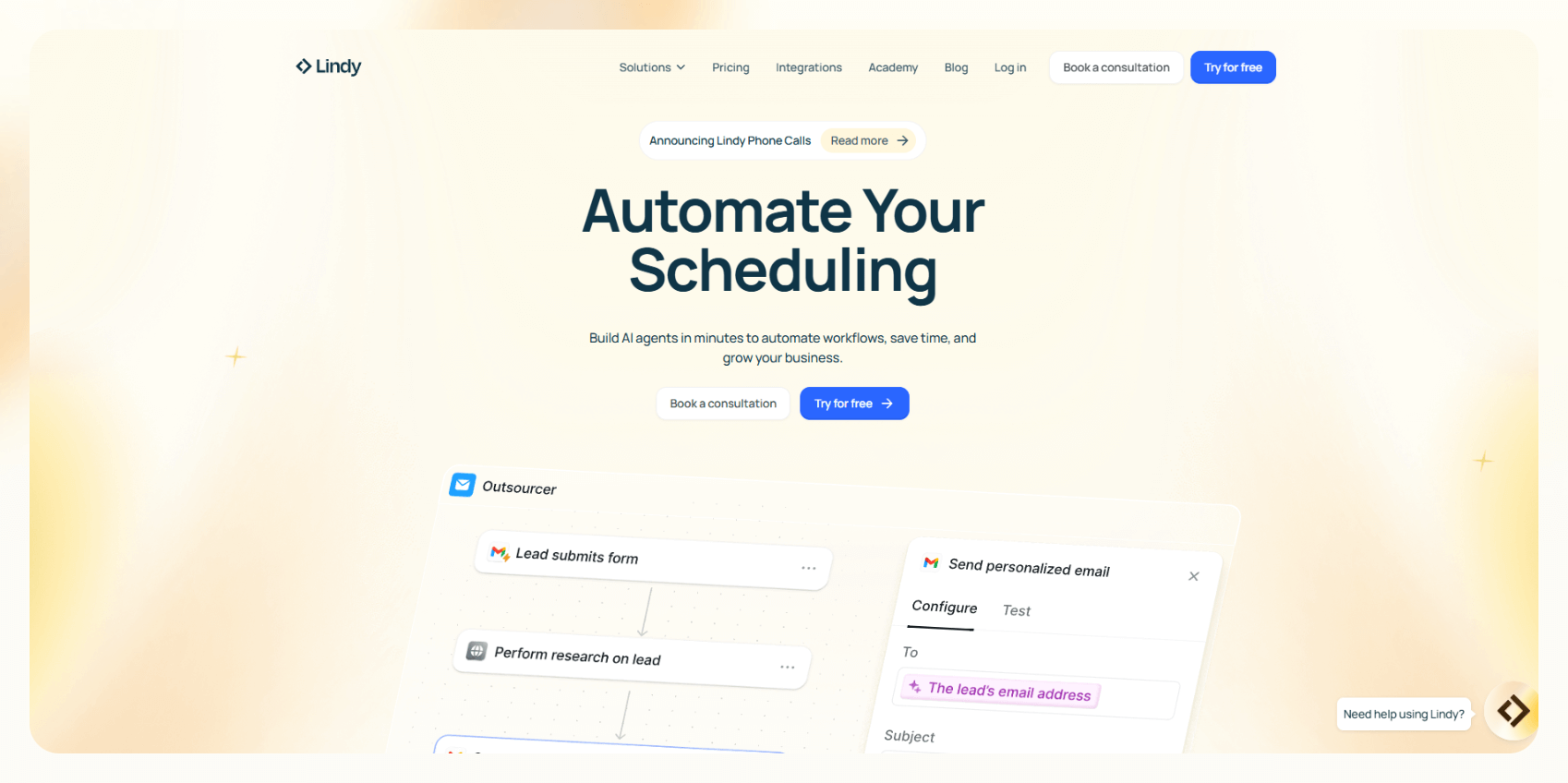
While they both have automatic e-mail response capabilities, when they go to the mats, Lindy can grapple with a much larger set of challenges than Friday AI.
Friday AI is great for writing, editing, and responding to emails. You’ll most likely save time, especially if you must write dozens of emails daily. Unfortunately, Friday AI isn’t fully automatic, so you will need a bit of manual effort.
Yet, Lindy's automation features mean it can take the entire job of email composition and response into it’s capable hands. And, you’re not limited to email writing, either: You can also triage emails, organize your inbox, and more.
Plus, Lindy’s skill set isn’t limited to emailing: It can make and receive phone calls, conduct research, and execute many more tasks.
Need more than just an email app? Sign up for Lindy’s free version, no credit card required, and start automatically responding to emails and more.



















.avif)
.avif)
.png)
%20(1).png)



.png)