AI is the power tool of the present; it’s not the future anymore. Used right, it can write your emails, summarize meetings, generate reports, and clear your to-do list while you focus on what actually matters.
In this guide, I’ll show you 15 practical ways to use AI at work that can easily 10x your productivity. No hype, just real results.

1. Automate Your Customer Support Responses
Customers expect fast responses. AI can help you meet those expectations while saving your team time:
- Set up AI-powered chatbots: These bots can automatically respond to frequently asked questions (FAQs), guide customers through processes, or provide instant answers.
- Provide personalized responses: Program your AI to recognize customer issues and respond with personalized messages, offering tailored solutions.
- Handle after-hours inquiries: AI chatbots can manage customer queries outside of business hours, ensuring your customers never feel ignored, and allowing your team to focus on more complex issues.
Lindy’s AI-powered chatbots can answer routine customer queries and direct them to relevant resources, freeing up your customer support team to focus on more critical issues. It can also work during off-hours, automatically responding to questions based on your team’s predefined responses.
2. Route Tricky Cases to the Experts
AI ensures complex customer issues get the right attention. It helps prioritize and direct cases based on urgency or complexity:
- Set up smart triggers: Use AI to identify specific keywords or phrases like “frustrated” or “refund,” which indicate that the issue needs escalation.
- Prioritize urgent cases automatically: AI can flag and route critical issues to the relevant team or department.
- Track escalation trends: Use AI to monitor recurring complex issues, and adapt your processes based on that data to improve efficiency in future cases.
Lindy can analyze customer interactions in real-time to detect frustration or issues requiring escalation. It automatically routes these cases to the appropriate team member based on preset rules, reducing the manual effort involved in decision-making.
3. Make Finding HR Info a Cinch
HR managers often spend time answering employee questions or helping them find documents. AI can organize and make HR information easy to access:
- Build a searchable knowledge base: AI can help you create a central repository of HR policies, documents, and procedures that employees can search.
- Enable natural language processing (NLP): Employees can simply ask questions in everyday language, and AI can retrieve the relevant HR resources without requiring them to use specific keywords.
- Ensure mobile access: Make HR resources available on mobile devices, so employees can find what they need on the go.
Lindy organizes your HR documents and makes them easy to search with plain language queries. Whether employees are looking for benefits information or policy documents, Lindy ensures that they can access the data quickly from any device.
4. Use AI to Search for the Perfect Candidates
Recruitment is often a time-consuming process. AI can help you screen resumes, find the best candidates, and streamline the hiring process:
- Automate resume screening: AI can automatically filter out unqualified candidates based on criteria like experience, skills, and job relevance.
- Assess qualifications objectively: Reduce bias by focusing on the most relevant qualifications rather than personal judgments.
- Conduct virtual interviews: AI tools can conduct initial interviews with candidates, asking basic questions and assessing their responses.
Lindy can scan and analyze resumes quickly, sorting candidates based on the job requirements. It also conducts preliminary interviews, collecting responses and gauging interest, allowing you to engage with the most promising candidates faster.
5. Automate Candidate Sourcing
Finding the right talent across multiple platforms can be overwhelming. AI tools can automate sourcing and widen your recruitment reach:
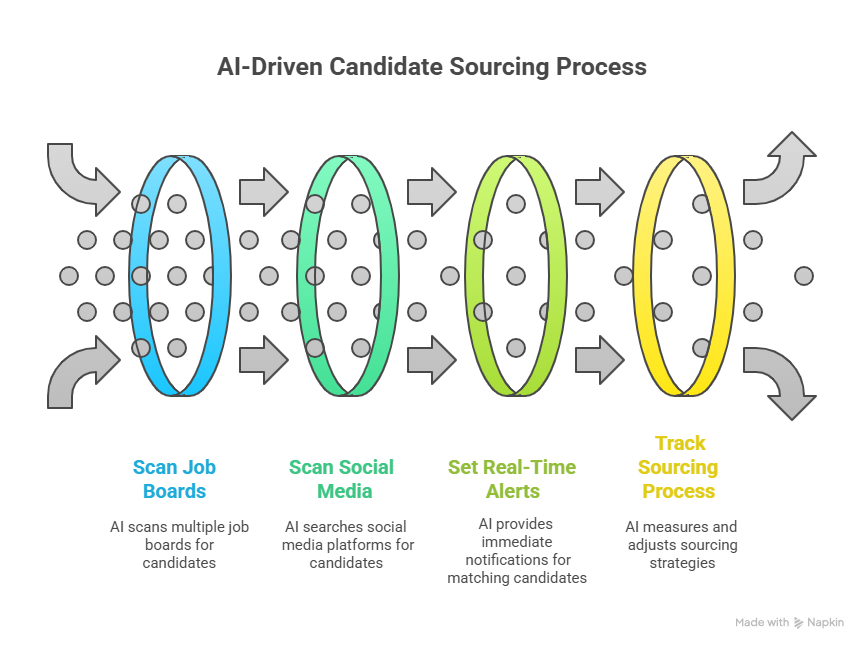
- Scan job boards and social media: AI can search through multiple job boards and platforms, such as LinkedIn and Indeed, at the same time to identify potential candidates.
- Set up real-time alerts: Get notified immediately when a new candidate matching your criteria appears.
- Track the sourcing process: Measure the effectiveness of your sourcing efforts and adjust your strategy accordingly.
Lindy can automatically scan job boards, social media profiles, and professional networks to find candidates that match your desired skill set. It provides real-time notifications and makes sure you never miss a great candidate.
6. Take the Effort Out of Interview Scheduling
Scheduling interviews manually is often a logistical nightmare. AI tools can help make this process smooth:
- Sync calendars: Use AI to automatically sync interviewers’ calendars and find common available time slots, eliminating the back-and-forth emails.
- Send out invites and reminders: AI can handle invitations and reminders, ensuring no one forgets the interview.
- Easily reschedule: If an issue arises, AI can instantly reschedule interviews and notify the involved parties.
Lindy helps you schedule interviews by syncing team calendars automatically, sending invites, and even handling rescheduling if needed. Candidates can choose from available time slots, making the process seamless for everyone.
{{templates}}
7. Clean Up Your CRM Data (and Keep It That Way)
CRM systems contain valuable customer data, but it’s only useful if the data is accurate. AI can ensure your CRM remains clean:
- Auto-update contact information: Let AI scan and update contact info, ensuring records are accurate and up-to-date.
- Find duplicates and merge them: AI can identify duplicate entries and automatically merge them, keeping your CRM organized.
- Track data quality: AI can set up alerts for missing or inconsistent data, so you can act before it becomes an issue.
Lindy helps maintain CRM data by automatically updating contact details, flagging duplicates, and filling in missing information. This keeps your CRM ready for action and ensures your data is reliable for decision-making.
8. Let AI Deal with HR Tickets
HR support tickets can pile up quickly. AI can handle common HR queries, reducing the burden on HR staff:
- Automate responses to common HR questions: From benefits to payroll inquiries, AI can provide instant answers to frequently asked questions.
- Provide 24/7 support: AI is available around the clock, so employees don’t need to wait for business hours to get help.
- Log all interactions: AI can track and categorize all HR-related tickets, identifying trends and opportunities for improvement.
Lindy can manage HR tickets, automatically answering routine questions like benefits or leave inquiries. It tracks each ticket, ensuring nothing is overlooked, and provides detailed insights into HR issues.
9. Turn Sales Conversations into Actionable Insights
AI can analyze sales conversations and identify key moments, like objections or buying signals, giving your team real-time insights to refine their approach:
- Transcribe sales calls: Automatically transcribe sales calls, saving time and effort.
- Tag key moments: AI can identify important moments in the conversation, like objections or buying signals, and alert your team.
- Track sales trends: Use AI to analyze sales data and identify patterns in how customers engage.
Lindy can transcribe and analyze sales calls, extracting key insights to help your team improve their pitches. It tags important moments and tracks trends, helping your team close more deals.
10. Automate Your Lead Generation
AI can help you target high-quality leads by analyzing customer data and predicting which prospects are most likely to convert:
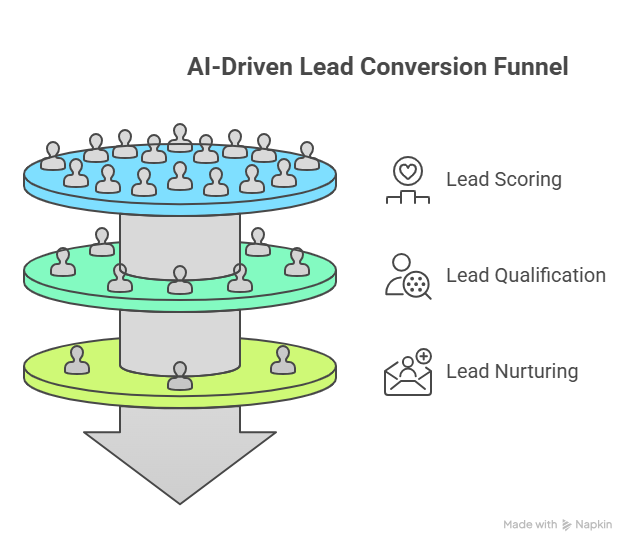
- Score leads based on engagement: AI analyzes interactions to assign a score to each lead, prioritizing those most likely to convert.
- Automate lead qualification: AI qualifies leads automatically, saving your sales team time and ensuring they focus on the best opportunities.
- Nurture leads with relevant content: AI can send personalized content based on the lead’s interests, keeping them engaged.
Lindy can automatically score and qualify leads based on their behavior and engagement. It also helps nurture leads with tailored content, ensuring your sales team can focus on the most promising prospects.
11. Give Your Sales Team a Helping Hand with Coaching
AI can act as a personal coach for your sales team by analyzing their performance and providing feedback:
- Track sales interactions: AI can analyze calls and emails to identify areas where reps can improve.
- Provide real-time feedback: AI delivers personalized coaching, offering suggestions on how to handle objections or refine their sales pitch.
- Measure performance: AI tracks progress over time, ensuring reps are improving and achieving their sales targets.
Lindy can analyze your sales reps' interactions, offering real-time feedback and suggestions. It tracks their progress, helping them improve and close more deals over time.
12. Segment Customers for Personalized Experiences
AI can help you create highly personalized experiences for your customers by segmenting them based on behavior and preferences:
- Categorize customers based on interests: AI segments customers into different groups based on demographic data, buying history, and behaviors.
- Anticipate customer needs: AI predicts customer behavior, allowing you to deliver the right offer at the right time.
- Tailor your marketing campaigns: Use AI to target the right customers with personalized messaging, increasing engagement.
Lindy helps segment your customers by analyzing their behavior and preferences. This enables you to send personalized offers, improving customer engagement and conversion rates.
13. Discover Insights with AI Customer Feedback Analysis
Customer feedback is valuable, but analyzing it manually can take time. AI makes this process quicker and more effective:
- Analyze surveys, reviews, and social media: AI can quickly process large volumes of feedback and spot recurring trends.
- Gauge customer sentiment: AI identifies customer feelings about your product or service, helping you address pain points.
- Take action on feedback: AI prioritizes areas for improvement based on the most critical feedback.
Lindy can gather and analyze feedback from various channels, giving you clear insights into what customers think. This allows you to take targeted action and improve your products or services quickly.
14. Help Your Team Out with AI-Driven Sales Intel
AI gives your sales team access to valuable data that can help them close deals faster:
- Identify sales opportunities: AI analyzes customer data and recommends relevant products or services.
- Optimize pricing: AI can help set prices that maximize revenue based on customer behavior.
- Forecast trends: Use AI to predict future sales, helping you adjust your strategies accordingly.
Lindy provides real-time data and insights to your sales team, helping them identify sales opportunities, optimize pricing strategies, and close deals faster.
15. Level Up Your Content
AI helps you create engaging content quickly and optimize it for better visibility:
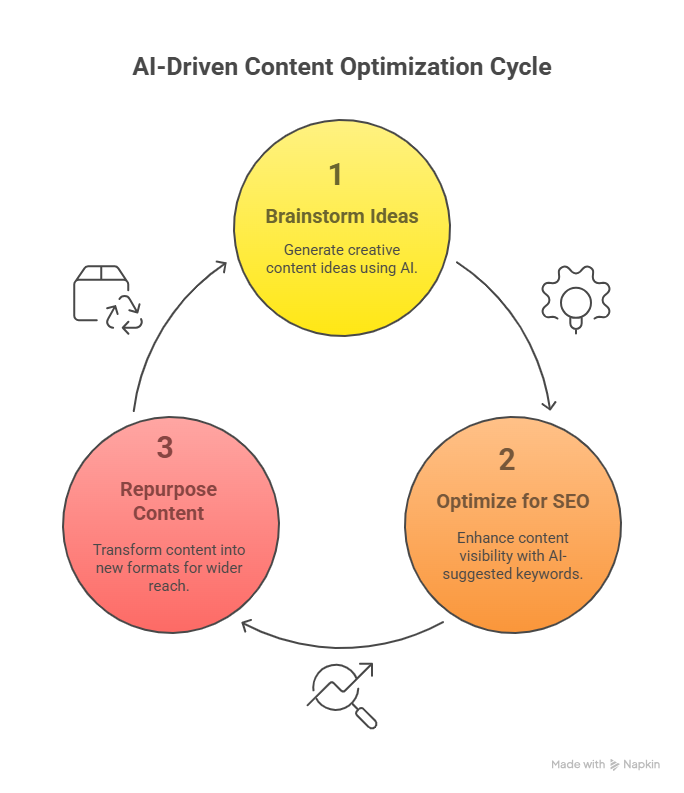
- Brainstorm content ideas: AI can help generate ideas and create outlines for blog posts or social media content.
- Optimize for SEO: AI tools can suggest keywords and structure content for better search engine ranking.
- Repurpose content: AI helps you turn existing content into new formats, like videos or social media posts, to reach a wider audience.
Lindy can generate content ideas, assist with drafting blog posts, and even optimize the text for SEO. It can also help repurpose content for different formats, maximizing your reach with minimal effort.
Supercharge Your Workflow with Lindy AI
With Lindy, you can seamlessly integrate AI into your workflows and empower your team to focus on what truly matters: delivering value and driving growth.
Here’s how Lindy can make your work smarter and faster:
- Automated Customer Support: Handle FAQs and routine inquiries 24/7, freeing up your team for more complex issues.
- Real-Time Insights: Analyze conversations, sales calls, and customer interactions to identify trends, pain points, and opportunities for improvement.
- Lead Qualification & Scoring: Automatically score and prioritize leads based on their engagement and likelihood to convert.
- Smart Scheduling: Sync calendars, send invitations, and automate interview scheduling to streamline recruitment.
- Content Optimization: Assist with generating, drafting, and optimizing content for SEO to boost your visibility.
- Behavioral Segmentation: Segment your audience and personalize your outreach based on their behavior and preferences.
{{cta}}
Frequently Asked Questions
1. How does AI improve productivity at work?
AI boosts productivity by automating repetitive tasks, allowing employees to focus on more strategic work. It handles routine tasks like data entry, scheduling, and customer support, saving time and reducing errors. AI also provides insights and makes data-driven decisions, leading to smarter choices and faster execution.
2. Can AI help with customer service?
Yes, AI can significantly improve customer service by automating responses to common queries through chatbots. It ensures customers get quick answers 24/7, even outside business hours. AI can also escalate complex issues to the appropriate team members, improving response times and customer satisfaction.
3. How can AI streamline HR processes?
AI can simplify HR tasks by automating resume screenings, shortlisting candidates, and conducting initial interviews. It also helps with managing HR tickets, answering routine questions, and maintaining a centralized knowledge base for easy access. AI allows HR teams to focus on strategic work rather than time-consuming administrative tasks.
4. How can AI be used to improve lead generation?
AI enhances lead generation by analyzing customer data to identify high-quality leads. It automatically scores leads based on engagement and likelihood to convert. AI can also send personalized follow-ups and content, keeping prospects engaged and helping your team focus on the most promising opportunities.
5. What are the benefits of using Lindy at work?
Lindy automates customer support, streamlines recruitment, and enhances content creation. It helps your team save time by automating routine tasks like answering queries, scheduling interviews, and scoring leads. Lindy also provides real-time insights, tracks customer behavior, and optimizes content for SEO, making your processes more efficient and impactful.
6. How do I start using AI for my team?
Begin by identifying repetitive tasks that could benefit from automation. Choose AI tools like Lindy that align with your team’s needs, such as automating customer support or streamlining HR processes. Train your team on how to use these tools effectively and start integrating AI into your workflows gradually.
7. Is AI expensive to implement?
The cost of implementing AI depends on the tools you choose and the scope of automation. Many AI tools, like Lindy, offer scalable pricing to fit different budgets. Start small by automating a few key processes, then expand as you see the benefits. AI is a long-term investment in efficiency and growth.
8. Can AI improve sales performance?
Yes, AI can enhance sales performance by analyzing customer interactions and providing real-time insights. It helps identify sales opportunities, optimize pricing, and personalize outreach. AI tools like Lindy also track performance, providing personalized coaching to sales reps and helping them close deals more efficiently.
9. How does Lindy help with content creation?
Lindy assists in content creation by providing ideas, drafting content, and optimizing it for SEO. It helps with brainstorming blog post topics, writing engaging content, and ensuring it ranks well on search engines. Lindy can also repurpose content for social media or emails, maximizing your content’s reach.
10. How does AI handle sensitive customer data?
AI tools like Lindy are designed with privacy and security in mind. They follow strict data protection regulations, such as GDPR, to ensure customer data is handled securely. Always ensure your AI tools are compliant with relevant laws and guidelines to protect customer information and maintain trust.





















.avif)
.avif)

.png)
%20(1).png)


.png)