AI agents are systems that can decide what to do, how to do it, and when to adapt based on the prompts and constraints you define. This ability comes from the architecture of the agent.
From memory and planning to action and feedback, how an agent is structured determines how useful it actually is in the real world
In this article, we’ll cover:
- What is an AI agent architecture?
- What are its components?
- The major architecture models –– reactive, deliberative, and hybrid
- How LLMs changed the way we design agents
- Examples to illustrate these concepts
Let’s begin with the definition of AI agent architecture.
What is AI agent architecture?
AI agent architecture refers to the internal structure of AI agents that allows them to observe, think, act, and learn in a continuous loop. It defines how an agent handles inputs, processes memory, decides what to do, executes actions, and improves over time.
This structure directly impacts how well an agent can operate in dynamic environments. Whether it’s helping manage follow-up emails, scheduling meetings, or updating a CRM, the underlying architecture determines how well an agent can adapt and scale.
AI agent frameworks use systems that are modular and memory-driven to resemble real-world cognition. They recall past context, weigh options, and decide the best action based on current and historical data.
AI Agents vs AI models vs systems
Many people confuse agents, models, and systems — but each plays a different role. Here’s a quick comparison to clear it up:
Agents sit between the model and the full system. They use models as reasoning engines, but layer on memory, planning, and action execution.
Why this structure matters
Architecture becomes even more important when you’re building for business environments. Scaling workflows, maintaining context across sessions, and acting across tools all require a durable and modular structure for AI agents to function without hiccups.
Without it, agents may struggle when inputs shift or data is incomplete. Now that we know about the agent architecture, let’s see the components that make an AI agent.
The components of an AI agent
Every AI agent relies on a few core parts that help it think, plan, and take action. These AI agent architecture components form the basis for how agents operate across different tasks.
These components work together in a loop –– the agent receives input, recalls context, plans an action, executes it, and learns from the outcome.
Here’s what that looks like broken down:
1. Perception/input
The agent receives a trigger — like a new form submission, a Slack message, an incoming email, or an API call. In most business workflows, this is what kicks off the agent’s entire loop.
2. Memory
The agent memory architecture includes two layers. They are:
- Working memory: Short-term context, like a live conversation or active session
- Persistent memory: Long-term recall powered by vector databases that helps agents remember previous interactions, user preferences, or task history
3. Planning module
This is where the agent maps the goals to actions and decides what to do next based on context and available tools. Some use rule-based flows, and others use chain-of-thought logic.
4. Execution layer
Once the plan is in place, the agent connects to external tools — CRMs, calendars, email, Slack, and APIs — and performs the required steps.
5. Feedback loop
After execution, the agent checks if the task succeeded. If not, it might retry, flag a human, or adjust the next step. This loop helps agents to be adaptable rather than just reactive.
Next, we understand the 3 foundational AI agent architecture models.
3 foundational AI agent architecture models
Three core models define the AI agent architectures today –– reactive, deliberative, and hybrid. Each of these models handles perception, memory, and planning differently.
Understanding how they work helps you choose the right one depending on the complexity of the task.
What these models look like today
With the rise of LLM agent architecture, LLMs like GPT-4 enable hybrid behaviors almost by default.
A reactive agent can now query past context, while a deliberative agent can adjust its plan mid-task. This flexibility is what makes hybrid agents ideal for business workflows — where agents may need to respond instantly but still consider long-term goals or memory.
For example, an agent that responds to a customer inquiry while also tracking account history is no longer purely reactive. It’s using memory, planning, and inputs — capabilities of a hybrid model.
But what about memory? Let’s see how memory works in these architectures.
Memory in agent architectures
Without memory, an agent is just reacting to inputs in isolation. But with memory, especially persistent memory, an agent can recall context, past actions, and user preferences. That’s what makes it useful in real-world workflows.
AI agent memory architecture includes two types of memory:
- Working memory is session-specific. It stores temporary information, like a chat conversation, user query, or active task state.
- Persistent memory is long-term. It survives across sessions and maintains continuity. For example, a support agent may remember past tickets and a sales assistant may know the last conversation with a lead.
Most advanced agents combine both. During a task, they use working memory to stay context-aware, and persistent memory to bring in relevant historical data.
Vector databases and retrieval
To implement persistent memory, agents store information as embeddings in a vector database. When needed, they query the database to find relevant data using semantic similarity, not exact keywords. This is how they remember even loosely related contexts.
Memory frameworks in action
Frameworks like LangChain offer modules to manage memory and retrieval. But where many stop at single-agent memory, some platforms go further.
Lindy’s Societies — where groups of agents can collaborate — share memory across tasks. One agent can pull in what another learned, enabling multi-step workflows like “summarize the meeting → write follow-up → update CRM” without data loss.
Why this matters for businesses
In a business context, memory is what allows agents to behave consistently, follow up accurately, and represent your brand without starting from scratch every time.
With memory now out of the way, let’s move to planning and decision-making layers of the architecture.
Planning & decision-making layers
Once an agent understands its input and recalls relevant context, it needs to decide what to do. That’s where the planning layer comes in.
Planning connects intent to action. Without it, agents either act blindly or follow rigid scripts. With planning, they can sequence tasks, adapt to edge cases, and adjust their behavior mid-flow.
This layer is critical in any AI agent framework design. It can be executed in two ways:
- Rule-based planning relies on if-then logic. It’s easy to set up but breaks when variables shift or data is missing.
- Dynamic planning uses models like GPT-4 to reason through tasks step by step — also known as chain-of-thought reasoning.
Agents that use dynamic planning can choose between multiple paths, decide when to ask for help, or even pause execution until conditions are met.
Some planning framework examples
There are a few well-known approaches here. Let’s look at them:
- LangGraph: Treats planning as a state machine with memory access baked in. Ideal for structured workflows that may have forks or retries.
- ReAct: Blends reasoning with action by letting the agent “think out loud” before choosing what to do.
- CrewAI: Uses a multi-agent format where each agent has a defined role. Coordination and delegation are key.
Why flexible planning matters
Conditions change all the time in business workflows. Meetings get rescheduled. Leads go cold. Data gets updated. A planning module can adapt to these changes based on logic and context.
Let’s now move to the next layer, the execution layer.
Tools & action execution
Once the agent knows what to do, it needs to do it. That’s the job of the execution layer. This is where agents connect to tools — calendars, CRMs, databases, email platforms — and perform tasks based on their plans.
A well-built execution layer is what separates a clever chatbot from a useful worker.
How agents use tools
Most agents today interact with tools through native integrations, APIs, or webhooks. That could mean scheduling a meeting via Google Calendar, updating a record in Salesforce, or sending a follow-up email.
Some platforms allow agents to string these tools together across tasks.
Why this layer matters
A true agent needs to execute. That means it must:
- Understand what tools are available
- Choose the right one based on the task context
- Handle errors (e.g., rescheduling, failed API calls)
- Deliver a result, not just a draft
Without this, all the planning in the world is just talk. For example, a sales assistant agent:
- Parses the call notes from a new lead
- Composes a personalized follow-up email
- Sends it to the lead
- Schedules a meeting based on the reply
- Updates the CRM entry with all relevant information
An AI agent will execute all these steps without human input.
Now, we know AI agent architecture and how it works. LLMs affect these AI agents hugely. Let’s see how.
{{templates}}
The rise of LLM agent architectures
Large Language Models improved natural language understanding. They allow AI agents to handle workflows with dynamic reasoning. This shift gave rise to a new wave of LLM agent architecture.
How foundation models changed agent design
Before LLMs, agents were limited by their design. They needed hardcoded rules, fixed memory scopes, and limited tool access. Now, models like GPT-4.5 or Claude Opus 4 allow agents to:
- Interpret ambiguous instructions
- Generate task sequences on the fly
- Adjust behavior mid-conversation
- Communicate more naturally across interfaces
Each of these contributes to a growing ecosystem, but most still require technical know-how to implement.
Where structured agents stand out
Some agents are built to reason and do structured work. That includes multi-step coordination, shared memory, and deep integrations — features most experimental agents still lack.
This is where business-ready platforms focus –– building agents that execute cleanly, adapt across sessions, and integrate directly into day-to-day workflows.
Next, let’s understand these architectures with a flow chart.
Agent architecture diagrams
Sometimes, the easiest way to understand AI agent architecture components is to see it. Below are two simplified flowcharts that capture how AI agents typically operate:
Classic agent loop
This is the traditional format used in robotics and early AI –– Perceive → Decide → Act → Learn.
The agent receives input, processes a decision, takes an action, and uses the result as feedback. It’s linear and often rigid—useful for basic automation but limited in flexibility.
Modern loop in AI agents
AI agent architecture diagrams today are more modular and built for adaptability. It follows the flow of Trigger → Plan → Tools → Memory → Output:
- A trigger starts the process (form submission, message, etc.)
- The agent builds a plan based on the context
- It selects tools to act (email, API, calendar, etc.)
- Pulls relevant memory to personalize the task
- Then produces an output or action
This loop allows agents to adjust, replan, or escalate based on outcomes.
With all the information about AI agents, their architecture, LLMs, and more, let’s focus on Lindy and how its AI agents are structured.
How Lindy structures its AI agents
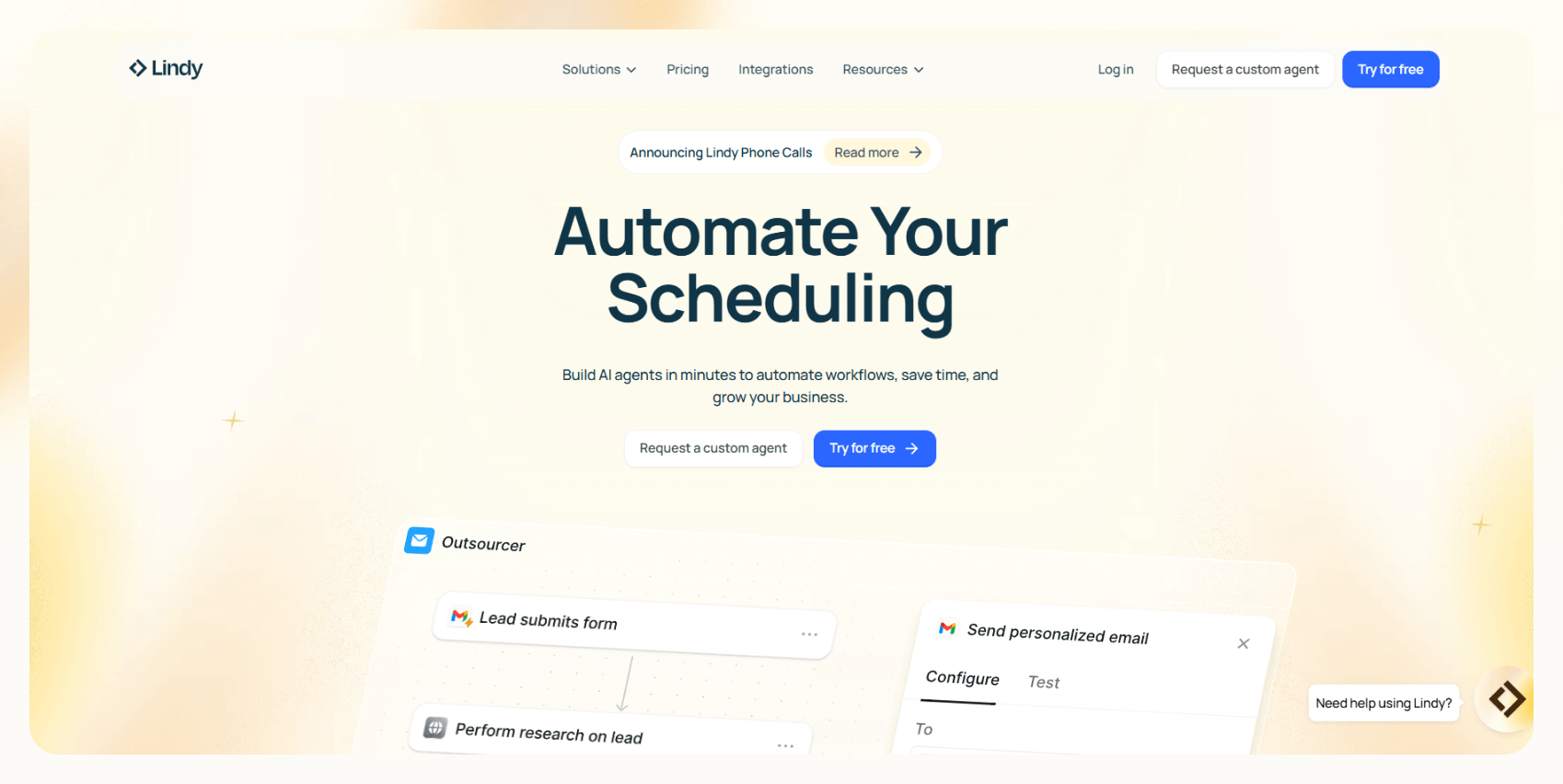
Lindy approaches AI agent architecture by focusing on structure, modularity, and real-world use from day one.
A goal-first architecture
Every agent in Lindy focuses on a clear job to be done. Whether that’s screening a lead, scheduling a call, or triaging an inbox — the architecture starts with the end goal.
Persistent memory and agent coordination
Lindy combines persistent memory (stored via embeddings in a vector database) with working memory (what’s currently in context). Agents can pull in previous interactions, user preferences, and outcomes from earlier tasks.
These agents collaborate thanks to Lindy’s multi-agent coordination. One agent might handle intake, another parses a document, and a third updates your CRM. This kind of coordination isn’t possible unless explicitly designed for multi-agent flows.
Deep integration with business tools
Instead of relying on plug-ins or workarounds, Lindy offers 7,000+ integrations –– Slack, Gmail, Salesforce, Airtable, Notion, voice platforms, and more –– via Pipedream partnership, APIs, and native connectors.
Here’s a real-world example
Let’s look at an example to understand Lindy better. Here’s what a multi-agent flow can look like:
- A user receives a meeting invite.
- A calendar agent parses the event and logs it.
- A second agent generates a follow-up summary.
- A third updates the CRM with the next steps.
- All agents share memory and complete the flow autonomously.
This is just one example of how customers use Lindy for their workflows.
{{cta}}
Frequently asked questions
How do AI agents use memory?
They store data as vector embeddings and retrieve it based on semantic similarity. Working memory holds current task data, while persistent memory recalls historical context across sessions. This dual system forms the base of a reliable agent memory architecture.
What’s the difference between reactive and hybrid agents?
Reactive agents act only on current inputs. Hybrid agents use both immediate input and long-term context to decide and adapt. Most business-use agents today follow a hybrid model.
Is LangChain an agent framework or a memory tool?
LangChain began as a framework for chaining LLM calls together — allowing developers to build more complex, multi-step interactions. Over time, it has expanded to support full agent design, including components for memory, planning, and tool execution.
Can I build an AI agent without code?
Yes, you can. Platforms like Lindy support no-code creation via templates, natural language instructions, and drag-and-drop flow design.
What does “agentic behavior” actually mean?
It refers to an agent’s ability to operate with autonomy — set goals, plan, act, and learn from feedback — without needing constant human input.
Do I need a planning module for all AI agents?
No, you do not always need one for simple reactive tasks. But if you need any agent to adapt, handle uncertainty, or sequence multiple steps, planning becomes essential.
What’s the best architecture for business automation?
A hybrid model with persistent memory, dynamic planning, and real-time execution across tools is one of the best architectures for business automation. Reliable setups like Lindy often prioritize modularity, integrations, and recovery flows over traditional autonomy.
Let Lindy be your AI-powered automation app
If you want affordable AI automations, go with Lindy. It’s an intuitive AI automation platform that lets you build your own AI agents for loads of tasks.
You’ll find plenty of pre-built templates and loads of integrations to choose from.
Here’s why Lindy is an ideal option:
- AI Meeting Note Taker: Lindy can join meetings based on Google Calendar events, record and transcribe conversations, and generate structured meeting notes in Google Docs. After the meeting, Lindy can send Slack or email summaries with action items and can even trigger follow-up workflows across apps like HubSpot and Gmail.
- Sales Coach: Lindy can provide custom coaching feedback, breaking down conversations using the MEDDPICC framework to identify key deal factors like decision criteria, objections, and pain points.
- Automated CRM updates: Instead of just logging a transcript, you can set up Lindy to update CRM fields and fill in missing data in Salesforce and HubSpot — without manual input.
- AI-powered follow-ups: Lindy agents can send follow-up emails, schedule meetings, and keep everyone in the loop by triggering notifications in Slack by letting you build a Slackbot.
- Lead enrichment: Lindy can be configured to use a prospecting API (People Data Labs) to research prospects and to provide sales teams with richer insights before outreach.
- Automated sales outreach: Lindy can run multi-touch email campaigns, follow up on leads, and even draft responses based on engagement signals.
eeting - Cost-effective: Automate up to 400 monthly tasks with Lindy’s free version. The paid version lets you automate up to 5,000 tasks per month, which is a more affordable price per automation compared to many other platforms.






















.avif)
.avif)
.png)
%20(1).png)



.png)