Sales, support, and marketing teams now use AI within their CRMs to score leads, write follow-ups, summarize meetings, and even route tasks based on context. AI can optimize workflows by saving time, providing relevant information, and automating repetitive tasks.
In this guide, we'll cover:
- What AI does in a CRM
- The most valuable use cases across sales, support, and marketing
- Examples of AI tools in action
- How AI changes CRM models and workflows
- What to look for when choosing an AI-powered CRM
Let's start by explaining what AI in a CRM means.
What does AI in CRM mean?
Artificial intelligence (AI) in CRM, refers to integrating machine learning, natural language processing (NLP), and generative AI into CRMs to enhance how businesses track, manage, and engage with their leads and customers.
It goes beyond basic task automation. The goal is smarter decisions and more personal communication at scale.
Traditional CRMs vs AI-powered CRMs
Traditional CRMs are structured databases that log emails, track deals, and act as your team's source of truth. They are helpful, yes, but they are still reactive. You tell them what to do, and they do it.
AI changes the game by making CRMs proactive.
An AI-powered CRM can recommend the leads to follow up with, the best time to reach out to them, and even help you draft the message. It learns from past wins and losses to improve your pipeline.
With generative AI, it's composing replies, writing meeting notes, and crafting outbound sequences that feel like a human wrote them.
Here are a few quick examples of how AI helps CRMs:
- Automation: AI agents log meeting notes, schedule follow-ups, and create tasks without manual input.
- Analytics: Predictive models forecast which deals will likely close or which customers might churn.
- Personalization: Add email copy, call scripts, and next steps in real-time, based on the contact's past behavior.
AI is changing how organizations use CRMs. We'll see how.
How AI is changing the CRM landscape
Beyond automation, AI-based CRMs bring smart features that help you better manage workflows.
AI brings intelligence
With AI, the CRMs don't just store data. AI helps them interpret it, act on it, and learn over time.
This includes tasks like:
- Automatically scoring leads based on fit and intent
- Recommending next-best actions
- Surfacing accounts at risk of churn
- Personalizing content and outreach based on past engagement
- Summarizing calls, emails, and chat interactions into structured CRM notes
And AI does all of it automatically once you configure it.
Efficiency and revenue
AI in your CRM can benefit your business significantly. Here’s what to expect:
- Reps move faster: They spend less time on data entry or admin work and more time selling or supporting.
- Engagement gets personal: You're not just sending more emails — you're sending the right ones at the right time, with the right message.
- Leaders gain visibility: Forecasts, trends, and risks appear early, not after the quarter has already gone sideways.
- Revenue grows: Teams become lean, more productive, and optimized at doing their job, resulting in higher revenue.
How generative AI helps
Generative AI in CRM can create text, images, and videos from your inputs and data. That means:
- Writing email replies in your voice
- Drafting summaries of a customer support interaction
- Creating outreach campaigns based on lead behavior
- Even adapting the follow-up copy depending on the meeting's outcome.
Next, we discuss the use cases where AI can aid CRMs.
Top 20 AI CRM use cases
Businesses already use AI to make their CRM smarter, faster, and more valuable across sales, support, marketing, and administrative operations.
We've broken these use cases into four core buckets:
Lead management & sales automation
Sales teams benefit hugely from AI as it helps them prioritize leads, respond faster, and keep their pipeline moving without manual work and delays.
1. Lead scoring and qualification
AI models assess leads based on demographic fit, engagement signals, and behavioral history. Instead of relying on static rules or guesswork, they score leads and update them dynamically when new data arrives.
With tools like Lindy, you can score high-intent leads and route them within seconds of form submission, factoring in job titles, company sizes, page visits, and more. Platforms like HubSpot and Salesforce also offer predictive scoring.
2. Predictive deal forecasting
AI can analyze historical win data, pipeline speed, and rep activity to forecast which deals will likely close. It removes the bias and guesswork that typically creeps into sales forecasts.
For example, Lindy tracks meeting activity, rep follow-ups, and deal movement to flag when opportunities are slowing down — even if the rep hasn't noticed it yet.
3. Sales coaching via call analysis
Instead of manually reviewing recordings, AI tools for business can transcribe calls, detect patterns, and summarize insights.
Lindy can attend sales calls, extract the key takeaways, and automatically log them into your CRM. It also flags red flags or gaps based on your sales methodology. That's one less post-call task for reps and more context for your pipeline reviews.
4. Automated lead enrichment
AI can pull missing contact and firmographic data from third-party sources, such as job titles, LinkedIn profiles, industry tags, or funding rounds.
Lindy's enrichment workflows do this when a lead is captured without needing a separate tool or integration. This helps qualify leads more accurately and reduces friction when reps start outreach.
ZoomInfo and Clearbit offer similar enrichment services, though typically at a much higher cost and complexity.
5. Lead routing optimization
Instead of round-robin or territory-based rules, AI can match leads to reps based on skills, performance history, or current workload.
Lindy allows conditional routing logic. For example, you can send priority leads to your top rep, while cold leads go to a warming sequence managed by an AI agent. If no rep picks up the lead within a defined time window, it's reassigned automatically.
Customer experience & support
AI helps teams manage customer interactions at scale without sacrificing personalization or context. Here’s how:
6. Sentiment analysis for better conversations
AI can detect tone in support tickets, chat messages, or call transcripts, giving support teams a clearer sense of urgency or escalation risk.
Lindy uses this capability to tag and route support emails. For example, messages with frustration signals can be escalated to a human faster, while neutral or positive tickets stay with AI agents.
7. AI chatbots for self-service and triage
With advanced AI models like GPT-4, chatbots can have more natural, helpful conversations.
Lindy offers customizable AI chatbots that can answer questions, pull from your internal knowledge base, and escalate when needed. They can handle complex phrasing, remember recent interactions, and adjust based on context.
This helps reduce ticket volume and improves response time, especially for high-volume teams.
8. Auto-responses and next-best-action suggestions
Sometimes, support doesn't need a full agent takeover — just a well-timed nudge. AI can suggest what to say next, recommend shared resources, or auto-draft replies for review. Based on past responses and resolution outcomes, these suggestions improve over time.
9. Real-time CRM note summarization
Support calls, chats, and email threads generate a lot of context and data, most of which never makes it into the CRM. AI changes that.
Lindy listens to live calls or parses email threads, distills the key points, and automatically updates CRM records. This saves reps' time and ensures every team member has the latest context without digging through inboxes or Slack threads.
10. Email generation and personalization
AI can write helpful, human-sounding emails — not just canned templates. It can also adapt messaging based on customer sentiment, past interactions, and ticket type.
Lindy learns from CRM fields, prior messages, and tone preferences to draft support emails or product updates. Teams can review and send them themselves, or Lindy can manage the flow automatically for lower-priority tickets.
The benefit here is speed and consistency. Whether you’re engaging with 10 customers or 1000, AI ensures that they get a prompt, thoughtful, and consistent response.
Data management & insights
Good decisions start with clean, accurate data, but most CRMs are full of duplicates, stale contacts, and unstructured notes. AI helps teams manage that mess.
11. Duplicate detection and data cleanup
Duplicates waste time, mess with reporting, and harm the customer experience. AI helps by identifying similar records using fuzzy matching, not just exact fields. Thus, "Jon Smith at Acme Inc." and "Jonathan Smith—Acme" can be flagged as the same contact.
This automation is handy for scaling teams with multiple lead sources or inconsistent data entry.
12. CRM search and knowledge retrieval
Finding the correct information in a CRM can be a challenge, especially when it’s buried in notes or unstructured fields.
AI-powered search changes that. Instead of keywords, users can ask natural-language questions like "Which healthcare accounts haven't been touched in 30 days?" or "What's the last note on Acme Corp?"
13. Dynamic segmentation
Static lists quickly become outdated. AI can create and update dynamic segments based on real-time behaviors, deal stages, or lifecycle triggers.
Say you want to target "new leads in SaaS who visited the pricing page and haven't booked a demo." AI builds that segment automatically — and keeps it fresh.
14. Churn prediction
It's much cheaper to keep a customer than to find a new one, but most teams only notice churn risk when it's too late.
AI can spot early signals, such as dropped usage, declining NPS, missed renewals, or changes in engagement. Based on those patterns, it flags at-risk accounts, so your team can intervene early.
15. Lifetime value prediction
AI models can estimate lifetime value based on deal history, product usage, and engagement patterns. This helps teams focus their efforts, from assigning account managers to deciding who gets access to beta features or high-touch onboarding.
Campaign & outreach optimization
Marketing teams always seek ways to increase engagement and improve campaign performance. Let's explore how AI can extend the reach and precision of your outbound and campaign workflows.
16. Intelligent A/B testing and campaign refinement
Traditional A/B testing takes time. You run a campaign, wait for results, then make changes. AI shortens that feedback loop.
It analyzes real-time campaign performance, identifies what's working, and can automatically shift traffic toward higher-performing variants. That means better subject lines, send times, and open rates without waiting weeks for data.
While tools like Mailchimp and HubSpot offer built-in A/B testing, Lindy scores message tone and clarity with AI and suggests edits before you send the message.
17. Automated follow-ups across channels
Following up manually across email, SMS, and phone is time-consuming and easy to miss. AI handles the timing and channel choice for you.
For example, Lindy can sequence a lead's experience: send an email, wait 24 hours, check for a reply, and follow up via calendar or SMS. It adapts based on engagement, so hot leads get fast attention, and colder leads move into longer-term nurture.
This is especially useful for SDRs juggling high volumes or inbound-heavy pipelines.
18. Content personalization at scale
Most CRMs support some level of personalization — name, company, industry. However, AI takes it further by tailoring entire messages based on behavior, stage, or interests.
Instead of a generic "Just checking in" email, AI might generate something like: "Saw your team recently launched a new product — congrats. Here's a short case study from a company in your space."
19. Lead-to-account matching
Most leads don't live in isolation, especially in B2B. AI automatically connects the dots between contacts and accounts using company domain, job role, and firmographic data.
This improves reporting, routing, and personalization across ABM efforts. Instead of marketing to five contacts separately, you can treat them as one coordinated opportunity.
20. AI writing support for marketing emails
AI helps create and shape content. From subject lines to body copy, it can suggest more effective phrasing, stronger CTAs, or a different tone for entire sequences.
Next, we'll examine how AI transforms CRM models and workflows from static checklists into dynamic systems that evolve in real-time.
Using AI to enhance CRM models & workflows
Most CRM workflows today follow a familiar structure: a new lead comes in, gets qualified, moves through stages, and hopefully becomes a customer. These flows rely on rules someone wrote months ago and don't adjust unless manually updated.
AI changes that. It brings adaptability to your CRM, making your models more responsive to what's happening with each contact or deal.
CRM model examples that benefit from AI
Let's take a basic model: MQL (Marketing Qualified Lead) → SQL (Sales Qualified Lead) → Opportunity → Customer. In a traditional CRM, these stages are triggered by form submissions or manual updates. AI adds context and timing.
For example:
- A lead watches a webinar but doesn't book a demo — AI still scores them high and triggers a warm follow-up.
- If a rep doesn't log an activity for 7 days, the AI flags the opportunity as stalled and suggests the next steps.
- A customer emails asking about a contract. AI routes the email to success, not sales, and logs the conversation under the account.
AI responds based on signals across your CRM, email, calendar, and support tools.
Making workflows more responsive
AI brings logic to your workflows, not just automation. With tools today, you can create highly complex and capable flows:
- If a lead opens an email but doesn't reply, follow up 48 hours later — unless they're in a nurture segment.
- If a call outcome is tagged as "budget push," create a reminder for 30 days later and summarize the call in the CRM.
- If a support ticket mentions "churn" or "cancel," notify the AE and assign a high-priority success task.
These kinds of flows aren't possible in static systems. They require systems that understand nuance, adjust based on behavior, and connect across tools.
AI isn't replacing humans — it's augmenting them.
There's much hype about AI replacing a rep. In reality, AI removes the overhead of data entry, reminders, note logging, and enrichment.
This allows sales and support teams to focus more time on their strengths: relationships, problem-solving, and closing deals.
Next, we'll explain how to choose the right AI CRM platform and what to look for when comparing options like Salesforce, HubSpot, or Lindy.
Tips for choosing the right AI-powered CRM
Not all AI CRM platforms are created equal. Choosing the right tool depends on your team's needs and the applications or workflows you want to optimize.
Here are a few traits to look for when evaluating options:
1. Native automation and logic-based workflows
The best AI tools allow you to build customized workflows for your business. This means automating with conditions and logic that change based on behavior, deal history, or customer data.
If a platform doesn't have no-code workflow builders with advanced logic, you'll have to create hacks to circumvent its limitations.
2. Generative AI, where it makes sense
Not every feature needs generative AI, but it can improve your communication efforts.
Look for platforms that can:
- Draft emails in your voice
- Summarize meetings or support tickets
- Generate call notes and follow-up actions
- Personalize messages based on CRM data
3. Strong integrations with your existing stack
AI is only as good as the data it can access. Your CRM should connect to your calendar, email, support tools, and sales platforms out of the box.
4. Ease of setup and adaptability
No one wants to spend weeks onboarding or rely on IT whenever they need a workflow change. AI CRMs should be built for operators, marketing, sales, and operations folks closest to the work.
How Lindy automates CRM tasks with AI
Lindy takes a different approach than most CRMs which add AI features. Instead, it brings AI automations to your CRM. It's a complete AI automation tool that connects across your tools, understands context, and acts with logic, not just scripts.
Not a plugin
Lindy is an AI assistant that operates alongside your team, running entire sequences of tasks: qualifying leads, writing follow-ups, scheduling meetings, updating records, and escalating issues.
What makes Lindy stand out is how it behaves like a teammate, with the ability to:
- Communicate across email, Slack, SMS, and voice
- Interpret events (like a meeting outcome or support email)
- Take action based on the rules you set
- Collaborate with other "Lindy agents" to handle end-to-end workflows
It acts like a team member who can efficiently manage tasks and follows the process without any hiccups.
Built-in use cases that go beyond CRM basics
While most CRMs use AI for scoring or messaging, Lindy supports a broader range of use cases, especially in sales, support, and other operations.
Some of the things it can do out of the box:
- Join sales calls and log follow-ups automatically
- Route support tickets to the right Slack channel based on sentiment
- Enrich leads records the moment a form is submitted
- Draft outreach emails based on a lead's company website and ICP
- Schedule meetings and handle reschedules with no human back-and-forth
- Reassign leads if reps don't follow up within a set Service Level Agreement (SLA)
All of this is configurable using no-code workflows, so you're not locked into predefined logic or forced to bring in a developer whenever you want to tweak a step.
Connects to the stack you already use
Lindy connects hundreds of apps natively and a total of 2500+ apps via the Pipedream partnership. Lindy works with the tools you've already invested in — and adds intelligence.
Some of the native integrations include:
- CRM: HubSpot, Salesforce
- Email & Calendar: Gmail, Outlook
- Messaging: Slack
- Data tools: Airtable, Notion
- Call platforms: Zoom, Google Meet (for call notes + summaries)
Lindy supports API connections and webhooks too.
Multiple Lindies
You can run different AI agents, called Lindies, each with a specific role.
You can have:
- A Scheduler Lindy that handles meeting coordination
- A Lead Qualifier Lindy that responds to inbound demo requests
- A Support Dispatcher Lindy that triages incoming tickets
- A Follow-up Lindy that handles post-call tasks for the sales team
These Lindy-agents can share information, request assistance from other Lindies, or loop in a human if needed.
{{templates}}
Why it matters
Lindy gives you advanced automation capabilities without the drawbacks of a traditional CRM. You can create AI-powered workflows easily, from lead routing to follow-up emails.
It’s for teams who move fast, adapt quickly, and get work done without writing code or relying on ops. Whether you’re scaling sales, improving support, or tightening operations, Lindy helps your team perform like a bigger one without hiring more people.
Frequently asked questions
Can AI replace salespeople in CRM?
No, and that's not the goal. AI supports salespeople, not replaces them. It can handle repetitive administrative tasks best used to suit functions like scheduling, enrichment, and follow-ups.
It frees up reps to focus on the parts of the job that require human judgment like building relationships, understanding context, and closing deals.
Is generative AI used in CRMs?
Yes, and it's becoming more common. Generative AI can write follow-up emails, summarize meetings, and generate call scripts or outreach copy. Tools like Lindy, HubSpot, and Salesforce have integrated generative AI to help teams move faster without compromising quality.
What are CRM models that use AI?
Most modern CRMs include AI features natively or through integrations. Salesforce Einstein, HubSpot AI, Creatio, and Zoho take different approaches. Lindy works alongside these tools, adding advanced logic and generative workflows without requiring you to switch platforms.
What's the difference between CRM and AI CRM?
Traditional CRM tracks interactions and stores data. AI CRM adds layers of intelligence. It scores leads, suggests next steps, writes messages, and even takes actions automatically. It turns your CRM from a passive system into an active part of your go-to-market team.
How do I get started with AI CRM tools?
Start small. Identify one or two repetitive workflows you'd like to automate, like lead qualification or post-call follow-ups. From there, try tools which offer a free plan and a simple way to build out logic without code. Once you see results, you can expand your use case across more of your sales or support process.
{{cta}}
Let Lindy be your CRM AI assistant
Are you ready to give up on traditional and clunky CRM tools? Lindy isn’t just another AI tool — it’s a full-fledged partner that transforms how your CRM works for you.
Here’s why Lindy should be in your corner:
- Automated CRM updates: Instead of just logging a transcript, Lindies can be set up to update CRM fields and fill in missing data in Salesforce and HubSpot — without manual input.
- Integrates with major apps: With 2500+ integrations, Lindy seamlessly connects with your favorite tools, ensuring all your training data and sales insights stay organized and accessible.
- Sales Coach: Lindy can provide custom coaching feedback, breaking down conversations using the MEDDPICC framework to identify key deal factors like decision criteria, objections, and pain points.
- Lead generation that works with you: With Lindy’s lead generation workflow, find and qualify leads in minutes. It delivers curated lead lists, updates your CRM, and even handles follow-ups, so your team can focus on building relationships, not spreadsheets.
- Lead enrichment: Lindies can be configured to use a prospecting API (People Data Labs) to research prospects and to provide sales teams with richer insights before outreach.
- Email outreach handled start-to-finish: Lindy’s Lead Outreacher crafts personalized outreach and manages replies autonomously. Your team will look like communication pros — without spending long nights drafting emails.
- More than just CRM AI: Lindy’s versatility goes way beyond sales training. From meeting note-taking and website chatbots for customer support to content creation and lead generation, Lindy agents cover a range of business needs that streamline operations across your organization.
- A team of Lindies for every job: With Lindy’s Societies feature, you can create specialized Lindy agents for everything from role-playing simulations to call analysis. It’s like having a dedicated sales coach, lead generator, and data analyst all in one team — and working together.
- Affordability: Build your first few automations with Lindy’s free version and get up to 400 tasks. With the Pro plan, you can automate up to 5,000 tasks, which offers much more value than Lindy’s competitors.





















%2520(1).png)
.png)
%20(1).png)
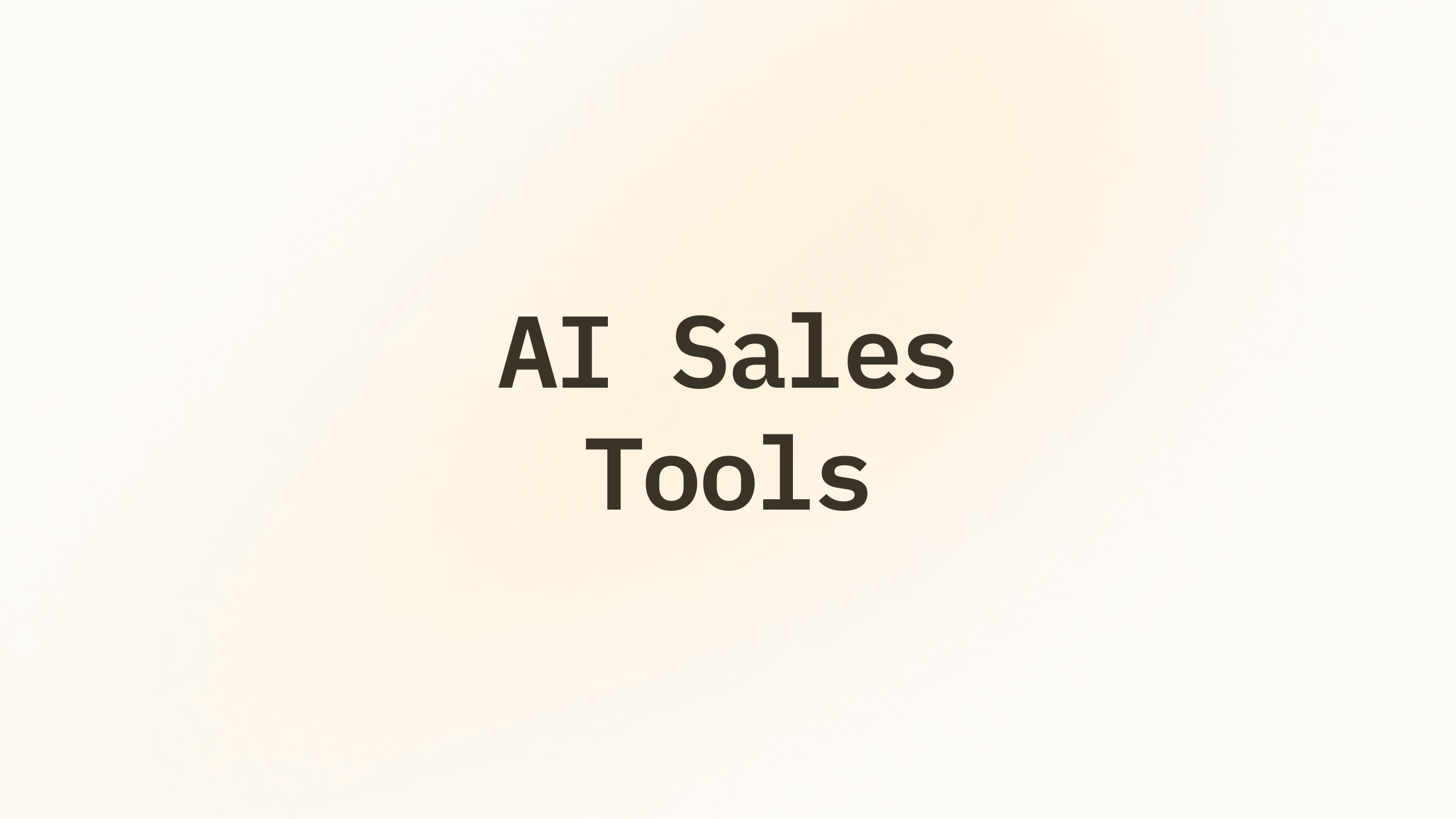
%20(1).png)


.png)